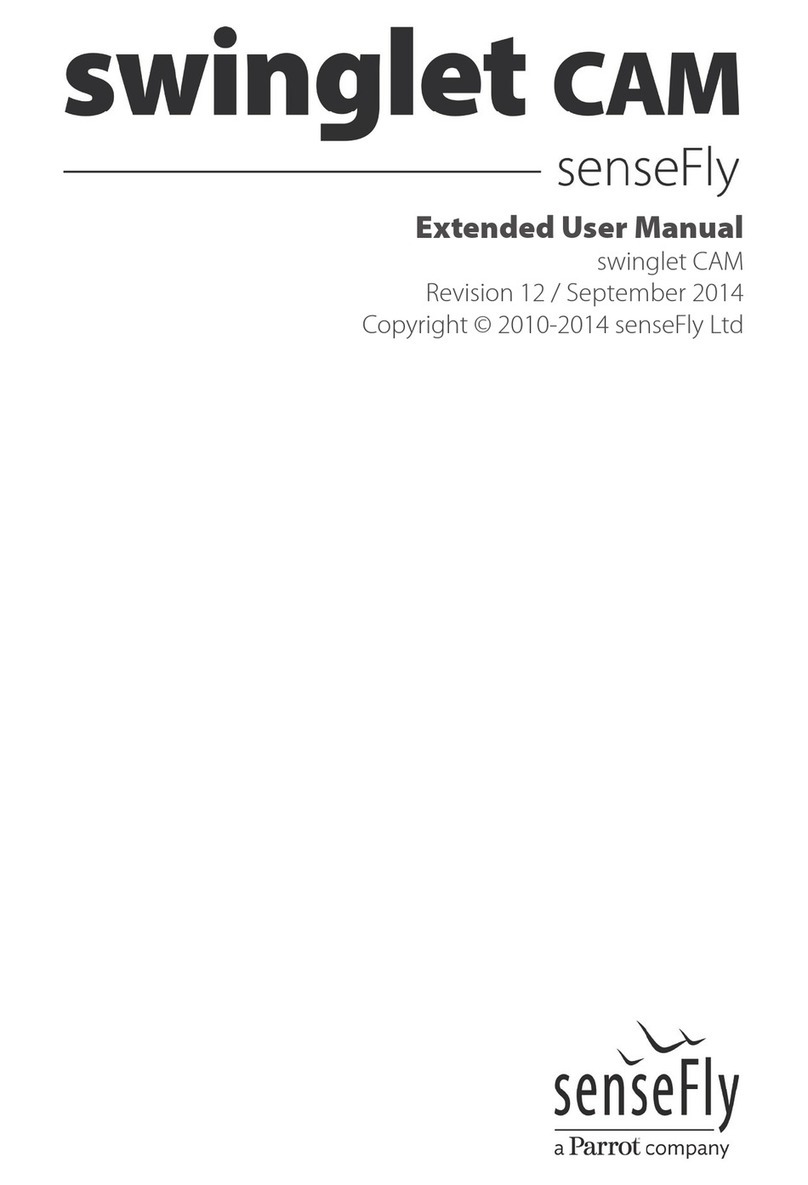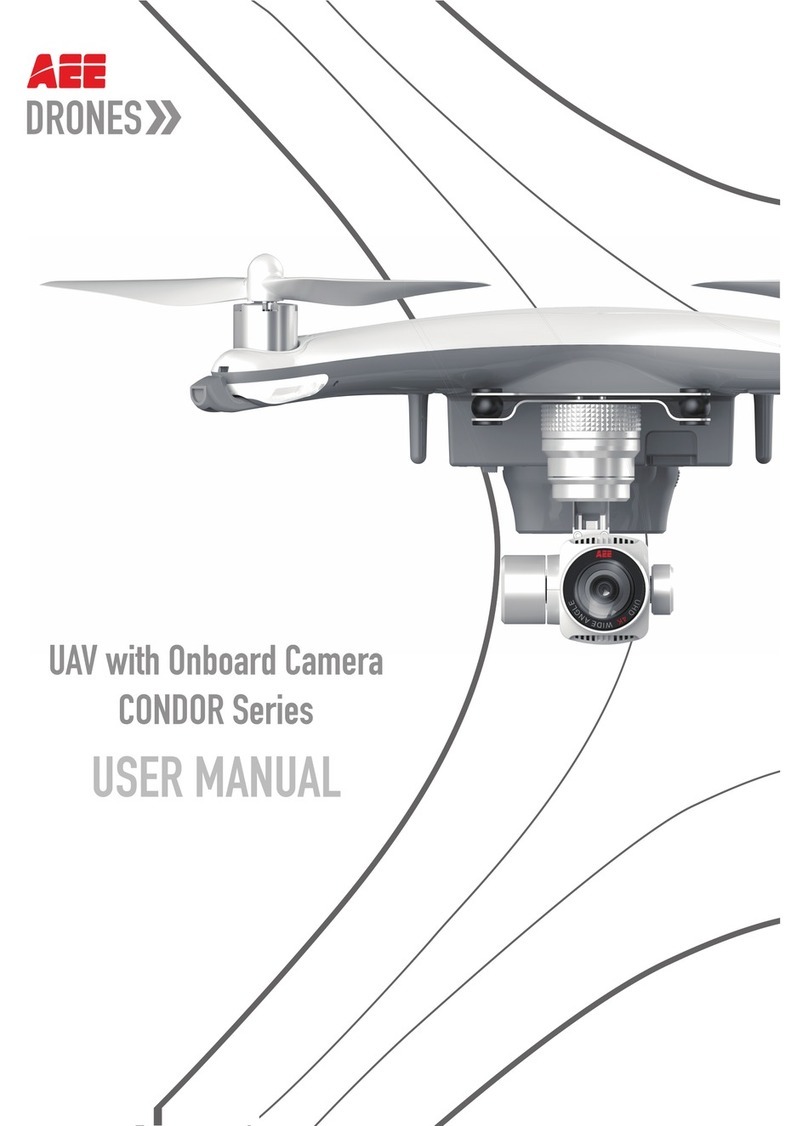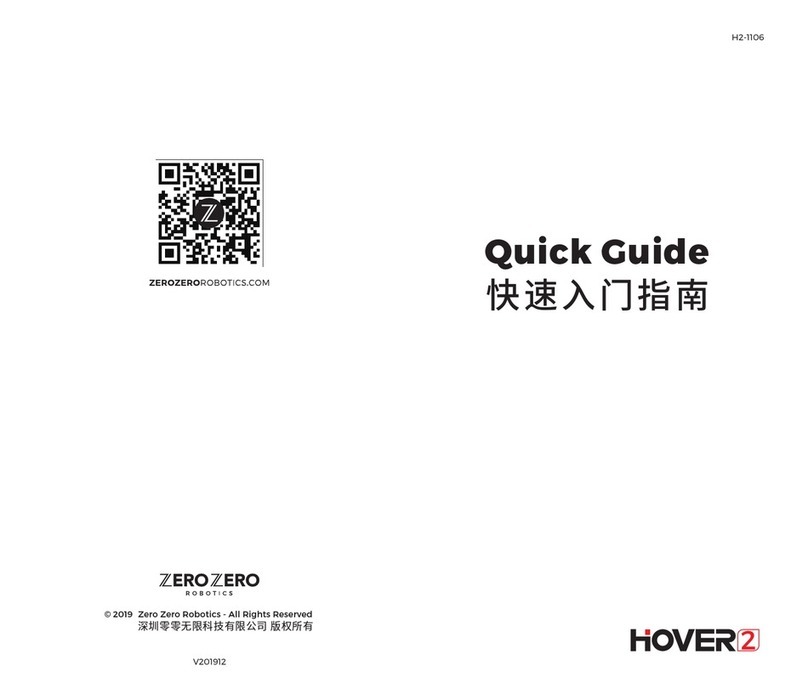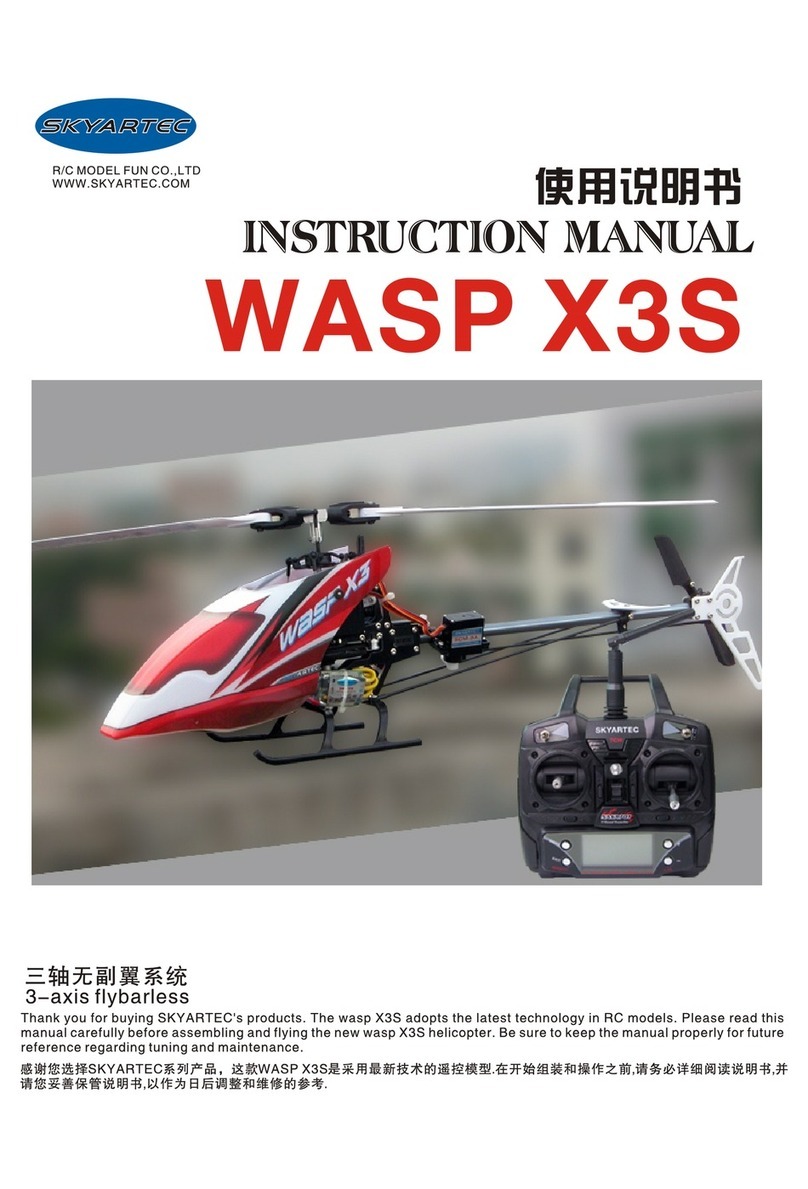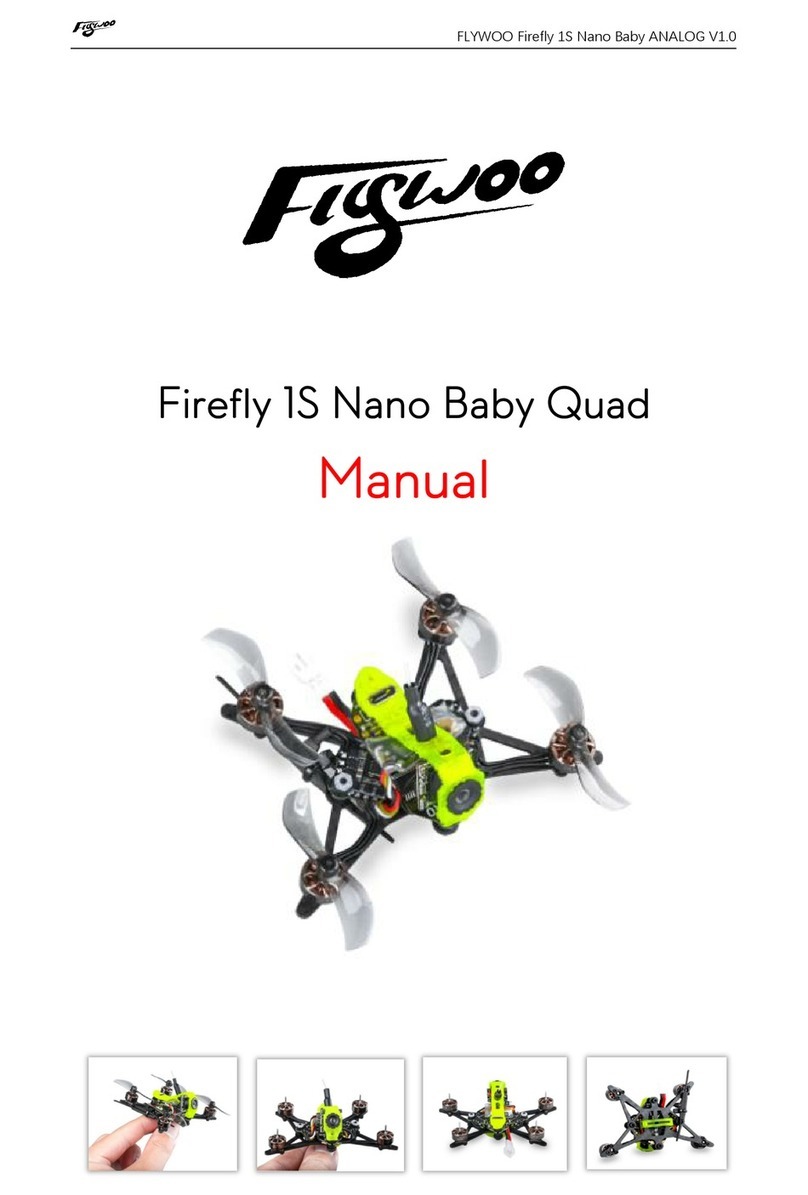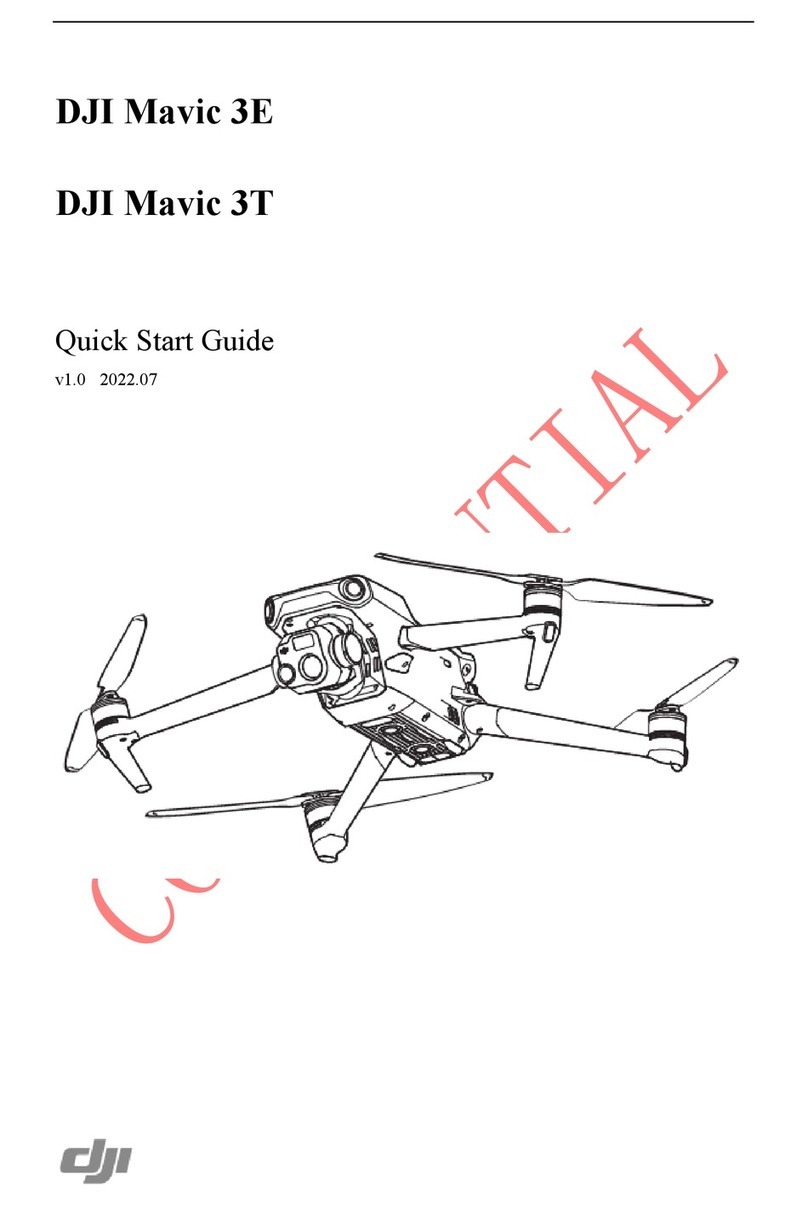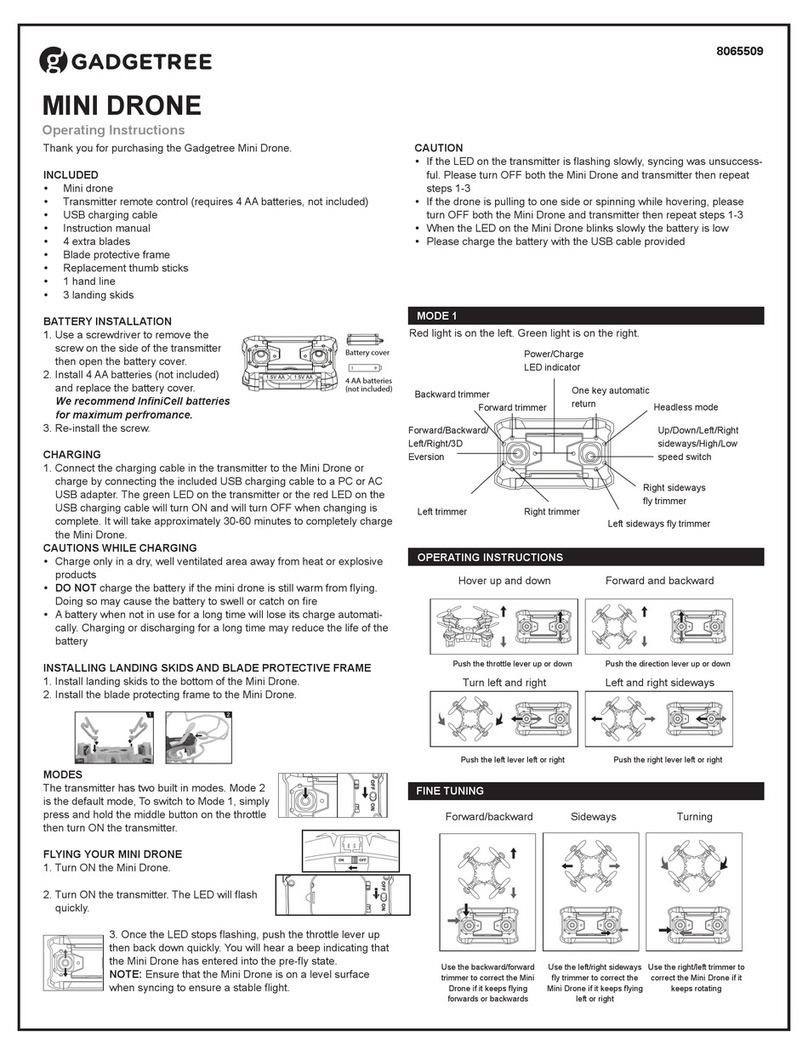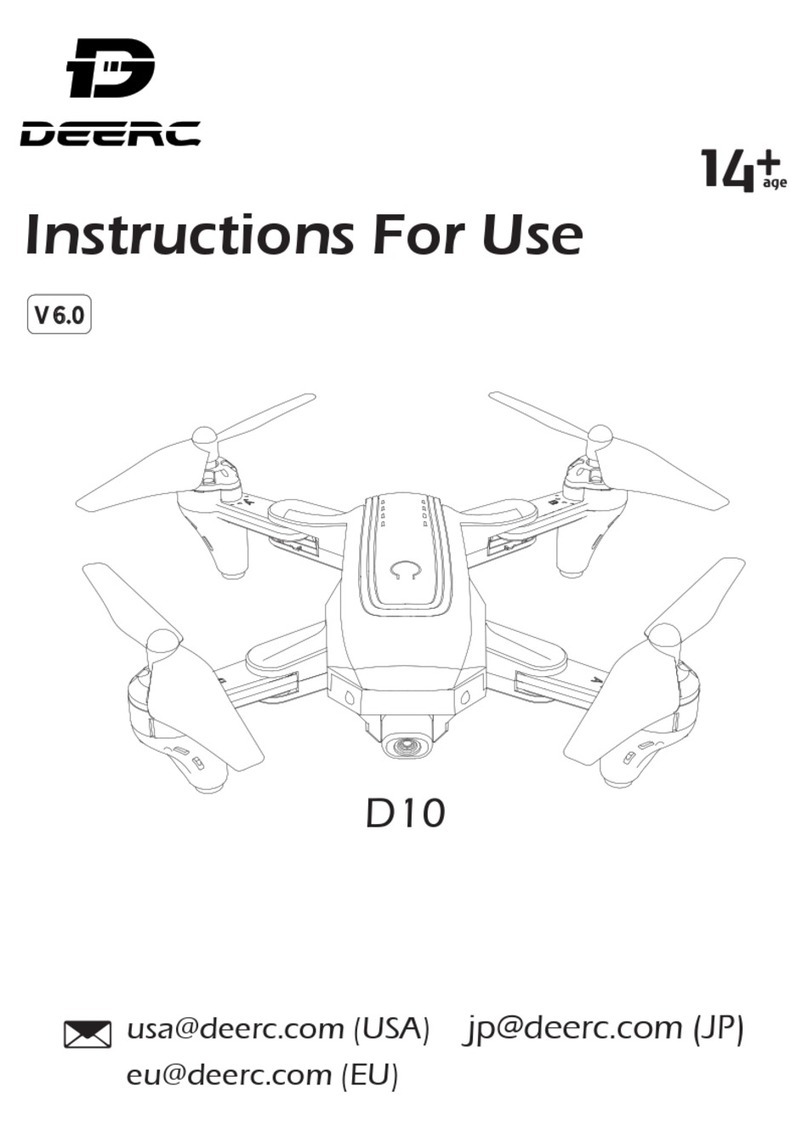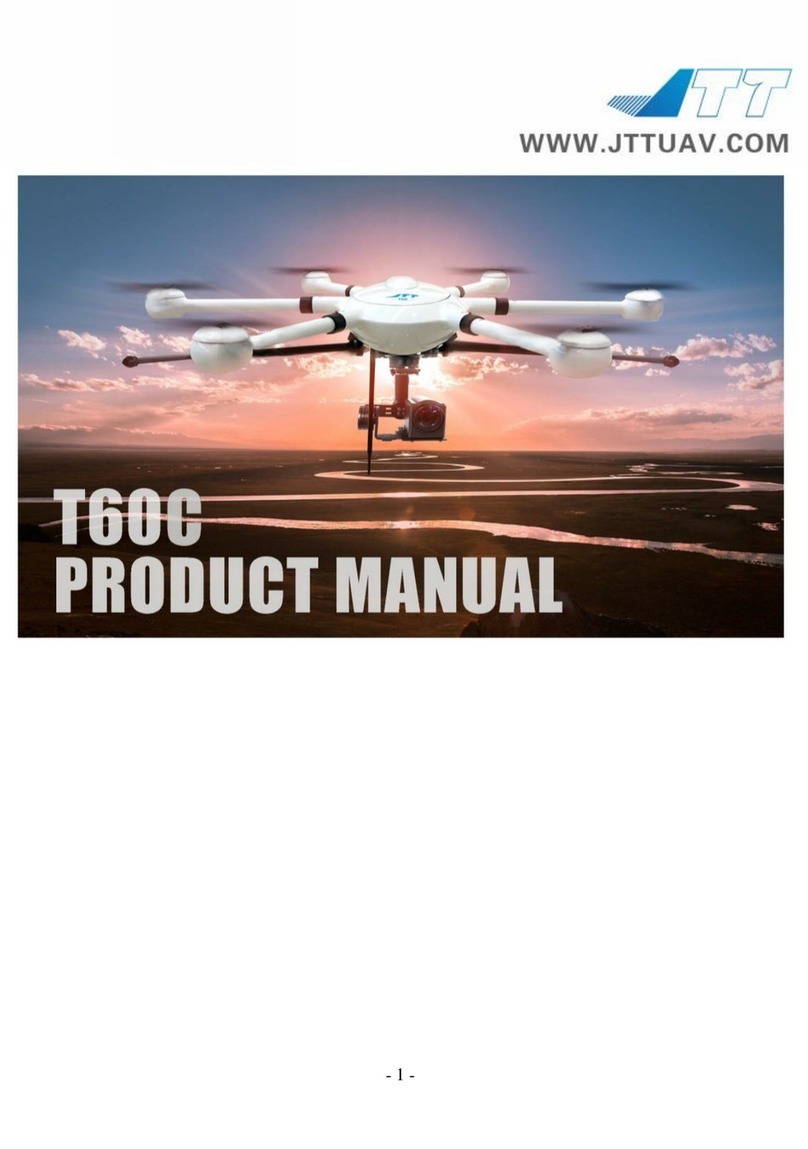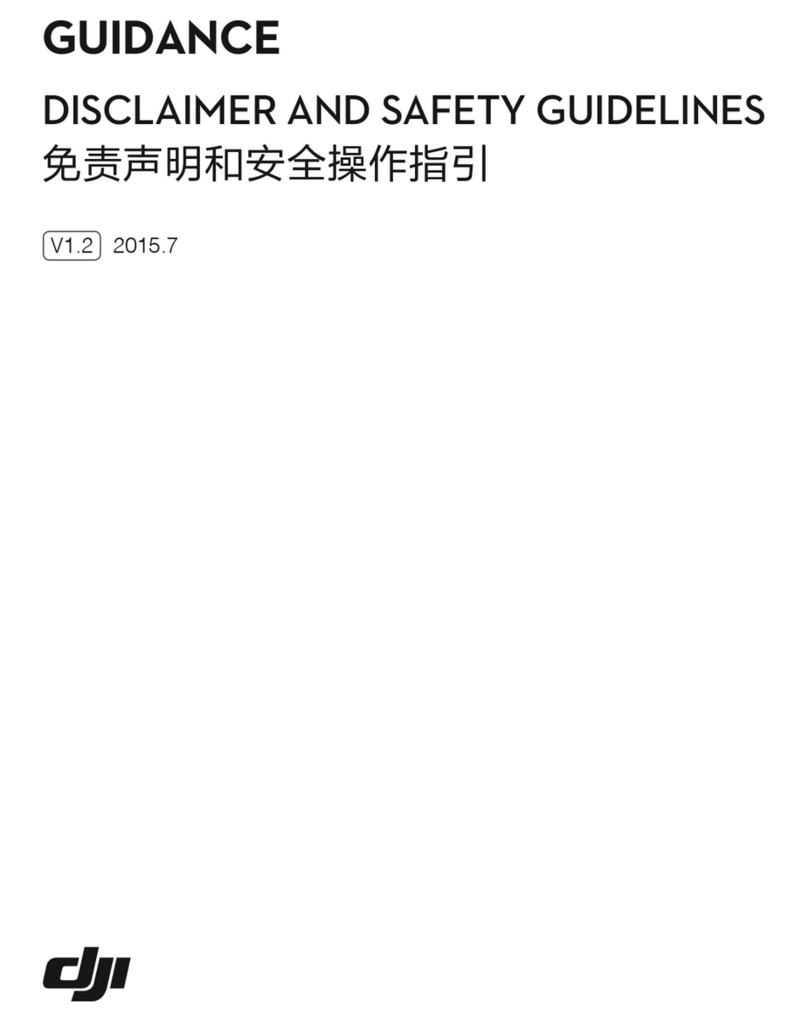senseFly eBee X Series User manual







Contents
1About this user manual ...............................................................................................................................................15
2Package contents ........................................................................................................................................................17
3Hardware features.......................................................................................................................................................18
4eMotion flight planning and control software .............................................................................................................20
5About your eBee X series drone’s license ....................................................................................................................20
6About your eBee X series drone’s RTK/PPK license......................................................................................................21
7How to activate RTK/PPK.............................................................................................................................................21
Using your eBee X series drone............................................................................................................................................22
8Safety precautions.......................................................................................................................................................26
9Operational guidelines ................................................................................................................................................28
10 Before you fly ..............................................................................................................................................................29
10.1
Charging your batteries ..............................................................................................................................................29
10.2
Weather check ............................................................................................................................................................30
11 Getting your eBee X series drone ready to fly.............................................................................................................31
11.1
Step 1: Perform a general inspection...........................................................................................................................31
11.2
Step 2: Install the propeller .........................................................................................................................................32
11.3
Step 3: Install the camera............................................................................................................................................33
11.4
Step 4: Attach the wings..............................................................................................................................................34
11.5
Step 5: Install and connect the battery for flight .........................................................................................................35
11.6
Step 6: Connect to eMotion.........................................................................................................................................37
12 Flying your eBee X series drone...................................................................................................................................39
12.1
About the communication link....................................................................................................................................39
12.2
Understanding the ground modem LED indicator........................................................................................................41
12.3
Troubleshooting
connection
problems
.........................................................................................................................41
12.4
Take-off and landing spots .........................................................................................................................................42
12.5
Placing Home...............................................................................................................................................................43
12.6
Take-
off........................................................................................................................................................................44
12.7
Landing .......................................................................................................................................................................51
12.8
Potential
in-flight
errors
...............................................................................................................................................56
12.9
Understanding the drone’s LED...................................................................................................................................56
12.10
Autonomous controller and modes of flight ............................................................................................................58
12.11
Flying the eBee X series drone manually .................................................................................................................59
12.12
Post flight procedure...............................................................................................................................................59
Maintenance and repair of an eBee X series drone...............................................................................................................68
12.13
Updating an eBee X series drone’s software and firmware .....................................................................................68

12.14
How to update an eBee X series drone’s firmware...................................................................................................68
12.15
Full airframe and sensor inspection.........................................................................................................................69
12.16
Repairing your eBee X series drone .........................................................................................................................71
12.17
Cleaning an eBee X series drone..............................................................................................................................74
12.18
Storing your eBee X series drone .............................................................................................................................74
12.19
Battery care and safety ...........................................................................................................................................74
12.20
Locating a lost eBee X series drone in the field........................................................................................................76
12.21
Reporting a problem with your eBee X series drone................................................................................................77
12.22
Refurbishment
instructions .....................................................................................................................................77
12.23
Replacement
parts..................................................................................................................................................78
12.24
Life limited parts .....................................................................................................................................................79
13 Maintenance and inspection log...................................................................................................................................80
Specifications.......................................................................................................................................................................81
14 Drone specifications....................................................................................................................................................82
15 Drone dimensions and center of gravity ......................................................................................................................83
16 Compatible payloads...................................................................................................................................................84
17 Glossary.......................................................................................................................................................................86




This manual suits for next models
3
Other senseFly Drone manuals