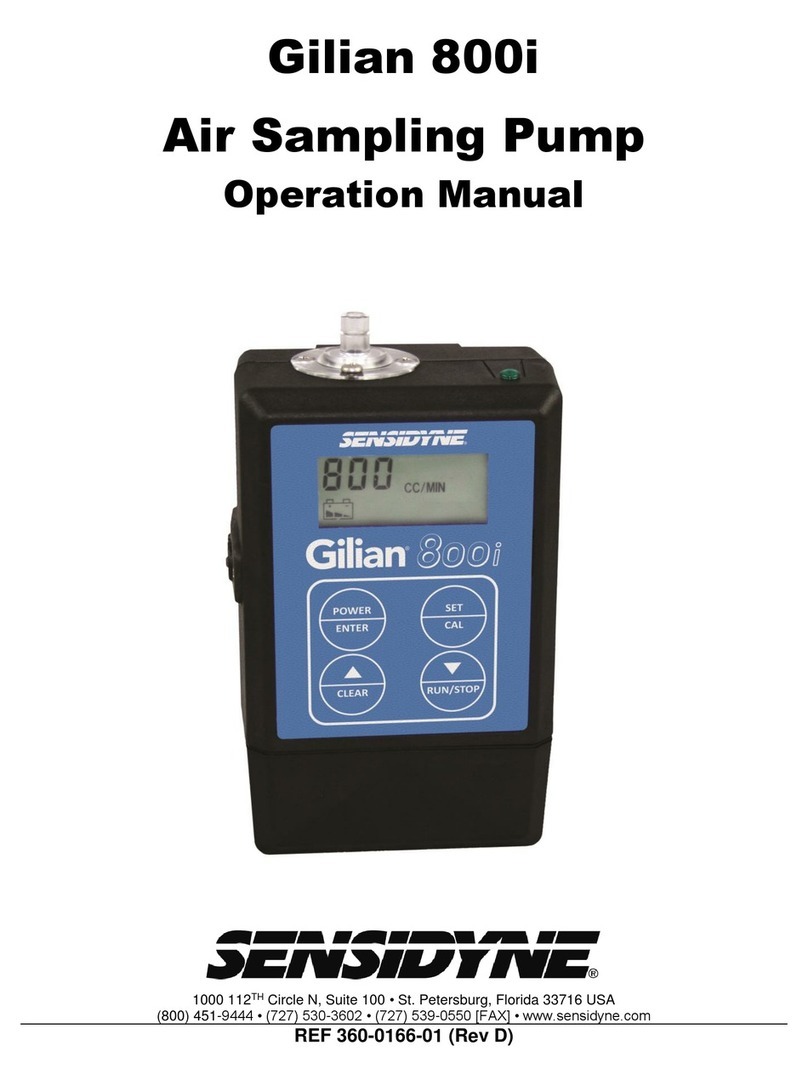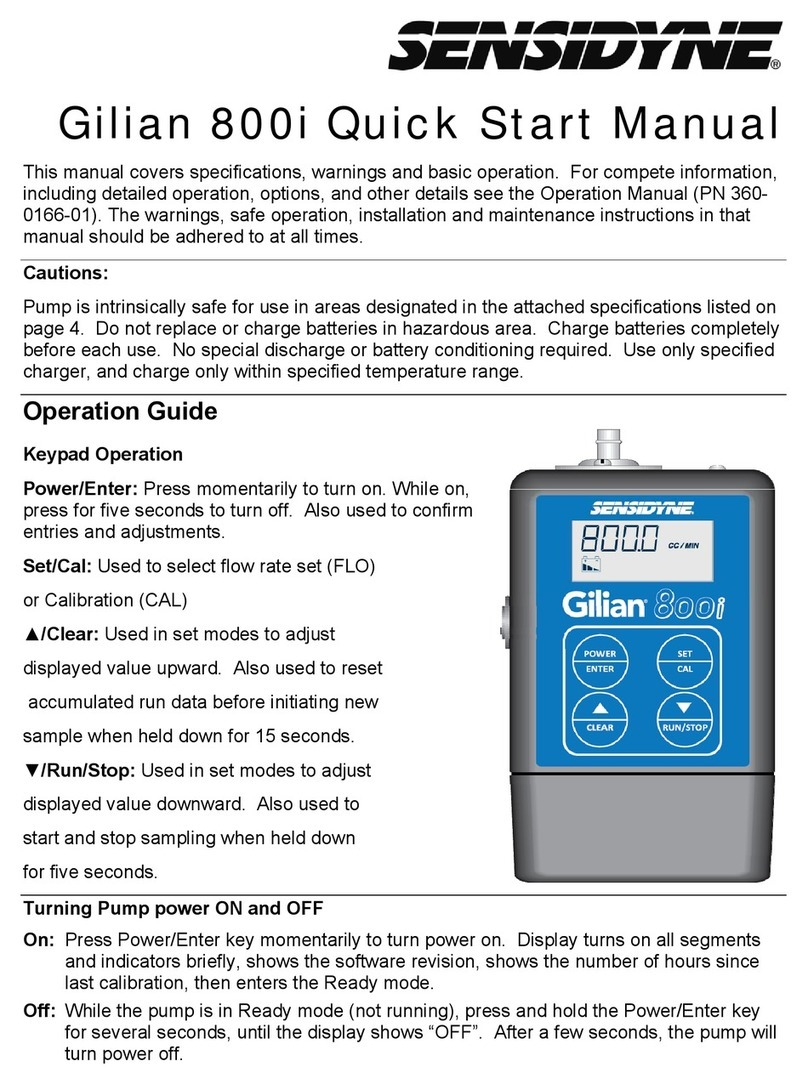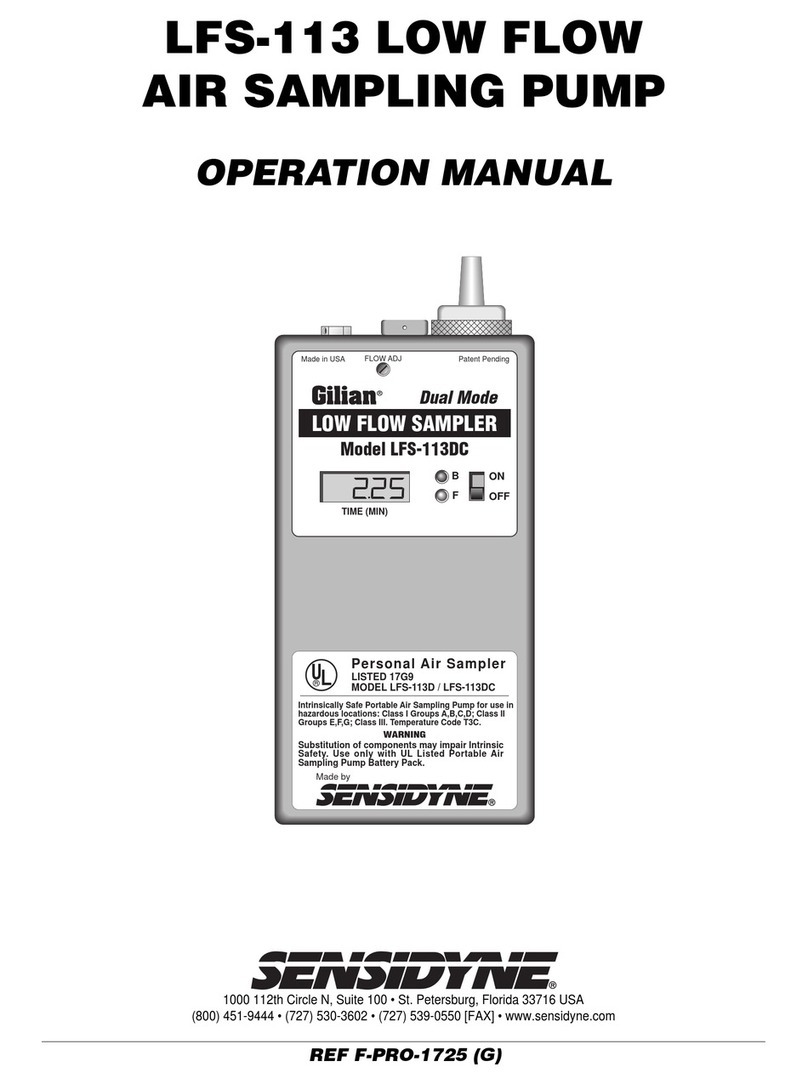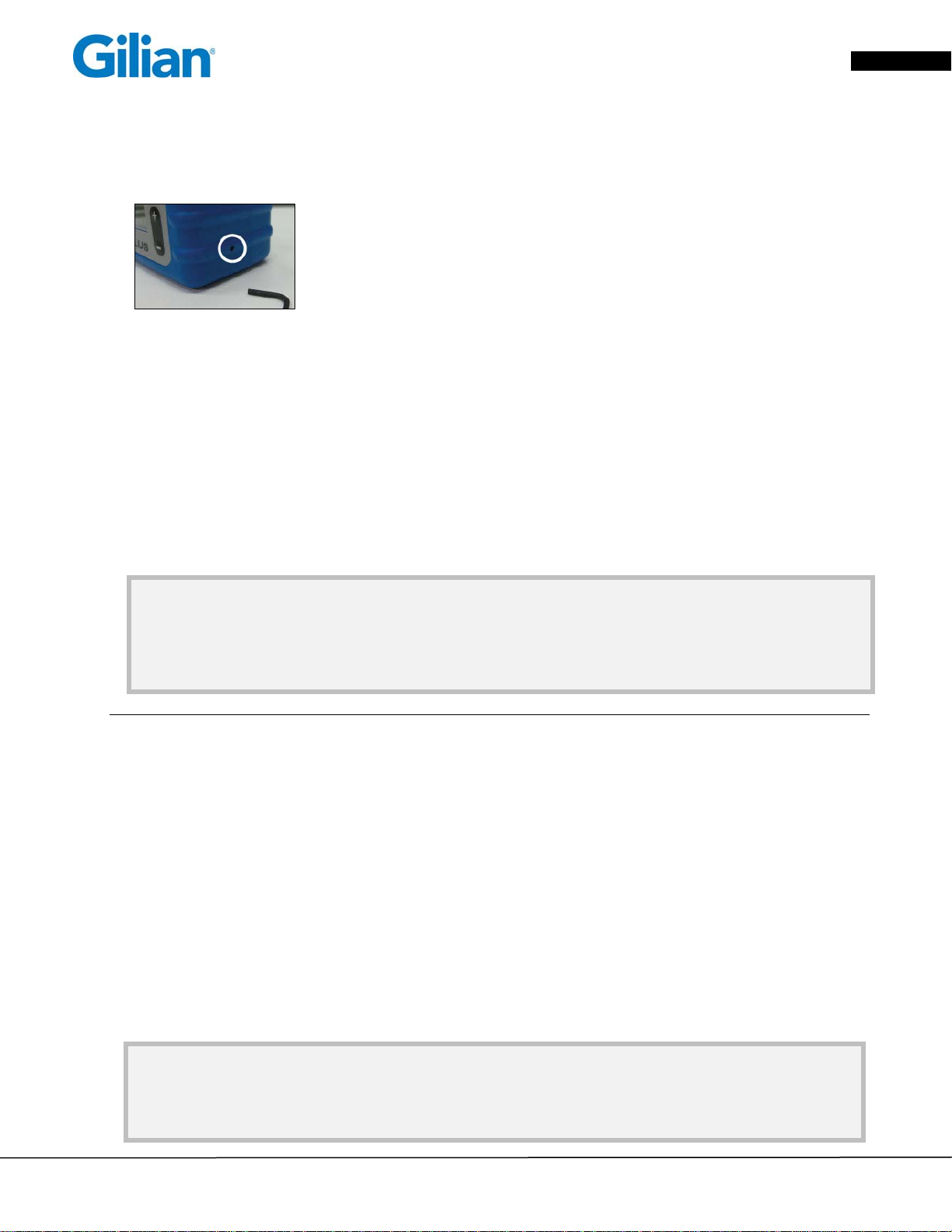©2011Sensidyne,LPGilianGilAir®Plus–PersonalAirSamplingPump–Quick‐StartGuide
Page3
SetFlowRate
1. FromtheMainMenu,selectFlowSetusingtheNAVkeys.
2. PresstheINC/DECkeystosetdesiredflowrate,thenpressthePOWER/ENTERkeytoenterthedesiredflowrate.
Note:FlowrangeselectmustbeinLoiftheflowislessthan450cc/minandin
Hiforratesfrom450to5000cc/min.Theflowrangeselectisontherightside
ofthecaseandcanbeswitchedbetweenLoandHiwitha2mm(5/64")hex
wrenchsuppliedwiththepump.IndicationofLoorHiselectiondisplaysinthe
middleofthelowerdisplaystatusline.
FlowCalibration
1. Connectthepumptoanairflowcalibratorperthe
calibratormanufacturers’recommendations.A
representativesamplemediamustbeconnectedat
theinlettothepumptoestablishproperload
conditions.Acalibrationpanelmaybesubstituted
forthesamplemedia,setforapressuredropof4
inchesofwater.
2. WhilepumpdisplaystheMainMenuusetheNAV
keystoselectCalibrate,thenPressthe
POWER/ENTERkey.
3. Displayshowsthesetflowrateandthepump
beginstoruninthecalibrationmode.
4. UsetheINC/DECkeystoadjusttheflowrate
displayedonthepumpuntilmatchingtheflowrate
measuredbythecalibrationdevice.
5. PressthePOWER/ENTERkeytosetcalibration.
6. PressESCkeytoreturntoMainMenu.
FieldCalibrationNote:
Displaycalibrationproceduresabovemakeinternalpumpadjustmentsandimprovetheaccuracyoftheflowdisplay.Thisdoes
notreplacefieldcalibrationasdescribedbyOSHAandNIOSH.ConductflowverificationusingaPrimaryCalibratorpriorto
eachfieldsample.FieldcalibrationproceduresarereferencedintheNIOSHManualofAnalyticalMethodsat
www.cdc.gov/nioshandtheOSHATechnicalManualatwww.osha.gov.
StartingtheSampleRun
1. WithpumpdisplayingtheMainMenuusetheNAV
keystoselectRun.
2. PressthePOWER/ENTERkey.
Note:BeforeitenterstheRunmode,thepump
maygointoaself‐calibrationmodefor7‐10
seconds.Duringthisinterval,"SensorCalibration"
displays.
StoppingtheSampleRun
1. Fromanydisplay,pressPOWER/ENTER.
2. ThePause/StopMenuwillappearintheupper
leftcornerofthedisplay.
3. SelectStopandpressPOWER/ENTERtostopthe
sample.
RetrievingData
1. FromtheMainMenu,usingtheNAVkeysselectReview.
2. PressPOWER/ENTER.
3. UsetheNAVkeystoselectamongthelastsixteenevents.
Note:
TotalRunTimeandTotalVolumeSampleddonotresetduringPause.However,Stopwillendthesamplingeventandthe
datawillclearatthenextsamplingevent.Datadisplaysuntilthenexteventstarts.SelectReviewtoretrieveprevious
samplingdata.SeeRetrievingtheData(above).