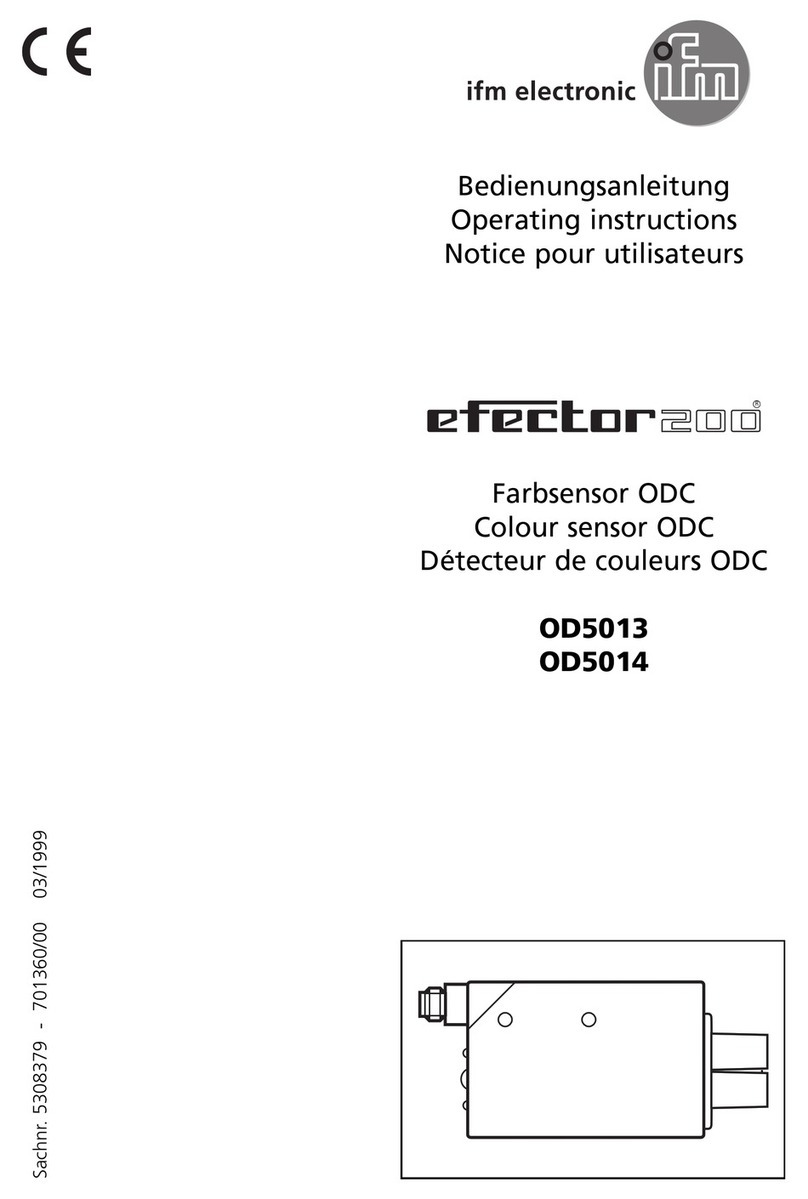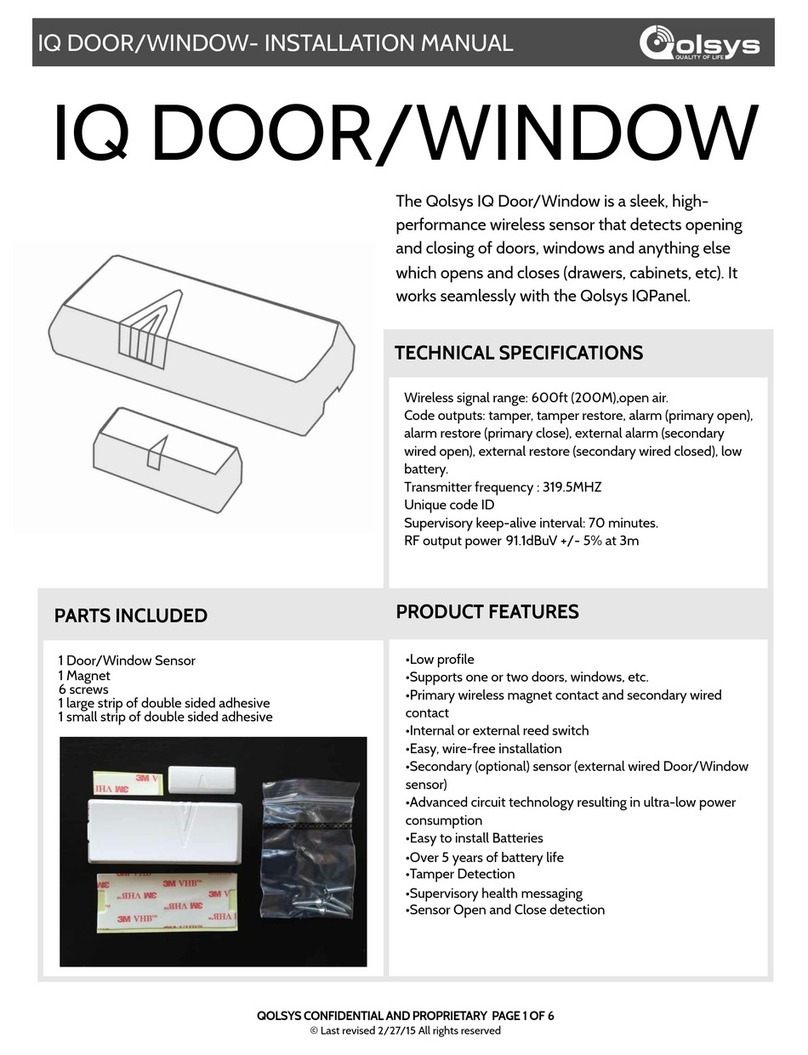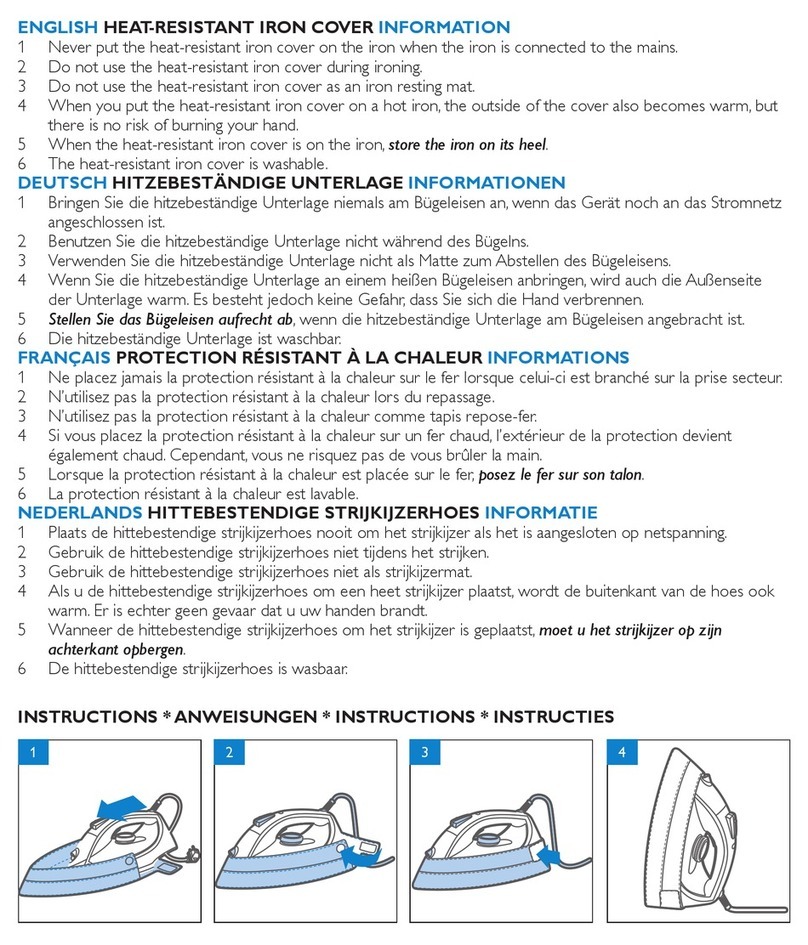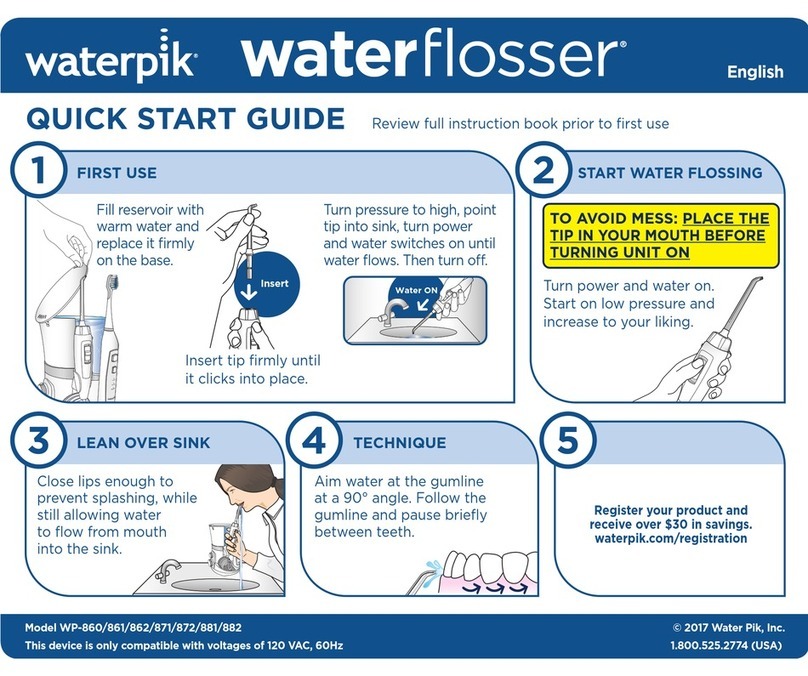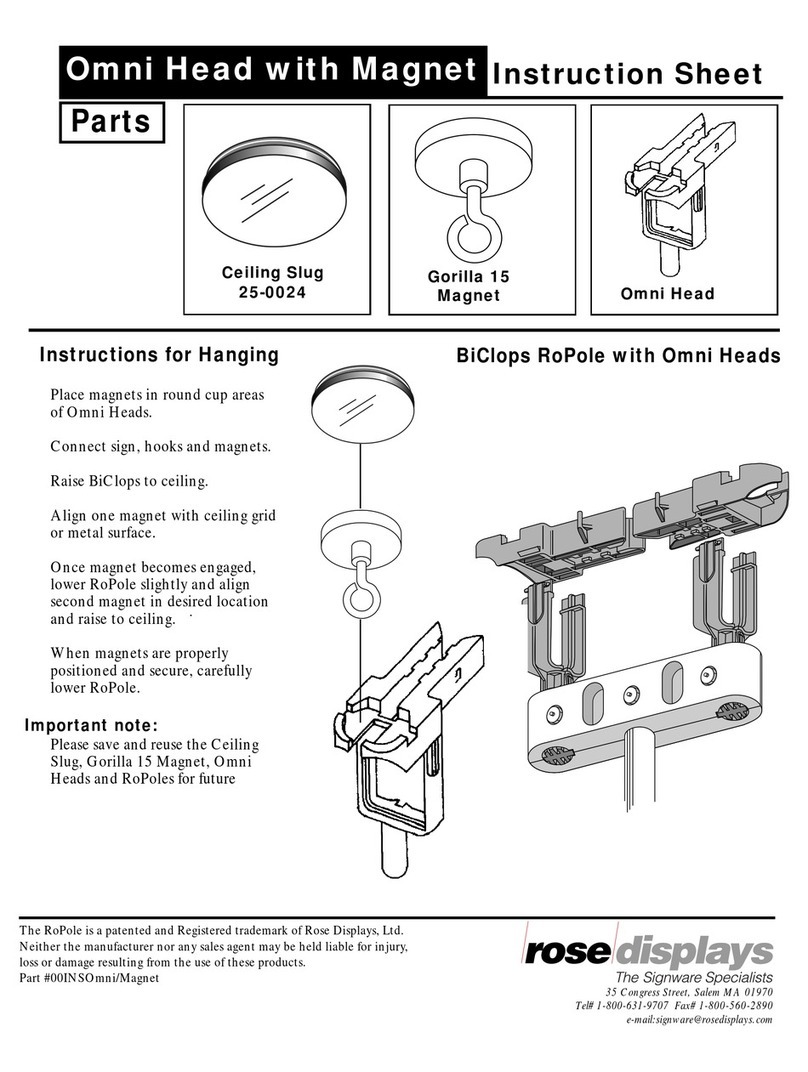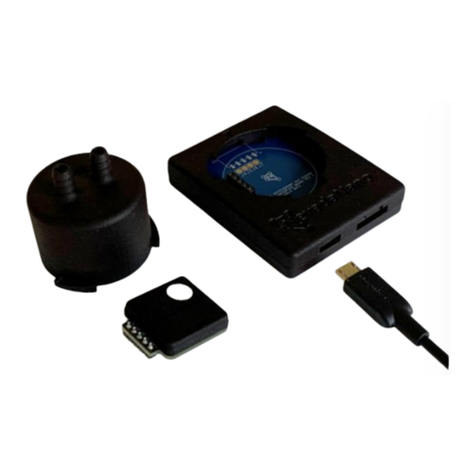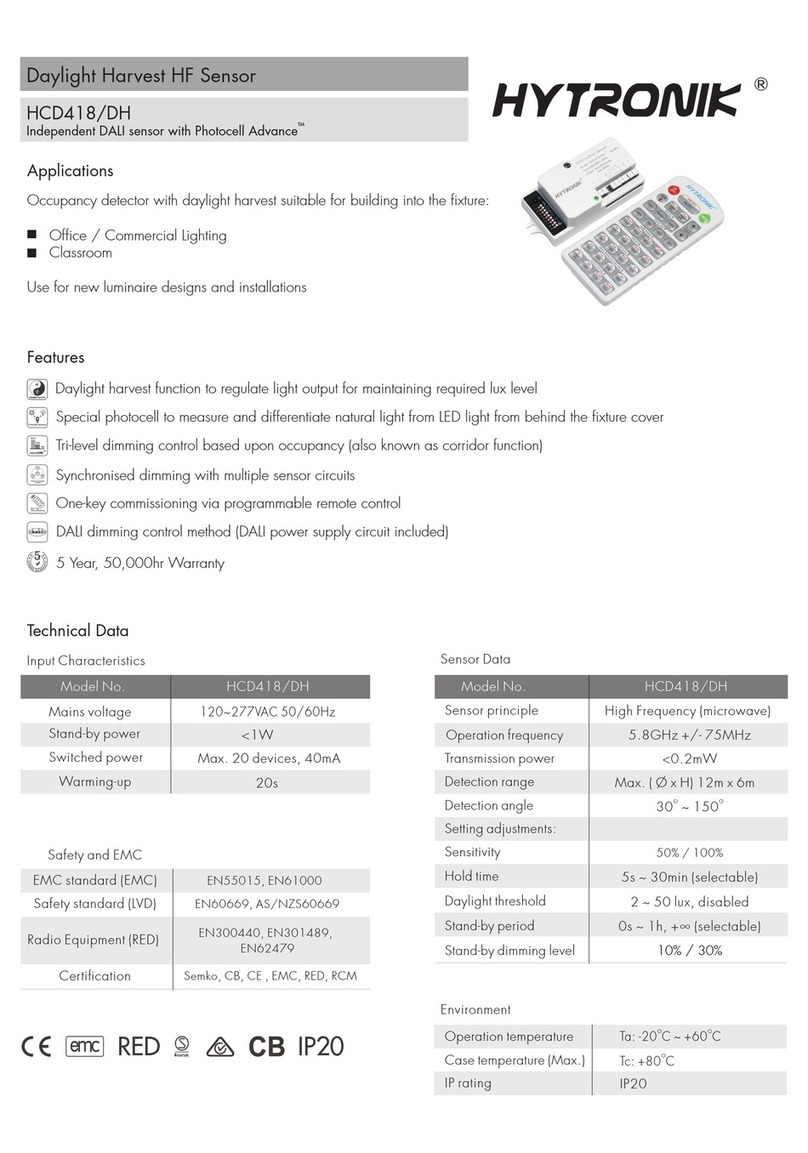CONNECTION-WIRE DIAGRAM
Fig 4
Fig 3
Note: When testing in daylight, please turn LUX knob to (SUN) position, otherwise the sensor could not work!
lamp will have no signal at the beginning. After a warmup
Turn the LUX knob clockwise to the maximum (sun),
will turn on if the sensor receives the induction signal. If there is no induction signal,
the load should stop working within 10sec ± 3sec, and the lamp would turn off.
and then turn the TIME knob anti-clockwise to
the minimum (10s).
After the power switches on, the sensor and its connected
Turn the LUX knob anti-clockwise on the minimum(3). The sensor will work if the
ambient light is less than 3 LUX (darkness). Under no induction signal condition, the
sensor should stop working within 10sec ± 3sec
of 30 seconds, the sensor can start working, and the lamp
TEST
CALIBRATION
Time setting
The light can be set to stay ON for any time between approximately 10 seconds(turn TIME
knob fully anti-clockwise) and a maximum of 15 minutes(turn TIME knob fully clockwise).
Any movement detected before this time elapses will reset the timer. You can adjust it
according to locations and site requirements. It is recommended to select the shortest
time to adjust the detection zone and perform the walk test.
Light control setting
The chosen light response threshold can be adjusted from approximately 3-2000LUX.
Turn it fully anti-clockwise to select the dusk-to-dawn operation and turn it fully clockwise
to select continuous daylight operation. You can adjust it according to locations and site
requirements. The knob must be turned fully clockwise when adjusting the detection
zone and performing the walk test in daylight.
APPLICATION
Daylight Function
The hold time is set to 30 seconds, and LUX is set to or 2000.
The light switches on when it detects movement, and when people leave, it switches off after
the hold time is lapsed (30 seconds).
Applications: dim places such as basement parking, underpass
No Daylight Function
The hold time is set to 30 seconds, and LUX is set to 300
The light switches on when it detects movement, and it switches off after 30 seconds
of no movement.
Applications: corridor, staircase
When the motion is detected with
sufficient daylight (>300LUX),
the light remains OFF.
When the motion is detected with
insufficient daylight (<300LUX),
the light switches ON.
After the last detection and the
present hold time-lapse(30 seconds),
the light switches OFF.
When the motion is detected,
the sensor will switch on the light
to 100% brightness.
After the people leave the detection
area, the light remains at 100%
brightness within the hold time.
After the last detection and the
present hold time-lapse (30 seconds),
the light switches OFF.