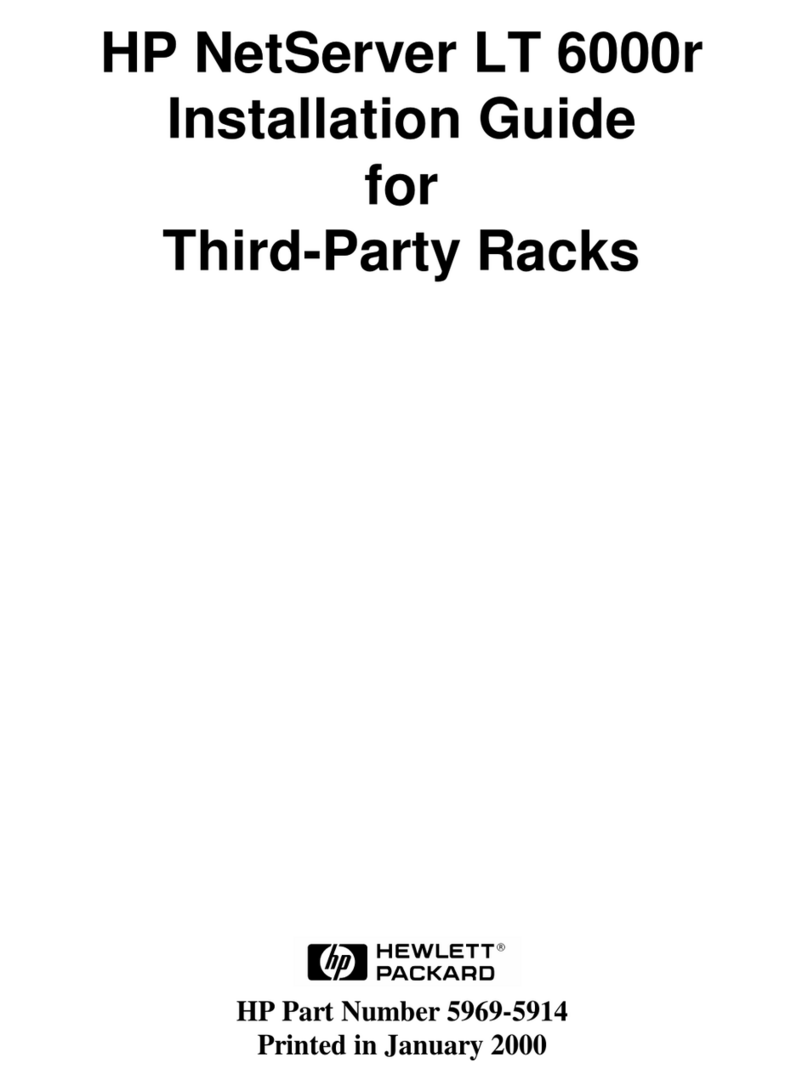Sensoray 2453 User manual

Ethernet Audio/Video Server
Model 2453
Hardware Manual
Ver.1.0.0 | May 2014

Table of Contents
LIMITED WARRANTY...............................................................................................................3
INTRODUCTION......................................................................................................................4
CONNECTORS AND DIMENSIONS............................................................................................5
Models 2453 and 2453S.......................................................................................................5
Model 2253S Front and ack Panels......................................................................................5
Model 2453TAS Front and ack Panels..................................................................................7
GPIO...................................................................................................................................8
CONFIGURATION SWITCHES...................................................................................................9
WE PAGE INTERFACE..........................................................................................................10
Main menu........................................................................................................................10
Live stream view................................................................................................................11
RTSP streams....................................................................................................................12
Stream Control..................................................................................................................13
Recording control...............................................................................................................14
Stream Configuration.........................................................................................................15
Stream Configuration - Video..............................................................................................17
Stream Configuration - Audio..............................................................................................18
Clock Configuration............................................................................................................19
Network Configuration........................................................................................................20
Step 1 - Setting up a temporary IP address......................................................................21
Step 2 – Setting up a permanent IP address.....................................................................22
User management..............................................................................................................23
Firmware update................................................................................................................25
SPECIFICATIONS..................................................................................................................26
REVISION HISTORY..............................................................................................................27
2

Limited warranty
Sensoray Company, Incorporated (Sensoray) warrants the hardware to be free from
defects in material and workmanship and perform to applicable published Sensoray
specifications for two years from the date of shipment to purchaser. Sensoray will, at
its option, repair or replace equipment that proves to be defective during the
warranty period. his warranty includes parts and labor.
he warranty provided herein does not cover equipment subjected to abuse, misuse,
accident, alteration, neglect, or unauthorized repair or installation. Sensoray shall
have the right of final determination as to the existence and cause of defect.
As for items repaired or replaced under warranty, the warranty shall continue in
effect for the remainder of the original warranty period, or for ninety days following
date of shipment by Sensoray of the repaired or replaced part, whichever period is
longer.
A Return Material Authorization (RMA) number must be obtained from the factory
and clearly marked on the outside of the package before any equipment will be
accepted for warranty work. Sensoray will pay the shipping costs of returning to the
owner parts that are covered by warranty. A restocking charge of 25% of the product
purchase price will be charged for returning a product to stock.
Sensoray believes that the information in this manual is accurate. he document has
been carefully reviewed for technical accuracy. In the event that technical or
typographical errors exist, Sensoray reserves the right to make changes to
subsequent editions of this document without prior notice to holders of this edition.
he reader should consult Sensoray if errors are suspected. In no event shall
Sensoray be liable for any damages arising out of or related to this document or the
information contained in it.
EXCEP AS SPECIFIED HEREIN, SENSORAY MAKES NO WARRAN IES, EXPRESS
OR IMPLIED, AND SPECIFICALLY DISCLAIMS ANY WARRAN Y OF
MERCHAN ABILI Y OR FI NESS FOR A PAR ICULAR PURPOSE. CUS OMER’S
RIGH O RECOVER DAMAGES CAUSED BY FAUL OR NEGLIGENCE ON HE
PAR OF SENSORAY SHALL BE LIMI ED O HE AMOUN HERE OFORE PAID
BY HE CUS OMER. SENSORAY WILL NO BE LIABLE FOR DAMAGES
RESUL ING FROM LOSS OF DA A, PROFI S, USE OF PRODUC S, OR
INCIDEN AL OR CONSEQUEN IAL DAMAGES, EVEN IF ADVISED OF HE
POSSIBILI Y HEREOF.
hird party brands, names and trademarks are the property of their respective owners.
3

Introduction
Model 2453 is an audio/video network streaming device. It takes composite video input
from any standard N SC or PAL source, and optional audio input from a line source or
a microphone. Using state of the art H.264 compression, the device allows streaming
high quality video over an Ethernet connection. Configuration settings are easily
accessible through the web page interface with optional password protection. Network
settings (IP address, ports) can be changed to accommodate various network
configurations. All settings are stored in non-volatile memory and restored after power
up.
Model 2453 is capable of providing 2 simultaneous streams (from a single video source),
for example, a high quality stream for archiving on the remote server and a lower bitrate
stream for live viewing on hand-held devices. With the help of an optional breakout
board (model 2453 A) model 2453 can act as a USB host, allowing use of external
storage or a WiFi dongle.
Model 2453 can also act as a video decoder, converting a network stream into analog
video and audio. ( his feature may not be supported immediately. Please contact
Sensoray for availability).
Model 2453 is available in several configurations:
2453 – a board version;
2453S – model 2553 in metal enclosure;
2353 AS – model 2453 + model 2453 A in metal enclosure.
A miniature version of the product, model 2454, weighing less than one ounce, provides
the same functionality as 2453 using high density headers instead of standard
connectors.
4

Connectors and Dimensions
Models 2453 and 2453S
Model 2253S Front and Back Panels
Left to right:
•Composite video out;
•Composite video in;
•line audio out;
•microphone in;
•line audio in.
5

Left to right:
•Serial interfaces (see able 1 for pinout);
•Ethernet;
•Configuration button;
•LED indicators: green (top) – power, red (bottom) – special function;
•Power (5 V DC, + on center).
able 1. Serial interfaces terminal block pinout (left to right):
1 RS-232 X
2 RS-232 RX
3 Ground
4 Ground
5 RS-422 RX+
6 RS-422 RX-
7 RS-422 X+
8 RS-422 X-
Note: for RS-485 connect B (+) line to contact 5 or 7; A (-) line – to contact 6 or 8.
6

Model 2453TAS Front and Back Panels
Left to right:
•Composite video out;
•Composite video in;
•line audio out;
•microphone in;
•line audio in.
op row (left to right ):
•GPIO (see able 2 for pinout);
•USB host;
•SD card.
Bottom row (left to right):
•Serial interfaces (see able 1 for pinout);
•Ethernet;
7

•Configuration button;
•LED indicators: green (top) – power, red (bottom) – special function;
•Power (5 V DC, + on center).
GPIO
Model 2453 provides one general purpose input that could be either optically insulated
or galvanically coupled, and one general purpose optically insulated output. he
simplified schematic of the GPIO is shown on Fig.1.
Figure 1. Example of GPIO connections.
An example of connecting 2453's GPIO is shown on Fig.1. he optoisolators are Avago
ACPL-217. Please refer to the manufacturer's documentation for complete electrical
specifications.
able 2. GPIO terminal block pinout (left to right).
1 GPI-C1
2 Ground
3 GPI-A
4 GPI-C
5 GPO-C
6 GPO-E
8

Configuration Switches
A block of DIP switches allows configuration of 2453's serial interface. Individual switch
numbers and On/Off positions are indicated on the block.
he interface can be configured for RS-232, RS-422 or RS-485 modes. Additionally a 120
Ohm termination can be turned on or off on RS-422/485 receive and transmit lines
individually.
he default switch settings are all Off (RS-232 mode).
Position On Off
1 RS-485 RS-422
2 RS-485 RS-422
3 RX termination ON RX termination OFF
4 X termination ON X termination OFF
5 RS-4xx mode RS-232 mode
6 Reserved
9

Web page interface
Main menu
Main Menu is the default screen displayed when the browser connects to the 2453. he
default IP address as shipped is 192.168.24.53. Connect to the board by typing this
address in the browser address bar.
Note: if the default IP address can not be accessed on your network, please refer to the
Network Configuration section below.
10

Live stream view
Live stream view windows display the live view of one of the two streams available
from the 2453. o access the window click on one of the links (Live View/Stream A or
Live View/Stream B) in the navigation bar. Streams are configured as described below
in sections “Stream Controls” and “Stream Configuration”.
Live View will display a Multipart-Replace JPEG image if the stream is configured a
MJPEG VES. his mode is not supported in Microsoft Internet Explorer browser.
Live View will display a Flash video player with H264 video and AAC audio if the
stream is configured as H264.
Live View is not supported when the stream is configured as MPEG4.
11

RTSP streams
Live View / R SP Streams page provides a list of rtsp:// URLs which can be viewed
using VLC or another R SP-compatible player. he player is responsible for requesting
the video and starting and stopping the stream.
Right click on the link that corresponds to current configuration of selected stream (A or
B), copy link address, and paste it into the player's stream address field, as shown below
for VLC.
12

Stream Control
Stream control window allows individual network configuration and control of one of
the two streams.
he “Current” section displays the stream status and allows starting and stopping the
stream.
he “Settings” section configures the following stream parameters:
Protocol: currently only UDP is supported.
Destination: an IP address of the destination host.
Port: network port of the destination host.
Retry timeout: determines the length of time (in seconds) during which the 2453 tries to
obtain destination's ARP entry.
Sequencing: if on, a 2 byte sequence counter is sent with each packet. hat could be used
by the software on the receiving end to detect network packet loss.
Startup: if set to On, the stream will start automatically when the 2453 is powered up.
13

Recording control
he Recording Control page allows the stream to be recorded on the SD card. Either
duration or maximum size of the file can be specified. Recorded file can be split into
segments, in which case duration (maximum size) applies to each segment.
Recording requires a 2453 A board with an SD card to be connected to the 2453.
14

Stream Configuration
Stream configuration window allows configuring individual stream parameters which
may differ between streams A and B.
Format: allows selection of compression (H.264, MPEG4 or MJPEG) and stream types
(video elementary stream, VES; MPEG transport stream, MPEG- S, with or without
AAC audio).
Video setup.
Allows selecting from several resolution and frame rate settings, choosing target bitrate
of the compressed stream. GOP size controls the interval between reference frames.
Smaller GOP results in faster recovery from transmission errors, but higher bitrate.
Aspect ratio setting may help achieve better viewing experience with some
combinations of video sources and stream players.
15

OSD (on screen display): allows putting an optional text overlay (caption) on top of
video (up to 160 characters). Standard formatting functions allow automatic insertion of
date, time and some other information into the caption.
Message field allows setting the caption text .
he following formatting codes are supported:
^d – inserts current date;
^t – inserts current time;
^i – inserts unit's IP address;
^c – inserts current value of the frame counter;
^n – inserts the new line.
16

Stream Configuration - Video
Stream Configuration – Video window allows configuration of video parameters
common to both streams A and B.
Video standard: N SC or PAL.
Field mode: interlaced or interpolated. his setting is relevant for full frame resolutions
(480 or 576 lines). Interlaced mode preserves both video fields, resulting in highest
vertical resolution, but possible motion artifacts. Interpolated mode uses one field,
recreating the other using interpolation. his approach eliminates motion artifacts by
somewhat sacrificing vertical resolution.
Brightness, saturation, hue, contrast: video adjustments. Hue only affects N SC video.
17

Stream Configuration - Audio
Audio parameters control input source (line or microphone), sampling rate, volume
(input and output), and some other settings. Audio parameters are common to both
streams A and B. An online help in the right section of the web page contains details.
18

Clock Configuration
he Clock Configuration page allows setting the 2453 internal clock either manually (using a 24-
hour format), or to the host's time. With a battery installed on the optional 2453 A board the 2453
will keep time when powered down.
19

Network Configuration
Each 2453 is shipped with a default IP address 192.168.24.53 and a netmask
255.255.0.0. hose settings can be modified using a Web page interface. he unit has
to be powered up and connected to the LAN using an Ethernet patch cable, Cat5 or
better. he 2453 automatically detects the type of the host interface, so it can be
connected both to the computer and to a switch (hub) using the same type of cable.
When DHCP mode is selected, it may be unknown what IP address is given to the
device. he IP address may be discovered by querying the router/DHCP server for the
hostname.
Depending on the network restrictions one or two steps may be necessary to set a new
IP address. If the network used to configure the unit can not access 192.168.x.x IP
address range, start with Step 1, otherwise go directly to Step 2.
20
Table of contents
Popular Server manuals by other brands

HP
HP t620 PLUS Hardware reference guide

Brentwood Appliances
Brentwood Appliances BF-215 Operating and safety instructions
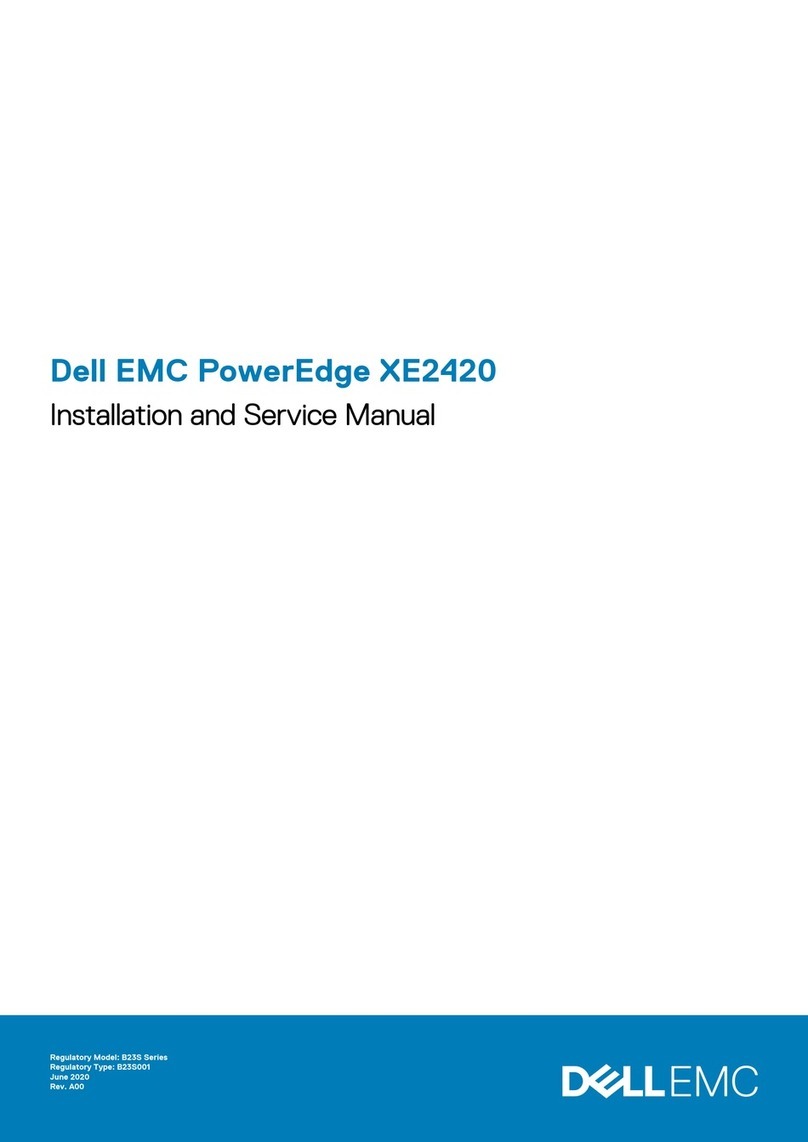
Dell EMC
Dell EMC PowerEdge XE2420 Installation and service manual
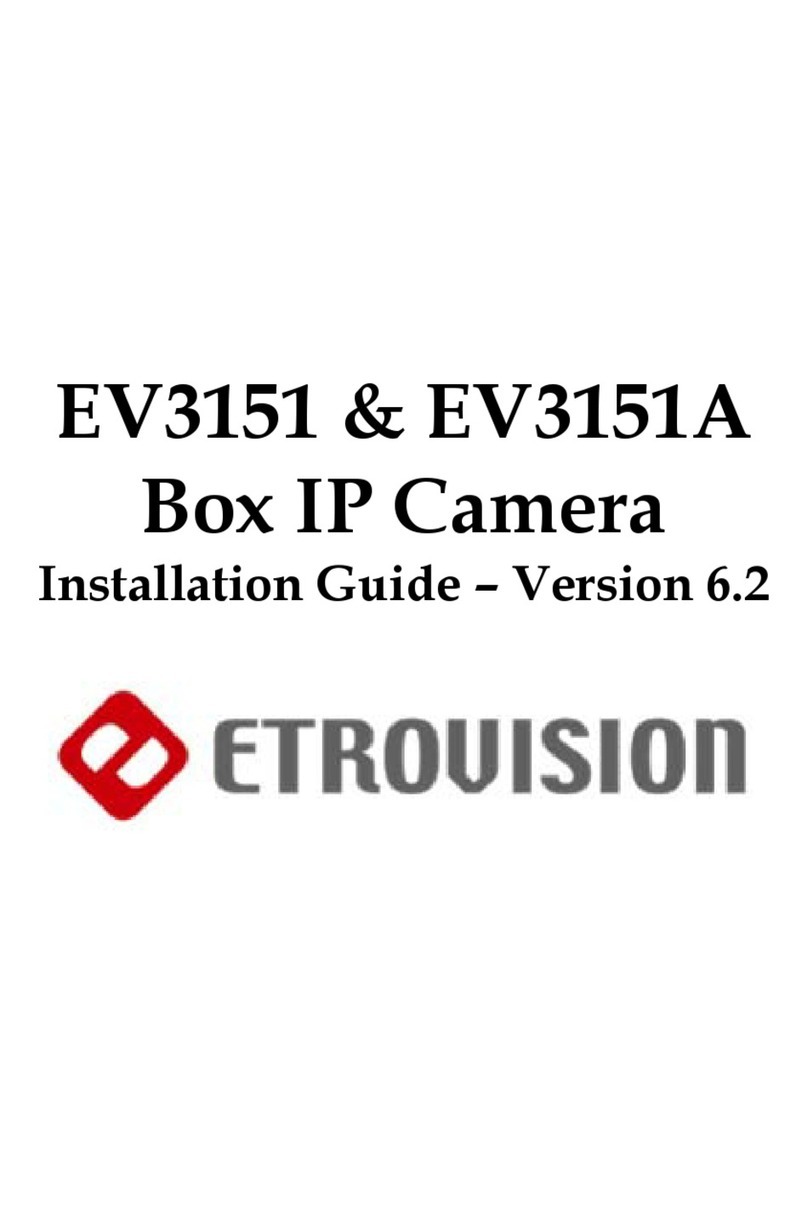
EtroVISION
EtroVISION EV3151 installation guide

Habey
Habey FW-1042 Quick setup guide

Igel
Igel UD7 Series quick start guide
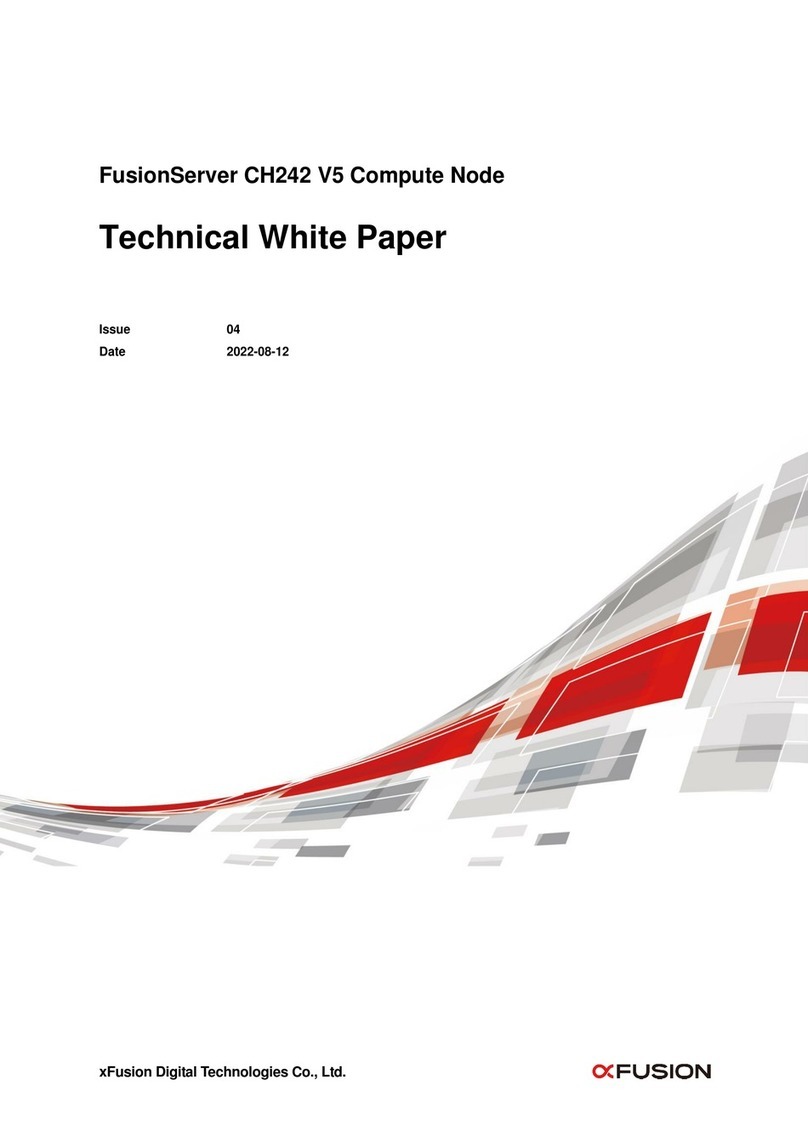
xFusion Digital Technologies
xFusion Digital Technologies FusionServer CH242 V5 manual
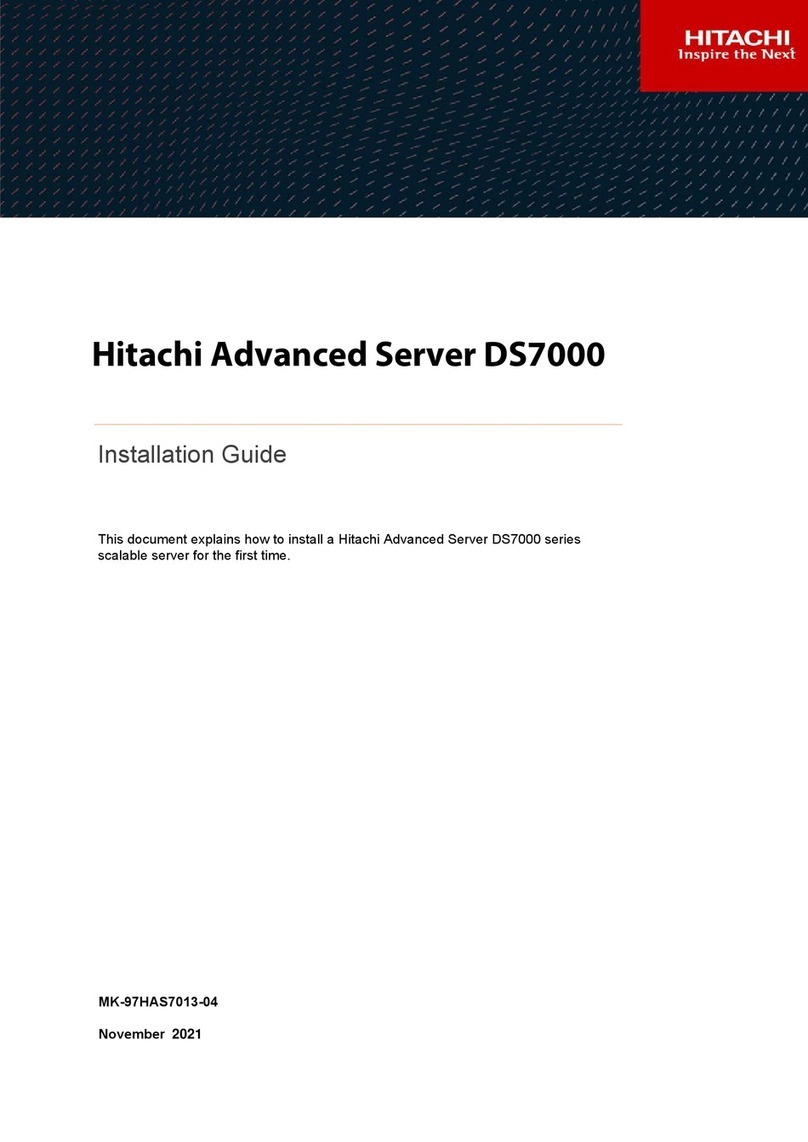
Hitachi
Hitachi DS7000 Series installation guide

Kofax
Kofax KCS 3 Series Environment Guide - Platform System Manual

AIC
AIC SB402-LB user manual

Lenovo
Lenovo ThinkServer RD230 manual

Dell
Dell PowerEdge C6100 Getting Started With Your System