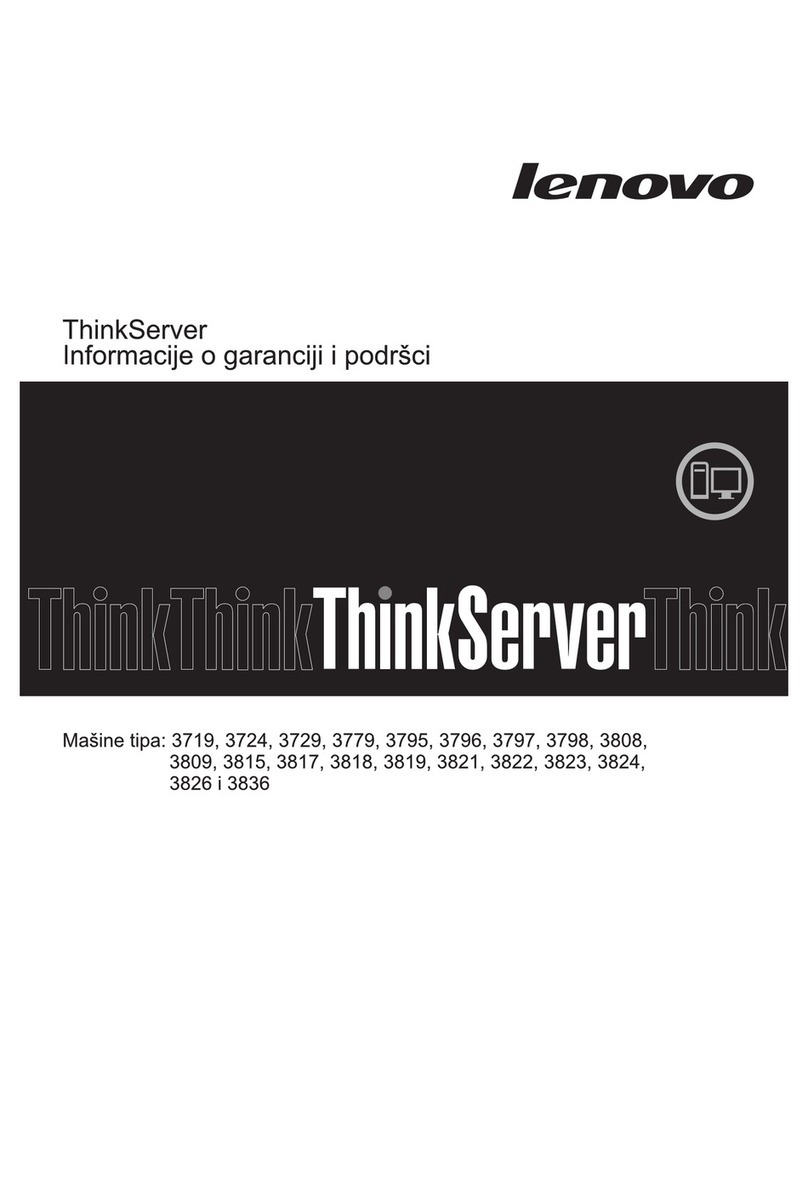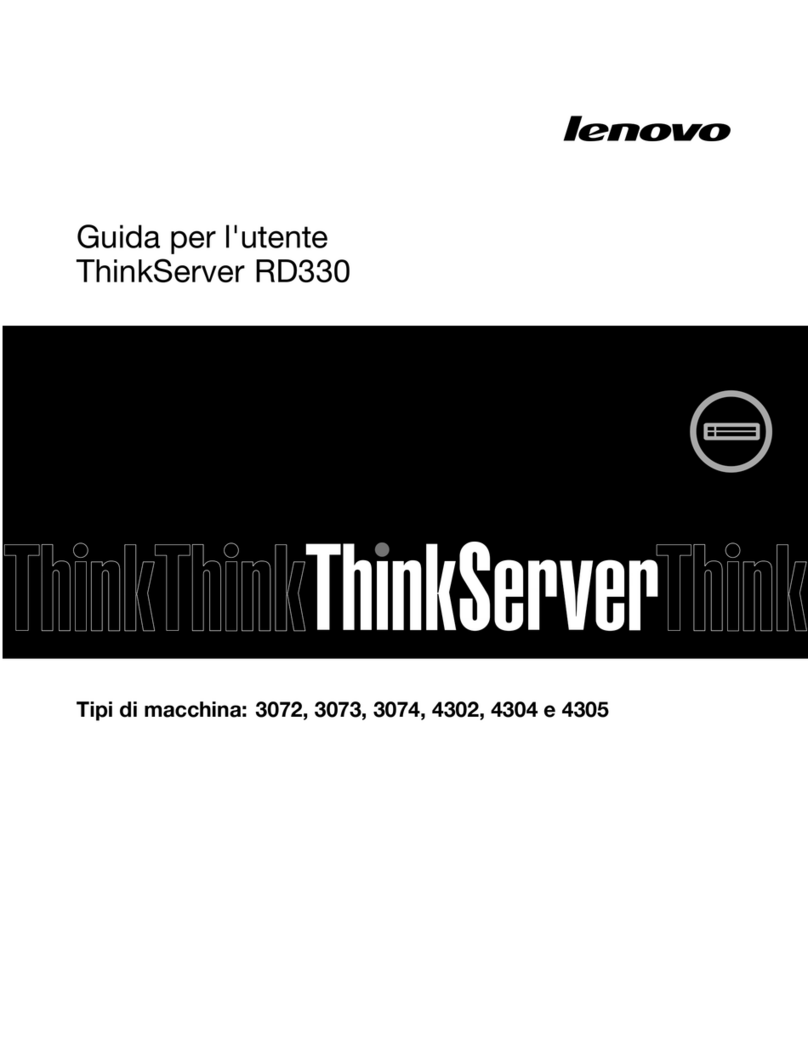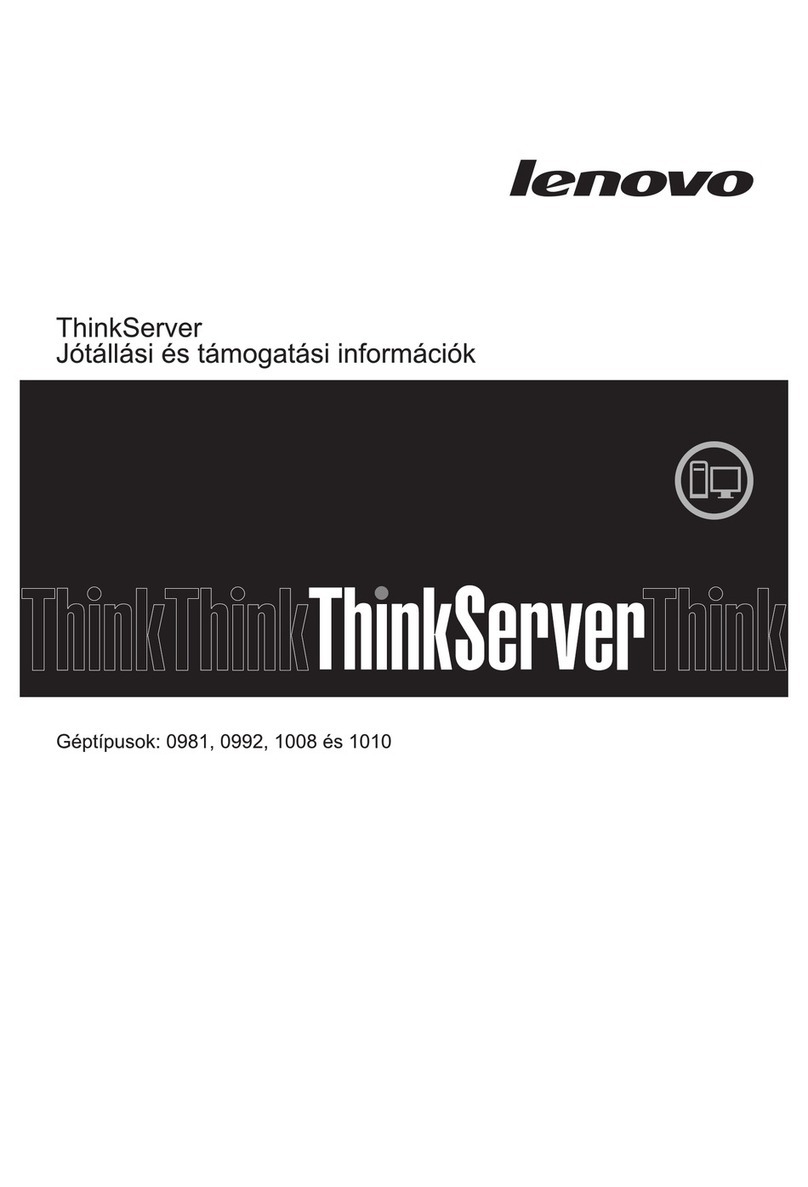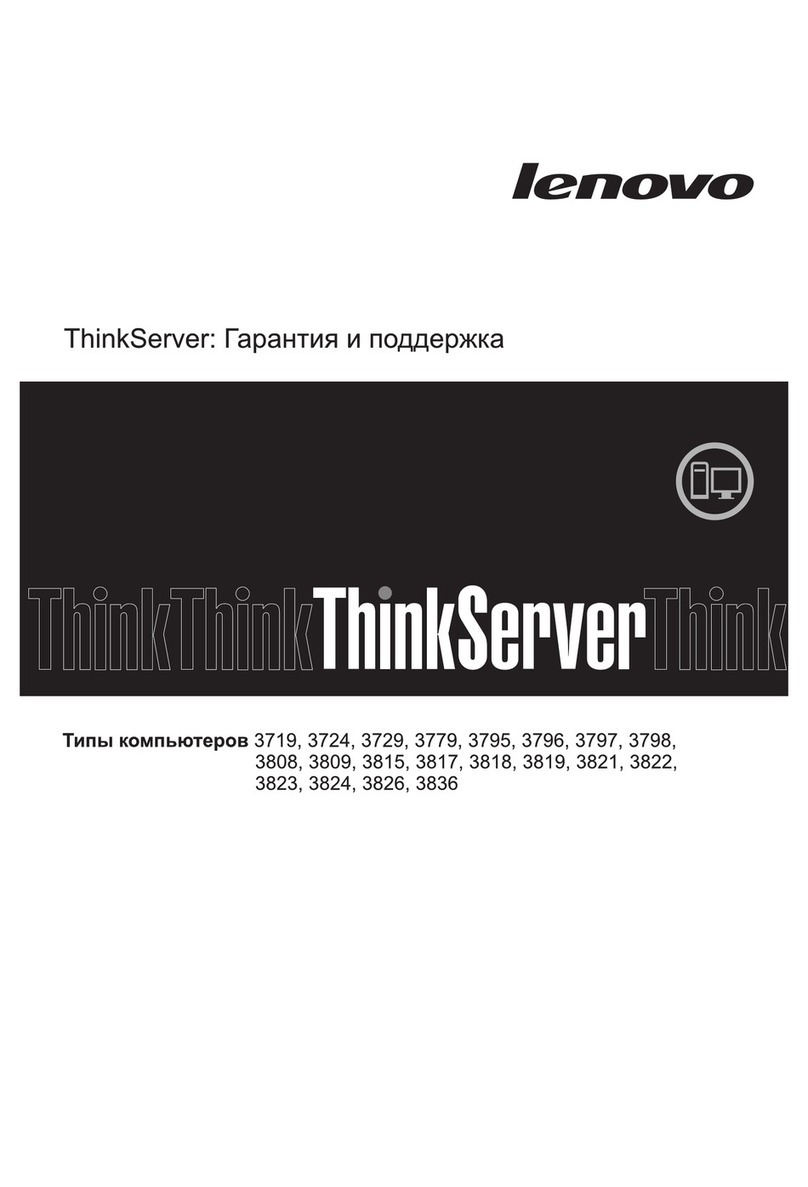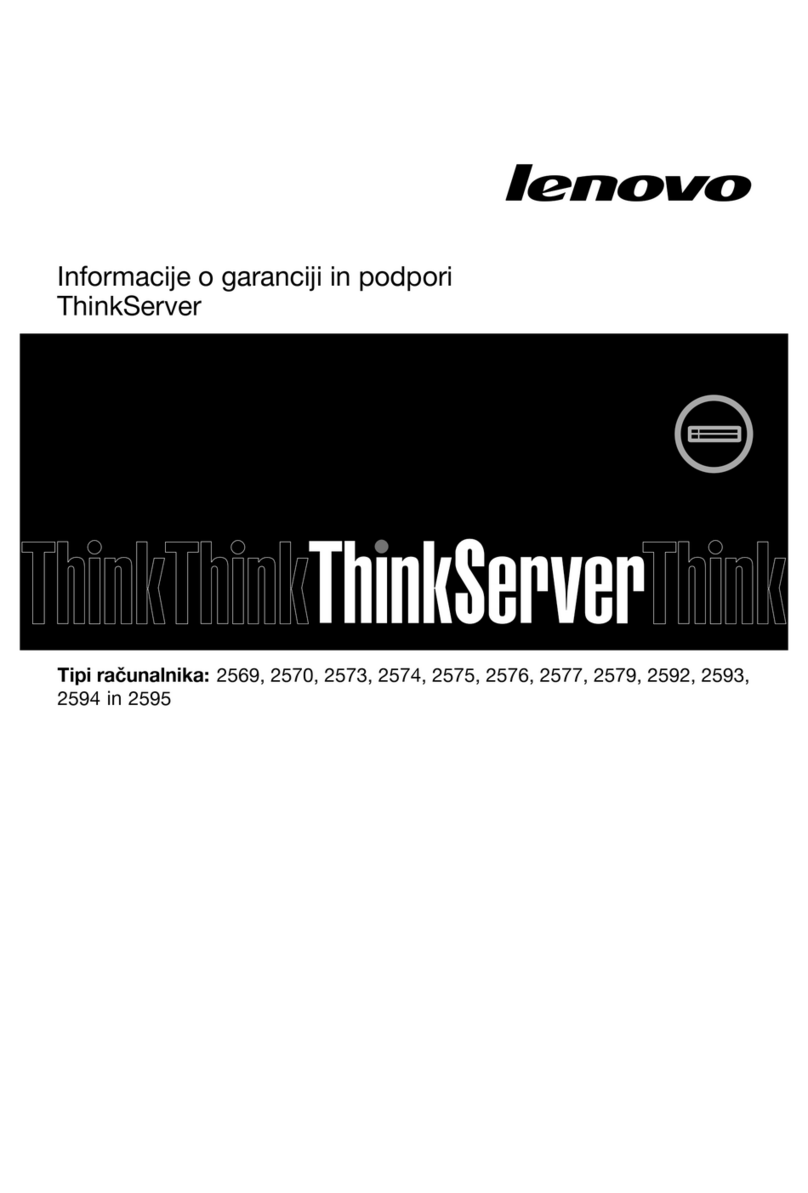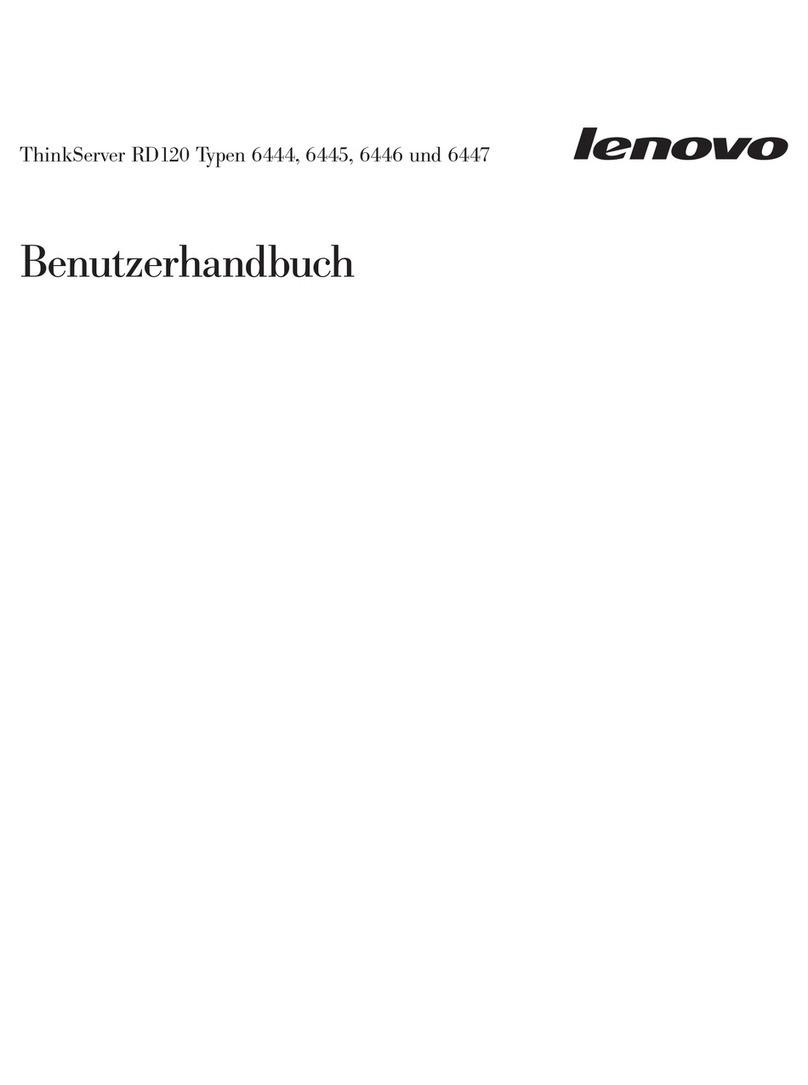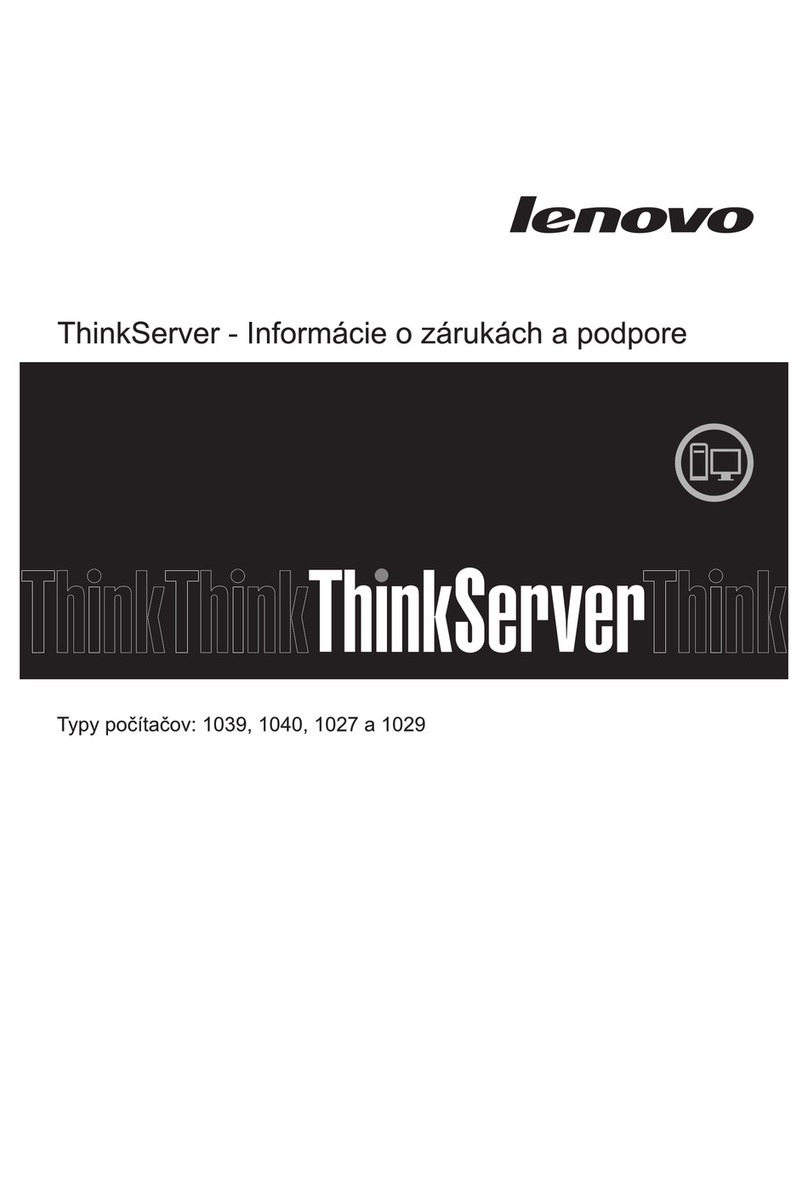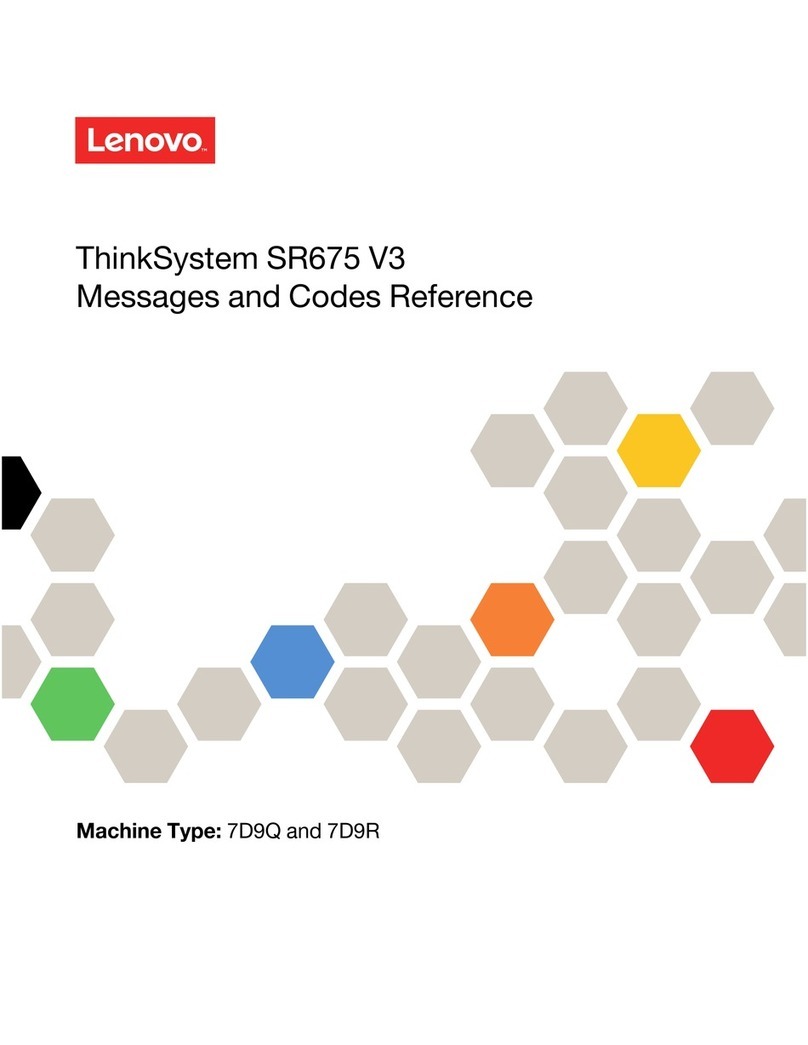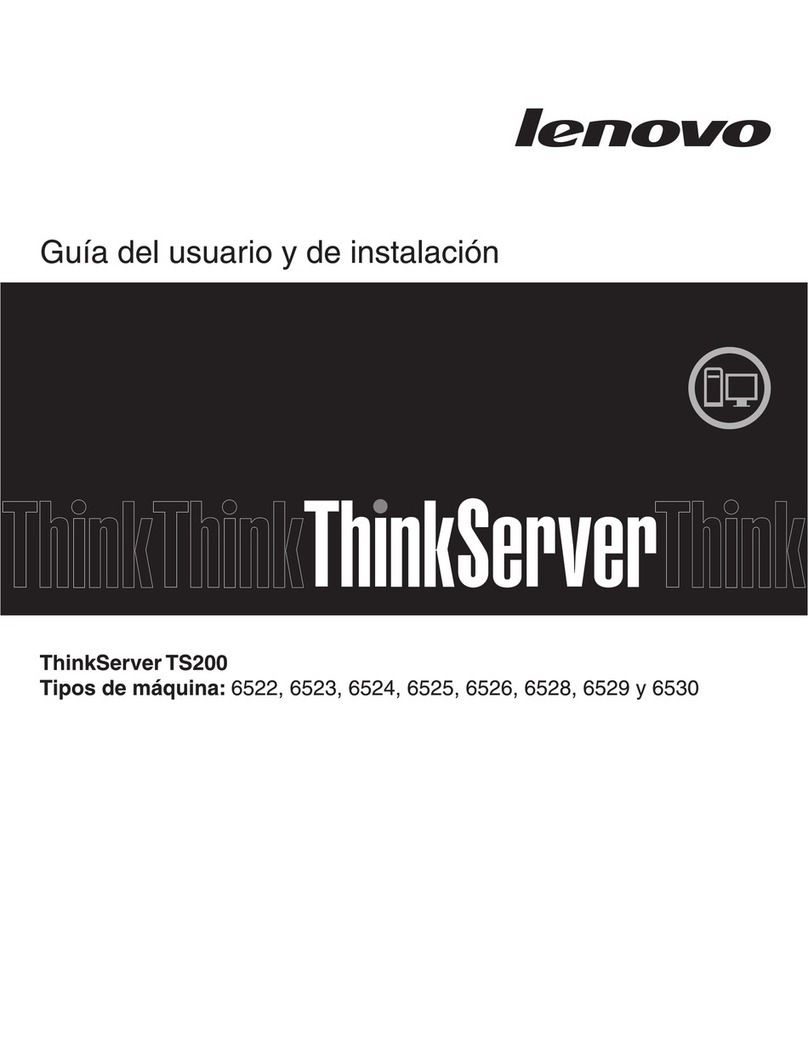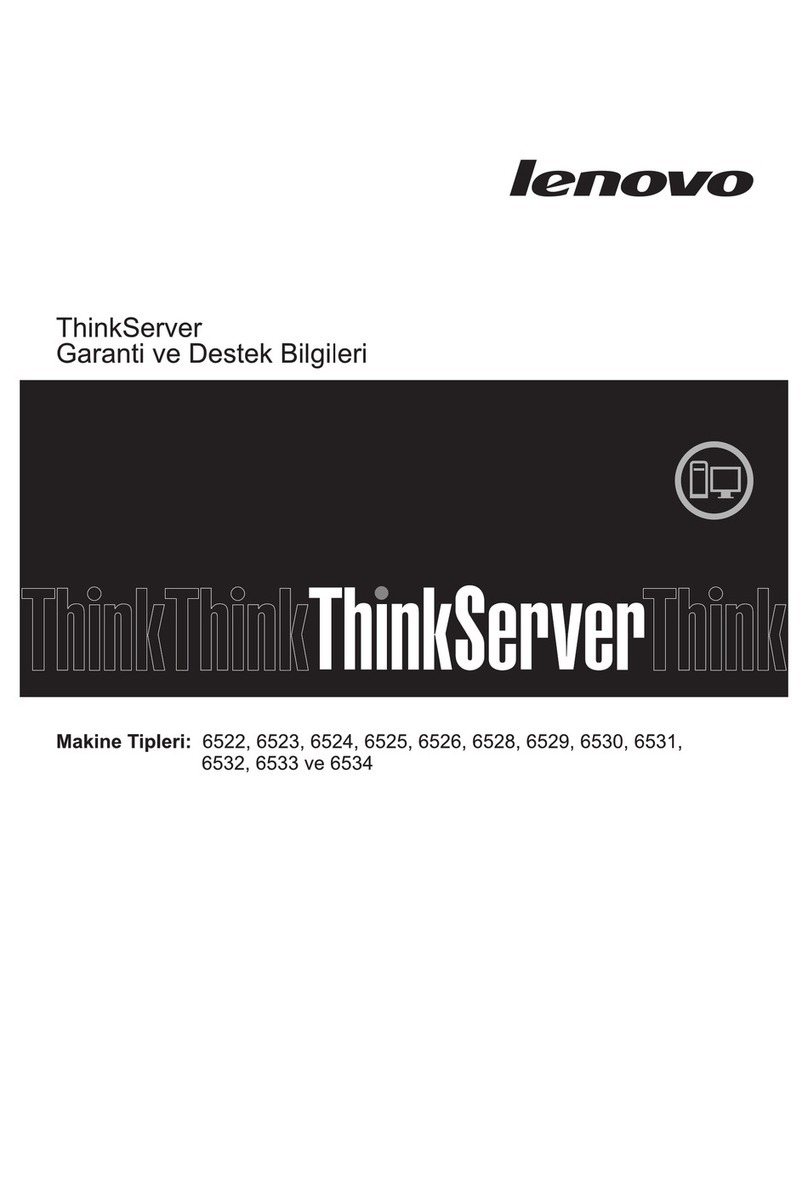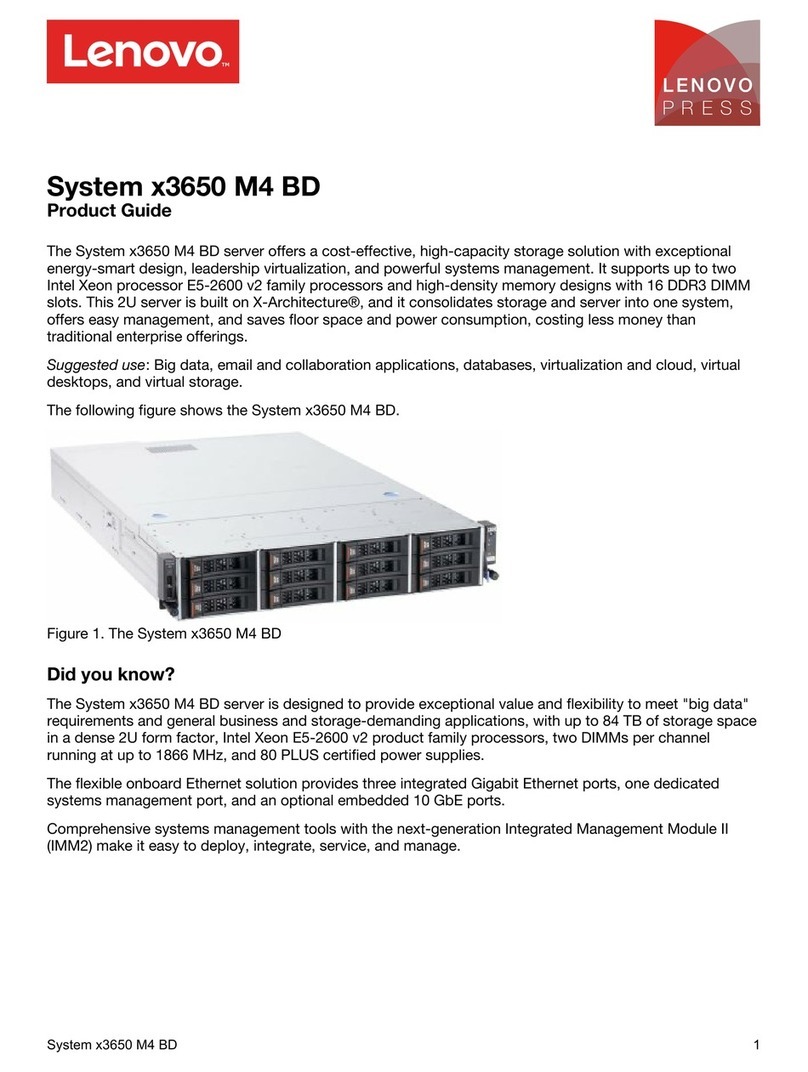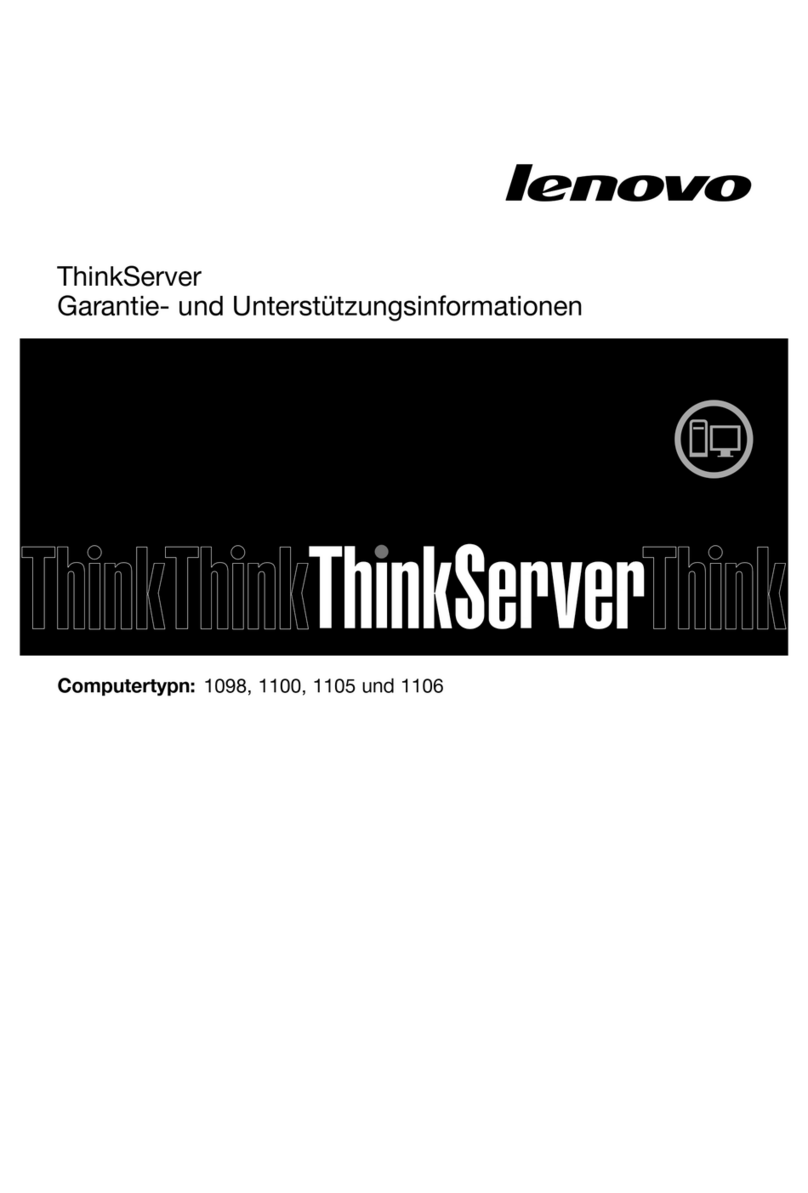Hot-swap rear drive assembly replacement . . . . 140
Remove the hot-swap rear drive assembly . . 140
Install the hot-swap rear drive assembly . . . 141
Internal CFF HBA/RAID adapter replacement . . . 144
Remove the internal CFF HBA/RAID
adapter . . . . . . . . . . . . . . . . 144
Install the internal CFF HBA/RAID adapter. . . 145
Intrusion switch replacement . . . . . . . . . 146
Remove an intrusion switch . . . . . . . . 146
Install an intrusion switch . . . . . . . . . 147
Memory module replacement . . . . . . . . . 148
Remove a memory module . . . . . . . . 148
Memory module installation rules and
order . . . . . . . . . . . . . . . . . 150
Install a memory module . . . . . . . . . 164
M.2 adapter and M.2 drive replacement . . . . . 166
Remove the M.2 adapter and M.2 drive. . . . 166
Adjust the retainer on the M.2 adapter . . . . 168
Install the M.2 adapter and M.2 drive. . . . . 169
OCP 3.0 Ethernet adapter replacement . . . . . 171
Remove the OCP 3.0 Ethernet adapter . . . . 171
Install the OCP 3.0 Ethernet adapter . . . . . 172
PCIe adapter replacement. . . . . . . . . . . 173
Remove a PCIe adapter . . . . . . . . . . 174
Install a PCIe adapter . . . . . . . . . . . 175
Processor and heat sink replacement . . . . . . 176
Remove a processor and heat sink . . . . . 176
Separate the processor from carrier and heat
sink. . . . . . . . . . . . . . . . . . 179
Install a processor and heat sink . . . . . . 181
Rack latches replacement . . . . . . . . . . . 185
Remove the rack latches . . . . . . . . . 185
Install the rack latches . . . . . . . . . . 187
RAID super capacitor module replacement . . . . 189
Remove the RAID super capacitor module on
the chassis . . . . . . . . . . . . . . . 190
Install the RAID super capacitor module on
the chassis . . . . . . . . . . . . . . . 192
Remove the RAID super capacitor module on
the air baffle . . . . . . . . . . . . . . 194
Install the RAID super capacitor module on
the air baffle . . . . . . . . . . . . . . 195
Remove the RAID super capacitor module on
the riser . . . . . . . . . . . . . . . . 196
Install the RAID super capacitor module on
the riser . . . . . . . . . . . . . . . . 197
Riser card replacement . . . . . . . . . . . . 198
Remove a riser card . . . . . . . . . . . 198
Install a riser card . . . . . . . . . . . . 201
Security bezel replacement . . . . . . . . . . 203
Remove the security bezel . . . . . . . . . 203
Install the security bezel . . . . . . . . . . 204
Serial port module replacement . . . . . . . . 206
Remove a serial port module . . . . . . . . 206
Install a serial port module . . . . . . . . . 207
System fan replacement . . . . . . . . . . . 209
Remove a system fan. . . . . . . . . . . 209
Install a system fan. . . . . . . . . . . . 210
System board replacement . . . . . . . . . . 212
Remove the system board . . . . . . . . . 213
Install the system board . . . . . . . . . . 214
Update the machine type and serial
number . . . . . . . . . . . . . . . . 216
Enable TPM . . . . . . . . . . . . . . 218
Enable UEFI Secure Boot . . . . . . . . . 219
Top cover replacement . . . . . . . . . . . . 220
Remove the top cover . . . . . . . . . . 220
Install the top cover . . . . . . . . . . . 222
Complete the parts replacement . . . . . . . . 224
Chapter 5. Problem
determination . . . . . . . . . . . . . 227
Event lo s . . . . . . . . . . . . . . . . . 227
Li ht path dia nostics . . . . . . . . . . . . 229
General problem determination procedures . . . . 229
Resolvin suspected power problems . . . . 229
Resolvin suspected Ethernet controller
problems . . . . . . . . . . . . . . . 230
Troubleshootin by symptom . . . . . . . . . 230
Power on and power off problems . . . . . . 232
Memory problems . . . . . . . . . . . . 233
Hard disk drive problems . . . . . . . . . 237
Monitor and video problems . . . . . . . . 241
Keyboard, mouse, KVM switch or USB-device
problems . . . . . . . . . . . . . . . 242
Optional-device problems . . . . . . . . . 243
Serial-device problems . . . . . . . . . . 245
Intermittent problems. . . . . . . . . . . 245
Power problems . . . . . . . . . . . . . 247
Network problems . . . . . . . . . . . . 247
Observable problems. . . . . . . . . . . 247
Software problems. . . . . . . . . . . . 250
Appendix A. Hardware
disassembling for recycle . . . . . . . 251
Disassemblin the system board for recycle. . . . 251
Appendix B. Getting help and
technical assistance . . . . . . . . . . 253
Before you call . . . . . . . . . . . . . . . 253
Collectin service data . . . . . . . . . . . . 254
Contactin Support . . . . . . . . . . . . . 255
ii ThinkSystem SR630 V2 Maintenance Manual