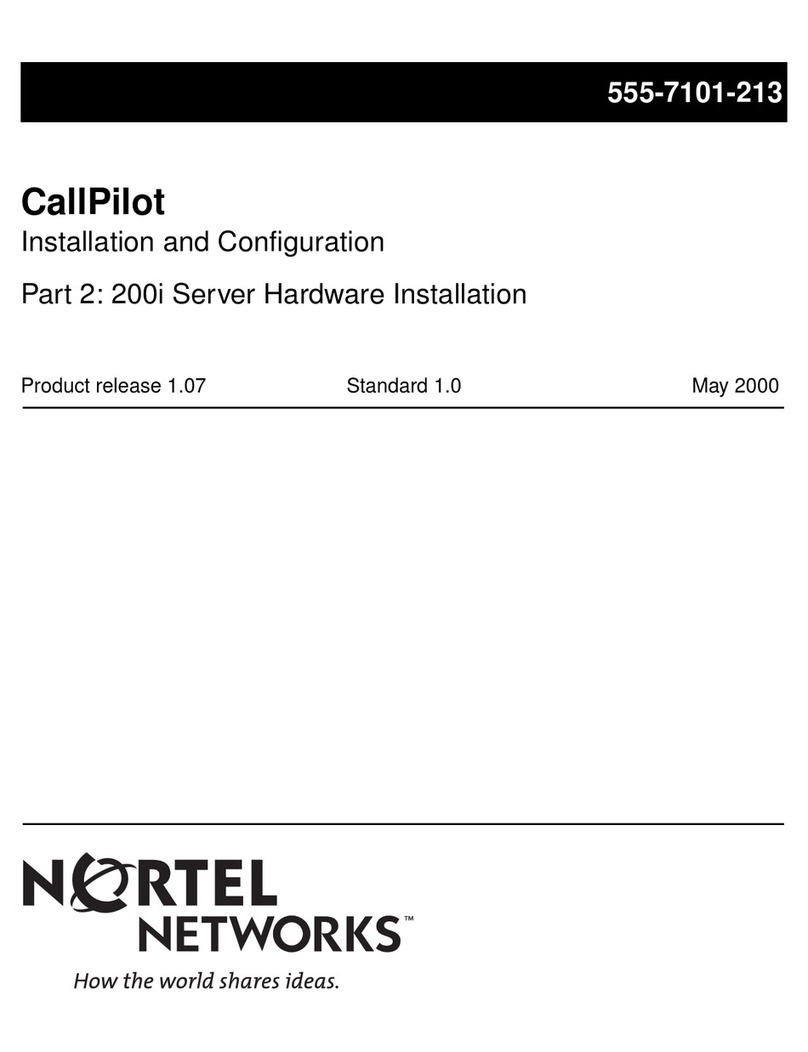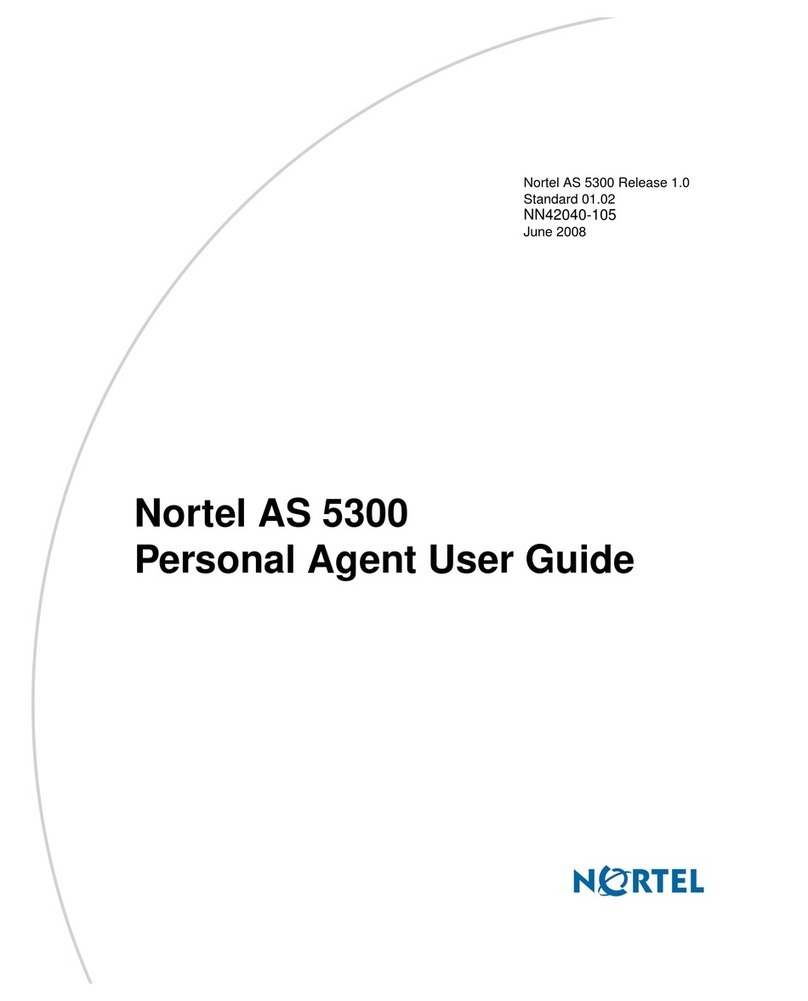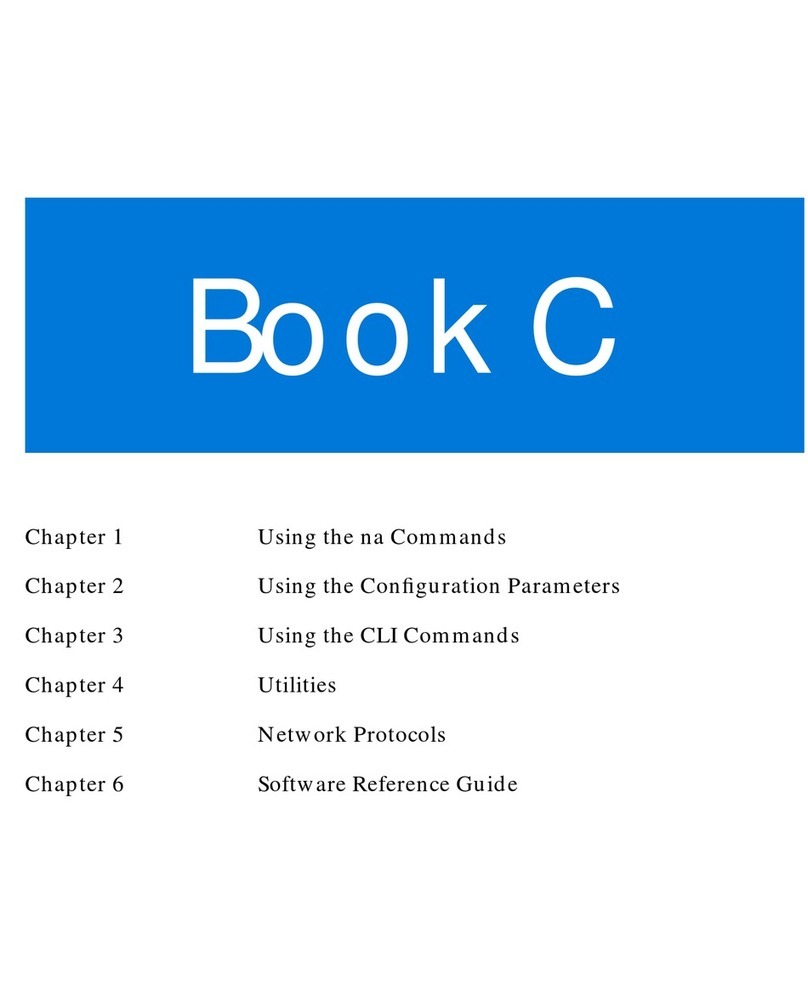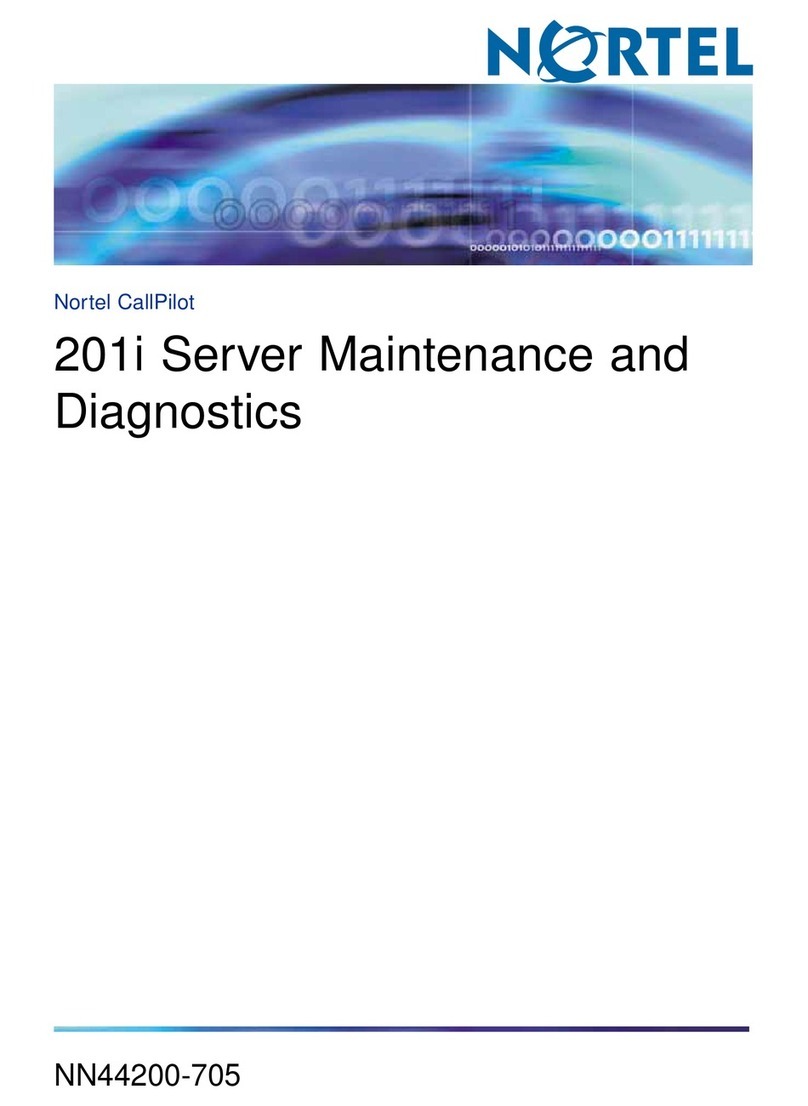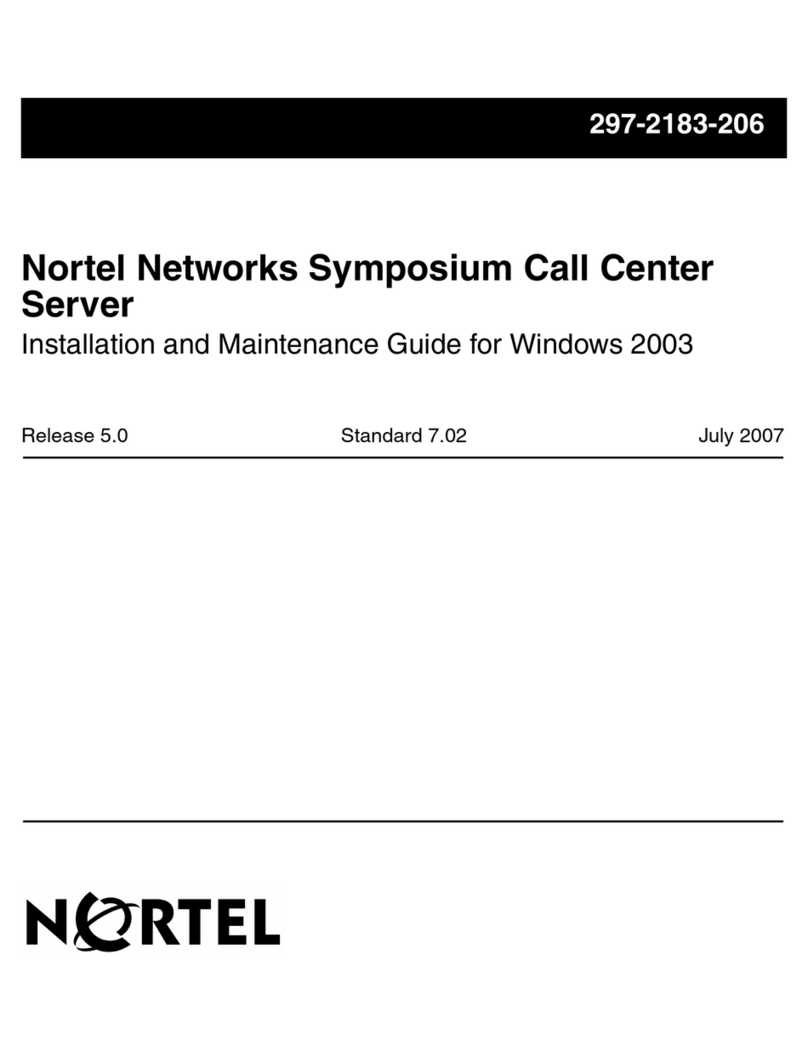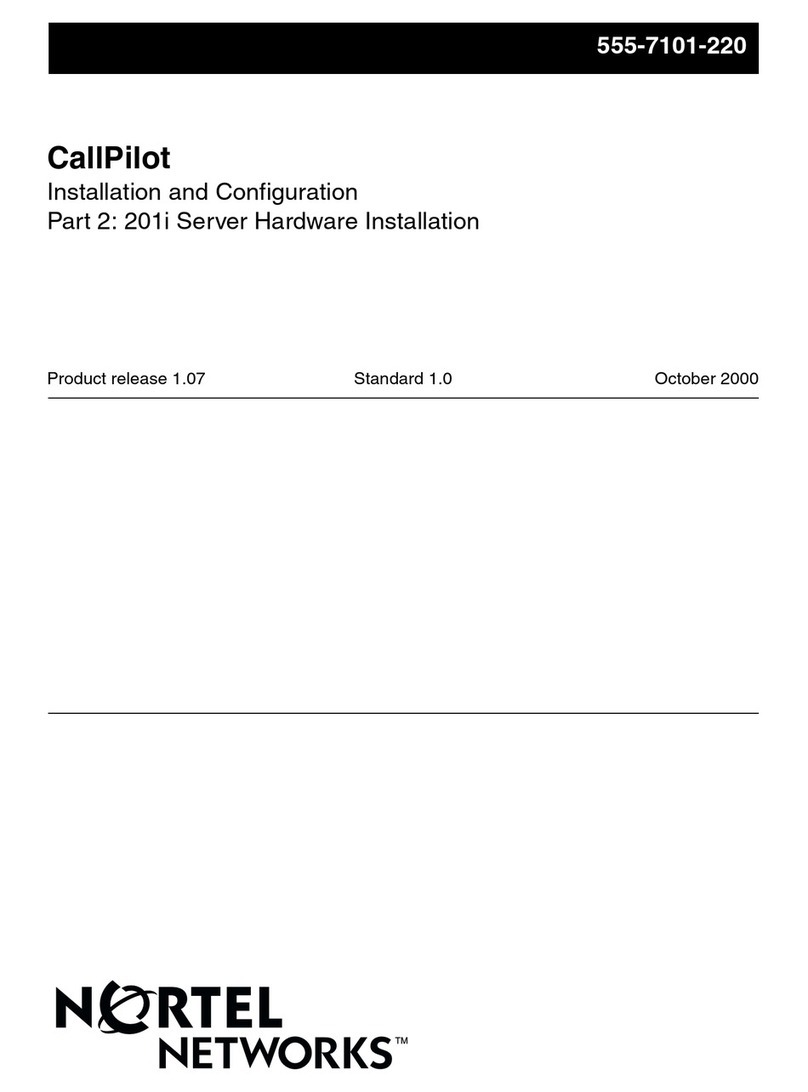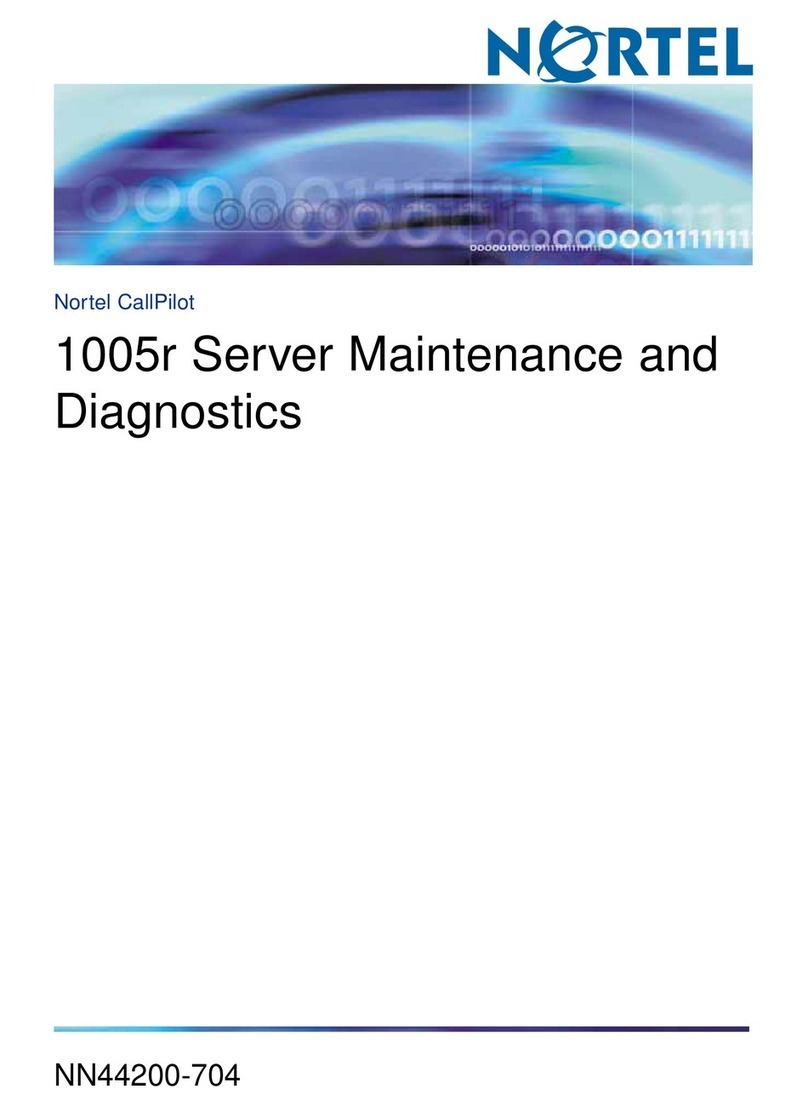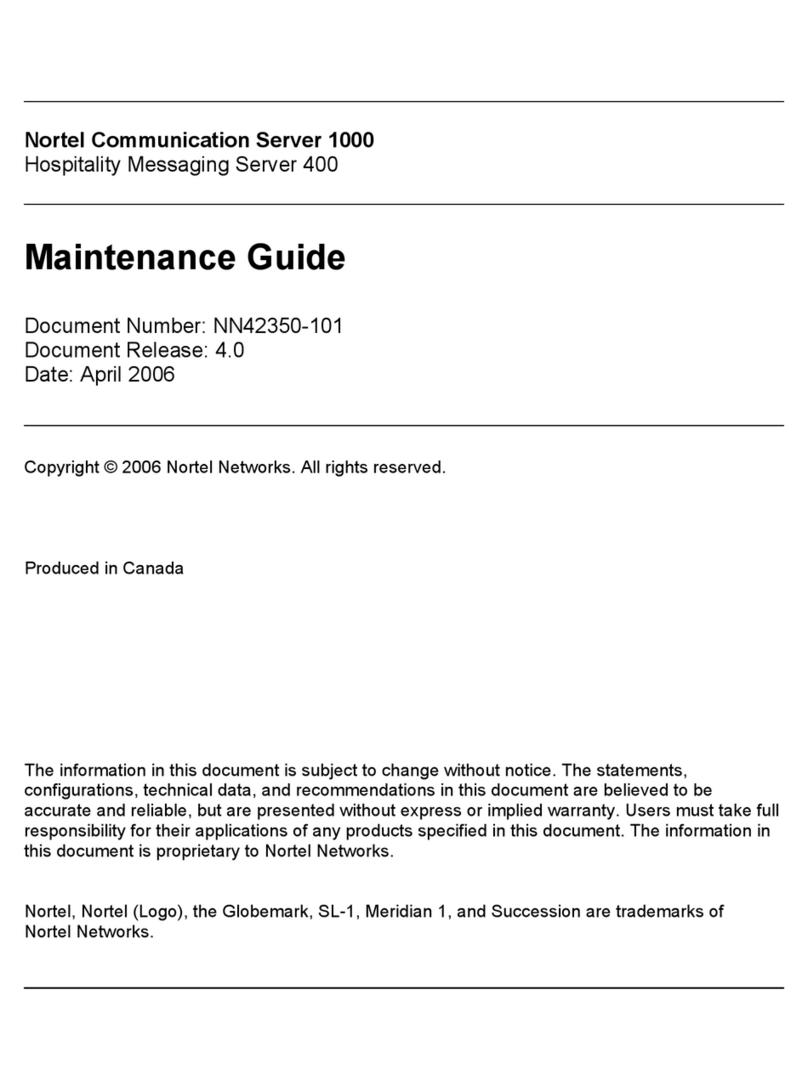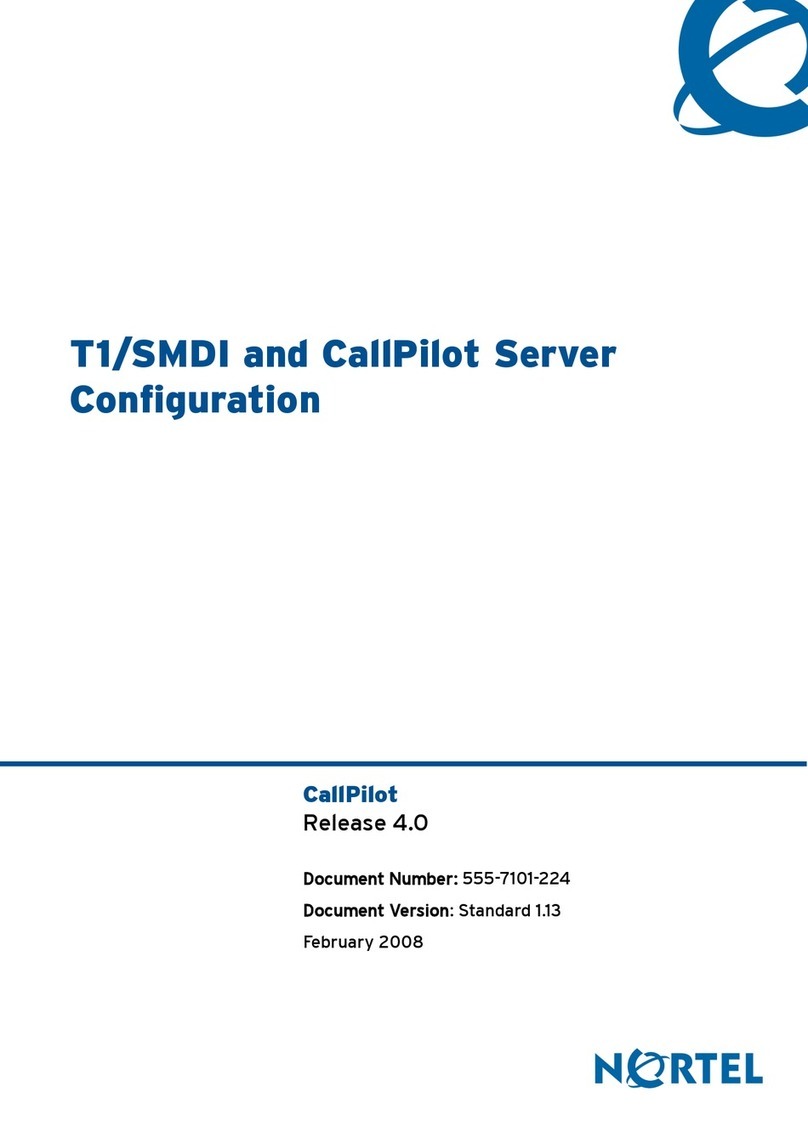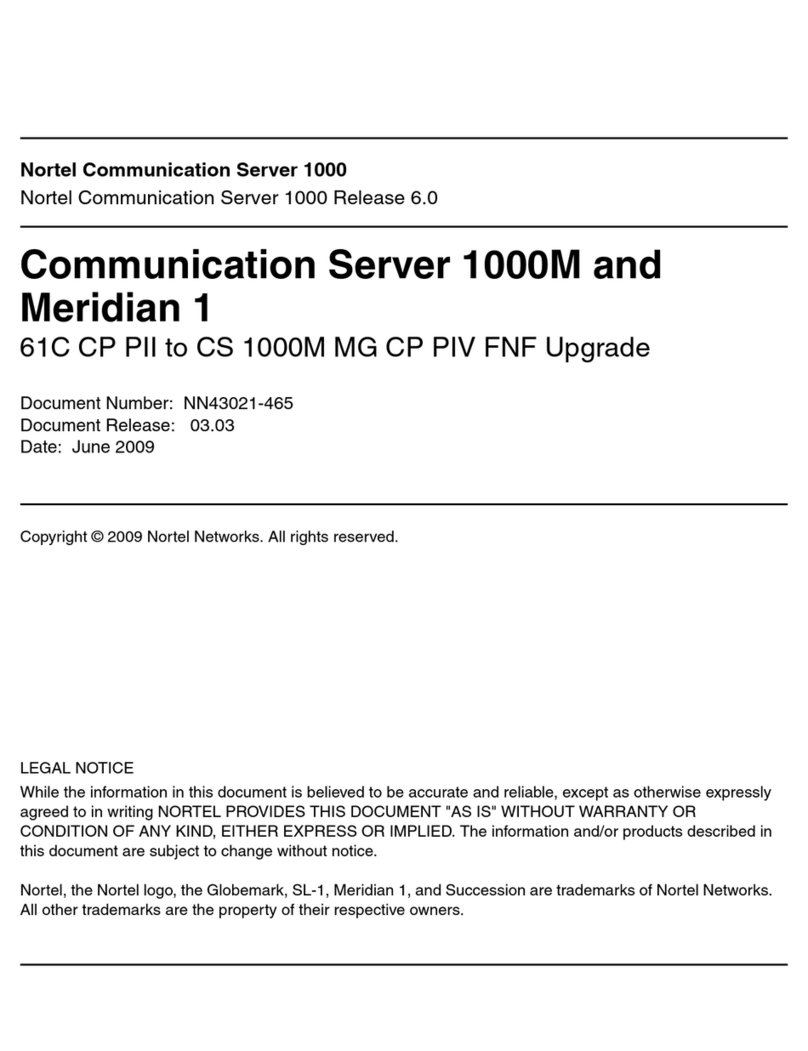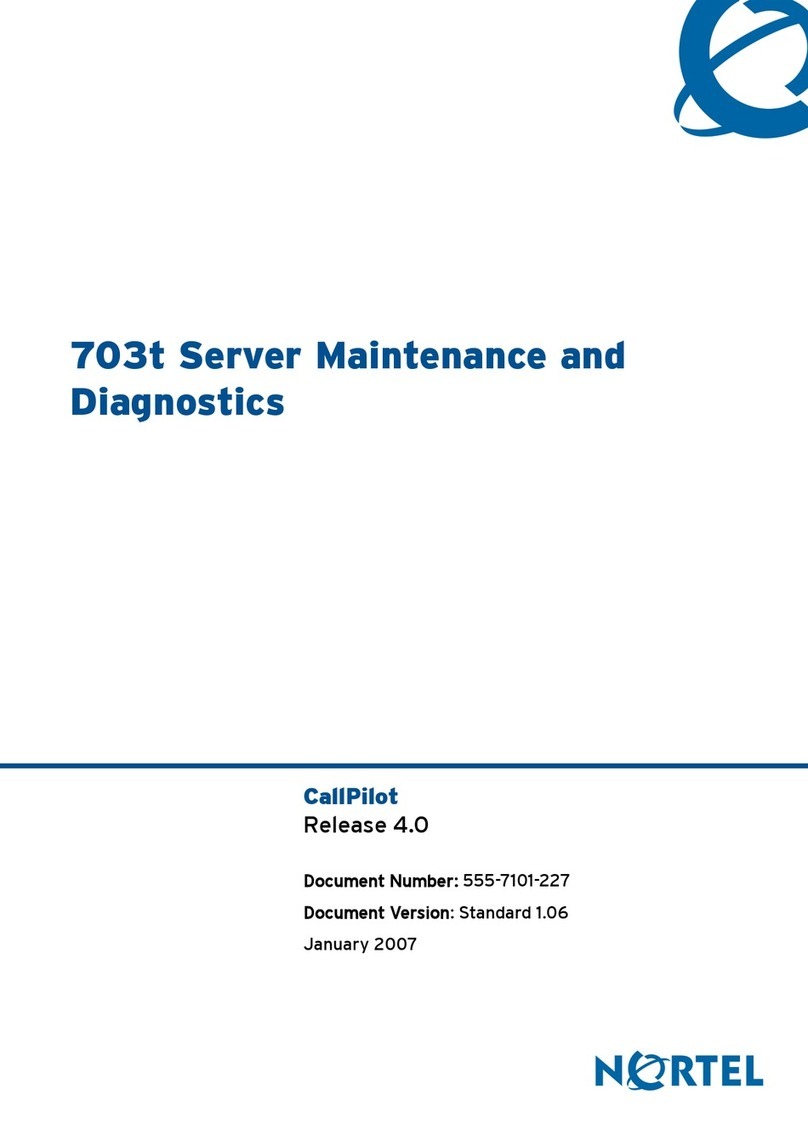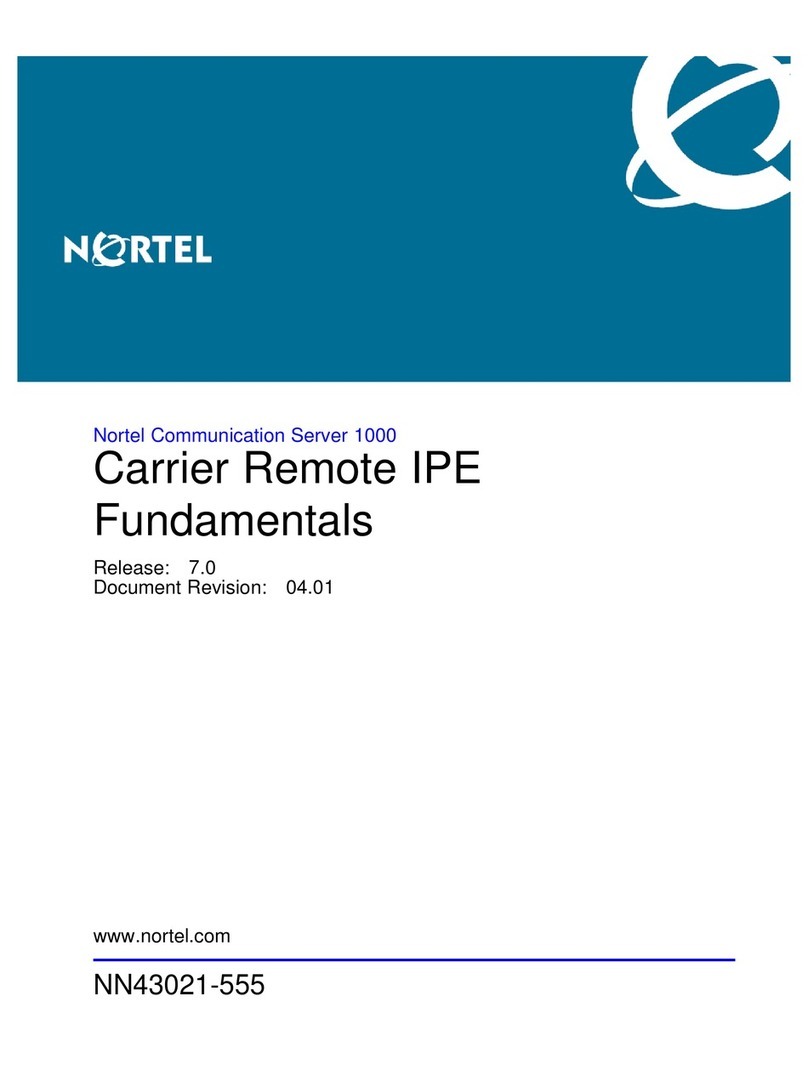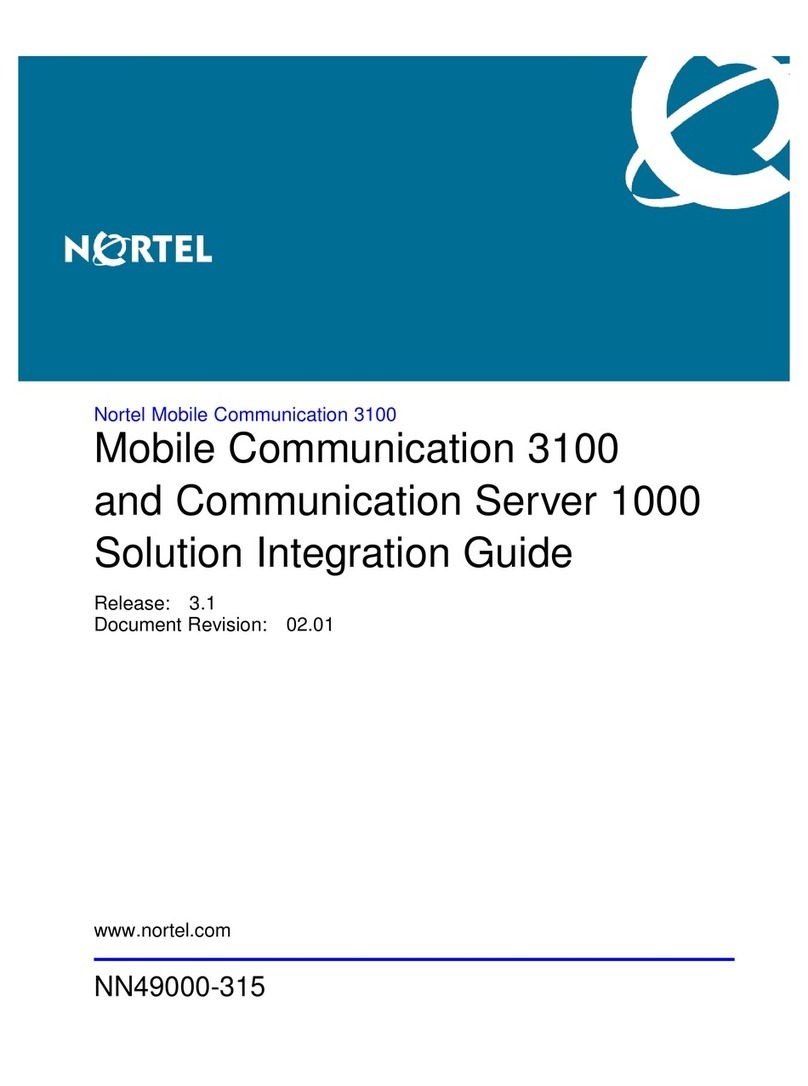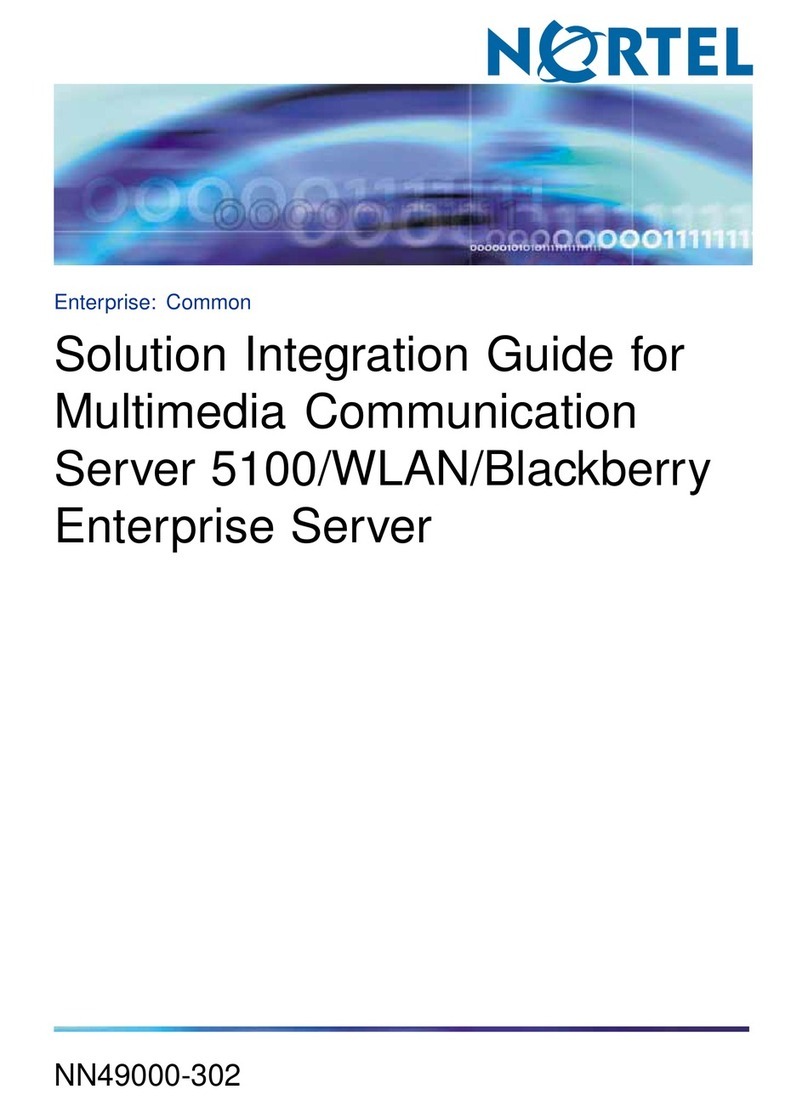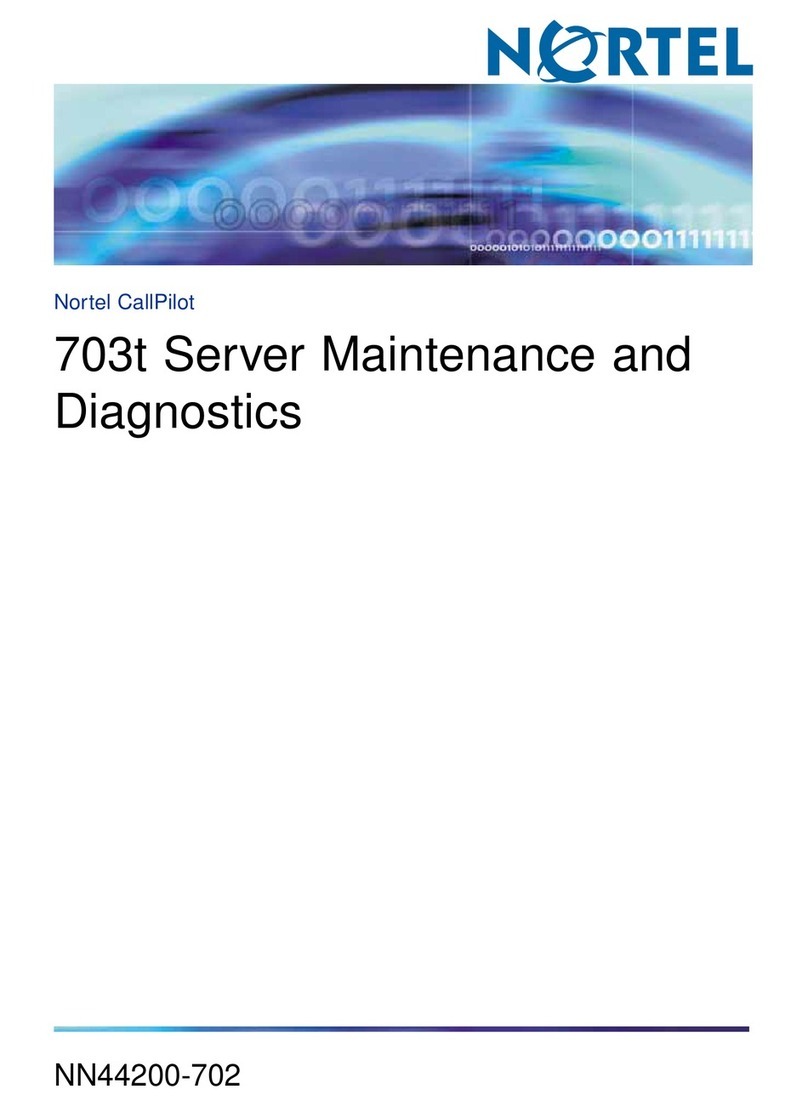1002rp Server Maintenance and Diagnostics 9
Task List
To run the startup test ..................................................................... 25
To run the POST ............................................................................. 26
To determine why the server failed to boot to Windows.................. 30
To determine why the server failed to boot into CallPilot ................ 30
To use the operating system Event Viewer..................................... 36
To run the ipconfig command from Windows .................................. 41
To run the ping command from Windows........................................ 43
To run the tracert command from Windows .................................... 44
To run the arp command from Windows ......................................... 46
To run the nbtstat command from Windows.................................... 48
To run the netstat command from Windows.................................... 49
To run the chkdsk utility from Windows........................................... 52
To invoke the Net Stop command from Windows ........................... 56
To invoke the Service Control command from Windows................. 57
To invoke the TSTSERIO /P command from Windows................... 60
To invoke the TSTSERIO /S command from Windows................... 61
To invoke the Net Start command from Windows ........................... 63
To investigate using the Alarm Monitor ........................................... 69
To investigate using the Event Browser .......................................... 71
To view the state of a hardware component .................................. 80
To start or stop a component .......................................................... 83
To run a diagnostic test ................................................................... 86
To view the last diagnostics result .................................................. 88
To view or work with multimedia channel states ............................. 90
To view or work with call channel states ......................................... 92
To access the Diagnostics Tool ...................................................... 97
To enable startup diagnostics ......................................................... 97
To disable startup diagnostics......................................................... 97
To access the PEP Maintenance utility ........................................... 99
To view a list of all installed PEPs................................................... 99
To access the System Monitor ...................................................... 103
To remove the front bezel ............................................................. 113
To remove the server cover .......................................................... 114
To replace the front bezel after maintenance is complete............. 114
To replace the front bezel air filter................................................. 116
To replace the door air filter .......................................................... 116
To hot-swap a power supply ......................................................... 118