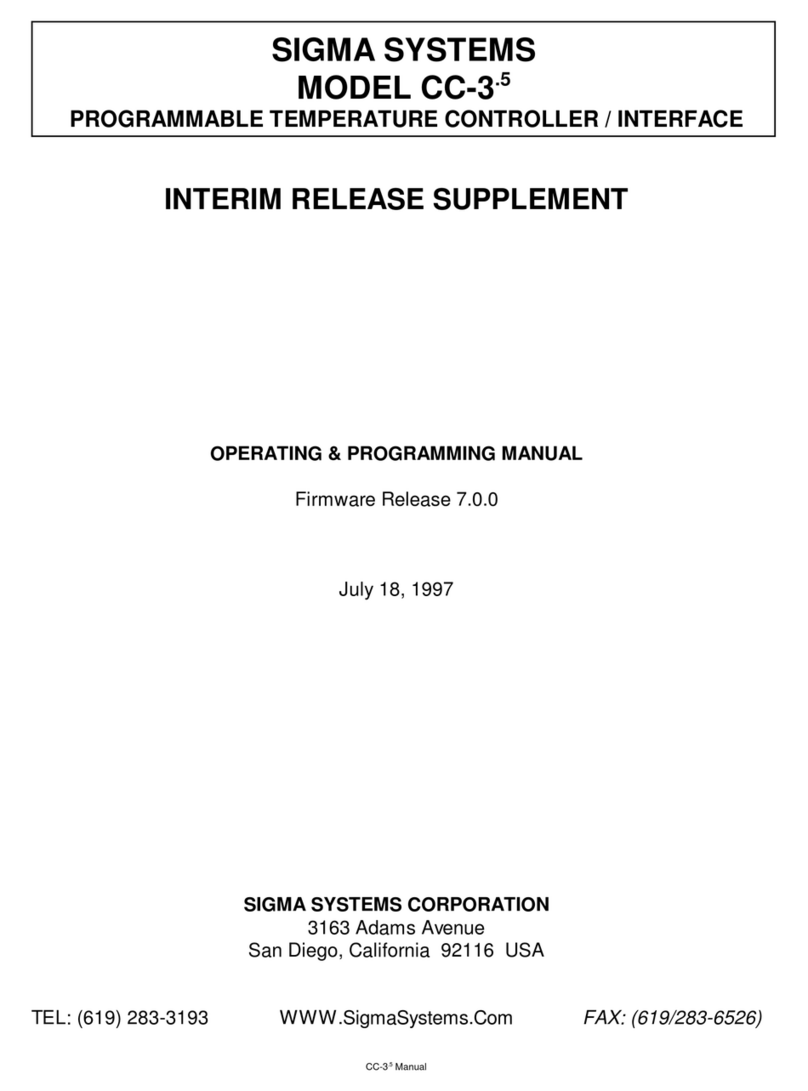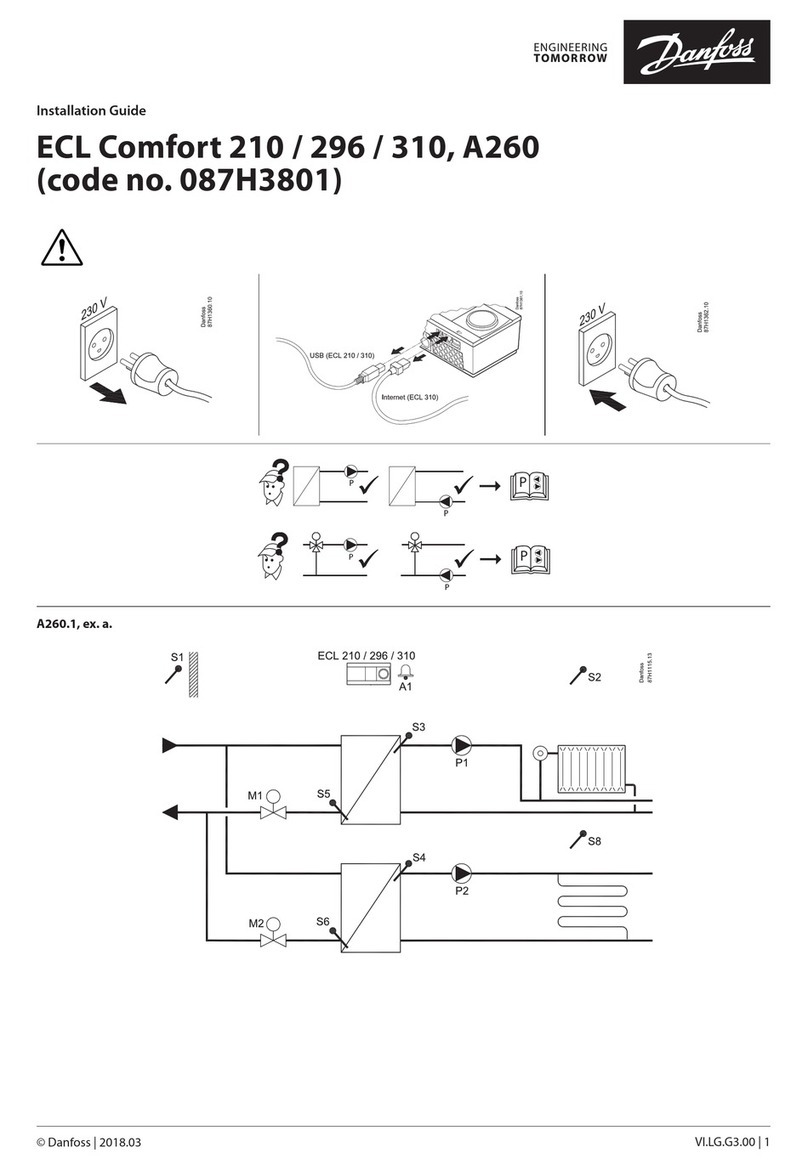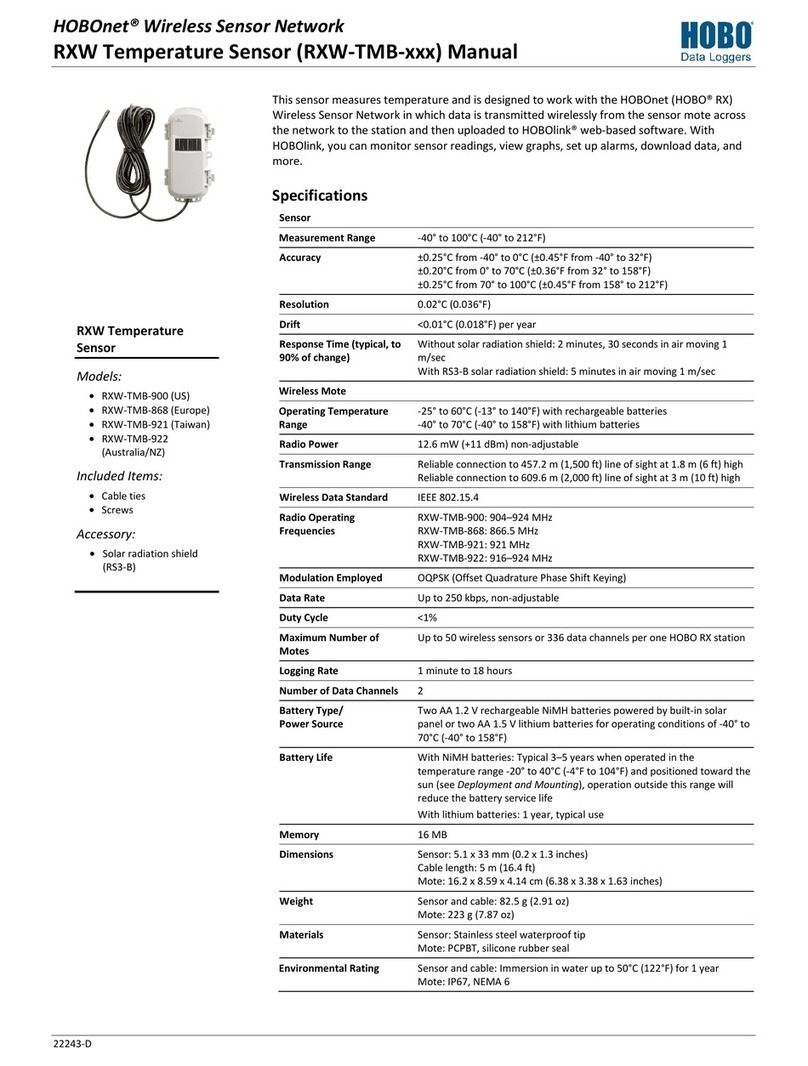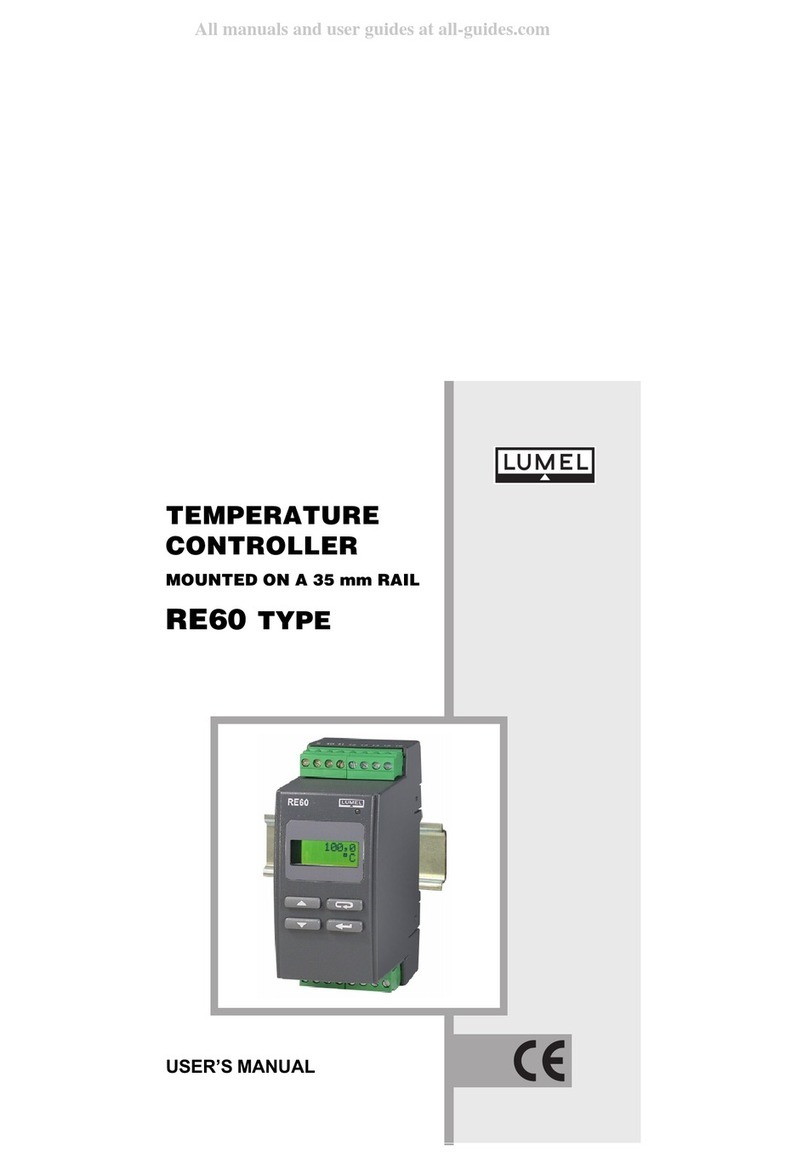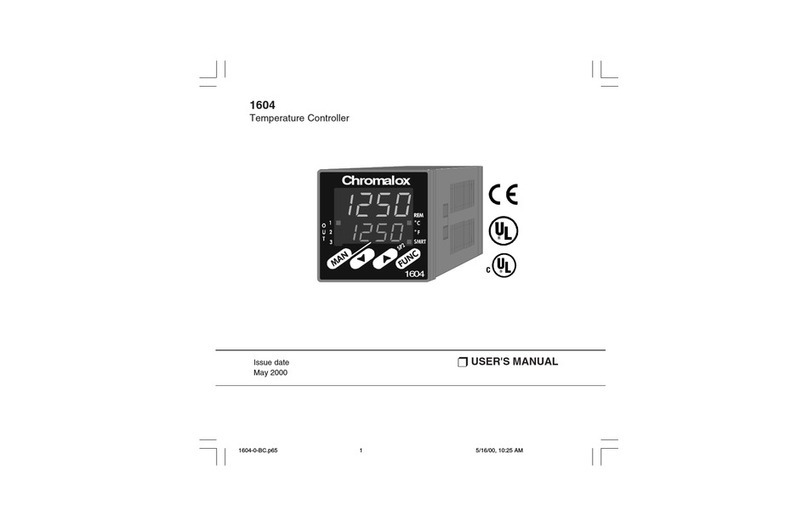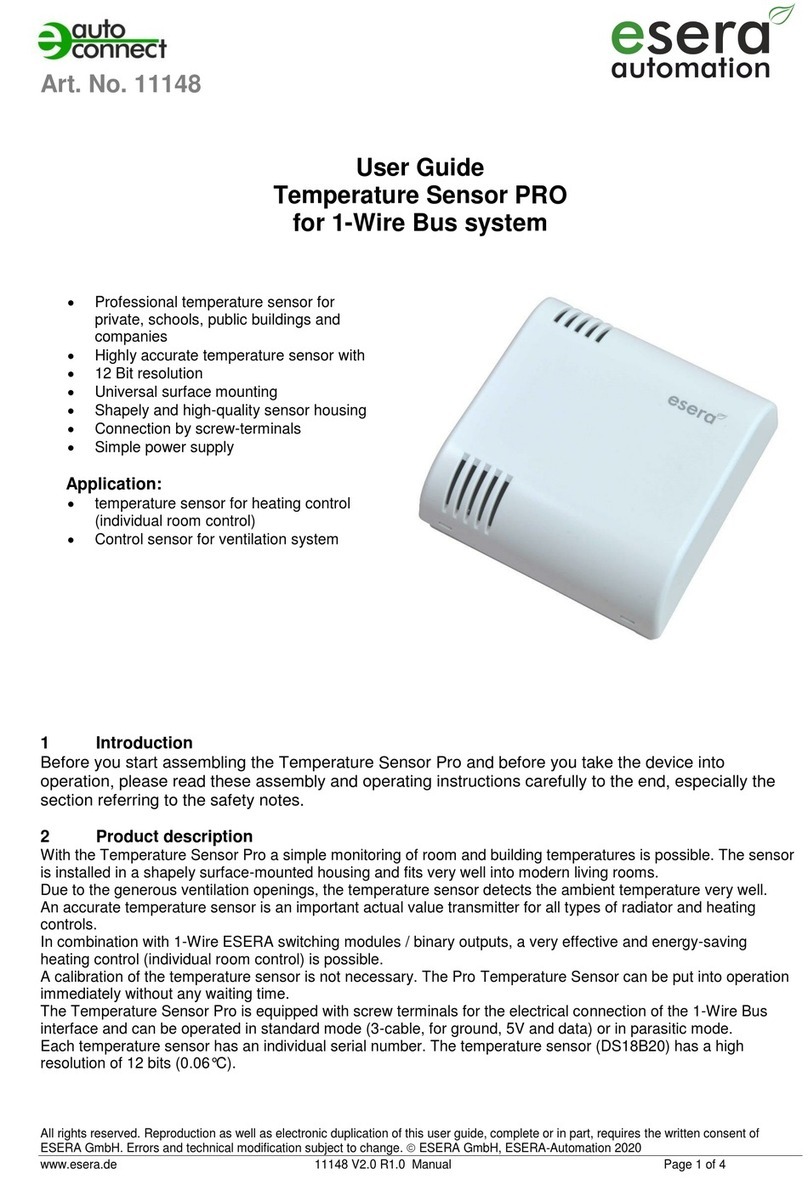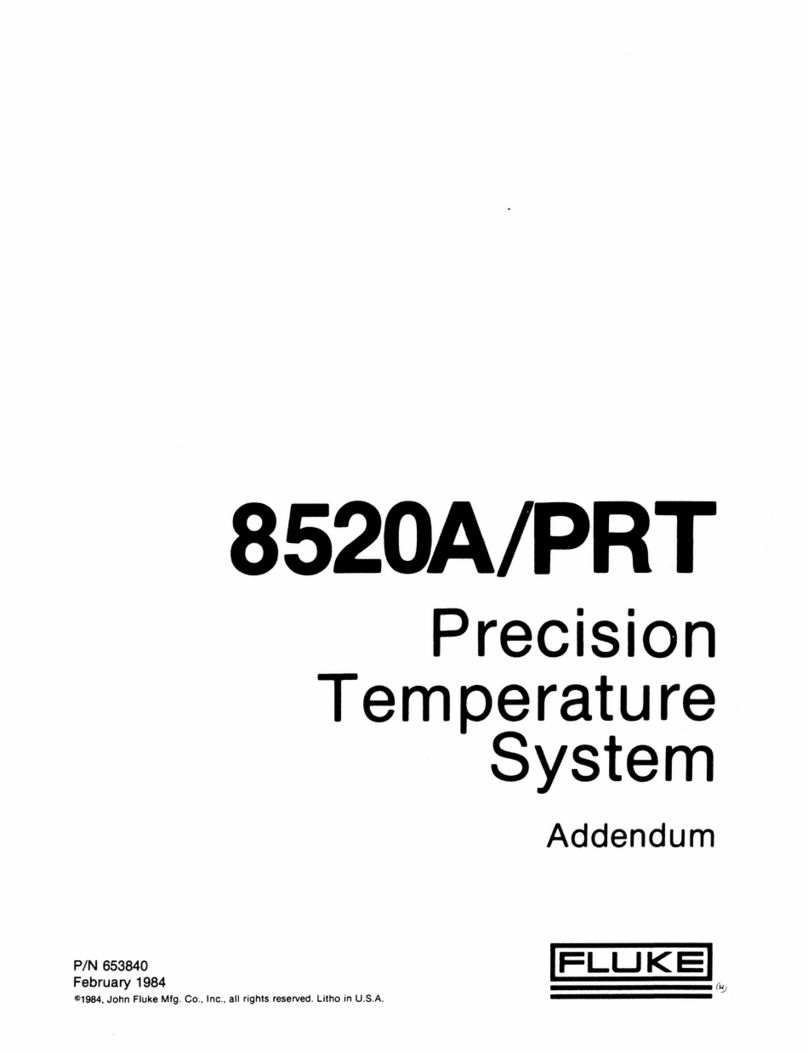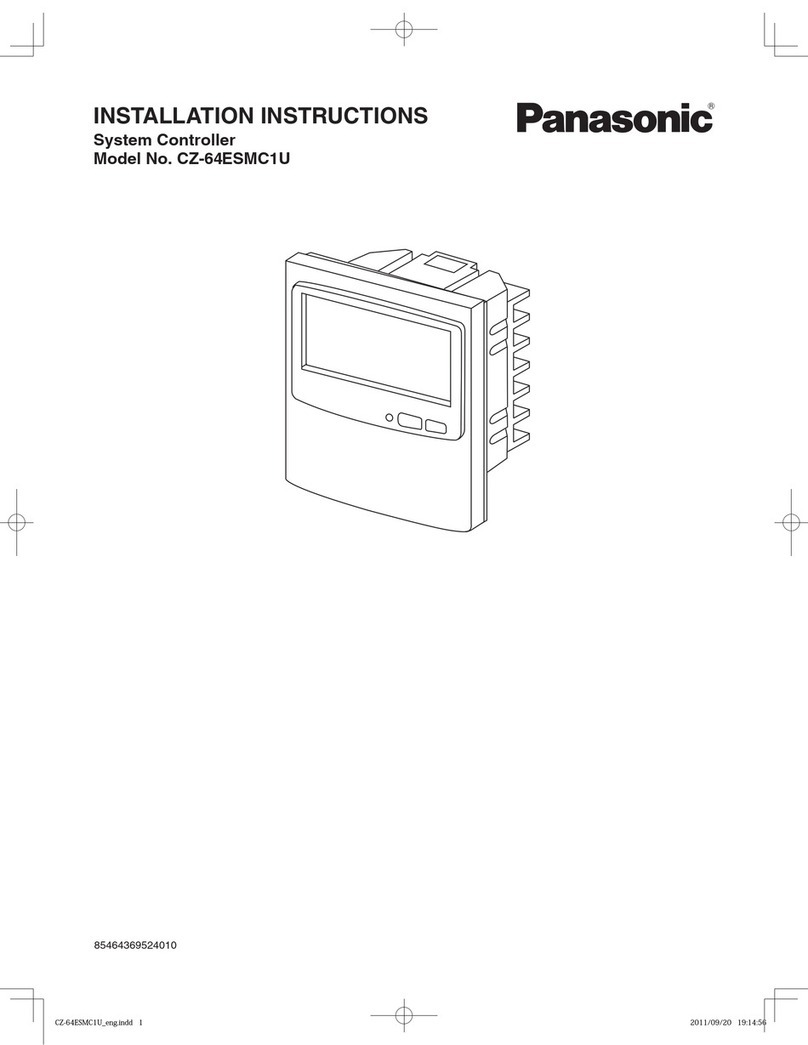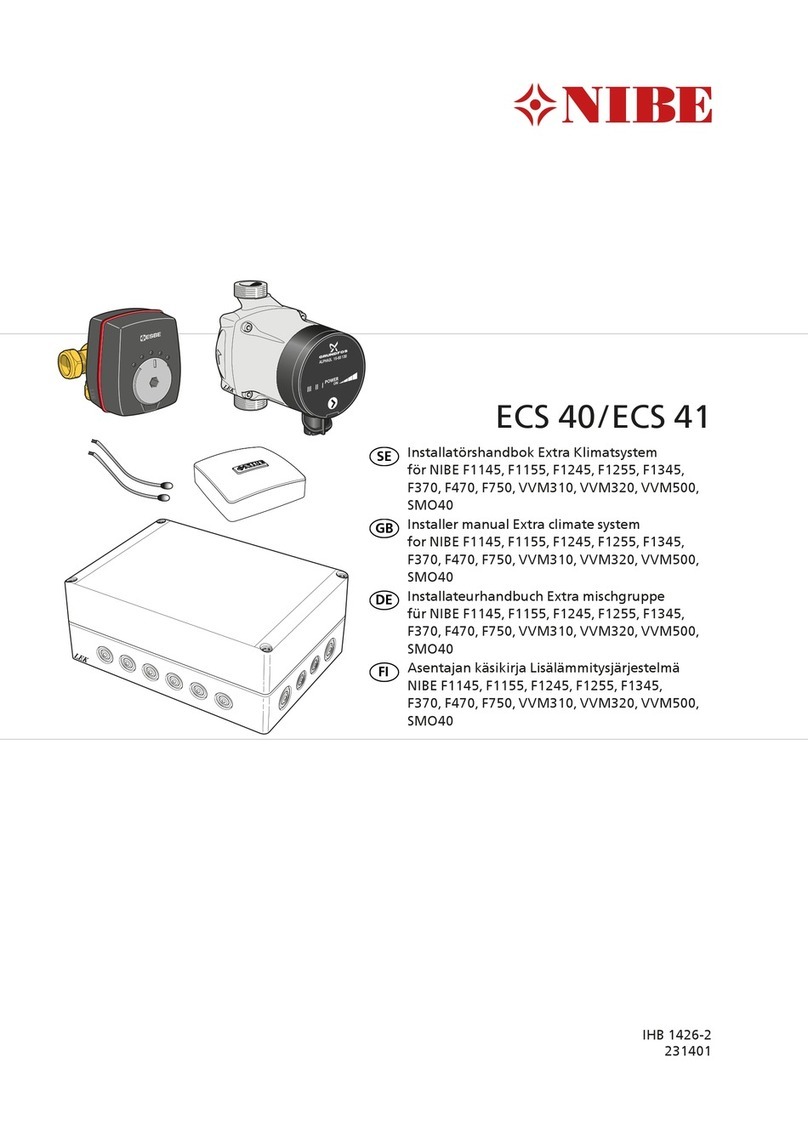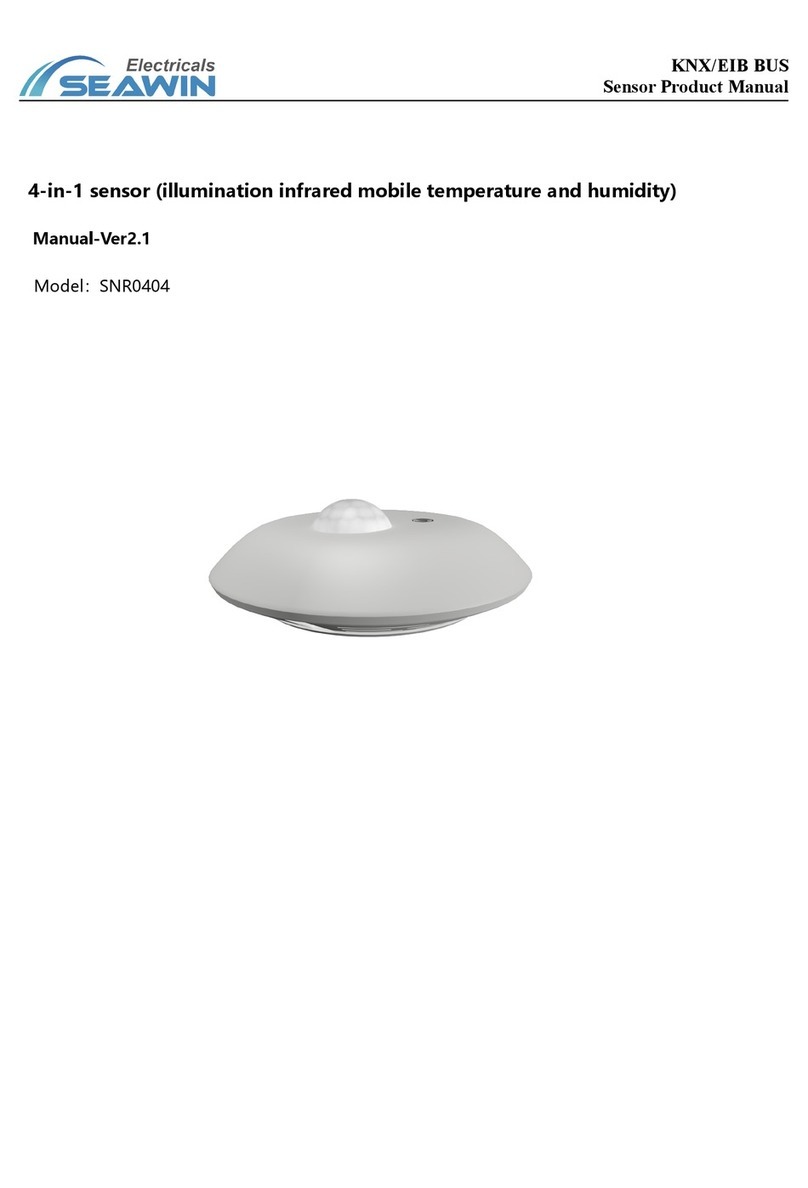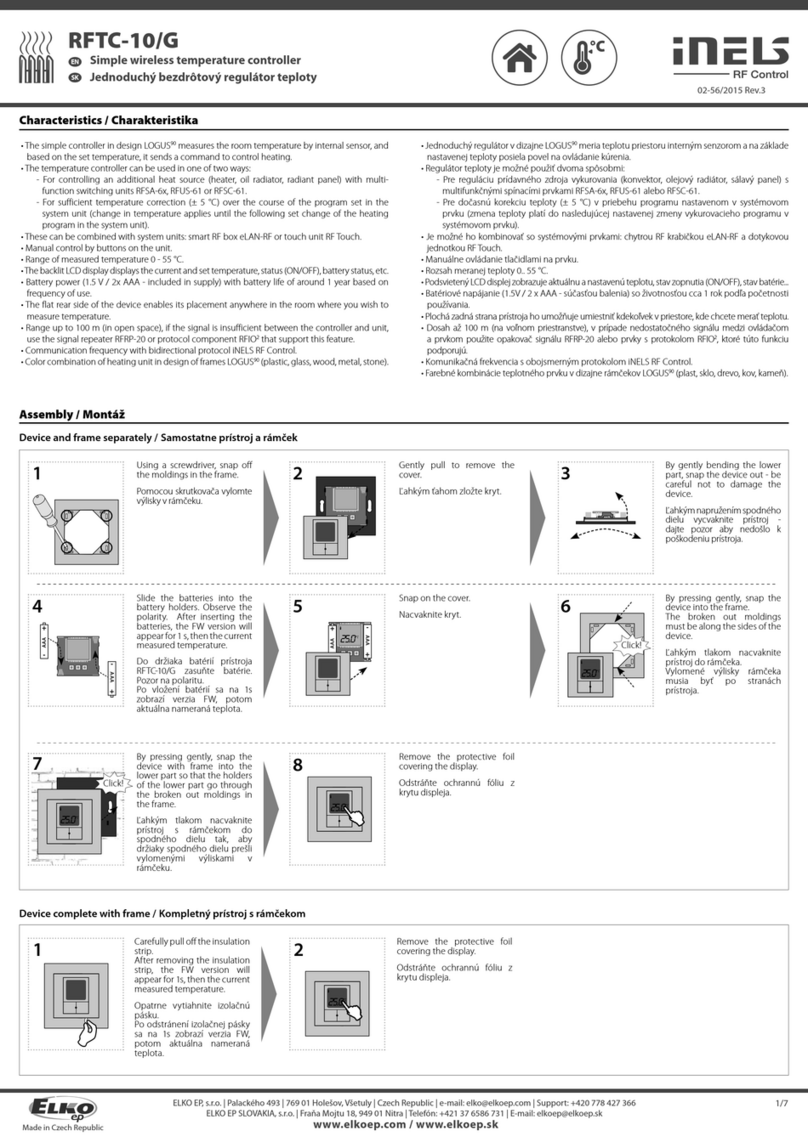Sensornet Sentinel DTS User manual


This page intentionally blank.

Sentinal DTS Quick Start Guide SEN2-QSG1.0 Page i
CONTENTS
1. SAFETY ........................................................................................................1
General Safety...............................................................................................1
Laser Safety ..................................................................................................2
2. CONNECTING THE SENTINEL DTS & MULTIPLEXER.............................. 4
3. THE SENTINEL DTS CONTROLS AND INDICATORS ...............................5
The Sentinel DTS..........................................................................................5
On Standby Light.....................................................................................6
Interlock Open Light.................................................................................6
Laser On Light .........................................................................................6
Laser Enable SWITCH.............................................................................6
CD-RW Drive...........................................................................................6
Flash Disk Reader / Writer.......................................................................6
USB PORT ..............................................................................................6
4. START MEASURING USING THE SENTINEL DTS .................................... 7
Launching the Sensornet Sentinel DTS Software..........................................7
5. THE SENSORNET DTS SENTINEL DATA DISPLAY SCREEN.................. 9
The Temperature Sensing Trace Display Field .............................................9
The Trace Selection Field............................................................................10
The Spatial Averaging Adjustment Control..................................................10
The Data Recording Information Field.........................................................10
The Program Control Field ..........................................................................10
6. CREATING CONFIGURATION FILES .......................................................11
Length Correction........................................................................................11
Measurement Range...................................................................................11
Temperature Slope Correction ....................................................................12
Temperature Offset .....................................................................................12
Chart Recorder Points.................................................................................12
Trace Averaging..........................................................................................12
Measurement and Repetition Time..............................................................13
7. THE DATA FILES .......................................................................................14
Full Data Set Files.......................................................................................14
Temperature Only Data Set Files................................................................15
8. TROUBLESHOOTING................................................................................16

Page ii Sentinal DTS Quick Start Guide SEN2-QSG1.0
This page intentionally blank.

Sentinal DTS Quick Start Guide SEN2-QSG1.0 Page 1
1. SAFETY
GENERAL SAFETY
The following section provides Warnings, Cautions and Notes covering general
safety aspects for the Sentinel DTS and Multiplexer. Please read all of the safety
and operational warnings before connecting and operating this product.
WARNING! THIS IS A WARNING SYMBOL. THIS SYMBOL IS
USED THROUGHOUT THE USER GUIDE WHENEVER THERE IS
A RISK OF PERSONAL INJURY. ENSURE THAT THESE
WARNINGS ARE READ AND UNDERSTOOD AT ALL TIMES.
CAUTION! This is a Caution symbol. This symbol is used
throughout the user guide whenever there is a risk of
damaging the Sentinel DTS system. Ensure that these
warnings are read and understood at all times.
NOTES:
Used throughout the user guide to provide additional information, hints and tips.
WARNING! THE SENTINEL DTS IS HEAVY. ENSURE
ADEQUATE CARE IS TAKEN WHEN LIFTING AND MOVING
THE SENTINEL DTS. THE SENTINEL DTS SHOULD BE
MOUNTED ON A SUITABLE SURFACE OR RACK MOUNT
CAPABLE OF SUPPORTING THE SENTINEL DTS WEIGHT. THE
SENTINEL DTS WEIGHS 23KG.
WARNING! THE SENTINEL DTS IS FITTED WITH COOLING
VENTS AND FANS. UNDER NO CIRCUMSTANCES SHOULD
THESE VENTS BE BLOCKED. FAILURE TO OBSERVE THIS
WARNING MAY PRESENT A RISK OF FIRE.
CAUTION! Ensure the Sentinel DTS is connected to a suitable
electrical supply. The Sentinel DTS should be connected to a
230 or 110VAC supply.
WARNING! ENSURE THE SENTINEL DTS IS ADEQUATELY
EARTHED. FAILURE TO OBSERVE THIS WARNING MAY
PRESENT A RISK OF ELECTRIC SHOCK.

Page 2 Sentinal DTS Quick Start Guide SEN2-QSG1.0
WARNING! DO NOT EXPOSE THE SENTINEL DTS TO DAMP,
HUMID OR WET CONDITIONS. FAILURE TO OBSERVE THIS
WARNING MAY PRESENT A RISK OF ELECTRIC SHOCK.
WARNING! THERE ARE NO USER SERVICEABLE PARTS IN
THE SENTINEL DTS. UNDER NO CIRCUMSTANCES SHOULD
THE OUTER CASING OF THE SENTINEL DTS BE REMOVED.
FAILURE TO OBSERVE THIS WARNING MAY PRESENT A RISK
OF ELECTRIC SHOCK.
WARNING! DO NOT OPERATE THE SENTINEL DTS IN AN
EXPLOSIVE OR FLAMMABLE ATMOSPHERE. FAILURE TO
OBSERVE THIS WARNING MAY PRESENT A RISK OF
EXPLOSION.
CAUTION! The Sentinel DTS should only be operated by
suitably qualified personnel.
CAUTION! Never operate the Sentinel DTS if any damage is
observed. Contact Sensornet Ltd for advice.
CAUTION! Do not expose the Sentinel DTS to adverse
temperatures. This may seriously interfere with the correct
operation of the Sentinel DTS.
LASER SAFETY
The Sentinel DTS is a Class 1M laser product.
The Sentinel DTS distributed sensing system incorporates a pulsed laser device
whose invisible output radiation is potentially hazardous if viewed directly by eye.
The laser radiation emission from the laser within the Sentinel DTS is permanently
coupled into a 50/125 multimode optical fibre whose end is terminated with a E2000
angled optical fibre connector. An integral feature of the E2000 connector system is
a shuttering mechanism that prevents laser radiation from being emitted when the
connectors are disconnected or otherwise not in use.

Sentinal DTS Quick Start Guide SEN2-QSG1.0 Page 3
The Sentinel DTS should be interfaced to a test fibre, using patch cord or pigtail
assembly, fitted with a E2000 connector. The far end of the test fibre should be
terminated to prevent free-space emission of laser radiation from the fibre end. It is
recommended that where possible, E2000 connectors be utilized throughout the
optical sensing network.
Because of the potential hazard posed by laser radiation being emitted from an
exposed fibre end, the following safety warnings, cautions and notices should be
observed.
WARNING! DO NOT LOOK AT OR EXAMINE EXPOSED FIBRE
OR CONNECTOR ENDS WHENEVER THE DTS IS IN
OPERATION.
WARNING! AVOID EYE EXPOSURE TO THE INVISIBLE LASER
RADIATION EMITTED FROM FIBRE CONNECTORS OR
EXPOSED FIBRE ENDS.
WARNING! DO NOT EXAMINE OR INSPECT EXPOSED FIBRE
OR CONNECTOR ENDS USING A VIEWING AID SUCH AS AN
EYE LOUPE OR MICROSCOPE.
WARNING! DO NOT UNDERTAKE FUSION SPLICING OR
SIMILAR FIBRE JOINTING WHEN THE DTS IS IN OPERATION.
WARNING! THE DTS SYSTEM CONTAINS NO USER
SERVICEABLE PARTS AND THE PROTECTIVE HOUSING
FULLY ENCLOSES A CLASS 3B (EMBEDDED) LASER DEVICE.
UNDER NO CIRCUMSTANCES SHOULD THE PROTECTIVE
HOUSING BE REMOVED.

Page 4 Sentinal DTS Quick Start Guide SEN2-QSG1.0
2. CONNECTING THE SENTINEL DTS &
MULTIPLEXER
The following connections should be made between the Sentinel DTS and if
required the Multiplexer and the installation.
Figure 1 – The Sentinel DTS and Multiplexer Connection Diagram.

Sentinal DTS Quick Start Guide SEN2-QSG1.0 Page 5
For more information on making connections using optical fibres, please refer to the
Sentinel DTS User Guide.
3. THE SENTINEL DTS CONTROLS AND
INDICATORS
THE SENTINEL DTS
Figure 2 – The Front of the Sentinel DTS.

Page 6 Sentinal DTS Quick Start Guide SEN2-QSG1.0
ON STANDBY LIGHT
When illuminated, this indicates that the Sentinel DTS is in operation.
INTERLOCK OPEN LIGHT
When illuminated, this indicates that the safety interlock has been activated and the
laser is disabled.
LASER ON LIGHT
When illuminated, this indicates that the laser is operational and is emitting.
LASER ENABLE SWITCH
The Laser Enable Switch is a safety device and is used to manually prevent laser
operation. To enable laser operation, turn to the horizontal position. To disable laser
operation, turn the switch to the vertical position.
CD-RW DRIVE
The CD-RW drive can be used to load and save configuration and measurement
data.
FLASH DISK READER / WRITER
The Flash Disk Reader / Writer can be used to load and save configuration and
measurement data.
USB PORT
The USB Port can be used to insert a keyboard or USB Flash Memory Stick.

Sentinal DTS Quick Start Guide SEN2-QSG1.0 Page 7
4. START MEASURING USING THE SENTINEL DTS
Once the connections shown in section 2 have been made, the Sentinel DTS is
ready to use. Before operating the Sentinel DTS, ensure all users have read and
fully understood the safety section of this quick start guide.
LAUNCHING THE SENSORNET SENTINEL DTS SOFTWARE
Turn on the Sentinel DTS system by switching the power isolation switch on the
rear panel to the ON position. The Sentinel DTS is configured to automatically load
and run the DTS measurement software. However if the software is not running
once the operating system has loaded, double click on the Sentinel DTS Icon as
shown in Figure 3 or alternatively click on Start / Programs / Sentinel DTS.
Figure 3 - The Sensornet DTS Software Icon.
NOTE:
Hardware Initialisation may take up to 60 seconds to perform.
Once the hardware has initialised, the Sensornet DTS Sentinel Main Menu will
appear as shown in figure 4.

Page 8 Sentinal DTS Quick Start Guide SEN2-QSG1.0
Figure 4 – The Sensornet DTS Sentinel Main Menu.
To begin measurements immediately using the factory set calibration values, click
Start Measurement. Alternatively, the configuration file can be modified using either
the Configuration Wizard or the Configuration Editor.

Sentinal DTS Quick Start Guide SEN2-QSG1.0 Page 9
5. THE SENSORNET DTS SENTINEL DATA
DISPLAY SCREEN
The Sensornet DTS Sentinel Data Display screen is the main control screen for the
Sentinel DTS. The screen is divided into 5 different sections which allow the user to
view and manipulate individual functions. The Sensornet DTS Sentinel Data Display
screen is shown in figure 5.
Figure 5 – The Sensornet DTS Sentinel Data Display Screen.
THE TEMPERATURE SENSING TRACE DISPLAY FIELD
The Temperature Sensing Trace Display Field shows the distributed temperature
trace of the optical fibre being measured in a graphical format. The default display
type is Distributed Temperature, which displays the trace data as temperature vs
distance in the selected units. The grey trace represents the current measurement
and is updated every 10 seconds. The white trace is the result of the last full
measurement.

Page 10 Sentinal DTS Quick Start Guide SEN2-QSG1.0
THE TRACE SELECTION FIELD
The Trace Selection Field allows the user to select the channel, the way in which
the distributed trace data is displayed and the units of measure for the axes. The
user can select to display, distributed temperature, raw data or points data.
THE SPATIAL AVERAGING ADJUSTMENT CONTROL
The Spatial Averaging Adjustment Control allows the user to set the amount of
spatial averaging applied to the distributed temperature trace data. Apply spatial
averaging to remove unwanted noise but at the expense of degrading spatial
resolution.
THE DATA RECORDING INFORMATION FIELD
The Data Recording Information Field displays information regarding the distributed
temperature sensing data determined by the configuration file including start and
stop times, the current repetition and the measurement status.
THE PROGRAM CONTROL FIELD
The Program Control Field allows the user to view and control the execution status
of the program.
NOTE:
For more information on using the Sensornet software, please refer to the User
Guide.

Sentinal DTS Quick Start Guide SEN2-QSG1.0 Page 11
6. CREATING CONFIGURATION FILES
To enable the Sentinel DTS system to accurately sense distributed temperature, it
is important that the correct configuration file is chosen. First time users should use
the factory set configuration values pre-loaded. This allows the user to gain
experience and become familiar with making temperature measurements using the
Sentinel DTS. To load the last configuration file and begin measurements, click the
Start Measurement button.
As you gain experience you should either load and edit a configuration file or create
a new one using the configuration wizard. To do this, click on the Edit Configuration
button in the Sensornet DTS Sentinel Main Menu and select Go Straight to Editor or
Run Configuration Wizard.
The following parameters can be set when creating configuration files.
LENGTH CORRECTION
When creating or editing a configuration file, length correction can be applied. This
is used to correct for dispersion within the fibre cable and ensure both the stokes
and anti-stokes data are range calibrated. This is normally performed by referencing
to the end of the optical fibre and adjusting the displayed trace to match stokes and
anti-stokes data. The default values should be correct in most cases.
MEASUREMENT RANGE
The measurement range allows the user to limit the amount of distributed
temperature sensing data to a useful minimum. Meaningless data is generated
beyond the end of the installed fibre length and appears as very large noise spikes
on the distributed temperature trace. Reducing the measurement range to the last
point of interest along the optical fibre can remove this ‘noise’ from the trace and
help to reduce data file sizes.

Page 12 Sentinal DTS Quick Start Guide SEN2-QSG1.0
TEMPERATURE SLOPE CORRECTION
When creating or editing a configuration file, temperature slope correction can be
applied. Temperature slope correction is used to remove any length dependency of
the temperature values for optical fibre. Length dependency manifests itself as a
gradual slope in the distributed temperature sensing trace over the length of a
uniform area along the optical fibre. Temperature slope correction is normally
performed by entering a predetermined fixed value or by referencing two regions of
the optical fibre that have a uniform temperature. The exact temperature of the
region is not required. The Sensornet DTS software automatically calibrates the
trace as required.
TEMPERATURE OFFSET
Temperature offset allows the user to calibrate the absolute temperature values for
the Sentinel DTS. This is normally performed by entering a predetermined fixed
value or by referencing a section of the optical fibre in a specific region with the
temperature values of a reference probe or region of known temperature.
CHART RECORDER POINTS
Chart recorder points are used to monitor specific points of interest along the optical
fibre. Once chart recorder points are created they can be viewed in real time while
measurements are being taken. The values are displayed as temperature vs time.
TRACE AVERAGING
Trace averaging allows the user to specify the measurement time and amount of
spatial averaging applied. The measurement time is the amount of time the Sentinel
DTS averages distributed temperature sensing data before displaying it on the
graphical display. By increasing the measurement time, better temperature
resolution can be achieved. Spatial averaging is used to remove any unwanted
random variability or noise from the trace. Increasing the value of spatial averaging
can remove noise and smooth out the trace but this may also remove useful
information. Unless the desired temperature resolution cannot be obtained by
increasing the measurement time, Sensornet generally recommends leaving the
spatial averaging on the default measurement setting. Both measurement time and
spatial averaging are applied by entering a predetermined value or adjust the trace
using the sliders.

Sentinal DTS Quick Start Guide SEN2-QSG1.0 Page 13
MEASUREMENT AND REPETITION TIME
When creating or editing a configuration file, both measurement time and repetition
time can be set. The measurement time is the time over which the Sentinel DTS will
perform averaging of the signal to reduce noise and improve the temperature
resolution. The repetition time is the total time between consecutive temperature
sensing measurements and may include some idle time if the repetition time is
greater than the measurement time. The Sentinel DTS may be set to operate
continuously, by checking the appropriate tick box, or for a limited number of
repetitions, un-checking the tick box and entering the desired number of repetitions.
For more information on setting the above parameters within the configuration
editor or the Configuration Wizard, please refer to the User Guide.

Page 14 Sentinal DTS Quick Start Guide SEN2-QSG1.0
7. THE DATA FILES
During operation, the Sentinel DTS system stores the various data files within the
Sensornet DTS folder. The directory route is C:\Sensornet DTS. An example of the
expanded directory route is shown in figure 6.
Figure 6 – The Expanded Directory Route.
The Sentinel DTS generates two types of distributed data files. These are Full Data
and Temperature Only data files.
FULL DATA SET FILES
Full Data Set files contain the complete data set generated by the Sentinel DTS
system after every repetition of the measurement cycle. These contain the
distributed temperature data, raw signal data and various installation details –
name, time, date etc. A data status field is also included. The data files have a .ddf
file extension.

Sentinal DTS Quick Start Guide SEN2-QSG1.0 Page 15
TEMPERATURE ONLY DATA SET FILES
The Temperature Only Data Set files contain only the temperature data generated
by the Sentinel DTS system after every repetition of the measurement cycle. The
Temperature Only Data Set files have a .dtd file extension.

Page 16 Sentinal DTS Quick Start Guide SEN2-QSG1.0
8. TROUBLESHOOTING
Problem Common
Causes Suggested Fix Comments
•Temperature
trace has
excessive
noise
•Temperature
trace does
not read
correctly to
the end of the
fibre
•Dirty connectors
•Connectors not
fully inserted and
latched
•Large splice
losses
•Sharp bends in
fibre cable
•Differing fibre
types joined
together
•Fibre break
•Clean
connectors
•Re-splice fibre
joints
•Check cable
run for sharp
bends / breaks
•Check fibre
types use in
cable run
Point losses and a fibre
break can easily be
identified from the raw
signal display. Typical
connector loss = 0.3dB
Typical fusion splice loss =
0.1dB
•Temperature
trace exhibits
step changes
at fibre joints
•Dirty connectors
•Large splice
losses
•Different fibre
types joined
•Clean
connectors
•Re-splice fibre
joints
•Unstable
calibration –
temperature
trace jumps
excessively
after each
measurement
•Incorrect
slope or
offset on
temperature
trace
•Calibration
options defined
inappropriately
•Fibre loss
variations e.g.
bad connector or
fibre join
•Check
reference
sections have
been chosen
appropriately
•Try using fixed
calibration
constants
Avoid having reference
sections across a
temperature step
•Error saving
data / writing
to file or disk
•Incorrect
Installation name
•Bad CD-ROM
•File permissions
set to read only
•Ensure there
are no spaces
at the end of
Installation
name or
Channel name
•Try a new CD
Note: When writing to CD-
ROM, a delay of several
minutes may occur if the
DTS is logging data
Table of contents