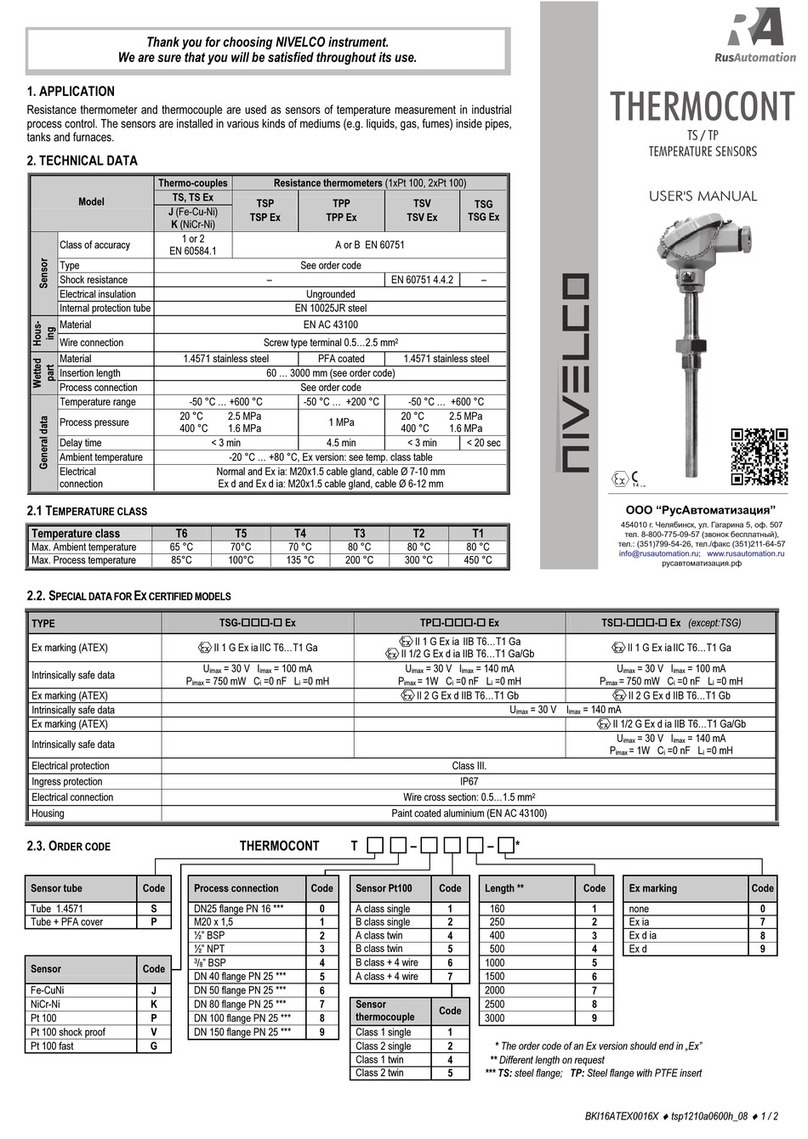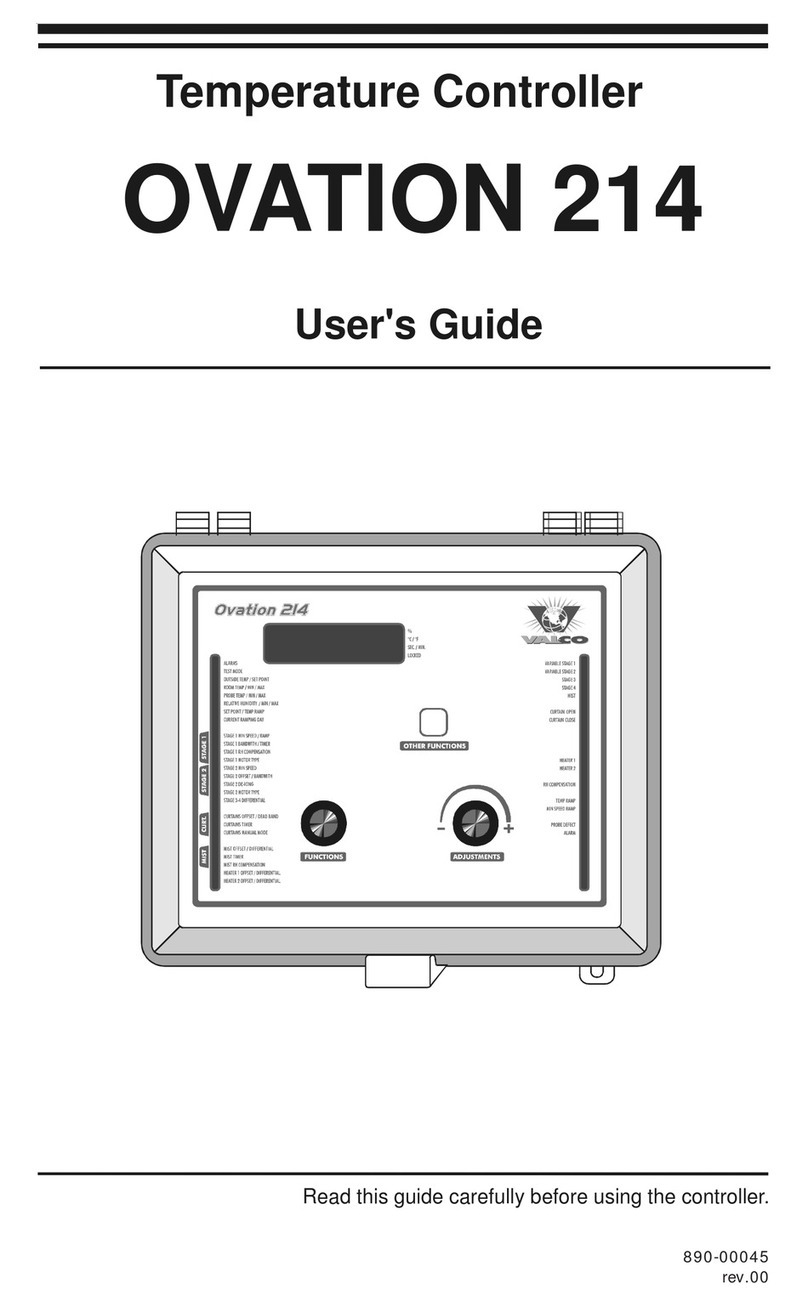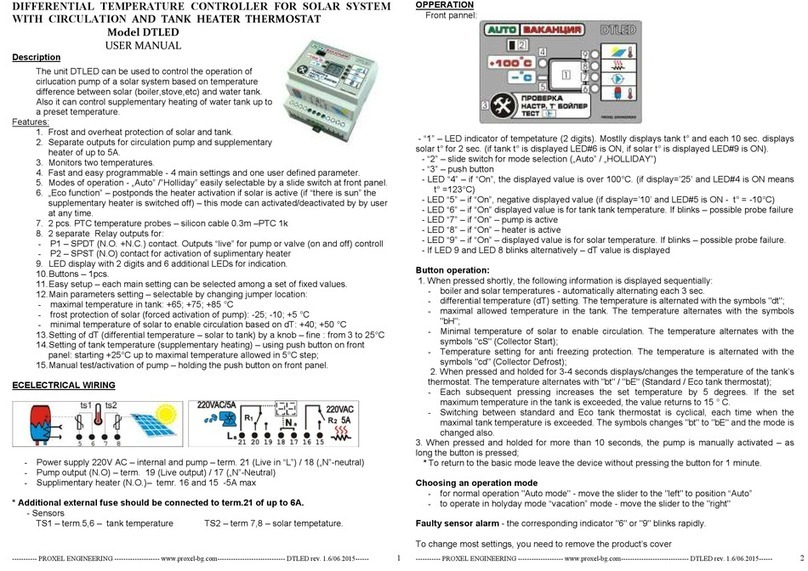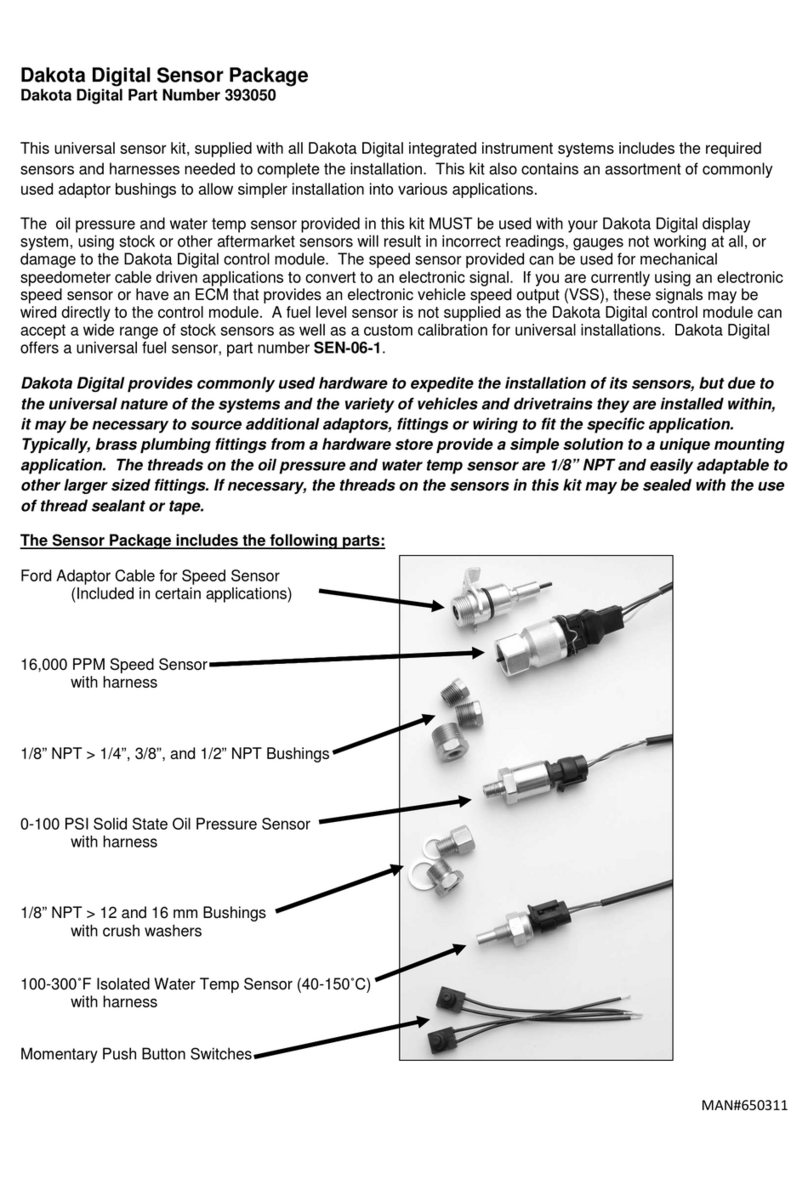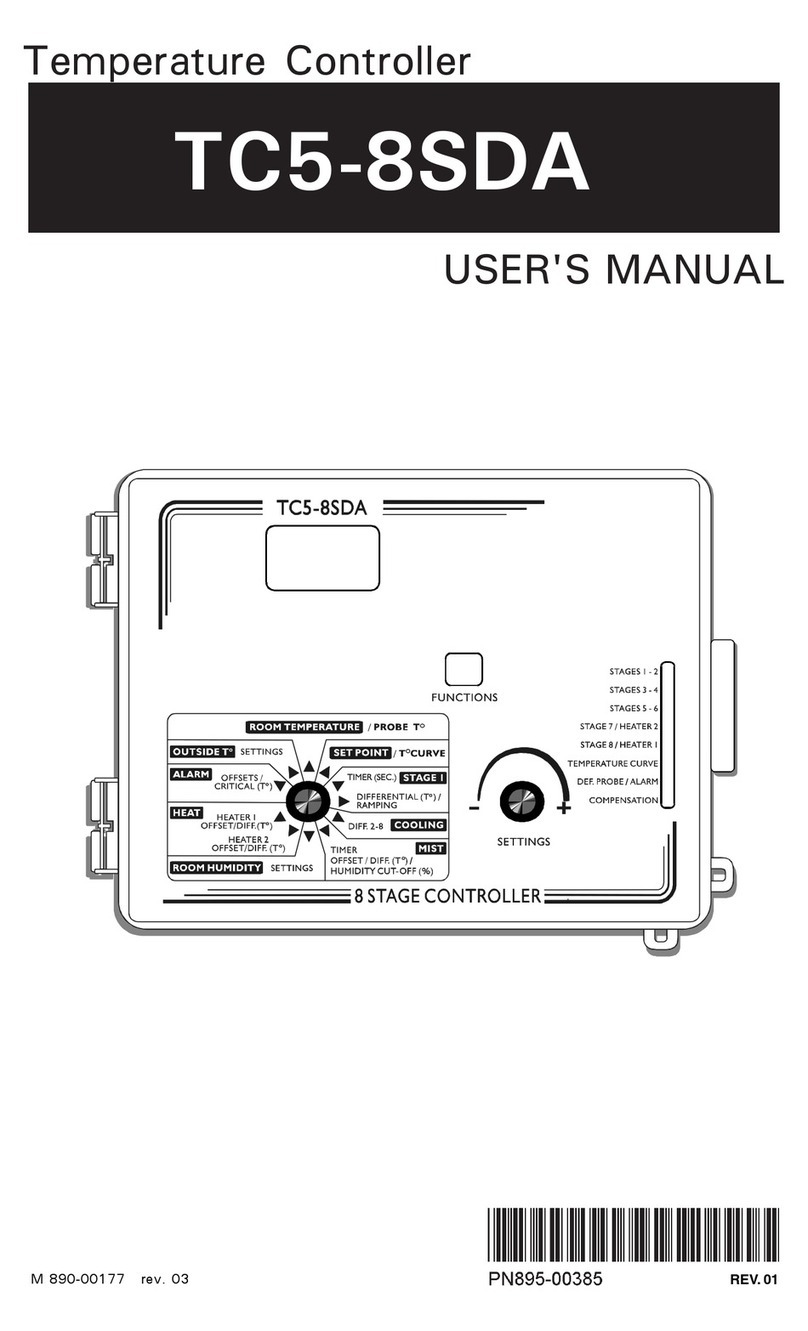SEAWIN Electricals SNR0404 User manual

KNX/EIB BUS
Sensor Product Manual
4-in-1 sensor (illumination infrared mobile temperature and humidity)
Manual-Ver2.1
Model:SNR0404

KNX/EIB BUS
Sensor Product Manual
Content
1.Summary ........................................................................................................................................................................................ 1
2. Product and Feature Overview .............................................................................................................................................. 1
3.Specification .................................................................................................................................................................................. 1
4. Dimensional Drawings, Wiring Diagrams and Sensing Schematics ........................................ 错误!未定义书签。
5. Parameter setting and communication object description ........................................................................................ 2
5.1 Overview of App Features ........................................................................................................................................... 2
5.2 Function parameter setting ......................................................................................................................................... 4
5.2.1 General ................................................................................................................................................................... 4
5.2.2 Illumination detector ......................................................................................................................................... 4
5.2.3 Motion detector .................................................................................................................................................. 7
5.2.4 Temperature detector ..................................................................................................................................... 10
5.2.5 Humidity detector ............................................................................................................................................ 12
5.2.6 Device status feedback ................................................................................................................................... 14
6. Communication object description ................................................................................................................................... 14
6.1 Illumination function communication object ............................................................................................ 14
6.2 Mobile sensing function communication object ...................................................................................... 15
6.3 Communication object of temperature function ..................................................................................... 17
6.4 Humidity function communication object .................................................................................................. 18
6.5 Device status feedback ...................................................................................................................................... 18
7. Safe use and maintenance .................................................................................................................................................... 19
8.Contact .......................................................................................................................................................................................... 19

KNX/EIB BUS
Sensor Product Manual
1
1.Summary
This manual provides the user with detailed technical information on the 4-in-1 sensor, including installation and
programming details, and explains how to use the 4-in-1 sensor based on practical examples, which are in-ceiling
mounted.
There are many applications for the four-in-one sensor, which can be used in applications related to brightness, humidity,
temperature, and infrared movement requirements; It is installed as a system with other devices via the EIB/KNX bus.
The entire system is set up and operated using the engineering design tool software ETS
2. Overview of products and functions
The four-in-one sensor is mainly installed on the ceiling. It is a device that can sense external signals and physical
conditions (such as light, movement, temperature, and humidity), and transmit the sensed information to other devices
(such as dimmers, relay) to achieve its function. Connect to the EIB / KNX system through the EIB bus terminal block, and
use the engineering design tool software ETS software (version ETS4.0 or later) to assign physical addresses and set
parameters.
Function description:
(1) Circular output function of illuminance, temperature and humidity values
(2) 2 channels for illuminance, temperature and humidity control, each of which can output 1 bit, 4 bits, and 1 byte of
data
(3) Infrared mobile trigger control function
(4) Temperature change trigger control function
(5) Humidity change trigger control function
(6) Infrared movement and brightness logic function
(7) Infrared mobile master-slave function
(8) The channel control output function that enables or disables the illumination and infrared movement through the
object
(9) Illumination and movement are used in combination to jointly control the function of light
(10) The temperature and humidity can be used together to control the air conditioner switch
(11) Infrared motion, illumination, temperature, humidity four-in-one sensor
3. Specification
Bus Power 21-30V DC
Bus Current ≤ 12mA
Working power rate < 360mW
Sensor distance Installation height 2.5m~3m, radiation range 5m~7m
Shell material PC
Dimension (H x W x D) Height H=30mm Diameter=80mm
Installation way UFO mount
Weight (approx.) 0.05KG
Working temperature -5°C- 45°C
Storage temperature - 20°C- 55°C
Transportation temperature -25°C…+70°C

KNX/EIB BUS
Sensor Product Manual
2
Relative humidity max 90%
4. Dimensions, wiring diagrams and induction diagrams
Dimension Wiring
Induction schematic
H: range size 2.5m~3m, recommended value: 2.7m
D1: Range: 4m~5m, high sensitivity range
D2: Range: 5m~7m, maximum sensing range
5. Parameter setting and communication object description
5.1 Overview of App Features
Illumination function
This function is mainly used for lighting, such as outdoor lighting. We often need to turn on the light when it is dark,
and turn off the light when it is bright. The sensor can easily realize this operation process, and the sensor can

KNX/EIB BUS
Sensor Product Manual
3
automatically sense the current illuminance to achieve automatic When it detects that the brightness in the house is
the set limit value, the constant illuminance control function can be completed through the connected dimmer
Mobile function
The movement function mainly implements the action when the sensor senses that someone is moving, and ends the
action when no person is sensed for a period of time. For example, on a public aisle, you can set the sensor to
automatically turn on the light when it senses someone walking, and automatically turn off the light after a delay after
the person walks, so as to achieve the greatest energy saving effect. It can also be used in other occasions, such as
elevator halls, underground garages and other areas.
Temperature function
The temperature function mainly executes the action when the outside temperature is higher (or lower) than the
temperature set threshold, and ends the action when the temperature is lower (or higher) than the temperature
threshold. For example, the set temperature threshold is 28°C. When the outside temperature is higher than 28°C, the air
conditioner is turned on. After running for a period of time, when the temperature drops below 28°C, the air conditioner
is turned off, so that the indoor temperature is constant within a certain range. In order to avoid cold or high temperature
discomfort.
Humidity function
The humidity function mainly performs actions when the external humidity is higher (or lower) than the set humidity
threshold, and ends when the humidity is lower (or higher) than the humidity threshold. For example, the set humidity
threshold is 60%. When the external humidity is higher than 60%, the dehumidifier is turned on. After running for a
period of time, when the humidity drops below 60%, the dehumidifier is turned off, so that the indoor humidity is
constant within a certain range. , to avoid the humidity is too low or too high, causing bad images on the human body.
logical function
The logic function is to integrate the illumination and movement functions, and combine the illumination and movement
functions. For example, to control home lighting, we want the light to turn on automatically as soon as we walk into the
room, but we don't need to perform this action during the day, only at night, and when people leave or the sensor can't
sense any movement, the light will turn on for a period of time. Automatic shutdown, the entire process of light control
can be automatically completed by this logic function of the sensor.
Master-slave function
The master-slave function of a sensor is generally used in situations where multiple sensors control one or one type of
equipment at the same time. When the main sensor receives the specified information from the sensor, it outputs the
start value. After a delay for a period of time, if it does not receive the information from the sensor during this time, it
outputs the end value. When this specified value is received, the delay restarts. For example, several sensors control a
light at the same time. One of the slave sensors senses that someone has moved. At this time, the slave sensor sends a
message. After the master sensor receives the specified message, it outputs a message and turns on the light. If the
specified information is not received, the main sensor outputs a message again to turn off the light
Prohibition of movement, illumination, temperature, humidity and logic functions
This function is convenient for some occasions and situations where it is necessary to disable illumination, movement,
temperature, humidity or logic. When the illumination or movement of a sensor is prohibited, changes in illumination,
movement, temperature and humidity will no longer affect this sensor. After the logic function is disabled, the sensor will
no longer perform logic operations.

KNX/EIB BUS
Sensor Product Manual
4
5.2 Function parameter setting
The following takes ETS5 as an example to set parameters in ETS5.
5.2.1 General
Open the parameter setting interface of the illuminance infrared motion sensor in ETS5, as shown in Figure 5.2.1. The
"General" parameter setting interface can set whether to disable/enable functions such as illumination sensing, motion
sensing, and device status feedback
Figure 5.2.1
Specification Description
Illumination detector Indicates the illuminance sensor (optional: disable, enable)
Motion detector Indicates a motion sensor (optional: disable, enable)
Temperature detector Indicates temperature sensor (optional: disable, enable)
Humidity detector Indicates humidity sensor (optional: disable, enable)
Device status feedback Device status feedback (optional: disable, enable)
5.2.2 Illumination detector
“Illumination detector” The parameter setting interface is shown in Figure 5.2.2

KNX/EIB BUS
Sensor Product Manual
5
Figure 5.2.2
Specification Description
Calibration This parameter is only used for the calibration of the brightness value when the
brightness value is obtained from the inside, the options are: with correction value, via
object. When with correction value is selected, the parameter correction value (lux)
appears, and the range that can be filled is -200~200. For example: when the actual
brightness value is 100lux, the detection value inside the sensor is 150lux. At this time, it
needs to be in the VD library. Fill in the correction value -50lux, or correct by object
-50lux.
Send brightness value Use this parameter to determine whether to send the brightness value to the bus,
options: "yes" or "no". When "yes" is selected, the parameter "the mode for sending
value" appears, with options: "transmit value in the event of changes", "transmit value in
cycles". When "transmit value in the event of changes" is selected, the parameter "send
brightness value on change" appears, the options are: change>=10lux, change>=25lux,
change>=50lux, change>=75lux, change>=100lux ); when "transmit value in cycles" is
selected, the parameter "the time in cycles" appears, with options: 1 seconds, 2
seconds...120minutes.
Sending brightness value
This parameter is used to determine whether to send the internally detected illuminance
value to the bus, options: "yes" or "no". When "yes" is selected, the parameter "the mode
for sending value" appears, with options: "transmit value in the event of changes",
"transmit value in cycles". When "transmit value in the event of changes" is selected, the
parameter "send brightness value on change" appears, the options are: "change>=10",
"change>=25", "change>=50", "change> =75", "change>=100"); when "transmit value
in cycles" is selected, the parameter "the time in cycles" appears, options 1seconds,
2seconds...120minutes
Light control A Indicates the light control channel A, options: "enable", "disable". When "enable" is
selected, the interface will appear as shown in Figure 5.2.3
Light control B Indicates light control channel B (same as Light control A)

KNX/EIB BUS
Sensor Product Manual
6
Figure 5.2.3
Specification Description
Blocking function Block function, options: "Enabled", "Disabled". When "Enabled" is selected, the parameter
"blocking value" will appear, options: "blocking=1, unblocking=0", "blocking=0,
unblocking=1", blocking value after voltage recovery, options: "blocking", "unblocking",
"as before voltage failure".
Threshold value(lux) Indicates the threshold, optional: 0-1200.
Controlling condition Control conditions, options: "higher than threshold value", lower than threshold value
Overwrite threshold value
via object
This parameter is used to override the threshold by object, optional: "Yes", "No"
Source for brightness value
Source of illuminance value, optional: "internal value", "external value"
Brightness tolerance Illuminance value tolerance, options: 10lux, 25lux, 50lux, 75lux, 100lux, 150lux, 200lux
1-bit output object This parameter is used to output 1bit data, options are: "Enabled", "Disabled". When
"Enabled" is selected, the parameter "1-bit value" appears, the options are "on", "off".
4-bit output object This parameter is used to output 4-bit data, options: "Enabled", "Disabled". When
"Enabled" is selected, the parameter "4-bit value" appears, the options are: "Decrease,
Break", "Decrease 1%"... "Decrease 100%", "Increase, Break", "Increase 1%"... …“Increase
100%”
1-byte output object This parameter is used to output 1byte data, options: "Enabled", "Disabled". When
"Enabled" is selected, the parameter "1-byte type" appears, the options are: "scene
number (1...64)", "percentage (0%...100%)", "unsigned value (0...255)" )"; when "scene
number (1...64)" is selected, the parameter "scene number" appears, and 1~64 can be
filled; when "percentage (0%...100%)" is selected, the parameter "percentage" appears,
Optional 0%~100%; when "unsigned value(0...255)" is selected, the parameter "unsigned
value" appears, and 0~255 can be filled.
Delay time for output(s) This parameter is used to determine the output delay time, which can be filled from 0 to
255.
Transmission mode for Output transmission mode, options: "one-time transmission", "cyclic transmission". When

KNX/EIB BUS
Sensor Product Manual
7
output "cyclic transmission" is selected, the parameter "cyclic time for output" appears, the
options are: "1seconds", "2seconds"... “120minutes”
5.2.3 Motion detector
“Motion detector” The parameter setting interface is shown in Figure 5.2.4
Figure 5.2.4
Specification Description
System stability time:40s
start up time for device
This parameter indicates that the device startup time is 40s
Function for blocking the
motion
Block the motion sensing function, options: "enable", "disable". When "enable" is selected,
the parameter "blocking value" appears, options: "blocking=1, unblocking=0",
"blocking=0, unblocking=1"), blocking value after voltage recovery, options: "blocking" ,
"unblocking", "as before voltage failure"
Function for locking
internal trigger
Block the internal trigger function, options: "enable", "disable". When "enable" is selected,
the parameter "locking value" appears, options: "locking=1, unlocking=0", "locking=0,
unlocking=1"; locking value after voltage recovery, options: blocking", " unblocking", "as
before voltage failure"
Relationship with
brightness
This parameter is used to determine whether the control of motion sensing is related to the
illumination. The options are: "not related with brightness", "related with brightness", when
"related with brightness" is selected, the parameter "threshold value" will appear, you can
fill in 0 ~1200, overwrite threshold value via object, options: "yes", "no"; "source for
brightness value", options: "internal value", "external value"
Device works as This parameter indicates the working mode of the device, with options: "none", "single or
master mode", "slave mode". When "single or master mode" is selected, the interface
shown in Figure 6.1.5 will appear; when "slave mode" is selected, the interface will appear
as shown in Figure 5.2.5

KNX/EIB BUS
Sensor Product Manual
8
Figure 5.2.5
Specification Description
Device works as Device function mode, options: "a single device", "as master device". When "as master
device" is selected, the parameter "input value as master" appears, and the options are
"on" and "off".
Function for pausing
operation
Pause operation function, options: "enable", "disable". When "enable" is selected, the
parameter "for current operation" appears, the options are: "pause=0, continue=1",
"pause=1, continue=0"
Function for aborting
operation
This parameter is used to perform forced reset operation for motion sensing, options:
"enable", "disable". When "enable" is selected, the parameter "for current operation"
appears, the options are: "abort when receiving 0", "abort when receiving 1"
Start of
motion
1-bit
output
object
This parameter is used to output 1bit data, options are: "enable" to enable, "disable" to
disable. When "enable" is selected, the parameter "1-bit value" appears, options: "on", "off"
4-bit
output
object
This parameter is used to output 4-bit data, options: "enable", "disable". When "enable" is
selected, the parameter "4-bit value" appears, the options are: "Decrease, Break",
"Decrease 1%"..."Decrease 100%", "Increase, Break", "Increase 1%"... …“Increase 100%”
1-byte
output
object
This parameter is used to output 1byte data, options: "enable", "disable". When "enable" is
selected, the parameter "1-byte type" appears, the options are: "scene number (1...64)",
"percentage (0%...100%)", "unsigned value (0...255)" )”. When "scene number (1...64)" is
selected, the parameter "scene number" appears, and 1~64 can be filled; when
"percentage (0%...100%)" is selected, the parameter "percentage" appears, and 0 is
optional. %~100%; when "unsigned value(0...255)" is selected, the parameter "unsigned
value" appears, which can be filled with 0~255.
Follow-up
time
Follow-up
time in
hours
Duration (in hours), you can fill in "0-23".
Follow-up
time in
minutes
Duration (in minutes), you can fill in "0-59".
Follow-up Duration (in seconds), you can fill in "0-59".

KNX/EIB BUS
Sensor Product Manual
9
time in
seconds
Overwrite
follow-up
time via
object
Override duration by object, optional: "yes", "no".
Motion
trigger
during
follow-up
time
This parameter is used to set whether to recalculate the duration when the motion sensing
is re-triggered. The options are: “recalculate follow-up time when trigger”,“not
recalculate follow-up time when trigger”
End of
motion
1-bit
output
object
This parameter is used to output 1-bit data, options: "enable", "disable", when "enable" is
selected, the parameter "1-bit value" appears, options: "on", "off"
4-bit
output
object
This parameter is used to output 4-bit data, options: "enable", "disable", when "enable" is
selected, the parameter "4-bit value" appears, options: "Decrease, Break", "Decrease 1%
"..."Decrease 100%", "Increase, Break", "Increase 1%"..."Increase 100%".
1-byte
output
object
This parameter is used to output 1byte data, options: "enable", "disable". When "enable" is
selected, the parameter "1-byte type" appears, the options are: "scene number (1...64)",
"percentage (0%...100%)", "unsigned value (0...255)" )"; when "scene number (1...64)" is
selected, the parameter "scene number" appears, and 1~64 can be filled; when
"percentage (0%...100%)" is selected, the parameter "percentage" appears, Optional
0%~100%; when "unsigned value(0...255)" is selected, the parameter "unsigned value"
appears, and 0~255 can be filled.
Dead time after end of
motion(s)
This parameter is used for the sensor to sense no one for a period of time. After sending
the execution action to the bus, the sensor does not perform any operation after a certain
period of time. You can fill in "0-255".
Figure 5.2.6

KNX/EIB BUS
Sensor Product Manual
10
Specification Description
Output value as slave Output value as slave device (options: "on", "off")
Dead time after
triggering(s)
This parameter is used to perform no operation after a certain period of time after the
slave sensor is triggered (can be filled with "0-255")
5.2.4 Temperature detector
Temperature detector” The parameter setting interface is shown in Figure 5.2.7
Figure 5.2.7
Specification Description
Calibration This parameter is only used to calibrate the temperature value when the temperature
value is obtained from the inside, the options are: with correction value, via object. After
selecting with correction value, the parameter correction value will appear, and the fillable
range is -50~50. For example: when the actual temperature value is 25°C, the detected
value inside the sensor is 35°C, and it needs to be filled in the VD library. Corrected value
-10°C, or corrected by object -10°C.
Send temperature value Use this parameter to determine whether to send the temperature value to the bus,
options: "Yes" or "No". When selecting "Yes", the parameter "the mode for sending value"
appears, and the options are: "transmit value in the event of changes", "transmit value in
cycles". When "transmit value in the event of changes" is selected, the parameter "send
brightness value on change" appears, the options are: change>=0.5, change>=1.0,
change>=1.5, change>=2.0...change>= 10; When "transmit value in cycles" is selected,
the parameter "the time in cycles" appears, with options: 1 seconds, 2 seconds...
120minutes.
Light control A Indicates temperature control channel A, options: "Enabled", "Disabled". When "Enabled"
is selected, the interface will appear as shown in Figure 5.2.8
Light control B Indicates temperature control channel B (same as Light control A)

KNX/EIB BUS
Sensor Product Manual
11
Figure 5.2.8
Specification Description
Blocking function Block function, options: "Enabled", "Disabled". When "Enabled" is selected, the
parameter "blocking value" will appear, options: "blocking=1, unblocking=0",
"blocking=0, unblocking=1", blocking value after voltage recovery, options: "blocking",
"unblocking", "as before voltage failure".
Threshold value(lux) Indicates the threshold, options: -20~80.
Controlling condition Control conditions, options: "higher than threshold value"), lower than threshold value
Overwrite threshold value via
object This parameter is used to override the threshold by object, optional: "Yes", "No"
Source for temperature value
Source of temperature value, optional: "internal value", "external value"
temperature tolerance Temperature value tolerance, options: 1°C, 2°C, 3°C, 4°C, 5°C, 6°C, 7°C, 8°C, 9°C, 10°C.
1-bit output object 1-bit output object This parameter is used to output 1-bit data, options: "Enabled",
"Disabled". When "Enabled" is selected, the parameter "1-bit value" appears, the
options are "on", "off".
4-bit output object This parameter is used to output 4-bit data, the options are: "Enabled" to enable,
"Disabled" to disable. When "Enabled" is selected, the parameter "4-bit value" will
appear, the options are: "Up, Break", "Up, 100%"..."Up, 1%", "down, Break", "down
100%" "..."down 1%"
1-byte output object This parameter is used to output 1byte data, options: "Enabled", "Disabled". When
"Enabled" is selected, the parameter "1-byte type" appears, the options are: "scene
number (1...64)", "percentage (0%...100%)", "unsigned value (0...255)" )"; when "scene
number (1...64)" is selected, the parameter "scene number" appears, and 1~64 can be
filled; when "percentage (0%...100%)" is selected, the parameter "percentage" appears,
Optional 0%~100%; when "unsigned value(0...255)" is selected, the parameter
"unsigned value" appears, and 0~255 can be filled.
Delay time for output(s) This parameter is used to determine the output delay time, which can be filled from 0 to
255.

KNX/EIB BUS
Sensor Product Manual
12
Transmission mode for
output
Output transmission mode, options: "one-time transmission", "cyclic transmission".
When "cyclic transmission" is selected, the parameter "cyclic time for output" appears,
the options are: "1seconds", "2seconds"..."120minutes".
5.2.5 Humidity detector
humidity detector” The parameter setting interface is shown in Figure 5.2.9
Figure 5.2.9
Specification Description
Calibration This parameter is only used to calibrate the humidity value when the humidity value is
obtained from the inside, the options are: with correction value, via object. After selecting
with correction value, the parameter correction value appears, and the fillable range is
-50~50. For example: when the actual humidity value is 60%, the detection value inside
the sensor is 70%, and it needs to be filled in the VD library. Correction value -10%, or by
object correction -10%.
Send humidity value Use this parameter to determine whether to send the humidity value to the bus, options:
"Yes" or "No". When selecting "Yes", the parameter "the mode for sending value" appears,
and the options are: "transmit value in the event of changes", "transmit value in cycles".
When "transmit value in the event of changes" is selected, the parameter "send brightness
value on change" appears, options: change>=1%, change>=2%, change>=3%,
change>=4%… ..., change>=10%; when "transmit value in cycles" is selected, the
parameter "the time in cycles" appears, options: 1 seconds, 2 seconds...120minutes.
Light control A Indicates humidity control channel A, options: "Enabled", "Disabled". When "Enabled" is
selected, the interface will appear as shown in Figure 5.2.10
Light control B Indicates humidity control channel B (same as Light control A)

KNX/EIB BUS
Sensor Product Manual
13
Figure 5.2.10
Specification Description
Blocking function Block function, options: "Enabled", "Disabled". When "Enabled" is selected, the
parameter "blocking value" will appear, options: "blocking=1, unblocking=0",
"blocking=0, unblocking=1", blocking value after voltage recovery, options: "blocking",
"unblocking", "as before voltage failure".
Threshold value(lux) Indicates the threshold, optional:0~100。
Controlling condition Control conditions, options: "lower than threshold value, higher than threshold value"
Overwrite threshold value via
object This parameter is used to override the threshold by object, optional: "Yes", "No"
Source for humidity value Source of humidity value, optional:“internal value”、“external value”
temperature tolerance Humidity value tolerance, options:1℃、2℃、3℃、4℃、5℃、6℃、7℃、8℃9℃、10℃.
1-bit output object This parameter is used to output 1bit data, options are: "Enabled", "Disabled". When
"Enabled" is selected, the parameter "1-bit value" appears, the options are "on", "off".
4-bit output object This parameter is used to output 4-bit data, options: "Enabled", "Disabled". When
"Enabled" is selected, the parameter "4-bit value" will appear, the options are: "Up,
Break", "Up, 100%"..."Up, 1%", "down, Break", "down 100%" "..."down 1%"
1-byte output object This parameter is used to output 1byte data, options: "Enabled", "Disabled". When
"Enabled" is selected, the parameter "1-byte type" appears, the options are: "scene
number (1...64)", "percentage (0%...100%)", "unsigned value (0...255)" )"; when "scene
number (1...64)" is selected, the parameter "scene number" appears, and 1~64 can be
filled; when "percentage (0%...100%)" is selected, the parameter "percentage" appears,
Optional 0%~100%; when "unsigned value(0...255)" is selected, the parameter
"unsigned value" appears, and 0~255 can be filled.
Delay time for output(s) This parameter is used to determine the output delay time, which can be filled from 0 to
255.
Transmission mode for
output
Output transmission mode, options: "one-time transmission", "cyclic transmission".
When "cyclic transmission" is selected, the parameter "cyclic time for output" appears,
the options are: "1seconds", "2seconds"..."120minutes".

KNX/EIB BUS
Sensor Product Manual
14
5.2.6 Device status feedback
This parameter is used for the status feedback of the device, the options are: "Enabled", "Disabled"; when "Enabled" is
selected, the parameter "cycle time for feedback" appears, the options are: "1 seconds", "2 seconds"... "120 minutes".
6. Communication object description
The communication object is the medium through which the device communicates with other devices on the bus, that is,
only the communication object can perform bus communication. The function of each communication object is
introduced in detail below.
Note: "C" in the table attribute column below represents the communication function enable of the communication
object, "W" means that the value of the communication object can be rewritten through the bus, "R" means that the
value of the communication object can be read through the bus, " T" means that the communication object has a
transmission function, and "U" means that the value of the communication object can
Updated.
6.1 照度功能通讯对象
Figure 6.1
No. Name Communication object function Data Attributes
0 Brightness value(calibration)
(-L_+L) 2 bytes C, R, W, T
This communication object is enabled when "via object" is selected in the parameter "calibration", and the current
ambient brightness value can be calibrated through this communication object.
1 Brightness value(output) Value in lux C, R, W, T C, R, W, T
This communication object is enabled when the parameter "send brightness value" selects "yes", and this
communication object can directly indicate the current ambient brightness value.
2,8 Light control block A/B Block/unblock 1bit C, R, W, T
This communication object is enabled when the parameter "Blocking function" in "light control A/B" selects "Enable".
Sending a 1-bit command through this communication object can block any operation of the illumination sensor on
this channel.
3,9 Overwrite light threshold Value in lux 2 bytes C, R, W, T
This communication object is enabled when the parameter "overwrite threshold value via object" in "light control A/B"

KNX/EIB BUS
Sensor Product Manual
15
is selected as "Yes", and a 2-byte command can be sent through this communication object to perform the illumination
threshold of the corresponding channel. rewrite.
4,10 External brightness value A/B
(input)
Value in lux 2bytes C, R, W, T
This communication object is enabled when the parameter "source for brightness value" in "light control A/B" selects
"external value". Through this communication object, the 2-byte brightness value input by other devices can be
received.
5,11 Light control 1-bit output A/B
On/Off 1 bit C, R, W, T
The communication object is enabled when the parameter "1-bit output object" in "light control A/B" selects "enable".
Sending a 1-bit command through this communication object can control the on/off of other devices.
6,12 Light control 4-bit output A/B
4-bit value 4bit C, R, W, T
This communication object is enabled when the parameter "4-bit output object" in "light control A/B" selects "enable".
Sending a 4-bit command through this communication object can control the increase or decrease of dimming.
7,13 Light control 1-byte output
A/B
1-byte value 1bytes C, R, W, T
This communication object is enabled when the parameter "1-byte output object" in "light control A/B" selects
"enable". Sending a 1-byte command through this communication object can control the scene, output percentage, etc.
Table 1.1
6.2 Mobile sensing function communication object
No Name Communication object function
Data Attributes
14 Motion control block Block/unblock 1bit C, R, W, T
This communication object is enabled when the parameter "function for blocking the motion" selects "enabled", and
sending "0"/"1" commands through this communication object can block or unblock any operation of the motion

KNX/EIB BUS
Sensor Product Manual
16
sensor on the channel
15 Motion sensor trigger lock lock/unlock 1 bit C, R, W, T
This communication object is enabled when "Enable" is selected in the parameter "function for locking internal trigger".
Sending "0"/"1" commands through this communication object can block or unblock the internal trigger function of
motion sensing.
16 Motion, Overwrite light
threshold
Value in lux 2byte C, R, W, T
This communication object is enabled when the parameter "overwrite threshold value via object" is selected as "Yes".
Sending a 2-byte command through this communication object can rewrite the illumination threshold of the
corresponding channel.
17 Motion,External brightness
value(input)
Value in lux 2byte C, R, W, T
This communication object is enabled when the parameter "source for brightness value" selects "external value",
through which the 2-byte brightness value input by other devices can be received.
18 Motion,Master input On/Off 1 bit C, R, W, T
This communication object is enabled when the parameter "device work as" in "single or master" selects "as master
device", through which the data input from the slave device can be received.
19,23 Start/End of motion,1-bit
output
On/Off 1 bit C, R, W, T
This communication object is enabled when the parameter "1-bit output object" of "start/end of motion" in "single or
master" selects "enable". Sending a 1-bit command through this communication object can control other devices
on/off.
20,24 Start/End of motion,4-bit
output
4-bit value 4 bits C, R, W, T
This communication object is enabled when the parameter "4-bit output object" of "start/end of motion" in "single or
master" selects "enable". Sending a 4-bit command through this communication object can control dimming increase
or decrease.
21,25 Start/End of motion,1-byte
output
1-byte value 1 byte C, R, W, T
This communication object is enabled when the parameter "1-byte output object" of "start/end of motion" in "single or
master" selects "enable". Sending a 1-byte command through this communication object can control the scene , output
percentage, etc.
22 Motion, Overwrite
follow-up time
In seconds 2 bytes C, R, W, T
This communication object is enabled when "yes" is selected in the parameter "Overwrite follow-up time via object" of
"follow-up time" in "single or master". Send a 2-byte command through this communication object to reset the Write
the duration.
26 Motion control pause Pause/continue 1 bit C, R, W, T
This communication object is enabled when "enabled" is selected for the parameter "function for pausing operation" in
"single or master", and the normal operation of the sensor can be paused and resumed by sending the value "0"/"1"
through this communication object.
27 Motion control abort On/Off 1 bit C, R, W, T
This communication object is enabled when the parameter "function for aborting operation" in "single or master"
selects "enabled", and the sensor status can be cleared by sending the value "0"/"1" through this communication
object.

KNX/EIB BUS
Sensor Product Manual
17
28 Motion,slave output On/Off 1 bit C, R, W, T
This communication object is enabled when "slave mode" is selected in the parameter "device work as", and outputs
"0"/"1" to the host device through this communication object.
6.3 Communication object of temperature function
30 Temperature value (output) 2-byte value 2 bytes C, R, W, T
The communication object is enabled when "Temperature control A" selects "Enabled" in the parameter of
"Temperature detector", the communication object is enabled when the parameter "send brightness value" selects
"yes", this communication object can Directly indicate the current ring temperature value.
31 Temperature control block A block/unblock 1 bit C, R, W, T
This communication object is enabled when "Enabled" is selected for "Blocking function" in the "Temperature control A"
parameter of "Temperature detector". Sending "0"/"1" commands through this communication object can block or
cancel the blocking Any operation on this channel is interrupted by temperature sensing.
32 Overwrite temperature threshold A 2-byte value 2bytes C, R, W, T
This communication object is enabled when "Yes" is selected for "Overwrite threshold value via object" in the
"Temperature control A" parameter of "Temperature detector". Sending a 2-byte command through this
communication object can the temperature threshold is rewritten.
33 External temperature value A (input)
2-byte value 2bytes C, R, W, T
This communication object is enabled when "eternal value" is selected for "Source for temperature value" in the
parameter of "Temperature control A" in "Temperature detector", through this communication object can receive the
2-byte temperature value input by other devices.
34 Temperature control 1-bit output A 2-byte value 2bytes C, R, W, T
This communication object is enabled when "1-bit output object" in the "Temperature control A" parameter of
"Temperature detector" selects "Enabled". Sending a 1-bit command through this communication object can control
the other devices on/off.
35 Temperature control 4-bit output A 4-bit value 4 bits C, R, W, T
This communication object is enabled when "4-bit output object" selects "Enabled" in the parameter of "Temperature
control A" in "Temperature detector". Through this communication object, a 4-bit command can be sent to control the
temperature. increase or decrease.
36 Temperature control 1-byte output
A 1-byte value 4 bits C, R, W, T
This communication object is enabled when "1-byte output object" in the "Temperature control A" parameter of
"Temperature detector" selects "Enabled". Sending a 1-byte command through this communication object can control
the scene, output percentage, etc.
Temperature control B same as above

KNX/EIB BUS
Sensor Product Manual
18
6.4 Humidity function communication object
44 Humidity value (output) 2-byte value 2 bytes C, R, W, T
This communication object is enabled when "Humidity control A" in the parameter of "Humidity detector" selects
"Enabled", the communication object is enabled when "yes" is selected in the parameter "send brightness value", this
communication object can Directly indicate the current ambient humidity value.
45 Humidity control block A block/unblock 1 bit C, R, W, T
This communication object is enabled when "Enabled" is selected for "Blocking function" in the parameter of "Humidity
value control A" in "Humidity value detector". Sending "0"/"1" commands through this communication object can block
or cancel any action that blocks humidity sensing for this channel.
46 Overwrite Humidity threshold A 2-byte value 2 bytes C, R, W, T
This communication object is enabled when "Overwrite threshold value via object" is selected as "Yes" in the parameter
of "Humidity value control A" in "Humidity value detector". Sending a 2-byte command through this communication
object can correspond to the corresponding the humidity threshold of the channel is rewritten.
47 External Humidity value A (input) 2-byte value 2 bytes C, R, W, T
This communication object is enabled when "eternal value" is selected for "Source for Humidity value" in the "Humidity
control A" parameter of "Humidity detector". Through this communication object, it can receive the 2-byte humidity
value input by other devices.
48 Humidity control 1-bit output A 2-byte value 2 bytes C, R, W, T
This communication object is enabled when "1-bit output object" selects "Enabled" in the "Humidity control A"
parameter of "Humidity detector". Sending a 1-bit command through this communication object can control the on of
other devices. /off.
49 Humidity control 4-bit output A 4-bit value 4 bit C, R, W, T
This communication object is enabled when "4-bit output object" in the "Humidity control A" parameter of "Humidity
detector" selects "Enabled", through which a 4-bit command can be sent through this communication object to control
the increase in humidity or decrease.
50 Humidity control 1-byte output A 1-byte value 4 bit C, R, W, T
This communication object is enabled when "1-byte output object" in the "Humidity control A" parameter of "Humidity
detector" selects "Enabled". Sending a 1-byte command through this communication object can control the scene,
output percentage, etc.
Humidity control B same as above
6.5 Device status feedback
No Name Communication object function Data Attributes
Table of contents
Popular Temperature Controllers manuals by other brands

Drayton
Drayton LP20RF Installation & user guide

MAXA
MAXA HCN Series Installation, Use and Technical Manual

Skov
Skov DOL 100 I/O box Series Technical user guide
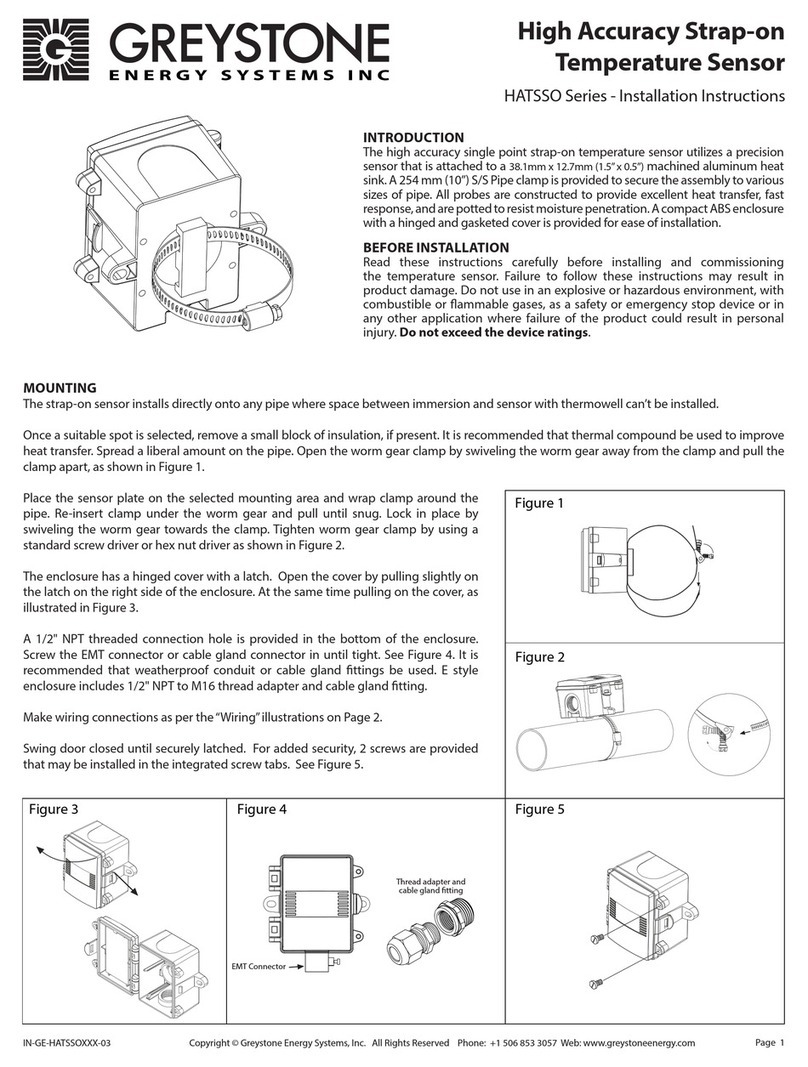
Greystone Energy Systems
Greystone Energy Systems HATSSO Series installation instructions

sauermann
sauermann TH 210-R quick start guide
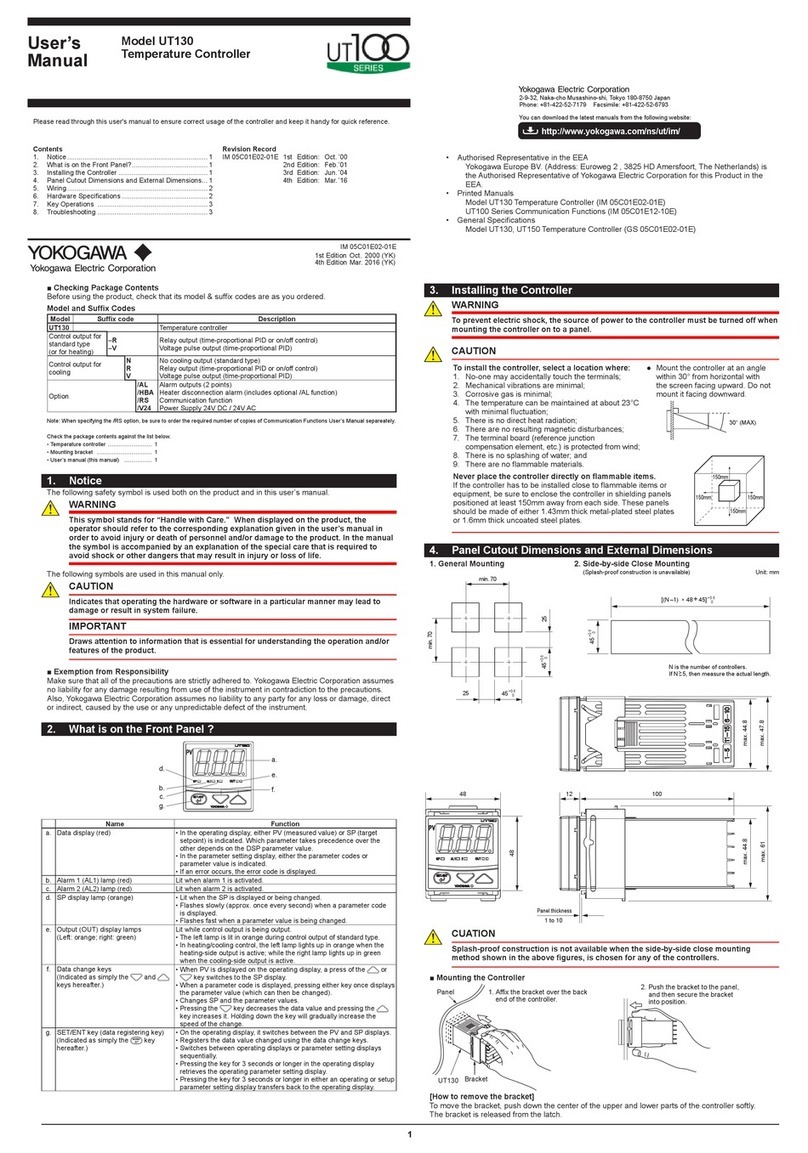
YOKOGAWA
YOKOGAWA UT130 user manual