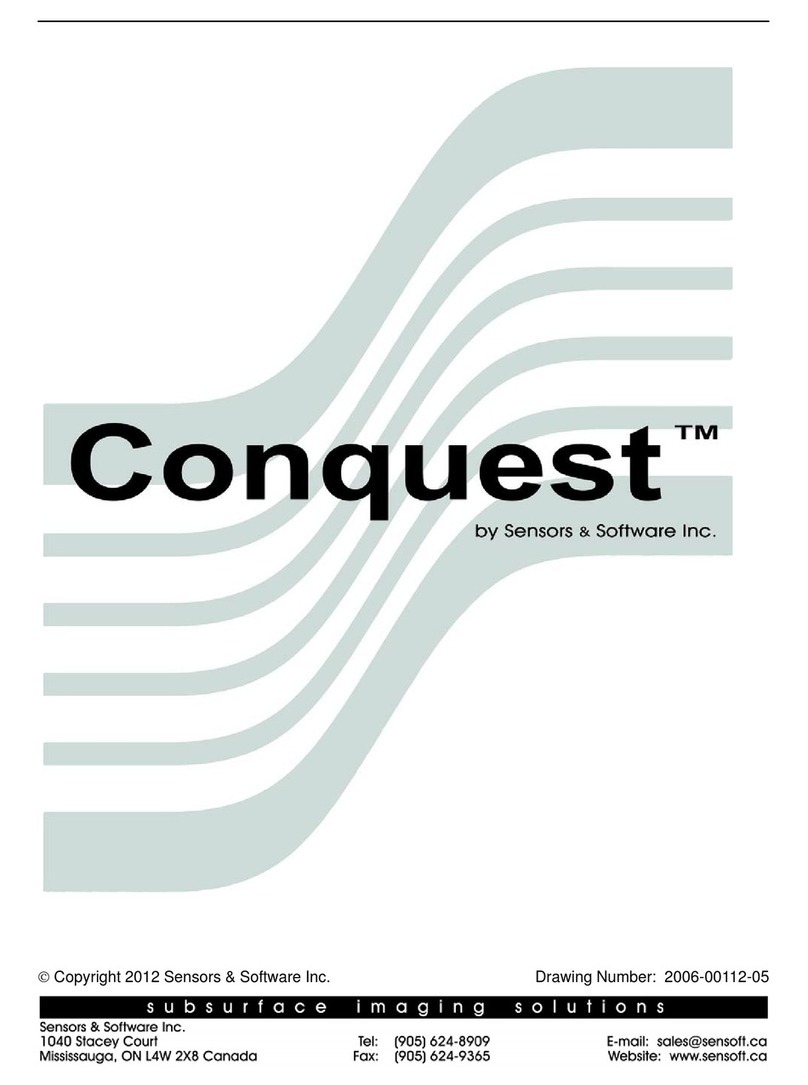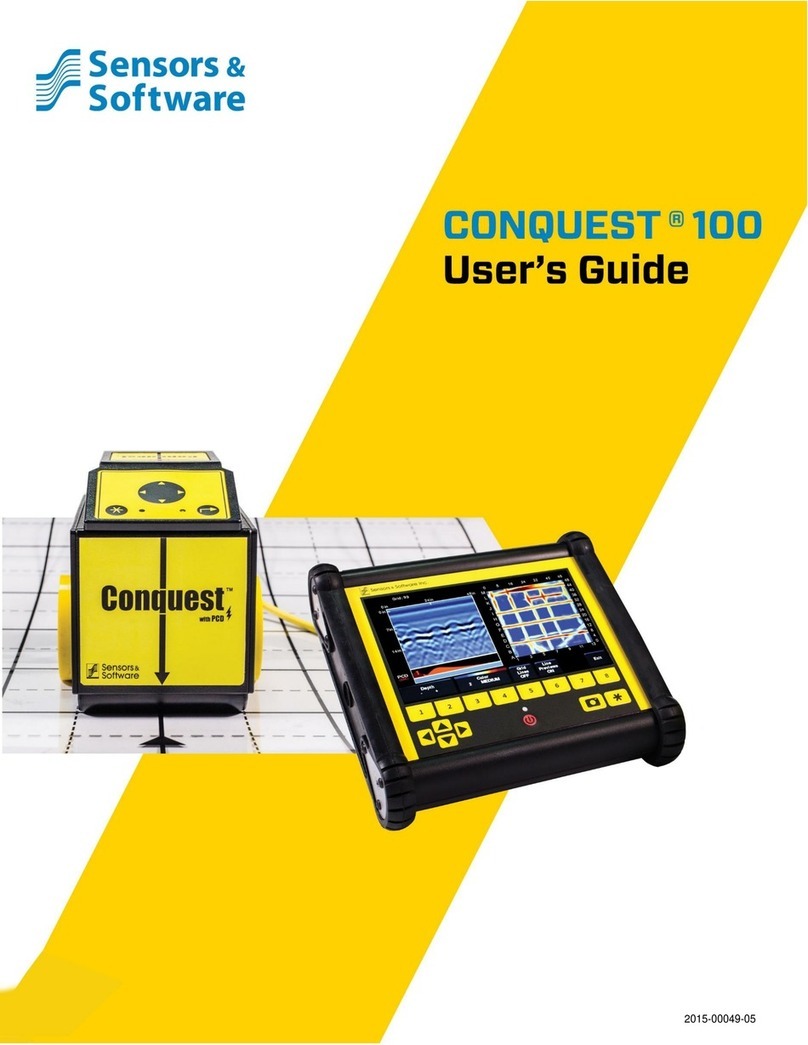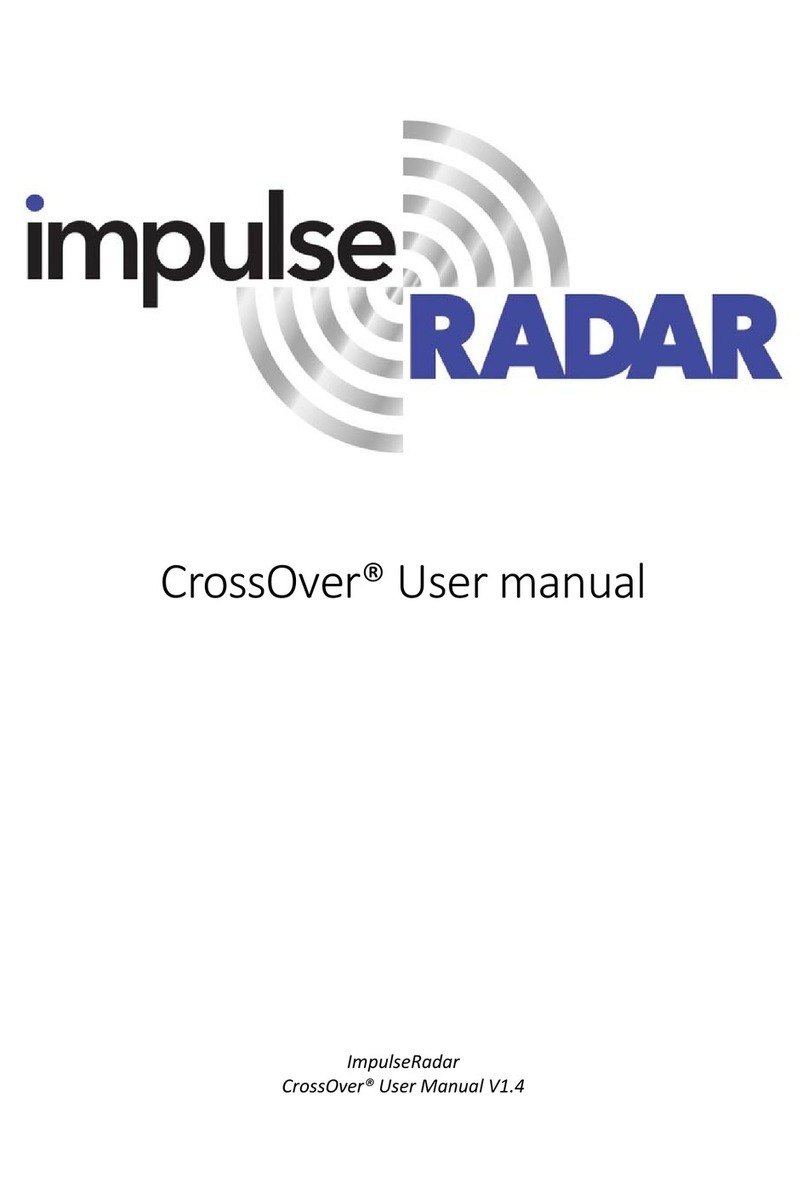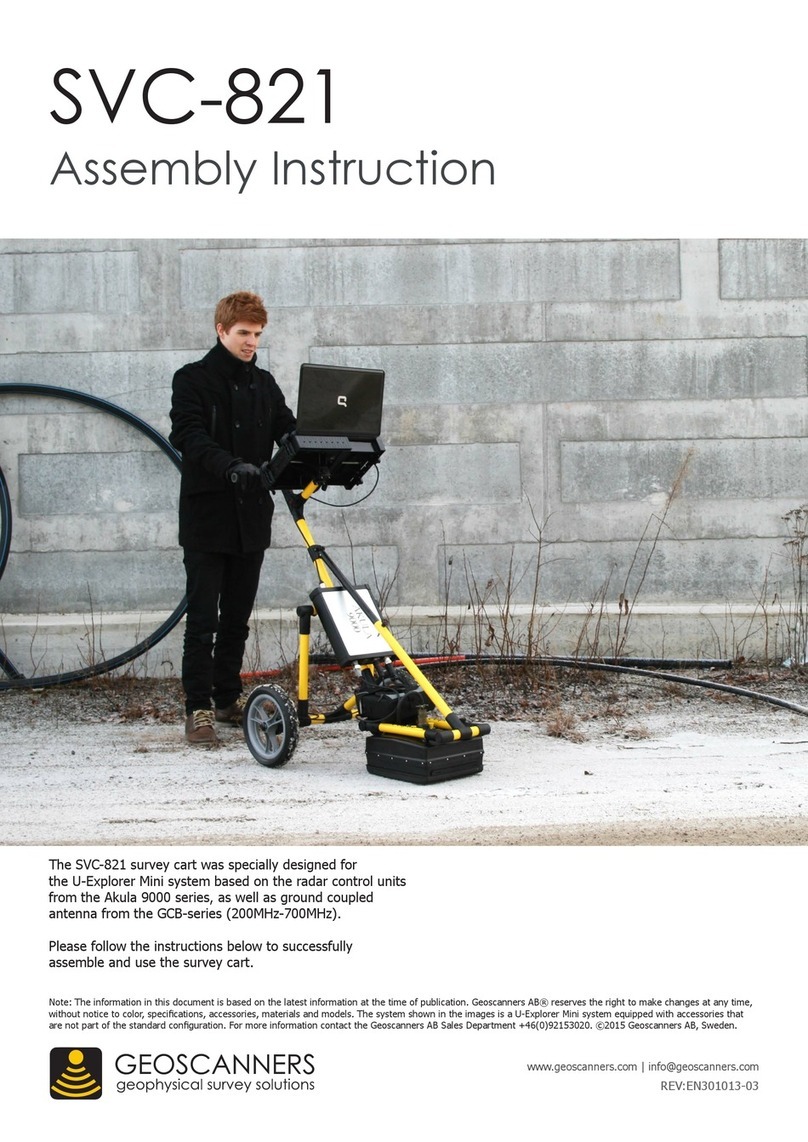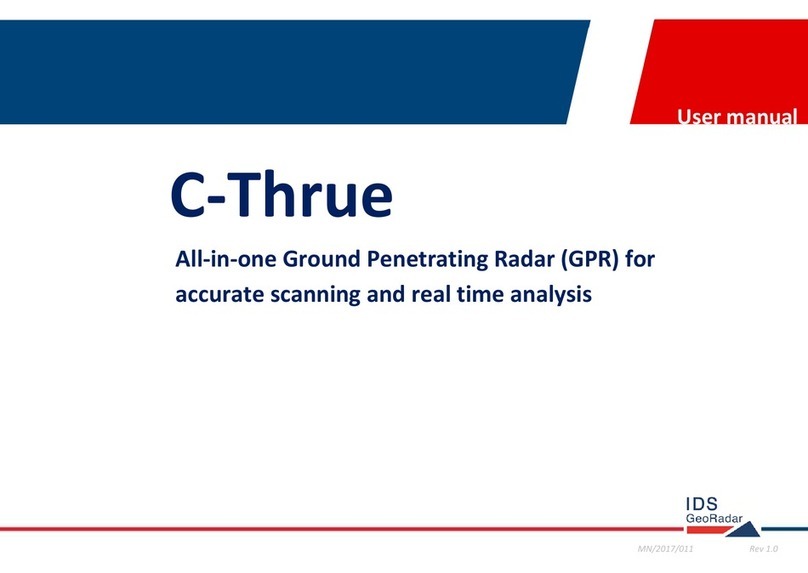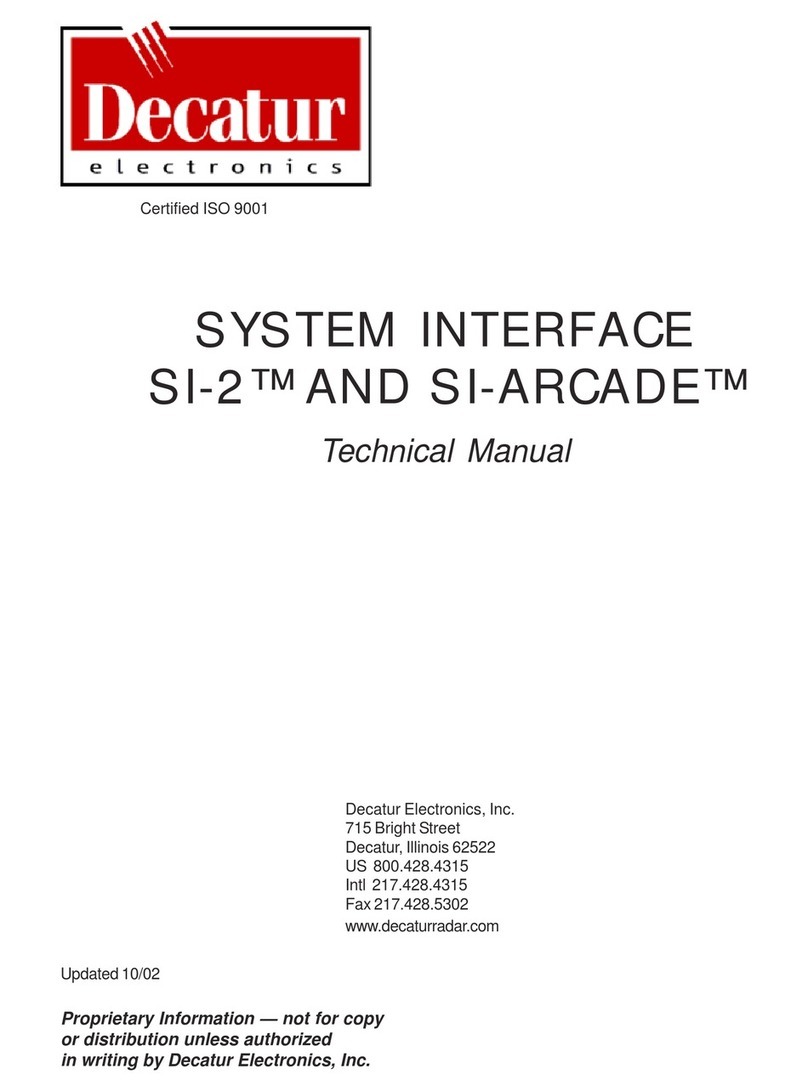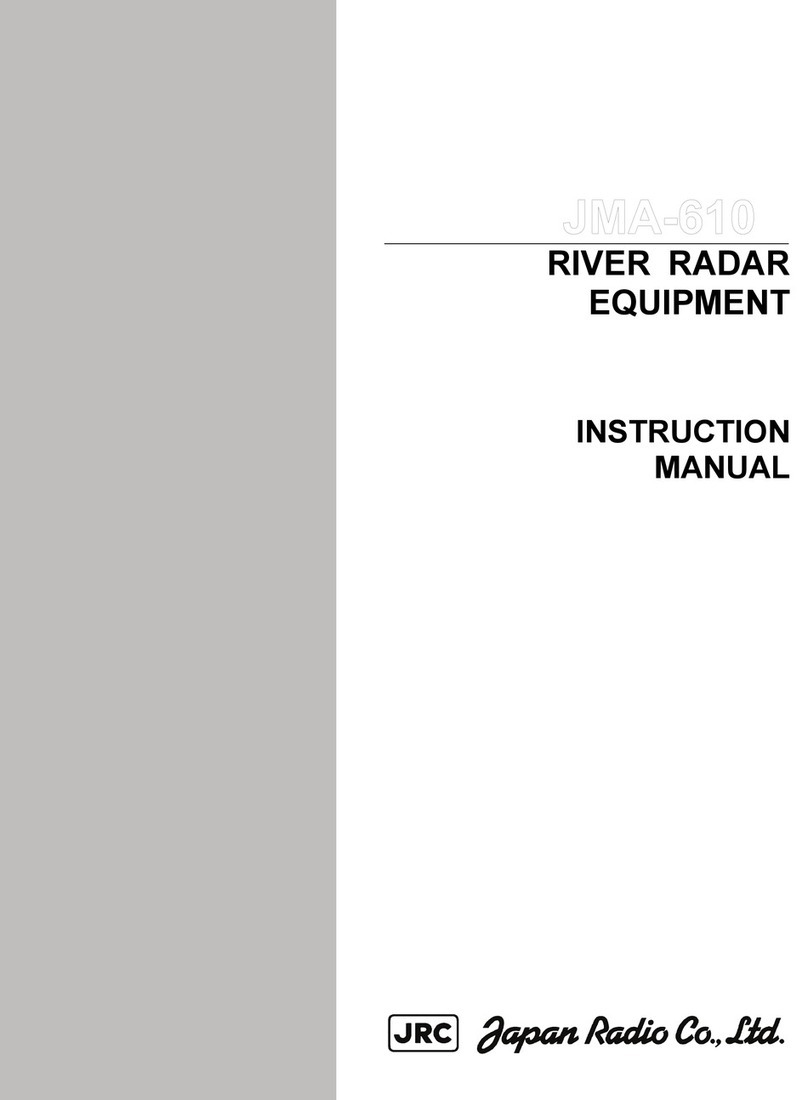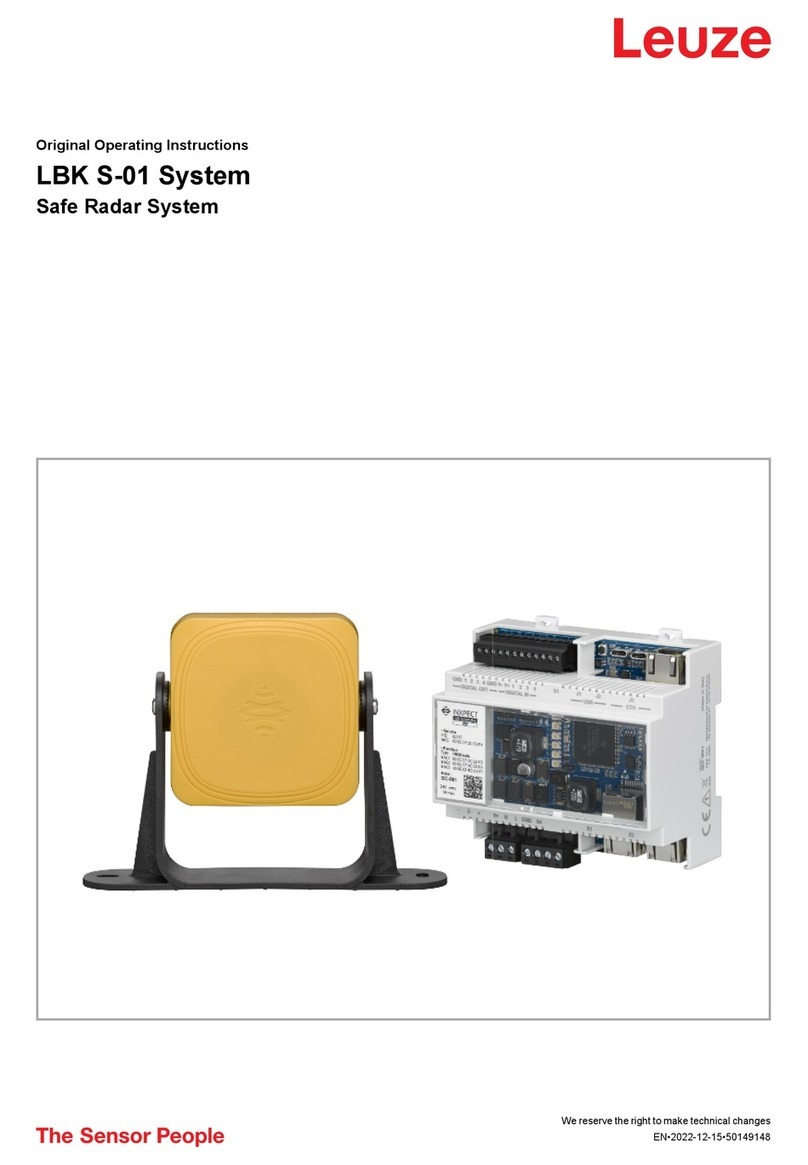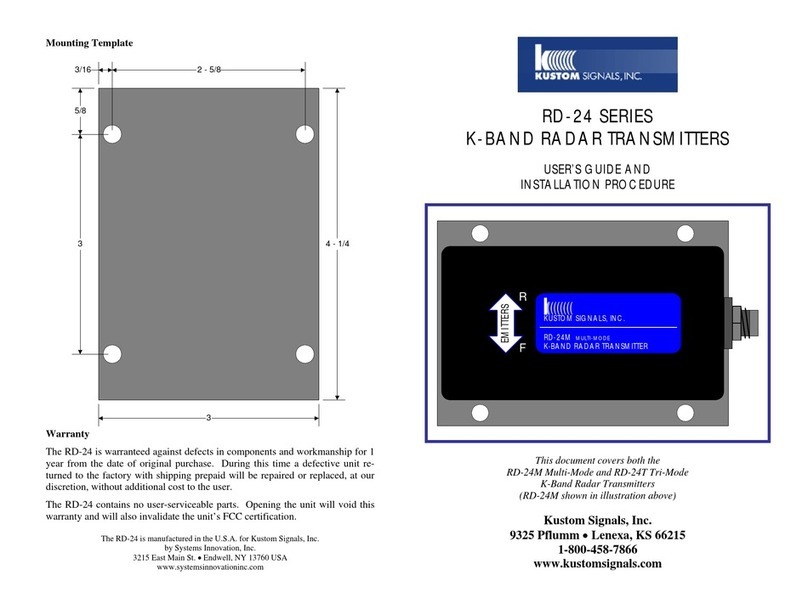All statements, technical information, and recommendations related to SSI products are based on information believed
to be reliable, but the accuracy or completeness is not guaranteed. Before using this product, you must evaluate it and
determine if it is suitable for your intended application. You assume all risks and liability associated with such use. Any
statements related to the product which are not contained in SSI current publications, or any contrary statements con-
tained on your purchase order shall have not force or effect unless expressly agreed upon, in writing, by an authorized
officer of SSI.
SSI warrants the diskettes or other storage media on which the SOFTWARE PRODUCT is furnished to be free from defects
in material and workmanship under normal use for a period of ninety (90) days from the date of purchase as evidenced
by a copy of your invoice.
Except as specified above, any SOFTWARE PRODUCT is provided "as is" without warranty of any kind, either expressed
or implied, including, but not limited to, the use or result of use of the product in terms of correctness, accuracy, reliabil-
ity, currentness or otherwise. The entire risk as to the results and performance of the PRODUCT is assumed by you. If
the PRODUCT is defective or used improperly, you, and not SSI or its dealers, distributors, agents, or employees,
assume the entire cost of all necessary servicing, repair or correction.
SSI's entire liability and your exclusive remedy for SOFTWARE PRODUCT shall be, at SSI's option, either
• the replacement of any diskette or hardware components which do not meet SSI's Limited Warranty and which are
returned to SSI postage prepaid with a copy of the receipt, or
• if SSI is unable to deliver a replacement diskette which is free of defects in material or workmanship, Licensee
may terminate this agreement and have the licence fee refunded by returning all copies of the SOFTWARE PRODUCT
postage prepaid with a copy of the receipt.
If failure of any PRODUCT resulted from accident, abuse or misapplication, SSI shall have no responsibility to replace
the SOFTWARE PRODUCT, refund the licence fee, or replace or repair the HARDWARE PRODUCT.
Do not tamper with any PRODUCT. PRODUCT contains no user serviceable parts. If tampering is evident in SSI’s
opinion, warranty is void and null.
No oral or written information or advice given by SSI, its dealers, distributors, agents or employees shall create a war-
ranty or in any way increase the scope of this warranty and you may not rely on any such information or advice.
Neither SSI nor anyone else who has been involved in the creation, production or delivery of the PRODUCT shall be lia-
ble for any direct, indirect, special, exemplary, incidental or consequential damages, claims or actions including lost
information, lost profits, or other damages arising out of the use or inability to use this PRODUCT even if SSI has been
advised of the possibility of such damages.
This warranty gives you specific rights. You may have other rights which vary from province to province, territory to ter-
ritory and certain limitations contained in this limited warranty may not apply to you.
General
pulseEKKO®, Noggin®, SpiView®, Conquest®and SnowScan®are registered trademarks of SSI. No right, licence, or
interest to such trademarks is granted hereunder with the purchase of the PRODUCT or the SOFTWARE PRODUCT licence.
Governing Law
In the event of any conflict between any provision in this licence agreement and limited warranty and any applicable
provincial legislation, the applicable provincial legislation takes precedence over the contravening provision. This
agreement shall be governed and construed in accordance with the laws of the Province of Ontario, Canada.
Serviceability
Should any term of this agreement be declared void or not enforceable by any court of competent jurisdiction, the
remaining terms shall remain in full effect.
Waiver
Failure of either party to enforce any of its rights in this agreement or take action against any other party in the event of
a breach of this agreement shall not be considered a waiver of the right to subsequent enforcement of its rights or
actions in the event of subsequent breaches by the other party.