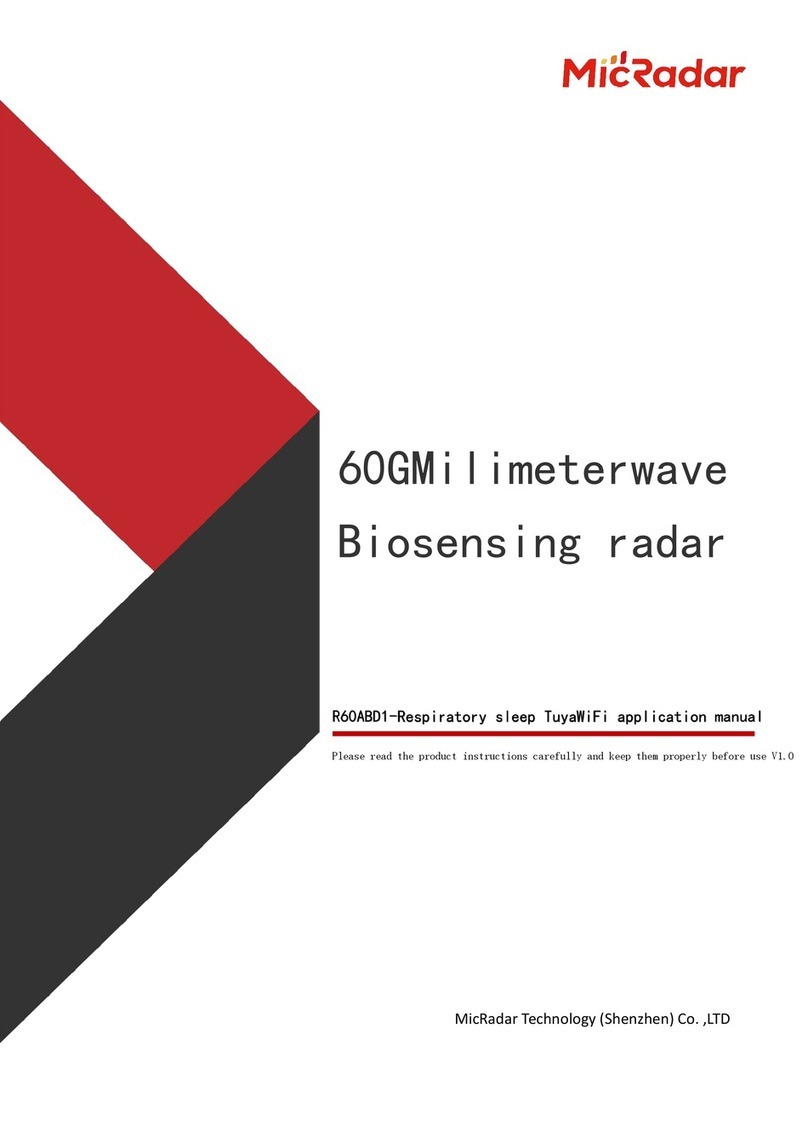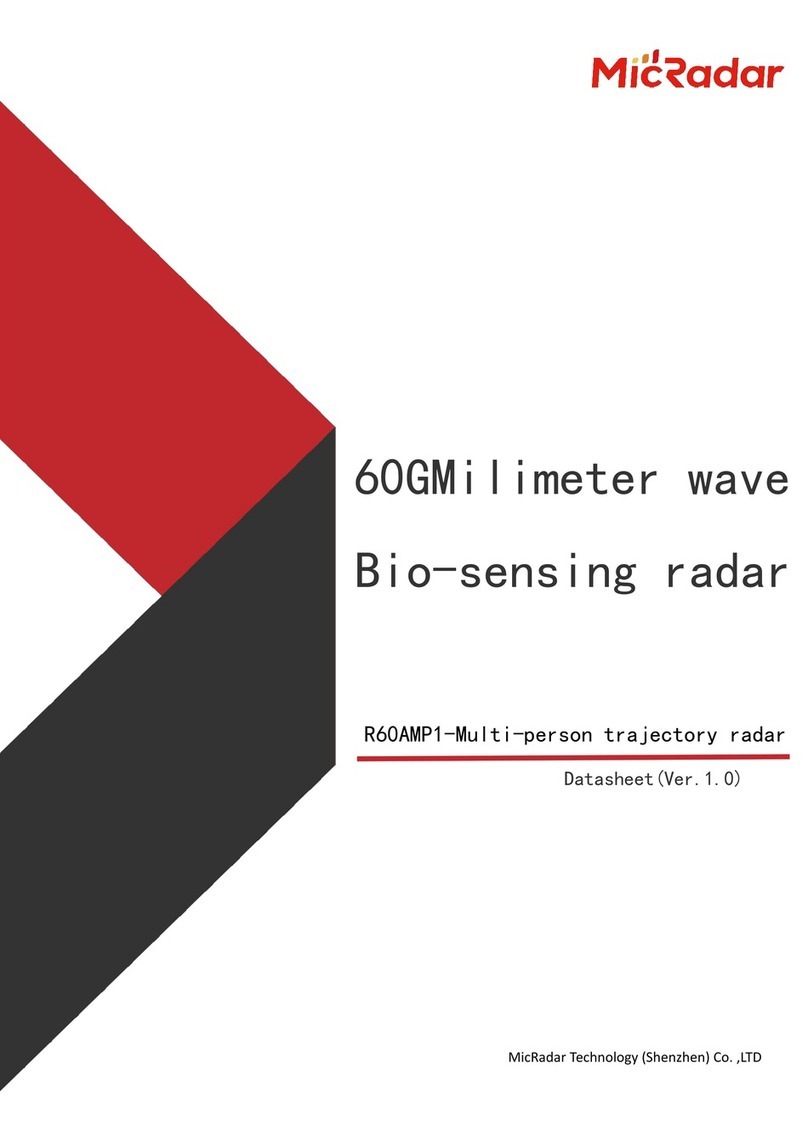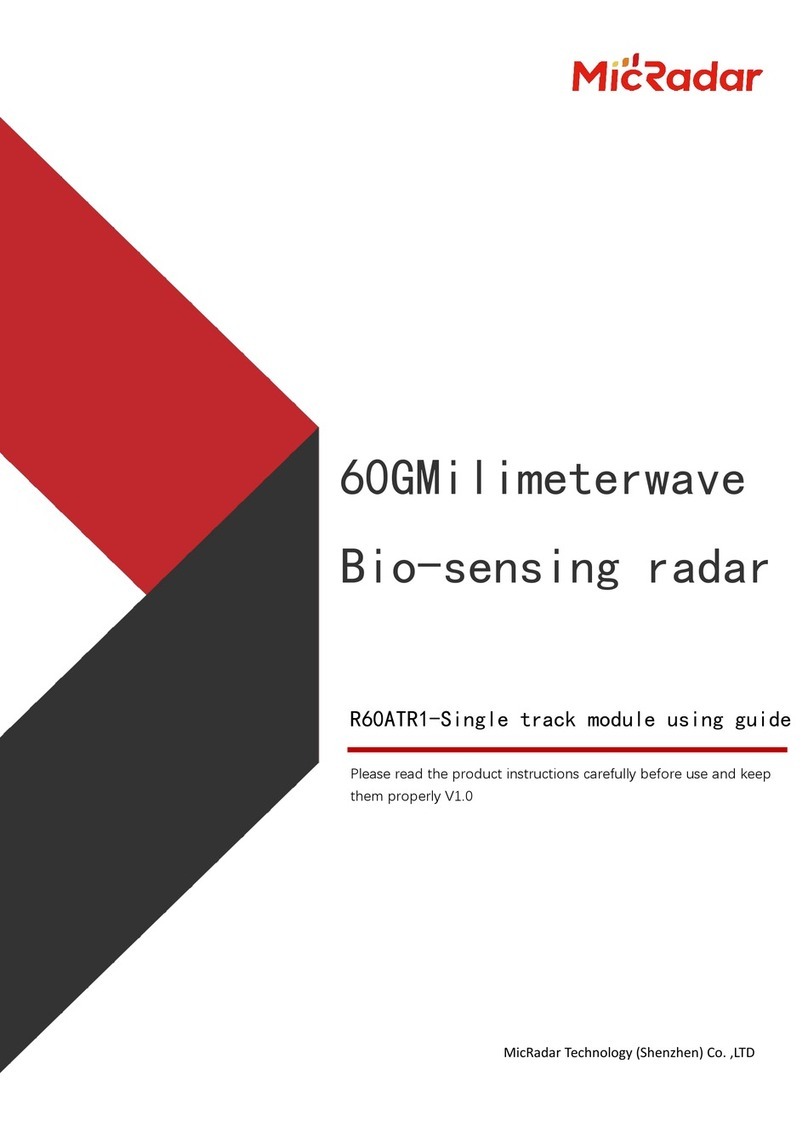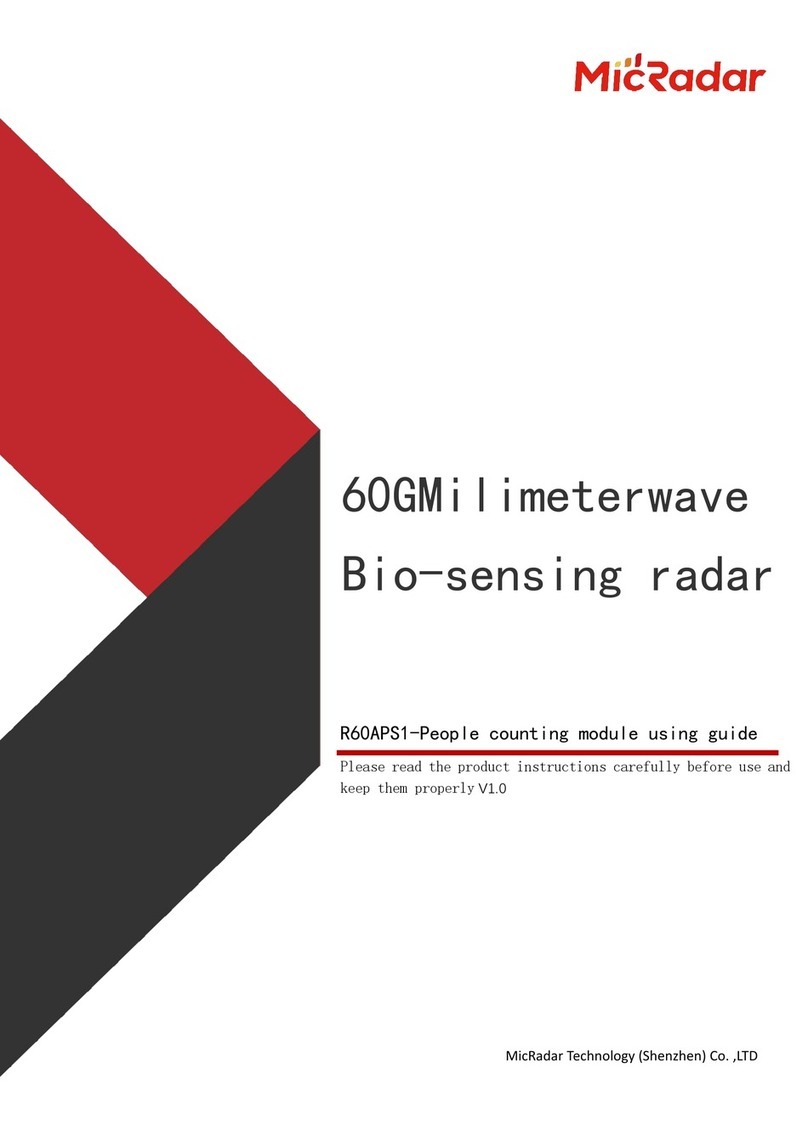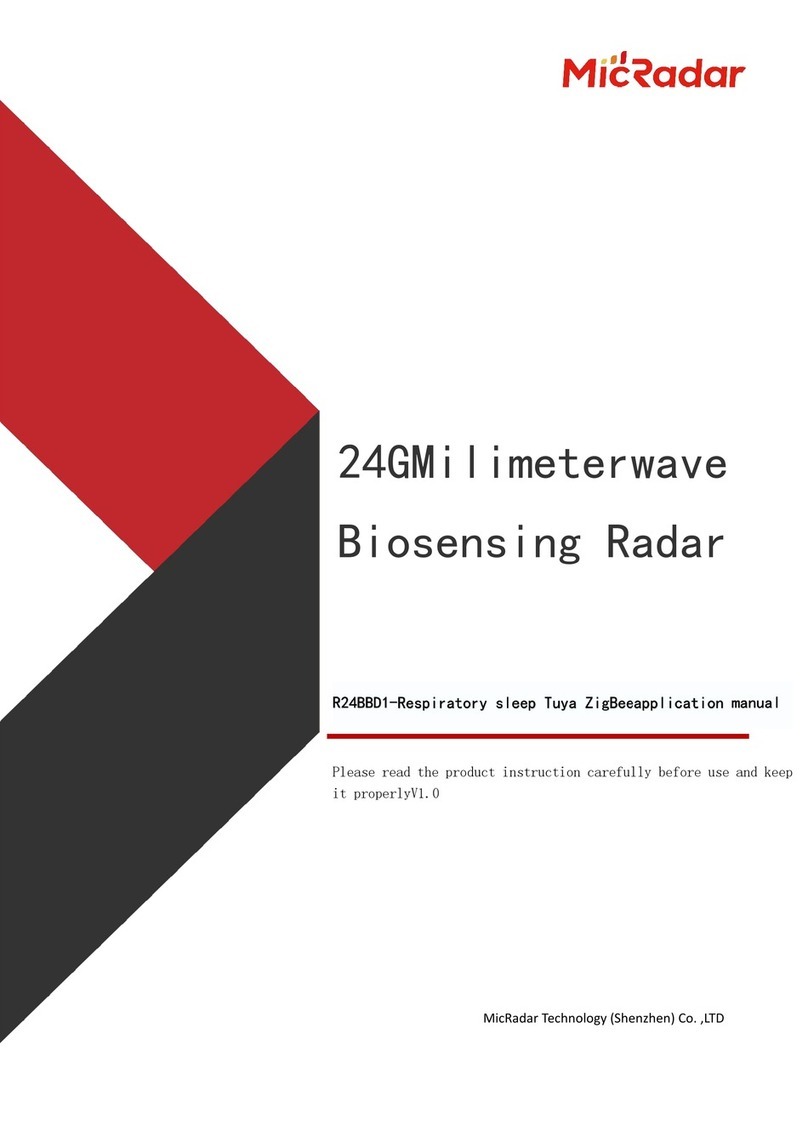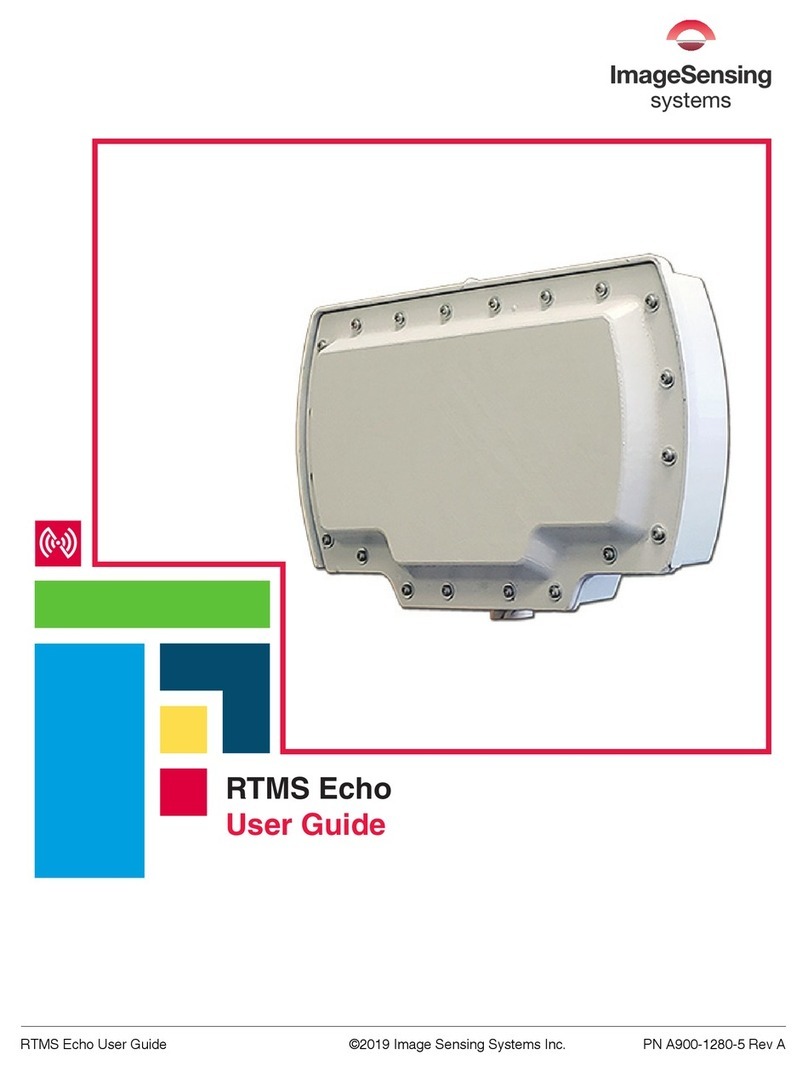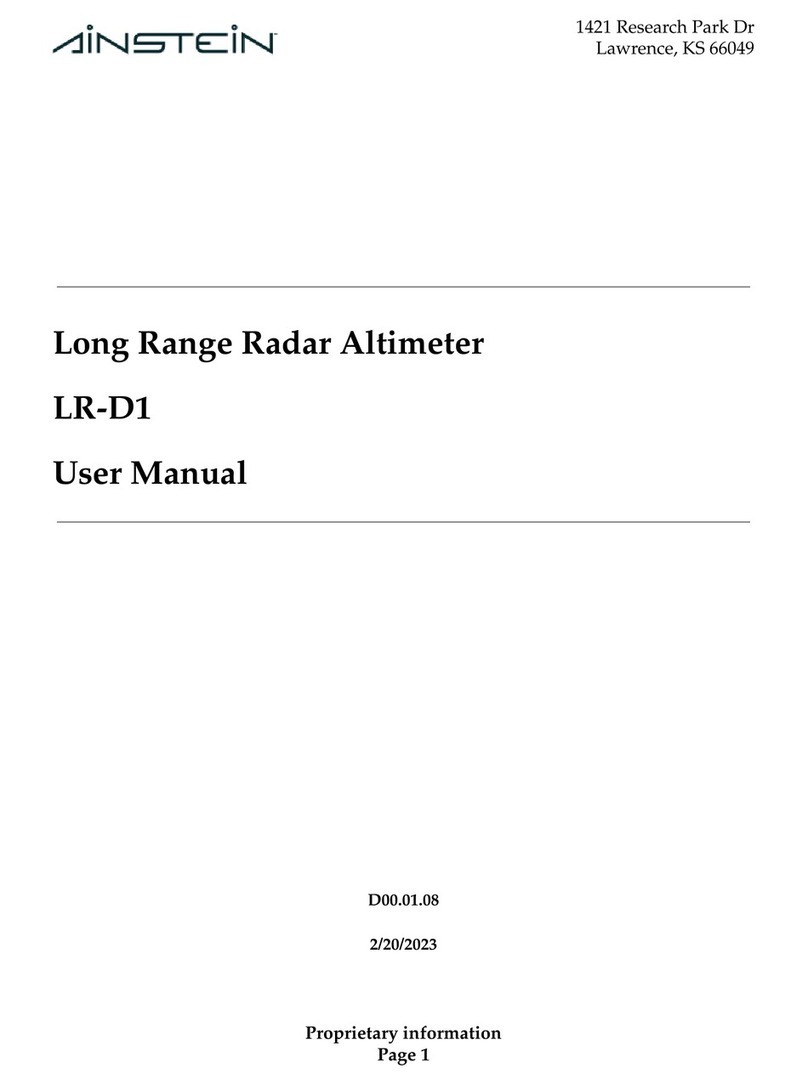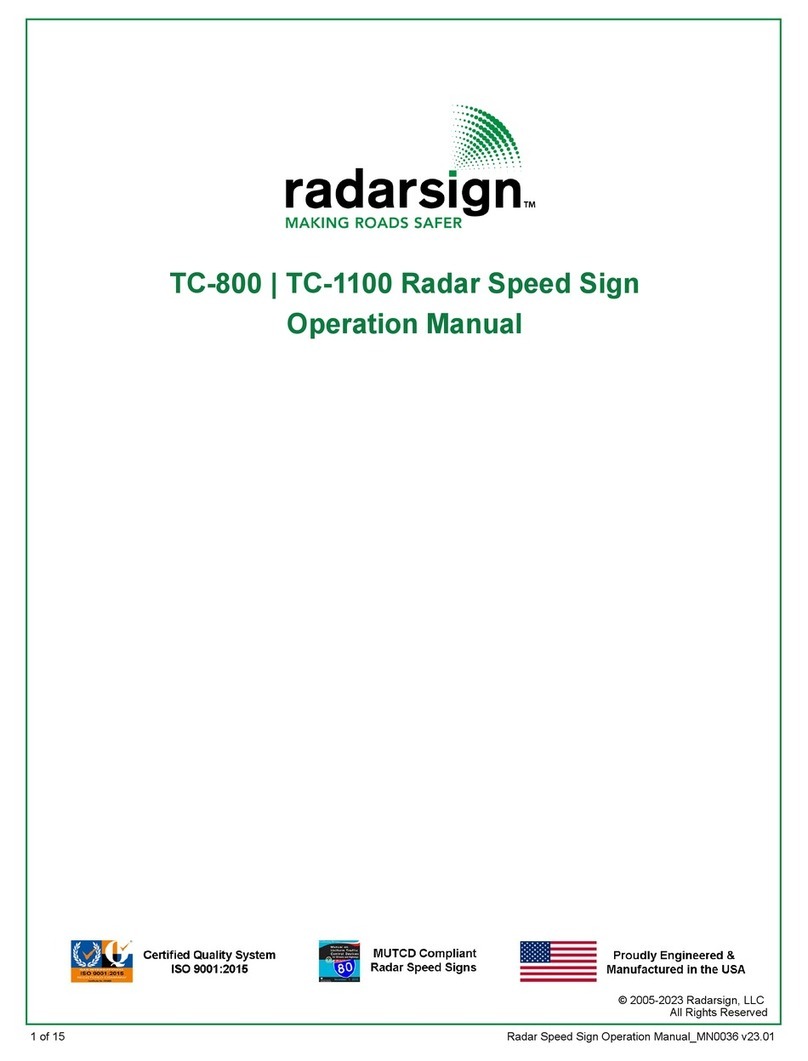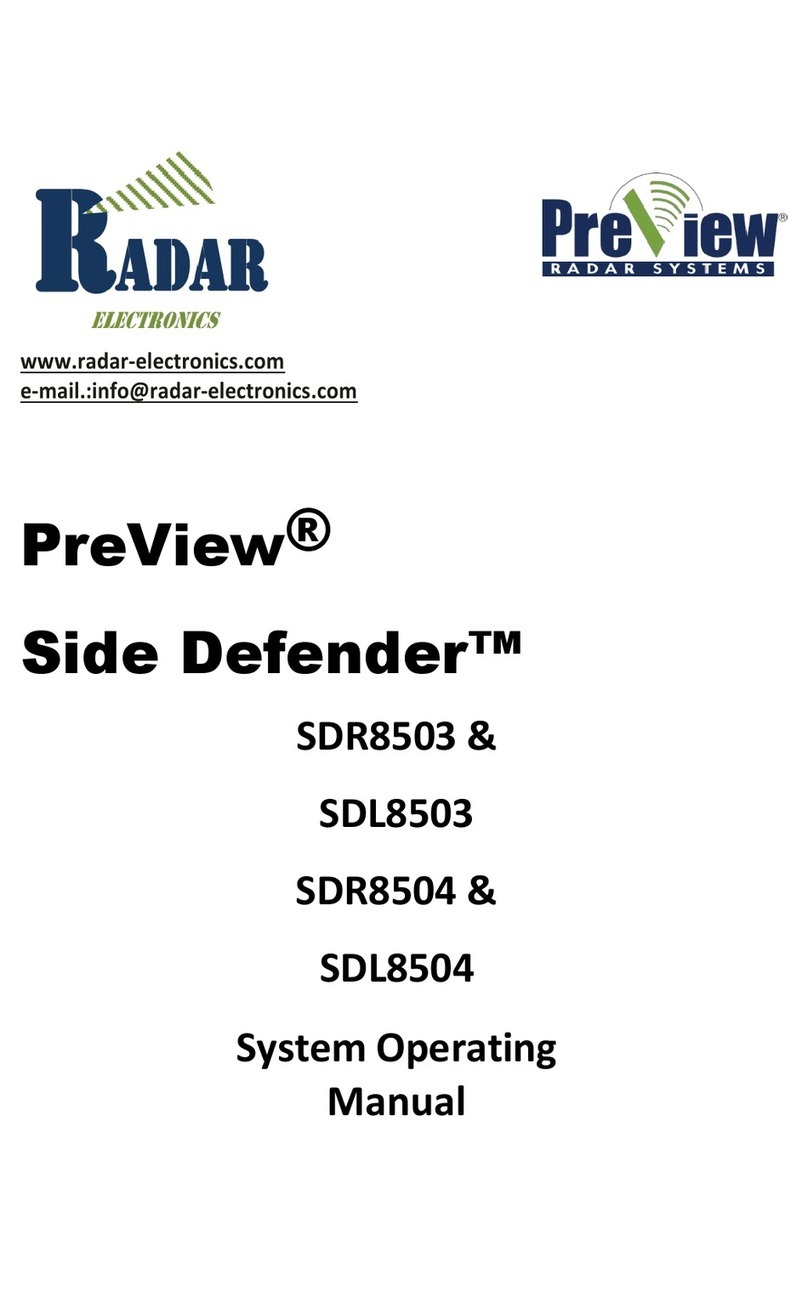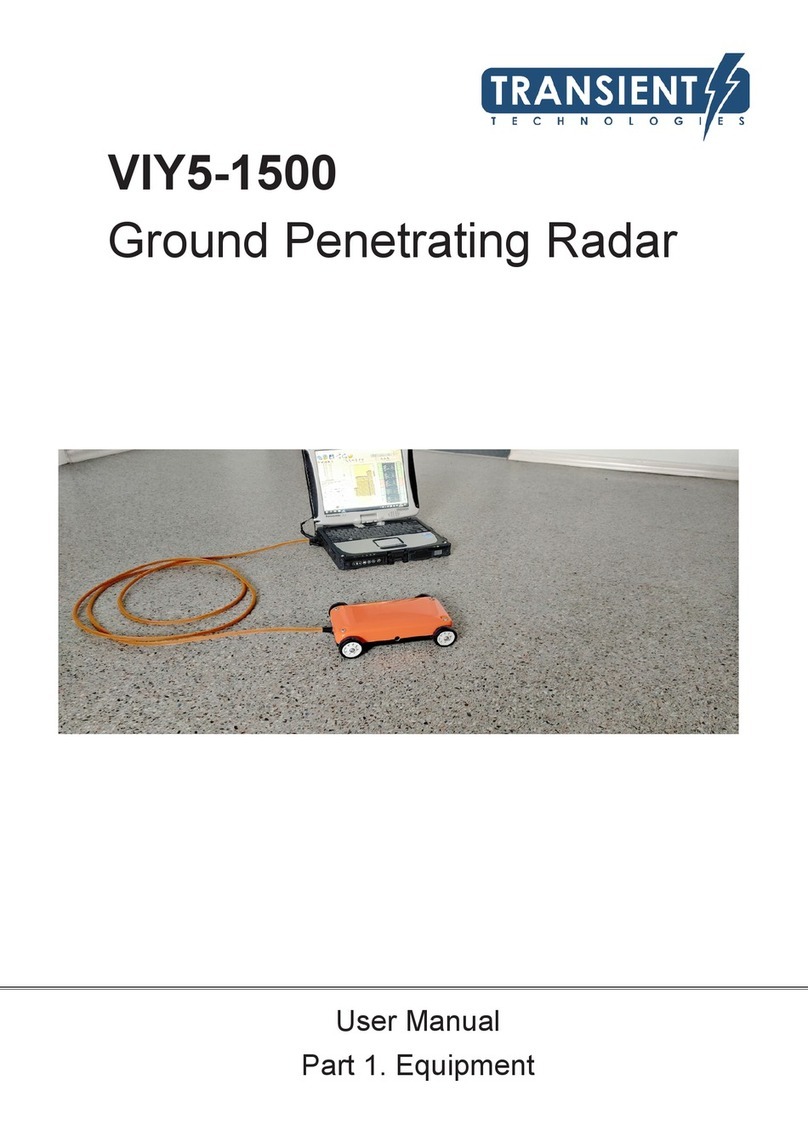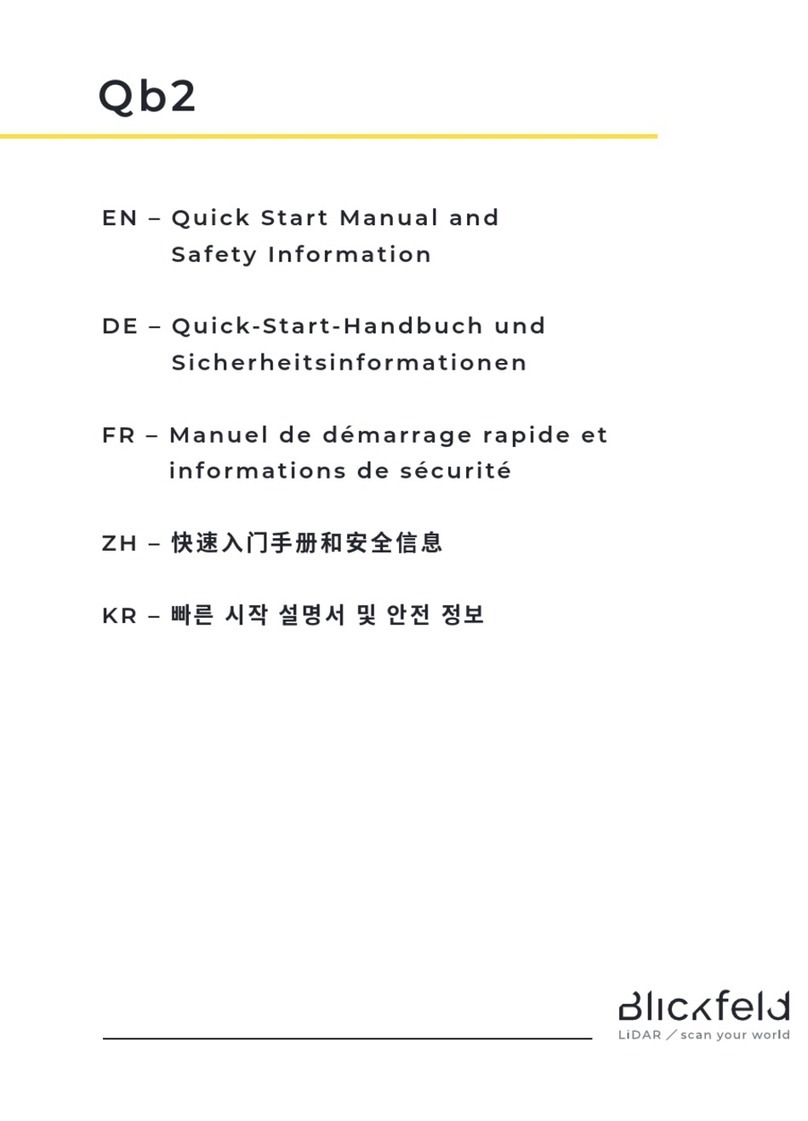MicRadar R24BBD1 User manual

R24BBD1-Respiratory sleep module using guide
Please read the product instructions carefully before use and
keep them properlyV1.0
MicRadar Technology (Shenzhen) Co. ,LTD
24GMilimeterwave
Bio-sensing radar

R24BBD1-Respiratory sleep module using guide
1
501, West Block, Phase II, Tian 'an Innovation Technology Plaza, Futian District, Shenzhen
1. Product description
Based on the millimeter-wave radar system, the breathing and sleep
radar realizes the perception of human biological existence and human
motion, continuously records the sleep state of the human body, and judges
the sleep state of the person in real time according to the changes in the
amplitude of body movement and breathing during sleep, and during a period
of sleep. After the process is over, the sleep duration is output, and
according to the output of the relevant sleep parameters, it is applied
to various services of health and wellness. This product is installed in
indoor sleeping situations. Sleep breathing function detection is not
affected by factors such as temperature, humidity, noise airflow, dust,
light, and complete stillness of the human body.
2. Appearance introduction
(Antenna structure: 32 vibration sources)
3. Main performance description
3.1. Main functions of radar
function points
State change time/function explanation
DP1: Someone/Nobody
No one to someone, report within 0.5s
From someone to no one, the unmanned state is output
in about 1-2 minutes
DP2: Someone is stationary / Someone
is active
Static and dynamic switching, reporting within 0.5
seconds
DP3: Someone approaching the
device/someone moving away from the
device/someone moving without
direction
Output status once every 2 seconds
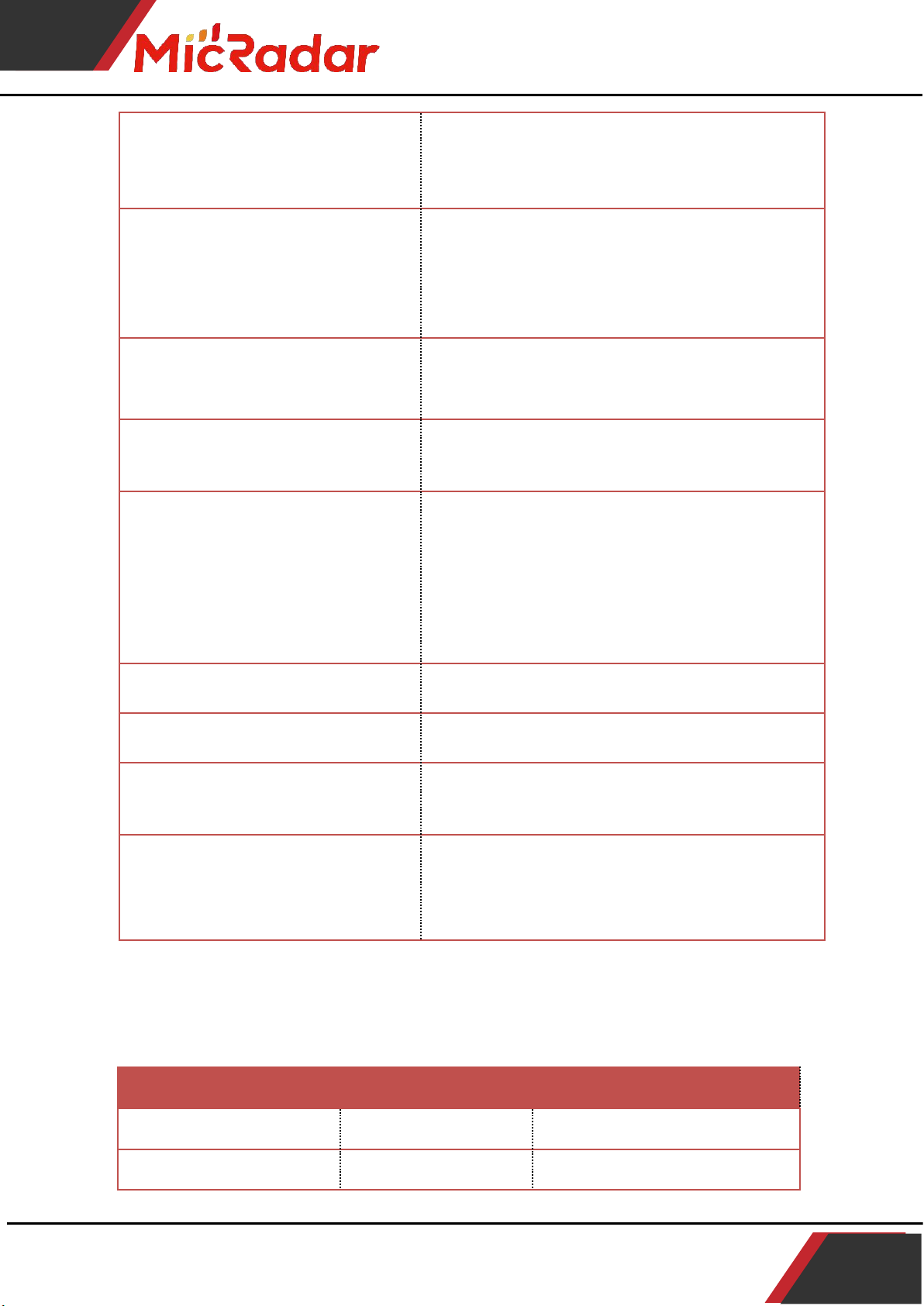
R24BBD1-Respiratory sleep module using guide
2
501, West Block, Phase II, Tian 'an Innovation Technology Plaza, Futian District, Shenzhen
3.2. Body Motion Amplitude Parameter Output Description
DP4: Body Motion Amplitude Parameter
0 – 100
Output data once every 5 seconds [Reference:
Description of Body Motion Amplitude Parameter
Output]
DP5: Getting in/Out of bed
From bed to bed, report within 0.5s
From getting out of bed to getting in bed, it will
output the state of getting out of bed in about 1-2
minutes
DP6: Sleep state
(wake/light/deep)
When in bed, judge and report the sleep state once
every 10 minutes
DP8: Respiratory rate
Output data once every 3 seconds, the unit is
times/minute
DP9: breathing signal (abnormal
breath hold/normal signal/no
signal/abnormal movement)
Abnormal suffocation reported when breathing
returns to zero
When breathing is normal, the report signal is normal
Report no signal when no one is in the state
Report motion abnormality when exercising
DP10: Sleep switch
Control whether the sleep state data is output
DP11: Breathing switch
Controls whether breathing data is output
DP12: Sensitivity settings 1 – 10
steps
The default is sensitivity 4, which can support 10
gear adjustments
DP13: Scene Mode
(Area detection, toilet, hotel,
bedroom, office, maximum area mode)
Default is area detection scene mode
Adapt to different scenarios according to the size
of the area
Body Motion Parameter
0%
unmanned
unmanned environment
1%
still (sleep)
Only breathing without limb
movement
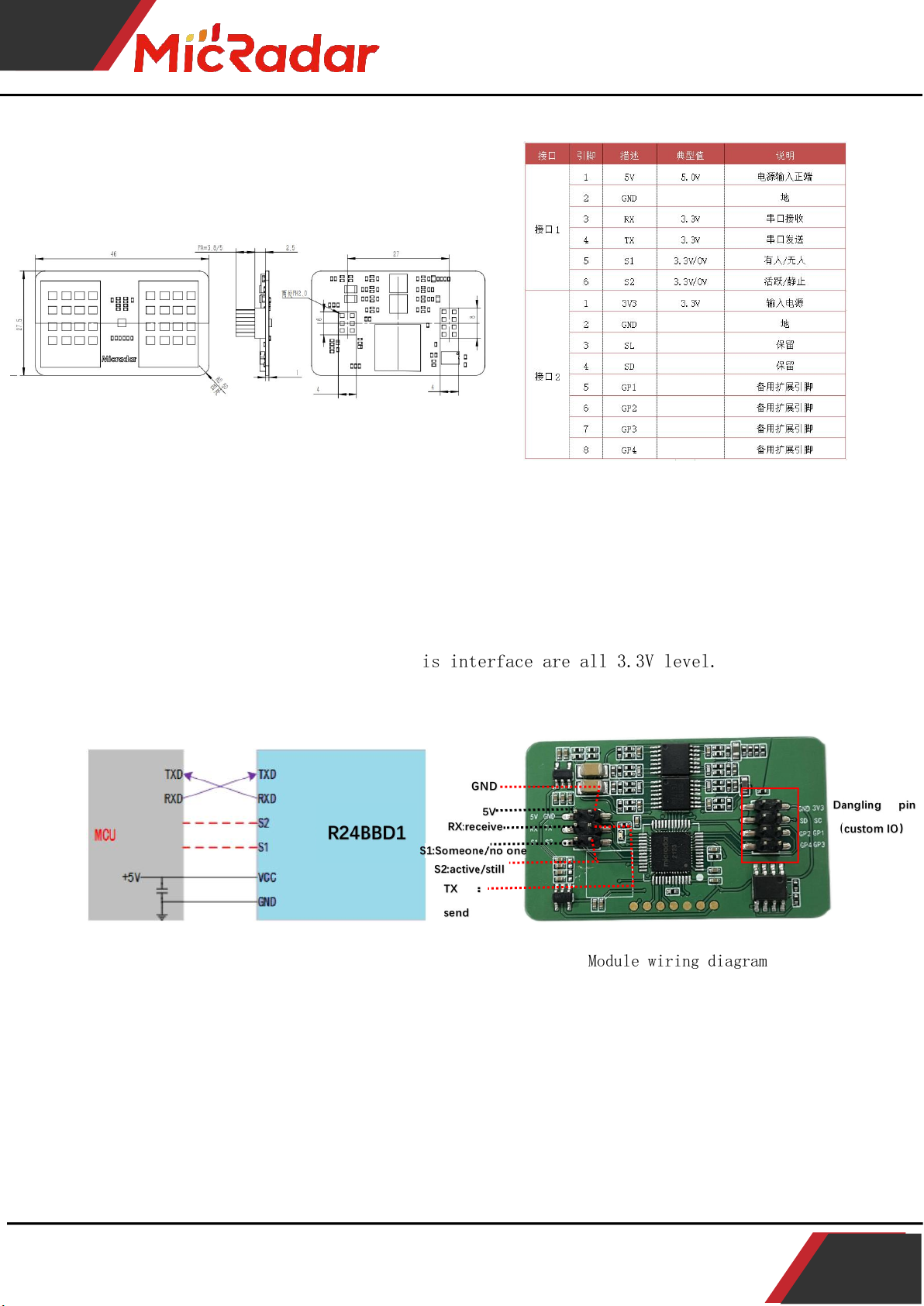
R24BBD1-Respiratory sleep module using guide
4
501, West Block, Phase II, Tian 'an Innovation Technology Plaza, Futian District, Shenzhen
4. Module package size and pin description
Radar module structure diagram Pin description
Note: 1) S1 output: high level - someone, low level - no one;
2) S2 output: high level - active, low level - still
3) GP1~GP4 are parameter selection control terminals, which can be
redefined according to user needs.
4) The output signals of this interface are all 3.3V level.
Use wiring diagrams Module wiring diagram
5. Tool preparation
5.1. TTL serial port tool, DuPont line, PC computer, serial port
assistant terminal
5.2. Radar-EVB demo board (default Tuya platform, you can freely
adapt your own communication module)
5.3. Radar User Manual (Protocol)

R24BBD1-Respiratory sleep module using guide
5
501, West Block, Phase II, Tian 'an Innovation Technology Plaza, Futian District, Shenzhen
6. Power-up and data rules
7. Radar Installation Instructions
7.1. Working range of radar module
The beam coverage of the R24BBD1 radar module is shown in the figure
below. The radar coverage is a three-dimensional sector area of 40° in
the horizontal and 40° in the elevation.
Schematic diagram of R24BBD1 radar coverage area
7.2. Radar installation direction and detection range
This radar module is recommended to be installed obliquely, and the
distance parallel to the scanning plane should be ≤1.5 meters.
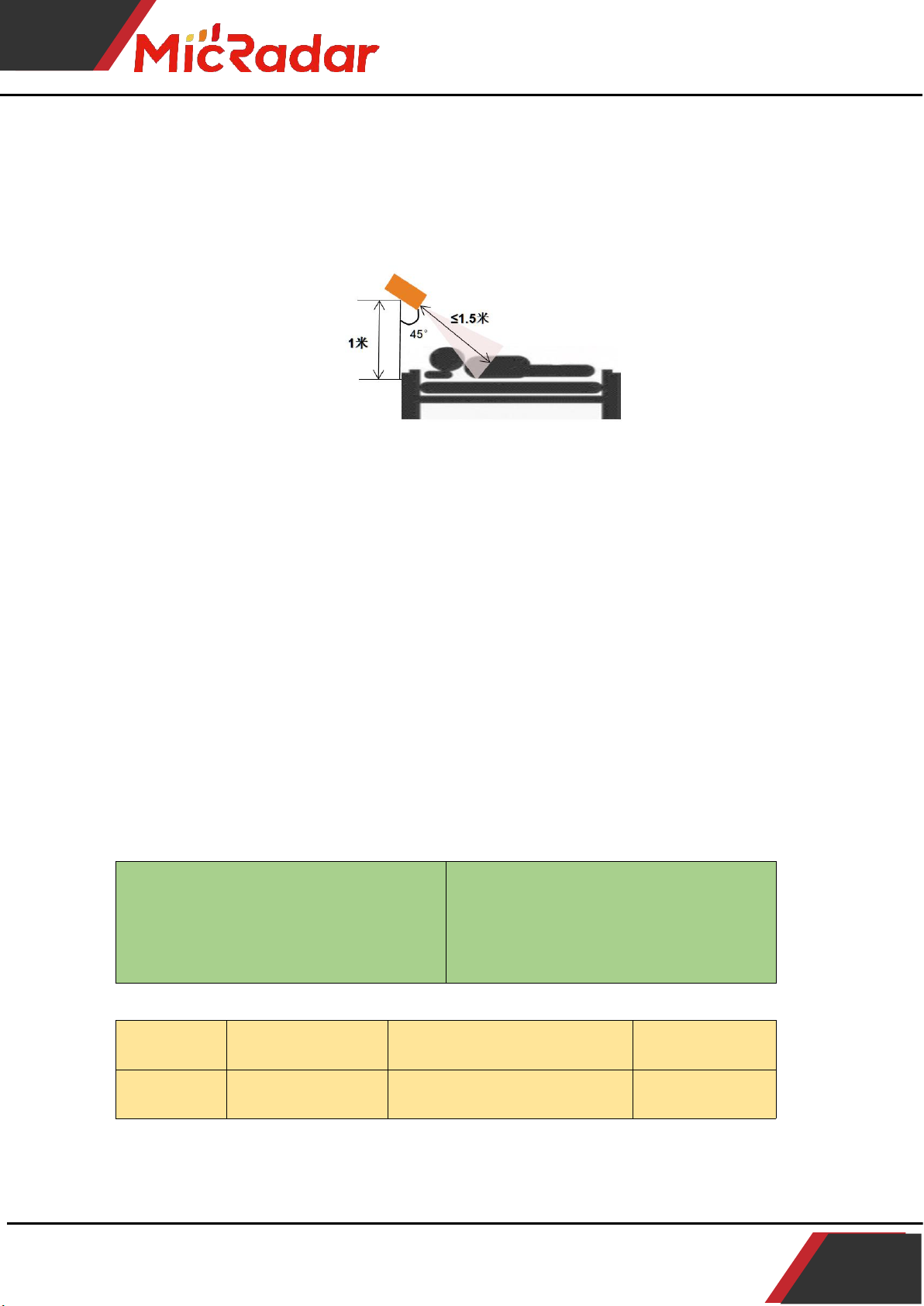
R24BBD1-Respiratory sleep module using guide
6
501, West Block, Phase II, Tian 'an Innovation Technology Plaza, Futian District, Shenzhen
7.2.1 Inclined installation
If the related detection function of breathing and sleep radar is
used in sleep health applications, the radar needs to be installed
obliquely above the head of the bed for detection.
The radar is installed as shown in the figure, at a height of 1m
directly above, and tilted down 45°to the middle of the bed, to ensure
that the distance between the radar and the chest cavity is within 1.5m,
and to ensure that the radar detection range can normally cover the
sleeping area. (For the specific installation method, please refer to
the diagram above)
The normal direction of the radar is aligned with the main detection
position to ensure that the main beam of the radar antenna covers the
human sleep detection area.
8. Key Functional Testing Guidelines
8.1. Sleep quality state judgment test
Sleep Quality Status Test:
When a sleep test is performed within the radar detection range, the radar will
immediately report the relevant status in "awake/light/deep sleep" every 10 minutes
carry out testing
Simulate sleep for 10 minutes with
immobility within range
When 10 minutes later, the radar sleep
state is successfully judged from awake
-> light sleep record radar sleep state
If the output can be judged normally, it
means "pass"
Example test table format:
Testing
frequency
test location
Whether to report the normal
sleep state
pass
the first
time
front of the radar
Yes
pass
8.2. Judgment test of entering and leaving bed
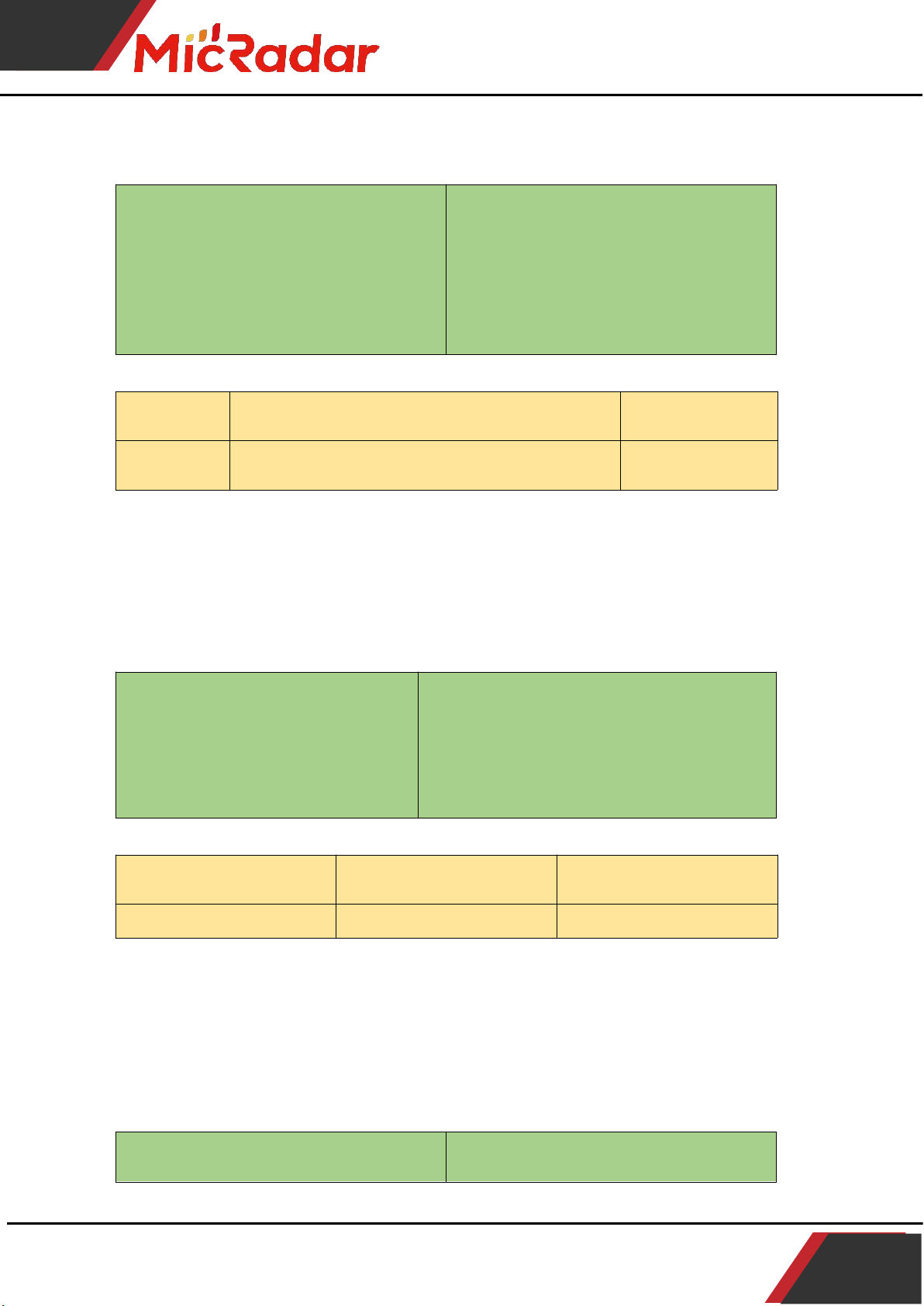
R24BBD1-Respiratory sleep module using guide
7
501, West Block, Phase II, Tian 'an Innovation Technology Plaza, Futian District, Shenzhen
Bed state judgment test:
When no one enters the radar detection range, it will respond immediately and report
the state of entering bed
Install the radar according to the
installation requirements of the sleep
scene,
Keep approaching the sleeping area at a
speed of at least 0.7m/s
When the radar state changes from getting
out of bed - "into bed, it stops at the
moment
Whether the recording and radar can
trigger the bed-in state normally
If it can be triggered normally, it means
"pass"
Example test table format:
Testing
frequency
Whether entering the detection range normally
triggers the bed entry state
pass
the first
time
Yes
pass
Out-of-bed state judgment test:
When there is no one in the radar detection range, the radar will detect whether there
is no human movement, breathing and other actions within the range for a period of
time, and output the state of getting out of bed when it is confirmed that there is
no one. (It is normal to enter the unmanned state within 5 minutes in a normal
environment)
Stay at least 3m away from the sleep
detection area to avoid interference
There are no people moving around in
the environment and no interference
from sources of interference
start the timer
When the radar state changes from entering
the bed/someone is still -> leaves the bed
and stops for a moment
Records radar entry and exit times
When reporting "Get out of bed" within 5
minutes, it means "Pass"
Example test table format:
Testing frequency
Report the time to leave
bed
pass
the first time
2min10s
pass
8.3. Respiratory rate test:
Breathing rate test:
When the person sits still in front of the radar detection area and the distance is
kept within 1.5m, a 3-minute static calm test and a 40-s breath-holding test are
performed, and the radar will output the value change of breathing in real time. When
it exists, it will report the breath as 0, and report the abnormal breath hold alarm
Sit still in the specified test position,
and breathe calmly for 1 minute, then hold
When the radar breathing rate normally
outputs the value 1min before, and the
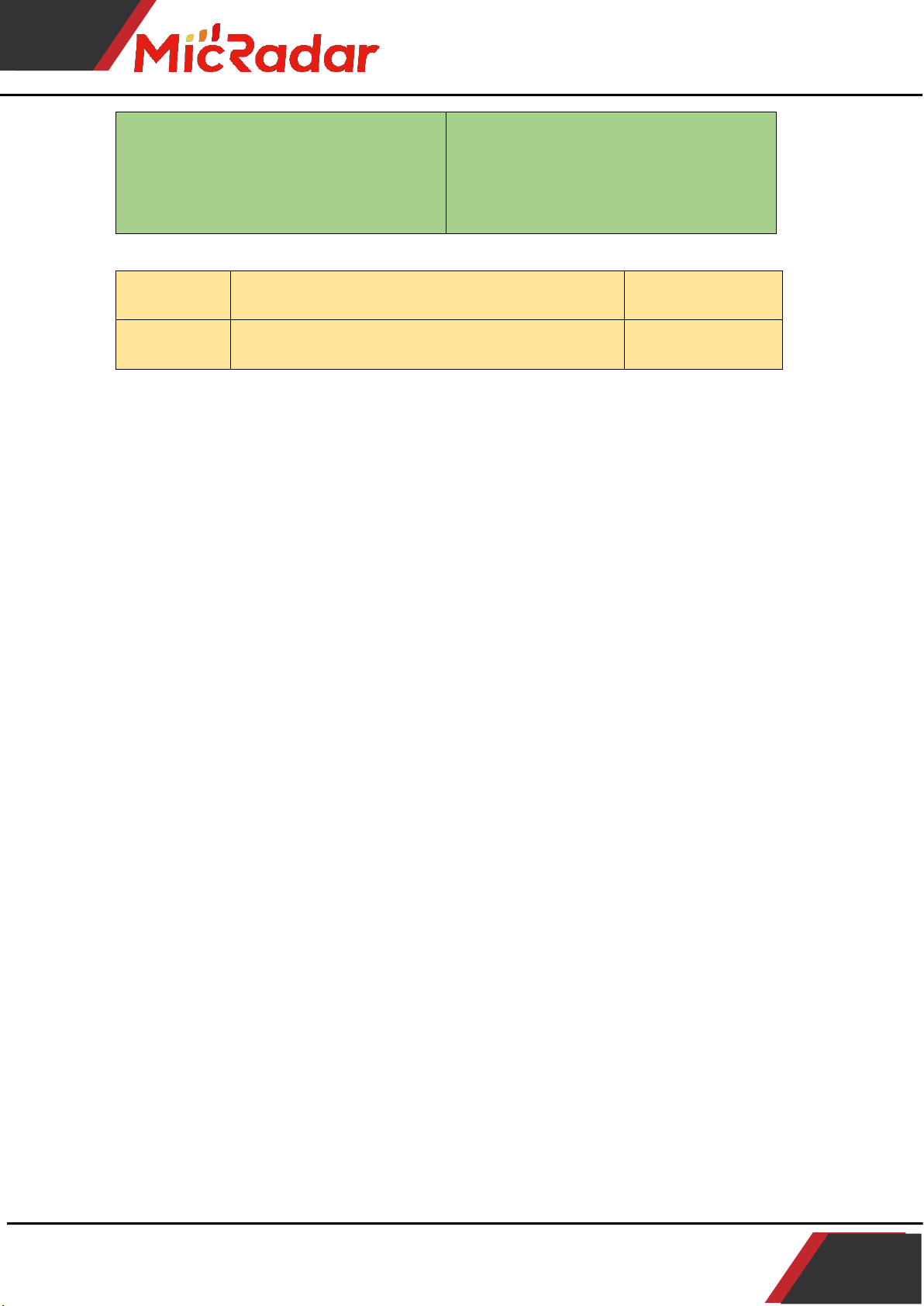
R24BBD1-Respiratory sleep module using guide
8
501, West Block, Phase II, Tian 'an Innovation Technology Plaza, Futian District, Shenzhen
your breath for 30s~40s after 1 minute
Watch the radar status change
breathing value can be reported as 0
times/min after holding the breath for
about 30s~40s, and the abnormal breath
holding alarm is reported, it means
"passed"
Example test table format:
Testing
frequency
Confirm that the breathing rate has the correct
numerical change
pass
the first
time
Yes
pass
9. Guide to the actual installation steps of the radar
Step 1: According to the specific installation requirements of the sleeping scene,
install the radar in the correct position to ensure good detection of the sleeping
area
Step 2: Confirm whether there is an interference source within the radar detection
range
Step 3: When there is an interference source in the radar detection range, reduce
the dynamic detection range
(Adjust smaller scene modes)
(Make a trade-off between good triggering effect and anti-jamming stability of radar
detection, it is recommended to give priority to ensuring anti-jamming and stability
of radar detection)
Step 4: If the overall space of the sleeping scene is relatively small (≤15 ㎡), you
can adjust the sensitivity one step smaller
If the overall space of the sleeping scene is relatively large (≥40 ㎡), you
can adjust the sensitivity by one step
(Small space will enhance the reflection of the radar, enhance the detection effect of the radar,
and adjust the sensitivity to neutralize the reflection interference and ensure the stability of
unmanned judgment)
(Large space will reduce the reflection of the radar, weaken the radar detection effect, increase
the sensitivity to neutralize and weaken the interference, and ensure the stability of the presence
of people)
Step 5: Follow the steps for correct installation and reasonable settings for normal
use
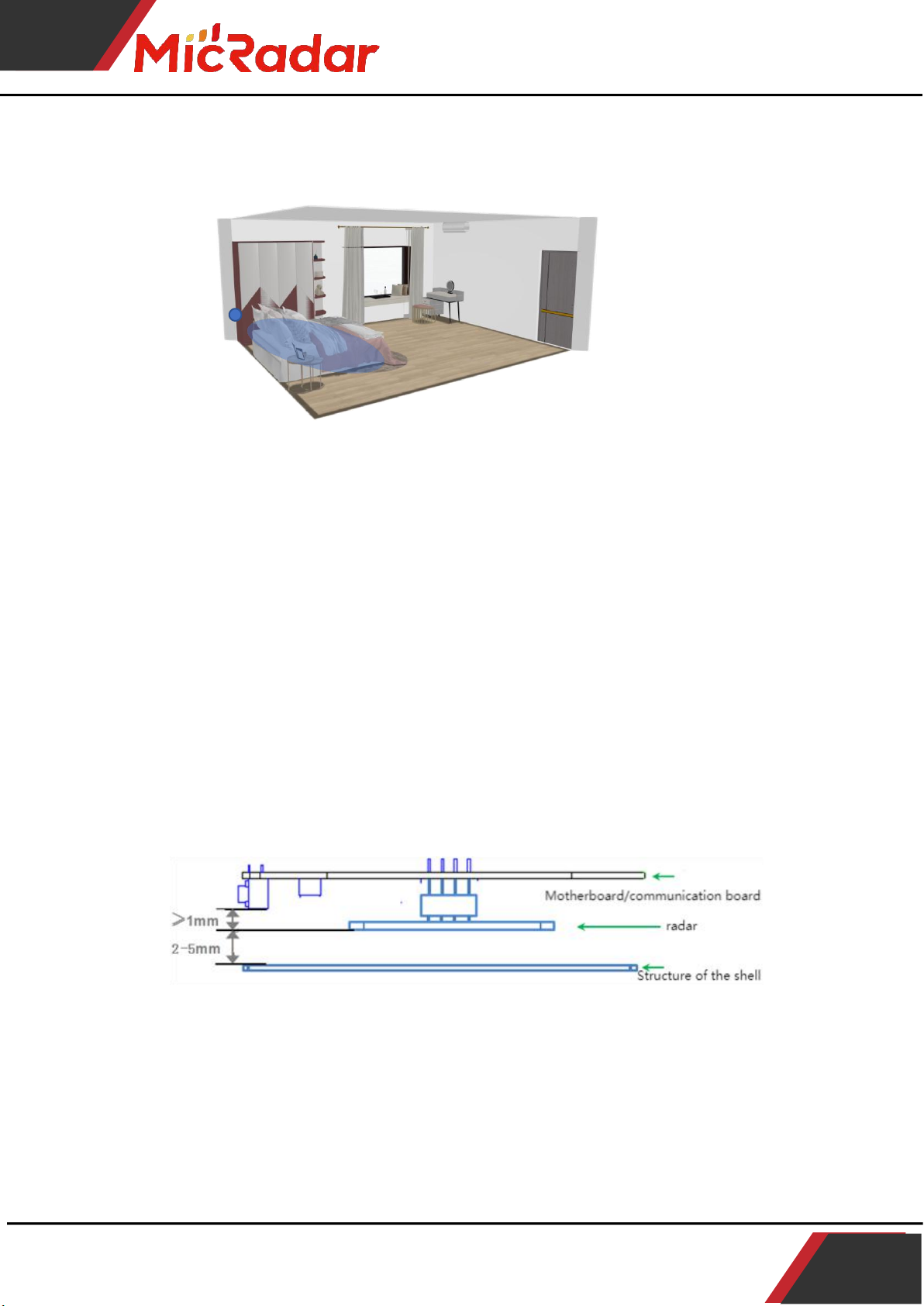
R24BBD1-Respiratory sleep module using guide
9
501, West Block, Phase II, Tian 'an Innovation Technology Plaza, Futian District, Shenzhen
Example:
Space size: 10 ㎡ - 20 ㎡
Interference source: air conditioner outdoor unit/blackout curtain/partition wall
Recommended installation sensitivity: 4 (adjust 6 or 8 according to the size of the
space)
Scene mode recommendation: area detection (need to evaluate the selected scene mode according to the
actual space size)
10.Layout Requirements for Antenna and Housing
PCBA: Need to keep the height of the radar patch ≥ 1mm than other devices
Shell structure: It is necessary to maintain a distance of 3mm between the
radar antenna surface and the shell surface
Shell detection surface: non-metallic shell, need to be straight, avoid
curved surface, affect the performance of the entire scanning area.
11.Common problem
Interference factors: Radar is an electromagnetic wave detection sensor,
and active non-living will cause false alarms. The movement of metals,
liquids, can lead to false positives. Usually, electric fans, pets close
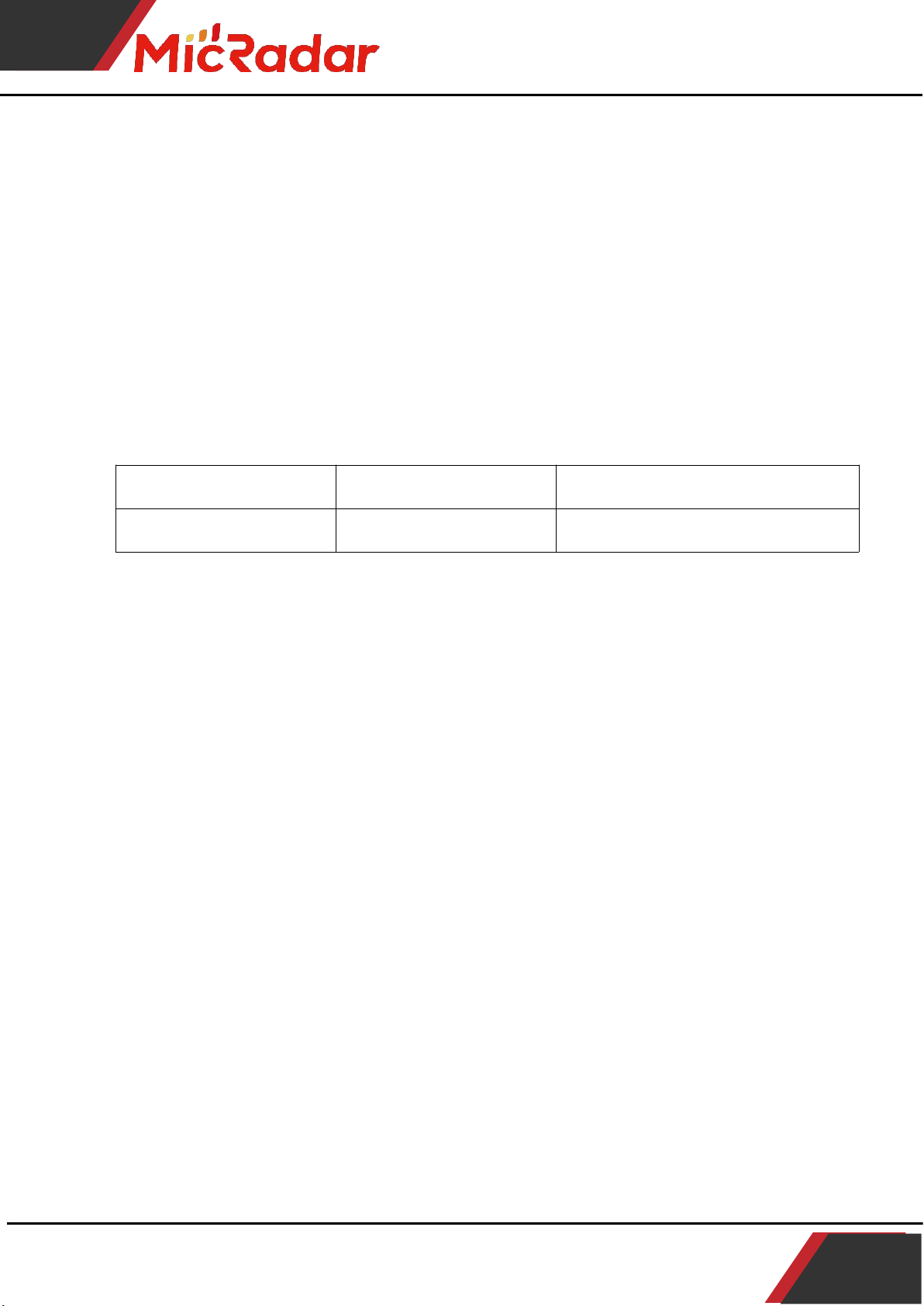
R24BBD1-Respiratory sleep module using guide
10
501, West Block, Phase II, Tian 'an Innovation Technology Plaza, Futian District, Shenzhen
to the radar, and the shaking of metal curtains can cause false positives.
Radar needs to be planned in terms of installation angle.
Non-interfering factors: radar electromagnetic waves will penetrate human
clothing, curtains, thin wood, and glass. The installation angle and
performance of the radar need to be determined according to the application.
Semi-interference factor: Radar judges the existence of human body and is
not suitable for directly facing the air conditioner. The motor inside the
air conditioner can cause the radar to misjudge. It is required that the
radar product does not directly face the air conditioner. Or in the same
direction as the air conditioner.
12.Historical version update instructions
Revision
Release Data
Summary
V1.0_0520
2022/05/20
first draft
Other manuals for R24BBD1
1
Table of contents
Other MicRadar Radar manuals