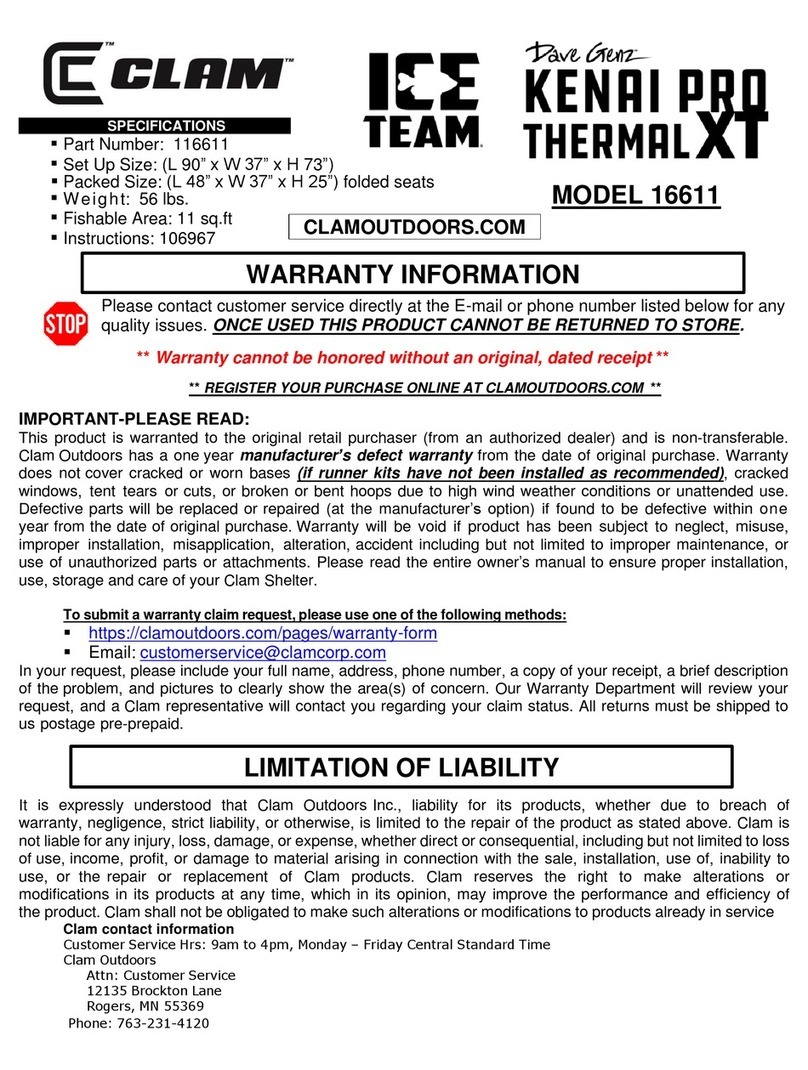SensorTronics STRIKE SENSOR User manual
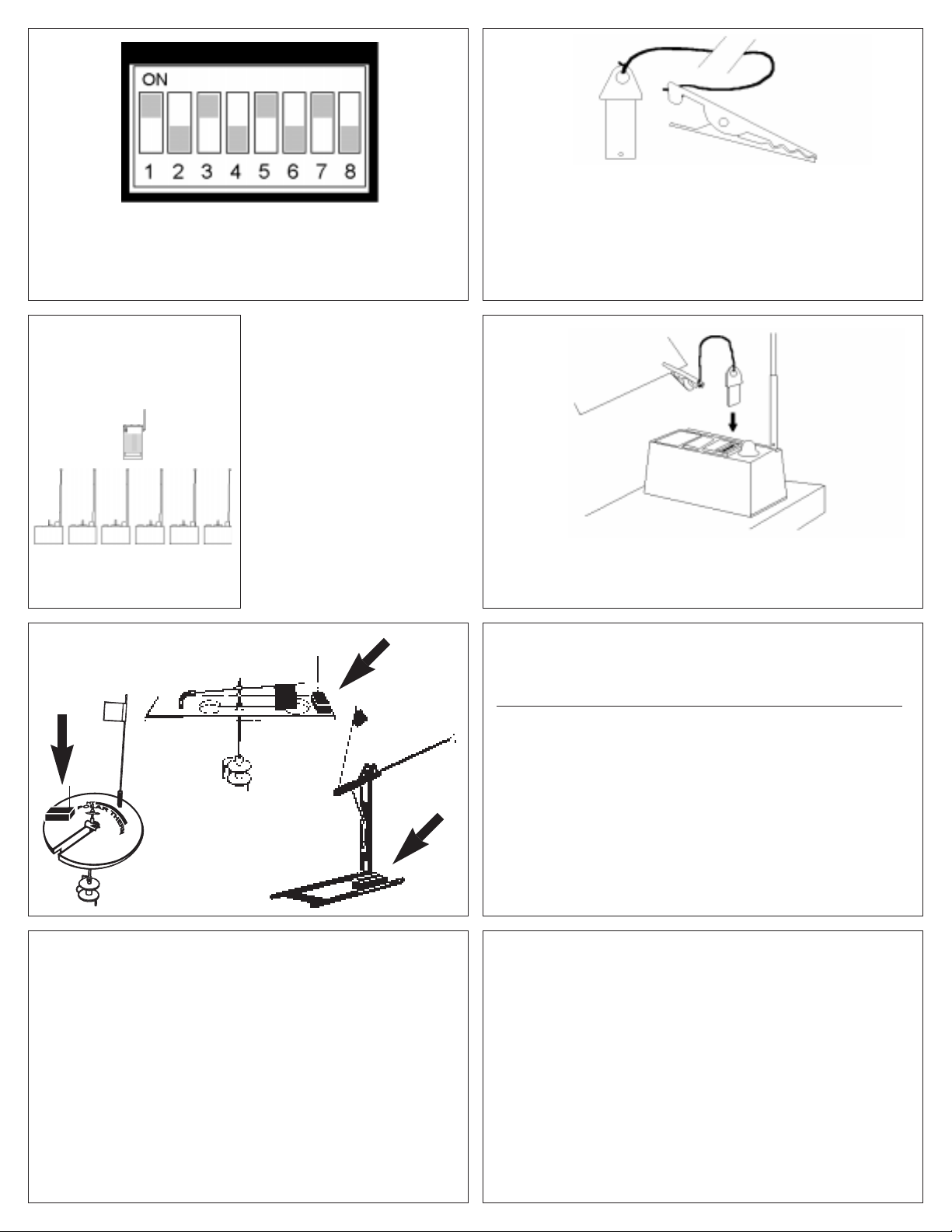
PROGRAMMING YOUR SYSTEM Open the battery compart-
ments on the pager and transmitters. Locate the digital code panel (DIP
switch) in each unit. Carefully slide the 8 switches up or down to form a
pattern which will be your own personal code. (Example: 4 up and 4
down). NOTE: Be sure to code your pager and all your trans-
mitters with the same pattern.
ATTACHING THE TRANSMITTER Attach one of the enclosed
velcro strips to the bottom of the transmitter. Place the other velcro strip
on the tip-up and attach the transmitter to it. Refer to the illustrations
(below left) for the proper position in which to place the velcro for each
style tip-up used. Surfaces must be room temperature and dry.
Tie one end of the string to the metal clip (included). Attach the metal
clip to your tip-up flag while in the set position. Leaving a small amount
of slack in the string, measure and tie the other end to the transmitter
trip key.
BASIC USE Attach the transmitter to a set tip-up. Insert the trip key
into the slot on the top of the transmitter and clip the other end to the
flag. Switch the transmitter “ON” and extend the antenna. Switch the
pager unit “ON” and press “RESET”. Your system is now active.
TESTING THE PAGER BATTERY The pager is equipped with a
battery tester. To test, press and hold the “RESET” button. A sharp,
continuous “BEEEEP” indicates a good battery. A weak, intermittent
“beep, beep, beep” indicates a weak battery which should be replaced.
To prolong battery life, be sure units are turned off when not in use.
EFFECTIVE RANGE AND TRANSMISSION DISTANCE Strike
Sensor works on a powerful FM radio signal that has worked in tests up
to 650 feet. Your reception distance will vary depending upon atmos-
pheric conditions. For optimal range, the area between the pager and
transmitters should be unobstructed and in a direct line of sight. The
pager antenna wire must be straight up. Carry the pager with the
antenna outside your clothing in a chest pocket or as high as possible.
The higher the pager is elevated from the transmitters, the
better the reception. When fishing from a metal shanty or lake cot-
tage, place the pager in a window facing the transmitters. Precipitation
can reduce range.
NOTE: Avoid condensation in the units. After each outing,
bring units indoors. Clean well, and store in a dry place.
FCC COMPLIANCE This equipment has been tested and found to
comply with the limits for a class B digital device, pursuant to part 15 of
the FCC Rules. These limits are designed to provide reasonable pro-
tection against harmful interference in residential installation. This equip-
ment generates, uses and can radiate radio frequency energy and, if not
installed and used in accordance with the instructions, may cause
harmful interference to radio communications. However, there is no
guarantee that interference will not occur in a particular installation. If
this equipment does cause harmful interference to radio or television
reception, which can be determined by turning the equipment off and
on, the user is encouraged to try to correct the interference by one or
more of the following measures:
• Reorient or relocate the receiving antenna
• Increase the separation between the equipment and receiver
• Connect the equipment to an outlet on a circuit different from that
to which the receiver is connected
• Consult the dealer or an experienced radio/TV technician for help
Changes or modifications not expressly approved by SensorTronics,
Inc., can void the user’s authority to operate the equipment.
BATTERY INSTALLATION Install a 9 volt battery in the pager and
transmitters as the diagram in the battery compartments illustrate.
Be sure all battery connections fit tightly.
In the transmitter, coil excess wire immediately in front of the battery,
making sure there is no wire above or below the battery itself. Wire from
the battery to the DIP switch compartment should be tucked into the
crack along side the compartment divider.
Note: For optimum cold weather operation, always use
alkaline or lithium batteries.
The pager can also be powered using an optional AC or DC adapter.
The AC/DC adapter plugs into the jack on the side of the pager. These
adapters will override an installed battery and are readily available in the
electronics department of most stores.
Adapters with an output of 9V DC 500mA are recommended.
Any number of
transmitters can be coded
to activate a single pager. STRIKE
SENSOR®
Electronic Fishing System
INSTRUCTIONS
For use with tip-ups, set poles
and bank fishing rods.
ATTENTION:
If this new product is not compatible
with a Strike Sensor version you
already have, contact us at
1-800-248-6992
MONITORING ICE FISHING TIP-UPS

MONITOR BANK FISHING
RODS & SET POLES
LINE RELEASE METHOD
Tie the string onto the tab next to
the key slot on the transmitter.
Leave 1-1/2” of string. Then tie on
the transmitter key. Finally, tie the
end of the string to the
clip/release.
Position transmitter below set
pole. Clip release to the line. As a
fish takes up slack, the key is lift-
ed from the transmitter.
Add split shot weights to the
string to acquire desired tension
for fishing with live bait, in wind or
in current.
Secure transmitter, using the
enclosed velcro, to the dock, rod
holder, plywood, or optional Line
Minder (see below). ICE FISHING SET POLE
BANK FISHING ROD
FULL 90 DAY WARRANTY
Any SensorTronics product which does not perform satisfactorily due to
defects in workmanship or materials, which has not been misused,
carelessly handled, or defaced by repairs made or attempted by others,
will be replaced or repaired free of charge within 90 days of purchase
date. Do not return product to place of purchase. Send the
defective unit to:
SensorTronics, Inc.
120 W. Main, P.O. Box 509
Campbellsport, WI 53010
When a defective product is returned, proof of purchase is required, and
all original equipment packaged in the initial purchase must be
returned with the product.
This warranty gives you specific legal rights. You may also have other rights, which vary from
state to state. This warranty applies only to SensorTronics products sold within the United
States and Canada.
FOR CUSTOMER SERVICE CALL 1-888-248-6992
STRIKE SENSOR ACCESSORIES
Pager/Transmitter Pack . . . . . . . . . . . . . . . . . . . . . . . .$49.99
Extra Transmitters . . . . . . . . . . . . . . . . . . . . . . . . . . . .$19.99
Line Minder (shown above w/rod holder) . . . . . . . . . . . .$10.00
Transmitter Keys (3 pack) . . . . . . . . . . . . . . . . . . . . . . . .$4.00
Carrying Case (holds and protects up to 4 units) . . . . . .$14.00
Shipping
Up to $15 . . . . . . . . . . . . . . . . . . . . . . . . . . . . . . . . . .FREE
$15.01 to $100 . . . . . . . . . . . . . . . . . . . . . . . . . . . . . . .$5.00
Over $100 . . . . . . . . . . . . . . . . . . . . . . . . . . . . . . . . . . .$6.00
PAPER CLIP METHOD
Attach a small paper clip to the
transmitter trip key. Set your line.
Create a small amount of slack
and hook the paper clip/key to the
slack line.
Position the transmitter below the
rod and insert the trip key. Extend
antenna and turn the unit “ON”.
System is now ready to alert you
the instant a fish strikes and takes
up the slack.
OPTIONAL LINE MINDER
(Rod holder not included)
To assemble line
release, slide the
red rubber caps
onto the jaws of
the metal clip.
TO ORDER CALL TOLL FREE
1-888-248-6992
For fastest service, call toll free and order by credit card,
or send check or money order to:
SensorTronics, Inc.
P.O. Box 509
Campbellsport, WI 53010
Please include appropriate sales tax.
THANK YOU FOR YOUR ORDER
Secures transmitter to any
rod holder and provides a
built-in line trip arm.
•Strong ABS plastic
•Attaches quickly & easily to
any rod holder or bank stick
•Simply slip set line into slot
on trip arm
•Any tension on the line will
lift the trip arm and activate
the transmitter
•Tension on trip arm is com-
pletely adjustable.
Popular Fishing Equipment manuals by other brands

Great day
Great day QUICK DRAW QD805 BF Instructions for installation and use
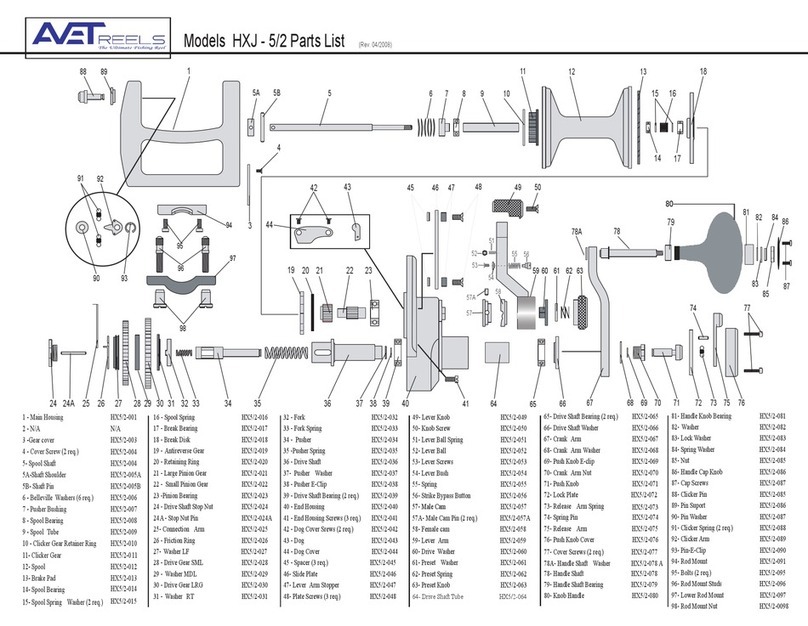
Avet Reels
Avet Reels Fishing Reel HXJ - 5/2 parts list
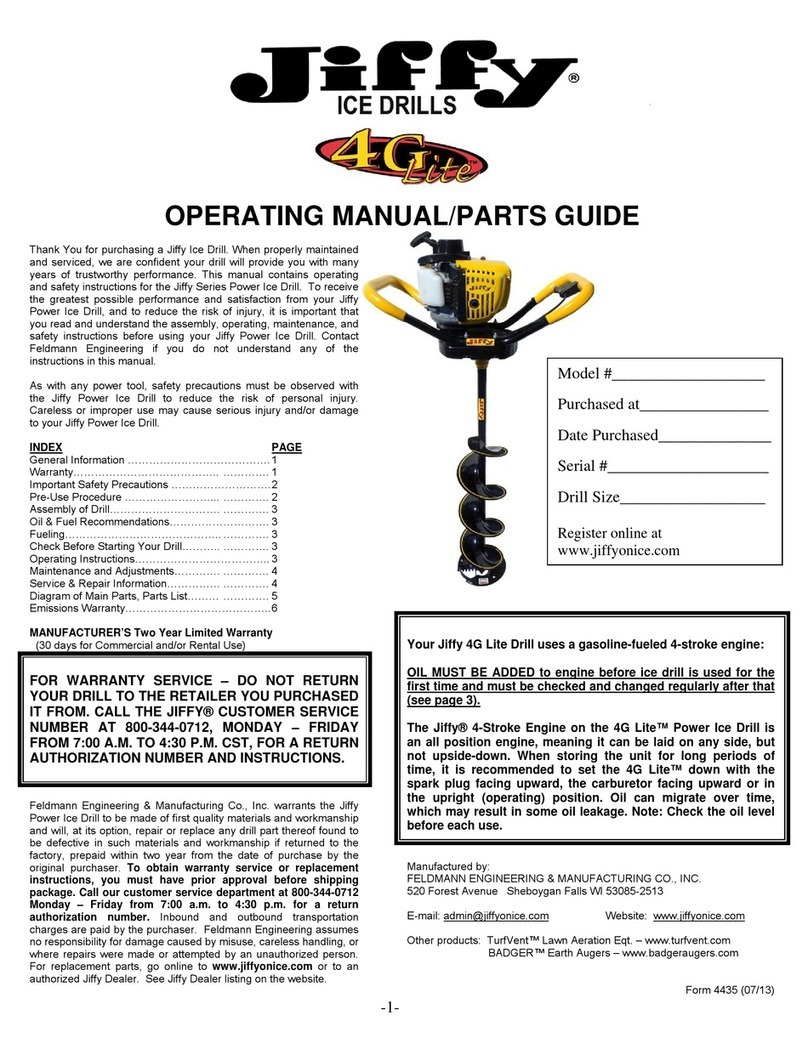
Jiffy
Jiffy 4GLite operating manual

Rush Creek Creations
Rush Creek Creations 38-6003 quick start guide

Aqua-Vu
Aqua-Vu Micro Revolution 5.0 user manual

Rush Creek Creations
Rush Creek Creations Rod Rack manual

Norcross
Norcross Sonic-Laser Scale XP instruction manual

Avet Reels
Avet Reels Fishing Reel JX - 8.0 parts list
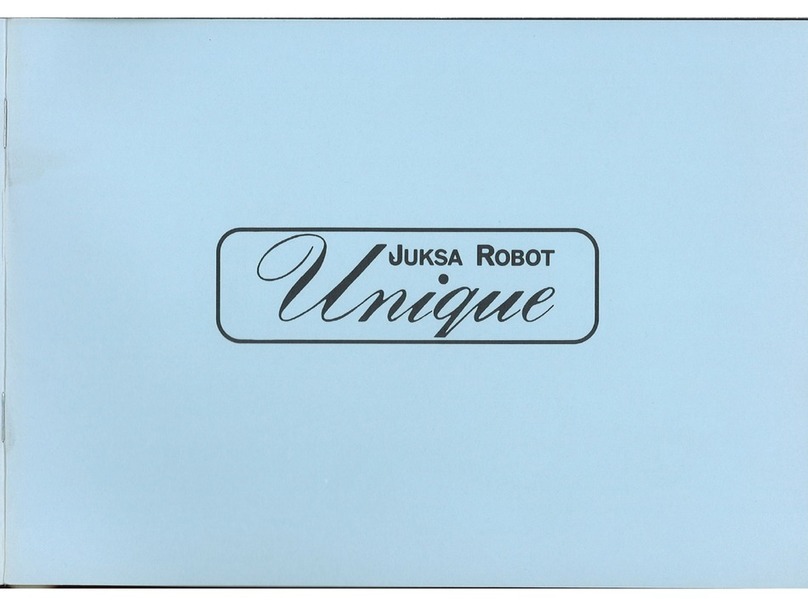
Juksa Robot
Juksa Robot Unique operating instructions
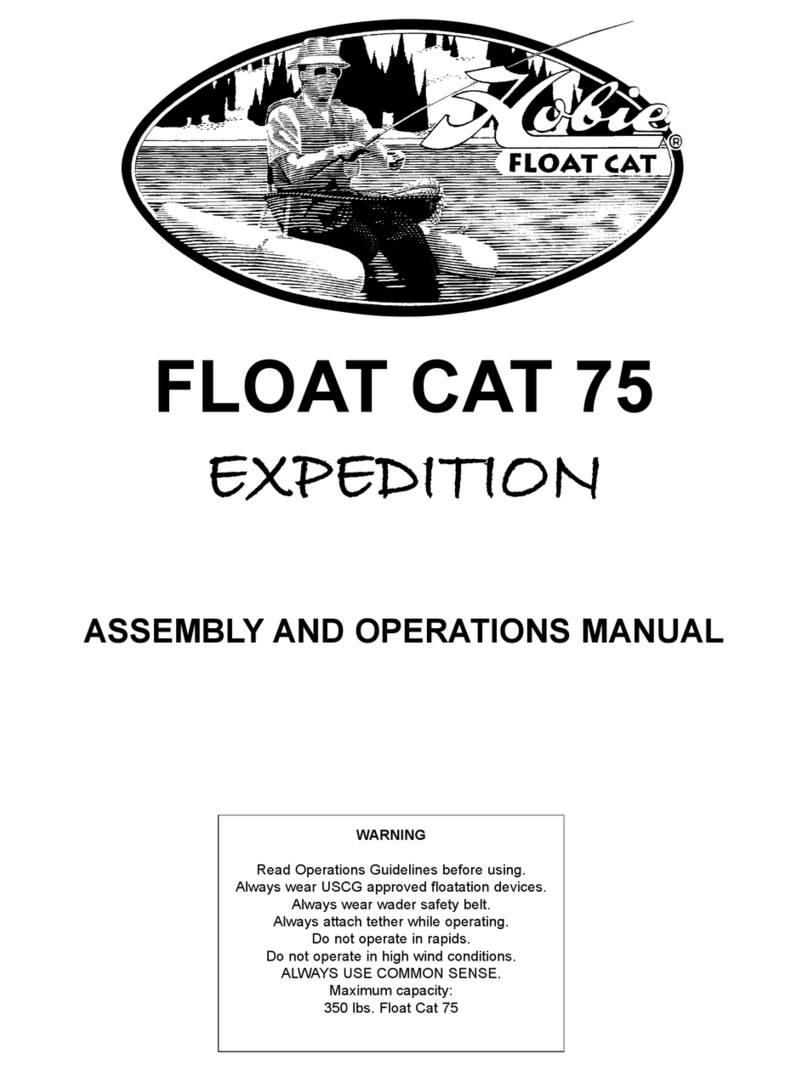
Hobie
Hobie Float Cat 75 Assembly and operation manual
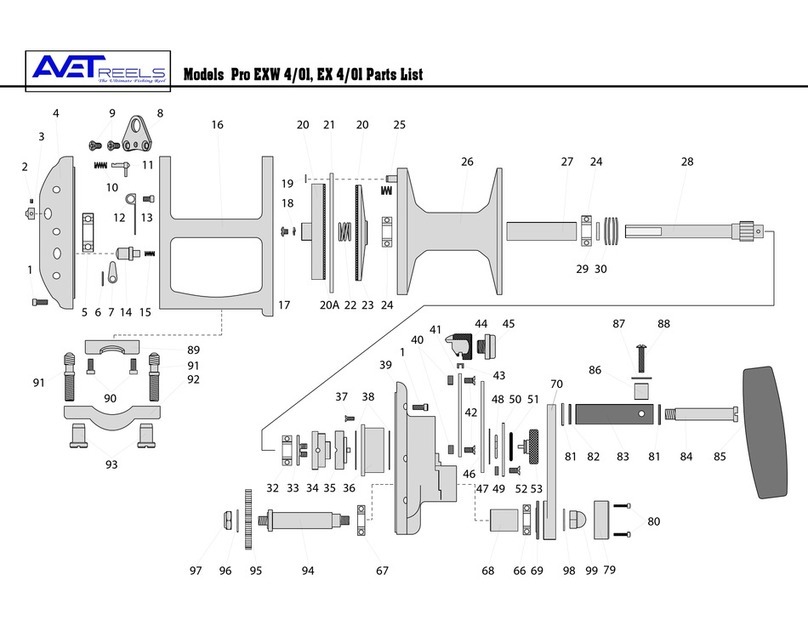
Avet Reels
Avet Reels Fishing Reel EX 4/01 parts list
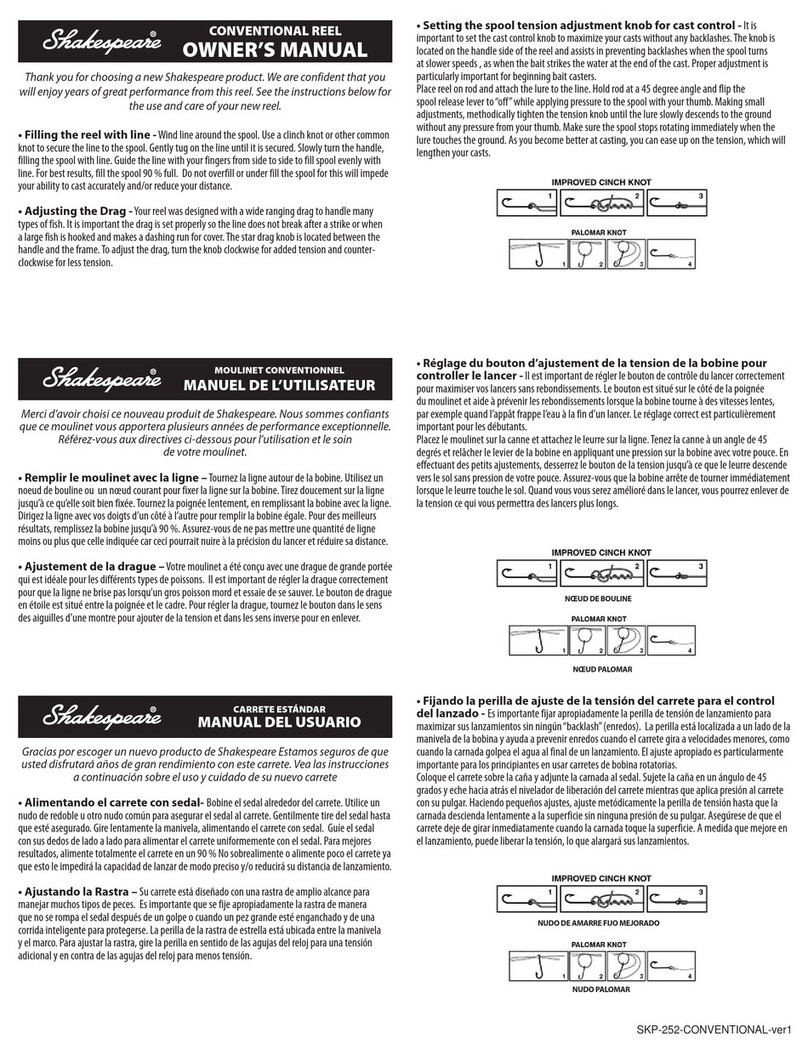
Shakespeare Electronic
Shakespeare Electronic SKP Series owner's manual