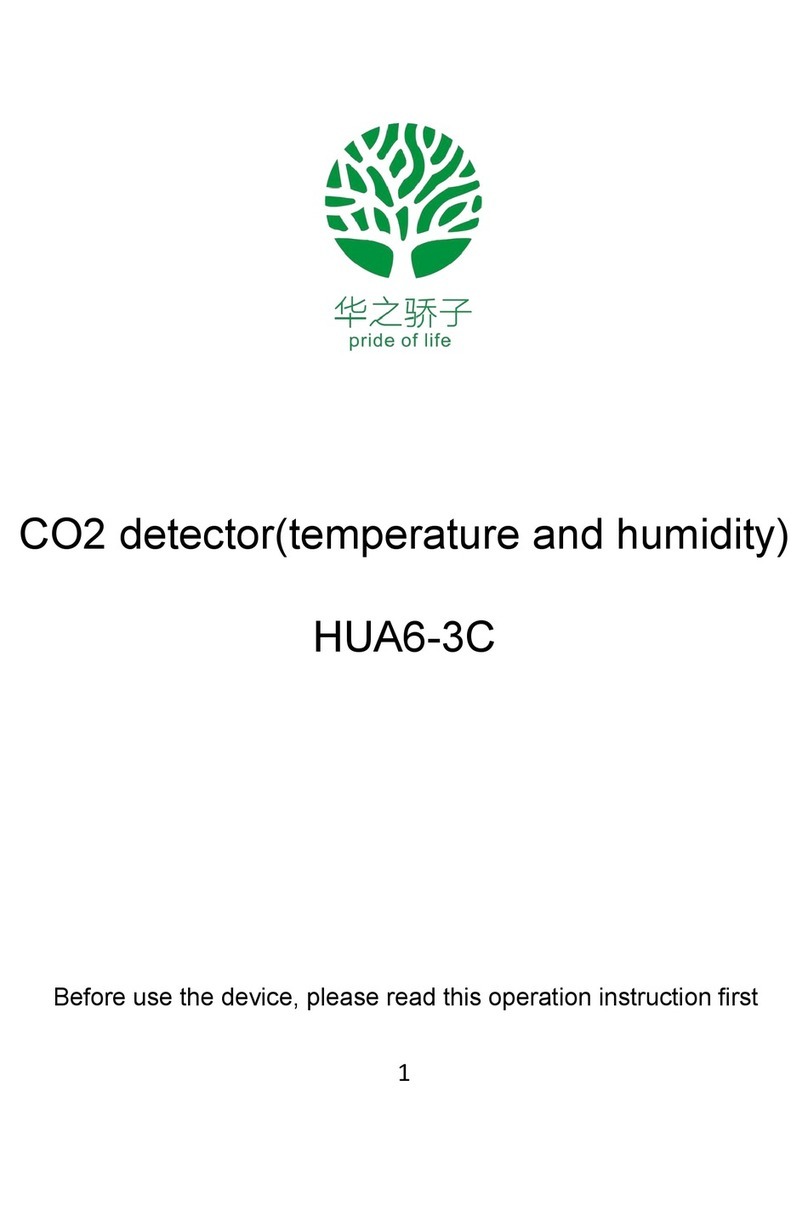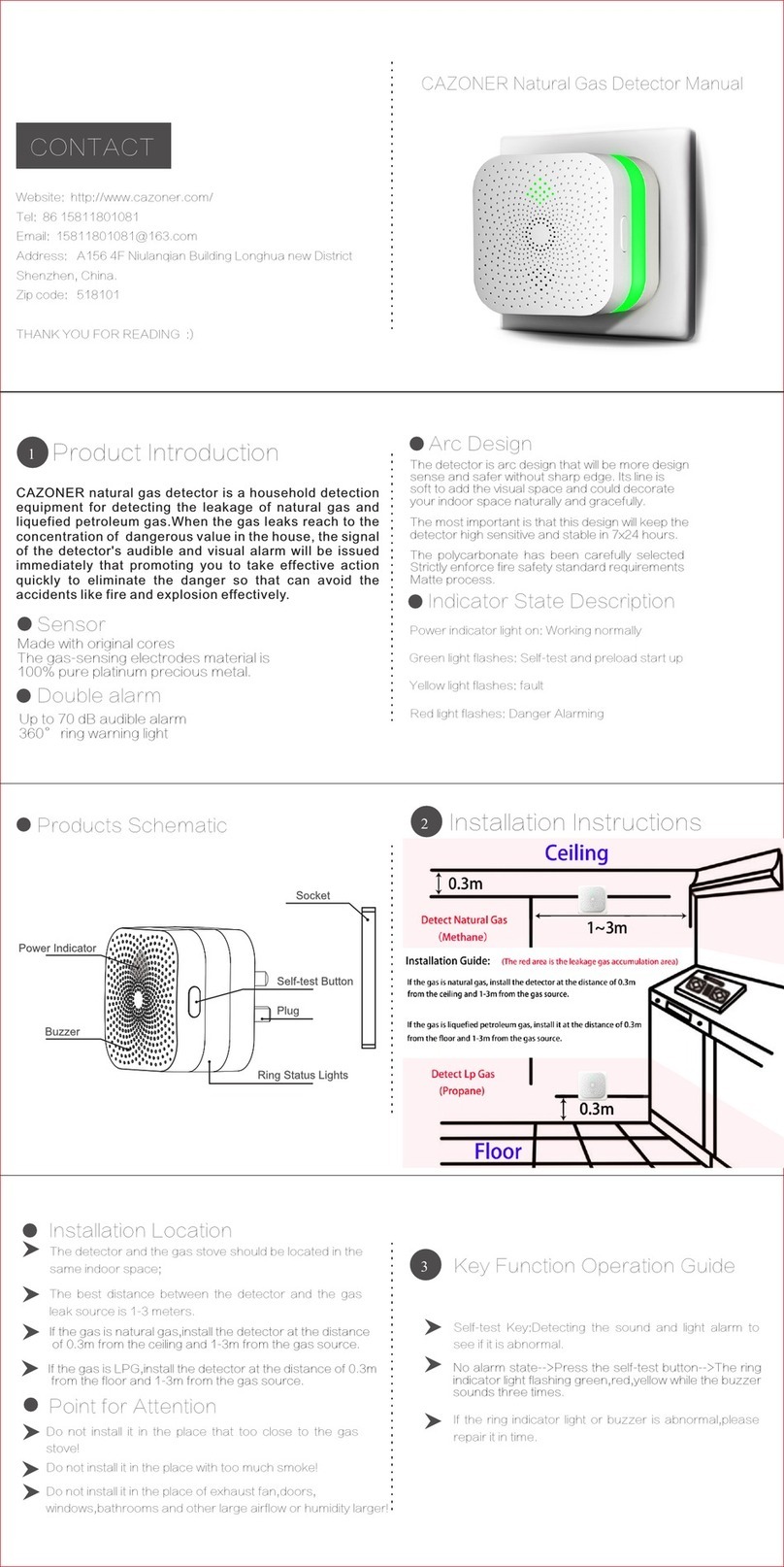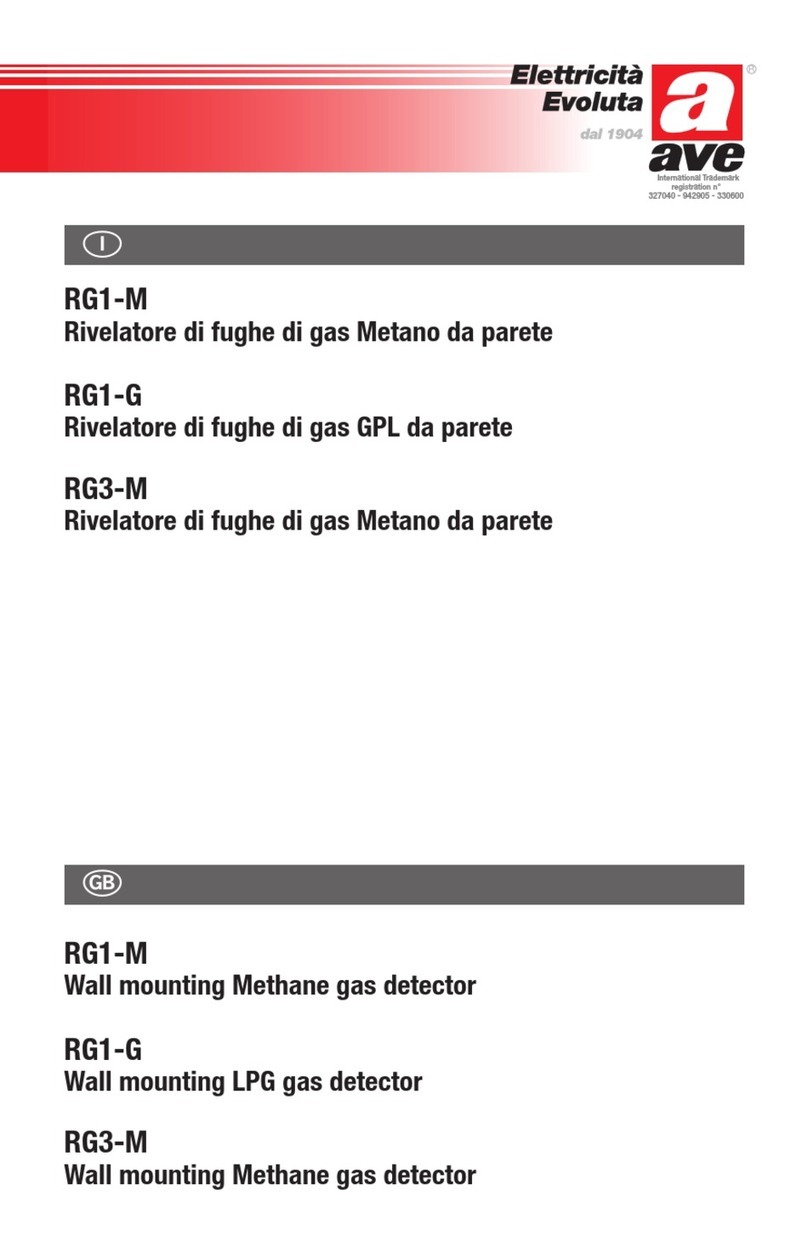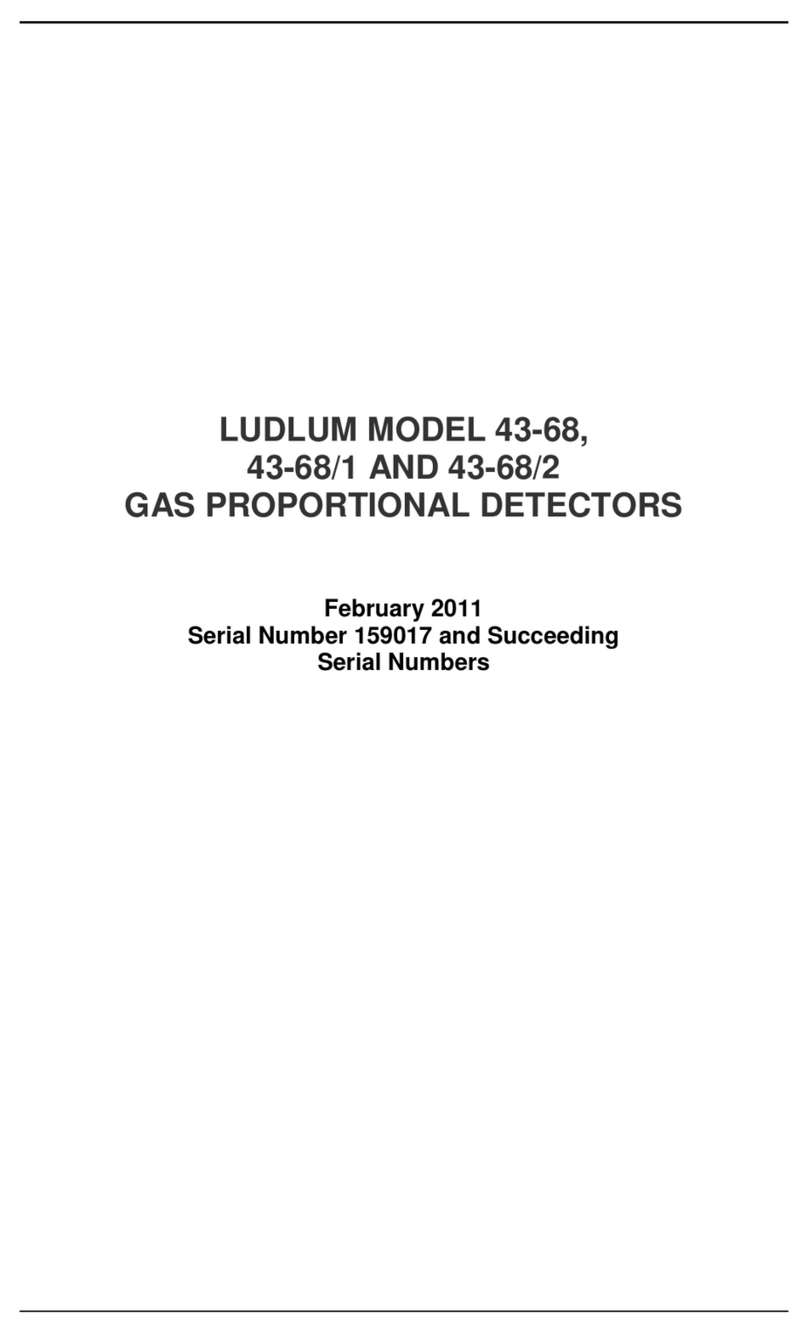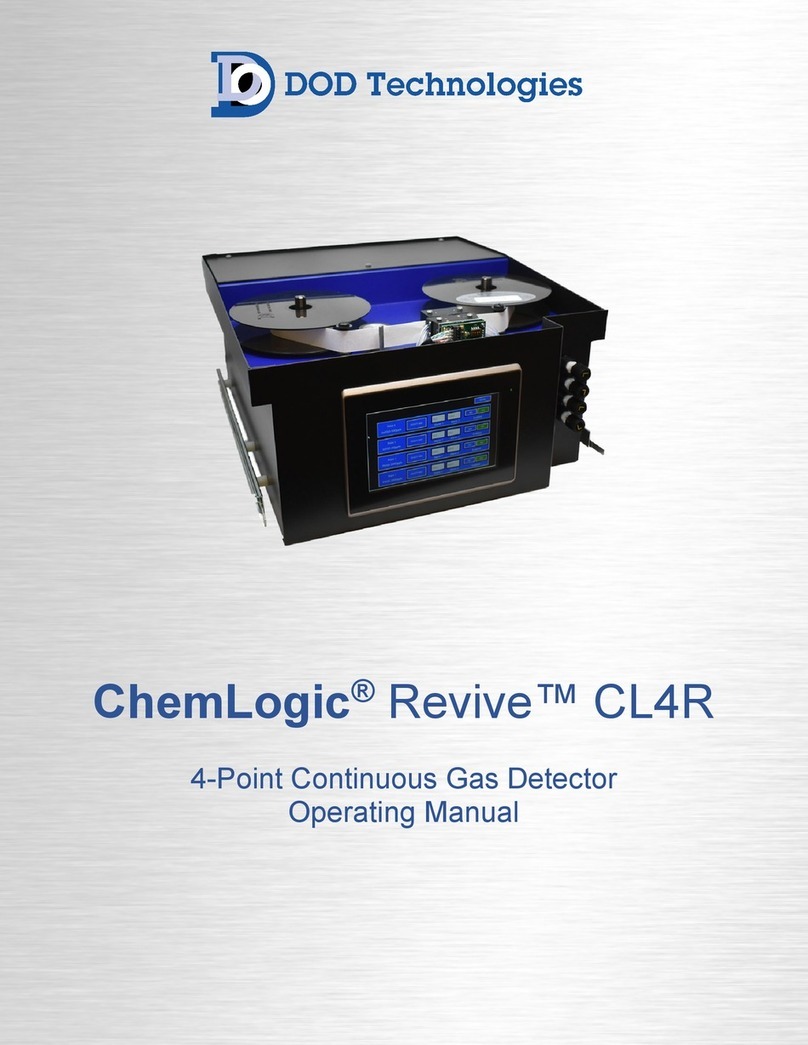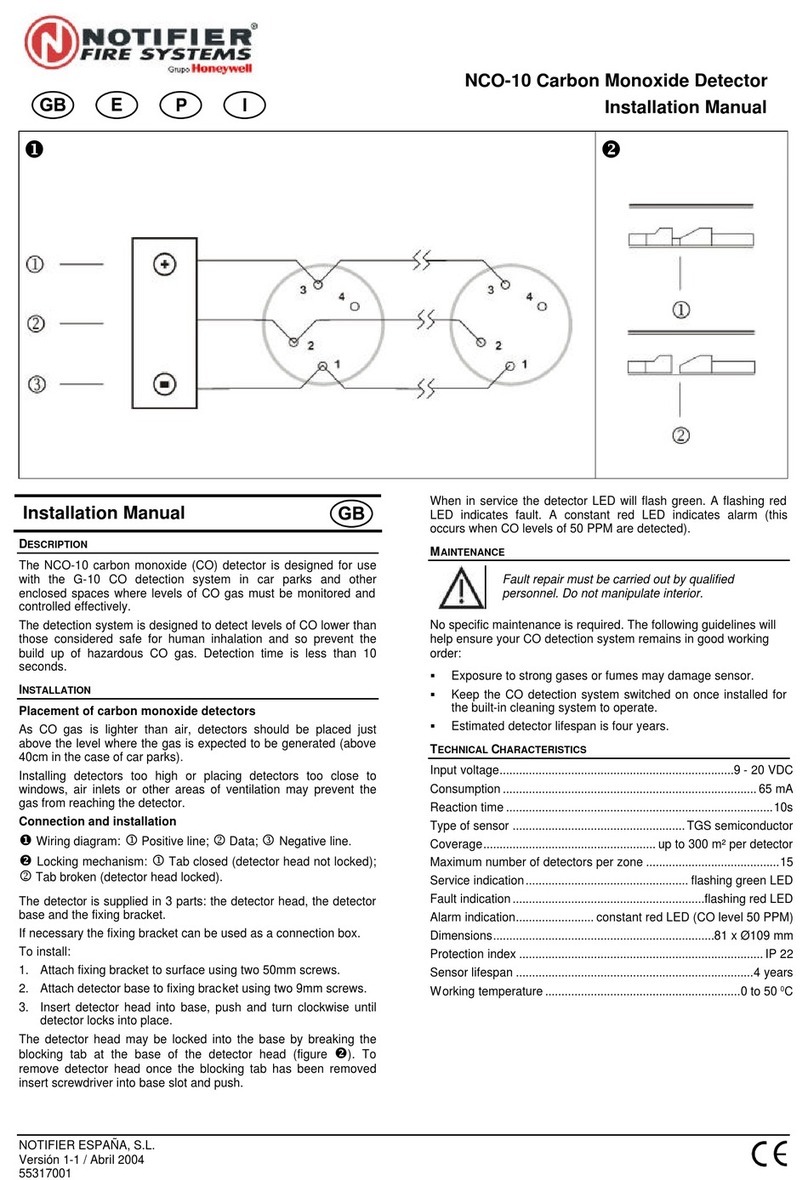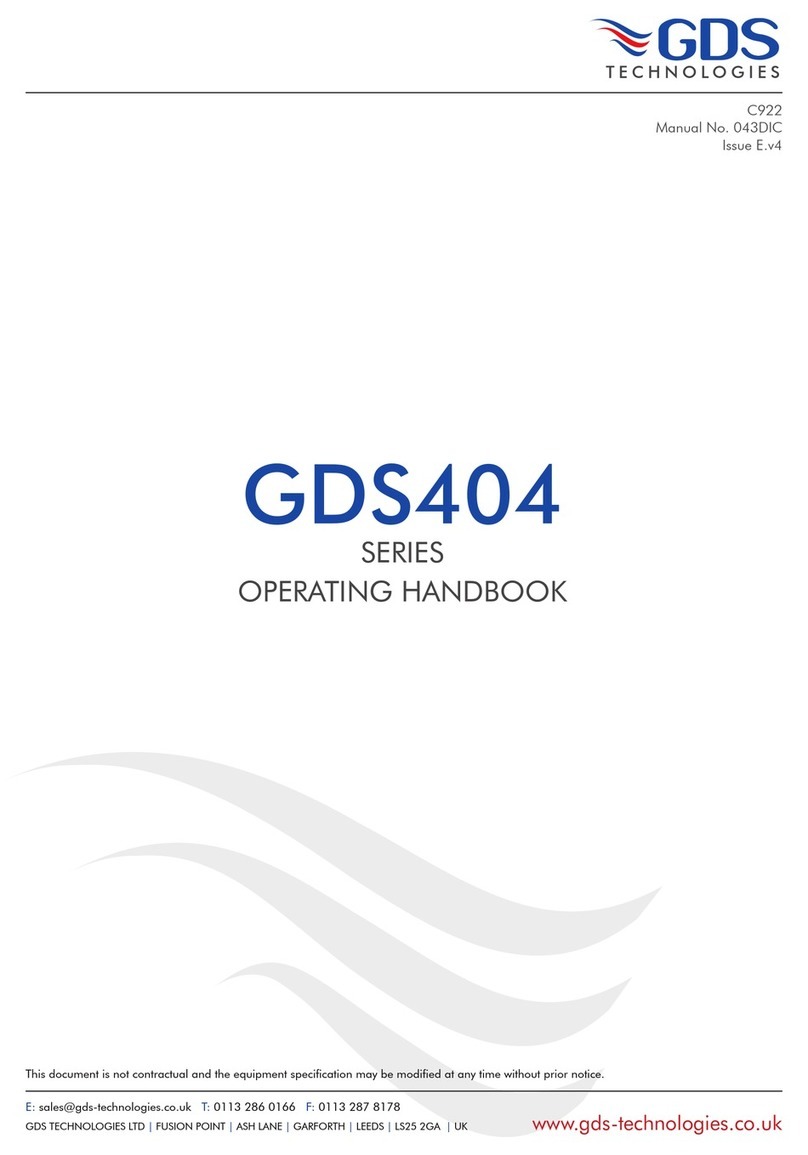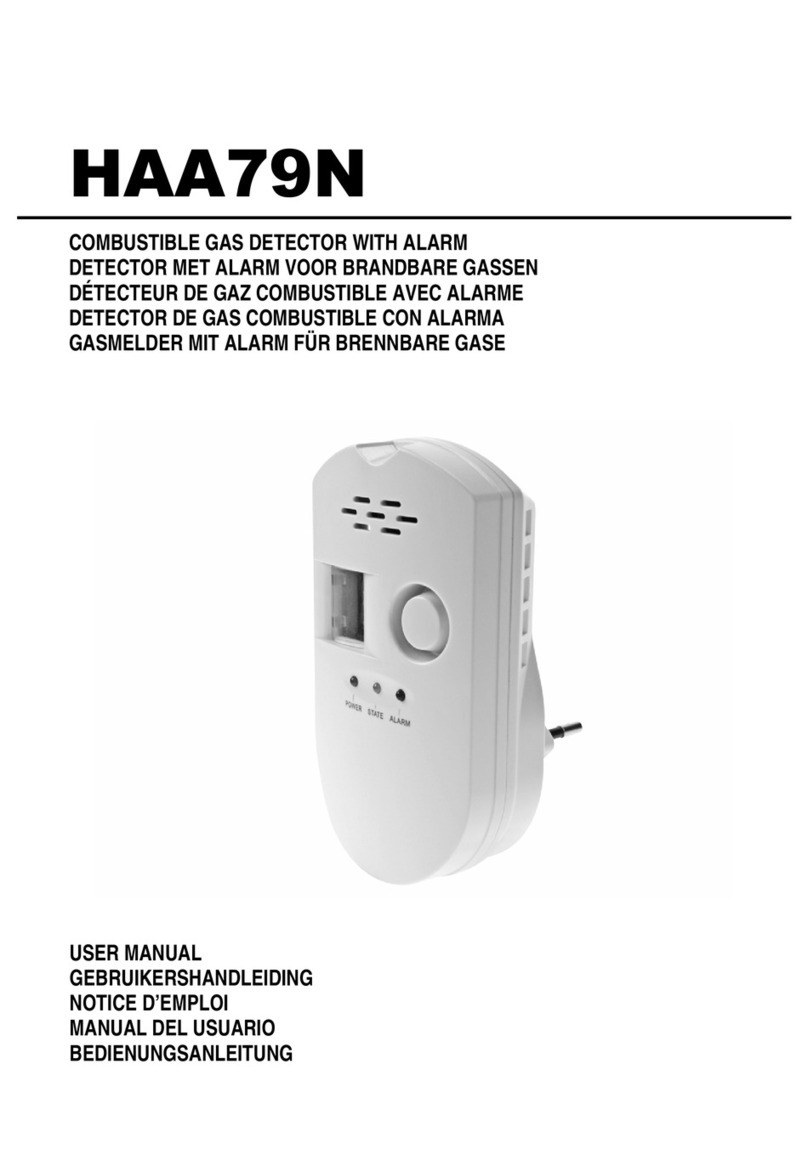Sensotran MultiSens User manual

MultiSens User Guide EN_v1.0_281218
MODEL: MultiSens
(Portable Multi Gas Detector)
User Manual

2
MultiSens User Guide EN_v1.0_281218
Product Overview
MULTISENS is a portable multi gas detector to warn the dangerous environment related to the gases.
The detector indicates the concentration of 4 gases (oxygen, carbon monoxide, hydrogen sulfide,
combustible gas) simultaneously on the LCD monitor. It is easy and simple to operate. The device alerts
the workers of the danger by alarm, LED, vibration when the concentration exceeds the safety gas levels.
The device shows the gas concentration in real time and identify the maximum and minimum
concentration. The settings values can be modified through SENSOTRAN IR-LINK (option).
Warning
Ø Please do not replace or change the parts. In this case, we do not guarantee the warranty and safety
even though it is under warranty.
Ø Please remove any debris on the surfaces of the sensor, LED or buzzer hole before use.
Ø Test the performance of the gas sensor through the gas beyond the alarm level regularly.
Ø Test the device on a regular basis whether its LED, alarm and vibration function properly.
Ø Use the device under the conditions instructed, including the temperature, humidity and pressure
range. The use environment outside the instruction may cause malfunction or failure.
Ø The sensors inside the device may indicate the gas concentration differently according to the
environment such as temperature, pressure and humidity. Please make sure to calibrate the
detector under the same or similar environment to the specification.
Ø Extreme changes in temperature may cause drastic changes of the gas concentration. (e.g. using
the detector where there is a huge gap between the inside and outside temperature) Please use the
device when the concentration becomes stable.
Ø Severe pressure or impact may cause drastic changes of the gas concentration. Therefore, please
use the device when the concentration is stable. Severe pressure or impact may cause also
malfunction in the sensor or the device.
Ø The alarms are set according to the international standard and must be changed by an authorized
expert.
Ø Charging or replacing the battery should be done in a safe area where there is no risk of explosion
or fire. Changing the sensor or battery with improper replacements, which are not authorized by the
manufacturer, may invalidate the warranty.
Ø IR communication should be done in a safe area where there is no risk of explosion or fire.
Caution
Ø Please use after reading the manual carefully.
Ø The device is not a measurement device, but a gas detector.
Ø Please stop using and consult the manufacturer if the calibration fails continuously.
Ø Please test the device every 30 days under the atmospheric environment of clean air without gases.
Ø Clean the exterior of the device with soft cloth and do not clean it with chemical detergent.

3
MultiSens User Guide EN_v1.0_281218
Contents
Contents ......................................................................................................................................................................................... 3
1. Product Overview .............................................................................................................................................................. 4
2 Activation ............................................................................................................................................................................. 5
2.1. Turn On ............................................................................................................................................................... 5
2.2. Turn Off ................................................................................................................................................................... 5
3. Mode ...................................................................................................................................................................................... 6
3.1. Measuring Mode .............................................................................................................................................. 6
3.2. Display Mode ..................................................................................................................................................... 6
3.2.1 Display Mode in Detail ................................................................................................................................... 7
3.3. Alarm Display ................................................................................................................................................... 8
3.4. Clear Peaks ....................................................................................................................................................... 9
3.5. Check on Alarm Value ................................................................................................................................... 9
3.5.1 Initial Setting Concentration Levels ........................................................................................................ 9
3.6. Date and Time ................................................................................................................................................ 10
3.7. Self-Test .......................................................................................................................................................... 10
4. Event Log .......................................................................................................................................................................... 11
5. Calibration ........................................................................................................................................................................ 11
5.1. Fresh Air Calibration ................................................................................................................................... 11
5.2. Standard Gas Calibration .......................................................................................................................... 12
6. Specification .................................................................................................................................................................... 13

MULTISENS User Manual
4
MultiSens User Guide EN_v1.0_281218
1. Product Overview
LCD display symbols
High Alarm
Fresh Air Calibration
Low Alarm
Device Stabilization &
Calibration Succeeded
Alarm Condition
Standard Gas Calibration
STEL Alarm
Remaining Battery
TWA Alarm
1. Gas sensor (O2)
2. Gas sensor (LEL)
3. Gas sensor (Dual : CO & H2S)
4. Key
5. IR Port
6. Alarm LED
7. LCD display
8. Buzzer
7
1
8
6
5
4
2
3

MULTISENS User Manual
5
MultiSens User Guide EN_v1.0_281218
2 Activation
2.1. Turn On
Press and hold down the KEY button( ) and the device will be switched on along with the three seconds
countdown.
(The device will be switched on only when you keep pressing the button for longer than three seconds.)
Once activated, the device will enter the warm up stage to stablize sensors. The warm up process is completed,
the device is ready to detect gases.
2.2. Turn Off
Keep pressing the KEY button( ) and the 3, 2 and 1 in the mentioned order will appear on the monitor and
finally the device will be switched off.
(The device will not be switched off only unless you keep pressing the button for longer than three seconds.)
<Caution> A proper calibration is always required before using the device at the work site. The user shall
check whether the device is properly sensing the levels of dangers of gases and make sure whether the
detecting section of the device is not blocked with materials impairing the detection.
Initial Setting Mode
Gas Measuring Mode

MULTISENS User Manual
6
MultiSens User Guide EN_v1.0_281218
3. Mode
3.1. Measuring Mode
If the device goes into the normal measuring mode after stabilization, the gas
concentration and the battery power level are displayed on the LCD monitor. Oxygen
is displayed in %vol, combustible gases in %LEL and H2S, CO in ppm unit. When the
concentration levels change, the value is displayed in real time, and when the levels
exceed the threshold for either LOW alarm or HIGH alarm (or TWA/STEL), the
display icons of LOW, HIGH, TWA or STEL blinks regularly and the alarm, LED and
vibration activates.
When the device goes to a safe area, the concentrations detected by the device
declines and the alarm stops. Even after going to a safe area after the alarms set off, the icon of the alarm does
not go away, and you must push the KEY button ( ) to make it go away.
3.2. Display Mode
The displays in ten different modes as above are shown in the measuring mode every time when you press the
KEY button( ).

MULTISENS User Manual
7
MultiSens User Guide EN_v1.0_281218
3.2.1 Display Mode in Detail
LCD Display Images
Description in Detail
Ø Measuring Mode (Basic Display)
Ø Display the current gas levels of the atmosphere and the battery power level
Ø Minimum gas concentration detected by the device.
*In an ambient air, the Oxygen level normally indicates 20.9%vol.
Ø Maximum gas concentration detected by the device.
*In an ambient air, the Oxygen level normally indicates 20.9%vol.
Ø Average exposure levels of the toxic gases for the last eight hours (Time
Weight Average)
Ø Average exposure levels of the toxic gases for the last 15 minutes (Short
Term Exposure Limit)
Ø Clear Low, High (Peak), TWA, STEL values.
Ø Check the current setting values manually.
(Low alarm, High alarm, TWA, STEL)
Ø Firmware version and type (N type or P type)
Ø Display SPAN calibration levels
Ø Mode for ZERO calibration and SPAN calibration
Ø Current Date and Time

MULTISENS User Manual
8
MultiSens User Guide EN_v1.0_281218
3.3. Alarm Display
LOW Alarm Sets Off : When the user presses Key after noticing that the LOW alarm sets off, the sound stops,
but the vibration and LED alarm remain.
HIGH Alarm Sets Off : The user must leave the area immediately, and the sound alarm/vibration/LED alarm
stops when the device goes to a safe area where the concentrations are normal.
TWA Alarm Sets Off : The alarm sets off when the hourly average levels of the gas concentration for the last
eight hours exceed the TWA concentration, and the sound alarm/vibration/LED alarm stop when the gas
concentration levels reach the alarm set-off value as the user goes to a safe area.
STEL Alarm Sets Off : The alarm sets off when the hourly average levels of the gas concentration for the last 15
minutes exceed the STEL concentration, and the sound alarm/vibration/LED alarm stop when the gas
concentration levels reach the alarm set-off value as the user goes to a safe area.
Bump Test Interval (SENSOTRAN IR-LINK Options): Notices the user on a regular basis to check the device.
Calibration Interval (SENSOTRAN IR-LINK Options): Notices the user on a regular basis to calibrate the sensor.
Type
Set-Off Condition
LCD Display
Alarm Sound & Vibration Display
LOW Alarm
Exceed LOW alarm value
icon &
gas concentration
levels displayed
HIGH
Alarm
Exceed HIGH alarm value
icon &
gas concentration
levels displayed
TWA Alarm
When exceeding TWA
alarm value
icon &
gas concentration
levels displayed
STEL Alarm
When exceeding STEL
alarm value
icon &
gas concentration
levels displayed
Bump Test
Request Date for
Bump Test
Stops after Bump Test
Execute
Calibration
Request Date for
Calibration
Stops after Calibration

MULTISENS User Manual
9
MultiSens User Guide EN_v1.0_281218
3.4. Clear Peaks
You can see the minimum and maximum values for the concentration levels detected by the device as well as
the high TWA and STEL value on the display, and the values can be initialized. Press KEY button ( ) for three
seconds on the CLR(Clear) mode on the LCD monitor, and the OK will appear on the LCD monitor to notify the
completion of the initialization.
3.5. Check on Alarm Value
Press the KEY button ( ) for three seconds under the ALARM VAL mode and the value for the LOW alarm is
displayed. Press the KEY button one time each to set the alarm set-off value for HIGH alarm, LOW alarm, TWA
and STEL alarm in the mentioned order.
3.5.1 Initial Setting Concentration Levels
Inflammables
(Ex)
Oxygen (O2)
Carbon Monoxide
(CO)
Hydrogen Sulfide
(H2S)
LOW
10 %LEL
19.5%
20 ppm
5 ppm
HIGH
20 %LEL
23.5%
200 ppm
10 ppm
TWA
20 ppm
5 ppm
STEL
100 ppm
10 ppm
* The set values can be modified on PC through SENSOTRAN IR-LINK (option).
<Caution> The values of different gases in the device are set based on the international standards. As such,
the alarm set-off values for each gas can be modified upon the approval and monitoring of the supervisor. The
modification may be done through SENSOTRAN IR-LINK (option).
3 sec.
3 sec.

MULTISENS User Manual
10
MultiSens User Guide EN_v1.0_281218
3.6. Date and Time
3 sec.
Press the button ( ) under the (YY/MM/DD) mode for 3 seconds and the day/time mode will appear. Press
the button ( ) again for 3 seconds under the (D/T) mode and it will go back to previous mode.
* The current time shall be automatically synched with that of the PC when linked with SENSOTRAN IR-LINK.
3.7. Self-Test
Press and hold the button for 3 seconds. The device will start the self-test checking buzzer, LED, LCD, Motor,
Memory, and Temperature.

MULTISENS User Manual
11
MultiSens User Guide EN_v1.0_281218
4. Event Log
Up to 30 events may be saved, the oldest data will be automatically substituted with the newest one. The saved
data can be downloaded to PC through SENSOTRAN IR-LINK.
Data log records the operation status every second for more than 2 months.
Log Categories
Log Details
EVENT(High, Low, TWA, STEL)
Alarm
Time, Duration, Alarm Type, Gas Concentration, Serial Number
BUMP TEST Log
Test date, Pass/non-pass, Span Gas Concentration, Measured Concentration
Calibration Log
Calibration Date, Type, Span Gas Concentration, Measured Concentration
Data Log
Time, Date, Concentration, Alarm Type, Options
5. Calibration
<Caution> The initial calibration is executed at SENSOTRAN S.L. before device shipment. The calibration
values are saved in the device which means inaccurate calibration may impair the accuracy of the device
performance. User should perform calibration every six months.
<Caution> Because it is calibrated on the assumption that oxygen concentration is 20.9%vol, the combustible
gas is 0%LEL, and the toxic is 0ppm in the normal fresh atmosphere, fresh air calibration must be conducted
in the absolutely clear air without any impact of other gases. Fresh air calibration in the airtight spaces
therefore is not recommended. Make sure to avoid calibration under the work environment where gases may
be present.
5.1. Fresh Air Calibration
Press KEY button ( ) for 3 seconds under the gas calibration value mode and the icon ( ) for fresh air
calibration will appear on the display with the message “CAL ZERO.” Press for another 3 seconds to do fresh air
calibration and it will take 10 seconds to calibrate. Press the button during the calibration process to abort the
calibration. If you press the button upon the completion, it will return to the fresh air calibration mode, and if
you don’t press the button, it automatically enters the measure mode.
If the calibration fails, message FA(Fail), appears on the display. Press the button to enter
the initial fresh air calibration mode and it changes into the measure mode if you do not press
the button for 3 seconds. If FA continues, please consult SENSOTRAN or your local
distributor as it may require the replacement of the sensor or maintenance tasks.
3 sec.
3 sec.
10 seconds countdown
(ZERO ADC currently displayed)

MULTISENS User Manual
12
MultiSens User Guide EN_v1.0_281218
5.2. Standard Gas Calibration
Press KEY button ( ) at fresh air calibration mode and the icon ( ) of standard gas calibration will appear
on the display with the “CAL SPAN” message. Press for 3 seconds to do the standard gas calibration and it will
be completed automatically in 90 seconds. Press the button during the calibration to abort it. If you press the
button upon the completion, it will return to the initial standard gas calibration mode, and if you don’t press the
button, it automatically enters the measure mode.
If the calibration fails, message FA(Fail), appears on the display. Press the button to enter
the initial fresh air calibration mode and if you do not press the button, it changes into the
measuring mode. If FA continues, please consult SENSOTRAN or your local distributor as it
may require the replacement of the sensor or maintenance tasks.
Display for Calibration Count
Initial Standard gases concentration for calibration
Combustible
Oxygen
Carbon Monoxide
Hydrogen Sulfide
Concentration
50%LEL(CH4)
18 %Vol
100 ppm
10 ppm
* The Span concentration can be modified throw SENSOTRAN IR-LINK (option).
3 sec.
90 seconds countdown
(SPAN ADC currently displayed)

MULTISENS User Manual
13
MultiSens User Guide EN_v1.0_281218
DOCKING STATION
Standard gas calibration can be easily done through Docking Station (option), which holds gas inside.
* Docking Station is used to determine whether the devices functions properly by the bump test before using
MULTISENS in the work site.
6. Specification
Model
MULTISENS
Measure Gas
Combustible
O2
CO
H2S
Detecting Method
Diffusion / Sampling (with Sampling Pump(option))
Measure
Mechanism
Catalytic (MULTISENS-
P) NDIR
(MULTISENS-N)
Electrochemical
Electrochemical
Electrochemical
Range
0-100 %LEL
0-30 %vol
0-500 ppm
0-100 ppm
Sensor life
> 5 years
3 years
> 2 years
> 2 years
Response Time t90
<15sec/
<15sec
<30sec
<
30sec
Accuracy
±
3%/ Full Scale
Resolution
1%LEL
0.1 %vol
1 ppm
0.1 ppm
Operation
Front Key
Display
Digital LCD display, LCD Backlight, Indicator LED
Alarm
Visual : LCD alarm display, LCD Backlight,
Indicator LED Audible / buzzer (90dB at 10cm)
Data Saving
Event Log : 30 EA, Calibration Log : 30 EA
Bump Log : 30EA, Data log Two Months or longer
How to Fix
Belt Clip
Temperature
-20˚C - +50˚C
Humidity
10 to 95% RH(Non-condensing)
Battery Type
Manufacturer: SAMSUNG SDI, Product Name: ICP103450S, Type: Lithium-Ion Charger
Nominal Voltage : 3.7V , Nominal Capacity: 2000mAh , Max Charging Voltage: 6.3V
Battery Duration
(MULTISENS-P : 24 Hours, MULTISENS-N : 2 Months)
Case
Rubber-based PC Case
Size
(W x D x H) 60 x 40 x 118mm
Weight
240 g
Options
Manual Sampling Pump, SENSOTRAN IR-LINK, Docking-Station
Certification
MULTISENS-P : II 1G Ex da ia IIC T4 Ga, IP 67
MULTISENS-N : II 1G Ex ia IIC T4 Ga, IP 67

MULTISENS User Manual
Limited Warranty
SENSOTRAN warrants this product to be free of defects in workmanship and materials-under normal
use and service-for two years from the date of purchase from the manufacturer or from the product’s
authorized reseller.
The manufacturer is not liable (under this warranty) if its testing and examination disclose that the
alleged defect in the product does not exist or was caused by the purchaser’s (or any third party’s)
misuse, neglect, or improper installation, testing, or calibrations. Any unauthorized attempt to repair or
modify the product, or any other cause of damage beyond the range of the intended use, including
damage by fire, lightening, water damage or other hazard, voids liability of the manufacturer.
In the event that a product should fail to perform up to manufacturer specifications during the
applicable warranty period, please contact the product’s authorized reseller or SENSOTRAN service
center at +34 934 785 842 for repair / return information.
Av. Remolar 31 | 08820 El Prat de Llobregat | Barcelona | Spain
Table of contents
Other Sensotran Gas Detector manuals