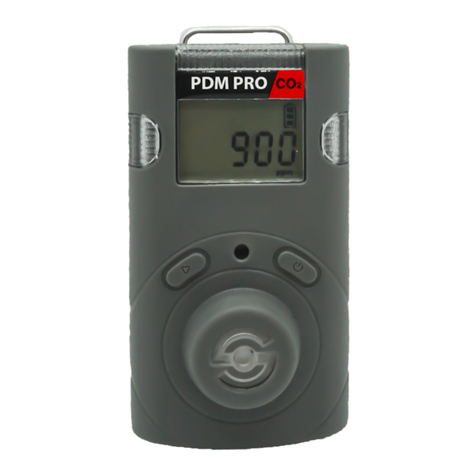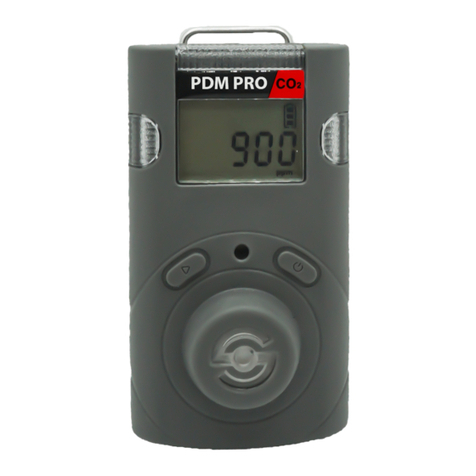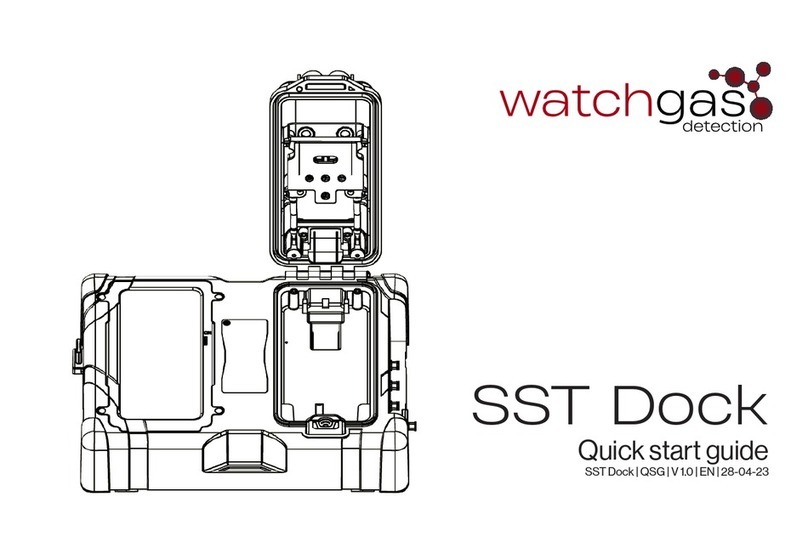www.watchgas.nl
AirWatch Quick reference card
D e t e c t i o n
3.The AirWatch will carry out, if selected, a fresh
air calibration for up to 90 seconds.
4. Press the‘alarm reset’button to switch the Air-
Watch to measurement mode.
5. After the startup procedure you can test the
pump by blocking the lter inlet.
The AirWatch will make three attempts to start
the pump before generating a pump alarm.
To cancel the alarm, unblock the inlet and press
“alarm/reset”.
The AirWatch is ready to use.
The AirWatch by WatchGas is a gas detector that can help
you by turning machines on or o. It is suitable for almost
every application. The AirWatch, which can be used as a
non-ATEX area monitor, has built-in O2, LEL, CO and H2S
sensors.The toxic sensors can be replaced with others,
such as sulfur dioxide SO2, chlorine CL2, ammonia NH3
and phosphine PH3.
The basic use of the device is the monitoring of machines
in safe zones and turning them o if gases are detected.
The AirWatch shall NOT
be used in a potentially
explosive atmosphere!
Check whether the AirWatch has a calibration
sticker showing when it needs to be checked and
recalibrated. We recommend having it checked and
calibrated every six months.
In order to turn the AirWatch on, it must always
be provided with a power source using the 5-pin
Amphenol connection (cable type 1) or a 3-pin
with battery clamps (cable type 2).
Never open the device when its
running. Shut off power and
de-energize 15 minutes before
opening the AirWatch. Disconect back-up
battery before maintenance.
Turning the AirWatch on.
1. Keep the on/o button pushed in for three
seconds to start the AirWatch automatically.
Starting takes a maximum of 180 seconds and will stop
earlier if the sensors are warm. The AirWatch will start auto-
matically when rst connected to a power source.
2.Then you will get the message‘Fresh air
calibration’. When you are sure that you are in a safe envi-
ronment, select‘Yes’.
Warning! If you are not sure, select "No".
AirWatch v256
1 SN:7-00000
LEL CO H2S OXY
OK OK OK OK
Calibration finished!
OK OK OK OK
Enter shutdown PIN
PIN: 4321 >
Error calibrating
0 0 0.0 20.9
LEL CO H2S OXY
0 0 0.0 20.9
AirWatch 176s
LEL CO H2S OXY
AirWatch 176s
Warming up ...
Calibrating.. (90s left)
0 0 0.0 20.9
Calibrating.. (90s left)
LEL CO H2S OXY
LEL CO H2S OXY
OK OK OK OK
LEL CO H2S OXY
CAL CAL CAL CAL
LEL CO H2S OXY
0 0 0.0 20.9
FreshAircalibration?
NO YES
EnterUnitID:
000 >
Setting accepted
Calibration menu
>Config Cal Exit
Select option
UnitID Pumpcal Exit
Calibration menu
PIN: 1234 >
Calibration finished!
OK OK OK OK
Entermenu
PIN: 1234 >
Select option
Config >Cal Exit
AirWatch cal menu
>Fresh Bump Span Exit
Apply fresh air
ABORT START
Calibrating.. (90s left)
0 0 0.0 20.9
Calibrating.. (90s left)
LEL CO H2S OXY
Select sensors
>LEL >CO >H2S >O2
Select sensors
>LEL >CO >H2S >O2 Select sensors
>LEL >CO >H2S >O2
Bump result: OK
50 50 10.0 18.0
Bump result: OK
please remove gas
AirWatch cal menu
Fresh >Bump Span Exit
Apply bump gas
ABORT START
bumping... (30s left)
50 50 10 .0 18.0
bumping... (30s left)
LEL CO H2S OXY
Entermenu
PIN: 1234 >
Select option
Config >Cal Exit
AirWatch cal menu
Fresh Bump >Span Exit
Apply span gas
ABORT START
Calibrating.. (90s left)
50 50 10 .0 18.0
Calibrating.. (90s left)
LEL CO H2S OXY
Entermenu
PIN: 1234 >
Select option
Config >Cal Exit
Calibration finished!
OK OK OK OK
Calibration finished!
please remove gas
LEL CO H2S OXY
FAIL FAIL FAIL FAIL
LEL CO H2S OXY
0 NEG 0.0 21.9
Measuring modus / MeetmodusTroubleshooting / probleemoplossing.
Change unit ID / Aanpassen unit ID Fresh air calibration / Verselucht kalibratie Bumptest Span calibration modus / Span kalibratie modus
Starting up / Opstarten
LEL CO H2S OXY
OK OK OK OK
LEL CO H2S OXY
0 0 0.0 20.9
Calibrate pump?
ABORT START
Calibrating . . .
Do not block pump
Calibration menu
>Config Cal Exit
Select option
UnitID Pumpcal Exit
Calibration menu
PIN: 1234 >
Calibrate pump / Pomp kalibratie
LEL CO H2S OXY
OK OK OK OK
LEL CO H2S OXY
0 0 0.0 20.9
Verifying firmware . .
���������������
AirWatch
Upgrade complete !
Update firmware?
NO 255->256 YES
Upgrade inprogress
�����������
Update Firmware
LEL CO H2S OXY
OK OK OK OK
LEL CO H2S OXY
0 0 0.0 20.9
Calibration finished
LEL CO H2S OXY
OK OK OK OK
LEL CO H2S OXY
0 0 0.0 20.9
LEL CO H2S OXY
OK OK OK OK
LEL CO H2S OXY
0 0 0.0 20.9
! ! PUMP BLOCKED ! !
OK OK OK OK
LEL CO H2S OXY
0 0 0.0 20.9
Bump result: FAIL
0 0 0.0 20.9
Bump result: FAIL
please remove gas
1
2
3
4
5
LEL CO H2S OXY
0 0 0.0 LOW
AirWatch v256
INTERNAL ERROR
AirWatch v256
RECONFIGURE UNIT
CONNECTED TO PC
Configuration modus
AirWatch programmer r09
Verifying firmware . .
���������������
AirWatch
Upgrade complete !
Update firmware?
NO 255->256 YES
Upgrade inprogress
�����������
Update Firmware
AirWatch programmer r09