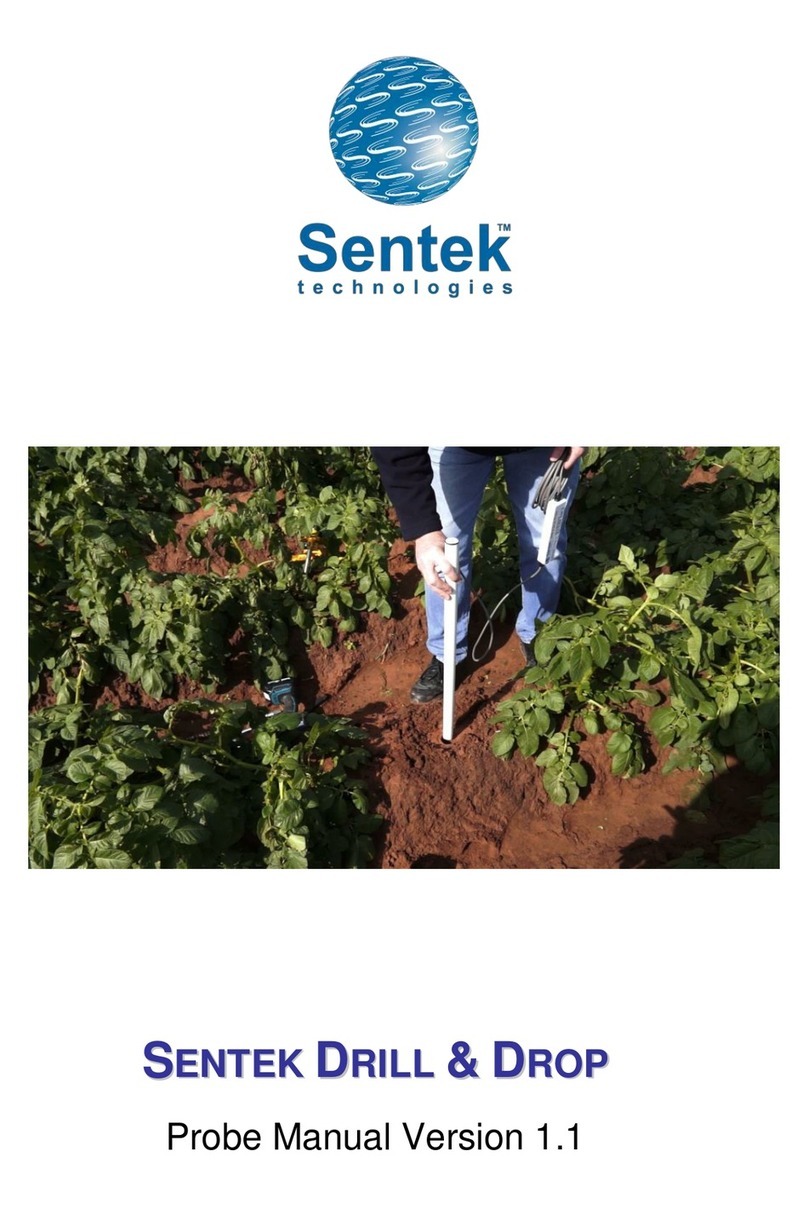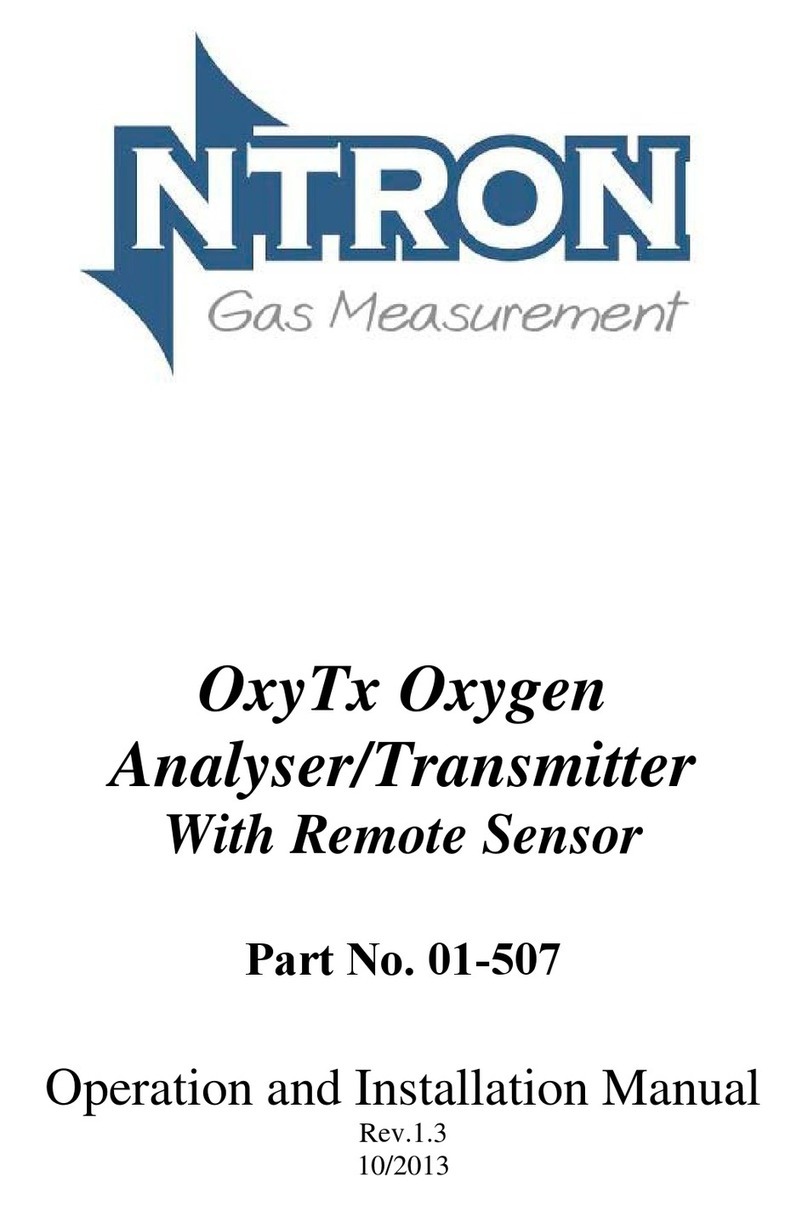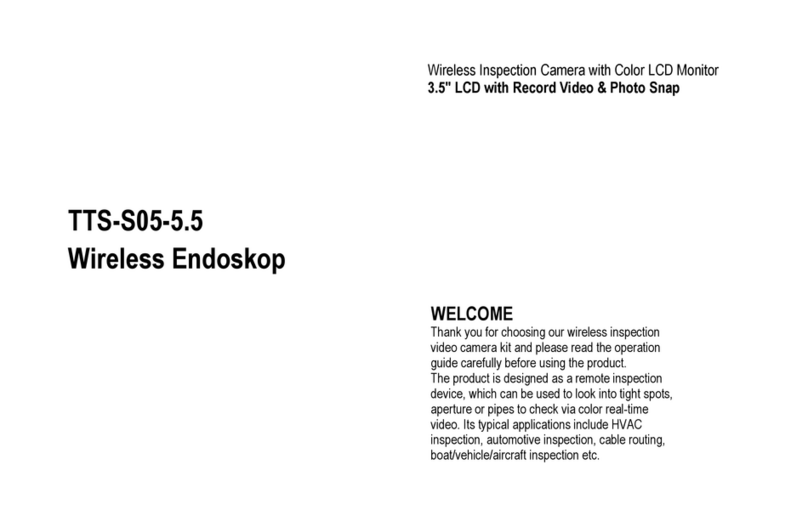Sentek SDI-12 User manual

S
SE
EN
NT
TE
EK
K
S
SL
LI
IM
ML
LI
IN
NE
E
S
SD
DI
I-
-1
12
2
P
PR
RO
OB
BE
E
M
MA
AN
NU
UA
AL
L
Version 1.0

Sentek Slimline SDI-12 Probe Manual
Copyright © 2001 –2020 Sentek Pty Ltd All rights reserved Page i
All rights reserved. No part of this document may be reproduced, transcribed, translated into any language, or
transmitted in any form electronic or mechanical for any purpose whatsoever without the prior written
consent of Sentek Pty Ltd. All intellectual and property rights remain with Sentek Pty Ltd.
All information presented is subject to change without notice.
©2001-2020 Sentek Pty Ltd
Sentek™, Drill & Drop™, EnviroSCAN™, EasyAG™, TriSCAN™, and IrriMAX™ are trademarks or
registered trademarks of Sentek Pty Ltd that may be registered in one or more jurisdictions.
Sentek Pty Ltd
A.C.N. 007 916 672
77 Magill Road
Stepney, South Australia 5069
Phone: +61 8 8366 1900
Facsimile: +61 8 8362 8400
Internet: http://www.sentektechnology.com
Email: [email protected]
Slimline SDI-12 Probe Rev 1.0 (2020-05-08)

Sentek Slimline SDI-12 Probe Manual
Copyright © 2001 –2020 Sentek Pty Ltd All rights reserved Page ii
Sentek - Statements of Compliance
FCC note of compliance and statement of liability
This equipment has been tested and found to comply with the limits for a Class B digital device,
pursuant to part 15 of the FCC rules. These limits are designed to provide reasonable protection against
harmful interference in a residential installation. This equipment generates, uses, and can radiate radio
frequency energy and, if not installed and used in accordance with the instructions, may cause harmful
interference to radio communications. However, there is no guarantee that interference will not occur
in a particular installation. If this equipment does cause harmful interference to radio or television
reception, which can be determined by turning the equipment off and on, the user is encouraged to try
to correct the interference by one or more of the following measures:
•Reorientation or relocation of the receiving antenna.
•Connection of the equipment into an outlet on a circuit different from that to which the receiver
is connected.
•Consultation with the dealer or an experienced radio/TV technician.
EMC approvals
The Slimline SDI12 system is in compliance with the following specifications:
CISPR 11:2010 Ed 5.1
Industrial Scientific and Medical (ISM) radio-frequency equipment –Electromagnetic disturbance characteristics –
Limits and methods of measurement
IEC 6132601:2012 Ed 2
Electrical equipment for measurement, control and laboratory use –EMC requirements. Part 1: General requirements.
FCC Part 15 Subpart B
Radio Frequency Devices –Unintentional Radiators
RoHS
EN 50581:2012
Technical documentation for the assessment of electrical and electronic products with respect to the restriction of hazardous
substances.
Marking
The above EMC approvals allow the product to be marked CE, C-tick and FCC.
Modifications
Any modifications to any part of the equipment or to any peripherals may void the EMC compliance of
the equipment.
Radio Interference
The probe is not to be operated in free air as it may cause interference to radio communication devices

Sentek Slimline SDI-12 Probe Manual
Copyright © 2001 –2020 Sentek Pty Ltd All rights reserved Page iii
Table of Contents
Sentek - Statements of Compliance ..................................................................... ii
FCC note of compliance and statement of liability ........................................................ii
EMC approvals ....................................................................................................................ii
RoHS .....................................................................................................................................ii
Marking..................................................................................................................................ii
Modifications........................................................................................................................ii
Radio Interference ...............................................................................................................ii
The Slimline Probes..............................................................................................1
About.....................................................................................................................................1
Overview...............................................................................................................................1
References.............................................................................................................................1
SDI-12 probes ......................................................................................................................2
Cables ...............................................................................................................................2
Sentek Probe Configuration Utility ..................................................................... 3
Setting the SDI-12 Address...........................................................................................3
About the SDI-12 Communication .............................................................................3
SDI-12 Probe cable .............................................................................................................3
SDI-12 Probe Programming cable...............................................................................4
Installation and setup of the Slimline probe........................................................ 5
Configuring SDI-12 probes................................................................................................5
Slimline Probe Technical Specifications ............................................................. 6
Slimline SDI-12 Technical Specifications.........................................................................6
Time to Sample Sensors: ...............................................................................................6
Current consumption:....................................................................................................7
Maintenance......................................................................................................... 8
Storage ...................................................................................................................................8
Cable ......................................................................................................................................8
Connectors............................................................................................................................8

Sentek Slimline SDI-12 Probe Manual
Copyright © 2001 –2020 Sentek Pty Ltd All rights reserved
Page 1
The Slimline Probes
About
Sentek 150cm Slimline SDI-12 probes are a fully sealed soil probe, for measuring soil water content,
temperature and optionally, salinity. They are designed for slurry installation into the ground.
Sensors and electronics are encapsulated in the probe plastic with a resin, to prevent water intrusion
and to strengthen the probe.
The Probe is similar in functionality to Sentek Drill & Drop probes but it is not tapered.
The sensors inside the probe use capacitance (FDR) technology.
Slimline probes with side-entry cable can be completely buried. There is also a top-entry detachable
cable.
Probe Length
150cm/60"
Number of Sensors
15
Outer Probe Diameter
32 mm
Connection Protocols
Available
SDI-12
Resolution
Moisture = 1:9000
Salinity = 1:2900
Temperature = 0.3°C
Moisture Precision
±0.03% vol.
Temperature Accuracy
±2 °C @ 25 °C
Operating
Temperature
-20°C to +60°C
Overview
This manual covers the physical Characteristics of Slimline probes and should be used in combination
with the Sentek Drill & Drop SDI-12 Series III Probe Manual.
The Sentek Slimline probe has all the interface and electronics encapsulated in the probe rod.
The probe has a cable suitable for connection to an SDI-12 third party logger. Configuring the probe
via the Probe Configuration utility (PConfig) also uses this cable.
References
•Sentek Probe Configuration Utility
•TriSCAN Agronomic User Manual
•Sentek Drill & Drop SDI-12 Series III Probe Manual

Sentek Slimline SDI-12 Probe Manual
Copyright © 2001 –2020 Sentek Pty Ltd All rights reserved
Page 2
SDI-12 probes
Top-entry removable Connector
Side-entry Permanent connection
The SDI-12 probe consists of the probe rod, containing both the interface and sensors, with a
permanently wired cable into the side of the probe, or a cable plugged into the top of the probe. The
cable terminates in a three-pin connector. A 30 cm tail, with a matching 3-pin connector, plugs into the
5.0 m cable. The tail has bare wires suitable for connection to a third-party logger.
Although the SDI-12 probe comes fully configured, the configuration can be changed with PConfig
connected through a special PConfig programming cable plugged into the 5.0 m cable connector.
The cable has an attached label showing the wire colors, Moisture (M) or Salinity (S) and the probe
serial number. The Serial number is also present on side entry probes. The square QR bar code allows a
mobile device to scan and take you to the IrriMAX Live web site.
Cables
•Side-entry, non-removable 5m SDI-12 probe cable with male M16 connector
•Removable 5m SDI-12 probe cable with a three-pin matching probe connector on one end and
male M16 connector on the other end
•30 cm SDI-12 Logger cable with female M16 connector, terminated in bare ends
•SDI-12 Probe Programming Cable with female M16 connector (for Probe Configuration Utility
and firmware reprogramming) - ordered separately - Product Number: 06037.

Sentek Slimline SDI-12 Probe Manual
Copyright © 2001 –2020 Sentek Pty Ltd All rights reserved
Page 3
Sentek Probe Configuration Utility
Warning:
Probes are supplied pre-normalised. Modifying normalization information stored in the Slimline probe
may result in incorrect sensor readings.
The Probe Configuration Utility (PConfig) allows changing of each sensor's depth, normalization
values (air and water counts) and calibration information. This information, stored in non-volatile
memory, is used to produce the calculated value (using the probe's calibration formula) for each sensor
on the probe.
It is not necessary to configure the sensors or normalise Slimline probes, they are sold fully
preconfigured and normalised. An optional SDI-12 Probe Programming cable is available if required.
See the Probe Configuration Utility manual or its online help for further information.
Setting the SDI-12 Address
Slimline SDI-12 probes are preconfigured to SDI-12 address 0.
If multiple probes are on the one SDI-12 bus it will be necessary to use either your SDI-12 logger or
PConfig to change the SDI-12 address of the probe in the range "0" to "9", "A" to "Z" and "a" to "z".
Note:
PConfig Sensor Test tab page only shows the calibrated value for SDI-12 probes.
About the SDI-12 Communication
See the Sentek Drill & Drop SDI-12 Series III Probe Manual for a description of SDI-12 power sequence,
timing and the SDI-12 command set.
The SDI-12 probe is supplied with a 5m cable terminated with a 3-pin water-proof (IP67) M16 male
connector and a companion 30cm SDI-12 logger cable with female M16 connector and 3 bare wires to
connect into your SDI-12 logger. The probe cable has an attached label showing the probe Serial
Number. This number matches the number stored in the probe (SDI-12 command aI! and shown in
PConfig field Probe Info Serial Number).
Caution:
Damage to the Slimline cable or loose connectors may result in moisture entering the cable, resulting in
corrosion and cable failure.
SDI-12 Probe cable
The side-entry 5m probe cable is integrated into the probe and cannot be removed. The Top connector
allows the cable to be removed. The M16 connectors must be (with fingers) tightly screwed together to
prevent the entry of moisture. If wanted the connector can be removed and the cable wired directly to
the SDI-12 logger.
Please contact Sentek if you require connectors to extend the cable beyond 5 m.

Sentek Slimline SDI-12 Probe Manual
Copyright © 2001 –2020 Sentek Pty Ltd All rights reserved
Page 4
M16, 3-pin, Rigoal connectors
An SDI-12 probe requires connection to a third-party SDI-12 logger, consequently the 30 cm SDI-12
logger cable is terminated in three bare wires.
SDI-12 Cable
+Vin
0V
DATA
3-wire cable
Red
Green
White
SDI-12 Probe Programming cable
This cable's female M16 connector is compatible with the male M16 connector on the SDI-12 probe
cable. The cable is not waterproof - Product Number: 06037.

Sentek Slimline SDI-12 Probe Manual
Copyright © 2001 –2020 Sentek Pty Ltd All rights reserved
Page 5
Installation and setup of the Slimline probe
Physical installation at the desired field location should use a slurry installation method.
Note:
Slimline probes are preconfigured, therefore the sensors do not need Auto-detecting, depths set, or
normalisation.
Configuring SDI-12 probes
This Probe Configuration Utility (PConfig) runs through the SDI-12 connector. You must use the SDI-
12 Programming cable.
Note:
If PConfig is not installed on your computer, the installation steps are described in the Sentek Drill &
Drop SDI-12 Series III Probe Manual.
1. Unplug the SDI-12 logger from the probe cable (if needed).
2. Plug the SDI-12 programming cable into the 3-pin connector on the probe cable.
3. Plug the USB connector on the Probe programming cable into a USB port on your computer. The
probe is powered through the USB 5V supply.
4. Run PConfig on your computer, select Baud rate Auto, or 1200, and connect to the relevant USB
COM port. PConfig connects at 1200 baud and uses the SDI-12 communication protocol.
5. If the probe will be used in a multi-drop arrangement (a series of probes on one SDI-12 cable),
change the SDI-12 probe address to a unique address for each probe, i.e. 0-9, A-Z and a-z. Consult
your SDI-12 logger installation instructions for any constrains.
Caution:
PConfig does not support multi-drop, disconnect other probes from the SDI-12 cable while
configuring each probe.
Note: Not all capabilities of Probe Configuration Utility can be utilised on SDI-12 Slimline Probe.
•Depths (5, 15, 25 etc) are shown on the Configuration tab. PConfig can change the depths if
required e.g. first sensor below ground level
•Detected sensors cannot change, therefore Auto-Detect Sensors is not available
•Air and water normalisation can only be performed simultaneously for all sensors (not
individually)
•Salinity sensor calibration coefficients (ABC) cannot be changed
Note:
The standard Sentek normalisation container is not suitable for Slimline probes and cannot be used for
water normalisation. After updating the probe firmware, if you cannot restore the configuration for a
previously saved backup Configuration you must use a water container long enough to fully cover all
sensors at the same time. It must also have sufficient clearance around each sensor, i.e. no cable or
container wall.

Sentek Slimline SDI-12 Probe Manual
Copyright © 2001 –2020 Sentek Pty Ltd All rights reserved
Page 6
Slimline Probe Technical Specifications
Slimline SDI-12 Technical Specifications
The probe rod encapsulates all sensors and electronics. You cannot disconnect the side-entry cable
from the probe rod. The top entry cable can be removed.
SDI-12 Protocol: Version 1.3
Moisture Sensor Resolution: 1:9000
Moisture Sensor Precision: ±0.03% vol.
TriSCAN Sensor Resolution: 1:2900
Temperature Sensor Accuracy: ±2 °C @ 25 °C.
Temperature Sensor Resolution: 0.3 °C.
Temperature range (operating): -20 °C to +60 °C.
Voltage Supply (+Vin): 2.7V to 15 Volts DC, Nominal 12V
Note: The probe can operate below 5V but will still drive the SDI-12 data line at the 5V SDI-
12 specification so the logger will also need to be 5V tolerant. Above 15V the probe will draw
higher current (up to about 100 mA). If operated above 15V for extended time permanent
damage may result.
Time to Sample Sensors:
You can use the following table together with the following current consumption graph to estimate the
sampling energy requirement. These values are for the 1.1.3 firmware revision.
SDI-12
Command
Sensor type and
Sensors sampled
Measurement Time
(ms)
C!
Moisture values 1 –15
2550
C1!
Salinity values 10 –15
3045
C2!
Temperature values 1 –15
660
M!
Moisture values 1 –9
1530
M1!
Moisture values 10 –15
1020
M2!
Salinity values 1 –9
1827
M3!
Salinity values 10 –15
1218
M4!
Temperature values 1 –9
396
M5!
Temperature values 10 –15
264

Sentek Slimline SDI-12 Probe Manual
Copyright © 2001 –2020 Sentek Pty Ltd All rights reserved
Page 7
Current consumption:
This graph shows the typical current consumption for each sensor. Use this graph and the time to
sample sensors table to estimate the sampling energy requirement.
After waking from low power, the probe current is at Idle until receiving a valid SDI-12 command. The
probe returns to low power 150 ms after command processing, unless another command is received.

Sentek Slimline SDI-12 Probe Manual
Copyright © 2001 –2020 Sentek Pty Ltd All rights reserved
Page 8
Maintenance
Storage
When not installed in soil, Slimline probes should be stored in a sheltered environment, shielded from
extreme temperatures, direct sunlight, and high humidity.
Probes should be stored flat to avoid warping of the probe shape. Avoid leaning probes against a wall
for an extended period.
Cable
Corroded, shorting and broken wires can affect the operation of the equipment. Carry out regular
inspection of the cabling for damage from insects, animals or machinery. If necessary, the cabling can
be elevated or buried away from potential damaging elements.
Sentek recommends protecting exposed cable with some form of conduit.
Connectors
Connectors on Slimline probes are designed to resist dust and moisture when correctly installed. The
connectors will lose their water resistance when not screwed tight.
To avoid cross threading the locking ring, be sure that the two halves of the connectors are pushed flat
all the way together before screwing them tight.
Use sealing caps on each connector when disconnected to avoid contamination.
Other manuals for SDI-12
1
Table of contents
Other Sentek Analytical Instrument manuals