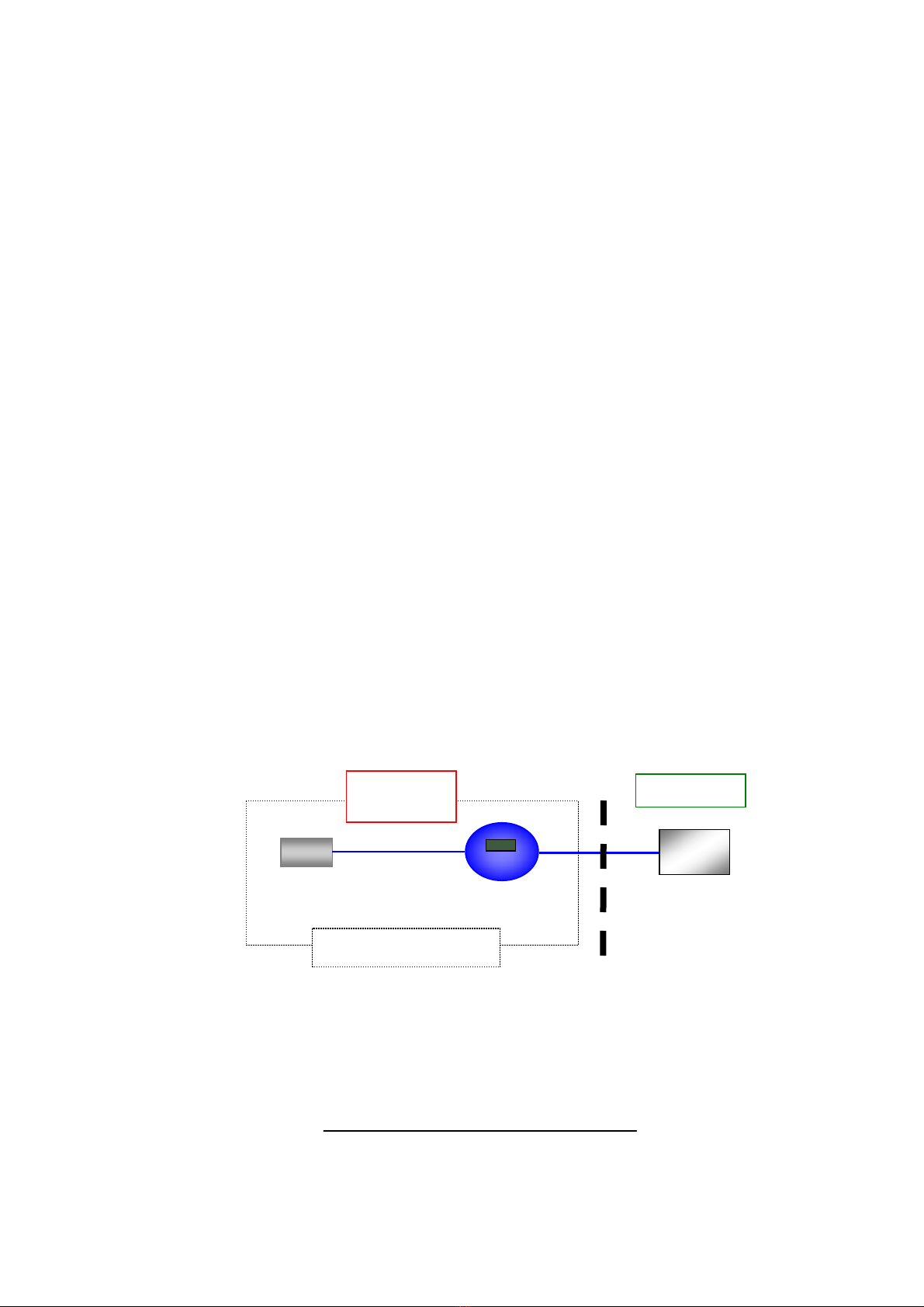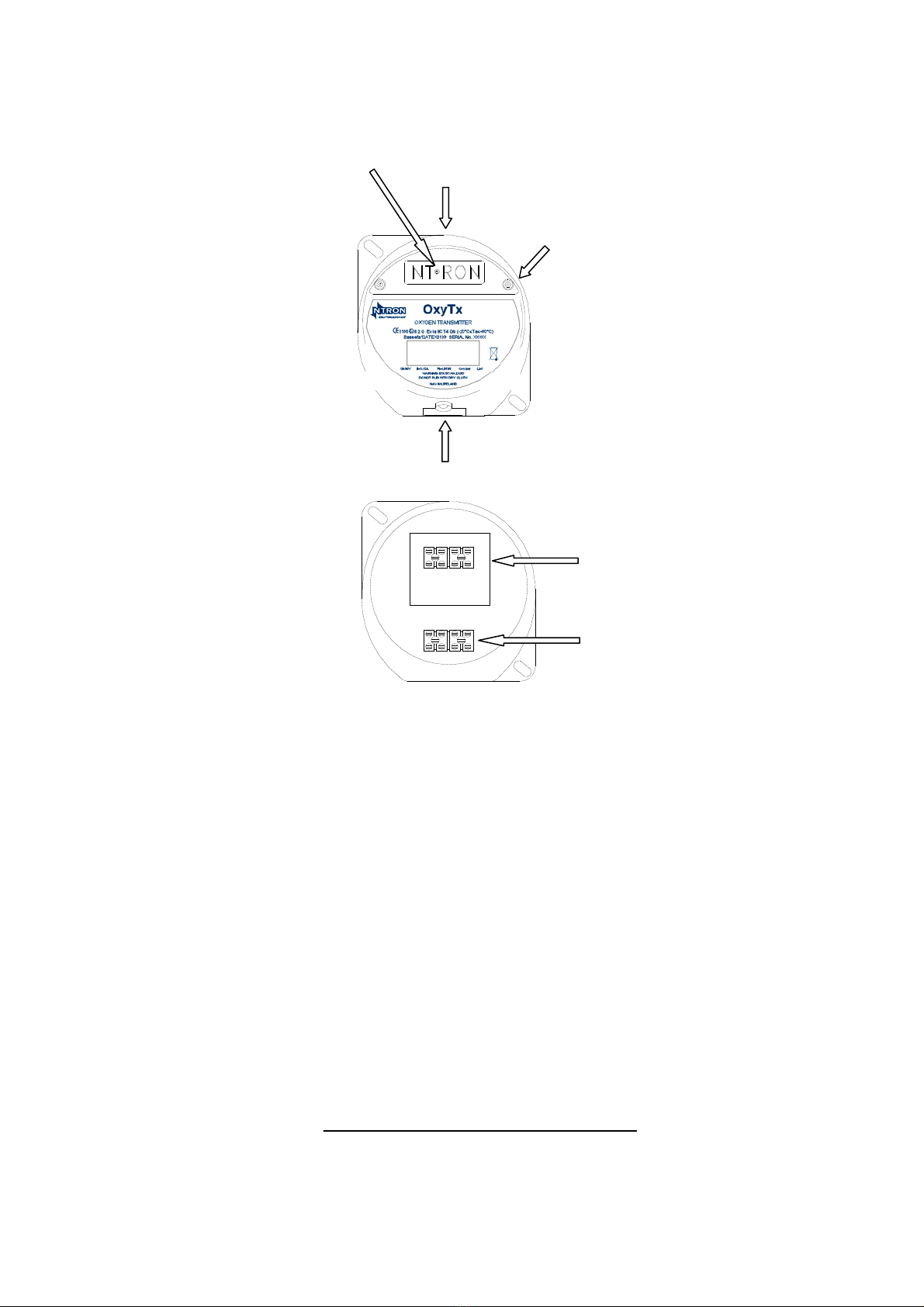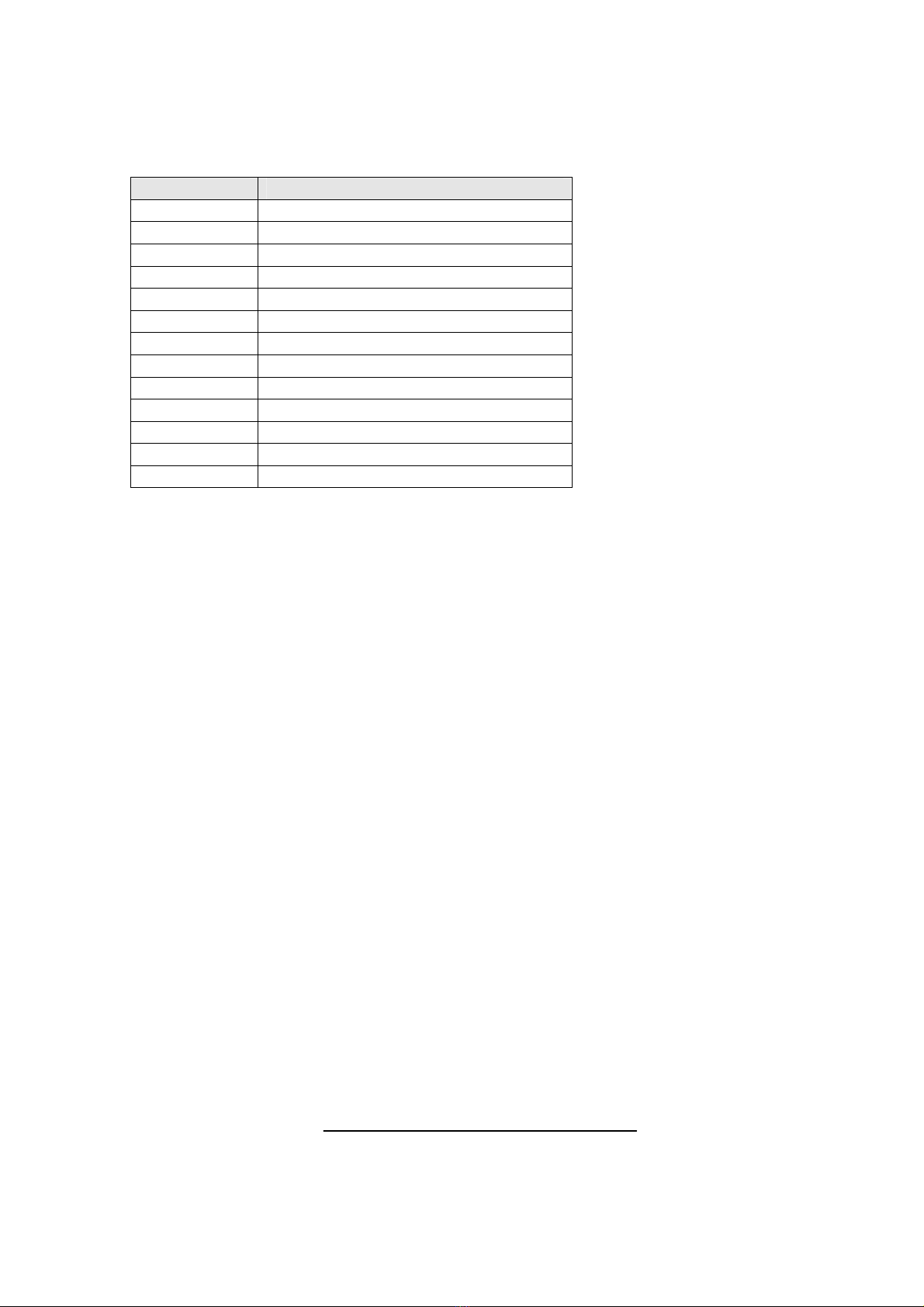Ntron OxyTX
Operation and Installation Manual
Revised:10/2013 ECN00008
Part No.:01-507
Ntron Ltd, Mullaghboy Industrial Park, Navan, Co Meath, IRELAND
Tel: + 353 (46)9071333 • Fax: + 353 (46)9071331 •
Ntron Ltd, Dallam Court, Dallam Lane, Warrington WA2 7LT, UNIITED KINGDOM
Tel: + 44 (161) 930 8690 • Fax: + 44 (161) 930 8691
Sensor Span (Menu Mode C:2):
This calibration feature allows the instrument to determine the sensor output when it
is exposed to a known concentration of gas.
•Apply a known concentration of gas to the sensor inlet and allow enough time
for the sensor to respond.
•Select menu mode C: 2 and press ENTER.
•Using UP and DOWN buttons, adjust the displayed reading so that it matches
the calibration gas concentration.
•Press ENTER to perform the SPAN calibration. Pressing MENU instead of
ENTER will aborts the calibration (the SPAN factor will still be displayed on
exit).
•Press MENU – the display will show the SPAN factor for the instrument before
returning to its standard mode of operation.
The SPAN factor should be recorded on any calibration certificates completed.
Select Full Scale Deflection (Menu Mode C:3)
The FSD value is usually matched at the factory to the sensor type fitted. For
example if the sensor is say a 0-25% Vol. Oxygen Sensor then the FSD is set to 25. It
is possible to transmit a lower range on the 4 to 20 mA signal by reducing this value
to say 10 % Vol O2.
This function does not affect the sensor calibration but does change the maximum
reading that can be measured.
Note: Changing this value outside the sensor’s operating range may make the OxyTx
unsuitable for its intended use.
•Select menu mode C: 3 and press ENTER.
•Using the UP and DOWN buttons, adjust the displayed reading until the
desired setting is displayed.
•Press ENTER to save the setting. Pressing MENU instead of ENTER aborts
the calibration (the sensor FSD factor will still be displayed on exit).
•Press MENU – the display will show the sensor FSD for the instrument before
returning to its standard mode of operation.
PAGE 10 OF 19