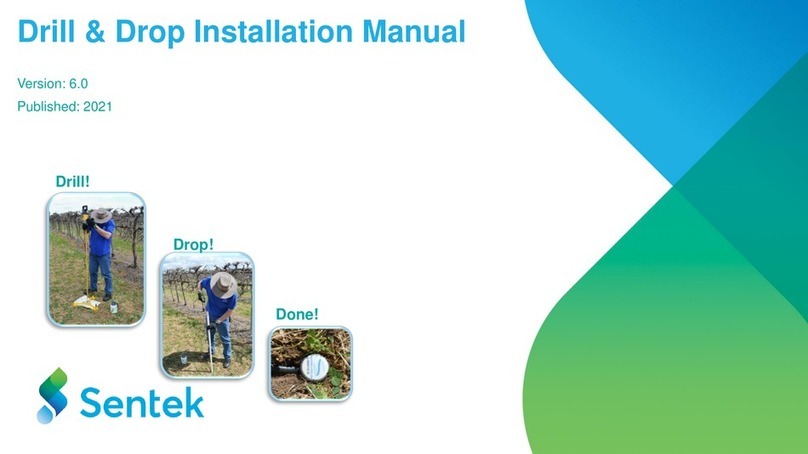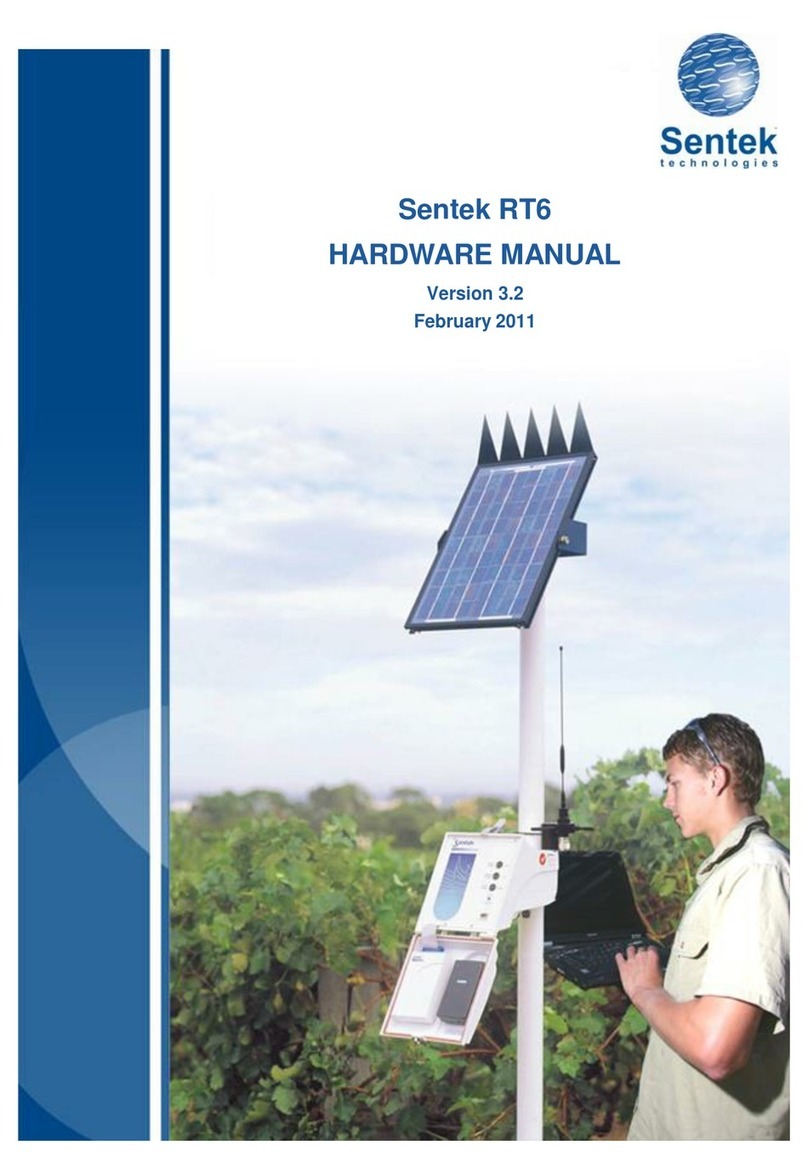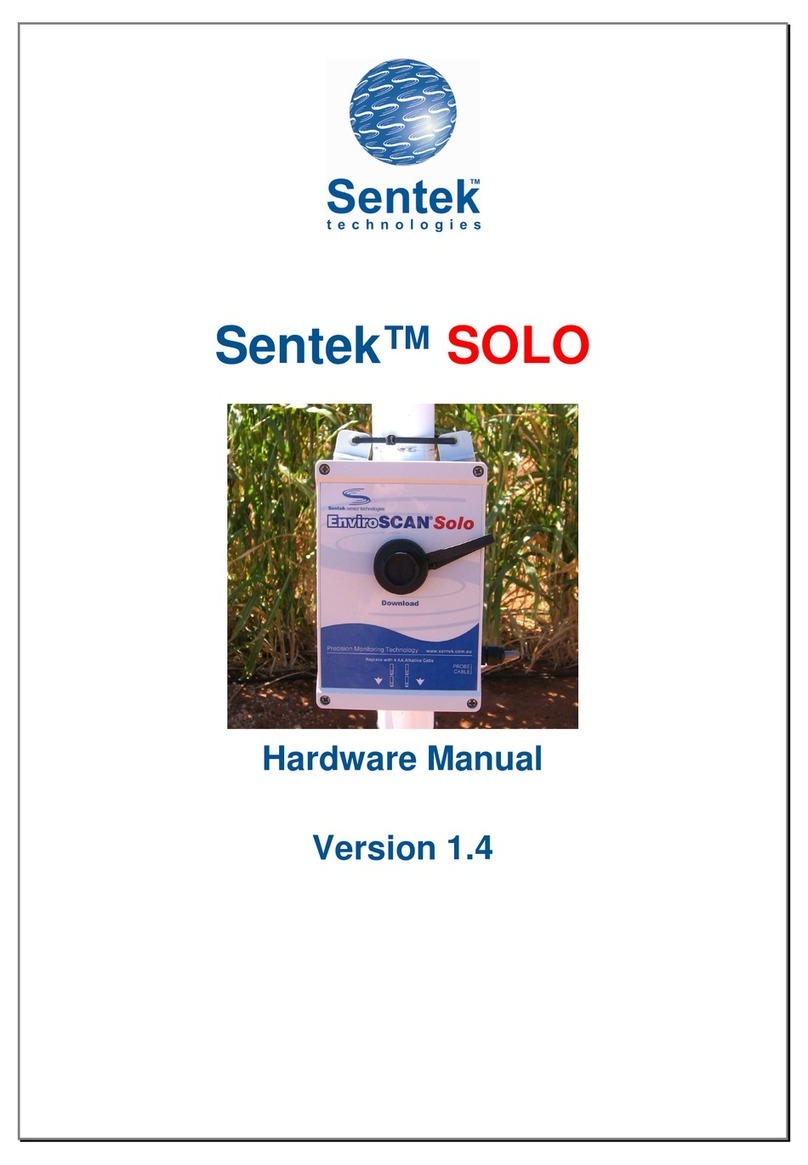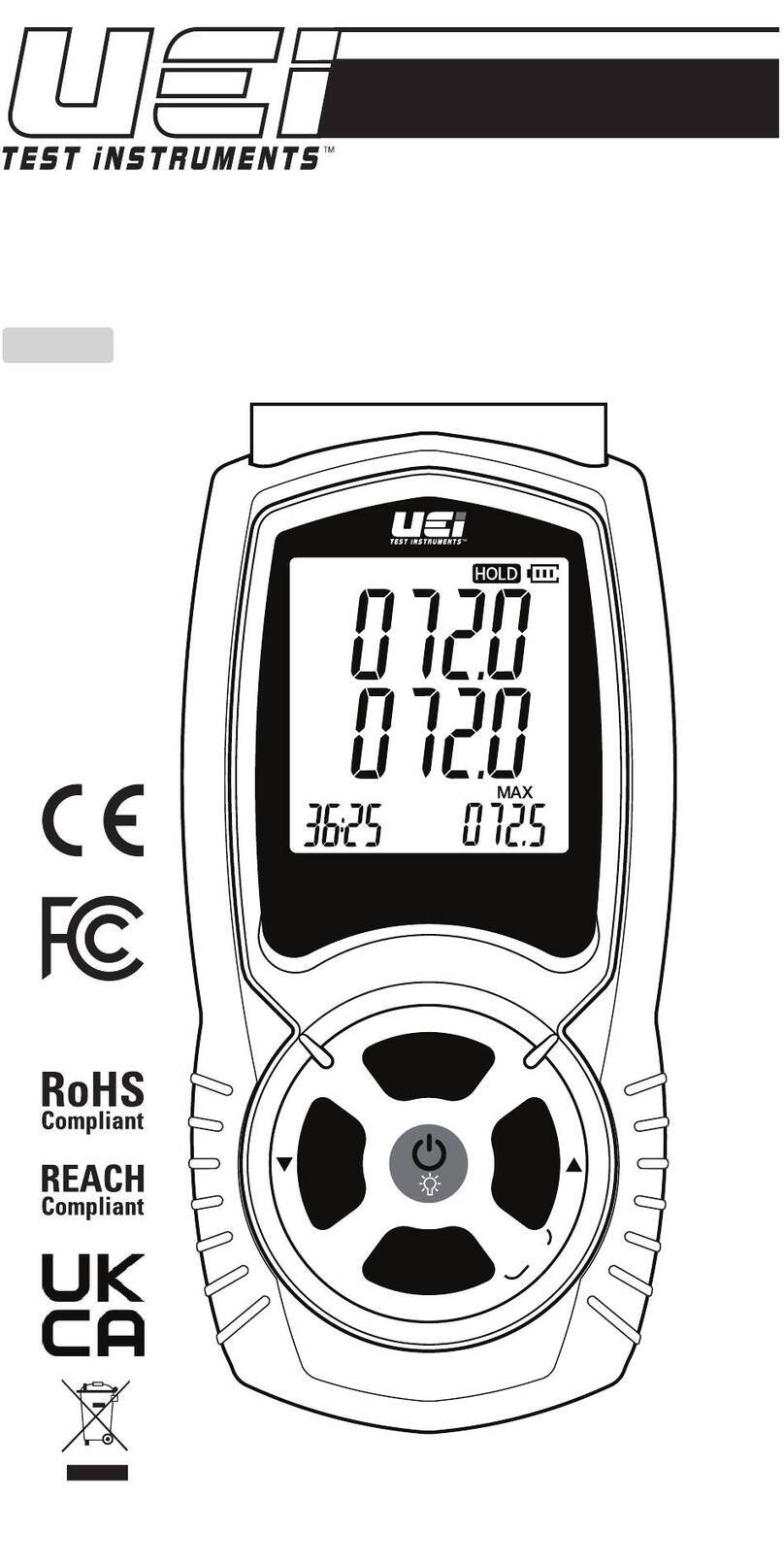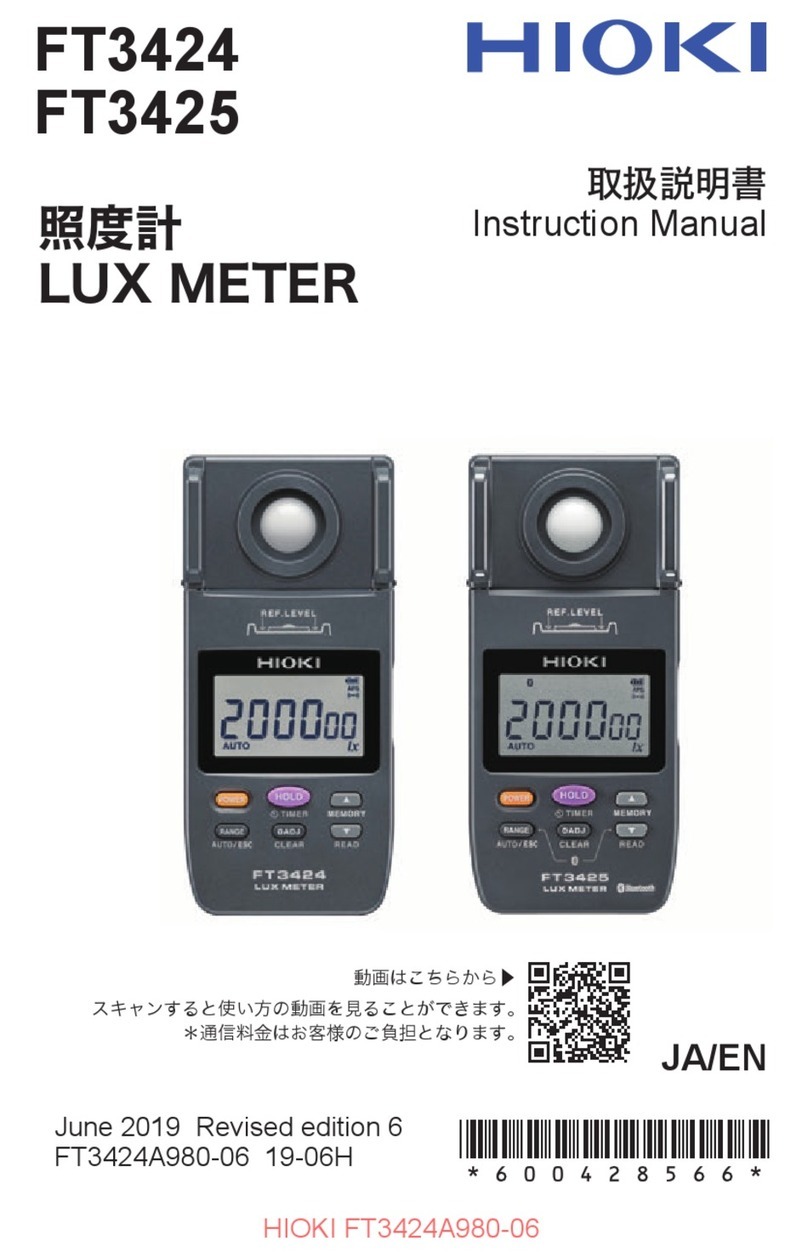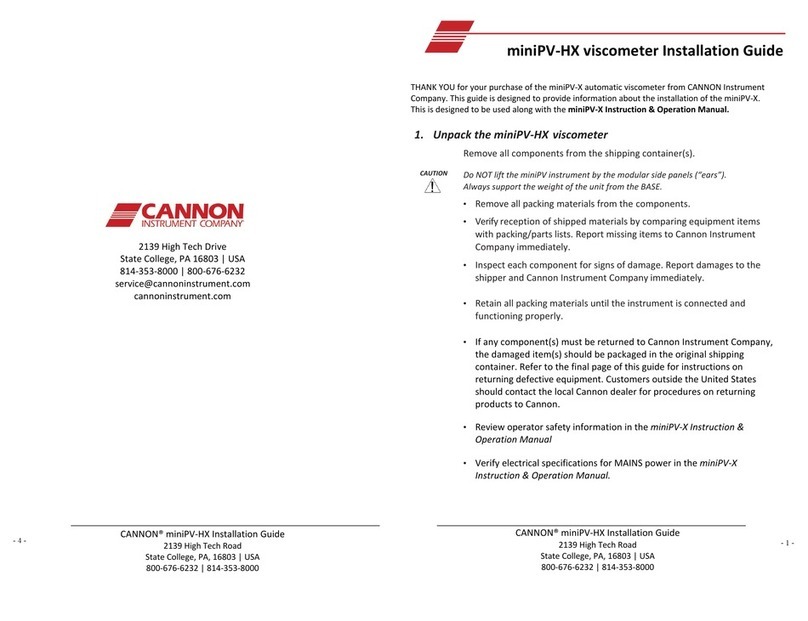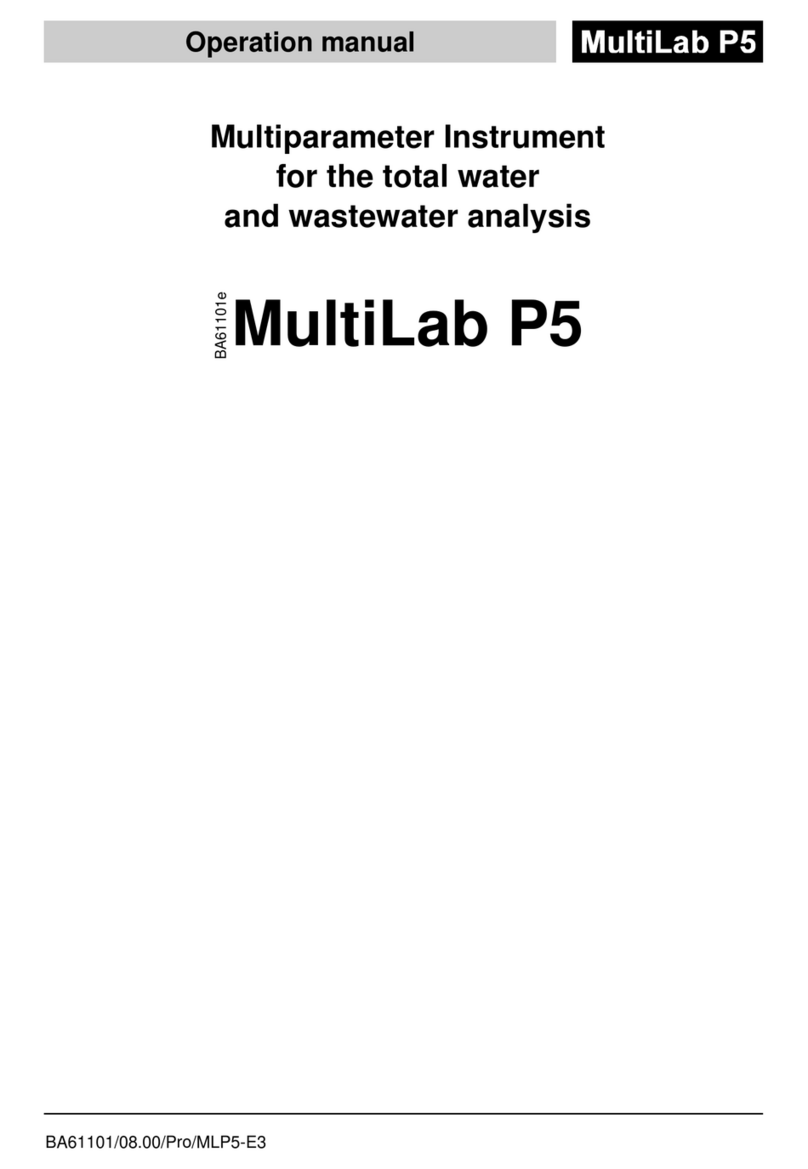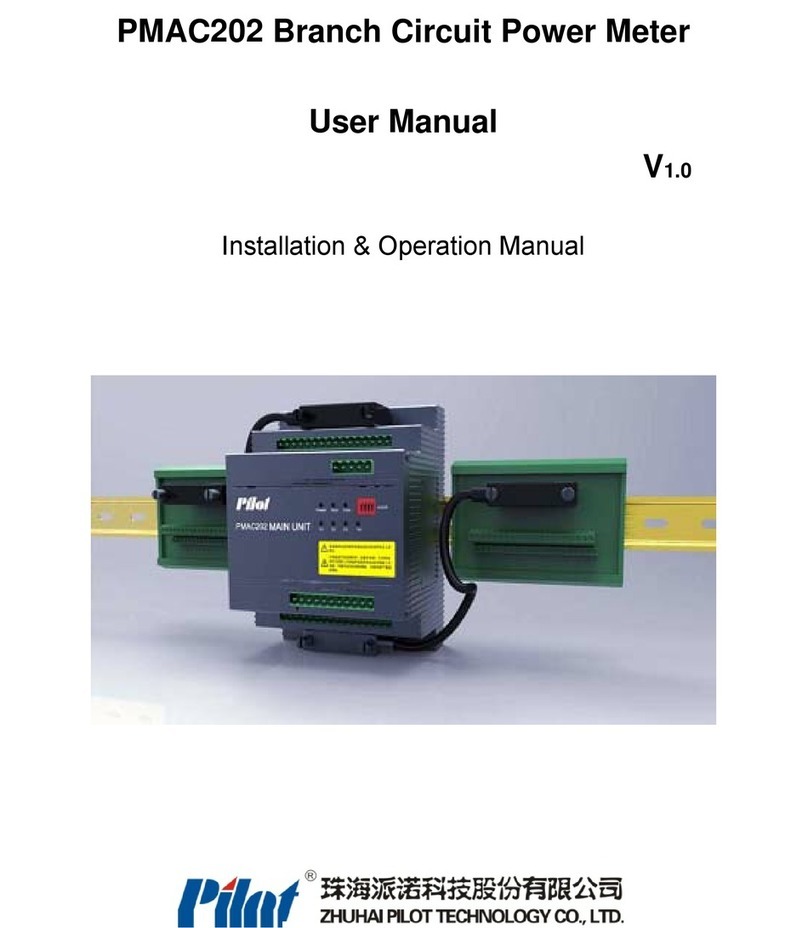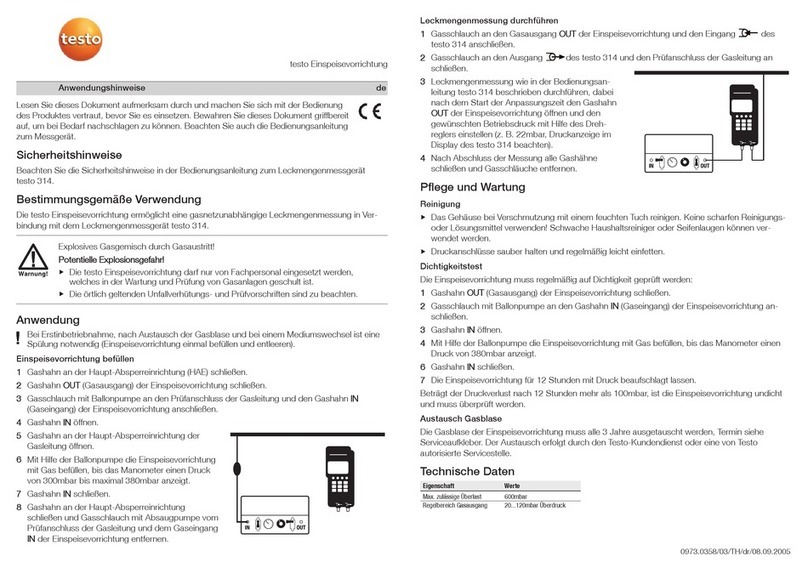Sentek Diviner 2000 User manual

SentekPtyLtdACN 007 916 672 Page i
All rights reserved. Nopartofthis documentmaybereproduced, transcribed,
translatedintoanylanguageortransmittedinanyformelectronicormechanical
foranypurposewhatsoeverwithoutthepriorwrittenconsent ofSentekPty
Ltd. All intellectualand propertyrights remainwith SentekPtyLtd.
Allinformationpresentedis subjecttochangewithoutnotice.
Names ofprograms andcomputersystems areregisteredtrademarks oftheir
respectivecompanies.
1999 -2009 SentekPtyLtd
Diviner 2000 User GuideVersion1.5
All rights reserved
Diviner 2000 is aregisterednameofSentekPtyLtd.
Microsoft Word, Microsoft Exceland Windows Explorer arethetrademarks of
Microsoft Corporation.
SentekPtyLtd
ACN007 916 672
77 MagillRoad
StepneySouthAustralia5069
Phone:+61 88366 1900
Facsimile:+61 88362 8400
Internet:www.sentek.com.au
Email: sentek@sentek.com.au
Rev1.5(2009-03-06)

Page ii ACN 007 916 672 SentekPtyLtd
Statementsof Compliance
FCC note ofcomplianceandstatementofliability
Electro-MagneticCompliance
This equipmenthas beentestedandfound tocomplywiththelimitsfora
Class Bdigitaldevice, pursuanttopart15 oftheFCC rules. Theselimits
aredesignedtoprovidereasonableprotectionagainstharmfulinterference
inaresidentialinstallation. This equipmentgenerates, uses andcanradiate
radiofrequencyenergyand, ifnotinstalledandusedinaccordance withthe
instructions, maycauseharmfulinterferencetoradiocommunications.
However, thereisnoguarantee thatinterference willnotoccurina
particularinstallation. Ifthis equipmentdoes causeharmfulinterference to
radioortelevisionreception, whichcanbedeterminedbyturningthe
equipmentoffand on, theuseris encouragedtotrytocorrectthe
interference byoneormoreofthefollowingmeasures:
•Reorientationorrelocationofthereceivingantenna.
•Connectionoftheequipmentintoanoutletonacircuitdifferent
fromthattowhichthereceiveris connected.
•Consultationwiththedealeroranexperiencedradio/TVtechnician.
EMCapprovals
TheDiviner2000soilmoistureprobehas beentestedandfoundtocomply
withthefollowingEMCguidelines:
•EN55022:1994(CISPR22:1993)/AS/NZS3548:1995,Amendment
2:1997 Class B
•EN50082-1:1992(IEC801-2)
(IEC801-3)
(IEC801-4)
•FCC Part15 Class A
Marking
TheaboveEMCapprovals allowtheproducttobemarkedCE, C-tickand
FCC.
Modifications
Anymodifications toanypartoftheequipmentortoanyperipheralsmay
voidtheEMCcompliance oftheequipment.
RadioInterference
Thesensor/probeisnottobeoperatedinfree airas itmaycause
interference toradiocommunicationdevices.

Contents
SentekPtyLtdACN 007 916 672 Page iii
Contents
Introduction..............................................................................................................1
Aboutthis userguide................................................................................1
Documentconventions..............................................................................1
AboutDiviner2000..................................................................................2
Datause....................................................................................................3
Installation/calibrationrecommendations..................................................3
CareandMaintenance oftheequipment...................................................4
StoringtheDiviner2000...........................................................................5
Part1—TheDiviner 2000 display unitand probe.................................................6
Generaldescription...................................................................................6
Thedisplayunit....................................................................................6
Connectionpanel..................................................................................7
Theprobe..............................................................................................7
Beforeyoustart........................................................................................8
Charging theDiviner2000 displayunit................................................8
StartingtheDiviner2000......................................................................8
Status screen.........................................................................................9
Connectingtheprobetotheunit...........................................................9
Setupmode.............................................................................................10
Settingthetimeanddate.....................................................................11
Normalizingthesensor.......................................................................12
Adjustingtheverticalscaleunits (inch, cm)........................................13
Settingthedefault screen....................................................................13
AdjustingtheLCDcontrast................................................................13
Adjustingtheserialbaudrate..............................................................14
CalibratingDiviner2000........................................................................14
Whatis thecalibrationequation?........................................................14
Workingwiththedefault calibrationequation....................................15
Creatingasoilprofilewiththedefault calibrationequation................16
Workingwithcustomizedcalibrationequations..................................18
Measuringthesoilmoisturecontent........................................................19
Scanmode..........................................................................................19
Continuousmode................................................................................21
AccessingDiviner2000 data..................................................................22
Tablemode(singleandsummed).......................................................22

Contents
Page ivACN 007 916 672 SentekPtyLtd
Graphs (singleand summed)...............................................................24
Deletingdata.......................................................................................27
FormattingtheDiviner2000...................................................................28
Enablingtheunit configurationmenuitem.........................................28
IrrigationschedulingusingDiviner2000 data.........................................29
Whymonitoringsoilmoistureforirrigationscheduling?....................29
PlottingdataonyourIrrigationManagementChart............................30
Otherbasicrecords requiredforirrigationmanagement......................31
HowoftenshouldItakereadings?......................................................33
Importantsoilwaterphases forirrigationscheduling..........................33
Examples ofdataandtrendinterpretation...........................................36
Constructingsitespecificsoilwaterbudgets.......................................45
Part2Diviner 2000 Utilities software...................................................................47
Beforeyoubegin....................................................................................47
Usingonlinehelp................................................................................47
UsingDiviner2000 Utilities...................................................................47
InstallingDiviner2000 Utilities..........................................................48
StartingDiviner2000Utilities............................................................49
TheDiviner2000Utilitiesmainwindow................................................49
Establishingcommunications..............................................................50
BackingupDiviner2000 data.............................................................52
Restoringand Exportingdata..............................................................53
UsingESWIDTags...........................................................................57
Troubleshooting.....................................................................................................60
Recommendedreading..........................................................................................63
AppendixA—TheoryofOperation.......................................................................64
AppendixB—Soil Moisture Management............................................................66
AppendixC—Creatingacustomizedcalibrationequation.................................69
AppendixD—Software LicenseAgreement.........................................................73
Index.......................................................................................................................81

ListofFigures
SentekPtyLtdACN 007 916 672 Page v
Listof Figures
Figure1— Components oftheDiviner2000displayunit andprobe.........2
Figure1a—Dustcapremovalfromprobecable......................................4
Figure1b —Sensorhead, watersensingscrews.......................................5
Figure2—Diviner2000 displayunit.........................................................6
Figure3—ConnectionPanel.....................................................................7
Figure4—Status screen............................................................................9
Figure5—Setupscreen...........................................................................11
Figure7—Calibrationscreen..................................................................16
Figure8—Scanscreen............................................................................19
Figure9—Continuous screen..................................................................21
Figure10—Tablemode..........................................................................22
Figure11—Singlegraphscreen..............................................................25
Figure12—Toshowdashedverticalline................................................26
Figure13—Summedgraphscreen..........................................................26
Figure14—Irrigationmanagementchart................................................32
Figure15—Toshowtrends withcontinuous, frequentandinfrequentdata
collection................................................................................................33
Figure16—Soilwaterextractionphases.................................................34
Figure17—DailyWaterchanges............................................................37
Figure18—Theactiverootzone.............................................................38
Figure19—Onsetofcrop waterstress....................................................39
Figure20—Rootzonewaterextraction...................................................40
Figure21—Irrigatingbeyondtherootzone(over-irrigation)..................41
Figure22—Depthofirrigationbalances soilmoistureextraction...........42
Figure23—Fullpointinsummedgraph.................................................43
Figure24—Water-logging......................................................................44
Figure25—Risingwatertables...............................................................45
Figure26—SoilWaterBudgettrends.....................................................46


Introduction
About thisuserguide
SentekPtyLtdACN 007 916 672 Page 1
Introduction
Aboutthis user guide
This userguidedescribes theDiviner2000 displayunit and probeand
associatedsoftwareintwoparts. Part1 describes howtousetheDiviner
2000 displayunit andtheprobe; Part2 describes theDiviner2000
SoftwareUtilities. TheAppendices containtechnicalinformationand
softwarelicenses.
Documentconventions
Thesedocumentconventionshavebeenusedinthisguide.
Conventions Typeofinformation
Arrowbullet
(Ø) Indicates astep-by-stepproceduretofollow—e.g.'Totake
areading'
Boldtext Usedtohighlightanemphasizedword,forexample,
'Note:…' or Warning
This font face Usedforthenames ofmodes andsoftwarecommands e.g.
Setupmodeandscreendisplaymessages.
DELETE Screenandkeynames arereproducedas theyappearon
theDiviner2000 displayunit anditsLCDdisplay
Upanddown
arrowkeys UsedtoselectaniteminthemenuontheLCD
Leftandright
arrowkeys Usedtocyclethroughtheoptions inmenuitem
Note: Gives additionalinformation
Warning: Indicates adangertopersonnel
Caution: Indicates thatfailuretoobservethecorrectprocedure
couldresult indamagetoequipmentormisleadingdata

Introduction
About Diviner2000
Page 2ACN 007 916 672 SentekPtyLtd
AboutDiviner 2000
Figure1—ComponentsoftheDiviner2000 displayunitandprobe
Diviner2000 is aportablesoilmoisturemonitoringsystem. Itcomprises a
datadisplayunit andaportableprobe.
Theportableprobemeasures soilmoisturecontentatregularintervals of
10 cm(4inches)downthroughthesoilprofile. Readings aretakenthrough
thewallofaPVCaccess tube. Datais collectedfromanetworkofaccess
tubes installedinselectedsites.
Thereis noneedtostop, pauseand holdtheprobeataparticulardepth
whileyoutakeareading. Inone swipe and go action, Diviner2000 records
datafromalllevels inthesoilprofiletothedepthoftheprobe, i.e. 0.7
meters, 1meteror1.6meters (28 inches, 40 inches or65 inches).
Eachreadingis asnapshotofthesoilmoisturecontentataspecificdepthin
aparticularsoilprofile. Themorefrequentthereadings aretaken, themore
completethesoilmoisturedata. Sentekrecommends thatallsites areread
atleastonce every24 hours.
Aseries of readingsmaybe:
•interpretedinthefieldusingthedisplayunit
•downloadedtoyourPCusingDiviner2000Utilities
•displayedontheIrrigationManagementChart.
Aseries ofreadings shows trends inwateruseinthesoilprofilethat
mirrors thespeedanddepthatwhichcrop wateruseoccurs. Thereadings
showhowquickly, andwhere, theplantis removing waterfromthesoil.
Diviner
2000
display
unit
ProbeCap
Proberod
Sensor
Datumplate
Diviner
Cable
Small connector
on probe and
dustcap
"ProbeInput"
connector and
dustcap

Introduction
Datause
SentekPtyLtdACN 007 916 672 Page 3
Youcanestimatetheextentofthelivingrootzoneofaplantandvisualize
theactualdepthofanirrigationorrainfallevent.
Since theDiviner2000 displayunit automaticallydisplays thetenmost
recentsoilmoisturereadingsfortheonesite, youcaneasilyidentifysoil
moisturetrends. However, datarecordedwiththeDiviner2000 displayunit
canbedownloadedtoyourPCforbackupfarmrecordmaintenance.
Datause
TheDiviner2000displayunit, theprobe, theinstalledaccess tubes andthe
Diviner2000 Utilities softwarecombinetogiveyoumeaningfuldataon
soilmoistureand:
•dailycrop wateruse
•extractionpatterns fromdifferentlayers ofasoilprofile
•depthanddistributionoftherootzone
•depth, distributionandeffectiveness ofthe'wettingfront'afteran
irrigationorrainfallevent
•changesinsoiltextureand/orstructure
•useofcrop wateruseinstressedand/ornon-stressedcrops
•onsetofcrop waterstress
•crop waterusechanges, e.g. theeffects ofdifferentcrops, varieties,
ages, canopysizes, fruit loads, irrigationsystemperformances, soil
types, topographicalexposure, diseaseincidents, cultural
managementpractices, soilsalinitychanges, soil structural
problems, weatherconditions andmanyotherfactors
•crop wateruseunderwaterloggedconditions
•occurrence and impactofwatertables onthesoilprofileand the
crops rootzone
•changes oftheshapeofthe'wettingonion'indripirrigation
•sitespecificbudgetsforoptimalcropproductivityandirrigation
efficiency. Withthesebudgets youcanpredictthenextirrigation
dateandthenecessaryamountofirrigationtorefilltheprofile.
Someofthisinformationrequires expertadvice. Thisuserguidewillget
youstarted.
ReviewtheDiviner2000 video, whichcameas partofyourpackage. It
shows theportabilityofthedisplayunit and probeandillustrates the'swipe
andgo'techniqueusedforcollectingdata.
Installation/calibration recommendations
Sentek recommends thattraineddistributors oragronomists setupand
configureyourDiviner2000 system. Theirexperience andtrainingshould

Introduction
Careand Maintenanceof the equipment
Page 4ACN 007 916 672 SentekPtyLtd
ensureaccuratesiteselection, whichwithgood access tubeinstallationwill
provideyouwithmeaningfulsoilmoisturedata.
Care andMaintenance of the equipment
•ContactyourSentekdistributorwhenrepairs ormaintenance areneeded
ontheDiviner2000 equipment. Donotattemptrepairsyourself. This can
result infurtherdamagebeingcausedtotheequipmentand willvoidany
Sentekwarranty.
•Keepallequipmentcleananddry.
•Putequipmentintheprotectivecases whenitis notinuseoris being
transported.
•Secureequipmentfortransportationtothefield.
•DisconnectDivinercablefromtheDisplayUnit andfromtheProbe
beforetransportation
•Always coverconnectors withthesupplieddustcaps whencables are
notconnected.
•Theprobecabledustcapis heldinplace withinterlockfingers. To
removethedustcapslide(pullback)theconnectorsleevetowardthe
cablethenwithdrawthecap. Force is notrequiredtoremovethecap.
Youmustalignthereddots toreplace thecap. Thesametechniqueis
requiredtoremovethecableconnectorfromtheprobehandle.
Figure1a —Dustcapremoval fromprobecable
Int
erlock
fingers
Alignthe
reddots
SLIDE

Introduction
Storingthe Diviner2000
SentekPtyLtdACN 007 916 672 Page 5
•Thescrews locatedatthebottomofthesensorheaddo notprovide
access intothesensor. Thesescrews aresensors thatdetectwhenthereis
waterintheaccess tube.
Figure1b—Sensorhead,watersensingscrews
Storingthe Diviner 2000
Thefollowingrecommendations shouldbefollowedwhenstoringthe
Diviner2000 displayunit tomaintainahighbatterylife:
•Chargetheunit thoroughlypriortostorage.
•Rechargetheunitmonthlytopreventtotaldischargeofthebattery.
Repeatthechargingiffull chargeis notachievedafterthefirst
cycle.
•FullychargetheDiviner2000 displayunitpriortothefirstuseafter
storage.
Watersensing
screws

Part1—TheDiviner2000 displayunitandprobe
Generaldescription
Page 6ACN 007 916 672 SentekPtyLtd
Part1—TheDiviner2000displayunitand probe
General description
TheDiviner2000displayunit is adatastorage, displayandconversion
tool. Itcollects andstores informationforup to99 profiles orsoil
monitoringsites.
Thedisplayunit
Figure2—Diviner2000 displayunit
Thedisplayunit has ascreensurroundedbyakeypad.
Thekeypadhasfourtypes ofpress buttons orkeys:
Keytype Example Description
Function ENTER, DELETE,
SCAN Allows youto:
•enterinformation
•deleteinformation
•enter scan mode .
Navigation <>, PREVIOUS Allows youto:
•movebetweenscreens
•selectoptions.

Part1—TheDiviner2000 displayunitandprobe
Generaldescription
SentekPtyLtdACN 007 916 672 Page 7
Keytype Example Description
Mode SETUP,
CALIBRATE,
SUMMED
Access todatasetupand
manipulation
Numeric 1, 2, … Usetocreateprofiles and
calibrateprobes
Connectionpanel
Figure3—ConnectionPanel
Theconnectionpanelis onthetop ofthedisplayunit. Thereareconnectors
fortheprobecable, Externalpowerconnectorforpowerpackandserial
cable. Eachconnectorislabeledand comeswithaprotectivecover(dust
cap)—onlytheprobeconnectorcoveris illustrated.
Theprobe
TheProbeconsists ofametalrod withaprobecapandasensoratthe
bottom. TheconnectioncablefromtheDiviner2000 displayunitplugsin
totheconnectoratthetop endoftherod.
Probes aresuppliedinthree scanninglengths, 0.7meters (28 inches), 1
meter(40 inches)and1.6meters (65 inches). Markings ontherod, when
theyarealignedwiththetop oftheprobecap, showthedepthofsensor
insertionbelowthesoilsurface. Ononesidemarkings areincentimeters;
ontheotherininches.
Theprobecollects readings automaticallyat10 cmdepthintervals. A0.7
meter(28 inches)probethereforecollects readingsfrom7depthlevels, the
1.0meterprobefrom10 depthlevels andthe1.6meterprobe16 depth
levels.

Part1—TheDiviner2000 displayunitandprobe
Beforeyou start
Page 8ACN 007 916 672 SentekPtyLtd
Before you start
Charging theDiviner2000displayunit
TheDiviner2000displayunit requires charging.
A13.8VDC, 800 mAregulatedpowerpackis suppliedbySentekPtyLtd.
Alternativelya15VUniversal(100-250V)ACAdaptoris supplied.
Always chargetheDiviner2000 displayunitbeforeandafteruse.
ØTochargetheDiviner2000displayunit
1. TurnontheDiviner2000 displayunit.
2. ConnectthepowerpacktotheDiviner2000displayunit
3. Verifythattheprompt'Charging'is displayed.
4. Turnoff theDiviner2000 displayunitandleavetocharge.
TheDiviner2000 displayunit isfullychargedwhen'charging'stops
flashing(Maximumchargetime=4hours).
5. Disconnectthepowerpack.
Starting theDiviner2000
ØToturnontheDiviner2000displayunit
Press the ON/OFF/RESET keyquicklyand firmly.
Initializationbegins and the Status screendisplays.

Part1—TheDiviner2000 displayunitandprobe
Beforeyou start
SentekPtyLtdACN 007 916 672 Page 9
Statusscreen
The Status screenis displayedwhentheDiviner2000 displayunitis turned
on. Itis asummaryscreendescribingthecurrentstatus.
Figure4—Statusscreen
feature… means…
Time currenttime
Date currentdate
Batterystatus whenthedisplayunit isnotconnectedtoan
externalpowersource the Battery status
displays thecurrentbatterychargelevel.
Whenthedisplayunitis connectedtothe
charger, the Battery status flashes theword
'charging'.
Memorystatus thememorystatus displays howmuch
memoryhas beenusedand howmuch
memoryremains. Eachtimereadings are
takentheyareenteredintotheDiviner2000
memory. Theunit stores upto990 readings.
Afullmemoryisindicatedbyablackbar.
Theoldestreadings aredeletedas newones
arerecorded.
Connecting theprobetotheunit
ØToconnecttheprobetotheDiviner2000displayunit
1. Removethedustcapfromthe"ProbeInput"connectorontheDisplay
Unit.

Part1—TheDiviner2000 displayunitandprobe
Setup mode
Page 10ACN 007 916 672 SentekPtyLtd
2. Alignthelargeconnectorontheprobecablewith"ProbeInput"
connector.
Note: Itwillonlyfit oneway.
3. Insertand screwtogethertoformsecureconnection.
4. Removethedustcaps fromthesmallconnectoratthetop oftheprobe
andthesmallconnectorontheprobecable.See page4.
5. Aligntheredmarkingonthesmallconnectorwiththeredmarkonthe
probeconnectorandpushthemtogether.
Note: Thesmallconnectordoes notneedtobescrewedinandwillonlyfit
oneway.
TheDiviner2000 displayunit is nowconnectedtotheprobe.
YouarenowreadyforsettingupDiviner2000.
Setupmode
Setup modeisusedtoconfiguretheDiviner2000 displayunit.
Fromthe Setup screenyoucan:
•resetthetimeanddate
•takeairandwaterrawcountsforprobenormalization
•adjusttheverticalscale(cmorinches)
•setthedefaultscreenfordatapresentation(none, singletable,
summedtable, singlegraph, summedgraph).
Note: Aftercompletingascan, the Diviner2000 displayunit
automaticallydisplays thedataonthechosendefault screen.
•adjusttheLCDcontrast.
•settheserialbaudratetotherateofthecomputer’s communication
port.

Part1—TheDiviner2000 displayunitandprobe
Setup mode
SentekPtyLtdACN 007 916 672 Page 11
ØToenterSetup mode
1. Fromanyscreen, press SETUP.
The Setup screendisplays.
SETUPMODE
Time(hh:mm)
Date(dd-mm-yy)
Aircount
Watercount
Probetype
Units
Defaultscreen
LCDContrast
SerialBaudRate
01:59
23-Feb-08
167709
124574
10cm/3.9in
metric
SummedTable
9600
<Selectmodewhendone>
Figure5—Setupscreen
Setting thetimeand date
Diviner2000 uses a24-hourclock. Thetimeanddatesettings indicate
whenareadingis takeninthefieldandforms partoftheprofilereading
record.
ØTosetthetime
1. Usethearrowkeys tomovethecursortothe Time field.
The Time functionishighlighted.
2. Enterthecurrentfour-digit timeusingthenumerickeypad, e.g. 2219
for10:19 pm.
Thetimeseparatoris addedautomatically.
3. Press ENTER tosavethenewtimesetting.
Thecursormoves tothedatesetting.
ØTosetthedate
1. Usethearrowkeys tomovethecursortothe Date field.
The Date functionishighlighted.
2. Enterthecurrenttwo-digitdayusingthenumerickeypad, e.g. 18.
3. Press NEXT or PREVIOUS toselectthemonth, e.g. May, June.
4. Usethearrowkeys tomovethecursortotheyear.

Part1—TheDiviner2000 displayunitandprobe
Setup mode
Page 12ACN 007 916 672 SentekPtyLtd
5. Enterthelasttwodigits oftheyearusingthenumerickeypad, e.g. 99
or00.
6. Press ENTER tosavethenewdatesetting.
Thecursormoves totheaircountsettingtobeginnormalizingthe
probe.
Normalizingthesensor
Thesensorisnormalizedusingaspecialnormalizationtubetosettheair
andwatercounts. Thisis necessarybecauseeachsensorresponds slightly
differentlytoairandwater. Byentering thesecounts intotheequationas
describedinAppendixA, itis possibletostandardize allsensorreadings,
i.e. readings takenbydifferentsensors becomecomparable.
This results inmeaningfuldataandflexibilityintheuseofprobes.
ØTosettheaircount
1. Usethearrowkeys tomovethecursortothe AirCount field.
The Air count functionis highlighted.
2. Place theprobeinsidethesealednormalizationtube.
3. Holdtheprobeand normalizationtubeintheair, clearofallsolid
objects.
4. Press ENTER.
Note: Thereadingis takenovera10-second intervalandtheprobemustbe
heldintheairforthis period.
5. If'failed'is displayedonthescreen, repeattheaircount, steps 3and4.
ØTosetthewatercount
1. Usethearrowkeys tomovethecursortothe WaterCount field.
The Water count functionis highlighted.
2. Press ENTER atprompt.
3. Inserttheprobeintothesealednormalizationtube.
4. Place thetubeandprobeintoa10 litrewater-filledbucket.
Note: Makesurethatthereis atleast10 cm(4inches)abovethetop,
belowthebottomandoneachsideoftheprobe.
5. Waituntilthemeasurementis complete.
6. Repeatifanerrormessageappears.

Part1—TheDiviner2000 displayunitandprobe
Setup mode
SentekPtyLtdACN 007 916 672 Page 13
Caution
Sensorheadshouldnotbe placed directlyinwater. Alwaysusethe
sensor insideanaccesstube.
Adjusting theverticalscaleunits(inch, cm)
Note:theProbeTypefieldcannotbechanged. Itis always 10cm/3.9inch.
ThetypeofUnits canbechangedatanytimeas thedatais storein
independentunits.
ØToadjusttheverticalscaleunits
1. DecideonyourpreferredsettingofImperial(inches)ormetric
(centimeters).
2. Usetheup/downarrowkeys tomovethecursortothe Units field.
3. Usetheleft/rightarrowkeys totogglebetweenthemetricandimperial
options.
4. Press ENTER tosaveorusetheup/downarrowkeys tomoveontothe
nextoption.
Setting thedefaultscreen
This optionselects whichgraphtypeis displayedafterascanis performed.
ØToadjustthedefaultscreen
1. Usetheup/downarrowkeys tomovethecursorto Defaultscreen
field.
The Default screen functionis highlighted.
2. Usetheleft/rightarrowkeys toselectfromtheavailableoptions;table,
singleorsummed, (refertopage22).
Note: Sentekrecommends thatyousetthe‘summed’graphas the
default screen.
3. Ifyouselect None theunit willstayin Scanmode aftercompletinga
scan.
Adjusting theLCDcontrast
Note:The BACKLIGHT buttonmayenhance thereadabilityinlowlight
conditions.

Part1—TheDiviner2000 displayunitandprobe
Calibrating Diviner2000
Page 14ACN 007 916 672 SentekPtyLtd
ØToadjusttheLCDcontrast
1. Usetheup/downarrowkeys tomovethecursortothe LCD contrast
field.
The LCDContrast functionishighlighted.
2. Usetheleft/rightarrowkeys toadjustthe Screencontrast for
optimalviewing,indoors oroutdoors.
3. Press ENTER tosaveorusethearrowkeys tomoveontothenext
option.
Adjusting theserialbaudrate
ØToadjusttheserialbaud rate
Usethearrowkeys tomovethecursortothe Serial Baudrate field.
The SerialBaud rate functionis highlighted.
4. Usethearrowkeys toadjusttheratetothedesiredconnectionspeed
forinterfacingwithyourPC.
5. Press ENTER tosaveorusethearrowkeys tomoveontothenext
option.
CalibratingDiviner 2000
BeforeyoubegintouseDiviner2000 youmustenteracalibration
equation. Diviner2000 doesnotautomaticallygenerateaccuratevolumetric
soilwatercontentdataforalltypes ofsoils.Toobtainthis informationyou
needtocalibrateDiviner2000
Youcalibratebyusingeitherthedefaultcalibrationequationsuppliedby
SentekPtyLtdorderivingyourowncustomizedcalibrationequation. The
SentekPtyLtdsuppliedequationgives ‘relativedata’;yourowncalibration
equationgives ‘absolutedata’. Formostusers ‘relativedata’is sufficient.
Whatisthecalibrationequation?
Acalibrationequationis amathematicalrelationshipbetweenDiviner2000
scaledfrequencyreadings andrealvolumetricsoilwatercontent. Itis
determinedbyGravimetricSampling, refertoAppendixC. This
mathematicalrelationshipis describedbyanequationwhichhas ‘A’, ‘B’
and‘C’values. Anexampleis showninFigure6.
Table of contents
Other Sentek Measuring Instrument manuals