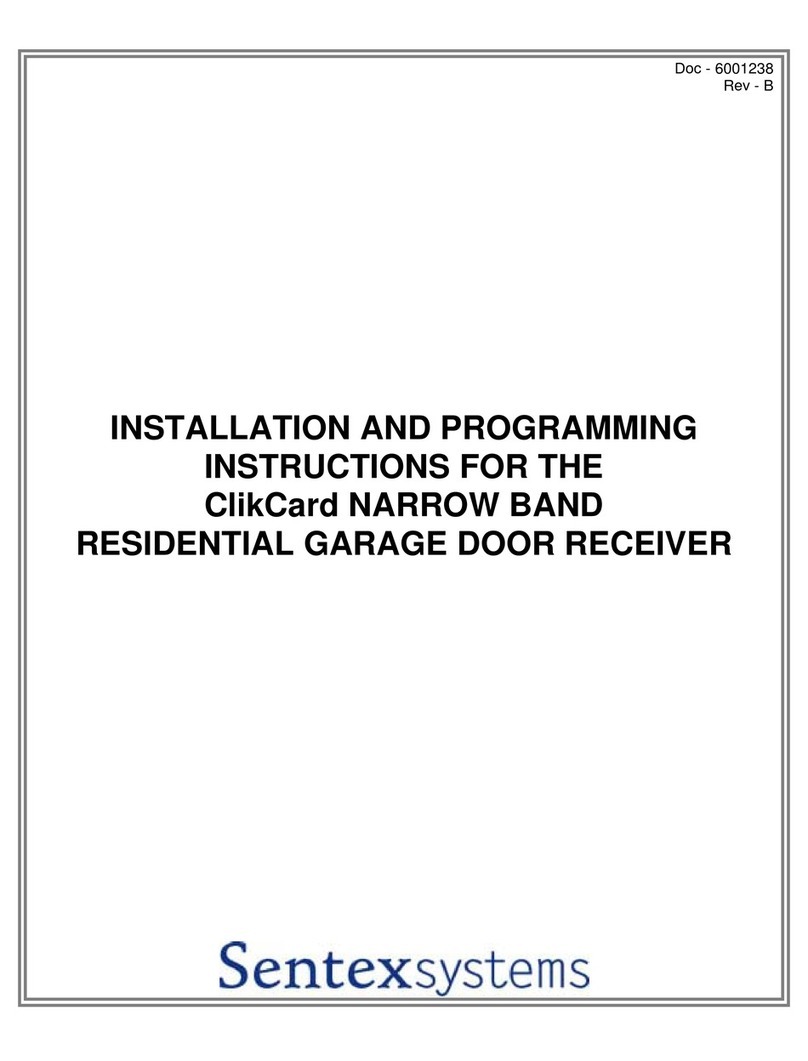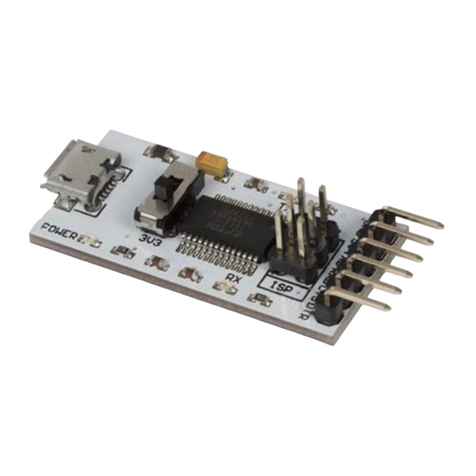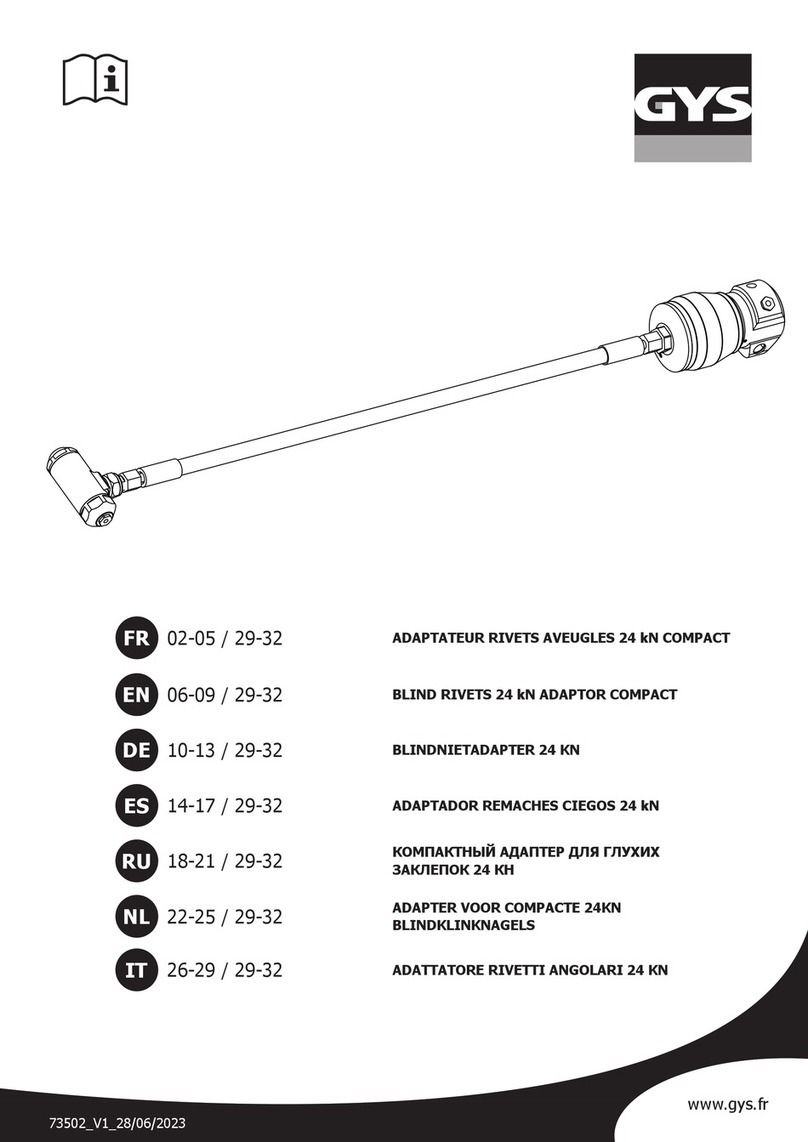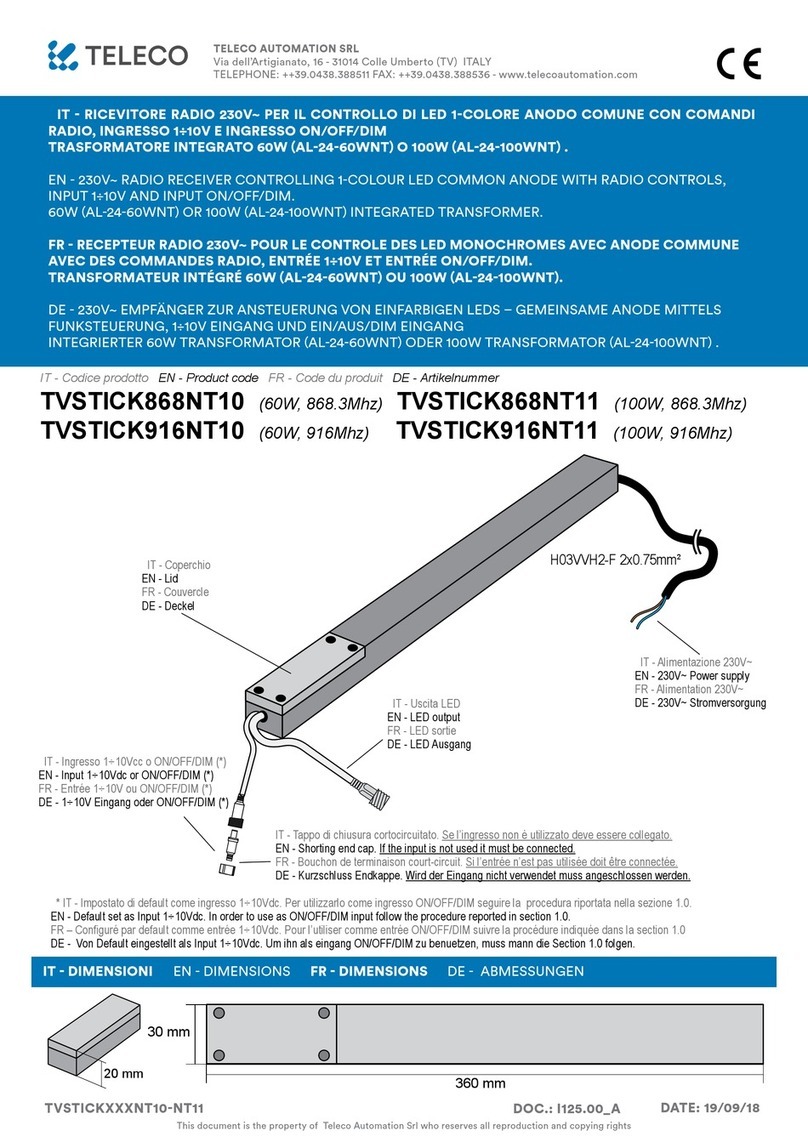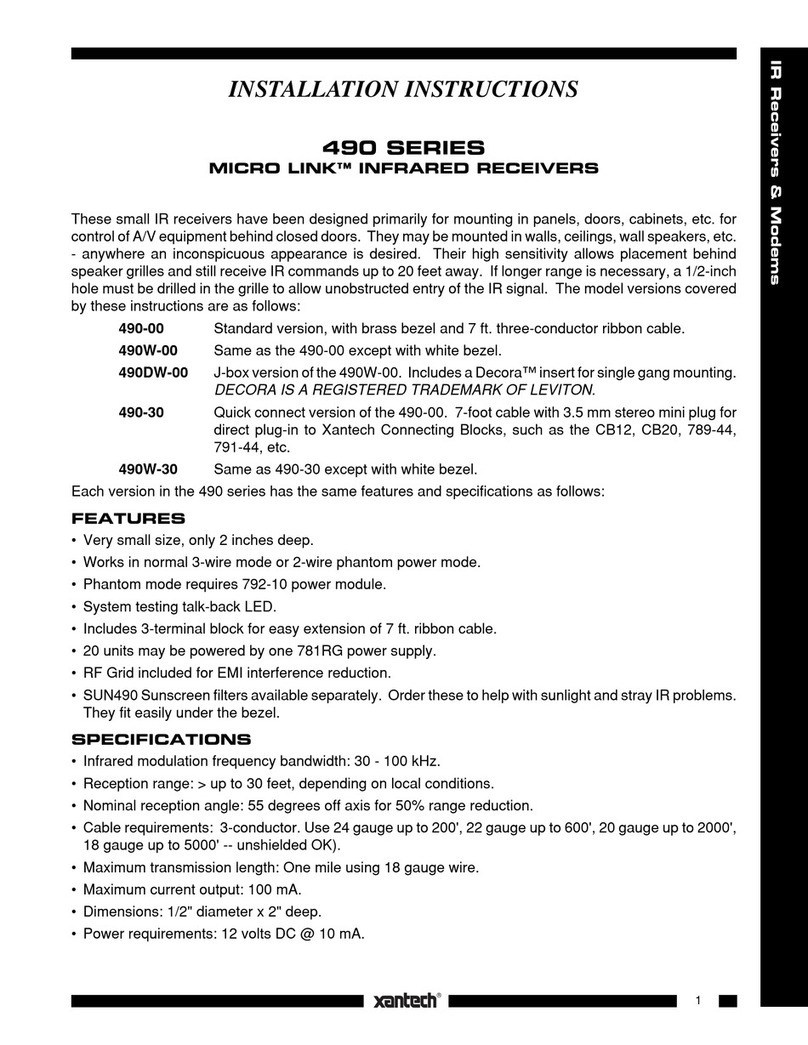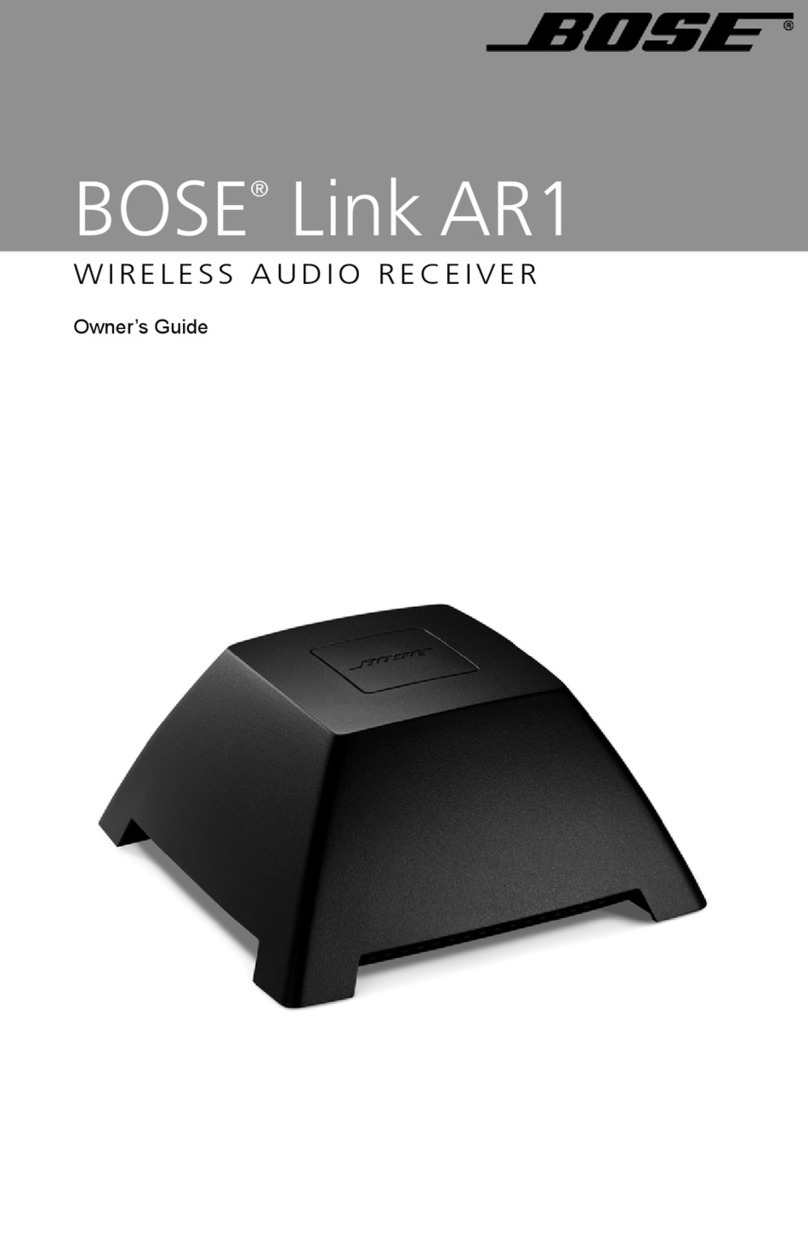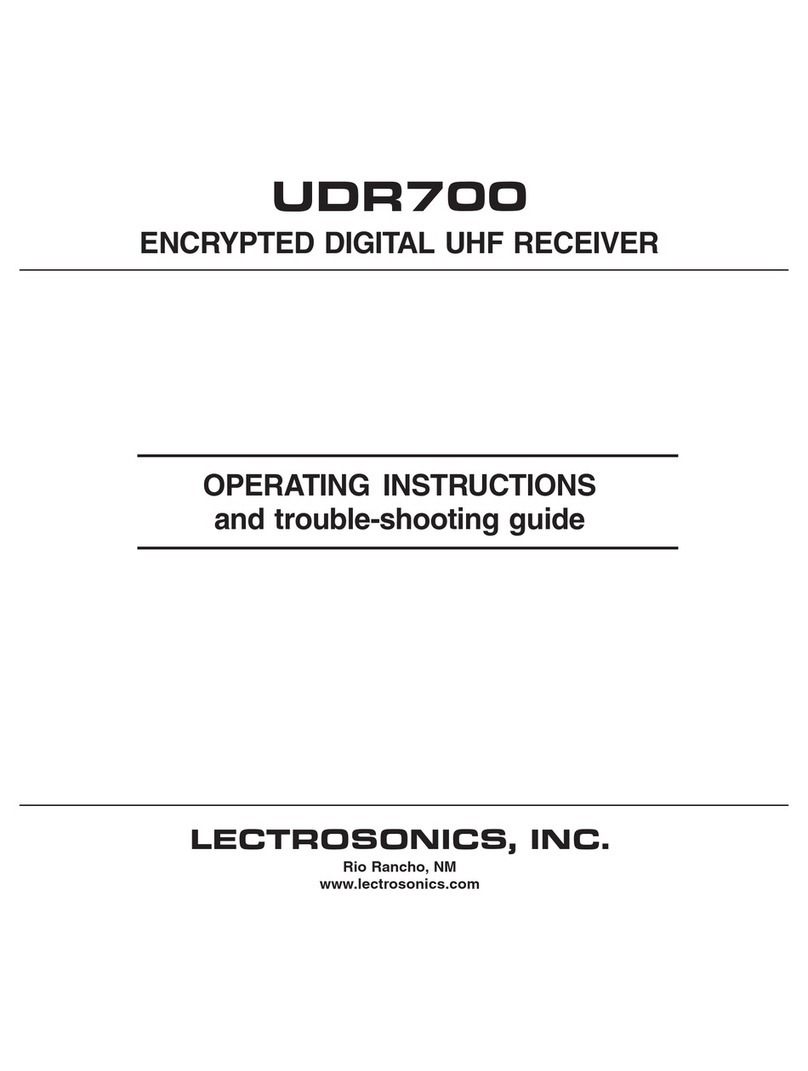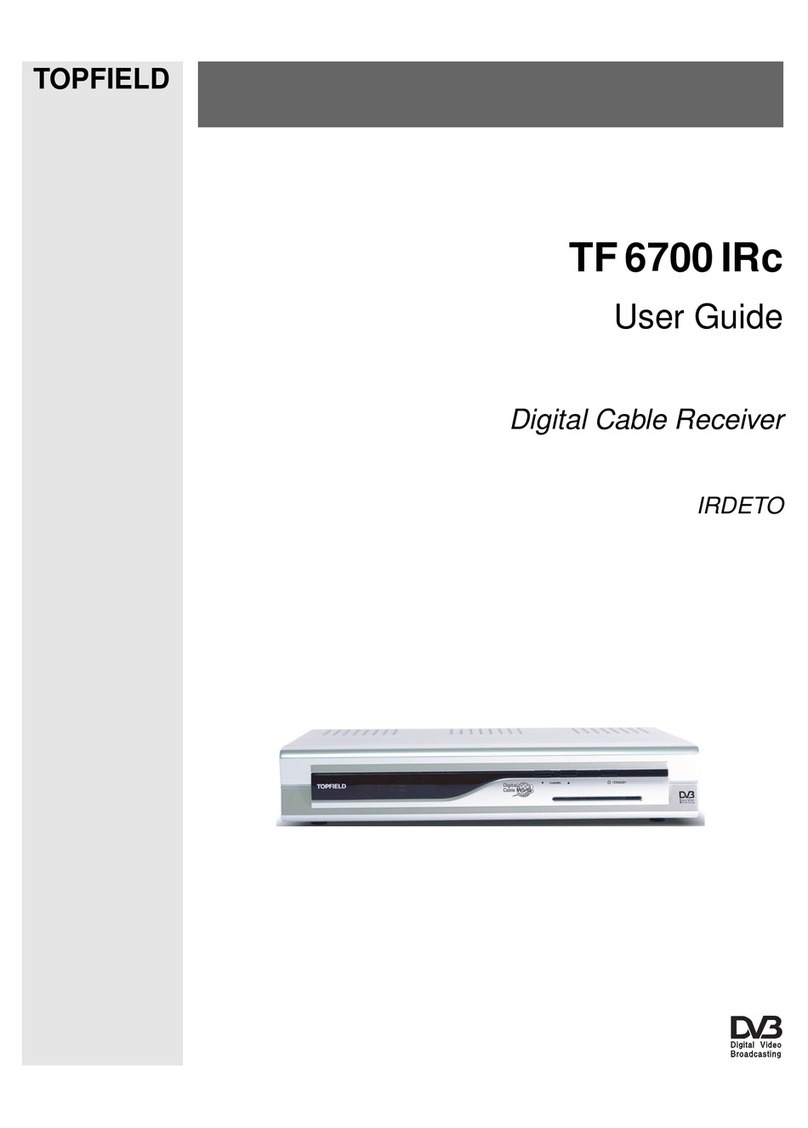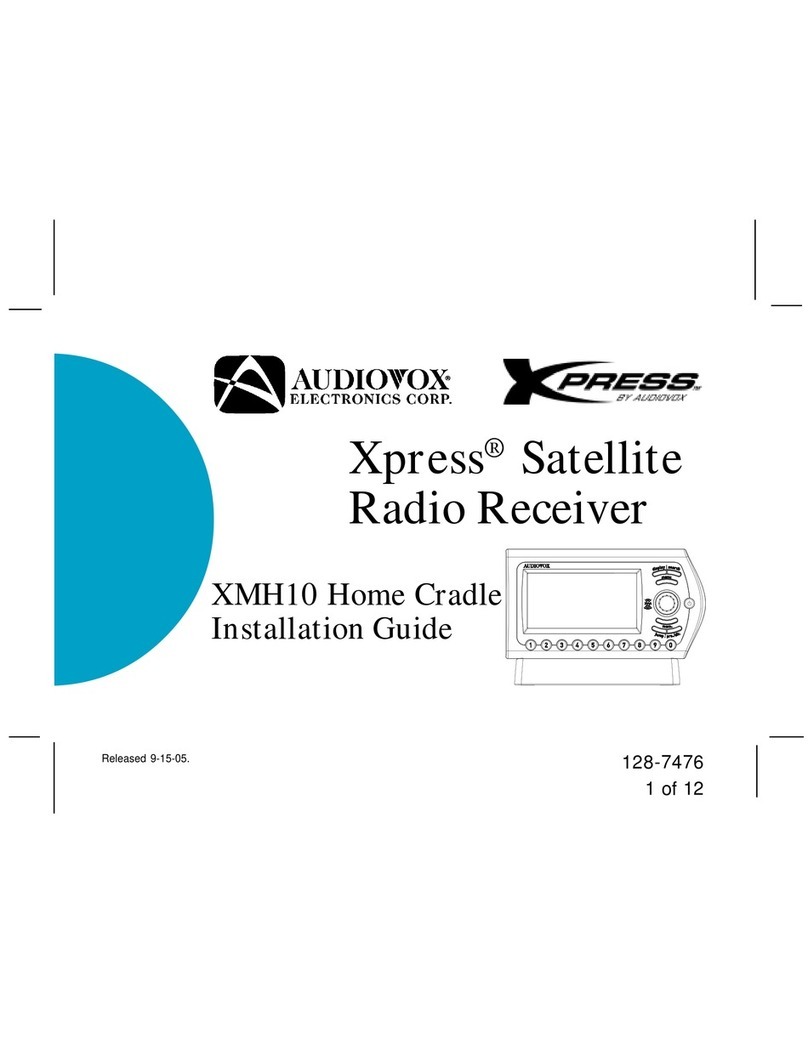SentexSystems Clikcard-SA Quick guide

Doc - 6001131
Rev - B
BASIC
PROGRAMMING AND USE
INSTRUCTIONS
FOR THE
Clikcard-SA SYSTEM


Rev. B Doc. 6001131 Page 1 of 5
IMPORTANT NOTICE
This manual describes the basic system functions that need to be programmed for the Clikcard-SA
system to function properly. If you wish to program the system’s more advanced features (i.e. time zones,
automatic lock/unlock schedules, baud rate speed, etc.), please refer to the enclosed manual titled “USING
THE MORE ADVANCED FEATURES OF THE Clikcard-SA SYSTEM”.
The Clikcard-SA system is very reliable and easy to use. However, if programmed incorrectly, the
system may function improperly and is likely to cause you and others a great deal of inconvenience. Similarly,
there are certain key things you must know about using this system. Thus, you should take the time to read
these instructions completely before attempting to program or use your system. If you have any questions,
your installing dealer will be happy to assist you.
TABLE OF CONTENTS
This document is divided into four sections as follows:
SECTION NAME PAGE
1 - Basic Hints/Programming Rules 2
2 - Entering and Exiting Program Mode 3
3 - Entering and Erasing Transmitters 4
4 - Verifying Entries 5
IMPORTANT NOTE: The Sentex Systems warranty on this system is conditional upon Sentex Systems being paid in full
for this equipment. This warranty will not be honored until such payment has been received by Sentex Systems.
Copyright 2000
ALL RIGHTS RESERVED
THIS DOCUMENT IS PROTECTED BY COPYRIGHT, AND MAY NOT BE COPIED OR ADAPTED WITHOUT THE
PRIOR CONSENT OF SENTEX. THIS DOCUMENT CONTAINS INFORMATION PROPRIETARY TO SENTEX AND
SUCH INFORMATION MAY NOT BE DISTRIBUTED WITHOUT THE PRIOR WRITTEN CONSENT OF SENTEX. THE
FIRMWARE INCLUDED IN THE Clikcard-SA SYSTEM AS THEY RELATE TO THIS DOCUMENTATION ARE ALSO
PROTECTED BY COPYRIGHT AND CONTAIN INFORMATION PROPRIETARY TO SENTEX.
Sentex Systems
Chatsworth, CA
Visit us at www.sentexsystems.com

Page 2 of 5 Doc. 6001131 Rev. B
1 - BASIC HINTS AND PROGRAMMING RULES
The sections that follow provide detailed explanations of how to program the system’s basic functions.
However, there are a number of basic hints and programming rules that apply to the programming of any step.
These are listed below:
1. All programming is done through the system’s keypad which is located inside the receiver’s
enclosure.
2. The first step in programming is to enter the program mode (see Page 3). Once you are in this
mode, the system will remain in this mode until you tell it to exit to the “run” mode, or until 60
seconds pass without an entry on the keypad (so you do not accidentally leave it in the program
mode).
3. The Clikcard-SA system provides visual feedback as you program. If you make an “error”, the
system will display the following:
CODE MEANING OF CODE
E1 The entry you are trying to erase or verify does not exist in
the system. For example, there is no transmitter code that
matches the one you are trying to erase.
E2 You have tried to enter a transmitter that already exists in
the system’s memory. For example, you are trying to enter
transmitter number 253 and that code has already been
entered into the system.
E3 The system’s memory is already full. You must either
erase a single transmitter or the entire system’s memory.
E4 You have made a format error in your entry. For example,
you have tried to enter a “✱“as part of a transmitter
number.
Once the feedback is completed, you may continue with your next entry or correct the entry you
have just attempted.
4. Always keep track of what transmitter numbers you have entered into the system and to whom they
have been assigned. This will allow you to void a transmitter as soon as somebody is no longer
allowed access to your building or complex, or if a transmitter is lost.
5. If you realize in the middle of an entry that you are making a mistake, you can abort the transaction
by entering a “✱
✱✱
✱“.
6. If you are in the programming mode, the system will display a “P” on the seven-segment display.

Rev. B Doc. 6001131 Page 3 of 5
2 - ENTERING AND EXITING PROGRAM MODE
The sequences described in this section allow you to enter and exit the program mode, as well as to
change the code that must be used to gain access to this mode.
ENTERING PROGRAM MODE
Format “✱✱✱
✱✱✱✱✱✱
✱✱✱“ + programming access code (6 digits)
Example “✱✱✱
✱✱✱✱✱✱
✱✱✱“ + 000000
Important Factory setting is 000000. We suggest you change this code to maintain the security of your
Notes system.
CHANGING THE PROGRAMMING ACCESS CODE
Purpose To make sure that the code required to enter the program mode is known only by authorized
personnel.
Format 09 + new programming access code (6 digits) + “#”
Example 09 + 123456 + #
Important Once you have changed the programming access code, it is imperative that you verify the new
Note code before you exit the programming mode. This is to ensure that an error was not made when
the code was changed.
VERIFYING THE PROGRAMMING ACCESS CODE
Purpose To verify that the programming access code is correct. You must perform this step after changing
the programming access code, but before you exit the programming mode.
Format 10 + programming access code (6 digits) + “#”
Example 10 + 123456 + #
Important If a “0” is displayed on the 7-segment display, then the programming access code is correct.
Notes If you receive an “E1” response, the programming access code is incorrect, in which case you
should either re-verify the code (in case an error was made the first time) or change the code
before exiting the programming mode.
EXITING PROGRAM MODE
Format 00 + “#”
Important Once you press the “#” key, the system will return you to the “run” mode and the display will go
Notes blank.

Page 4 of 5 Doc. 6001131 Rev. B
3 - ENTERING AND ERASING TRANSMITTERS
The sequences described in this section allow you to tell the system which transmitters should grant
entry. These programming steps will be repeated frequently as people move in and out of your
building/complex.
ENTERING A SINGLE TRANSMITTER
Purpose Allows you to validate a single transmitter number to open relay 1 only.
Format 14 + transmitter number (up to 5 digits) + “#”.
Example 14 + 12345 + # (sets up transmitter number 12345 to activate relay 1).
Important The transmitter number is the code that will be emitted from the transmitter when a button is
Notes pressed. This number is always five digits in length, but if the preceding numbers are zero’s (for
example, 00007), you do not have to enter the leading zeros. For example, if your transmitter
number is 00007, you may enter either “00007” or “7” as the transmitter number. But, if your
transmitter number is 12345, you must enter “12345” as the transmitter number.
If you want a transmitter to activate relays 2 and 3 or if you want to restrict the access of a specific
transmitter to specific times or days, please refer to section 5 of the enclosed manual titled “USING
THE MORE ADVANCED FEATURES OF THE Clikcard-SA SYSTEM.”
ENTERING A GROUP OF TRANSMITTERS
Purpose Allows you to load a group of transmitter numbers to open relay 1 only in one easy step rather than
loading each transmitter individually.
Format 15 + beginning transmitter number (5 digits) + ending transmitter number (5 digits) + “#”.
Example 15+00007+00052 + # (sets up transmitter numbers 00007 through 00052 to activate relay 1).
Important For this step, the number that you enter as the beginning and ending transmitter numbers must be
Notes entered as 5 digits.
Transmitters that are validated as part of a group may be deleted individually.
If you want the transmitters to activate relays 2 and 3 or if you want to restrict the access of the
transmitters to specific times or days, please refer to page 9 of the enclosed manual titled “USING
THE MORE ADVANCED FEATURES OF THE Clikcard-SA SYSTEM.”
ERASING A SINGLE TRANSMITTER
Purpose Allows you to remove a single transmitter from the system’s memory.
Format 16 + transmitter number (up to 5 digits) + “#”.
Example 16 + 12345 + # (removed transmitter number 12345 from the system’s memory).

Rev. B Doc. 6001131 Page 5 of 5
4 - VERIFYING ENTRIES
The steps in this section will allow you to verify the transmitters that are currently programmed in your
system.
VERIFYING A TRANSMITTER NUMBER
Purpose Allows you to verify if a transmitter has been programmed into the system.
Format 18 + transmitter number (up to 5 digits) + “#”
Example 18 + 12345 + #
Important If a transmitter number is valid in the system, the system will display “1000”. If a transmitter
Notes number is not valid in the system, the system will display the error message “E1”.
Table of contents
Other SentexSystems Receiver manuals