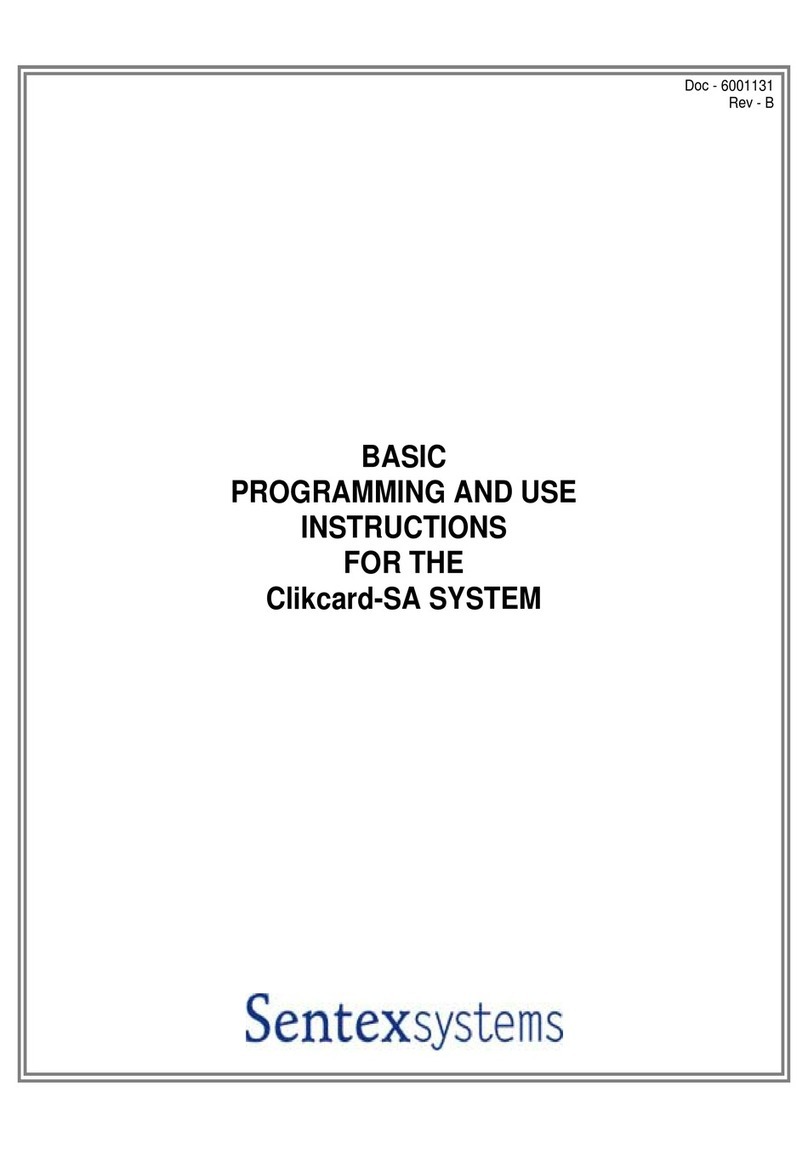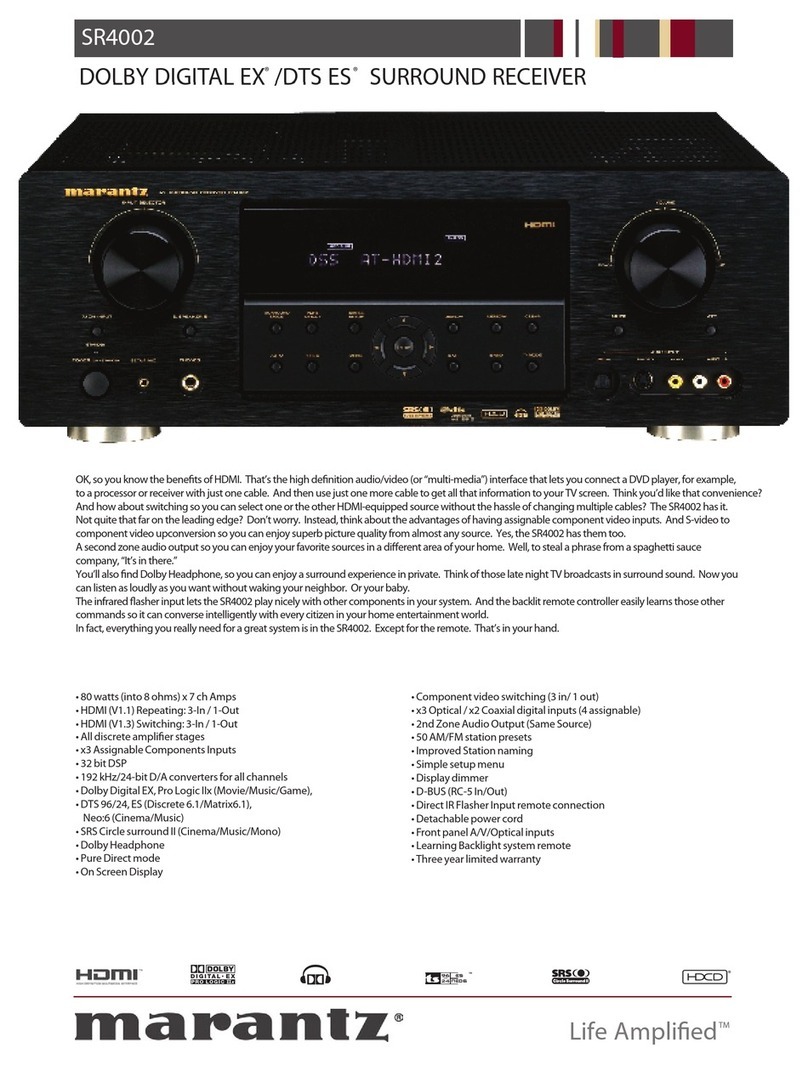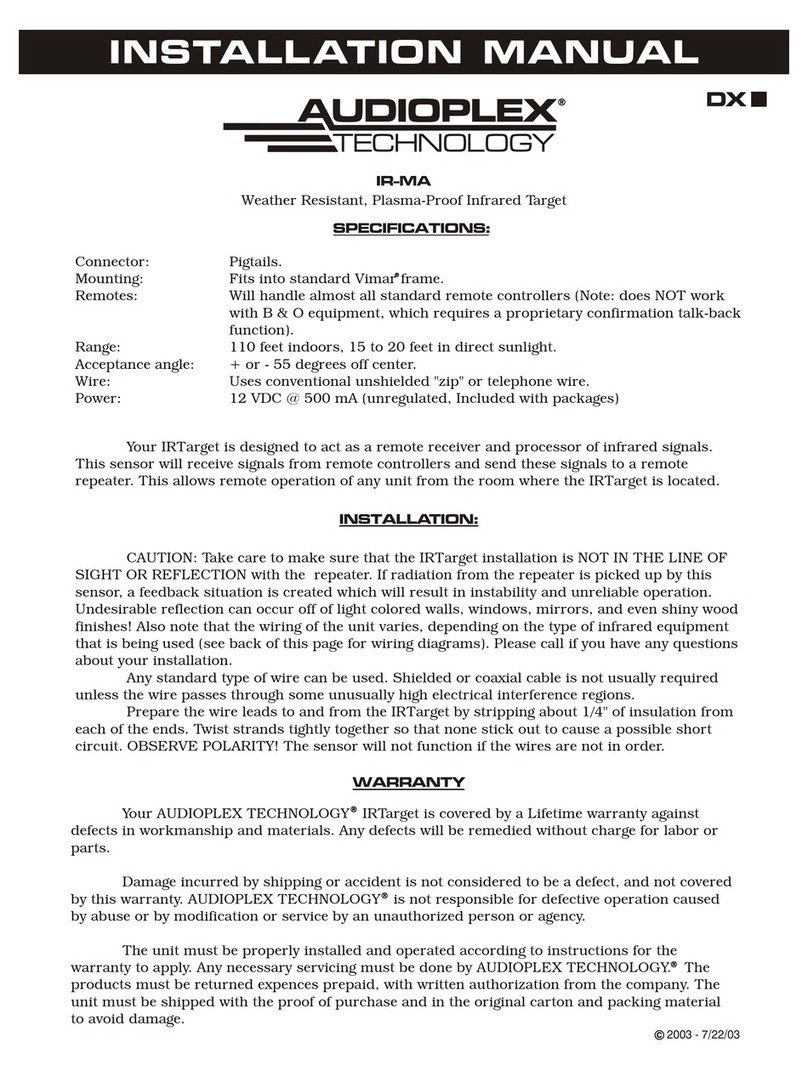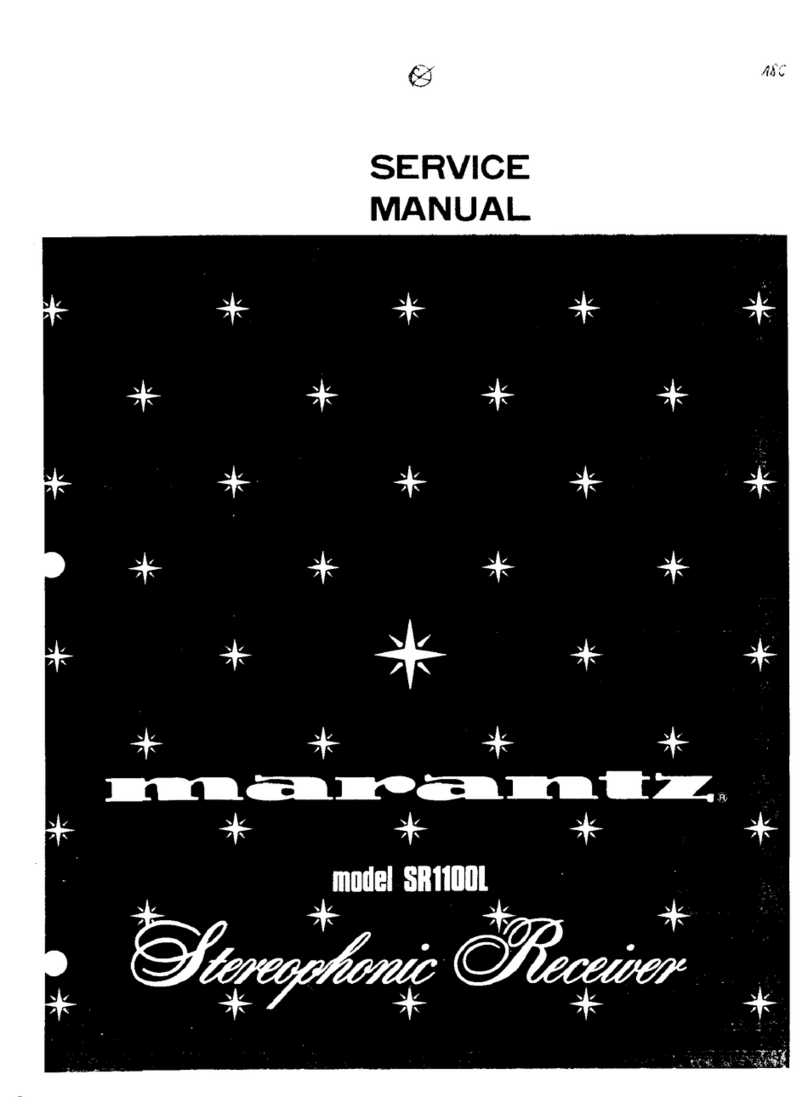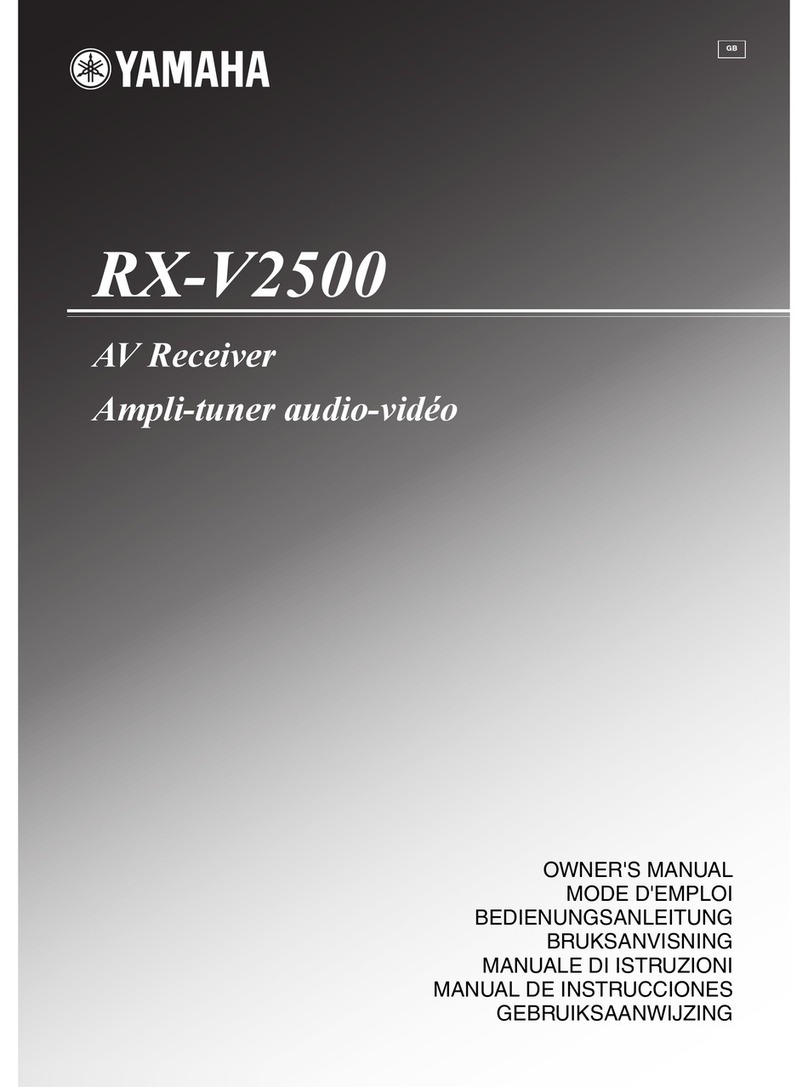SentexSystems ClikCard Technical specifications

Doc - 6001238
Rev - B
INSTALLATION AND PROGRAMMING
INSTRUCTIONS FOR THE
ClikCard NARROW BAND
RESIDENTIAL GARAGE DOOR RECEIVER


Rev. B Doc. 6001368
TABLE OF CONTENTS
PART 1 INTRODUCTION AND BASICS............................................................................................1
A. MOUNTING THE RECEIVER TO THE OPERATOR................................................................................1
B. MOUNTING THE RECEIVER REMOTELY ..............................................................................................1
PART 2 NARROW BAND GARAGE DOOR RECEIVER PROGRAMMING AND USE GUIDE........3
A. PROGRAMMING A TRANSMITTER INTO THE NARROW BAND GARAGE DOOR RECEIVER............3
B. ERASING TRANSMITTERS FROM THE NARROW BAND GARAGE DOOR RECEIVER.......................3
PART 3 DATA VALIDATION AND NOISE DETECTION....................................................................4
A. DATA VALIDATION AND NOISE DETECTION........................................................................................4
PART 4 FCC REQUIREMENTS.........................................................................................................5
A. RADIO FREQUENCY...............................................................................................................................5
COPYRIGHT 2000
ALL RIGHTS RESERVED
This document is protected by copyright and may not be copied or adapted without the prior written consent of
Sentex. This document contains information proprietary to Sentex and such information may not be distributed
without the prior written consent of Sentex. The software and firmware included in the ClikCard Narrow Band
Residential Garage Door Receiver as they relate to this documentation are also protected by copyright and
contain information proprietary to Sentex.
Sentex Systems
Chatsworth, CA
Visit us at www.sentexsystems.com


Rev. B Doc. 6001238 Page 1 of 5
PART 1
INTRODUCTION AND BASICS
The ClikCard Narrow Band Residential Garage Door Receiver is designed to mount directly to any
three-terminal garage door operator. It can also be remotely installed if the operator terminal strip
is not accessible or if power is not obtainable from the operator.
PLEASE NOTE: Throughout these instructions, the "hatch door" side of the receiver will be referred to as
the front while the side with the screw through it will be referred to as the back. All directions (such as top,
bottom, left, right) will assume you are looking at the front of the receiver with the antenna extending down
from the bottom.
A. MOUNTING THE RECEIVER TO THE OPERATOR
You may install the receiver directly to the operator if it has three-terminals and the power source
is available directly from the operator. To install a receiver in this manner, follow the instructions
below:
1. Disconnect the power to the garage door operator.
2. Install the three connector clips (included in the box with the receiver) onto the receiver's
terminals. Use the longer of the two notched ends on the clip to make this connection. If
installed correctly, the other end of the clip will extend past the back of the receiver.
3. Loosen the terminal screws on the operator and disconnect any existing receivers from the
operator. (see IMPORTANT NOTE below, Section B, Connecting a Remotely Mounted
Receiver to a Two-Terminal Operator).
4. Insert the other end of the clips under the screw heads on the operator. The right clip should
be connected to the "24 VOLT" terminal on the operator, the center clip should be connected to
the "RELAY" terminal and the left clip should be connected to the terminal marked "COMMON"
or "RADIO POWER".
5. If you have a wall button, wire it to the "24 VOLT" and "RELAY" terminals along with the clips
from the receiver.
6. Tighten the terminal screws on the operator until all clips are held firmly. Attach antenna using
the screw terminal at the bottom of the receiver. Make sure the antenna is in a vertical position
as far from any metal as possible. Reconnect the power to the garage door operator.
B. MOUNTING THE RECEIVER REMOTELY
Power for the receiver may or may not be directly available from the operator. If power is available,
follow the instructions for mounting the receiver labeled "REMOTELY MOUNTING THE
RECEIVER TO A THREE-TERMINAL OPERATOR". If the power is not directly available from the
operator, order a Model 1219-RRT power transformer kit or equivalent and follow the instructions
labeled "REMOTELY MOUNTING THE RECEIVER TO A TWO-TERMINAL OPERATOR".
CONNECTING A REMOTELY MOUNTED RECEIVER TO A THREE-TERMINAL OPERATOR
1. Disconnect the power to the garage door opener.
2. Mount the receiver to a joist or the ceiling by using the mounting tabs located on the top of the
receiver.
3. Disconnect any existing receivers from the operator (see IMPORTANT NOTE below, Section B,
Connecting a Remotely Mounted Receiver to a Two-Terminal Operator).

Page 2 of 5 Doc. 6001238 Rev. B
4. Connect a three conductor, color coded cable onto the receiver's terminals (the connector clips
provided with the receiver are not used in this type of installation).
5. Loosen the terminal screws on the operator and insert the other end of the cable under the
screw heads. The wire attached to the right terminal on the receiver should be connected to
the "24 VOLT" terminal on the operator, the wire attached to the center terminal on the receiver
should be connected to the "RELAY” terminal on the operator and the wire attached to the left
terminal on the receiver should be connected to the operator terminal marked "COMMON" or
"RADIO POWER".
6. If you have a wall button, wire it to the "24 VOLT" and "RELAY" terminals.
7. Tighten the terminal screws on the operator until the wires are all held firmly and make sure the
antenna (on the bottom of the receiver) is in a vertical position as far from any metal as
possible. Reconnect the power to the garage door operator.
CONNECTING A REMOTELY MOUNTED RECEIVER TO A TWO-TERMINAL OPERATOR
NOTE: The receiver has three input/output contacts at TB1 which are labeled on both the P.C.
board and the ID tag on the back of the receiver baseplate. TB1-1 (24VAC/COM) and TB1-3
(RADIO POWER) are used to power the receiver. TB1-1 (24VAC.COM) and TB1-2 (RELAY)
provide a normally-open relay contact to activate the garage door operator.
1. Disconnect the power to the garage door operator.
2. Disconnect any existing receivers from the operator.
3. Install 24VAC 250ma transformer. DO NOT PLUG THE TRANSFORMET INTO A 110VAC
OUTLET YET.
4. Select a location for the receiver. The receiver will need to be placed so the antenna
points down and needs to be as far away from any metal as possible. Mount the receiver
using the tabs located on the top of the unit.
5. Connect one 24VAC transformer wire to TB1-1 (24VAC/COM) on the receiver. Connect the
other 24VAC transformer wire to TB1-3 (RADIO POWER) on the receiver.
6. Connect TB1-2 (RELAY) of the receiver to the “RELAY” terminal on the operator
7. Connect TB1-1 (24VAC/COM) of the receiver to the “COMMON” terminal on the operator.
8. Optional: if you have a wall button, connect it to TB1-1 (24VAC/COM) and TB1-2 (RELAY) on
the receiver.
9. Connect power to the power transformer.
10. Reconnect power to the garage door operator.
IMPORTANT NOTE:
Some operators have an internal receiver that must be disconnected and unpowered before this
garage door receiver is installed. If there is no external receiver seen, but there is an antenna
protruding from the operator and/or you are currently using another transmitter, you more than
likely have an internal receiver. For instructions concerning proper disconnecting procedures to
unpower the receiver or if you are unsure whether or not your operator has an internal receiver,
call the operator's manufacturer.

Rev. B Doc. 6001238 Page 3 of 5
PART 2
NARROW BAND GARAGE DOOR RECEIVER
PROGRAMMING AND USE GUIDE
The narrow band garage door receiver can be programmed to activate the garage door operator upon
receiving signals from up to four uniquely-encoded transmitters. Since the codes in the transmitters
cannot be changed or duplicated, only transmitters you have programmed can access your garage. If a
transmitter is lost or stolen, you can quickly disable its ability to activate the garage door operator.
A. PROGRAMMING A TRANSMITTER INTO THE NARROW BAND GARAGE DOOR RECEIVER
You must program each transmitter in the receiver before it will activate your garage door operator. You
can program up to four separate transmitters into the receiver:
1. Open the hatch door on the front of the receiver using a small screwdriver. Inside the receiver on the
left you will see a block containing four microswitches. The switches in the block are numbered 1
through 4, from left to right. On the right side you will see three LEDs; a red “Valid” LED, a yellow
“Data” LED, and a red “Noise” LED.
2. Move switch 1 to the "ON" (up) position using the small screwdriver or a pen. The red “Valid” LED
should come on and stay lit continuously. If there is not room in the memory to accept another
transmitter, the “Valid” LED will blink. (To erase a transmitter to allow room in the memory, see the
instructions below.)
3. Press and hold the button on the transmitter you want to program. When the “Valid” LED begins to
flash, the unique code has been learned by the receiver and you may release the button. After a few
seconds, the “Valid” LED will extinguish. For safety reasons, the garage door operator will not be
activated by the receiver while in the programming mode.
4. If the transmitter you just programmed filled the last space in the memory, the “Valid” LED will begin
flashing again after five seconds. If there is room in the memory to program another transmitter, the
“Valid” LED will return to its steadily lit state.
5. If you wish to program another transmitter, wait ten seconds and then repeat steps 3 and 4. Once you
have finished programming all of your transmitters, terminate the programming mode by moving switch
1 back to the "OFF" (down) position. For safety reasons, there is a five second delay after you return
switch 1 to the "OFF" position before the receiver will be capable of activating the garage door
operator.
IMPORTANT NOTE:
While the transmitter button is being pressed, the yellow “Data” LED will light up indicating that the receiver
is receiving data from the transmitter. The red “Noise” LED may lighupt at the same time; this is normal. If
the red “Noise” LED lights up continuously and the yellow “Data” LED does not light up, then there is too
much interference for proper operation of the receiver.
B. ERASING TRANSMITTERS FROM THE NARROW BAND GARAGE DOOR RECEIVER
If a transmitter should ever be lost or stolen, you can erase the lost or stolen transmitter from the system
and leave the other transmitters operational
1. Open the hatch door as described above and move switch 3 to the "ON" (up) position. Make sure that
switch 3 is the only switch that is in the “ON” position. The “Valid” LED will come on and stay lit.
(If the “Valid” LED begins to blink when you move switch 3 to “ON”, the receiver’s memory does not
contain any ClikCard codes.)
2. Move switch 2 to the "ON" (up) position. When the “Valid” LED begins blinking, all of the transmitters
that had been programmed into the receiver will have been erased.
3. Move switches 2 and 3 to the "OFF" position and follow the procedures described in the section above
to reprogram the transmitters which you wish to continue to have access to your garage.

Page 4 of 5 Doc. 6001238 Rev. B
PART 3
DATA VALIDATION AND NOISE DETECTION
This section describes how to determine if the radio frequency environment is too noisy for a radio
operated system.
A. DATA VALIDATION AND NOISE DETECTION
The Data Validation and Noise Detection LEDs are located on the controller board to the left of the
keypad. The yellow LED is labelled DATA, and the red LED is labelled NOISE.
•When a transmitter button is pressed the yellow DATA LED should light, and the red NOISE
LED may also light. This is normal.
•If a transmitter button is pressed and the red NOISE LED lights but the yellow DATA LED
does not light, there is too much interference for the transmitter to be detected by the
receiver.

Rev. B Doc. 6001238 Page 5 of 5
PART 4
FCC REQUIREMENTS
A. RADIO FREQUENCY
This equipment has been tested and found to comply with the limits for a Class B digital device,
pursuant to part 15 of the FCC Rules. These limits are designed to provide reasonable protection
against harmful interference when the equipment is operated in a residential enviroment. This
equipment generates, uses, and can radiate radio frequency energy and, if not installed and used
in accordance with the instruction manual, may cause harmful interference to radio
communications. However, there is no guarantee that interference will not occur in a particular
installation. If this equipment does cause harmful interference to radio or television reception,
which can be determined by turning the equipment off and on, the user is encouraged to try to
correct the interference by one of more of the following measures:
•Reorient or relocate the receiving antenna.
•Increase the separation between the equipment and receiver.
•Connect the equipment into an outlet on a circuit different from that to which the receiver is
connected.
•Consult the dealer or an experienced radio/TV technician for help.
If necessary, the user should consult the dealer or an experienced radio/television technician for
additional suggestions. The user may find the following booklet prepared by the FCC helpful:
“How to Identify and Resolve Radio-Television Interface Problems”. This booklet is available from
the United States Government Printing Office. Washington, D.C., 20402. Stock No. 004-000-
00345-4.
Table of contents
Other SentexSystems Receiver manuals