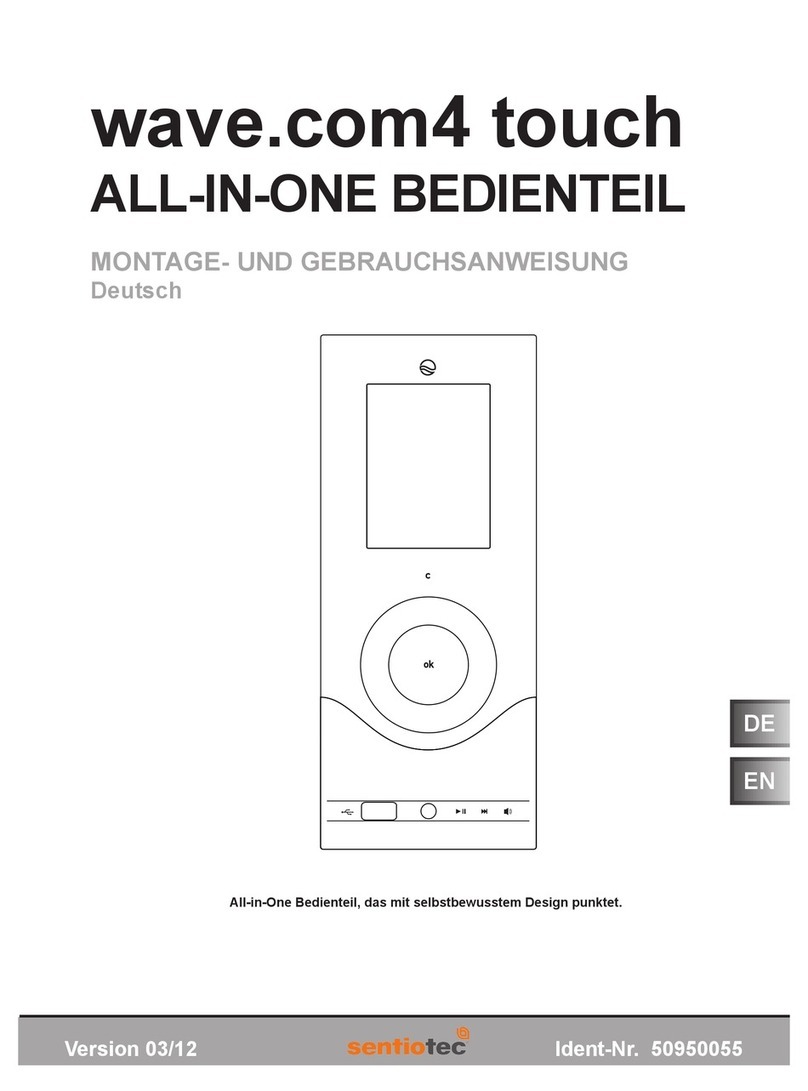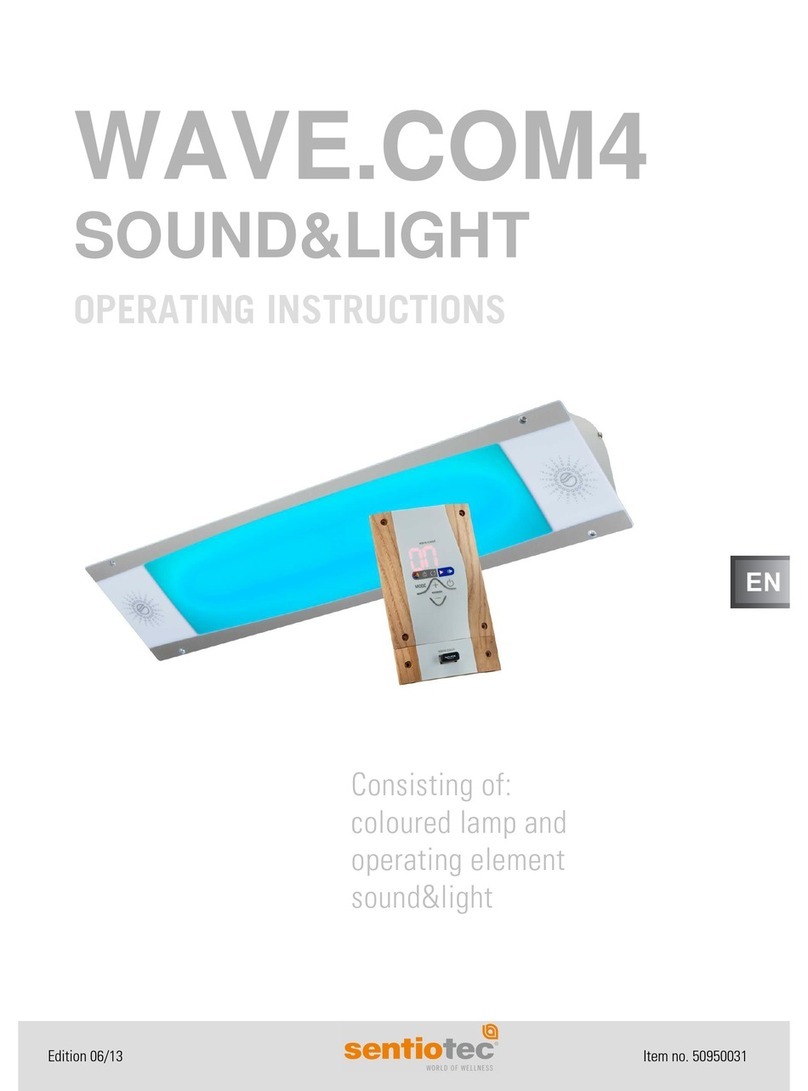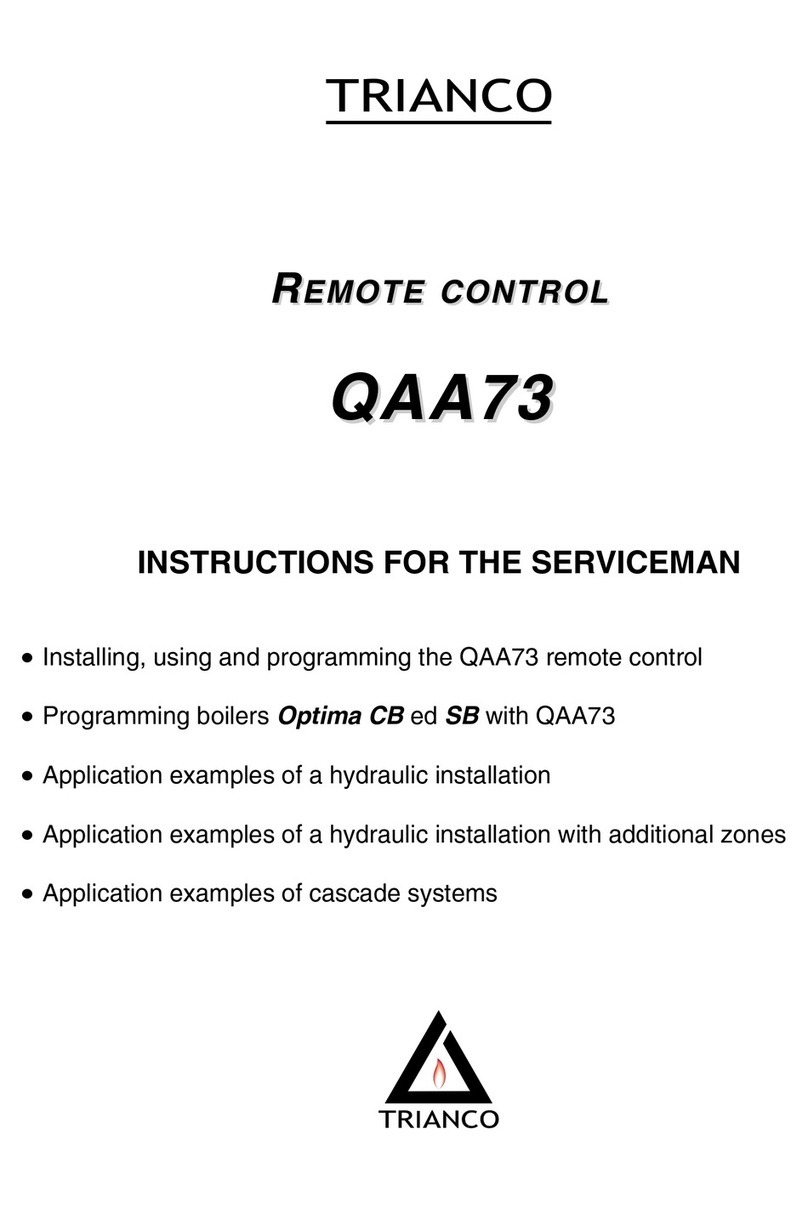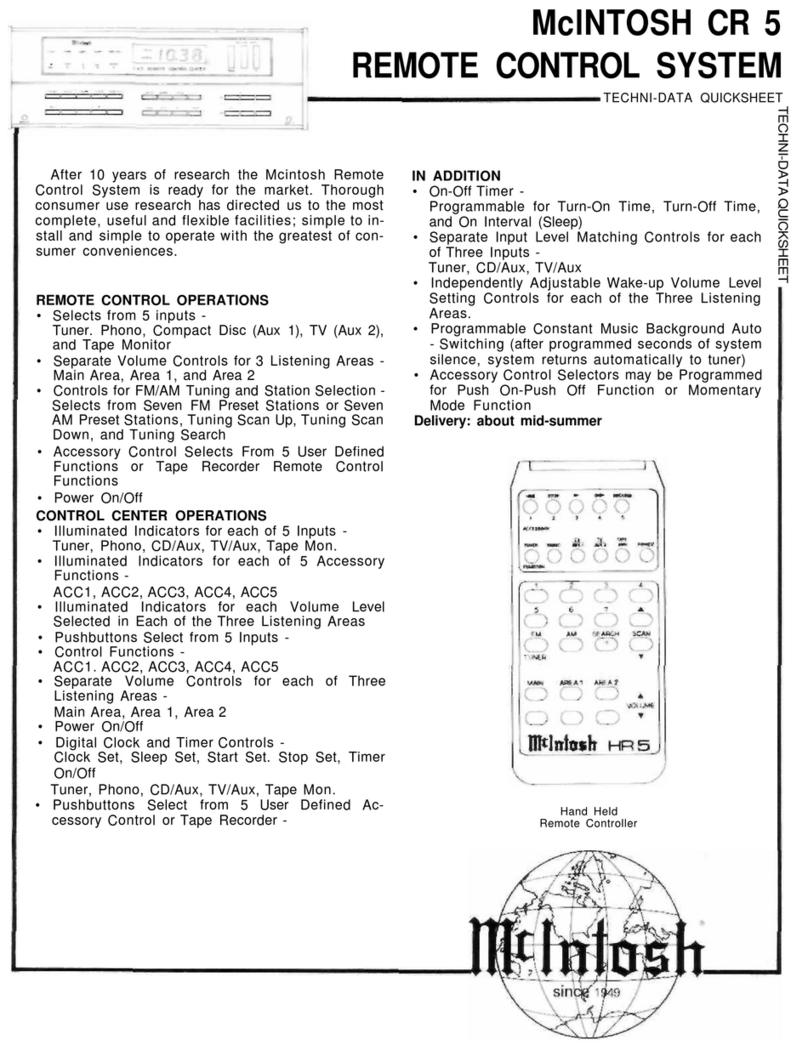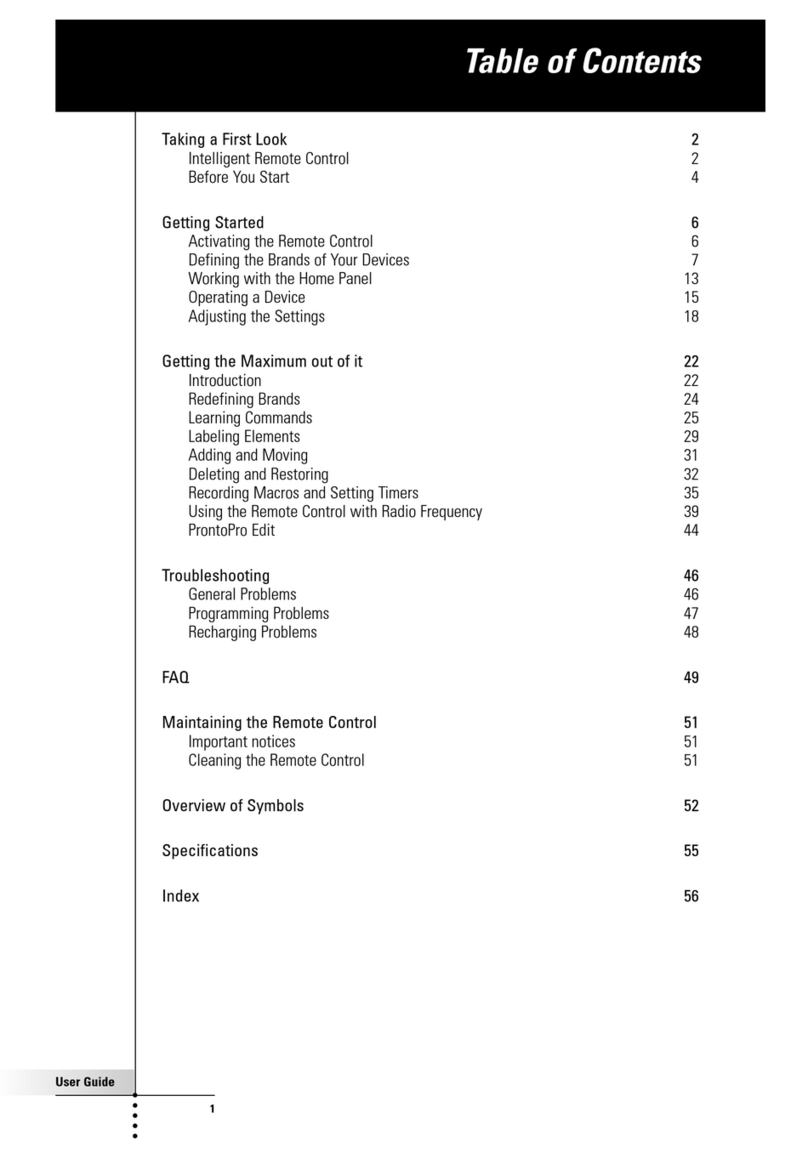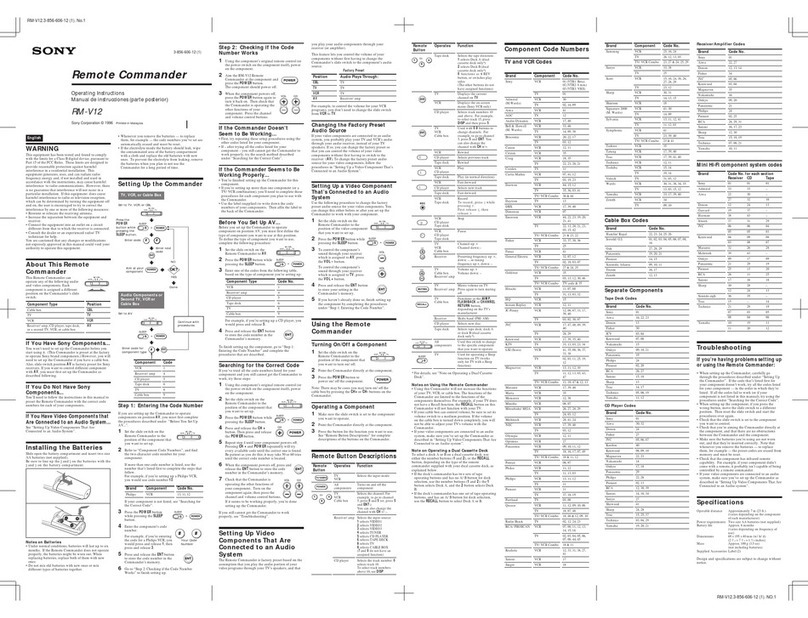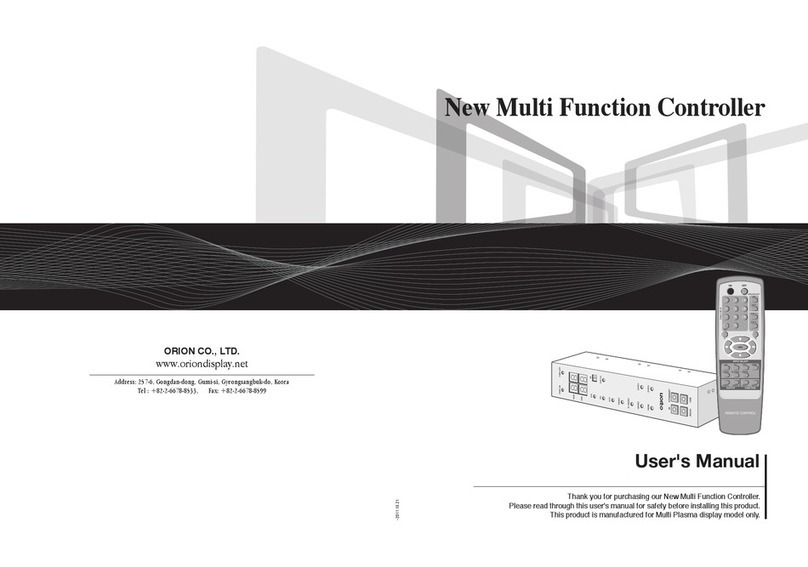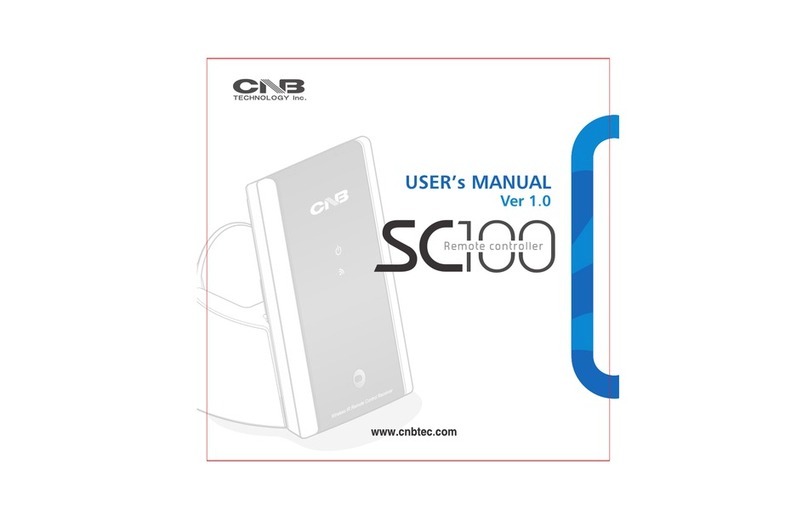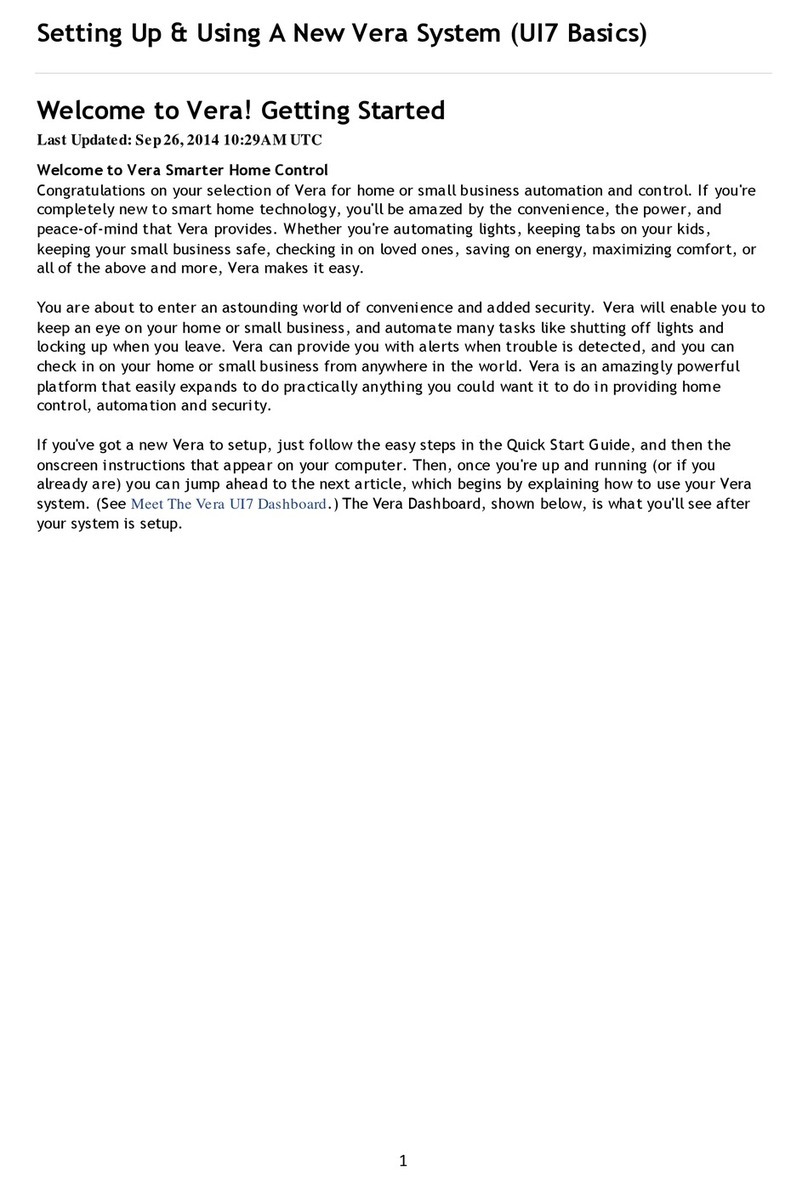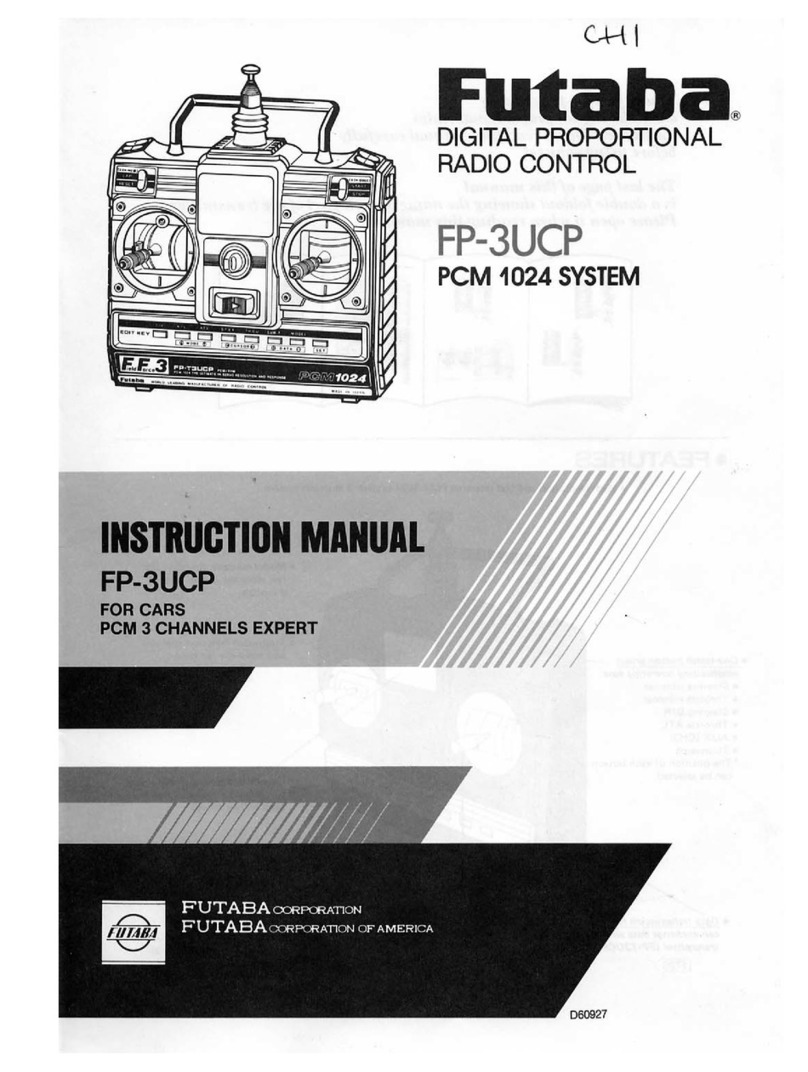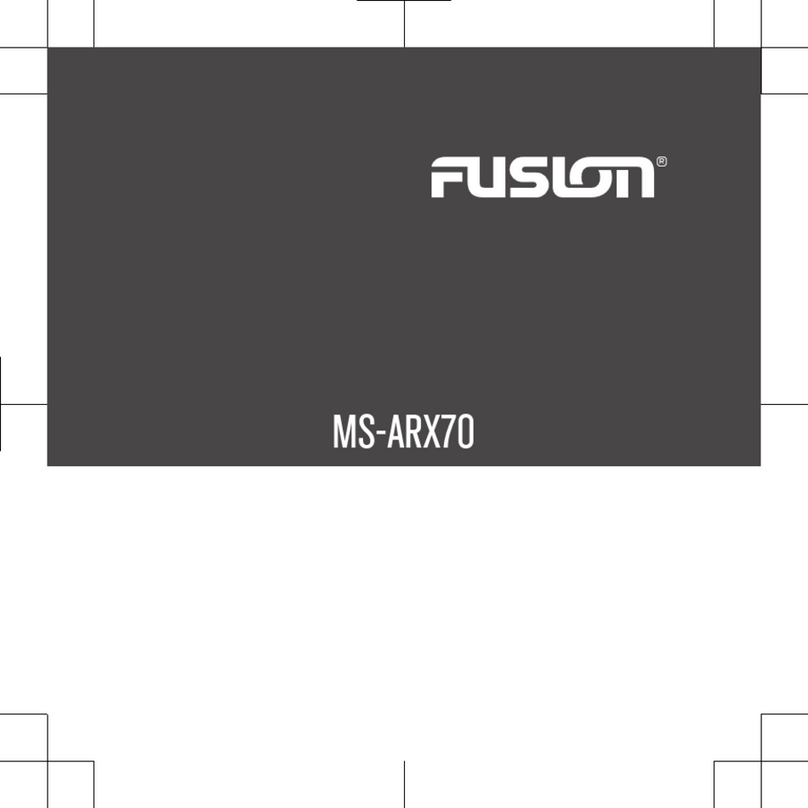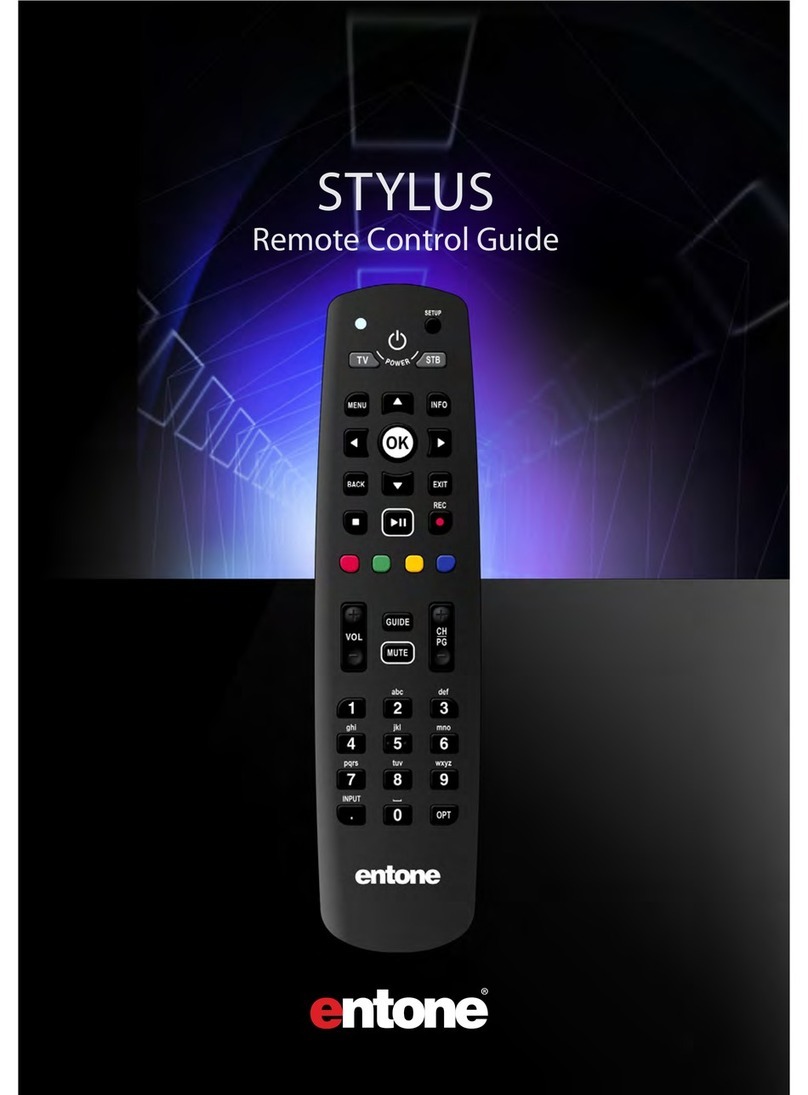Sentiotec MySentio Remote User manual

INSTALLATION AND OPERATING INSTRUCTIONS
English
Version 09/22 Ident no. 1-053-314
CS
EN
DE
FR
IT
NL
SV
FI
PL
MySentio Remote
1-053-314 / S-WIFI02

Instructions for installation and use p. 2/12
2. About this instruction manual
Read these instructions for installation and use carefully and keep them within
reach of the device. This ensures that you can refer to information on safety and
operation at any time.
Symbols used for warning notices
In these instructions for installation and use, a warning notice located next to
an activity indicates that this activity poses a risk. Always observe the warning
notices. This prevents damage to property and injuries.
ATTENTION!
This keyword is a warning that damage to property can occur.
Other symbols
This symbol indicates tips and useful information.
These installation and operating instructions can also be found in
the downloads section of our website: www.sentiotec.com/downloads.
1. Product description
1.1. Scope of delivery
●MySentio Extension Box
●MySentio WiFi
●2 pc. 1 m Ethernet cable, 8-pin RJ45
●Installation material
●Assembly instructions
1.2. Optional accessories
●Door sensor system (1-052-722 / SAB00102)
●Door sensor set (1-052-723 / SAB00103)
●Safety shutdown (SFE-xxxxx)
●Power supply LED 40 W / 24 VDC (1-052-972 / LED-PWS-24-40)

EN
Instructions for installation and use p. 3/12
1.3. Product features
The MySentio Remote allows you to start the sauna or steam generator via de-
vices such as smartphones and tablets. This is done using the MySentio app in
a local network (WiFi), which is available free of charge for Android (Google Play
Store) and for iOS (App Store). The subscription is free of charge for 3 years,
after which fees may apply.
Compatible sauna control units:
●wave.com4 11 kW (1-049-633 / WC4-B-11)
●SGH (1-050-578 / SGH-45; 1-050-579 / SGH-60; 1-050-580 / SGH-90;
1-050-581 / SGH-110; 1-050-582 / SGH-150)
●HGD (1-047-553 / HGD45; 1-047-558 / HGD60; 1-047-559 / HGD90;
1-047-560 / HGD110; 1-047-561 / HGD150)
●home.com4 (1-040-275 / HC4-B; 1-040-276 / HC4-W)
●Pro B2 (1-015-455 / PRO-B2)
●Pro B3 (1-015-457 / PRO-B3)
●Pro C2 (1-015-448 / PRO-C2)
●Pro C3 (1-015-451 / PRO-C3)
●Pro D2 (1-041-288 / PRO-D2)
●Pro D2i (1-041-291 / PRO-D2I)
●Pro D3 (1-041-293 / PRO-D3)
●Pro D3i (1-041-295 / PRO-D3I)
ATTENTION!
Interference can impair signal transmission
●Route all data cables separately from other mains cables and control cables.
●Protect cables with only one layer of insulation by using a conduit (double
insulation).
3. Installation and connection
Work may only be carried out when the power has been disconnected.
During installation, observe the technical data on Page 12.
1. Secure the WiFi module 1somewhere near the sauna control unit and within
the range of its network (WiFi) using the screws provided.
2. Sentiotec WiFi is connected to the sauna control unit using the 8-pin Ethernet
cable in accordance with the following diagrams:

Instructions for installation and use p. 4/12
ATTENTION!
Damage to the device!
Installation of the app and input of the settings (see “5. Operation” and “4. Com-
missioning”) must be completed before the sauna control unit is switched on.
3.1. Mounting MySentio Wi and Remote
MySentio WiFi
Sauna controller
RJ45
8-pin
RJ45
8-pin
3.2. Connecting MySentio Remote
ATTENTION!
Damage to the device!
The MySentio Remote must never be directly connected to the router.
135913
42
27.5
30
Out1, ST1 ..1
N................2
S................3
B................4
GND
+24 V
●Connection via terminals: the optional power supply unit is required for
the power supply of the MySentio Extension Box OR
●connection via RS485 socket

EN
Instructions for installation and use p. 5/12
3.3. Connection to wave.com4 11 kW
Main switch
Hauptschalter
A2
A1
K1
K2
K2
K1
L
NN
L
L
N
L
NN
LL
N
L1 L2 L3
N N
Out1 Out2
N
L3 L2 L1
A2
A1
1234
1234
1234
1234
12
43
●In the settings, the “Selection of remote start function” function must be
set to I-O
3.4. Connection to steam generator SGH and HGD
Remote
start STB
R-R F1
W-W
WC4-H-PCB
Jumper
FTS2
RJ10
Msis
NN N
Li
St1
LL
12
● When connecting the safety shut-o/door sensor, follow the instructions of
the respective device
43

Instructions for installation and use p. 6/12
Wm
1
2
5
1 2 34
3.5. Connection to Pro series (Pro B2/3, Pro C2/3, Pro D)
3.6. Connection to home.com4
ST2
N
ST1
RS1 24VDC
5
34
●Make the setting in the technician menu under menu item Mode RS1.
3
5 Safety shut-o/door sensor
● When connecting the safety shut-o/door sensor, follow the instructions of
the respective device
4 Connection to S/B....Remote start of sauna operation / user program 1
Connection to C/B....Remote start of combination mode / user program 2

EN
Instructions for installation and use p. 7/12
4. Commissioning
To activate remote start, refer to the operating instructions for the respective
control unit.
1. Download the “MySentio” app onto your smartphone or tablet
►Open the app and sign up.
►Following the instructions provided in the app.
Fig. 1 Signing up/
logging in Fig. 2 Signing up Fig. 3 World of
sensations
In case you have forgotten your password, simply enter the email address
you used when you registered. You will then be given instructions on how
to change the password.
2. Signing up (Fig. 1–3):
►Complete all elds and make a note of the email and password you use.
Android
Apple App Store
Google Play Store
Apple App Store
Google Play Store
IOS

Instructions for installation and use p. 8/12
1. Add a new device: (Fig. 4–5):
►Select your device and tap the switch below it.(Fig. 6)
►Connect the WiFi to the smartphone by pressing the pairing button. (Fig. 7)
► Rename the device and wait until the app has nished loading. (Fig. 8)
►Enter the serial numbers of your devices. (Fig. 9)
Fig. 4 First steps Fig. 5 Conguration Fig. 6 Select device
Fig. 7 Pairing Fig. 8 Rename Fig. 9 Serial numbers

EN
Instructions for installation and use p. 9/12
DANGER!
Make sure that no ammable objects are ever left on the sauna heater
when the sauna cabin is put into operation.
1Devices – switch between
devices or add new devices.
2Settings – see page 10
3Status – status display
(standby, on, o)
4Oven – oven on/o
5
Devices – back to the Home menu
6Prole – see page 11
The MySentio Remote can only switch the heater on/o. (NO colour light,
user program, light, etc.)
Fig. 10 Home menu
5. Operation
2
3
5.1. Home menu
4
1
6
5

Instructions for installation and use p. 10/12
Fig. 11 Settings
1
1Device settings – see 5.3.
2All o - switches o all switched-
on functions and consumers at
once.
5.2. Settings
Fig. 12 Device settings
1
2
3
4
5
5.3. Device settings
6
1Time zone – selection of
the relevant time zone
2 Recongure WLAN
– congure WLAN connection of
the Wi module
3 Firmware updates – suggests
new app versions.
4 Info – query information,
such as: software version,
device type, etc.
5 Rename –rename the device
in the app.
6Remove – remove the device
from the app.
2

EN
Instructions for installation and use p. 11/12
●Dispose of packaging materials in accordance with the applicable
waste disposal regulations.
●Used devices contain reusable materials as well as hazardous
substances. Therefore, do not dispose of your used device with
household waste, but do so in accordance with the locally appli-
cable regulations.
6. Maintenance
The device is maintenance-free. An internet connection is used to update it
automatically.
7. Disposal
1Prole – you can change
the following information:
►First name
►Last name
►Email address
► Remove prole
2Language – select language
3 GTC – general terms
and conditions
4 Privacy policy –data protection
guidelines
5Licence agreement
– end user licence agreement
6
Licences – open source licences
7 Logout – log out of your prole
8 Version – current version of
the app
Fig. 13 Prole
1
2
3
4
5
6
7
8
Fig. 14 Prole
5.4. Device settings

Instructions for installation and use p. 12/12
Problem solutions are available in the MySentio Wi instruction manual
under the following link:
www.sentiotec.com/de/downloads/bedienungsanleitungen
8. Technical data
Ambient conditions
Ambient temperature: -0 °C to +70 °C
Protection class (protected against splashing water): IP65
Minimum requirement WiFi 2.4 GHz: 1 Mbit
Control unit
Dimensions: 85 x 85 x 37 mm
Operating voltage: 24 V DC max. 3 W
Switching capacity: max. 250 V 4 A
Connection cables
Power supply via screw terminal / Ethernet cable: 24 V DC / 0.1 A
8.1. MySentio Extension Box
8.2. MySentio WiFi
Ambient conditions
Ambient temperature: -0 °C to +70 °C
Protection class (protected against splashing water): IP 20
Minimum requirement WiFi 2.4 GHz: 1 Mbit
Control unit
Dimensions: 83 x 56 x 24.5 mm
Operating voltage: 24 V DC max. 3 W
Connection cables
Power supplied by Ethernet cable: 8-pin RJ45 max. 3 m

MONTAGE- UND GEBRAUCHSANWEISUNG
Deutsch
Version 09/22 Ident-Nr. 1-053-314
DE
MySentio Remote
1-053-314 / S-WIFI02

Montage- und Gebrauchsanweisung S. 2/12
2. Zu dieser Anleitung
Lesen Sie diese Montage- und Gebrauchsanweisung gut durch und bewahren
Sie sie in der Nähe des Gerätes auf. So können Sie jederzeit Informationen zu
Ihrer Sicherheit und zur Bedienung nachlesen.
Symbole in Warnhinweisen
In dieser Montage- und Gebrauchsanweisung ist vor Tätigkeiten, von denen eine
Gefahr ausgeht, ein Warnhinweis angebracht. Befolgen Sie diese Warnhinweise
unbedingt. So vermeiden Sie Sachschäden und Verletzungen.
ACHTUNG!
Dieses Signalwort warnt Sie vor Sachschäden.
Andere Symbole
Dieses Symbol kennzeichnet Tipps und nützliche Hinweise.
Sie nden diese Montage- und Gebrauchsanweisung auch im Download-
bereich unserer Webseite auf www.sentiotec.com/downloads.
1. Produktbeschreibung
1.1. Lieferumfang
●MySentio Extension Box
● MySentio Wi
●2 Stk. 1m Ethernetkabel, 8-polig RJ45
●Montagematerial
●Montageanleitung
1.2. Optionales Zubehör
●Türsensor-System (1-052-722 / SAB00102)
●Türsensor-Set (1-052-723 / SAB00103)
●Sicherheitsabschaltung (SFE-xxxxx)
●Netzteil LED 40W / 24VDC (1-052-972 / LED-PWS-24-40)

DE
Montage- und Gebrauchsanweisung S. 3/12
1.3. Produktfunktionen
Das MySentio Remote ermöglicht das Starten der Sauna oder dem Dampfge-
nerator über Geräte wie Smartphone und Tablet. Dies erfolgt über ein lokales
Netzwek (WLAN) mittels MySentio-App, welche für Android (Google Play Store)
und für IOS (App Store) kostenlos erhältlich ist. Das Abonnement ist 3 Jahre
kostenlos, danach können Kosten anfallen.
Kompatible Saunasteuerungen:
●wave.com4 11kW (1-049-633 / WC4-B-11)
●SGH (1-050-578 / SGH-45; 1-050-579 / SGH-60; 1-050-580 / SGH-90;
1-050-581 / SGH-110; 1-050-582 / SGH-150)
●HGD (1-047-553 / HGD45; 1-047-558 / HGD60; 1-047-559 / HGD90;
1-047-560 / HGD110; 1-047-561 / HGD150)
●home.com4 (1-040-275 / HC4-B ; 1-040-276 / HC4-W)
●Pro B2 (1-015-455 / PRO-B2)
●Pro B3 (1-015-457 / PRO-B3)
●Pro C2 (1-015-448 / PRO-C2)
●Pro C3 (1-015-451 / PRO-C3)
●Pro D2 (1-041-288 / PRO-D2)
●Pro D2i (1-041-291 / PRO-D2I)
●Pro D3 (1-041-293 / PRO-D3)
●Pro D3i (1-041-295 / PRO-D3I)
ACHTUNG!
Störquellen beeinträchtigen die Signalübertragung
●Verlegen Sie alle Datenleitungen getrennt zu anderen Netzleitungen und
Steuerleitungen.
●Schützen Sie einfach isolierte Leitungen durch ein Rohr (Doppelisolation).
3. Montage und Anschluss
Die Arbeiten dürfen nur im spannungsfreien Zustand durchgeführt werden.
Beachten Sie bei der Montage die Technischen Daten auf Seite 19.
1. Befestigen Sie das Wi-Modul 1mit dem beiliegenden Schrauben in der
Nähe der Saunasteuerung und in der Reichweite ihres Netzwerks (WLAN).
2. Das Anschließen vom Sentiotec Wi an der Saunasteuerung mit dem 8 poligen
Ethernetkabel, erfolgt gemäß nachfolgender Abbildungen:

Montage- und Gebrauchsanweisung S. 4/12
ACHTUNG!
Schäden am Gerät!
Die Installation der APP und die Eingabe der Einstellungen (siehe „4. Inbetrieb-
nahme“ und „5. Bedienung“) müssen abgeschlossen sein, bevor die Sauna-
steuerung eingeschaltet wird.
3.1. Montage MySentio Wi und Remote
MySentio WIFI
Saunasteuerung
RJ45
8 polig
RJ45
8 polig
3.2. Anschluss MySentio Remote
ACHTUNG!
Schäden am Gerät!
Das MySentio Remote darf niemals direkt mit dem Router verbunden werden.
135913
42
27,5
30
Out1, ST1 ..1
N................2
S................3
B................4
GND
+24V
●Anschluss über Klemmen: zur Spannungsversorgung der MySentio Extension
Box ist das optionale Netzteil erforderlich ODER
●Anschluss mittels RS485 Buchse

DE
Montage- und Gebrauchsanweisung S. 5/12
3.3. Anschluss an wave.com4 11kW
Main switch
Hauptschalter
A2
A1
K1
K2
K2
K1
L
NN
L
L
N
L
NN
LL
N
L1 L2 L3
N N
Out1 Out2
N
L3 L2 L1
A2
A1
1234
1234
1234
1234
12
43
●In den Einstellungen muss die Funktion „Wahl der Fernstartfunktion“ auf I-O
gestellt werden
3.4. Anschluss an Dampfgenerator SGH und HGD
Remote
start STB
R-R F1
W-W
WC4-H-PCB
Jumper
FTS2
RJ10
Msis
NN N
Li
St1
LL
12
●beim Anschluss der Sicherheitsabschaltung / Türsensor, beachten Sie die
Anleitung des jeweiligen Geräts
43

Montage- und Gebrauchsanweisung S. 6/12
Wm
1
2
5
1 2 34
3.5. Anschluss an Pro-Serie (Pro B2/3, Pro C2/3, Pro D)
3.6. Anschluss an home.com4
ST2
N
ST1
RS1 24VDC
5
34
●Im Technikermenü unter Menüpunkt Mode RS1 Einstellung vornehmen.
3
5Sicherheitsabschaltung / Türsensor
●beim Anschluss der Sicherheitsabschaltung / Türsensor, beachten Sie die
Anleitung des jeweiligen Geräts
4 Anschluss an S/B....Fernstart Saunabetrieb / Benutzerprogramm 1
Anschluss an C/B....Fernstart Kombibetrieb / Benutzerprogramm 2

DE
Montage- und Gebrauchsanweisung S. 7/12
4. Inbetriebnahme
Zum Aktivieren des Fernstarts beachten Sie die Bedienungsanleitung des je-
weiligen Steuergeräts.
1. Laden Sie sich die App „MySentio“ auf ihrem Smartphone oder Tablet herrunter
► Önen Sie die App und Registrieren Sie sich.
►Befolgen Sie die Anweisungen der App.
Abb.1 Registrieren /
Anmelden Abb.2 Registrieren Abb.3 World of
sensations
Im Fall, dass Sie Ihr Passwort vergessen haben, geben Sie einfach die
Email-Adresse, welche Sie bei der Registrierung verwendet haben, ein.
Sie erhalten dann Anweisungen zum Ändern des Passwortes.
2. Registrieren (Abb.1-3):
►Alle Felder ausfüllen und E-Mail und Passwort am besten notieren.
Android
Apple App Store
Google Play Store
Apple App Store
Google Play Store
IOS

Montage- und Gebrauchsanweisung S. 8/12
1. Neues Gerät hinzufügen: (Abb.4-5):
►Ihr Gerät auswählen und den Schalter darunter antippen.(Abb.6)
► Das Wi mit dem Smartphone verbinden mittels Pairing-Taste.(Abb.7)
►Das Gerät umbenennen und warten bis die App fertig geladen hat.(Abb.8)
►Die Seriennummern Ihrer Geräte eingeben. (Abb.9)
Abb.4 Erste Schritte Abb.5 Einrichten Abb.6 Gerät wählen
Abb.7 Pairing Abb.8 Umbenennen Abb.9 Seriennummern
Table of contents
Languages:
Other Sentiotec Remote Control manuals