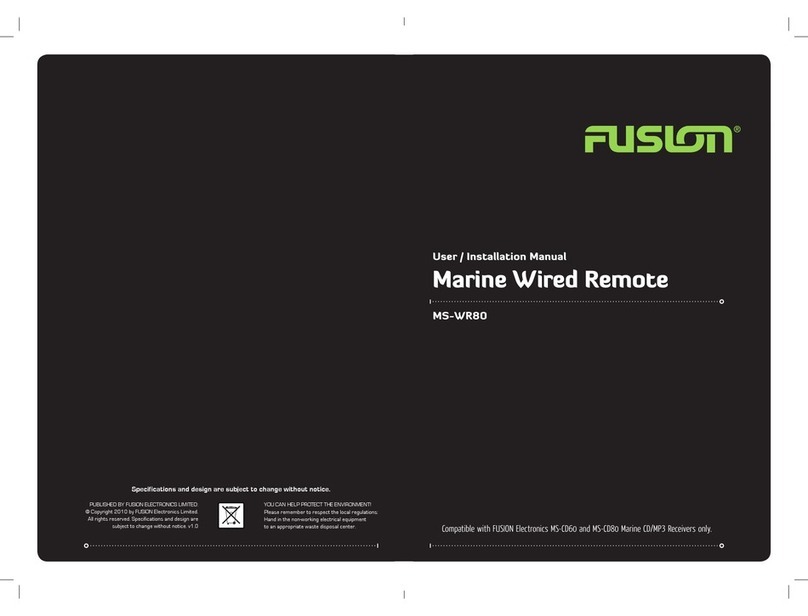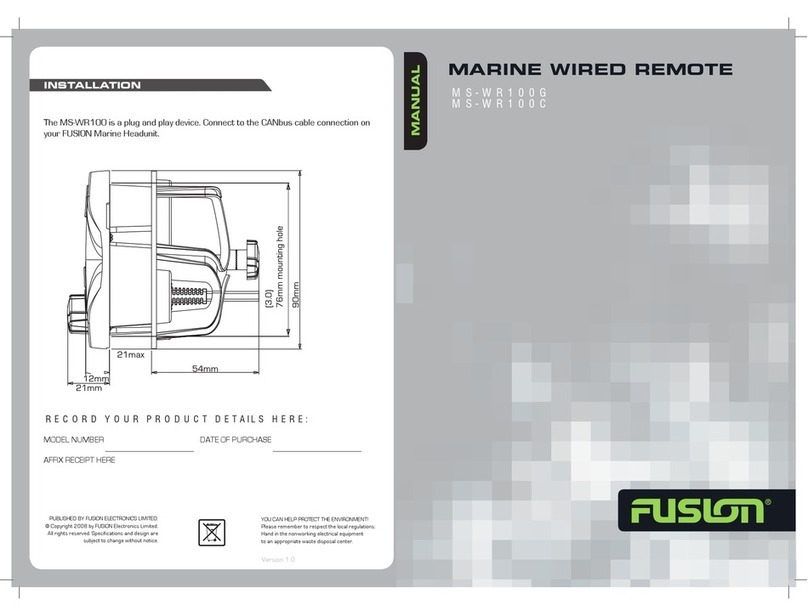Fusion MS-ARX70 User manual
Other Fusion Remote Control manuals

Fusion
Fusion MS-NRX300 User manual

Fusion
Fusion CRGBW User manual

Fusion
Fusion MS-NRX200 User manual

Fusion
Fusion MS-WR600C User manual

Fusion
Fusion MS-NRX200i User manual

Fusion
Fusion MS-WR600 Guide

Fusion
Fusion Apollo MS-ERX400 User manual

Fusion
Fusion Apollo MS-ERX400 User manual

Fusion
Fusion MS-NRX200 User manual

Fusion
Fusion MS-NRX200i User manual