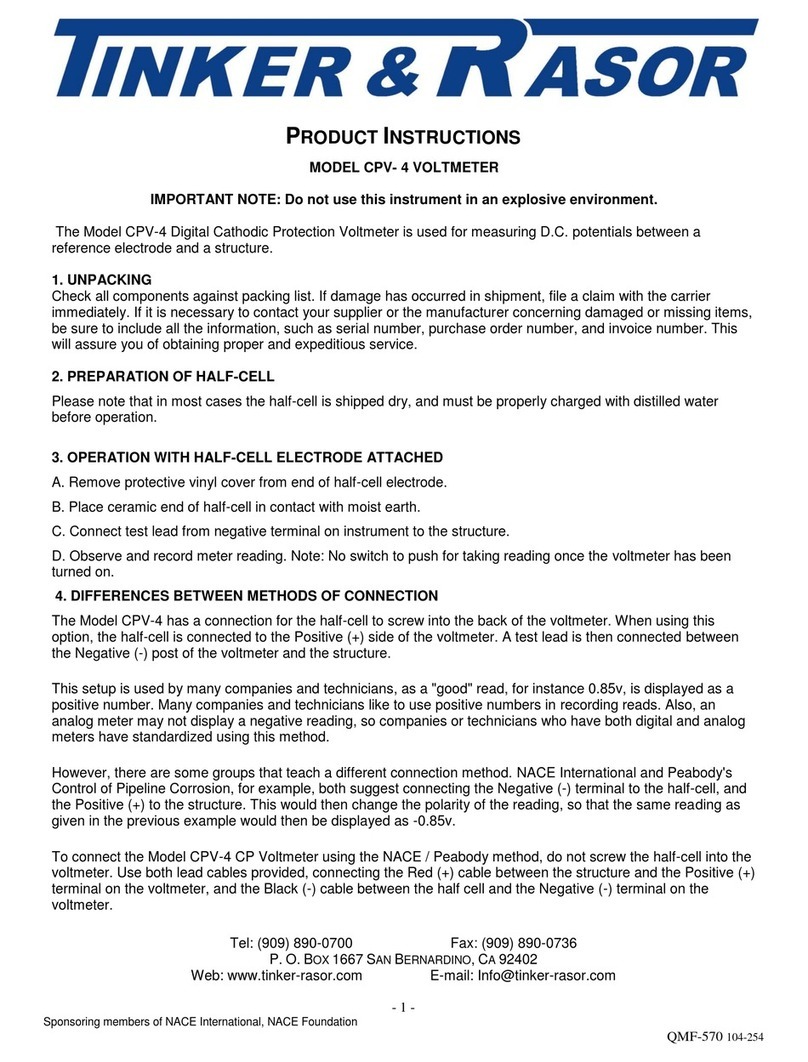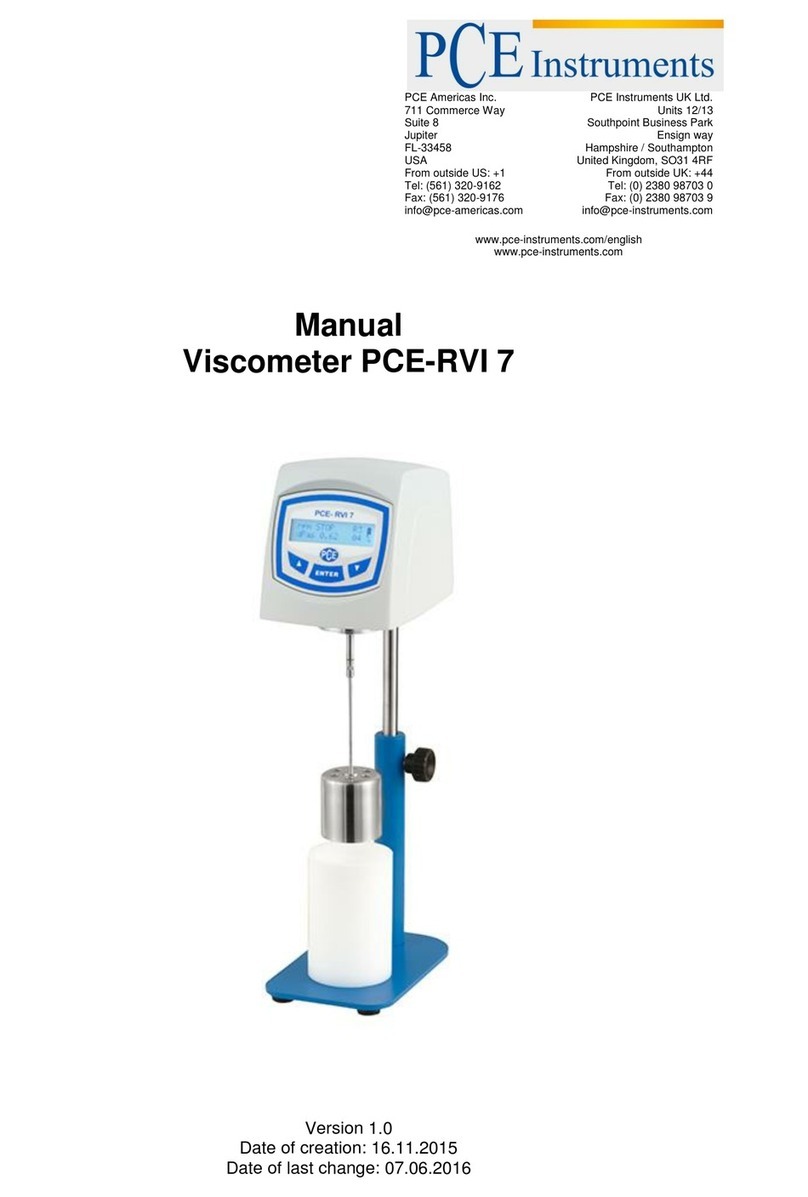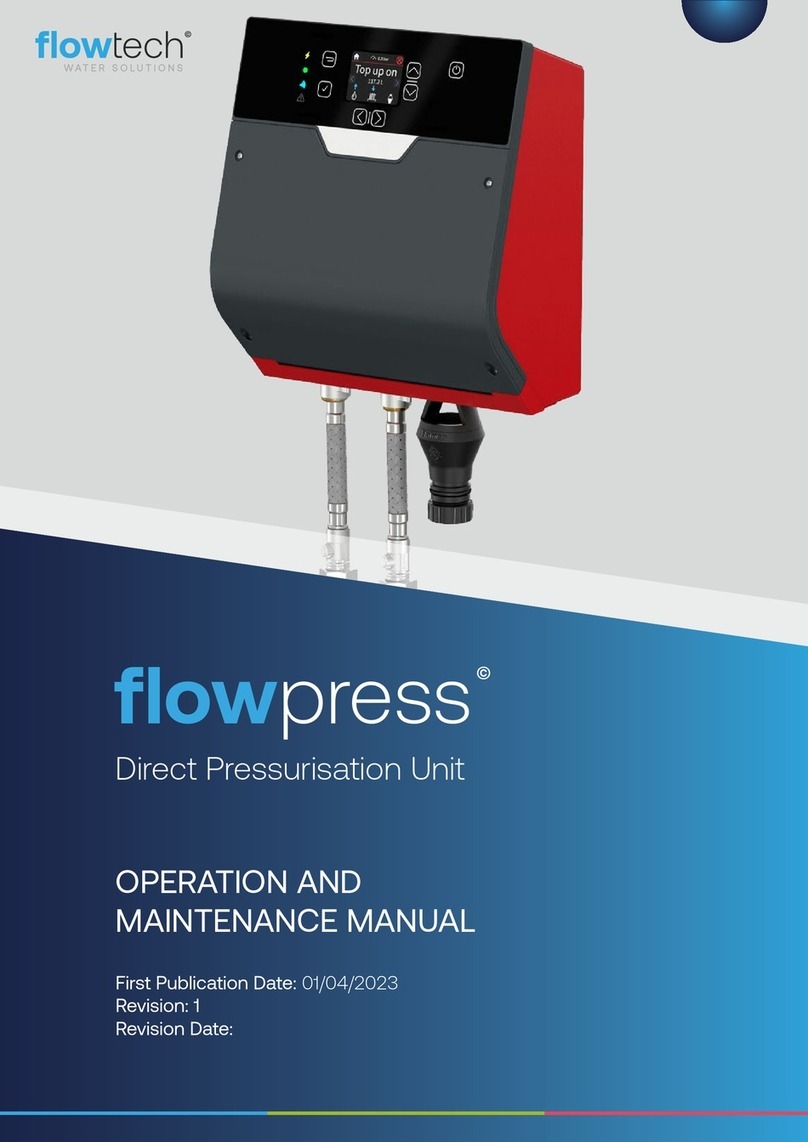SENTRY II 970 Series User manual

Service Manual


Table of Contents
Page 3
TABLE!OF!CONTENTS
Page
General Warnings .................................................................................................................. 3
Installation ............................................................................................................................. 5
Programming ......................................................................................................................... 7
System Start-Up .................................................................................................................... 8
Frequently Asked Questions ............................................................................................... 10
Drawings and Part Numbers .............................................................................................. 11
Front Cover and Drive Assembly Breakdown ................................................................... 12
Internal Parts Breakdown .................................................................................................. 13
Injector Assembly Breakdown ............................................................................................ 14
Brine Elbow Assembly Breakdown ..................................................................................... 15
3/4” Drain Fitting Breakdown ............................................................................................ 16
1” Drain Fitting Breakdown ............................................................................................... 17
Meter Assembly Breakdown ............................................................................................... 18
Installation Fitting Assemblies ........................................................................................... 19
Bypass Assembly Breakdown ............................................................................................. 20
Bypass Valve Operation ...................................................................................................... 21
Trouble Shooting Procedures .............................................................................................. 22

Introduction
1. The control valve, fittings and/or bypass are
designed to accommodate minor plumbing mis-
alignments but are not designed to support the
weight of a system or the plumbing.
2. Do not use Vaseline, oils, other hydrocarbon lubri-
cants or spray silicone anywhere. A silicon lubri-
cant may be used on black o-rings but is not nec-
essary. Avoid any type of lubricants, includ-
ing silicone, on red or clear lip seals.
3. The nuts and caps are designed to be unscrewed
or tightened by hand or with the special plastic
wrench. If necessary pliers can be used to
unscrew the nut or cap. Do not use a pipe wrench
to tighten or loosen nuts or caps. Do not place
screwdriver in slots on caps and/or tap with a
hammer.
4. Do not use pipe dope or other sealants on threads.
Teflon tape must be used on the threads of the 1”
NPT elbow or the 1/4” NPT connection and on the
threads for the drain line connection. Teflon tape
is not necessary on the nut connection or caps
because of o-ring seals.
5. After completing any valve maintenance involving
the drive assembly or the drive cap assembly and
pistons, press and hold NEXT and REGEN but-
tons for 3 seconds or unplug power source jack
from the printed circuit board (black wire) and
plug back in. This resets the electronics and
establishes the service piston position. The dis-
play should flash all wording, then flash the soft-
ware version (e.g. 154) and then reset the valve to
the service position.
6. All plumbing should be done in accordance with
local plumbing codes. The pipe size for the drain
line should be a minimum of 1/2”. Backwash flow
rates in excess of 7 gpm or length in excess of 20’
require 3/4” drain line.
7. Solder joints near the drain must be done prior to
connecting the drain line flow control fitting.
Leave at least 6” between the drain line control
fitting and solder joints when soldering pipes that
are connected on the drain line control fitting.
Failure to do this could cause interior damage to
the drain line flow control fitting.
8. When assembling the installation fitting package
(inlet and outlet), connect the fitting to the
plumbing system first and then attach the nut,
split ring and o-ring. Heat from soldering or sol-
vent cements may damage the nut, split ring or o-
ring. Solder joints should be cool and solvent
cements should be set before installing the nut,
split ring and o-ring. Avoid getting primer and
solvent cement on any part of the o-rings, split
rings, bypass valve or control valve.
9. Plug into an electrical outlet. Note: All electrical
connections must be connected according to local
codes. (Be certain the outlet is uninterrupted.)
10. Install grounding strap on metal pipes.
Page 4
General Warnings
Table 1
System Specifications

Installation
Pre-Installation Checklist
1. A standard electrical outlet (120V/60Hz) must be
located within 12’ of the installation site.
2. A functioning floor drain, washer standpipe or
suitable location for waste water discharge must
be located within 20’ of the installation site.
(see General Warning #6 on page 4)
3. A working pressure reducing valve must be
installed on the inlet water line that supplies the
water softener. Note: The warranty is void if
the system is exposed to water pressure in
excess of 100 psi.
4. The temperature at the location of the water sof-
tener system must never be below 40°F.
Installation
1. Floor space: Make sure the floor space that has
been selected to install the water softener is clean
and on a level surface.
2. Leveling the salt container: If the floor
beneath the salt container is not level, do not use
shims or spacers to level the salt container. A
platform that supports the entire bottom surface
of the salt container must be used.
3. What to bypass: A typical installation would
include bypassing the outside hose bibs. The cold
water feeding the kitchen sink may or may not be
bypassed depending upon preference.
4. Connection kit: The standard connection kit
supplied with the water softener will be a 3/4”
brass sweat connection kit (see Figure 1). Other
connection kits are available. (see Page 19)
This kit will consist of the following:
2 - Plastic nut 1” quick connect, black (#1)
2 - Plastic split ring, white (#2)
2 - O-Ring (#3)
2 - Brass connector 3/4” sweat (#4)
5. Plumbing preparation: Un-screw the two plas-
tic nuts (#1) and pull on the two brass connectors
(#4) to remove them from the bypass assembly.
Next remove the white plastic split rings (#2) and
the O-Rings (#3).
6. Solder at least 6” of pipe to the brass connectors
before re-assembly. (see Figure 2)
7. After soldering is complete, cool the pipe and con-
nectors. Slide the plastic nuts (#1) over the brass
connectors (#4). Place the white plastic split
rings (#2) into the grooves closest to the copper
pipe. Next place the O-Rings (#3) into the grooves
closest to the end of the brass connectors (#4). Re-
assemble the completed connection kit onto the
bypass assembly. (see General Warning #8 on
page 4)
8. Plumbing: When connecting the water softener
to the existing plumbing, make sure the inlet
water is connected to the inlet of the softener.
Arrows on the valve body indicate direction of
flow. Make sure the bypass valves are in the
position shown in figure 3.
9. All plumbing should be done in accordance with
local plumbing codes. (see General Warning #1 on
page 4)
Page 5
Figure 1
Figure 2
Figure 3

Installation
10. Temporary Drain Tube: Now that the water
softener is connected to the existing plumbing,
the drain line may be connected. First, discon-
nect the temporary piece of drain tubing and
remove the polytube insert (#2) from the inside
of the temporary drain tubing. Discard the tem-
porary drain tubing.
11. Connecting the drain line: Slide plastic nut
(#3) over the permanent drain tubing and place
the polytube insert (#2) into the end of the drain
tubing. Insert the drain tubing into the drain
elbow fitting (#4) and tighten plastic nut (#3)
handtight plus 1/2 turn with pliers. Caution: Do
Not Overtighten. (see Figure 4)
12. Drain Line Specs: If the distance from the
water softener to the drain is greater than 20’
the drain line size must be increased to 3/4”.
The threads on the drain elbow fitting are 3/4”
male NPT and can be used in lieu of the 1/2”
plastic nut and insert. If the drain line must
run overhead, the maximum height of the drain
line should not exceed 8’ above the top of the
water softener.
13. Air Gap: The drain line must have an approved
air gap to prevent the possibility of a cross con-
nection to the sewer. (see Figure 5)
14. Connecting the overflow line: The brine
overflow fitting is located on the outside of the
salt container approximately 12” down from the
top. Connect 1/2” drain tubing to the overflow
fitting and run it to the nearest floor drain. This
line is a gravity flow line and cannot be run
overhead or cannot connect to a drain that is
higher than the overflow fitting.
15. Connecting the brine line: A 3/8” brine line
approximately 4’ long is attached to the salt con-
tainer and is supplied with the tube insert (#2)
in the end of the brine line. (see Figure 6)
Unscrew the brine nut (#3) and slide it over the
end of the brine line. Insert the brine line into
the brine ftg. (#4) and tighten the brine nut (#3)
hand tight plus 1/2 turn with pliers. Caution:
Do Not Overtighten.
16. The water softener is equipped with a 15 foot
power cord with built-in transformer. Plug the
power cord into a standard (120V 60Hz) electri-
cal outlet. It will take approximately 10 seconds
before you will see the display (this is normal).
The water softener is now ready to be pro-
grammed.
Page 6
Figure 4
Wrong Right
Figure 5
Figure 6

Programming
Programming the Controller
1. Setting the Clock: When the controller is first
plugged in, the time of day display will be flash-
ing.
Step 1: Press the SET CLOCK button.
Step 2: The hour display will now be flashing.
Set the correct hour by pressing either the or
the arrow button. The AM/PM indicator will
toggle after the hour reaches 12. Press the NEXT
button.
Step 3: The minute display will now be flashing.
Set the correct minutes by pressing either the
or the arrow button. Press the NEXT button.
The display will no longer be flashing.
2. Setting the Water Hardness, Day Override
and regeneration times:
Step 1: Press and hold the NEXT button and
the button at the same time for approximate-
ly 2 seconds to access hardness setting.
Step 2 Setting the Hardness: The “SET
HARDNESS” display will now be flashing. Set
the correct raw water hardness by pressing either
the or the arrow button. If you do not
know the water hardness for your location, con-
tact your water treatment representative for this
information. Press the NEXT button.
Step 3 Setting the Day Override: The “SET
REGEN DAY” display will now be flashing. This
setting is used to force a regeneration after a pre-
set number of days has passed regardless of water
usage. This setting can be adjusted by pressing
either the or the arrow button. This fea-
ture may be turned off by setting the display to
less than 1. The default setting for this option is
15. Press the NEXT button.
Page 7
Step 1
Step 2
Step 3
Step 1
Step 2
Step 3

Programming System Start-Up
Step 4 Setting the time of regeneration:
The hour display will now be flashing. Set the
correct hour by pressing either the or the
arrow button. The AM/PM indicator will toggle
after the hour reaches 12. The default setting for
this option is 2:00 AM. Press the NEXT button.
Step 5: The minute display will now be flashing.
Set the correct minutes by pressing either the
or the arrow button. Press the NEXT button
to exit the programming.
The display will no longer be flashing and pro-
gramming is complete.
Notes:
1. When the system is operating, one of two dis-
plays will be shown, the current time of day or
the capacity remaining. Pressing the NEXT but-
ton will alternate between the displays.
2. If the system has called for a regeneration that
will occur at the preset time of regeneration, the
words REGEN TODAY will appear on the dis-
play.
3. When water is being treated (i.e. water is flow-
ing through the system) the word “Softening”
flashes on the display.
Start -Up Instructions
1. Adding Water to Salt Container: Manually fill
the salt container with fresh water until there is
approximately 1” of water above the platform
located in the bottom of the salt container.
2. Manually Cycling the Controller:
Step 1: Initiate a manual regeneration by press-
ing and holding the REGEN button until you
hear the drive motor turn on (approx. 6 sec.). The
“BACKWASH” display will flash until the motor
stops running. The controller is now in the back-
wash cycle.
Step 2: Slowly open the red inlet bypass handle
by turning it counter clockwise. The handles
should now be in the same position as in Figure 1
(Bypass handles may be slightly difficult to turn.)
Discolored water and air will begin to run out of
the drain hose (this is normal). Leave the con-
troller in this position until the water coming out
of the drain hose is clear.
Page 8
Step 4
Step 5
Step 1
Figure 1

System Start-Up
Step 3: Press the REGEN button. The drive
motor will run and the “BRINE” display will flash
until the drive motor stops.
Step 4: Press the REGEN button. The drive
motor will run and the 2nd “BACKWASH” display
will flash until the drive motor stops.
Step 5: Press the REGEN button. The drive
motor will run and the “RINSE” display will flash
until the drive motor stops.
Step 6: Fill the salt container with extra coarse
water softener salt. The amount of salt placed in
the salt container at this time is not critical; how-
ever a minimum of 100 lbs. is recommended.
Note: Some of the values in the various display
examples in this manual may not match the actu-
al values of your controller.
Step 7: If the controller has not already moved to
the “FILL” cycle, press the REGEN button. The
drive motor will run and the FILL display will
flash until the drive motor stops.
Leave the controller in this cycle for approx. 60
seconds to purge the air out of the brine valve.
Step 8: Press the REGEN button. The drive
motor will run and the “SOFTENING” display
will flash until the drive motor stops.
Once the drive motor stops, the manual regenera-
tion is complete and the display will return to the
normal display.
Step 9: Slowly open the red outlet bypass handle
by turning it counter clockwise. The handles
should now be in the same position as in Figure 2
(Bypass handles may be slightly difficult to turn.)
The water softener is now ready for use.
Page 9
Step 3
Step 4
Step 5
Step 7
Step 8
Figure 2

Frequently Asked Questions
Frequently Asked Questions
1. Question:
What type of salt can I use in this softener?
Answer:
The water softener will accept any type of salt
made for water softeners; however, extra coarse
rock salt is recommended.
2. Question:
How full can the salt container be filled with salt?
Answer:
Do not fill the salt container more than 6” from
the top. The amount of salt maintained in the
salt container is not critical, as long as you main-
tain salt above the water level. When looking
inside of the salt container, you should always see
dry salt. If you can see water in the bottom of the
salt container, the salt level is too low.
3. Question:
Will it damage the water softener if it runs out of
salt?
Answer:
Allowing the water softener to run out of salt will
not damage the water softener in any way; how-
ever, if there is no salt in the salt container when
a regeneration occurs, the system will cycle as
normal but you will no longer be using softened
water.
4. Question:
If the water softener has run out of salt, are there
any special instructions before refilling the salt
container with salt?
Answer:
Before refilling the salt container with salt, the
water level must not be more than 1” above the
platform in the bottom of the salt container. If
there is more than 1” of water above the platform,
bail the excess water out of the salt container
until there is only 1” above the platform.
After refilling the salt container with salt, do not
manually initiate a regeneration for at least 8
hours. The salt needs to sit in the water for the 8
hours to become completely saturated.
5. Question:
How often does the salt tank need to be cleaned?
Answer:
Dirt, rocks and debris collect in the bottom of the
salt container (a little in each bag of salt).
Therefore it is recommended that the salt tank
should be cleaned approximately once a year.
Allowing the salt tank to run low on salt will
make this job a little easier.
6. Question:
Why do I want the water softener to regenerate at
2:00 AM?
Answer:
The water softener can regenerate at any time of
the day or night. The purpose of regenerating
during the night is to decrease the chance of
water usage during the regeneration cycle.
7. Question:
Can I use water if the water softener is cycling?
Answer:
Yes, however any water used during the cycle will
be hard water. If hot water is used during a
cycle, it will add hard water into the water heater
and mix with the softened water making the
water in the water heater partially hard.
8. Question:
Why are the words “REGEN TODAY” on the dis-
play?
Answer:
If the system has called for a regeneration that
will occur at the preset time of regeneration, the
words REGEN TODAY will appear on the dis-
play.
9. Question:
Why does the word “SOFTENING” flash on the
display?
Answer:
When water is being treated (i.e. water is flowing
through the system) the word “Softening” flashes
on the display.
Page 10

Drawings and Part Numbers
Page 11
DRAWINGS AND
PART NUMBERS

Front Cover and Drive Assembly Breakdown
Page 12

Internal Parts Breakdown
Page 13

Injector Assembly Breakdown
Page 14

Brine Elbow Assembly Breakdown
Page 15

3/4” Drain Fitting Breakdown
Page 16

1” Drain Fitting Breakdown
Page 17

Meter Assembly Breakdown
Page 18

Installation Fitting Assemblies
Page 19

Bypass Assembly Breakdown
Page 20
Table of contents