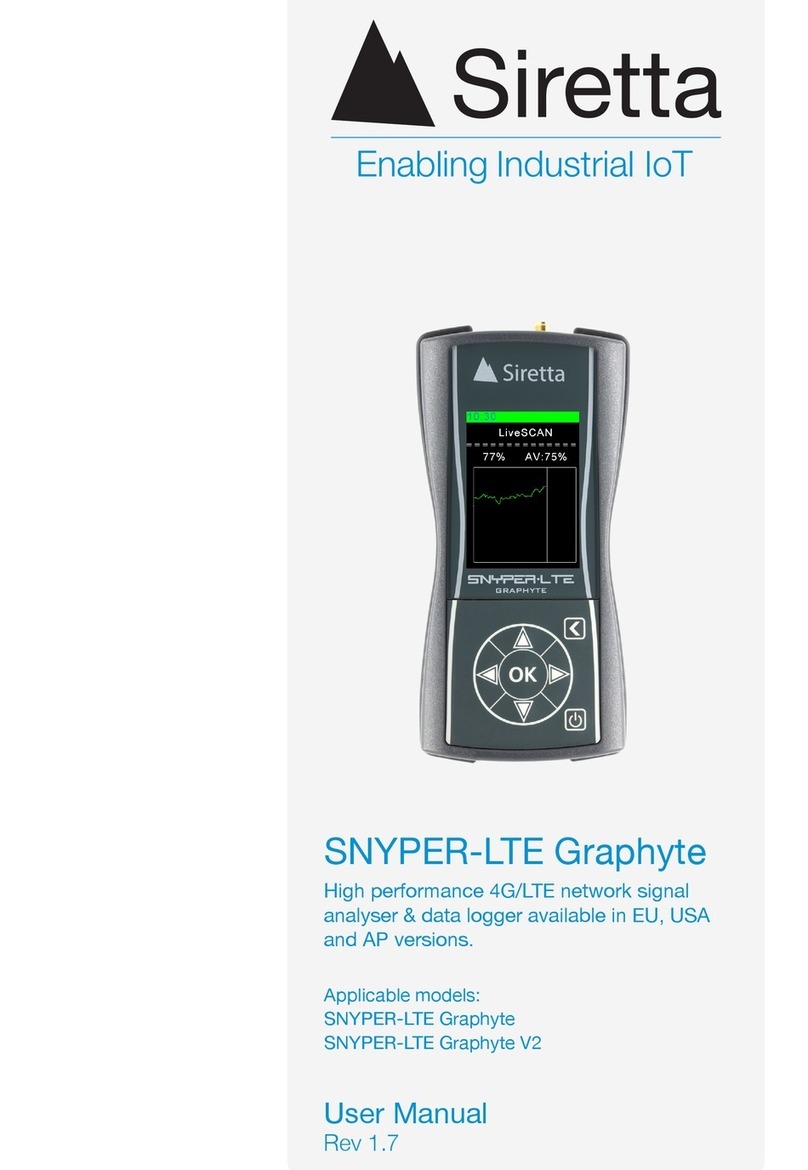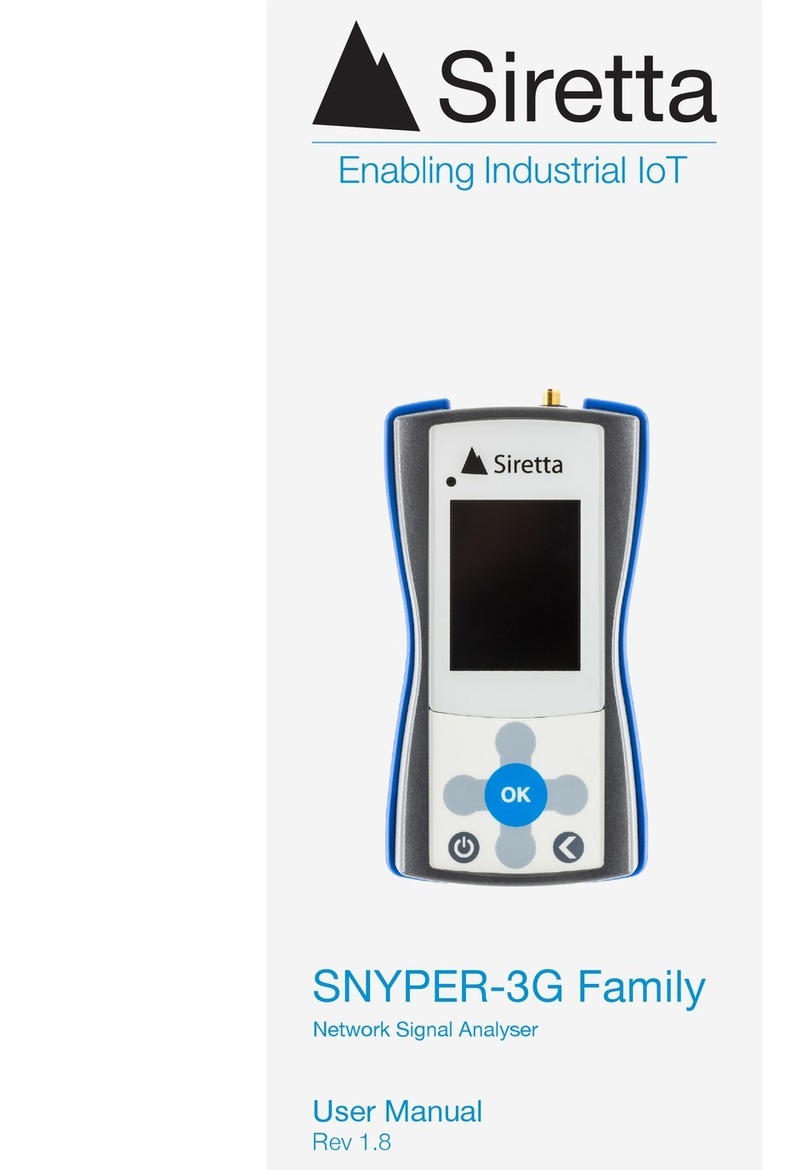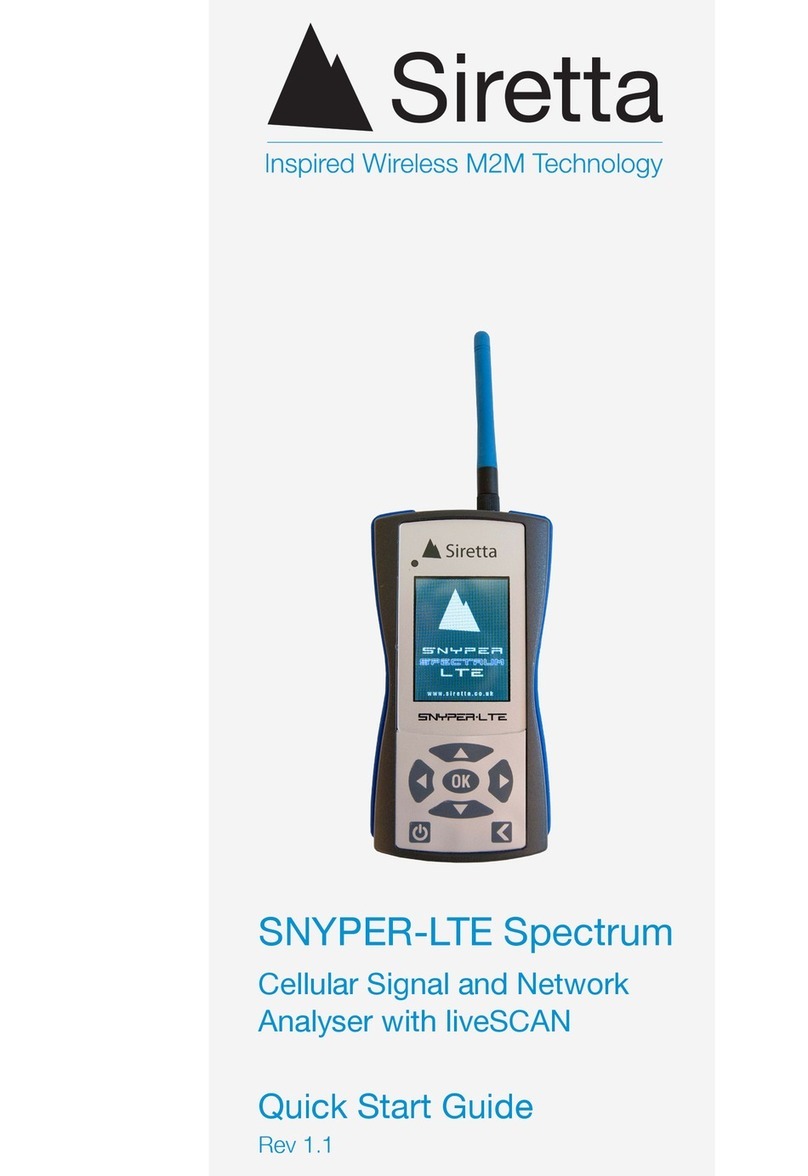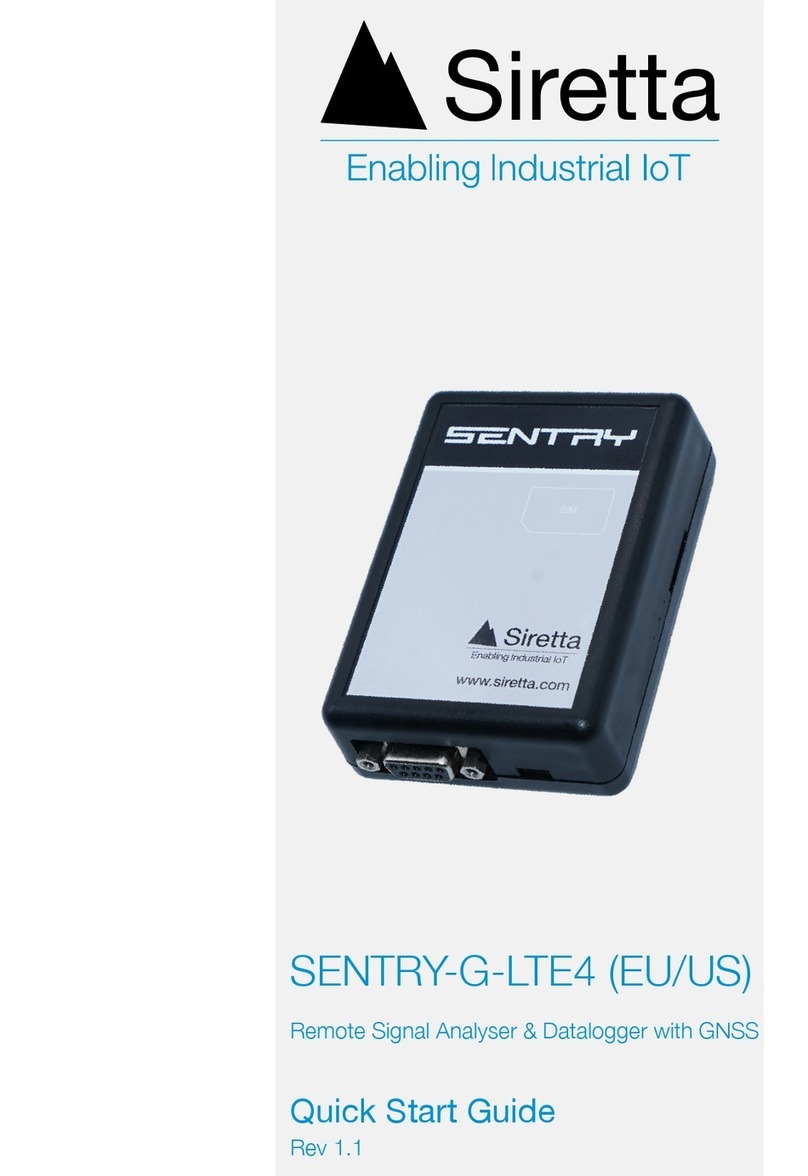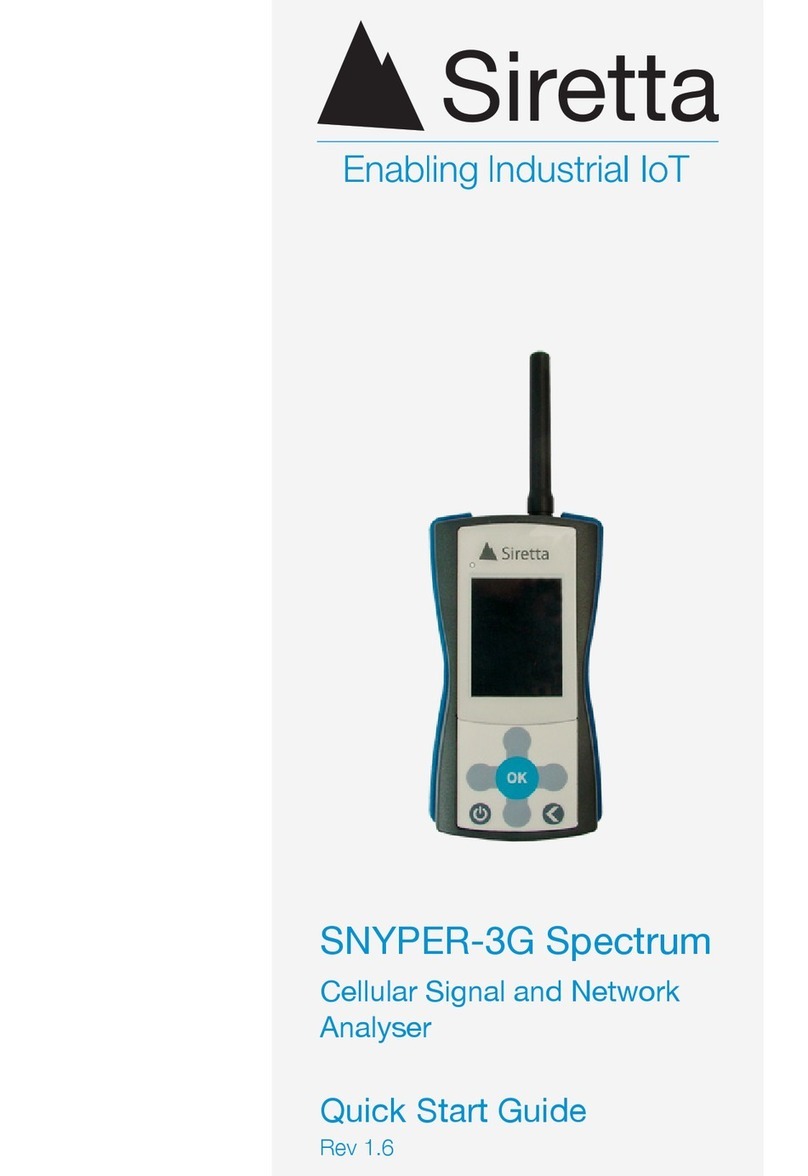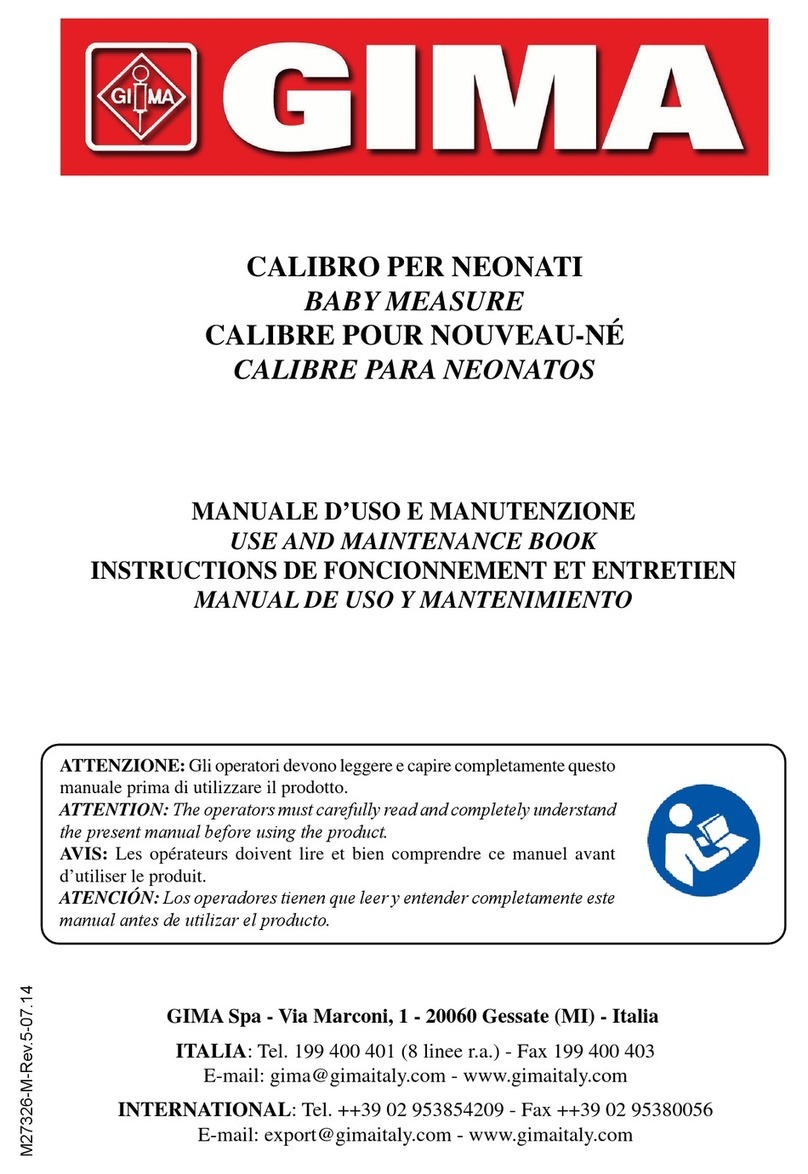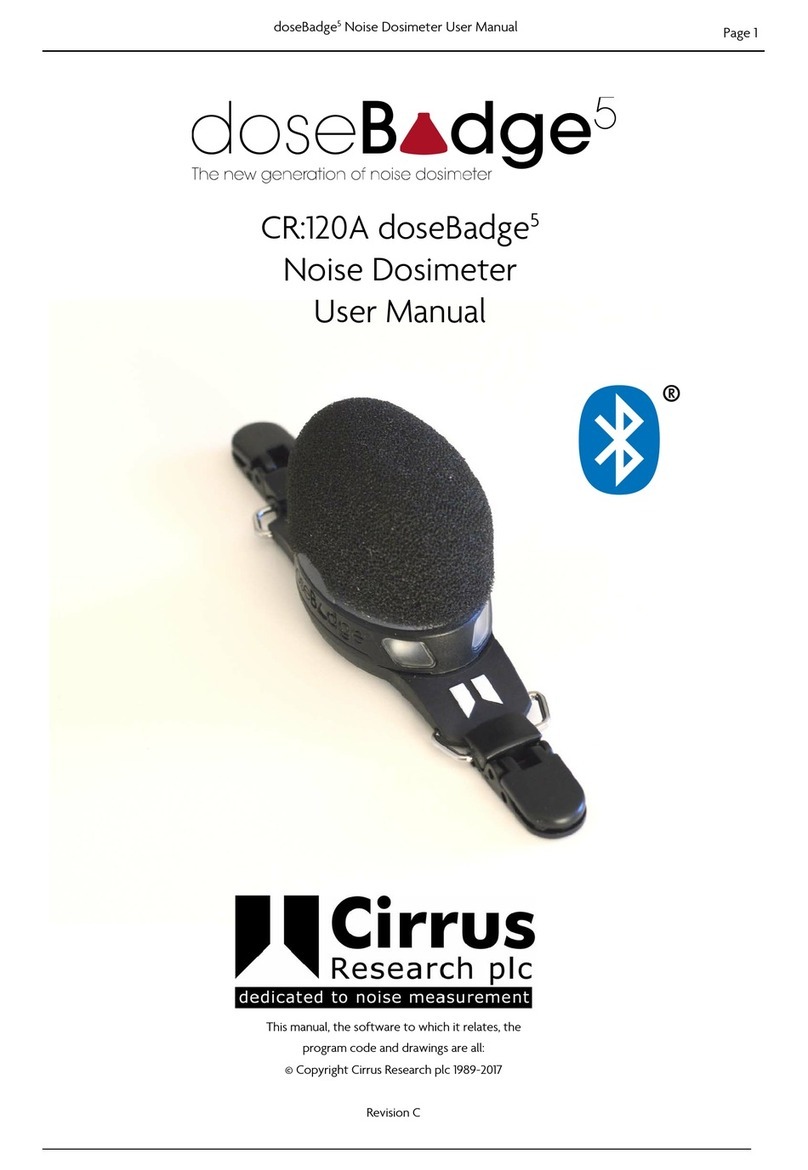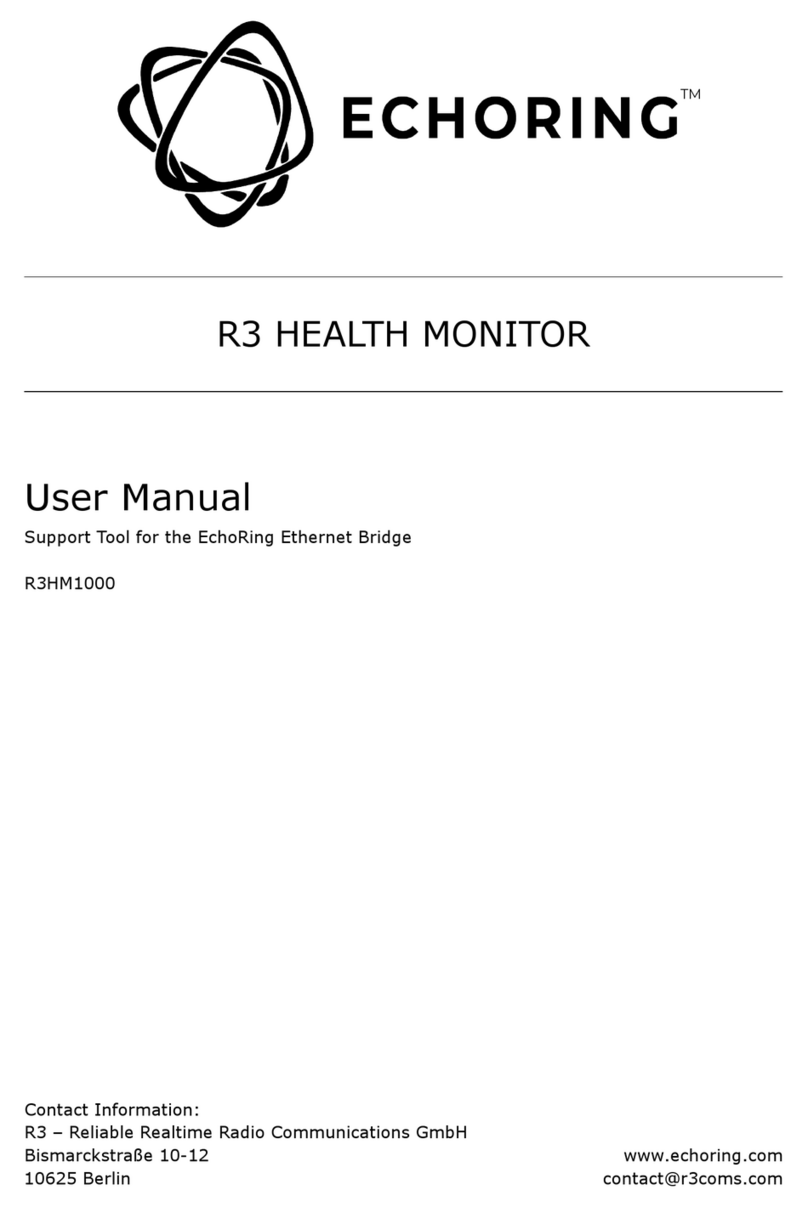Registered in England No. 08405712
VAT Registration No. GB163 04 0349
Siretta Ltd
Basingstoke Road
Spencers Wood
Reading
Berkshire RG7 1PW
sales
email
web
+44(0)118 976 9000
www.siretta.com
19
SNYPER-LTEM (GL)
User Manual
Download Latest Edition
SNYPER Modes
The ‘Mode’ option determines the operation mode of your SNYPER when performing
a survey. There are 4 options: Standard, Advanced or Engineer - each will display a
different range of results once a survey has been performed.
Standard Mode - Standard mode receives and displays a basic range of results and
is the factory default operation mode.
Advanced Mode - Advanced mode receives and displays a more advanced range of
results in addition to the results displayed in Standard mode.
Engineer Mode - Engineer mode receives and displays a more advanced range of
results in addition to the results displayed in Standard and Advanced mode.
See table 3 below for breakdown of information provided. For a full description of
survey parameters, see SNYPER Survey Terminology:
https://www.siretta.com/snyper-survey-terminology
Table 3. Breakdown of information provided
✓ GSM ✓ CAT M ✓ NB IoT Standard Advanced Engineer
Index - Base station number assigned by your SNYPER ✓ ✓ ✓✓ ✓ ✓✓ ✓ ✓
Network - Name of the network provider ✓ ✓ ✓✓ ✓ ✓✓ ✓ ✓
MCC - Mobile Country Code being received ✓ ✓ ✓✓ ✓ ✓✓ ✓ ✓
MNC - Mobile Network Code being received ✓ ✓ ✓✓ ✓ ✓✓ ✓ ✓
dBm - Signal strength being received (Signal strength
ranges from -40 to -115dBm, the lower the number the
higher the signal strength.)
✓ ✓ ✓✓ ✓ ✓✓ ✓ ✓
RSSI - Received Signal Strength Indicator (Values range
from 0 - 31, the higher the number the higher the signal
strength.)
✓ ✓ ✓✓ ✓ ✓✓ ✓ ✓
Signal - Percentage signal received (Values range from 0% -
100%, the higher the number the higher the signal strength.) ✓ ✓ ✓✓ ✓ ✓✓ ✓ ✓
Band - Frequency band being received ✓ ✓ ✓✓ ✓ ✓✓ ✓ ✓