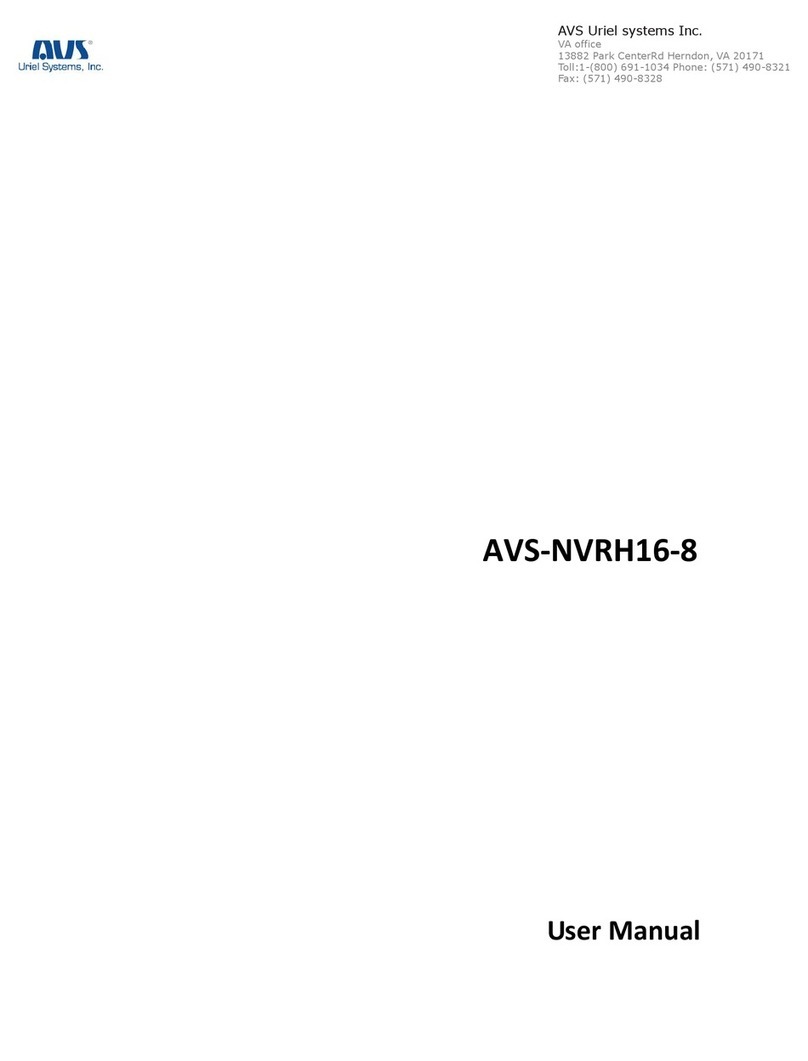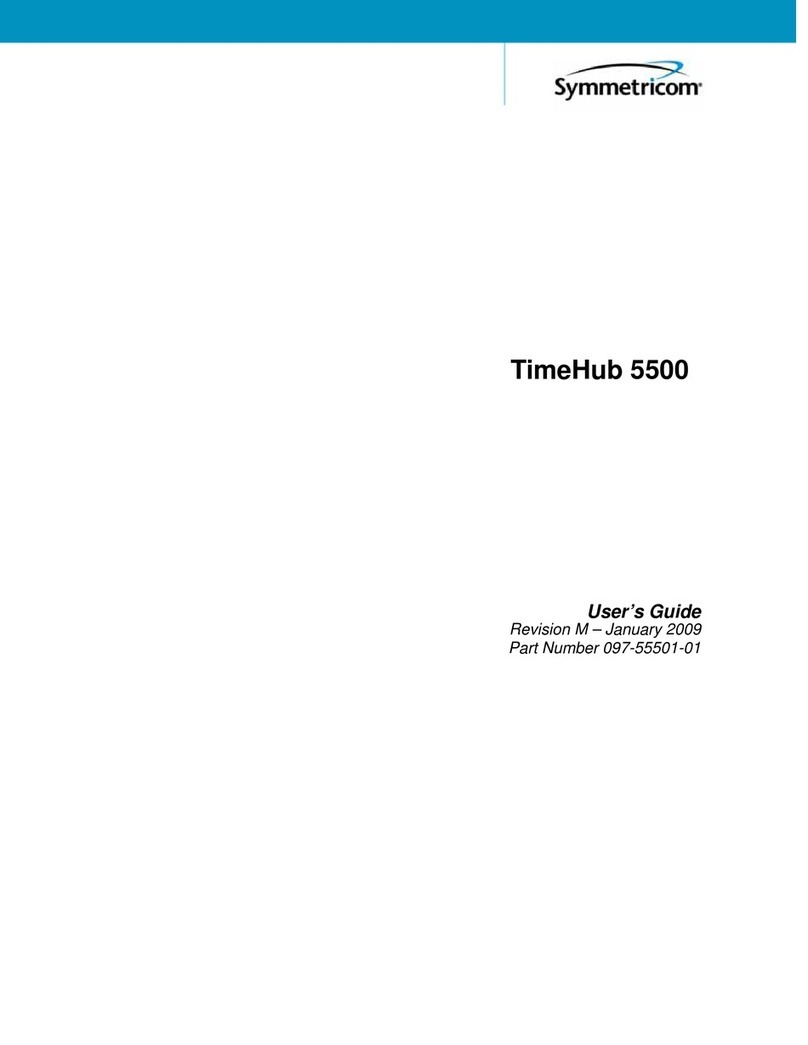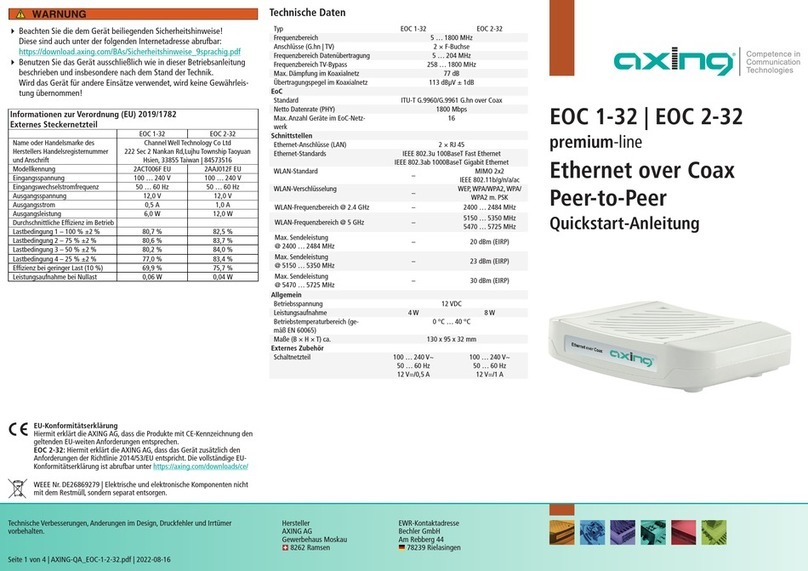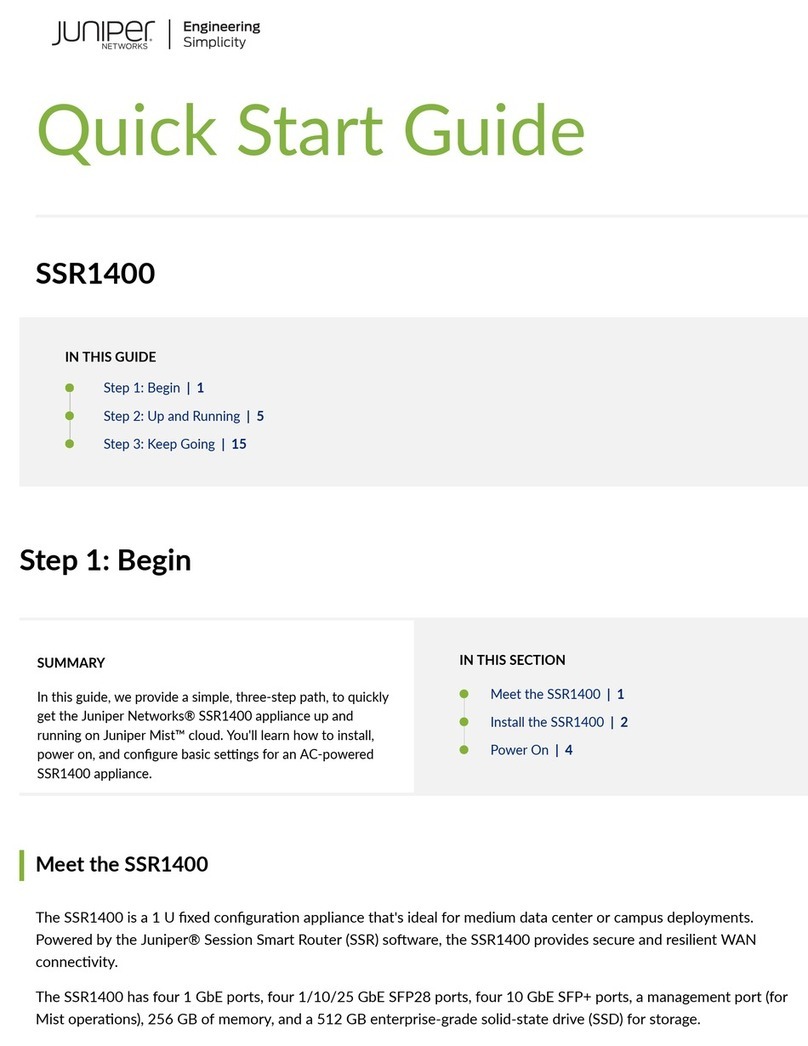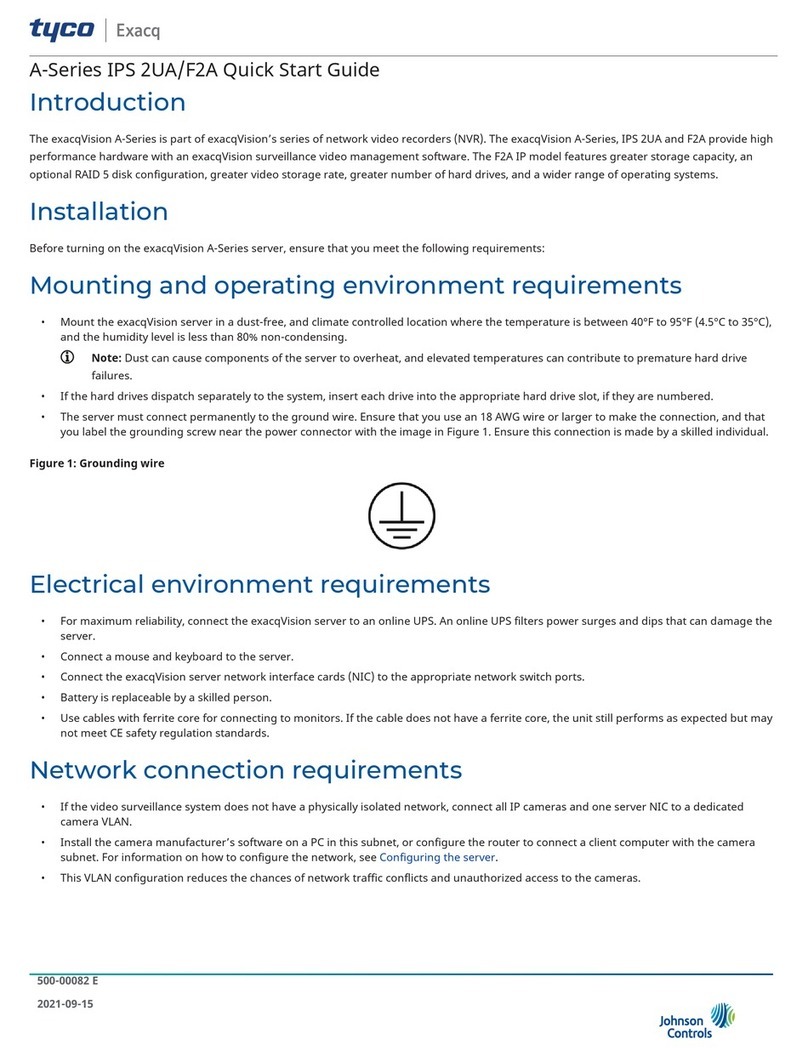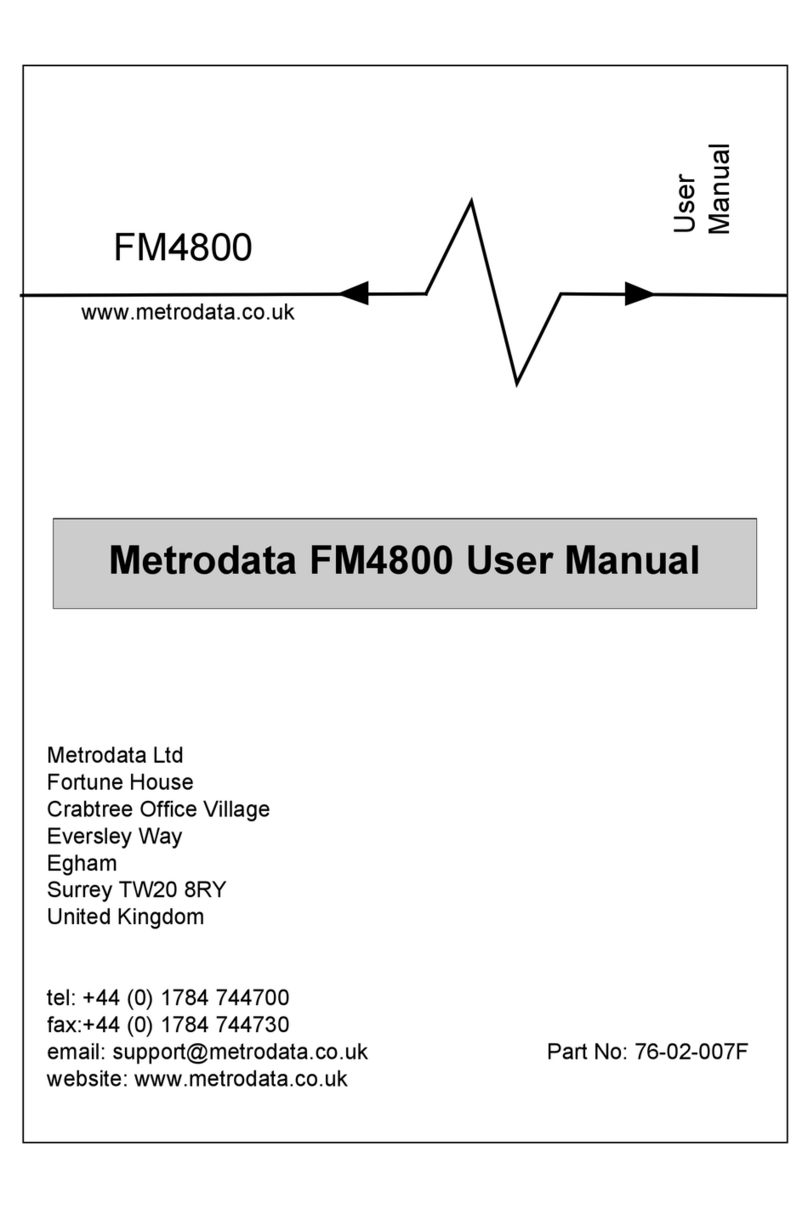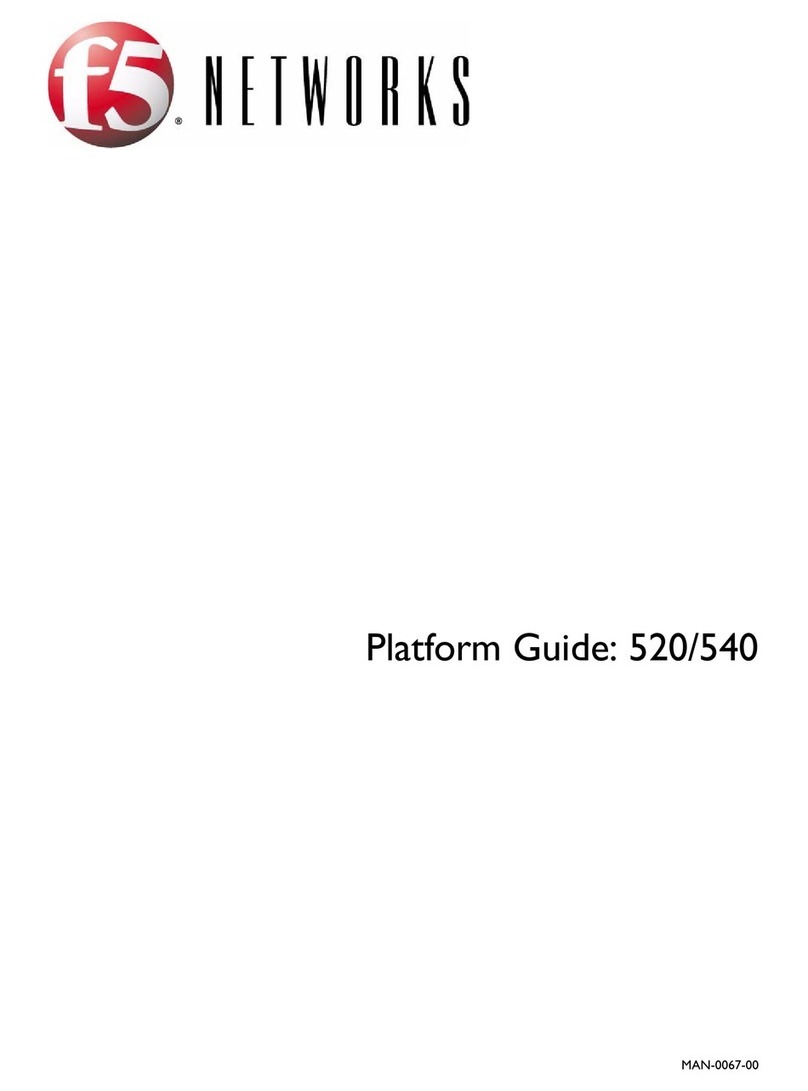SEOWON INTECH SLC-120T420GA User manual

AC Code
(100~240V)
AC IN
PoE Injector
Outdoor CPE
LTE Network Outdoor CPE
SLC-120T42OGA
Quick Installation Guide
Step 2 (Installing USIM Card)
Carefully insert the USIM Card into USIM slot.
Assembly sequence optimization
Mounting Conguration
You need the following :
One Bracket
Mounting Bar (2ea)
Mounting U-Bolt (2ea)
Bolts (4ea)
Toothed lock washer (4ea)
1
3
2
4
5
Bolt M3 (6ea)
Nuts (4ea)
Spring Washers (4ea)
Washer (4ea)
6
7
8
9
www.seowonintech.co.kr
1
5
3
2
4
Remove the cap.
Put A, B, Cap and Aluminum plate to cable line in order.
Plug the cable line into the LAN hole of outdoor CPE.
Connect A and B in order.
Lastly, connect Cap to Aluminum plate by turning.
Step 3
Remove the cap by turning. Then follow the next steps
as shown below.
Package Contents Connection Diagram
Mounting Kits
AC Code
(100~240V)
LAN Cable
for PC or WiFi Access Point PoE
Quick
Installation
Guide
3
4
2
1
56
7 8 9
Step 1
Remove the four Bolt M3 from the outdoor CPE.
* Remaining 4 screws are enclosed in the mounting kits as
6
(4ea)
USIM
card
Cable line Cap B A
Aluminum plate
CAUTION : The surface of IC(metal)
should be facing downward from
the USIM card.
IC
USIM card
Data IN
Data &
Power Out
NOTE : It is recommended to
use the accessory provided.
Log-in to Web Interface
- Go to WEB "http://192.168.1.1" then press ENTER to access the login screen.
- The default one is user for both User Name and Password.
LED Presentation
Status icon & LED indicator
Boot in progress One Yellow LED Blinking, Blinking period = 1sec
S/W Update Five Yellow LED Blinking, Blinking period = 1sec
Network connection
Number of LED depending on signal strength
- Strongest Signal : Five yellow LED
- Strong Signal : Four yellow LED
- Medium Signal : Three yellow LED
- Weak Signal : Two yellow LED
- Weakest Signal : One yellow LED
Step 5
Attach item 1 to the back side of the device
using item 4 as shown.
(Insert item 5 into item 4 before installing)
Step 6
Install the device to pole using item 2 & 3,
tighten the bracket by using item 7 & 8 & 9.
Step 7
Adjust the device, using the dierent position
on the bracket. Check the LED light (1~5).
Step 4
Assemble the Aluminum plate and outdoor CPE
using the screws Bolt M3(8ea).
6
1
5
4
2
3
8 97
RESET Button (When the device turned On)
- Press the reset button once : Device reboot
- Press and hold the reset button 5sec : Factory reset
RESET Button
Turn left: Open
Turn right: Closed
NOTE : If you forget the Login password for the
Outdoor CPE or IP address after making changes,
use the reset button to restore the Outdoor CPE to its
original factory default settings.
(8ea)
LAN
Cable line
LAN Cable
for PC or WiFi Access Point
LAN
Cable
(Not included)
WARNING : The guarantee of product quality
and warranty service is not available by removal
this label purposely
IMPORTANT SAFETY AND INSTALLATION WARNINGS
WARNING:
DO NOT ATTEMPT TO SERVICE THIS PRODUCT YOURSELF
AS OPENING OR REMOVING COVERS MAY EXPOSE YOU TO
DANGEROUS VOLTAGES OR OTHER HAZARDS. REFER ALL
SERVICING TO QUALIFIED SERVICE PERSONNEL.
MOUNTING:
Mount this device only as described in the installation instructions, otherwise
it may fall causing serious personal injury and/or damage the device. Use
only with the brackets supplied with the device. Do not use attachments not
recommended for this device as they may cause hazards.
SERVICING:
Remove power from this device and refer servicing to qualied personnel
under the following conditions:
1. If the inside of the device has been exposed to rain or water.
2. If the device does not operate normally by following the operating
instructions. Adjust only those controls that are covered by the
operating instructions as an improper adjustment of the controls may
result in damage and will often require extensive work by a qualied
technician to restore the device to its normal operation.
3. If the device has been dropped or the chassis has been damaged.
4. If the device exhibits a distinct change in performance.
REPLACEMENT PARTS:
When replacement parts are required, be sure the service technician has
used replacement parts specied by the manufacturer or have the same
characteristics as the original part. Unauthorized substitutions may result in
re, electric shock or other hazards.
For safety reasons, use only the Adapter provided with the unit or
an authorized replacement adapter from SEOWON INTECH.
This Product is designed to be waterproof in compliance with IP68.
CONSIGNES IMPORTANTES AN MATIERE DE SÉCURITÉET D’INSTALLATION
MISE EN GARDE :
N'ESSAYEZ PAS DE RÉPARER VOUS-MÊME CE PRODUIT
CAR L'OUVERTURE OU LE RETRAIT DU BOÎTIER POURRAIT
VOUS EXPOSER À DES TENSIONS DANGEREUSES OU À
D'AUTRES RISQUES. CONFIEZ LA RÉPARATION À UN
PERSONNEL QUALIFIÉ.
ASSEMBLAGE :
Assemblez cet appareil uniquement suivant la description fournie dans les
consignes relatives à l'installation. Le non-respect de ces consignes pourrait
entraîner d’importantes lésions corporelles et/ou l'endommagement de
l'appareil. Utilisez uniquement les supports fournis avec l'appareil. N'utilisez
pas les accessoires non recommandés pour cet appareil car ils pourraient provoquer
des accidents.
RÉPARATION :
Mettez l'appareil hors tension et conez la réparation à un personnel qualié
dans les conditions ci-après :
1. Si l’intérieur de l'appareil a été exposé à la pluie ou à l'eau.
2. Si l'appareil ne fonctionne toujours pas après avoir suivi toutes les
consignes d'utilisation. Réglez uniquement les commandes
couvertes par les consignes d'utilisation car un mauvais réglage
pourrait entraîner des dégâts et nécessiterait de longues heures de
travail par un technicien qualié pour rétablir le fonctionnement
normal de l’appareil
3. Si l'appareil était tombé ou si le châssis a été endommagé.
4. Si vous constatez un changement notable des performances de l'appareil.
PIÈCES DE RECHANGE :
Lorsque le remplacement des pièces est nécessaire, assurez-vous que le
technicien utilise les pièces de rechange spéciées par le fabricant ou
celles qui ont les mêmes caractéristiques que la pièce d'origine. Les
substitutions non autorisées peuvent déclencher une incendie, un choc
électrique ou d'autres risques.
Pour des raisons de sécurité, utilisez uniquement l'adaptateur
fourni avec l'appareil ou un adaptateur de rechange autorisé de
SEOWON INTECH.
Ce produit est conçu pour résister à toute forme d’immersion conformément
à la norme IP68.
[5M93-0000] QUICK GUIDE,SLC-120T42OGA,서원향(FCC인증_PART 96_CAT_B)_V1.0,영문+불어,8PAGE 칼라.indd 1-4 2020-03-12 오전 11:43:09

Legal Information
FCC Part 15.105
This equipment has been tested and found to comply with the limits for a Class A digital
device, pursuant to part 15 of the FCC Rules. These limits are designed to provide
reasonable protection against harmful interference when the equipment is operated in
a commercial environment.
This equipment generates, uses, and can radiate radio frequency energy and, if not
installed and used in accordance with the instruction manual, may cause harmful
interference to radio communications. Operation of this equipment in a residential area
is likely to cause harmful interference in which case the user will be required to correct
the interference at his own expense.
FCC Part 15.19
This device complies with part 15 of the FCC Rules. Operation is subject to the following
two conditions:
(1) This device may not cause harmful interference, and (2) this device must accept any
interference received, including interference that may cause undesired operation.
FCC Part 15.21
Changes or modications not expressly approved by the manufacturer (or party
responsible) for compliance could void the user’s authority to operate the equipment.
FCC Radiation Exposure Statement:
The output power from the device is below the threshold for requiring RF exposure
evaluation and may be used in mobile conditions more than 20cm from the body.
FCC ID: V7MBSLC-120T42OGA
SEOWON INTECH CO., LTD R&D Center 69, LS-ro 115beon-gil, Gunpo-si, Gyeonggi-do, Korea 15809
Tel +82-31-428-9531 l Fax +82-31-428-9537 l E-Mail sales@seowonintech.co.kr l Website http://www.seowonintech.co.kr/en/
The content in this document can be modied without prior notice for improving performance or function of device.
copyright © 2019 by SEOWONINTECH ALL Pictures cannot be copied without permission.
Warranty Information
This product is the result of high-class craftsmanship based on strict quality control
procedures.
• In case of Product failure or malfunction during normal usage, your product will be
repaired free of charge within the Limited Warranty period.
• The Consumer shall bear any labor or parts charges not covered by this Limited Warranty.
• At the request for repair, you must provide the proof of purchase and the warranty.
• Keep the warranty in a safe location because it is not reissued.
The Consumer shall have no coverage or benets under this Limited Warranty if the
Product has been:
• Subjected to inappropriate use, improper storage, unauthorized repair,
unauthorized modications, neglect abuse, inadequate installation, misuse,
damage caused by shipping, etc.
• Damaged from re, ooding, windstorm, lighting, earthquake, theft, blown fuse,
internet viruses, worms, Trojan Horses, etc.
• Treated with its Product Serial # removed or defaced.
Purchase date
Quality warranty period 1(one) year
Seller
Telephone number
Consumer
Name
Address
Telephone number
E-mail
Quick Installation Guide
LTE Network Outdoor CPE
SLC-120T42OGA
[5M93-0000] QUICK GUIDE,SLC-120T42OGA,서원향(FCC인증_PART 96_CAT_B)_V1.0,영문+불어,8PAGE 칼라.indd 5-8 2020-03-12 오전 11:43:11