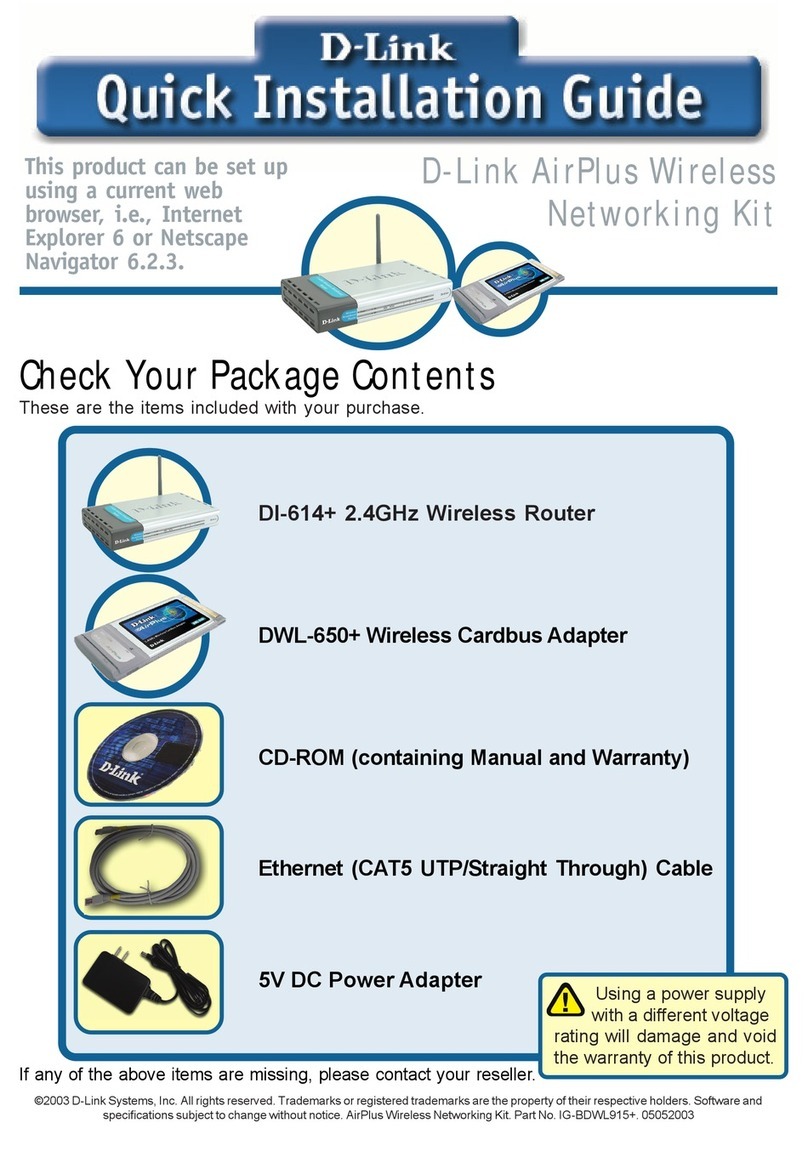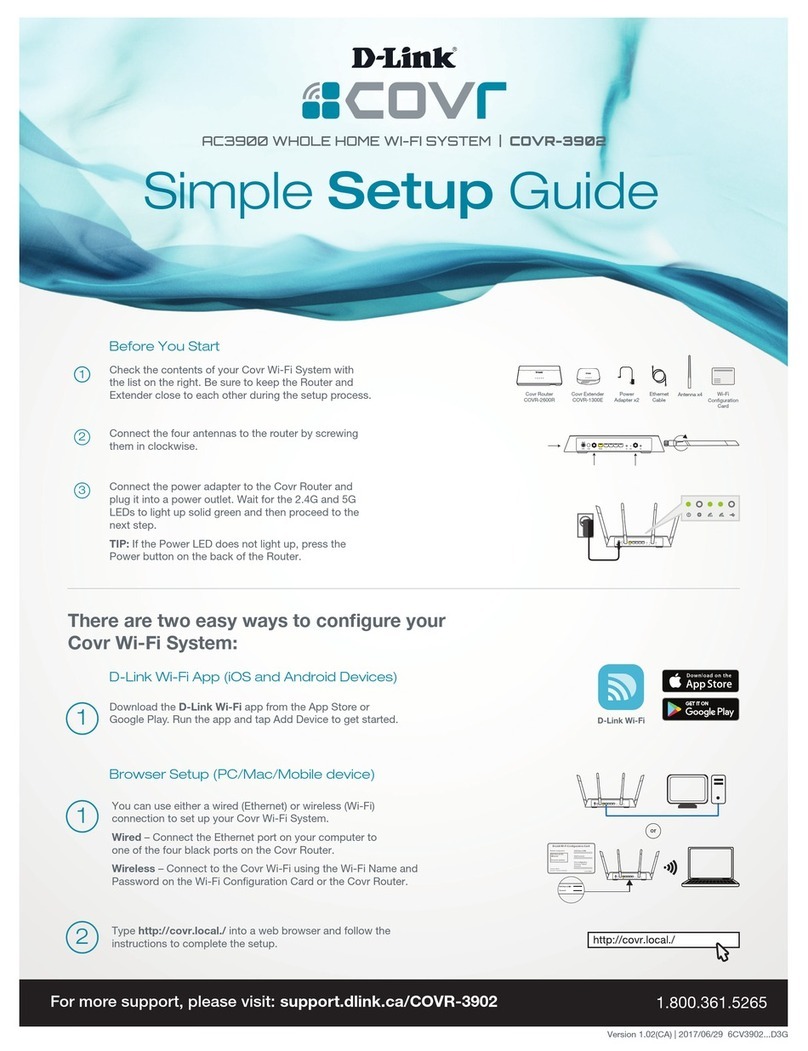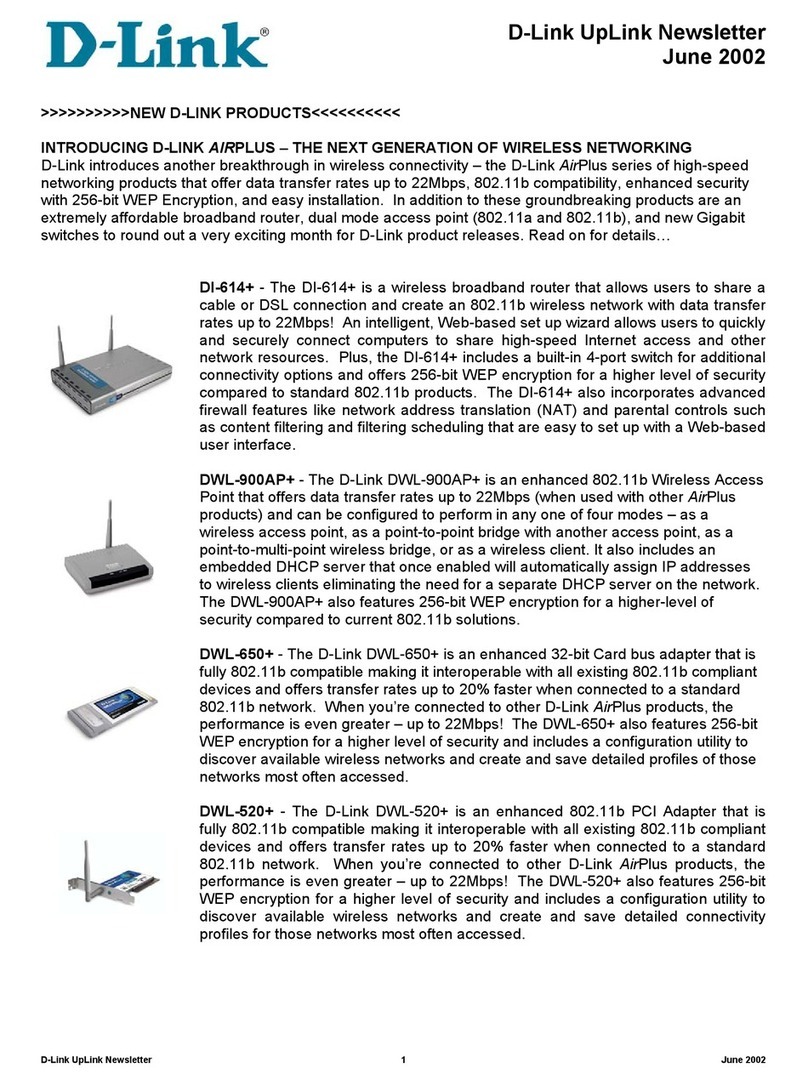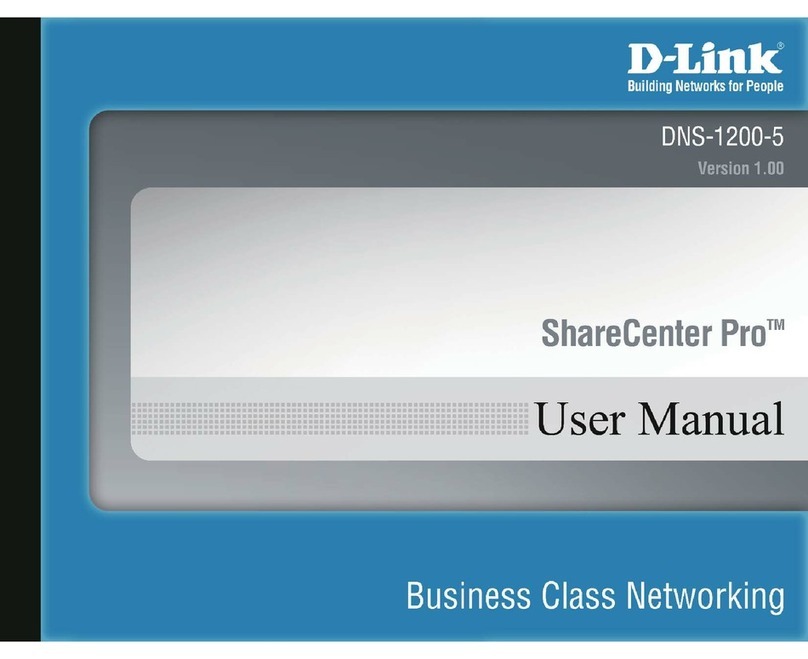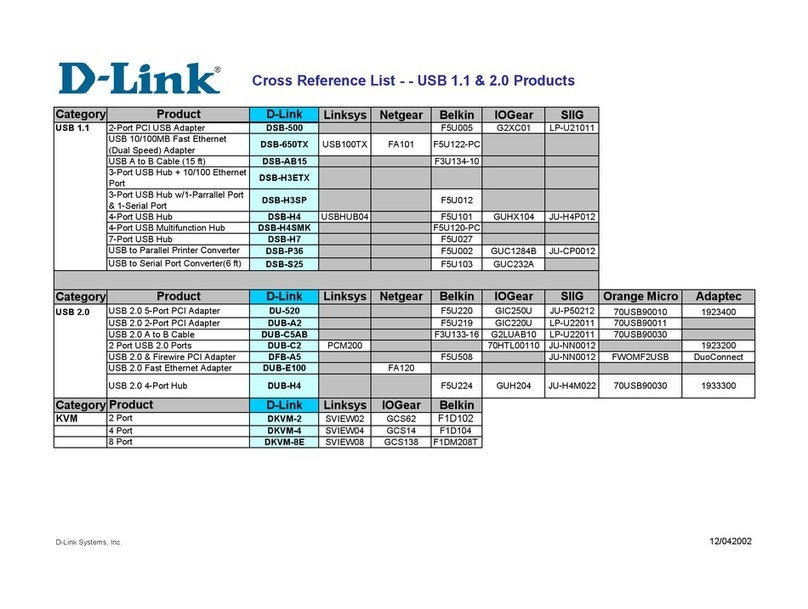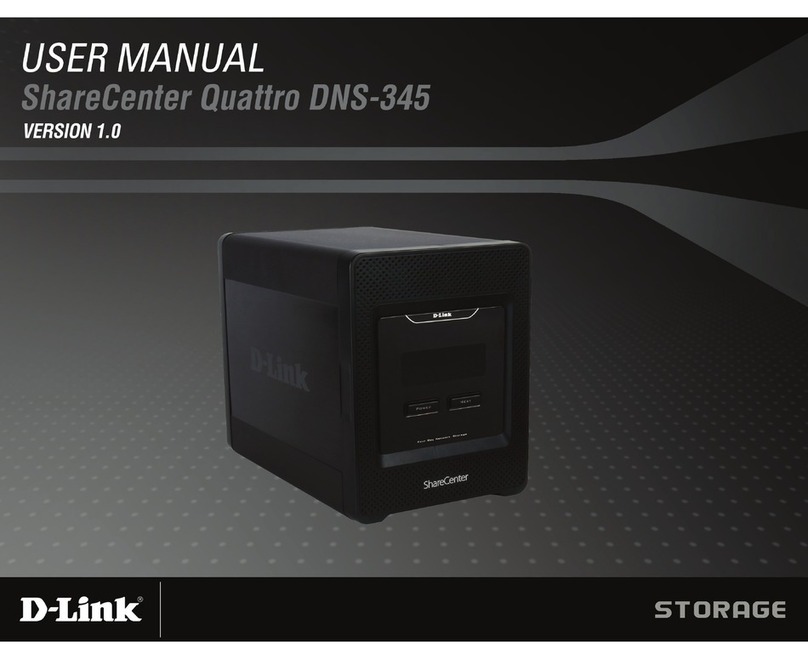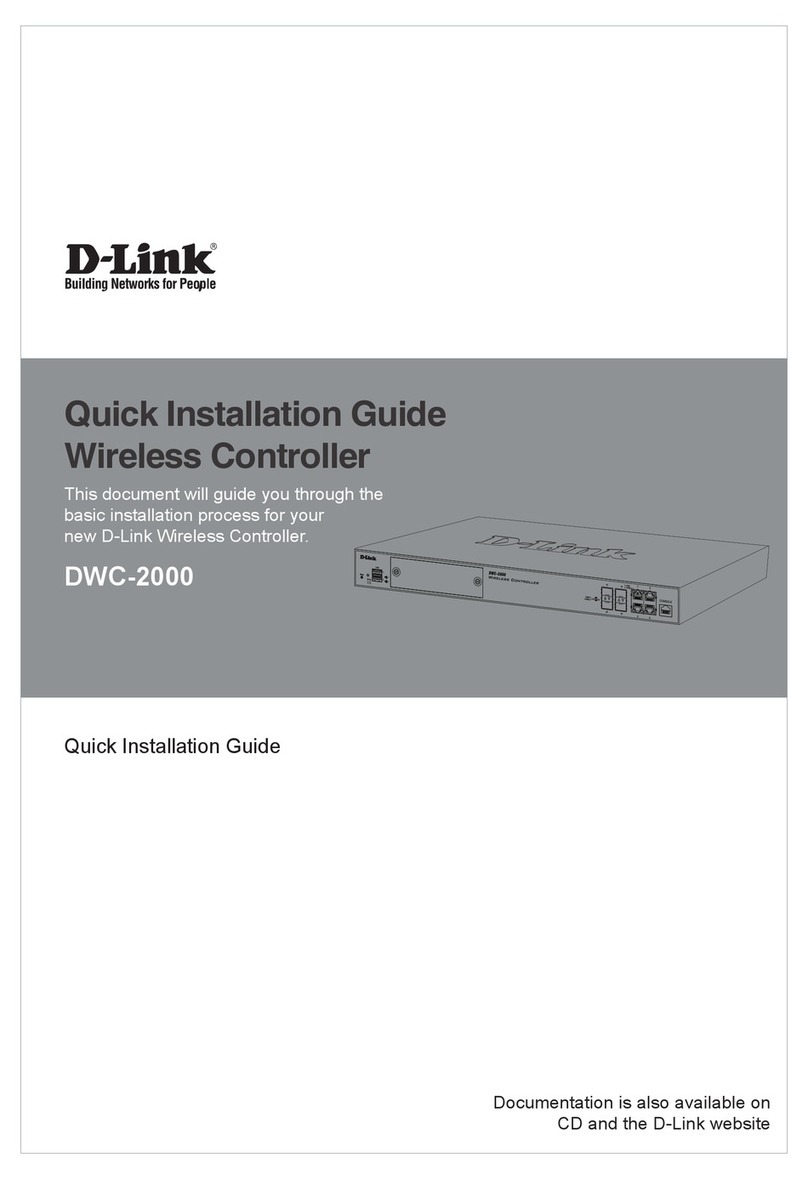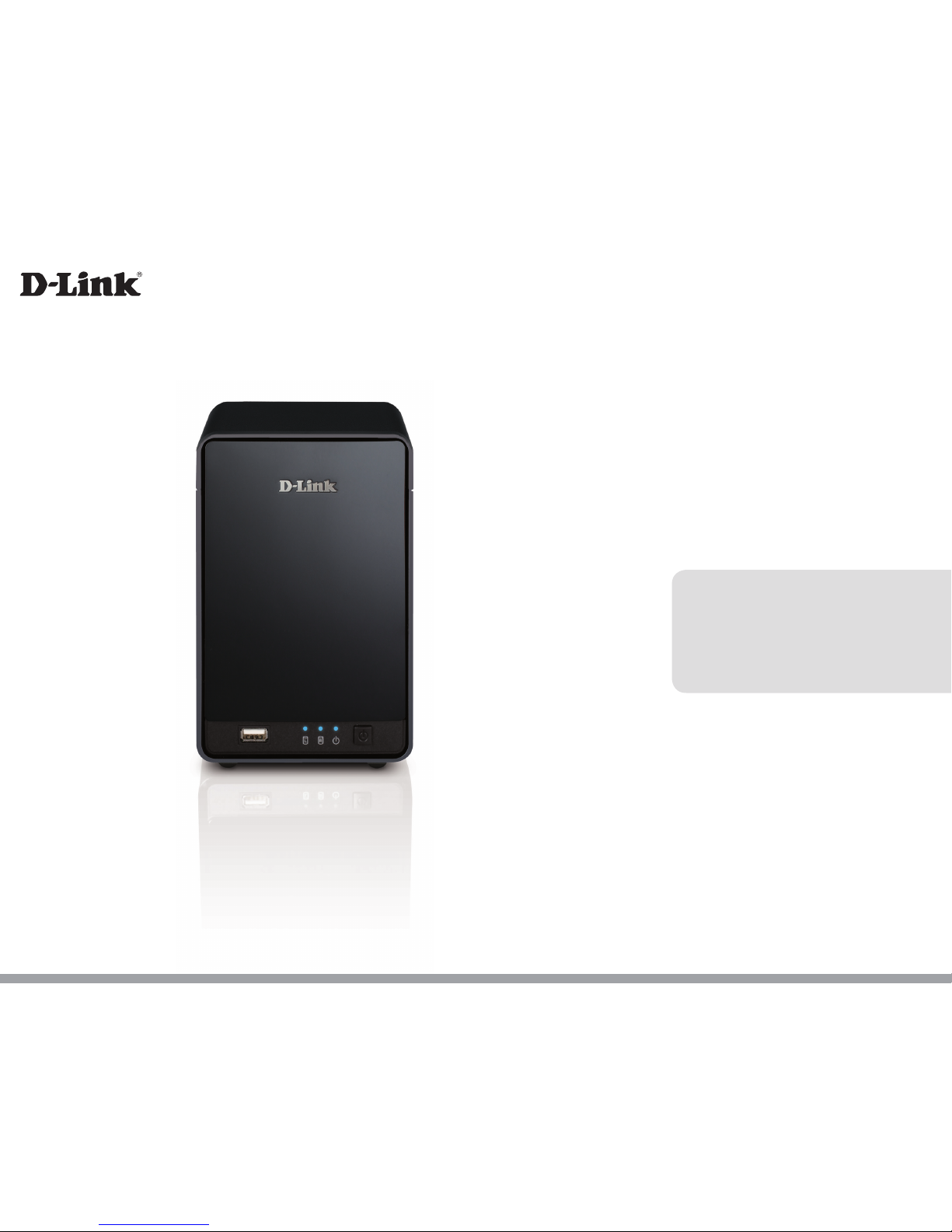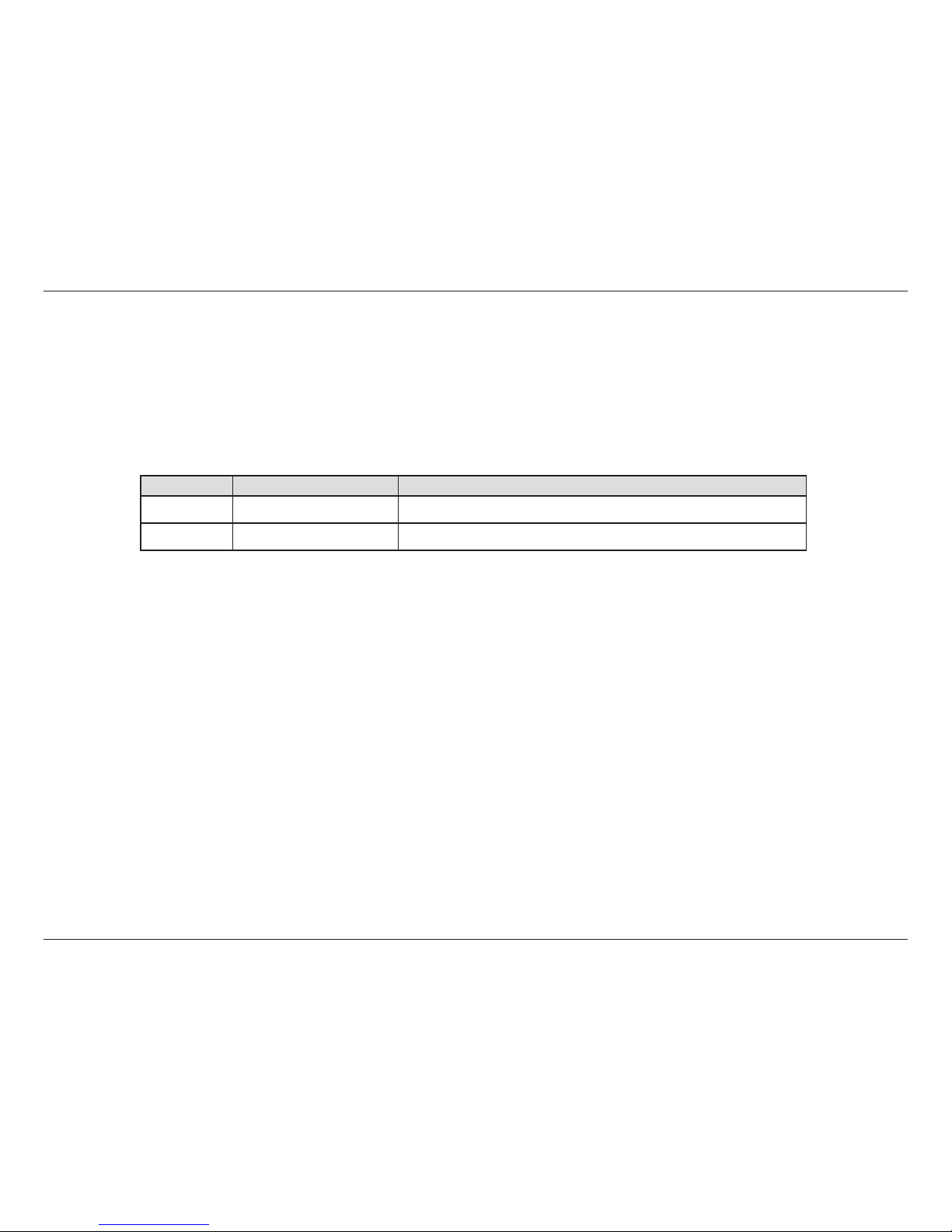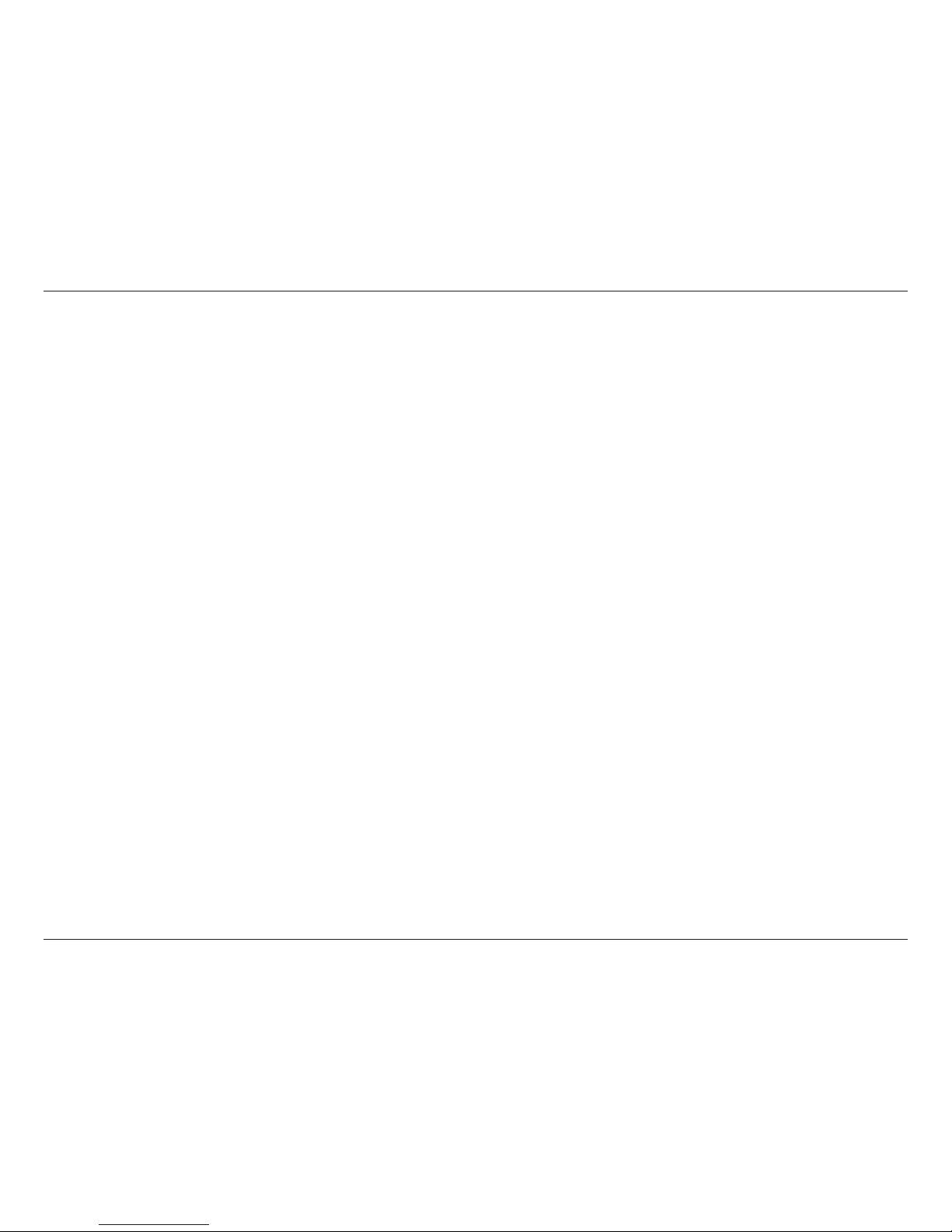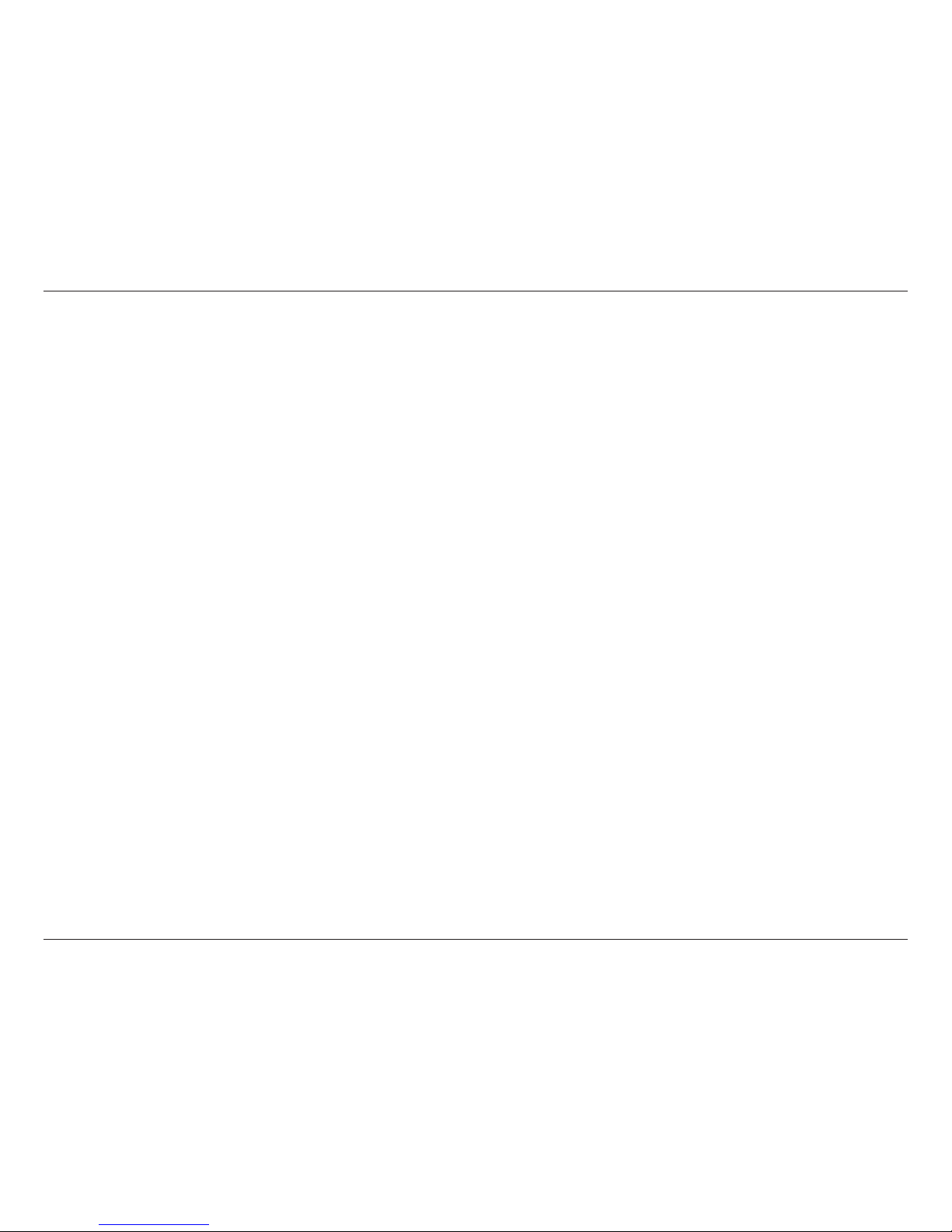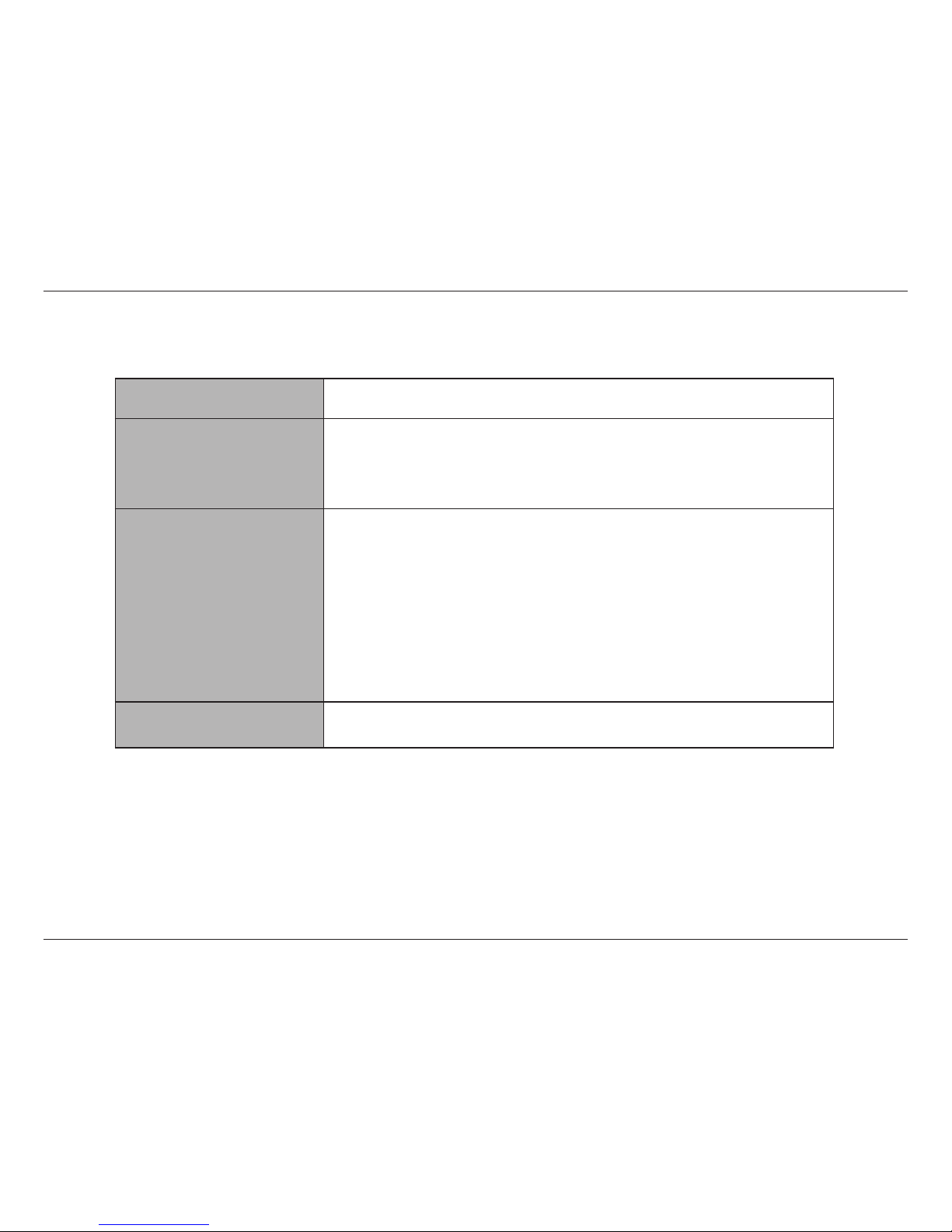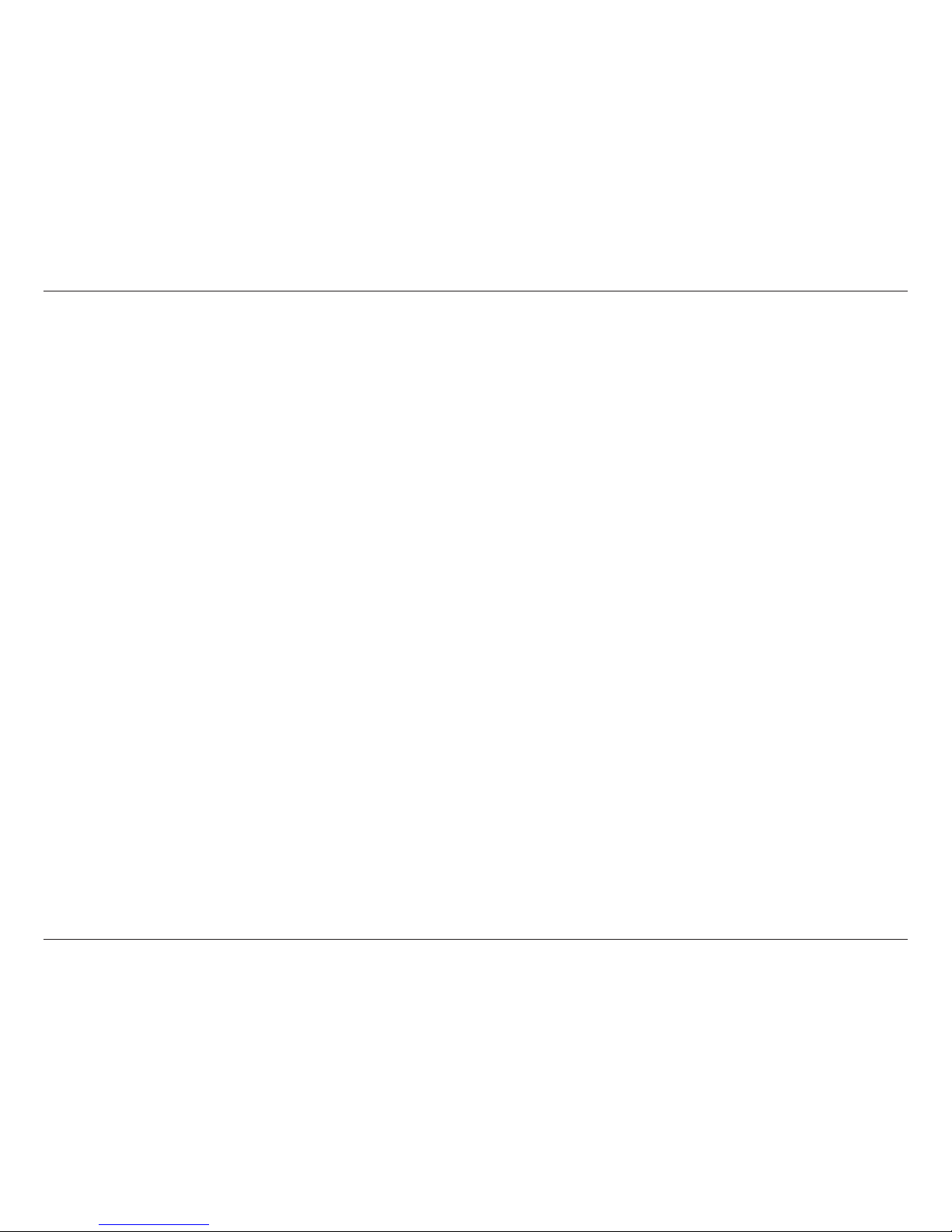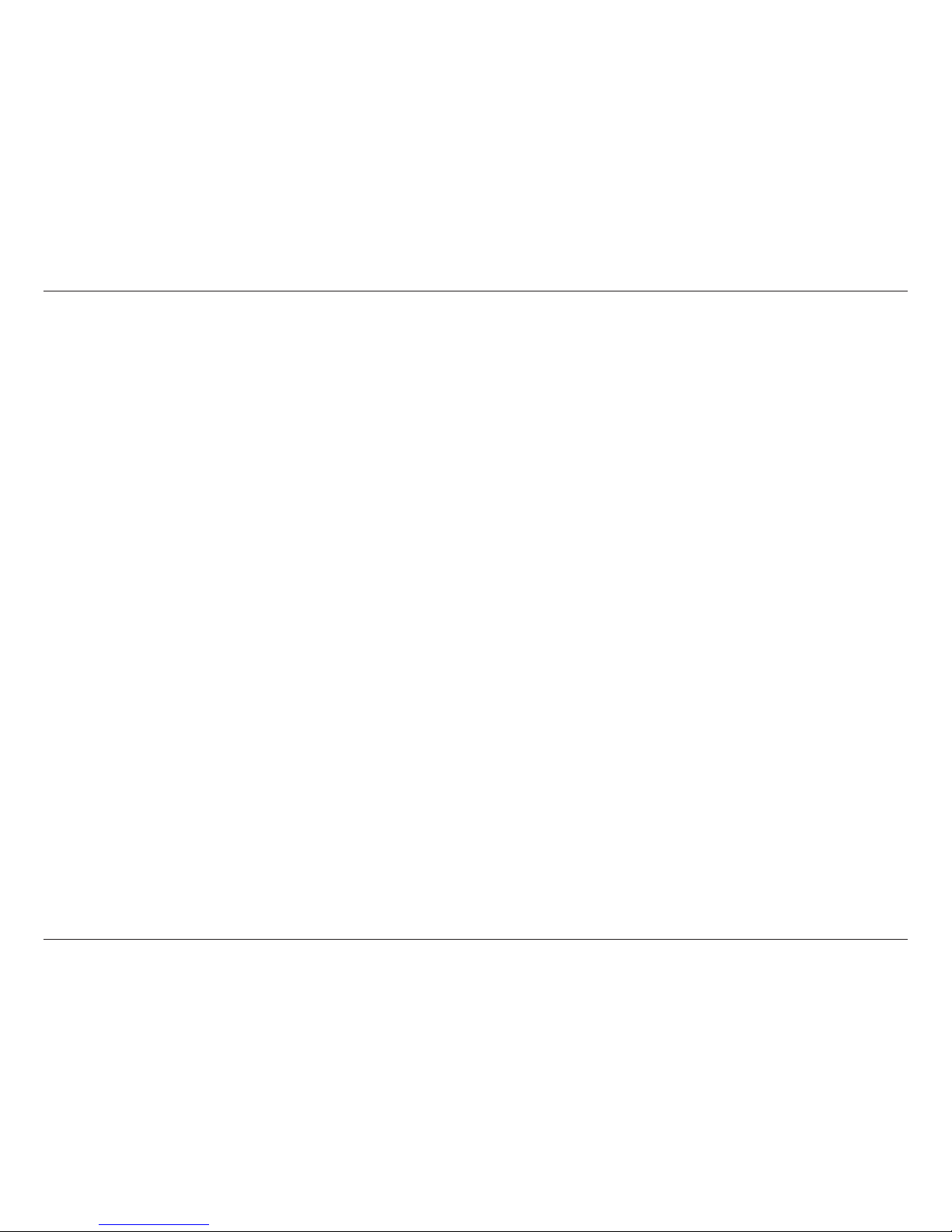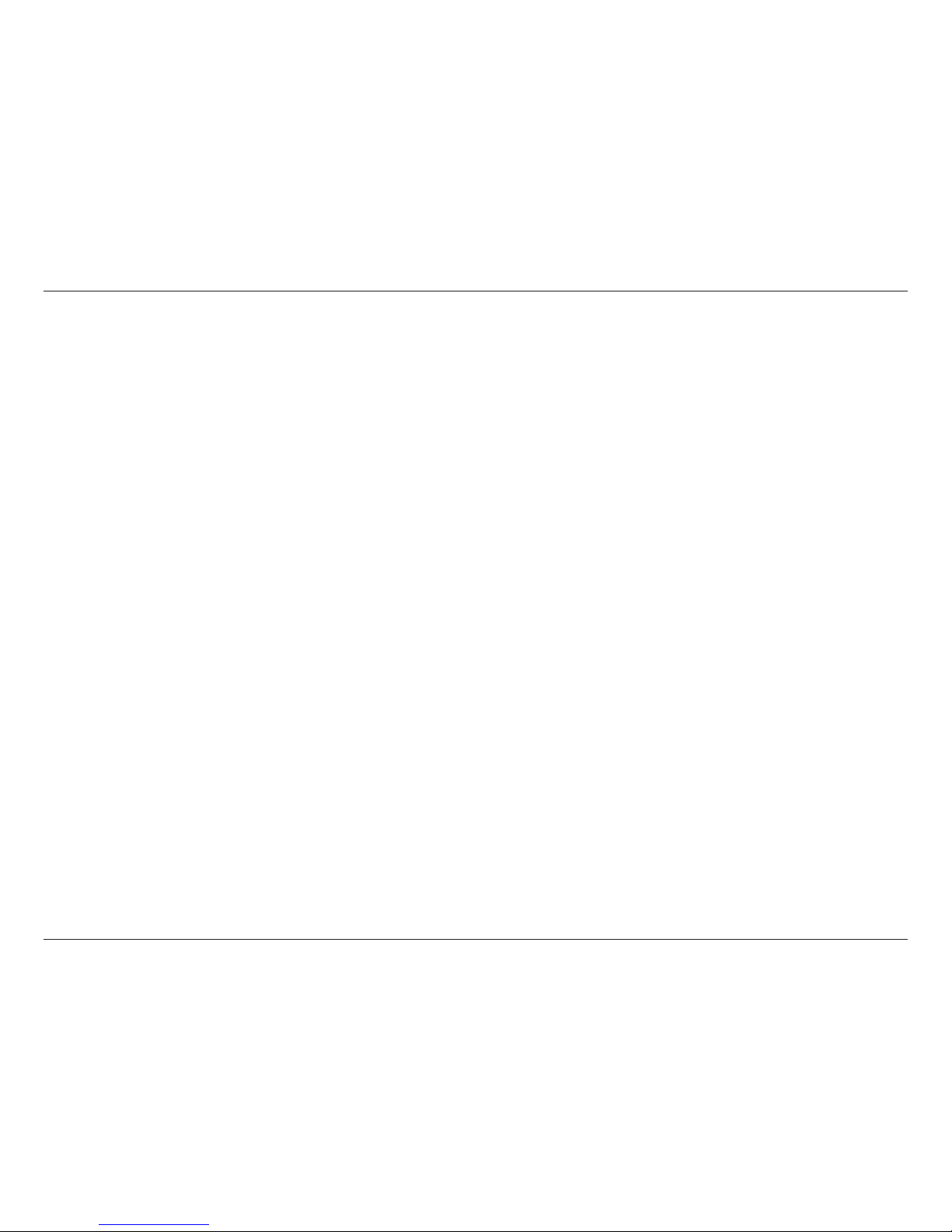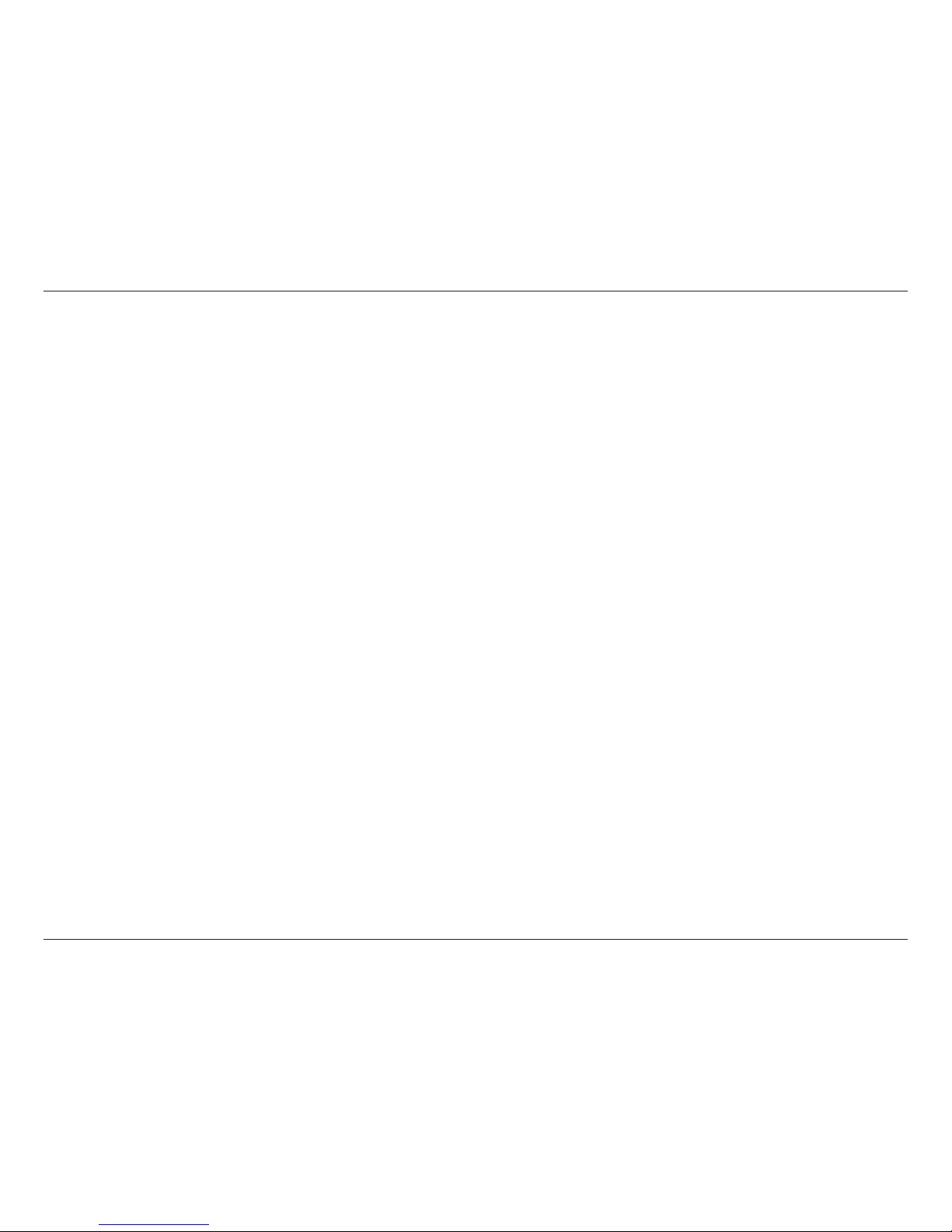iiD-Link DNR-326 User Manual
Table of Contents
Manual Overview .......................................................................i
Manual Revisions........................................................................... i
Trademarks ...................................................................................... i
Package Contents......................................................................1
Features............................................................................................ 4
Hardware Overview..................................................................... 7
Front View................................................................................ 7
Rear Panel (Connections)................................................... 8
Installation..................................................................................9
Install the Hard Drives................................................................. 9
Getting Started............................................................................12
D-Link NVR Search Utility ........................................................13
Web UI Login................................................................................15
Auto Search Camera..................................................................16
Web UI ............................................................................................18
Setup...............................................................................................19
Conguring the NVR..........................................................19
Network Setup.....................................................................20
Camera Search.....................................................................21
Camera Setup.......................................................................22
Audio and Video..................................................................23
2nd Stream Settings ..........................................................24
Live and Playback Setup ..................................................25
Recording Schedule...........................................................26
Auto Backup .........................................................................29
Event Setup...........................................................................30
E-mail Setup..........................................................................31
Time and Date......................................................................32
Maintenance ................................................................................33
User Management..............................................................33
System ....................................................................................35
Firmware Upgrade..............................................................36
RAID.........................................................................................37
Dynamic DNS .......................................................................39
Status ..............................................................................................40
Camera Status......................................................................40
System Info ...........................................................................41
Logs .........................................................................................42
NVR Log..................................................................................43
Support ..........................................................................................44
Live Video ......................................................................................45
LiveView Setting .........................................................................48
Multiple View ...............................................................................51
Playback.........................................................................................52
Record and Playback Settings........................................55
Search the Recorded Video For Playback...................56
Smart Search from the Recorded Video .....................58
Recorded Video Enhancement ......................................60
Save Video .............................................................................61
Save Image............................................................................62
Table of Contents