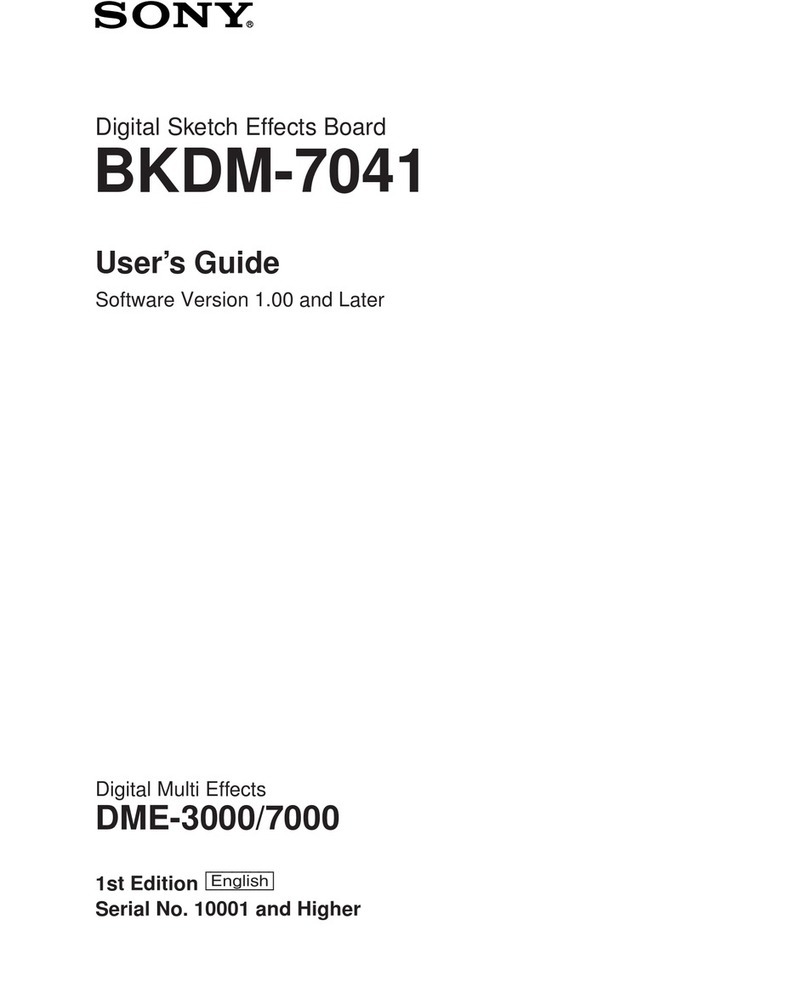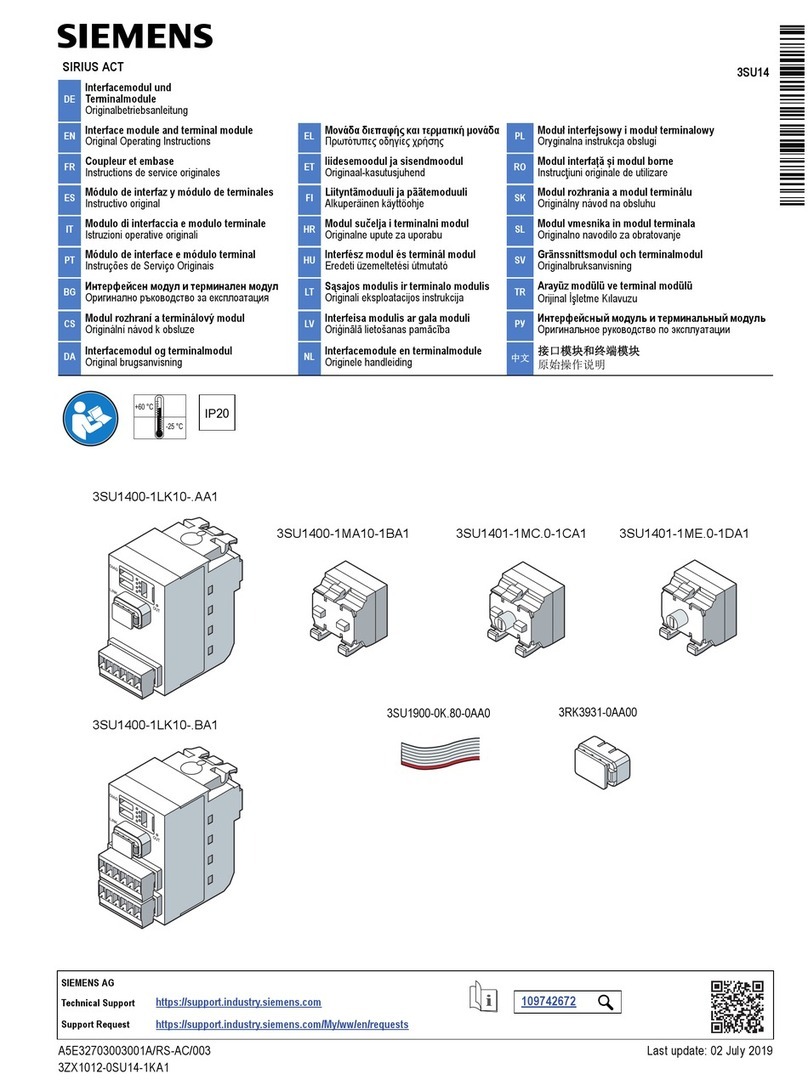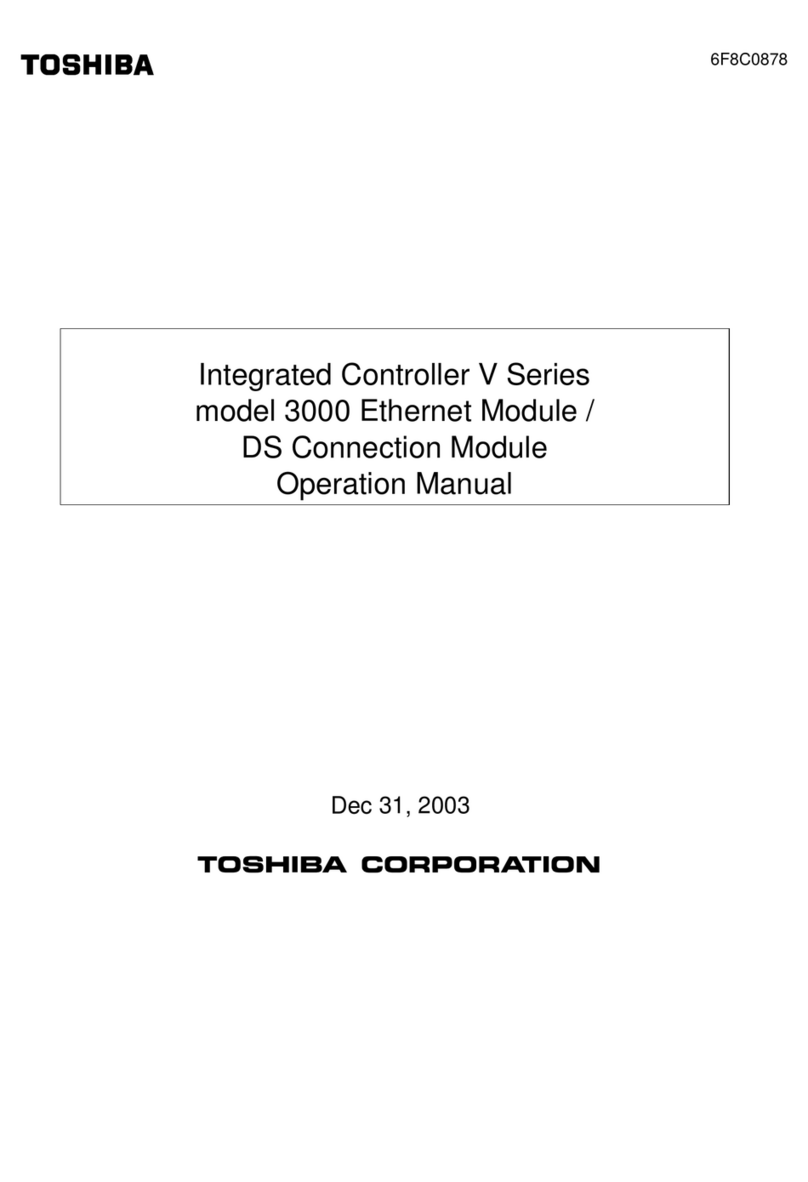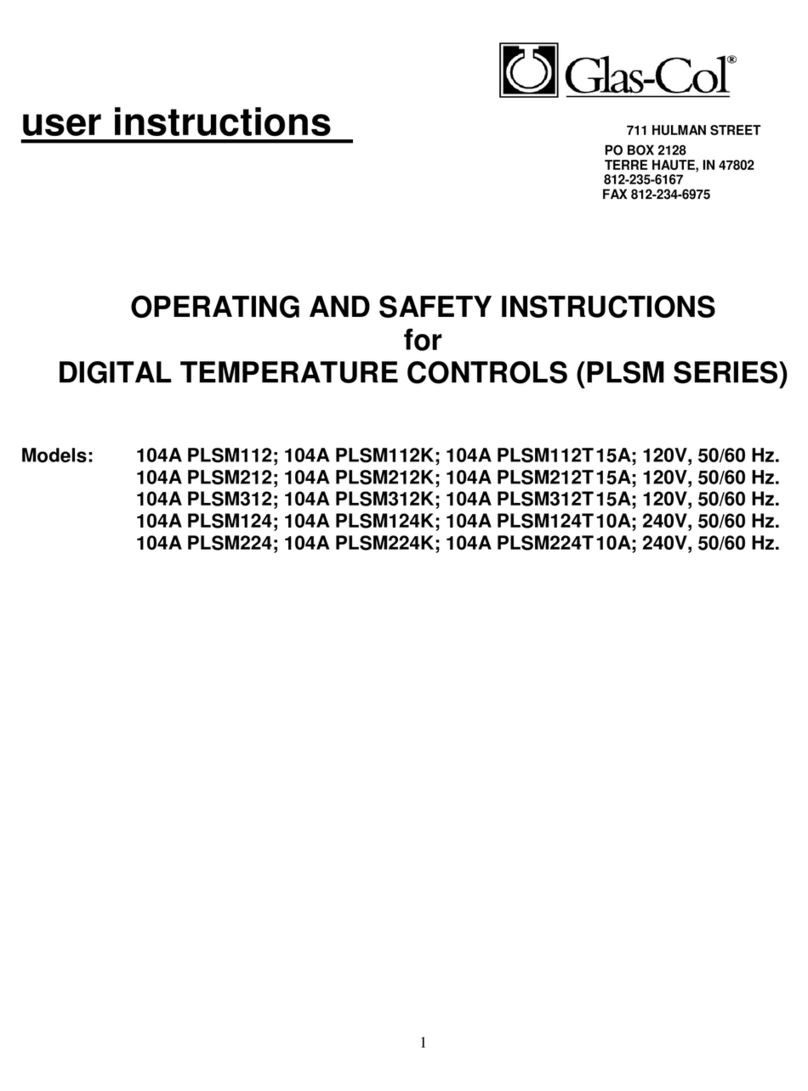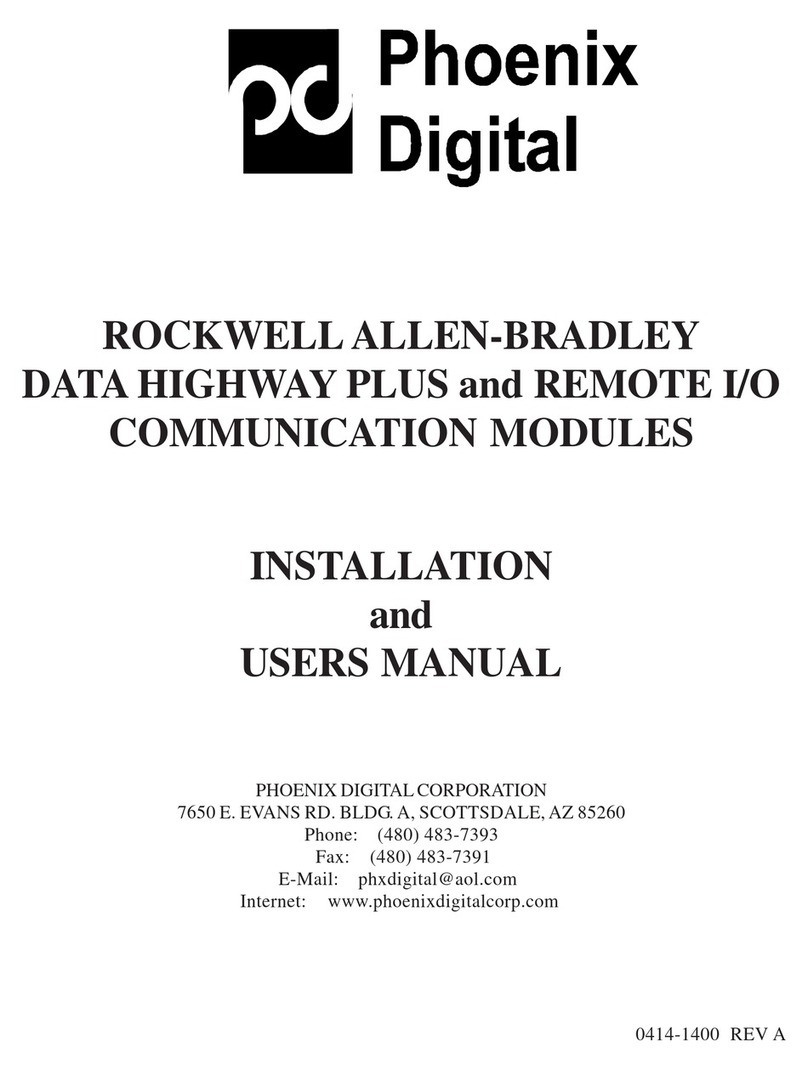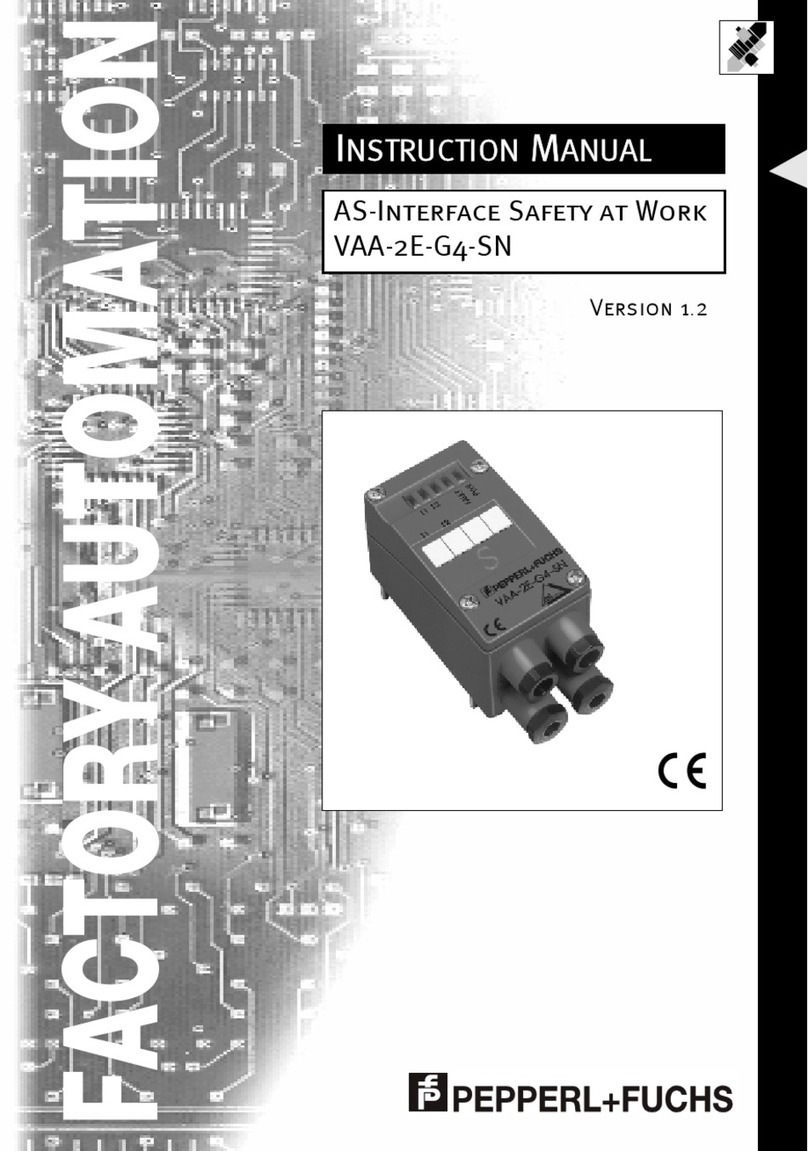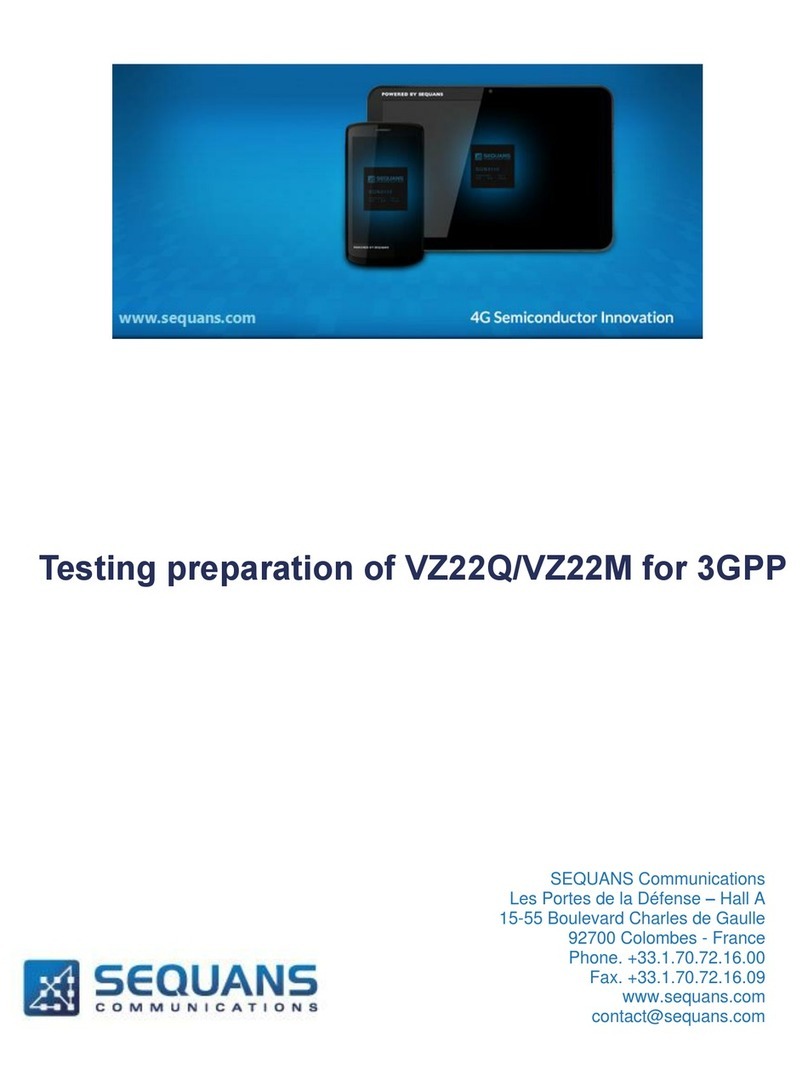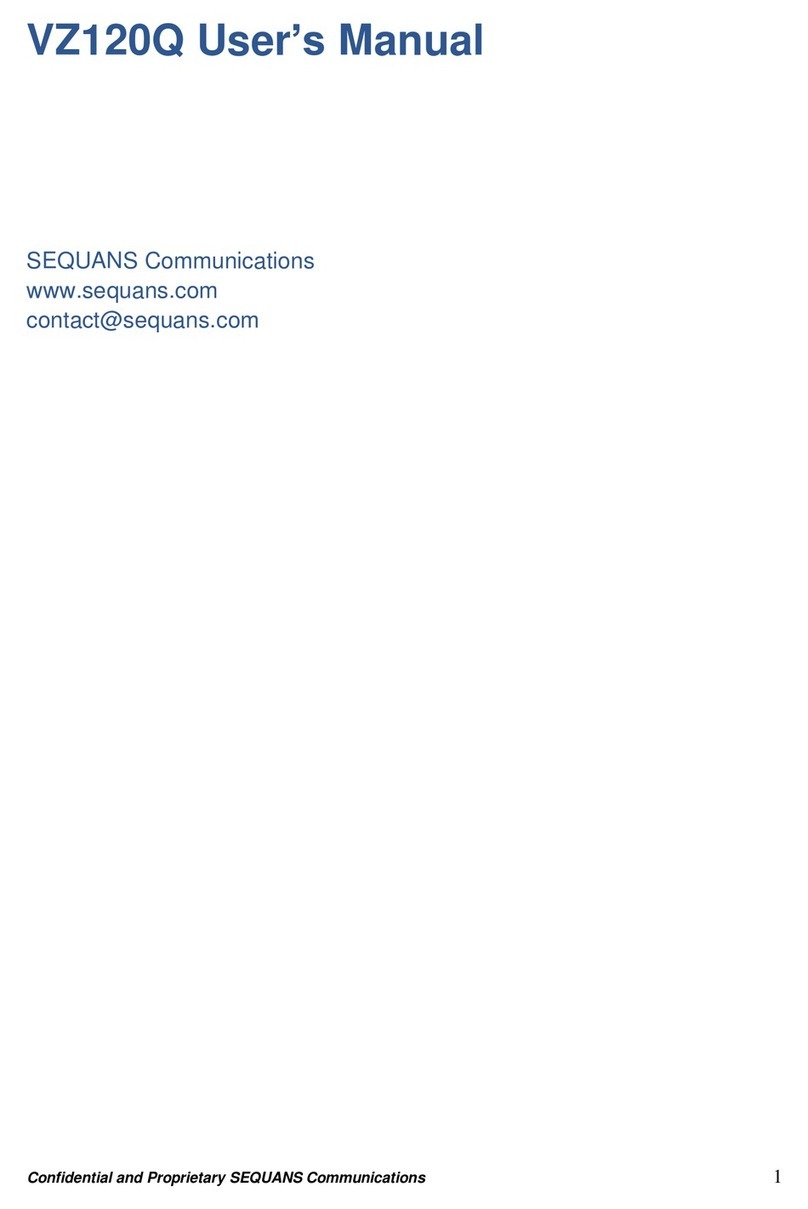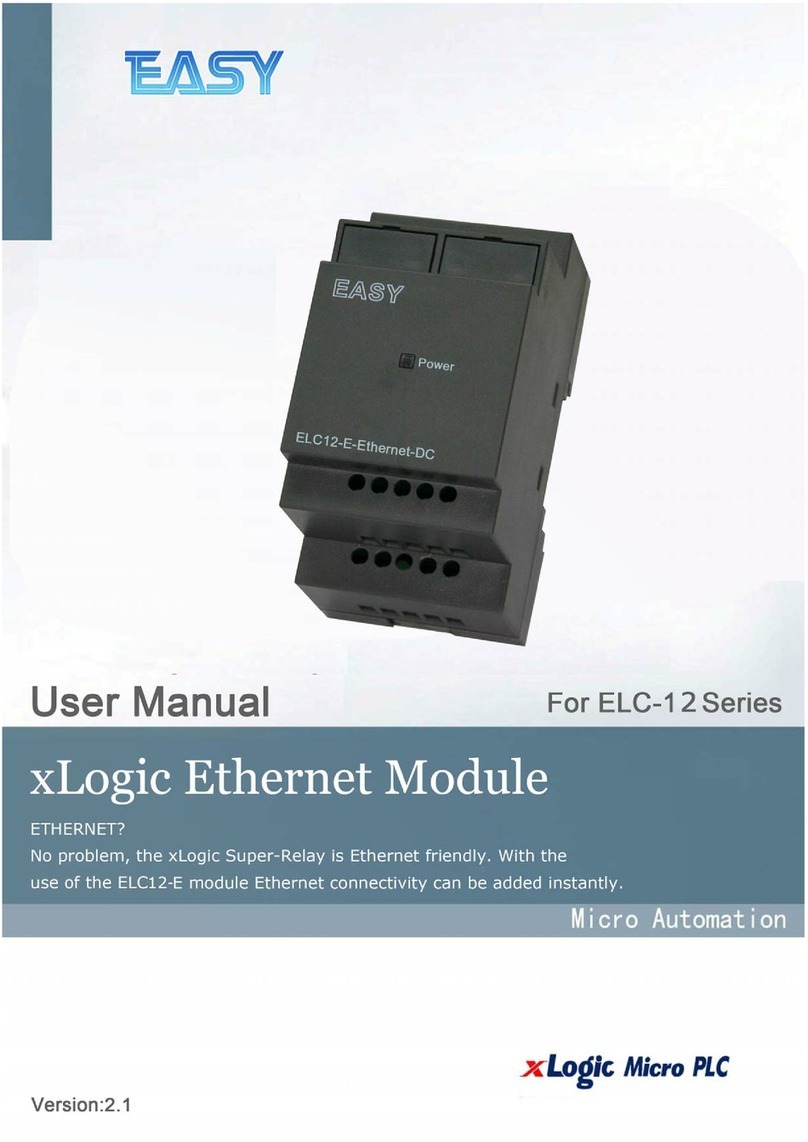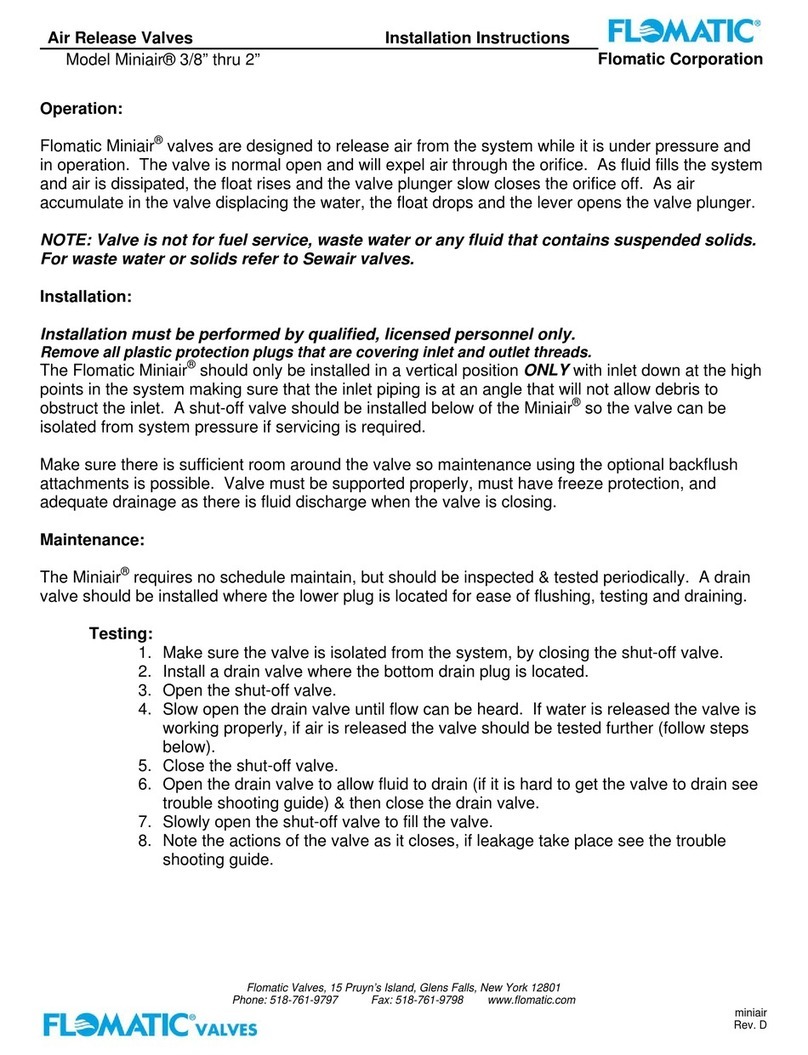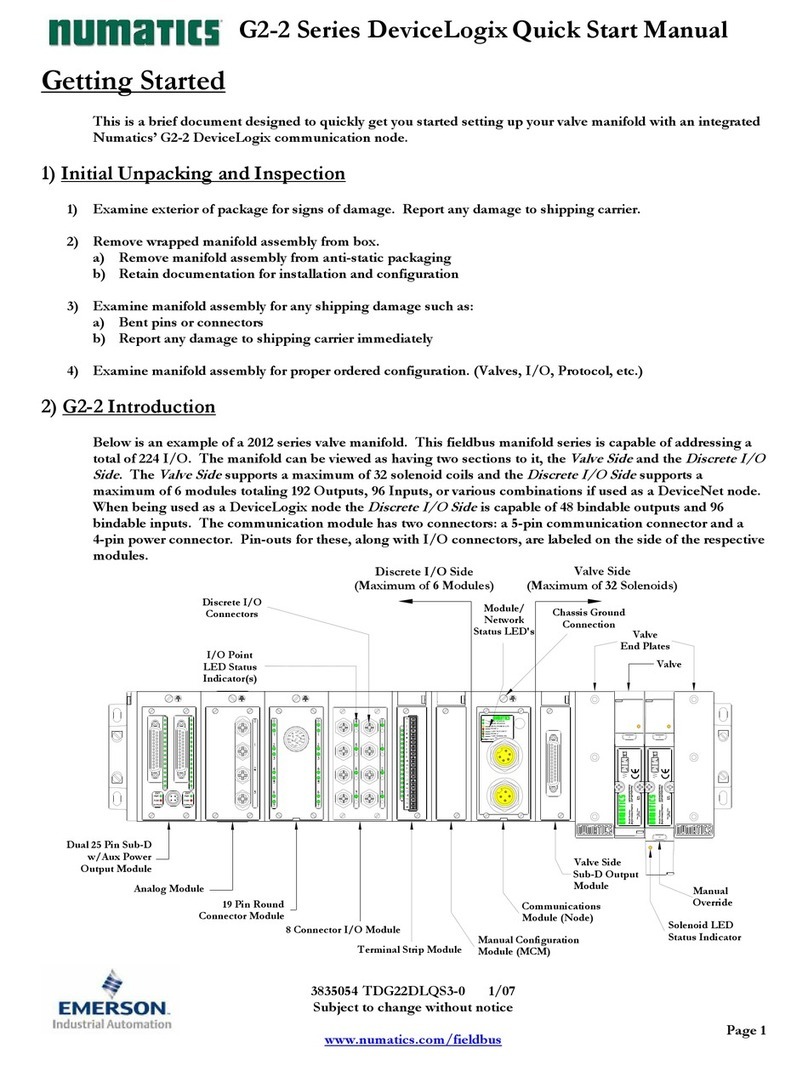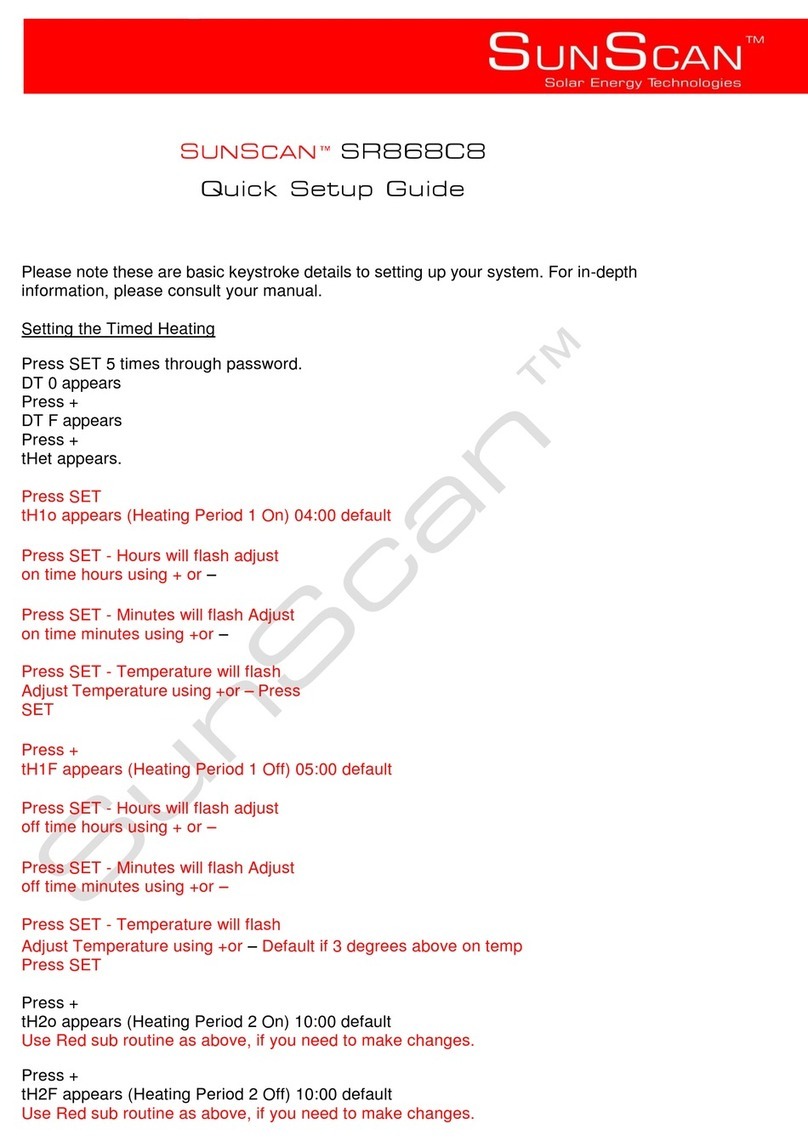This Evaluation Kit (EVK) enables out-of-the-box testing of Sequans’ Monarch GM01Q module on an LTE Cat M1
network. The EVK supports integration of the module with a host platform via a Mini USB and enables customers
to demonstrate and evaluate the features and performance of Sequans’ GM01Q module.
Quick Start Guide
Getting Started
Screw the SMA antenna on to the GM01Q-EVK SMA connector. Separate the daughter board from
the host board, insert the Truphone SIM card and then reassemble
Connect the GM01Q-EVK to your laptop host through the main USB interface
Launch the serial terminal over the USB interface confi gured with 921600 baud rate, 8 data bit,
hardware fl ow control, no parity, 1 stop bit
Enter the AT command AT+SQNCTM=”truphone”, this will trigger device reconfi guration and reboot
Enter the AT command AT+CFUN=1 to connect to the network
When the EVK is connected to the network, you can send and receive data through it to the
network. You can test this functionality by entering AT+PING=”www.sequans.com”
Full Evaluation Kit documentation is available for download at sequans.com/gm01Q-evk
Evaluation Kit Content
GM01Q EVK
One antenna
US power plug
One USB-Mini USB cable
Truphone SIM card
By opening this package you agree
with the EVALUATION BOARD
LICENSE AGREEMENT under http://
www.sequans.com/legal/ebla.pdf
P/N: GM01R63QRD-EVK www.sequans.com/gm01Q-evk
Contains FCC ID: 2AAGMGM01Q
This device complies with part 15 of the FCC Rules.
Operation is subject to the following two conditions :
(1) This device may not cause harmful interference, and
(2) this device must accept any interference received,
including interference that may cause undesired operation.
Monarch GM01Q Module
LTE Category M1 Evaluation Kit