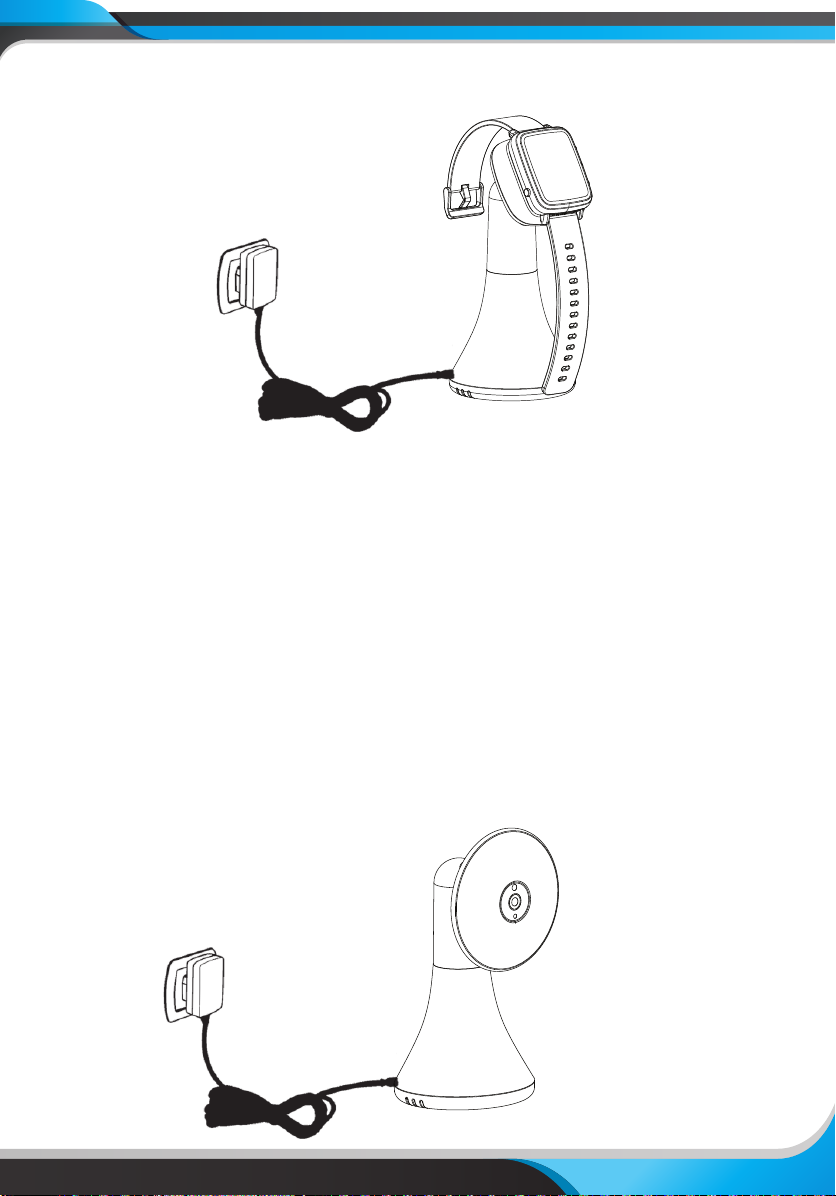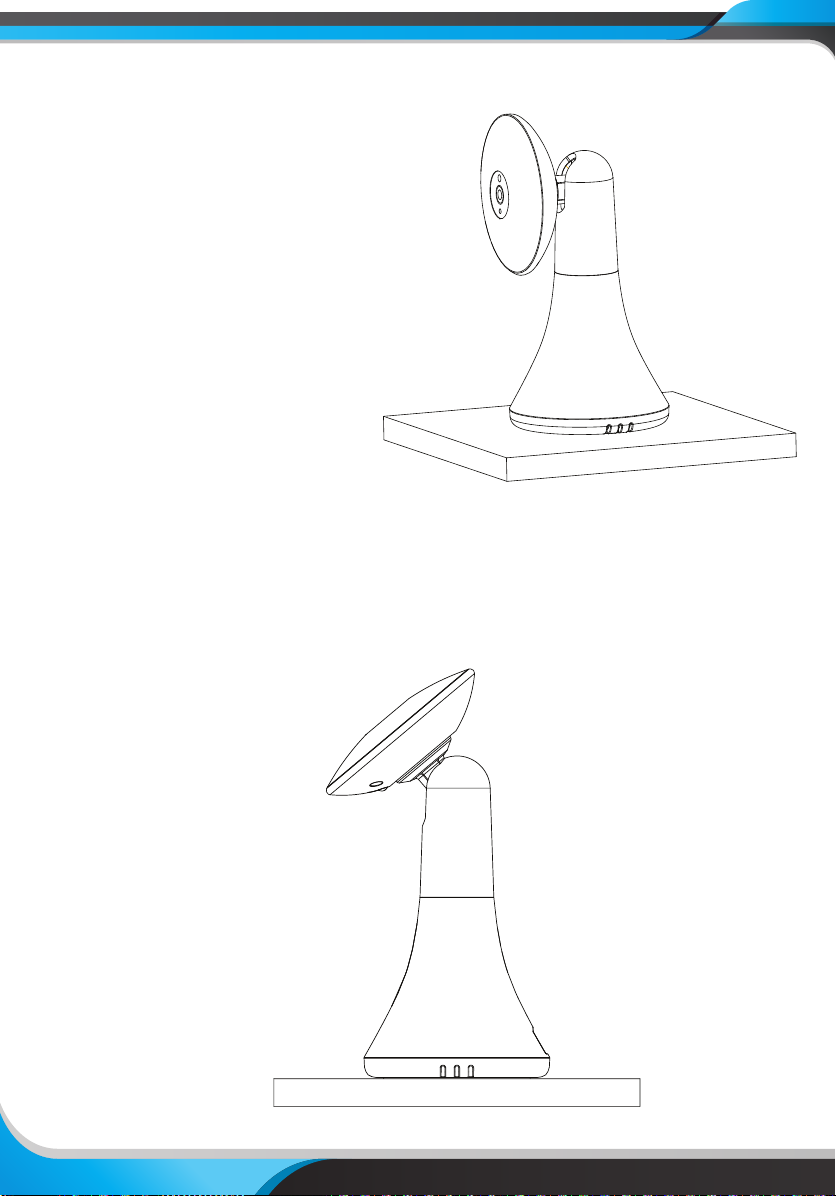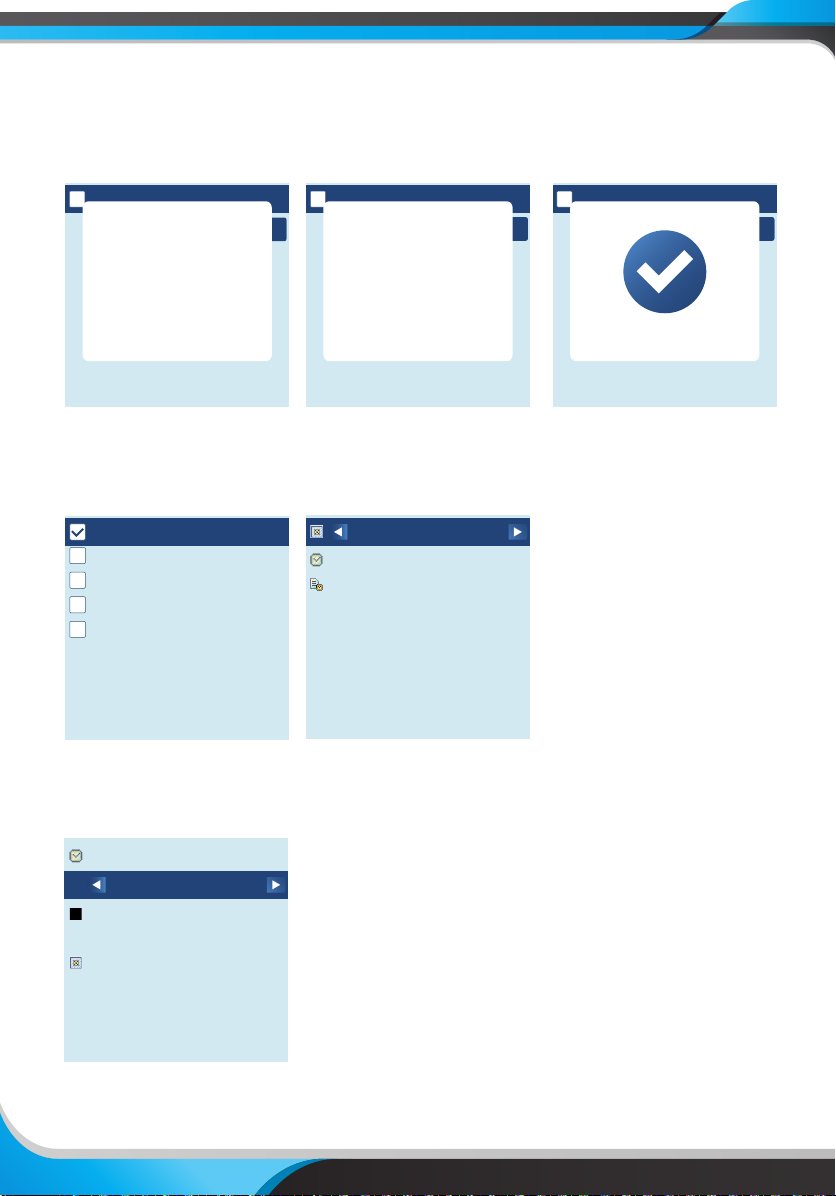TABLE OF CONTENTS
1. Safety Instructions ------------------------------------------------------------------------------------------ 4
2. Overview of the charging stand ----------------------------------------------------------------------- 5
3. Camera's direction adjustable -------------------------------------------------------------------------- 5
4. Parent unit power supply --------------------------------------------------------------------------------- 6
5. Baby unit power supply ----------------------------------------------------------------------------------- 6
5.1 Setting up -------------------------------------------------------------------------------------------------- 7
6. Monitoring screen ------------------------------------------------------------------------------------------- 8
6.1 Menu options/main menu ------------------------------------------------------------------------- 8
7. Menu Options ------------------------------------------------------------------------------------------------- 9
7.1 Camera registration ------------------------------------------------------------------------------------ 9
7.2 Alarm -------------------------------------------------------------------------------------------------------- 9
7.3 Vox ------------------------------------------------------------------------------------------------------------ 9
7.4 Settings --------------------------------------------------------------------------------------------------- 10
a. Language ----------------------------------------------------------------------------------------------- 10
b. Time and date --------------------------------------------------------------------------------------- 10
c. Temperature unit ------------------------------------------------------------------------------------ 10
d. Anti-icker --------------------------------------------------------------------------------------------- 11
e. LCD backlight ----------------------------------------------------------------------------------------- 11
f. System info --------------------------------------------------------------------------------------------- 11
8. Features and Technical Specs ------------------------------------------------------------------------- 12
www.SereneLifeHome.com 3