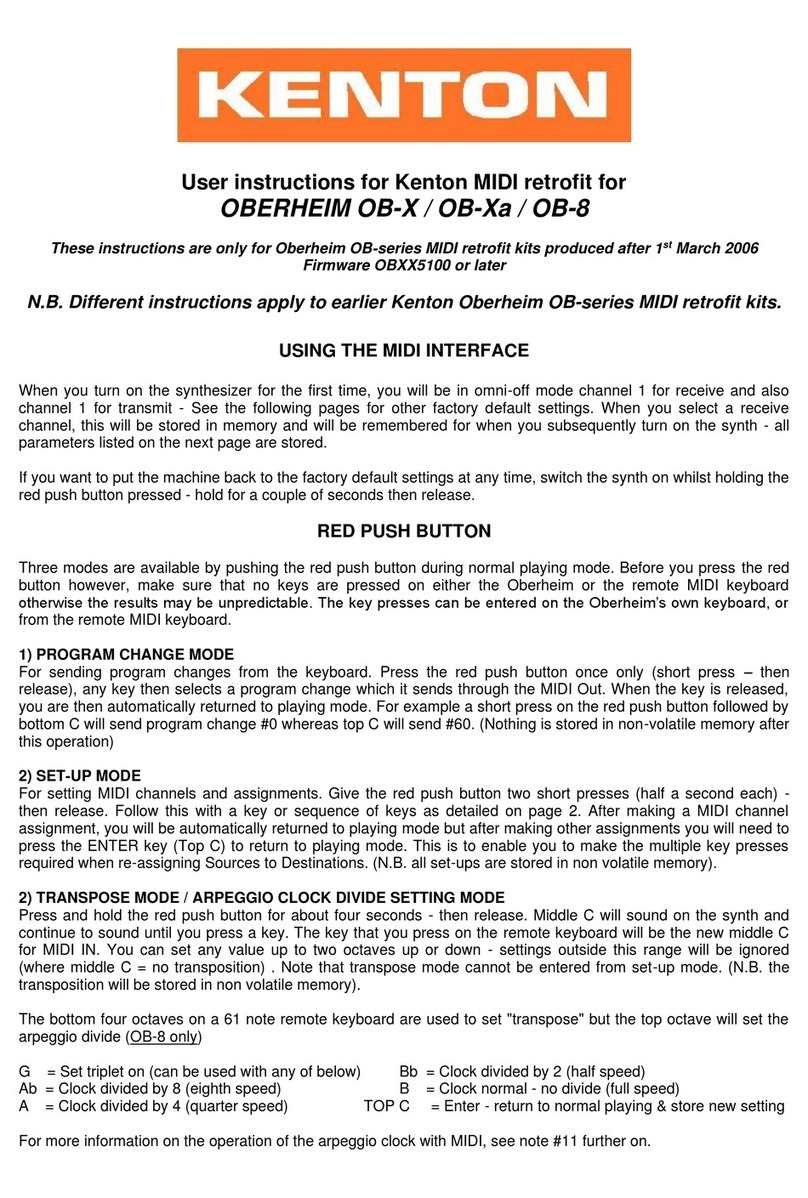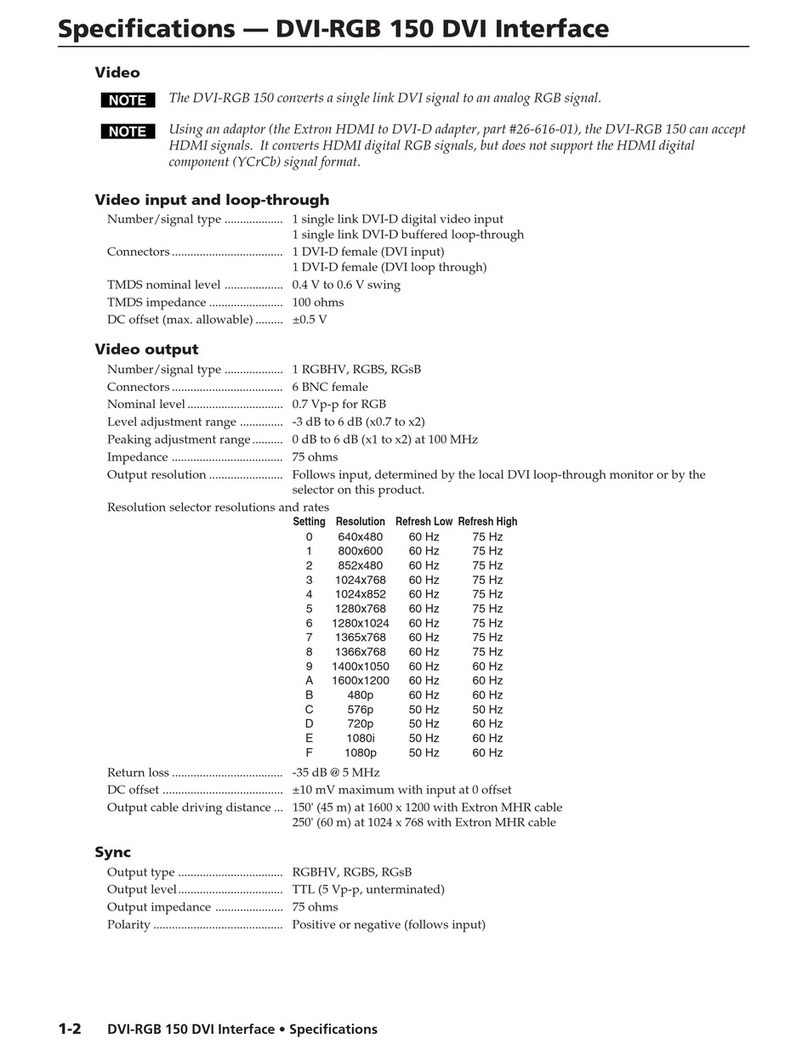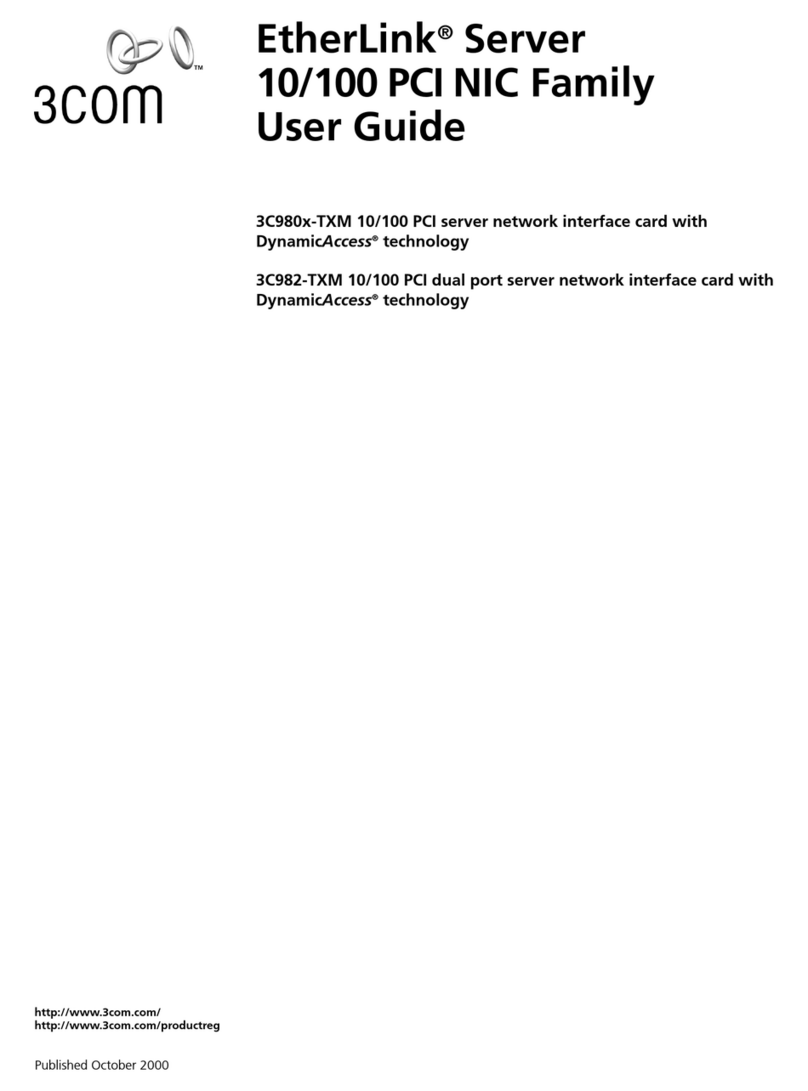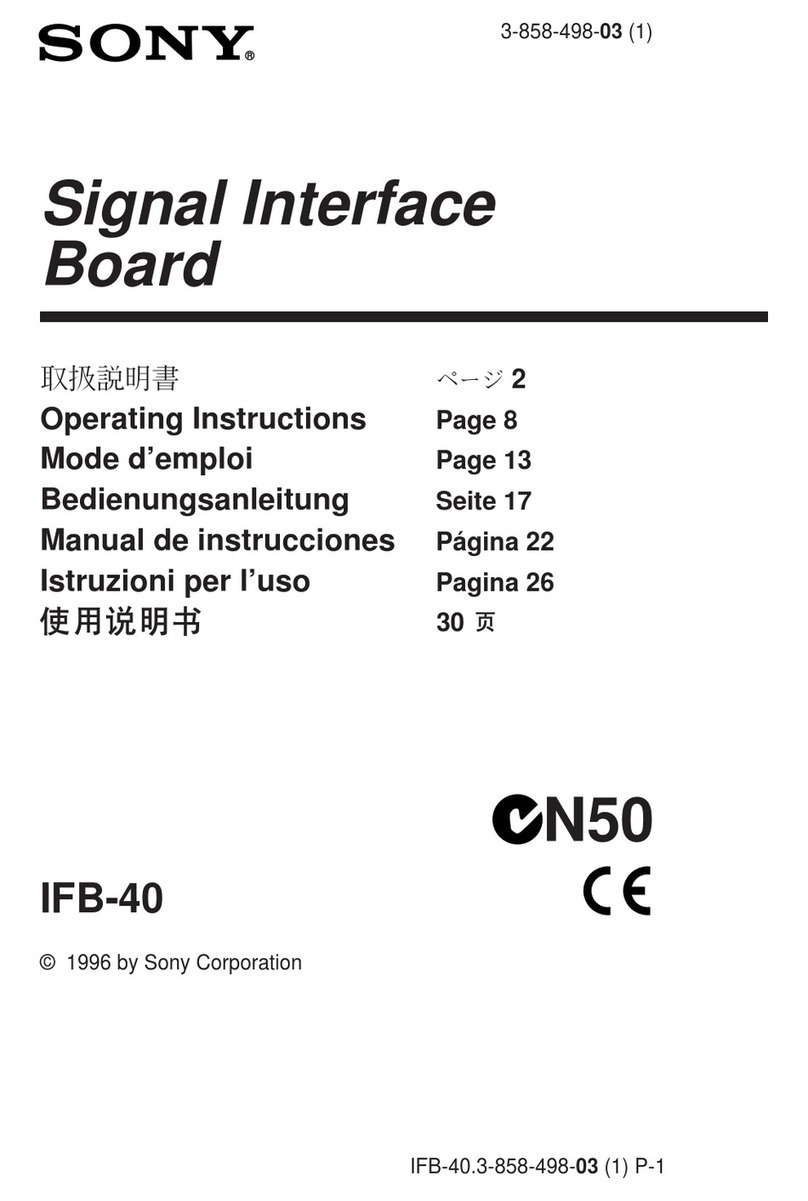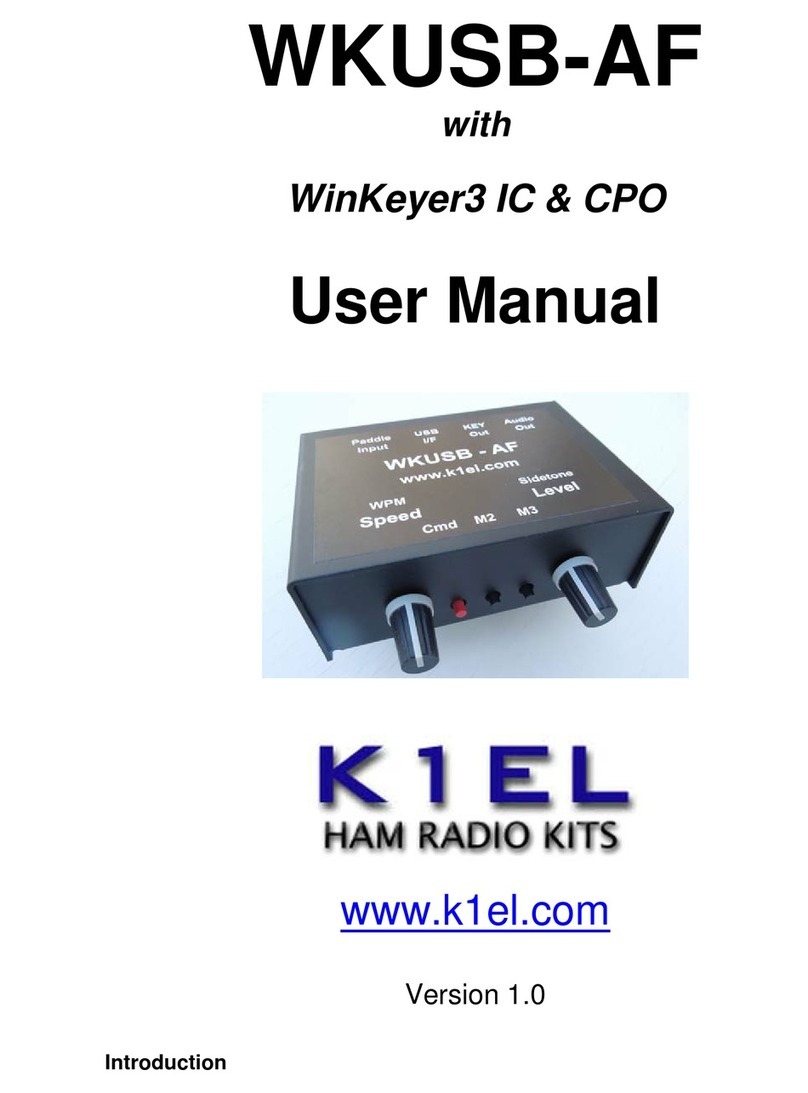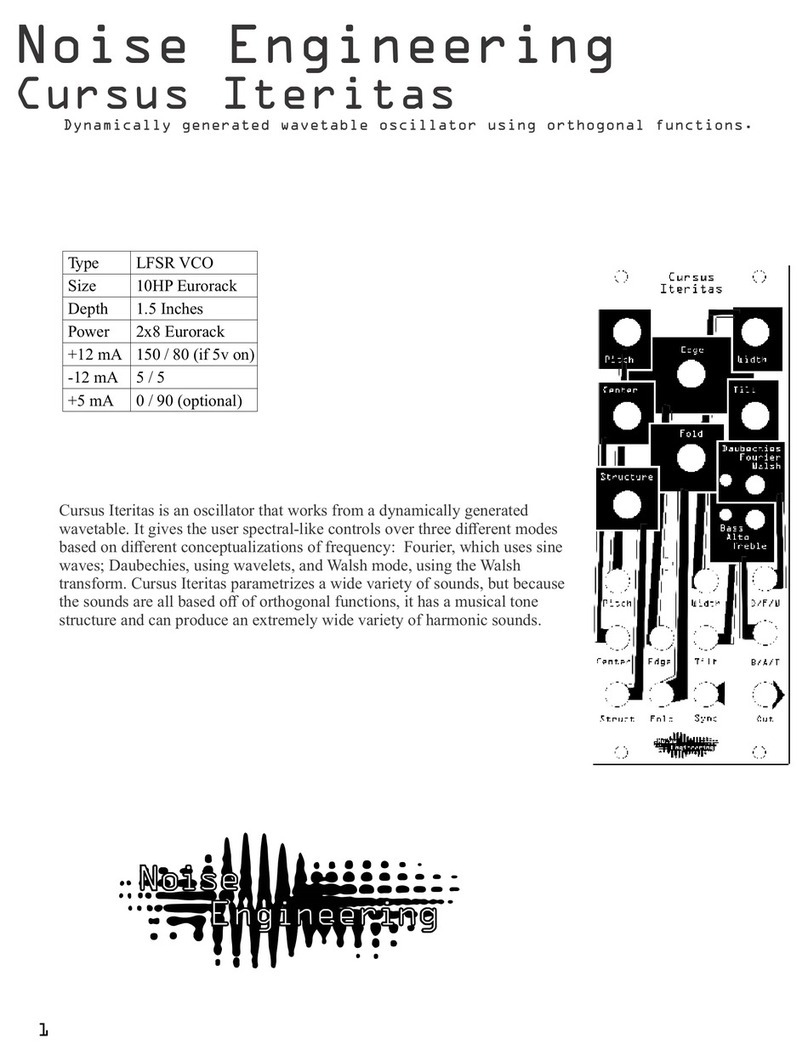Serious Integrated SIM535 User manual

RELEASE
Revision B1 ©Serious Integrated, Inc. 2
IMPORTANT LEGAL NOTICE
See the latest and complete warranty, licensing and legal information at www.seriousintegrated.com/legal.
Information herein is provided in connection with Serious Integrated, Inc. (“SERIOUS”) products.
The products may comprise components designed and manufactured by SERIOUS as well as other vendors. This
information may refer to a variety of specifications related to those non-SERIOUS components for informational
purposes only, and the user is strongly urged to consult the original manufacturers’ data sheets and other
documentation for authoritative specifications.
No license, express or implied, by estoppel or otherwise, to any intellectual property rights is granted by this
information.
SERIOUS assumes no liability whatsoever, and SERIOUS disclaims any warranties whether express or implied, written,
oral, statutory or otherwise relating to the information and its use, including any liability for warranties relating to
fitness for a particular purpose, performance, quality, merchantability, or noninfringement of any patent, copyright or
other intellectual property right. The user is responsible for determining the suitability of SERIOUS products for the
intended application and that applicable specifications are met.
SERIOUS makes no representations or warranties with respect to the accuracy or completeness of the information and
may make changes to the information, specifications and product descriptions at any time without notice. Designers
should not rely on the absence or characteristics of any features or instructions marked “reserved” or “undefined.”
SERIOUS reserves these for future definition and shall have no responsibility whatsoever for conflicts or incompatibilities
arising from future changes to such features or instructions. SERIOUS products may contain design defects or errors
known as errata which may cause the product to deviate from published specifications. Current characterized errata are
available upon request.
Use of SERIOUS products in automotive, military, aircraft, space, life-saving or life-sustaining applications or in any
systems where failure or malfunction may result in personal injury, death or severe property or environmental damage
is entirely at the buyer’s risk and the buyer agrees to defend, indemnify and hold harmless SERIOUS from any and all
damages, claims, suits or expenses resulting from such use.
TRADEMARKS AND COPYRIGHTS
The “Serious” name and stylized Serious mark are trademarks of Serious Integrated, Inc. The information herein, unless
otherwise indicated, is Copyright 2013-2014 Serious Integrated, Inc.
Third party brands and names are the property of their respective owners.
Downloaded from Arrow.com.Downloaded from Arrow.com.

RELEASE
Revision B1 ©Serious Integrated, Inc. 3
CONTENTS
IMPORTANT LEGAL NOTICE ..........................................................................................................................................................................2
TRADEMARKS AND COPYRIGHTS ...............................................................................................................................................................2
Contents ...............................................................................................................................................................................................................3
Document Information and Applicable Products................................................................................................................................6
Change History and Applicable Products ..........................................................................................................................................6
Document Conventions............................................................................................................................................................................6
Introduction ........................................................................................................................................................................................................7
Usage Models................................................................................................................................................................................................7
Hardware.........................................................................................................................................................................................................8
Software ..........................................................................................................................................................................................................8
Getting Started .............................................................................................................................................................................................9
Ordering Information ................................................................................................................................................................................... 10
Order Codes................................................................................................................................................................................................ 10
SIM535 Family Member (Variant) Overview................................................................................................................................... 11
LCD Options................................................................................................................................................................................................ 12
Development Kits ..................................................................................................................................................................................... 13
Specifications................................................................................................................................................................................................... 14
DC Maximum Ratings.............................................................................................................................................................................. 14
DC Operating Characteristics............................................................................................................................................................... 14
Module Level ........................................................................................................................................................................................ 14
By Subsystem........................................................................................................................................................................................ 15
MCU I/O................................................................................................................................................................................................... 15
AC Timing Characteristics...................................................................................................................................................................... 15
Environmental Characteristics............................................................................................................................................................. 16
Handling and Care.................................................................................................................................................................................... 16
Handling ................................................................................................................................................................................................. 16
Pressure and Impact .......................................................................................................................................................................... 17
Storage .................................................................................................................................................................................................... 17
Cleaning.................................................................................................................................................................................................. 17
Physical Characteristics .......................................................................................................................................................................... 18
Daughter Card Physical Guidelines.............................................................................................................................................. 19
Serious Communications Modules.................................................................................................................................................... 20
Downloaded from Arrow.com.Downloaded from Arrow.com.Downloaded from Arrow.com.

RELEASE
Revision B1 ©Serious Integrated, Inc. 4
Hardware Overview....................................................................................................................................................................................... 22
High Performance Renesas SH2 MCU............................................................................................................................................... 22
Graphic Color LCD Display and Touch Option .............................................................................................................................. 22
On-Module Peripherals .......................................................................................................................................................................... 23
On-Module Memory ................................................................................................................................................................................ 23
Communications and Connectors ..................................................................................................................................................... 23
Power............................................................................................................................................................................................................. 24
Module Feature Detail ................................................................................................................................................................................. 25
Renesas SH7269 MCU ............................................................................................................................................................................. 25
MCU Boot Modes ................................................................................................................................................................................ 25
LCD Display ................................................................................................................................................................................................. 26
Graphics Controller ............................................................................................................................................................................ 26
Touch Controller.................................................................................................................................................................................. 26
Proximity Sensing ............................................................................................................................................................................... 27
Ambient Light Sensing ..................................................................................................................................................................... 27
Haptic Feedback.................................................................................................................................................................................. 27
Power Supplies .......................................................................................................................................................................................... 28
Power Input: +VEXT.......................................................................................................................................................................... 28
Turning SIM535 Off: PWRDWN#...................................................................................................................................................... 28
+3.3V (+3V3) and +1.25V (+1V25) Regulation....................................................................................................................... 28
USB Device (“Function”) Power: USBF_VBUS......................................................................................................................... 29
USB Host Power: USBH_VUSB....................................................................................................................................................... 29
LCD Panel Backlight Power: BLEN and BL_LED+/BL_LED-......................................................................................... 29
Batttery Backed Real Time Clock/Calendar (RTCC): +VBAT................................................................................................ 30
Memory ........................................................................................................................................................................................................ 30
Serial FLASH .......................................................................................................................................................................................... 30
SDRAM..................................................................................................................................................................................................... 31
EEPROM................................................................................................................................................................................................... 32
e-MMC FLASH Memory..................................................................................................................................................................... 32
SD Card Socket..................................................................................................................................................................................... 32
Serious Serial Number............................................................................................................................................................................. 33
Cryptographic/Authentication device ............................................................................................................................................. 34
PCB Temperature Sensing..................................................................................................................................................................... 34
Downloaded from Arrow.com.Downloaded from Arrow.com.Downloaded from Arrow.com.Downloaded from Arrow.com.

RELEASE
Revision B1 ©Serious Integrated, Inc. 5
Clocks, Oscillators, and Time Keeping .............................................................................................................................................. 35
High Speed (MHz) Clocks................................................................................................................................................................. 35
High Speed Clocks and Electromagnetic Interference (EMI) ............................................................................................. 35
MCU Real-Time Clock/Calendar (RTCC)...................................................................................................................................... 35
External RTCC with Optional Battery Backup........................................................................................................................... 36
Audio ............................................................................................................................................................................................................. 36
I2S Inputs and Outputs ..................................................................................................................................................................... 37
Piezo Sounder....................................................................................................................................................................................... 37
10-bit Single Channel DAC.................................................................................................................................................................... 37
User Pushbutton Switch and LEDs..................................................................................................................................................... 38
I2C Device Summary................................................................................................................................................................................ 39
Interrupt Summary................................................................................................................................................................................... 39
Connectors ....................................................................................................................................................................................................... 40
16-pin Power/Communications Connector (J8) ........................................................................................................................... 41
60-Pin Board-to-Board Expansion Connector (J7) ....................................................................................................................... 42
USB A Host Port ......................................................................................................................................................................................... 44
USB Micro B Device Port......................................................................................................................................................................... 44
SHIP Programming Port ......................................................................................................................................................................... 44
SHIP Programming Connector 200 (SPC200)........................................................................................................................... 45
SHIP Programming Adapter 200 (SPA200)................................................................................................................................ 45
Tag-Connect E10 Programming Port................................................................................................................................................ 45
Universial Serial Bus (USB)..................................................................................................................................................................... 46
Device IDs............................................................................................................................................................................................... 46
Software.................................................................................................................................................................................................. 46
USB2.0 High-Speed Device Port.................................................................................................................................................... 46
USB2.0 High Speed Embedded Host Port ................................................................................................................................. 46
Additional Information ................................................................................................................................................................................ 47
Downloaded from Arrow.com.Downloaded from Arrow.com.Downloaded from Arrow.com.Downloaded from Arrow.com.Downloaded from Arrow.com.

RELEASE
Revision B1 ©Serious Integrated, Inc. 6
DOCUMENT INFORMATION AND APPLICABLE PRODUCTS
CHANGE HISTORY AND APPLICABLE PRODUCTS
The following table summarizes major changes to this document and the applicable versions of the product
corresponding to this document:
Doc
Version
Date
For HW
Versions
Major
Changes
A0
13 Dec 12
1.0
Initial prerelease version
A1
15 Feb 13
1.0
Updated based on near-final schematics
A2
9 Jul 13
1.x & 2.0
Added preliminary estimated power tables
Revised based on final 1.x schematics
Revised SDRAM max to 32MB
Updated LCD display specifications (NITs and pixel sizes)
Audio rewrite for PCM1774 and Serial FIFO mode
Updated for IDT VersaClock® and switcher
Various other typos and cleanup
A3
Clarified boot mode table
Added Touch Controller and I2C Device Summary section
A4
05 Sep 13
2.0
Updated variant table in with final values
Noted potential memory size changes (SDRAM, e-MMC)
Changed Touch controller, added proximity and ALS
Changed Serious Power/Comms Connector to 16 pin JST ZPD
B0
06 Mar 14
2.0
Replaced PCB Edge Connector with SHIP Programming Port and Tag-Connect
TC2070
Replaced USB Mini-B with Micro B
Replaced IDT clock tree with Si5351, removed SSG option from 7269
Boot mode fixed for Serial Flash
Added LCD Option Tables and SSN decoder for LCD options
Updated physical specs for final outline
Added daughter card and SCM117 sections
B1
20 May 14
2.0,2.1
Added daughter card fastener and standoff electrical recommendations
Added handling and care section
Updated dev kit contents to (5VDC Wall Adapter)
B2
16 Sep 14
2.0-2.2
Added block diagram
TBD add note on alignment holes
DOCUMENT CONVENTIONS
This symbol indicates an advanced tip for hardware or software designers to extract interesting or unique value from the
Serious Integrated Module.
Pay special attention to this note – items especially subject to change, or related to compatibility, functionality, and usage.
WARNING: You can damage your board, damage attached systems, overheat or cause things to catch fire if you do not heed
these warnings.
Notes with this symbol are related to license and associated legal issues you need to understand to use this software. We’re big
believers in honoring license agreements, so please help the industry by respecting intellectual property ownership.
Some hardware features may be preconfigured or permanently reserved for use by the SHIPEngine software (the GUI
management engine component of the Serious Human Interface™ Platform). Notes with this symbol indicate where the
module comes pre-configured or uses these resources.
Downloaded from Arrow.com.Downloaded from Arrow.com.Downloaded from Arrow.com.Downloaded from Arrow.com.Downloaded from Arrow.com.Downloaded from Arrow.com.

RELEASE
Revision B1 ©Serious Integrated, Inc. 7
INTRODUCTION
The SIM535 family of Serious Integrated Modules is a series of complete intelligent 7.0” WVGA
graphic front panels, some with touch capability.
These cost-effective modules are designed for use by Original Equipment Manufacturers (OEMs),
custom design shops, and hobbyists to add sophisticated and user-friendly graphical user
interfaces to their products.
USAGE MODELS
In most cases, you will be adding a SIM to a system that already has an MCU, I/O, power conditioning, and other custom
interfaces. Perhaps your system already has a membrane keypad and a 2x16 character display or indicator LEDs. Your
current MCU software in your existing system controller manages all aspects of your device, including (as applicable)
belts, pumps, motors, servos, indicators, etc.
Rather than completely redesigning the hardware and software of your existing system to create a merged
hardware/software architecture (LCD front panel plus system controller all-in-one), it is far more common to partition
the problem by retaining your existing system controller and software and using the SIM as an intelligent stand-alone
front panel.
Therefore SIMs typically most often used as stand-alone front panels responsible for managing just the Human Machine
Interface (HMI) in a larger system. The existing, separate, device-specific system controller continues to manage the
main functionality of the system. SIMs are equipped with several methods for simple interconnect to the external
system controller, getting power from that external system, and communicating via a serial type link (SPI, UART, USB) to
that controller to exchange data and commands.
Using the Serious Human Interface™ Platform (SHIP), the software team can leverage the power of the SHIPTide rapid
GUI development tools from Serious, developing a user interface in as little as a few hours and a few dozen lines of code.
The SHIPEngine runtime firmware pre-installed on all SIMs takes care of all the drivers, rendering, communications, and
event handling for the user interface, leaving the GUI development process to be focused on look and feel and
differentiation of your device. You never need to write C code or use a JTAG debugger with a SIM to develop a modern-
looking user interface.
SHIP software and development tools are available at no-cost for users of Serious Integrated Modules.
See www.seriousintegrated.com/SHIP for details.
Adding a simple software protocol driver to your system controller on the other end of the communications link allows
your controller to communicate with the front panel. You can then architect inter-board messages such as “pump is on”
which could be sent over the UART/SPI/etc. causing visual indicators to appear or change on the display. A GUI on the
SIM535 could change user preferences, for instance, sending back messages such as “pump on days: MWF” which the
system controller may store in its configuration EEPROM.
The possibilities are endless: the SIM535 module contains not only a powerful MCU but also a suite of hardware features
that are commonly needed in many designs. An alarm panel, for example, could be as simple as a SIM535 connected to
another PCB with a $0.20 MCU, a few relays and a battery.
Downloaded from Arrow.com.Downloaded from Arrow.com.Downloaded from Arrow.com.Downloaded from Arrow.com.Downloaded from Arrow.com.Downloaded from Arrow.com.Downloaded from Arrow.com.

RELEASE
Revision B1 ©Serious Integrated, Inc. 8
HARDWARE
SIM535 family features include:
7” WQVGA 800x480 color TFT display
Various LCD features and touch panel options
240/266MHz 32-bit Renesas SH7269 MCU with FPU
2.5MB RAM (frame buffer capable) with 2D Graphics Controller
On Module Memory
32MB SDRAM
8MB boot serial FLASH + 2Kbit parameter EEPROM
Up to 4GB e-MMC FLASH memory for file systems, image data, executables, etc.
Extensive I/O & Peripherals
Real Time Clock with coin cell battery backup option
PCB Temp Sensor
SD card socket
60-Pin Board-to-Board Expansion Connector
16-pin Power/Communications Connector
USB2.0 High-Speed Device Port
USB2.0 High Speed Embedded Host Port
Tag-Connect E10 Programming Port
SHIP Programming Port
-20 to 70°C extended operating temperature
-3.6 to 5.5V DC powered
Within the SIM535 are numerous family members, or “variants”. Each variant has a slightly different set of features and
price points for an OEM to select the appropriate feature/cost point for their specific application.
Consult an authorized Serious representative for an up-to-date listing of order codes, family variants, and LCD options
available.
This document version contains prerelease information prior to product introduction and is subject to change.
SOFTWARE
It is very difficult to know, as a designer selecting the hardware for a graphic/touch interface, if the result after many
months of software and graphic design will have acceptable performance. Will the system be responsive? Will it be
visually attractive? Will the look-and-feel be consistent with the company’s brand image? Serious addresses these OEM
designer challenges by delivering video best-of-class GUI examples, fostering community demos and solutions, and
providing software, tools, and consulting services.
The SIM535 is designed for use with the Serious Human Interface™ Platform tools and software. These PC-based tools offer
rapid GUI prototyping, development, and deployment without the use of JTAG debuggers and low level coding. With minimal
custom software you can create attractive and functional GUIs in a fraction of the time of C-based GUIs. See
www.seriousintegrated.com/SHIP for details.
Renesas supports a limited set of customers for C-based development on the SH2 series of processors. For those
applications requiring C-based development, contact Serious.
Downloaded from Arrow.com.Downloaded from Arrow.com.Downloaded from Arrow.com.Downloaded from Arrow.com.Downloaded from Arrow.com.Downloaded from Arrow.com.Downloaded from Arrow.com.Downloaded from Arrow.com.

RELEASE
Revision B1 ©Serious Integrated, Inc. 9
GETTING STARTED
The SIM535 comes pre-configured with a boot loader in the boot Serial FLASH and a demo program pre-installed in a
FAT file system on the e-MMC FLASH. When initially powered, the demo will start running and displaying info on the
LCD screen.
Many SIMs can be easily powered in the lab environment using the USB device connector from a PC/hub. However the
SIM535’s power needs exceed the capabilities of PC-based USB ports or hubs, so powering the SIM535 requires an
external power supply. In addition, since the primary mechanism of communicating from the SHIPTide development tool
to the SIM is through that same USB device port, you cannot use a higher-capacity tablet/phone power charger for this
connection or you would obstruct the ability to communicate with the SIM. Therefore, powering the SIM535 requires
delivering approximately 5V@1A to one of the ports that exposes the +VEXT signal:
16-pin Power/Communications Connector
60-Pin Board-to-Board Expansion Connector
SHIP Programming Port
Powering from the 16-pin Power/Communications Connector
All SIM535 development kits come with a 16 pin wire harness for prototyping that can connect in to the 16-pin
Power/Communications Connector. An AC power adapter with fixed 5VDC@1A output or similar lab power supply can
be connected to the power pins of this harness to power the SIM535.
Powering from the 60-Pin Board-to-Board Expansion Connector
A variety of daughter-cards can be plugged into the 60-Pin Board-to-Board Expansion Connector and through this
connector the SIM can be powered. For example, the off-the-shelf SCM117 Intelligent Power/Protocol Converter
daughter card has an on-SCM DC-DC converter that can converter 9-25VDC to the 5VDC needed by both the SCM and
the SIM. An AC power adapter or lab power supply with 9, 12, 15, or 24VDC at 5W or greater can be connected into the
direct-wire-insert connectors on the SCM117.
Powering from the SHIP Programming Port
The SIM535 can be powered via the SHIP Programming Port (SPP). This port is commonly used for GUI development and
connection with the SHIPTide development tool on the PC, since the SPP carries both USB and power to the SIM, and is a
common port across many new SIMs including the SIM115, SIM231, and SIM535. Some SIM535 development kits
include the SHIP Programming Connector 200 (SPC200), a small connector/cable adapter which plugs into the SPP on
one end and on the other end plugs into a SHIP Programming Adapter 200 (SPA200). The SPA200 is connected to the PC
via USB and provides intelligent programming services from SHIPTide and other PC-based software for development and
volume programming. A stand-alone USB AC power adapter (1A minimum) connected to the SPA100 powers not only
the SPA220, but also can power the attached SIM.
Be careful to connect the right power connections on the 16-pin wire harness to avoid damaging your SIM.
Several connectors may be used to power the SIM535. See Power Supplies.
For more getting started information and out-of-the-box tips, see www.seriousintegrated.com/oob.
Downloaded from Arrow.com.Downloaded from Arrow.com.Downloaded from Arrow.com.Downloaded from Arrow.com.Downloaded from Arrow.com.Downloaded from Arrow.com.Downloaded from Arrow.com.Downloaded from Arrow.com.Downloaded from Arrow.com.

RELEASE
Revision B1 ©Serious Integrated, Inc. 10
ORDERING INFORMATION
ORDER CODES
SIM order codes are constructed as follows:
As of the time of this document’s publish date, the current order codes are as follows:
Order Code
Description
Detail
Pkg
Qty
SIM535-A01-DEV- 01
Dev Kit
SIM115-A01-R45ALL
w/SPA200-A00, Cables, Acrylic Case
Includes Serious SHIP Programming
Adapter (SPA200-A00), no JTAG
debugger/adapter included
1
SIM535-A01-R22ALL-01
Full Featured Color Graphic LCD Module
7.0" WVGA, Res Touch
SH7269, 32MB RAM, 8MB FLASH, 4GB eMMC
USB Host, USB Device, SD Card
Prox, Ambient Light, RTCC
200+ NIT, 20k Hour Backlight, 24bit
1
SIM535-A01-R22ALL-05
5
SIM535-A01-R22ALL-25
25
SIM535-A01-R55ALL-01
500+ NIT, 50k Hour Backlight, 24bit
1
SIM115-A04-N55ALL-10
10
SIM115-A04-N55ALL-50
50
SIM535-A03-R22ALL-01
Low Cost Color Graphic LCD Module
7.0" WVGA, Res Touch
SH7269, 32MB RAM, 8MB FLASH, 2GB eMMC
Prox, Ambient Light, RTCC
200+ NIT, 20k Hour Backlight, 24bit
1
SIM535-A03-R22ALL-05
5
SIM535-A03-R22ALL-25
25
SIM535-A03-R55ALL-01
500+ NIT, 50k Hour Backlight, 24bit
1
SIM115-A03-N55ALL-10
10
SIM115-A03-N55ALL-50
50
Downloaded from Arrow.com.Downloaded from Arrow.com.Downloaded from Arrow.com.Downloaded from Arrow.com.Downloaded from Arrow.com.Downloaded from Arrow.com.Downloaded from Arrow.com.Downloaded from Arrow.com.Downloaded from Arrow.com.Downloaded from Arrow.com.

RELEASE
Revision B1 ©Serious Integrated, Inc. 11
SIM535 FAMILY MEMBER (VARIANT) OVERVIEW
As of the time of this document’s publish date, the variants (aka family members) are:
on 16-pin
Power/Communications Connector
on 60-pin Expansion Connector
on Tag-Connect JTAG Port
on SHIP Programming Port
on USB2.0 High Speed Embedded Host Port
on USB Micro B Device Port
This table contains pre-release information prior to product introduction and is subject to change.
Family Variant
A01
A02
A03
A04
MCU
MCU
SH7269
SH7269
SH7269
SH7269
MCU Max MHz
266
266
266
266
MCU FLASH/RAM(kB)
0/2560
0/2560
0/2560
0/2560
JTAG E10 Debug
Memory
SDRAM (MB)
32
32
32
32
eMMC (GB)
4
4
2
2
Boot Serial FLASH (MB)
8
8
8
8
EEPROM
LCD & Touch
Touch
R4
R4
Capacitive Proximity Sensor
Ambient Light Sensor
Peripherals & GPIO
User Red/Green/Orange LED
PCB Temp Sensor
Piezo Sounder
32.768kHz Clock/Calendar
PCF8523
PCF8523
MCU
MCU
USB 2.0 HS device circuitry
USB 2.0 HS host circuitry
Expansion Connectors
USB2.0 High-Speed Device Port
USB2.0 High Speed Embedded Host Port
Full-sized SD Card Socket (SDIO)
60-Pin Board-to-Board Expansion Connector
Power, I2C, SPI, UART, DAC, I2S
16-pin Power/Communications Connector
Power, I2C, SPI, UART
Power
Power Input (5V typical)
CR1025 coin cell holder for RTCC backup
Downloaded from Arrow.com.Downloaded from Arrow.com.Downloaded from Arrow.com.Downloaded from Arrow.com.Downloaded from Arrow.com.Downloaded from Arrow.com.Downloaded from Arrow.com.Downloaded from Arrow.com.Downloaded from Arrow.com.Downloaded from Arrow.com.Downloaded from Arrow.com.

RELEASE
Revision B1 ©Serious Integrated, Inc. 12
LCD OPTIONS
Consult the following table for available LCD Options on the SIM535 family at the time of this document release. Not all
LCD options are available for all variants: for an up-to-date list, contact an authorized Serious representative. For a
detailed explanation of LCD Option Codes, consult the Serious website.
LCD Option Code
Serial Number Byte
1
R22ALL
0x01
R43AEL
0x00
R55ALL
0x02
Size (diagonal, active, inches)
7.0
7.0
7.0
Resolution
800x480
800x480
800x480
Touch
R4
R4
R4
NITs (mcd/m min typ)
200+
400+
500+
Backlight Life (min typ, hours)
20k
30k
50k
Viewing Technology
Landscape
Landscape
Landscape
Viewing Angles (min typ)
Y+ (12o’clock)
Y- (6o’clock)
X+ (3o’clock)
X- (9o’clock)
65°
55°
70°
70°
60°
50°
70°
70°
65°
55°
70°
70°
Proximity Detect Capable
Color Depth (bits)
24
18
24
Operating Temp Range
-202to +70C3
-202to +70C3
-202to +70C3
Storage Temp Range
-30 to +80C
-30 to +80C
-30 to +80C
On-glass RAM
0
0
0
Active Area (W x W mm)
154.08 x 85.92
153.6 x 86.64
154.08 x 85.92
Pixel Pitch (W x H µm)
192.6x179
192 x180.5
192.6 x179
Backlight Power (min typ/max typ @100%, mW)
975/10254
1400/15504
1600/16994
Notes: 1See Serious Serial Number
2LCD will become slightly sluggish at low temperatures below -10C
2LCD will become darker near the high end of the temperature range
4LCD power at the backlight; SIM boost converter inefficiencies increase this at a module level; see DC Operating Characteristics
Note that the PCB, MCU, and associated components may be rated for a larger operating temperature range than the
LCD. In this case, the MCU will operate correctly over the entire operating range however the LCD may not function or
be visible outside its specified operating range. In all cases, the narrower of the two recommended storage temperature
ranges (PCB and LCD) should not be exceeded.
Downloaded from Arrow.com.Downloaded from Arrow.com.Downloaded from Arrow.com.Downloaded from Arrow.com.Downloaded from Arrow.com.Downloaded from Arrow.com.Downloaded from Arrow.com.Downloaded from Arrow.com.Downloaded from Arrow.com.Downloaded from Arrow.com.Downloaded from Arrow.com.Downloaded from Arrow.com.

RELEASE
Revision B1 ©Serious Integrated, Inc. 13
DEVELOPMENT KITS
The SIM535-A01-DEV-01 development kit contains everything needed to develop with SIM535 family. The kit contains:
SIM535-A01-R55ALL module
Superset of all SIM535 features
Bright 500+ NIT Resistive Touch LCD with proximity and ambient light detection
SHIP Programming Adapter 200 (SPA200)
Includes SHIP Programming Connector 200 (SPC200)
Enables easy powering/connectivity from the PC
5V 12W wall power supply for lab use (110/220VAC EU/US voltage and plug compatibility)
Barrel to screw terminal power jack adapter
16 pin wire harness (JST16 plug one end, tinned the other) for lab cable enabling
Acrylic “enclosure” for safe handling and demonstration use
The SPA200 and SPC200 are set for release in Q3 2014; Development kits shipped prior to this release will include a
mail-in coupon for these.
This is a preliminary table (prior to product release) and is subject to change.
The SIM535 is intended for GUI development with the Serious Human Interface™ Platform and has limited support
from Renesas for C-level development, therefore the standard SIM535 development kit has no JTAG debugger
included. Customers who which to do C/JTAG-level development will need a Tag-Connect TC2070 adapter cable and
a Renesas E10 programmer/debugger.
Downloaded from Arrow.com.Downloaded from Arrow.com.Downloaded from Arrow.com.Downloaded from Arrow.com.Downloaded from Arrow.com.Downloaded from Arrow.com.Downloaded from Arrow.com.Downloaded from Arrow.com.Downloaded from Arrow.com.Downloaded from Arrow.com.Downloaded from Arrow.com.Downloaded from Arrow.com.Downloaded from Arrow.com.

RELEASE
Revision B1 ©Serious Integrated, Inc. 14
SPECIFICATIONS
DC MAXIMUM RATINGS
The following are absolute maximum limits for the specified variants:
Specification
Variants
DC Limits
Min
Typ
Max
Units
Input Supply Voltage
+VEXT
A01
1
A02
1
4.50 5.00 5.25 V
A01
2
A02
2
3.60 5.00 5.25 V
A03
A04
3.60 5.00 5.50 V
Notes: 1USB Host circuit enabled
2USB Host circuit never enabled
DC OPERATING CHARACTERISTICS
MODULE LEVEL
The following DC characteristics apply to all variants of the SIM535, and do not include LCD backlight power which must
be added to the total depending on the LCD option selected:
NOTE: All numbers in colored italics are pre-production estimates.
Specification
USB
Host
Boost
Range
Typ1,2,5 Typ1,3,5 Max1,2 Max1,3Units
Input Supply Current
+VEXT
RESET
mW
off mW
on43000 mW
Notes: 1Any additional external current draw from the module is in addition to this value
2At minimum voltage on supply
3At typical input supply voltage
4No device inserted; device power is in addition to this number plus typical conversion loss of 10%.
5Estimated (will be changed to “Measured” after characterization)
Downloaded from Arrow.com.Downloaded from Arrow.com.Downloaded from Arrow.com.Downloaded from Arrow.com.Downloaded from Arrow.com.Downloaded from Arrow.com.Downloaded from Arrow.com.Downloaded from Arrow.com.Downloaded from Arrow.com.Downloaded from Arrow.com.Downloaded from Arrow.com.Downloaded from Arrow.com.Downloaded from Arrow.com.Downloaded from Arrow.com.

RELEASE
Revision B1 ©Serious Integrated, Inc. 15
BY SUBSYSTEM
The amount of power necessary for SIM to function is highly dependent on how and which features of the module you
use. This is especially true for major power consumers such as the LCD backlight and USB embedded host port.
Depending how your application uses these features, the typical and maximum power numbers can be appropriately
subtracted from the maximums for the SIM respectively. Assuming typical switching conversion efficiency, the power
breakdown of the elements is as follows:
NOTE: All numbers in colored italics are pre-production estimates.
Subsystem
Circuit-Local Power
Required (mW)1+VEXT to Local
Conversion
Efficiency (typ)
+VEXT Power Required
(mW)1
Min
Typ
Max
Min
Typ
Max
LCD (backlight) – R22ALL
975
1025
86%
1134
1192
LCD (backlight) – R43AEL
1400
1550
86%
1627
1802
LCD (backlight) – R55ALL
1600
1699
86%
1860
1976
LCD (logic)
561
700
92%
610
760
Piezo w/Boost Enabled
3
12
80%
4
15
MCU (3.3V)
521
616
92%
567
670
MCU (1.25V)
299
414
90%
332
460
SDRAM
165
495
92%
179
538
SFLASH
33
83
92%
36
90
e-MMC
10
264
92%
11
287
SD card
02
02
92%
02
02
Resistive Touch
33
56
92%
36
61
USB Host
02
02
90%
02
02
USB Host (device inserted)
750
90%
833
Other logic and miscellaneous
tbd
tbd
92%
Notes: 1At typical input supply voltage
2No device inserted; device power is in addition to this number.
350% white/50% black or 50% RGB pixel intensity
4100% white
MCU I/O
Many I/O signals on the SIM535 are directly and exclusively connected to SH7269 MCU pins. Consult the SH7269 data
sheet for complete specifications of each pin.
There are specific power limitations on the MCU pins. Consult the SH7269 data sheet for more information. Exceeding these
limits may damage your board, damage attached systems, overheat or cause things to catch fire.
AC TIMING CHARACTERISTICS
The AC timing characteristics at the module level are governed by the underlying AC timing characteristics of the
individual components. Consult the component data sheets for more information.
The no-cost Serious Human Interface™ Platform software initializes the MCU and SIM components for correct operation.
Downloaded from Arrow.com.Downloaded from Arrow.com.Downloaded from Arrow.com.Downloaded from Arrow.com.Downloaded from Arrow.com.Downloaded from Arrow.com.Downloaded from Arrow.com.Downloaded from Arrow.com.Downloaded from Arrow.com.Downloaded from Arrow.com.Downloaded from Arrow.com.Downloaded from Arrow.com.Downloaded from Arrow.com.Downloaded from Arrow.com.Downloaded from Arrow.com.

RELEASE
Revision B1 ©Serious Integrated, Inc. 16
ENVIRONMENTAL CHARACTERISTICS
Specification Variant
Permissible Range
Min
Typ
Max
Units
Operating Temperature
All
-20 +70 C
Storage Temperature
All
-30
+80
C
Humidity All
90%
(@60C)
RH
HANDLING AND CARE
Observe the following handling and care guidelines.
HANDLING
Be very careful when handling the edge of the SIM where the flexible cable from the LCD panel
is exposed. This can be easily damaged or ripped if shear-force is applied in handling.
Do not attempt to disassemble the module or solder components or wires to the module; this
may render your board non-functional and void your warranty.
As with all electronic subsystems and circuits, observe proper ESD handling procedures.
As with any glass product, use reasonable care when handling to avoid glass chips and cracks.
If the LCD glass breaks and the LCD liquid materials escape, avoid contact with bare skin. Wash
exposed skin with soap and water immediately and dispose of the product according to local
materials handling procedures.
If the SIM comes in factory packaging with a protective cover sheet on the LCD, it is advised to
leave this protective film in place until the SIM is mounted in the final assembly to prevent
scratches and fingerprints from marring the display surface. Do not expose to high
temperature and/or high humidity testing with the protective sheet place. Slowly remove the
protective sheet to minimize potential static electricity creation.
Downloaded from Arrow.com.Downloaded from Arrow.com.Downloaded from Arrow.com.Downloaded from Arrow.com.Downloaded from Arrow.com.Downloaded from Arrow.com.Downloaded from Arrow.com.Downloaded from Arrow.com.Downloaded from Arrow.com.Downloaded from Arrow.com.Downloaded from Arrow.com.Downloaded from Arrow.com.Downloaded from Arrow.com.Downloaded from Arrow.com.Downloaded from Arrow.com.Downloaded from Arrow.com.

RELEASE
Revision B1 ©Serious Integrated, Inc. 17
PRESSURE AND IMPACT
On non-touch variants apply no pressure, and ensure no impact can be made by end users, to
the surface of the LCD display. There is no specification for pressure or impact on non-touch
LCDs.
On touch variants, do not use sharp objects to activate the touch screen or the overlay material
may be damaged.
Do not apply any bending/twisting force to the LCD or the SIM PCB or the unit may be
permanently damaged.
STORAGE
Follow these basic precautions when storing un-installed SIMs for extended periods:
1. Store SIMs in the original factory packaging whenever possible. The sealed polyethylene antistatic bags or the antistatic trays
are designed for long term storage.
2. Store the SIM sub-packs where they will not be subjected to high heat, sunlight, or high humidity conditions. Recommended
storage temperatures should be kept between 0C and +40C, with relative humidity below 80%.
3. Desiccant should not be required if properly sealed and room temperature ambient temperatures are maintained.
CLEANING
If cleaning of the LCD panel surface is necessary, Isopropyl or Ethyl alcohol, either 100% or mixed 50%/50% with distilled
water, may be used on a moist clean soft cloth.
Do not use abrasive, ketone-containing, and aromatic solvents which will damage polarizer
materials.
Downloaded from Arrow.com.Downloaded from Arrow.com.Downloaded from Arrow.com.Downloaded from Arrow.com.Downloaded from Arrow.com.Downloaded from Arrow.com.Downloaded from Arrow.com.Downloaded from Arrow.com.Downloaded from Arrow.com.Downloaded from Arrow.com.Downloaded from Arrow.com.Downloaded from Arrow.com.Downloaded from Arrow.com.Downloaded from Arrow.com.Downloaded from Arrow.com.Downloaded from Arrow.com.Downloaded from Arrow.com.

RELEASE
Revision B1 ©Serious Integrated, Inc. 18
PHYSICAL CHARACTERISTICS
This section is provided as a helpful overview only.
The authoritative mechanical reference is the SIM535 Mechanical Design Package (MDP), which includes 2D drawings and STEP
models, and is available for download at www.seriousintegrated.com/docs.
The outer dimensions of the SIM535 are 165mm x 123mm. Any connectors populated along the bottom edge may
extend up to an additional 2mm beyond the 123mm of the PCB. The SIM is designed to be mounted using four M4
machine screws.
Example SIM535-A01-R22ALL Outline Dimensions
Each LCD option may be slightly different, and each variant may remove some features from the total possible. For
example, the A03 variant has fewer connectors populated, affecting the maximum outer dimensions of the module.
Downloaded from Arrow.com.Downloaded from Arrow.com.Downloaded from Arrow.com.Downloaded from Arrow.com.Downloaded from Arrow.com.Downloaded from Arrow.com.Downloaded from Arrow.com.Downloaded from Arrow.com.Downloaded from Arrow.com.Downloaded from Arrow.com.Downloaded from Arrow.com.Downloaded from Arrow.com.Downloaded from Arrow.com.Downloaded from Arrow.com.Downloaded from Arrow.com.Downloaded from Arrow.com.Downloaded from Arrow.com.Downloaded from Arrow.com.

RELEASE
Revision B1 ©Serious Integrated, Inc. 19
DAUGHTER CARD PHYSICAL GUIDELINES
This section is provided as a helpful overview only.
The authoritative mechanical reference is the SIM535 Mechanical Design Package (MDP), which includes 2D drawings and
STEP models, and is available for download at www.seriousintegrated.com/docs.
Most SIM535 variants include the 60-Pin Board-to-Board Expansion Connector. These variants also include six M3
threaded standoffs (PennEngineering® SMTSO-M3-4-ET or similar) to firmly support and attach a daughter card at the
correct 4mm board-to-board distance.
Serious reserves the right to substitute components and/or change component layout on SIMs at any time without notice.
Exceeding the height envelope described below with the assumption of specific SIM component used and/or placement so as
to utilize the inner-stack-height for daughter card components may cause mechanical conflicts in future SIM revisions.
It is possible to create a single daughter card that can dock into numerous SIMs, including the SIM115, SIM231, and SIM535.
Consult the respective Technical Reference Manuals (TRMs) to validate a compatible footprint: there are slight differences in
the physical and electrical characteristic for daughter cards across different SIMs.
The board-to-board distance with this connector (when used with an identical mated connector) is only 4mm, enabling a
daughter card to be developed with a very low overall combined profile. For components on the side of the daughter
card facing the SIM, observe the maximum component height zones on the SIM – your components may extend only
4mm less this distance on the SIM-facing side of your PCB:
Example SIM535-A01-R22ALL Max Height Zone Map
For example, in the yellow shaded area above, the components on the SIM535 are less than 2mm total height, leaving
(4mm board-to board) minus (2mm yellow height zone) = 2mm for components on the SIM-facing side of a daughter
card.
Note that component data sheets typically indicate the physical height of the component which is not necessarily the same as
the total height of the component after soldering, which may slightly raise (or even lower, in the case of some BGAs) the
component.
Downloaded from Arrow.com.Downloaded from Arrow.com.Downloaded from Arrow.com.Downloaded from Arrow.com.Downloaded from Arrow.com.Downloaded from Arrow.com.Downloaded from Arrow.com.Downloaded from Arrow.com.Downloaded from Arrow.com.Downloaded from Arrow.com.Downloaded from Arrow.com.Downloaded from Arrow.com.Downloaded from Arrow.com.Downloaded from Arrow.com.Downloaded from Arrow.com.Downloaded from Arrow.com.Downloaded from Arrow.com.Downloaded from Arrow.com.Downloaded from Arrow.com.

RELEASE
Revision B1 ©Serious Integrated, Inc. 20
For prototyping, any M3-0.5x6mm pan head or cap socket screw can be used to attach a daughter card to the SIM. For
production units, the recommended screw and assembly torque specifications for attaching a daughter card are as follows:
Parameter Recommendation
Material
Stainless A1-50 or better
Size
M3-0.5 x 6mm
Head
Cap Socket (hex) or Pan Head 6-lobe/5-lobe/Torx®
Patch
Nylon Patch per Specification IFI-524 2002 Test Procedure for the Performance of
Metric Nonmetallic Resistant Element Prevailing Torque Screws
Specification N·m inch·lbs
Maximum Prevailing Torque: 0.60 5.31
Minimum First Removal Prevailing Torque 0.14 1.24
Insertion
Torque
*Recommended: 0.60 N·m (5.3 inch·lbs)
*Maximum: 0.70 N·m (6.2 inch·lbs)
*subject to final production characterization
Small quantities of this type of screw can be readily purchased from McMaster-Carr (93705A813).
Do not apply excessive torque to daughter card screws into the threaded standoffs or they may tear from the PCB
and permanently damage the SIM.
Do not use screws longer than recommended or the screw may apply force to the back side of the LCD panel and
permanently damage it.
SERIOUS COMMUNICATIONS MODULES
Serious has several new communications daughter cards designed to dock into the back of the SIM115, SIM231, and
SIM535 as well as some future SIMs.
The Serious Communications/Power Module 117 (SCM117) family, for example, is a series of flexible and production-worthy
communications and power conversion accessory boards for use with Serious Integrated Modules (SIMs). The SCM117 can
dock directly into newer SIMs such as the SIM115, SIM231, and SIM535 forming a low profile and cost effective combination.
Downloaded from Arrow.com.Downloaded from Arrow.com.Downloaded from Arrow.com.Downloaded from Arrow.com.Downloaded from Arrow.com.Downloaded from Arrow.com.Downloaded from Arrow.com.Downloaded from Arrow.com.Downloaded from Arrow.com.Downloaded from Arrow.com.Downloaded from Arrow.com.Downloaded from Arrow.com.Downloaded from Arrow.com.Downloaded from Arrow.com.Downloaded from Arrow.com.Downloaded from Arrow.com.Downloaded from Arrow.com.Downloaded from Arrow.com.Downloaded from Arrow.com.Downloaded from Arrow.com.
This manual suits for next models
13
Table of contents