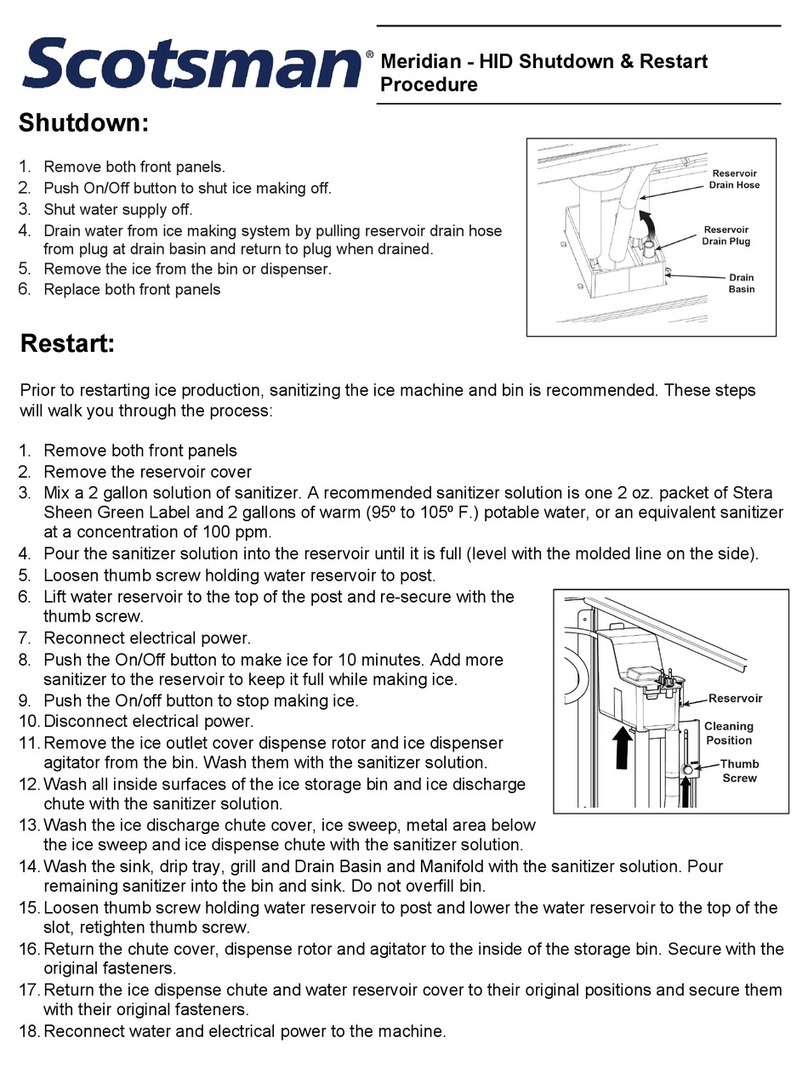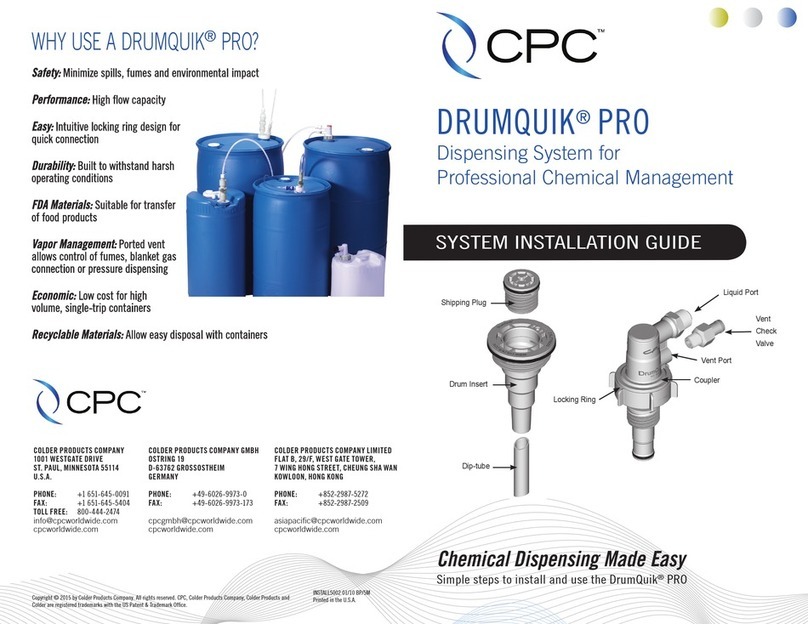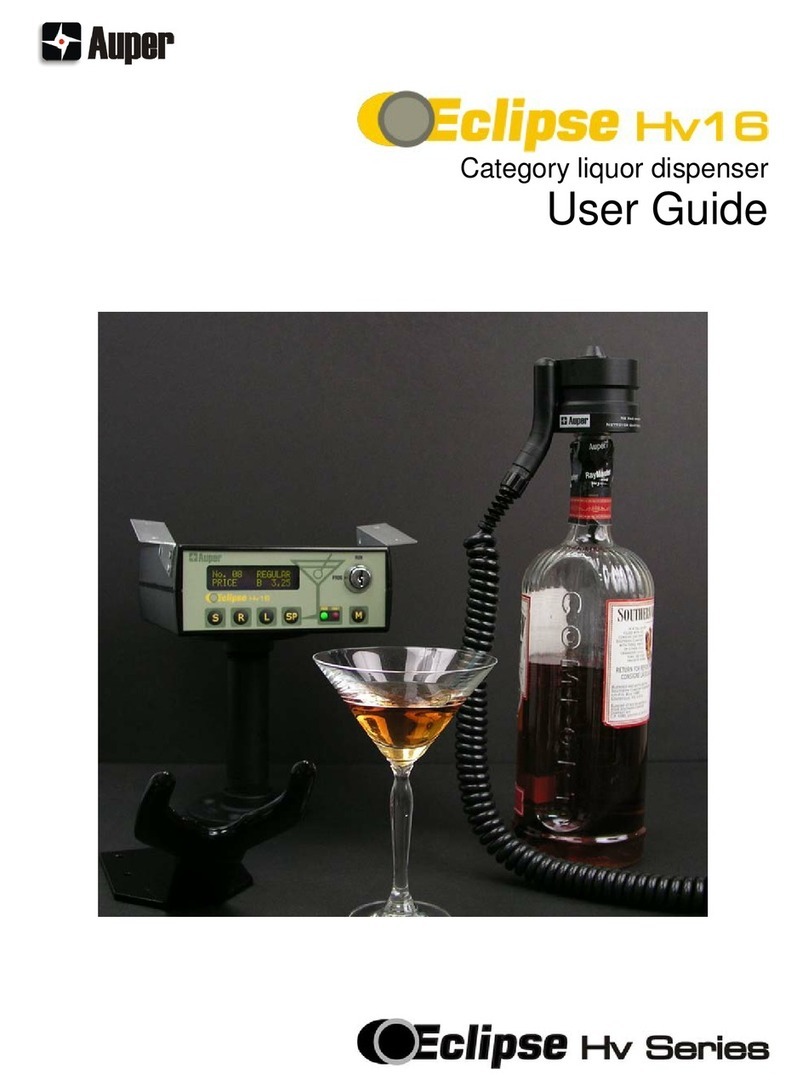ServAPure INTEGRAL E-POD ZRXSP0D01 User manual
Popular Dispenser manuals by other brands

Hupfer
Hupfer Powerstapler PSUH operating instructions
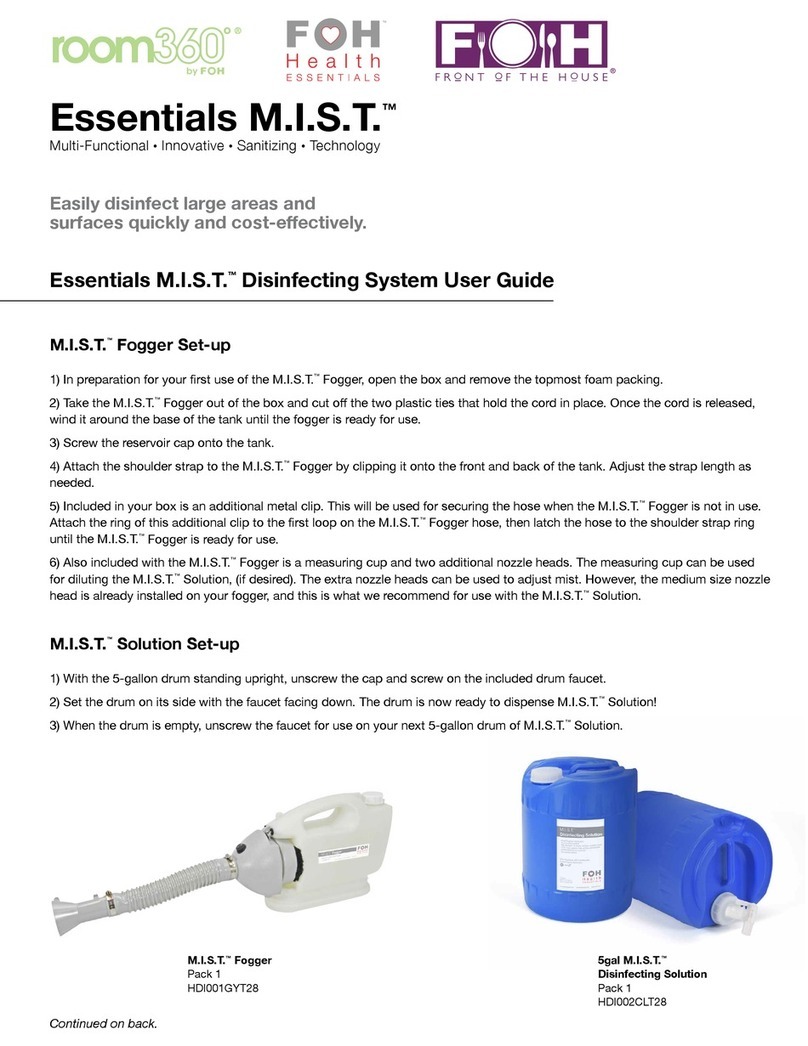
Essentials
Essentials M.I.S.T. user guide

robatherm
robatherm UDS10VP operating instructions
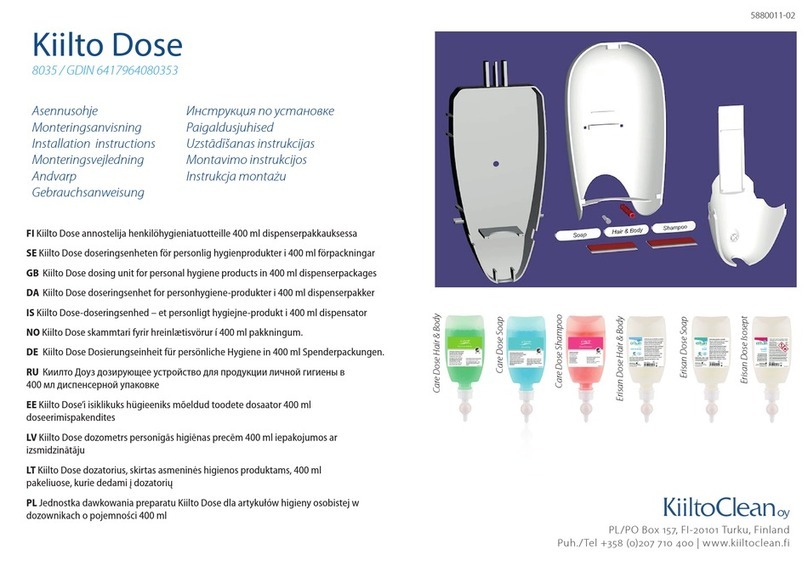
KiiltoClean
KiiltoClean Kiilto Dose Series installation instructions

WEPA
WEPA satino Centrefeed Dispenser Plus Assembly instructions

BRAVILOR BONAMAT
BRAVILOR BONAMAT Rivero 12 BLRXL-011 user manual

DIVERSIFIED WOODCRAFTS
DIVERSIFIED WOODCRAFTS 260000 Series Assembly instructions
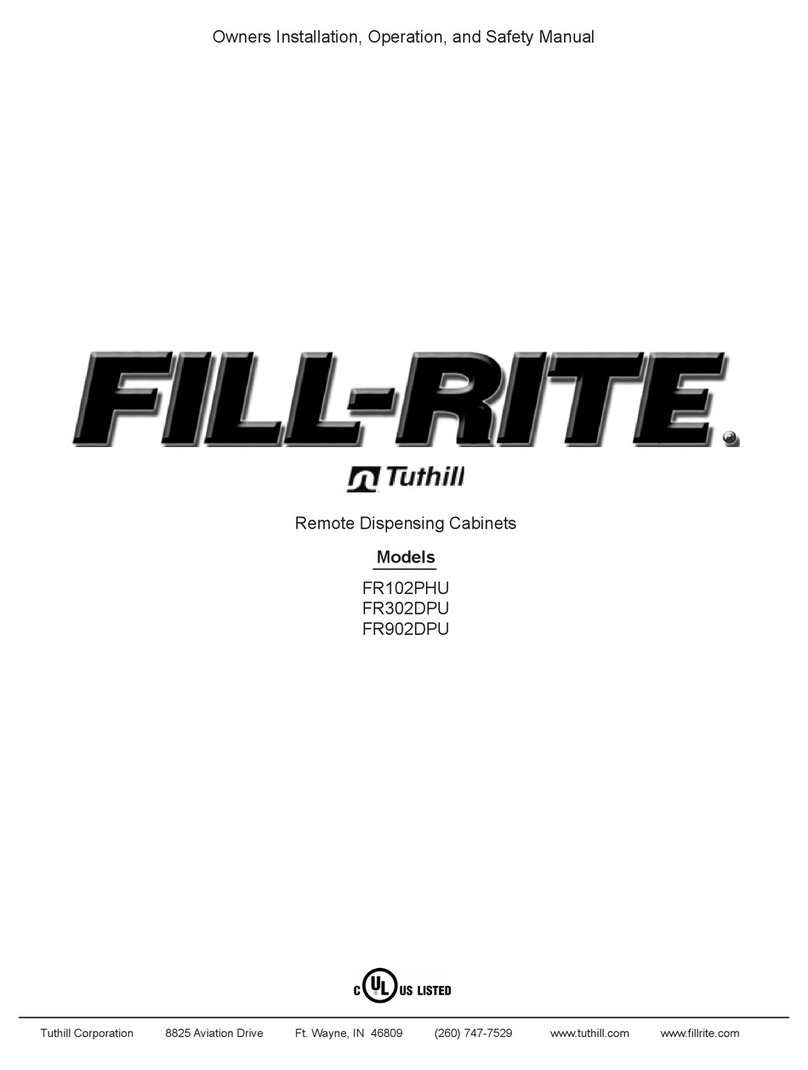
Tuthill
Tuthill FILL-RITE FR102PHU Owners installation, operation, and safety manual

Bennett
Bennett 4000 Series Operator's manual

SC Johnson Professional
SC Johnson Professional Stoko Vario Ultra Instructions and Mounting Manual

omake
omake Omk.SBD01.E15.0101.Z5F user guide

Air Wolf
Air Wolf Lobo Series manual