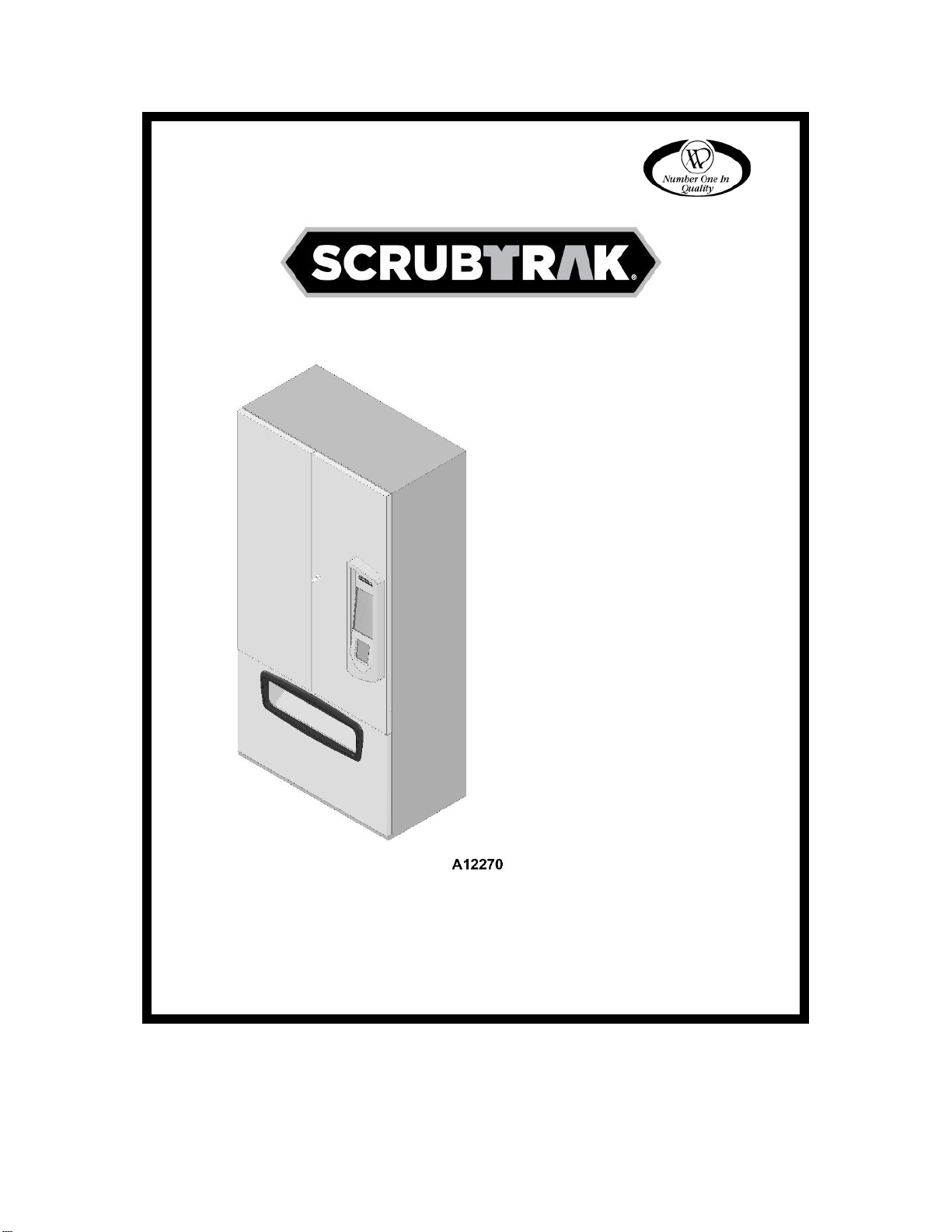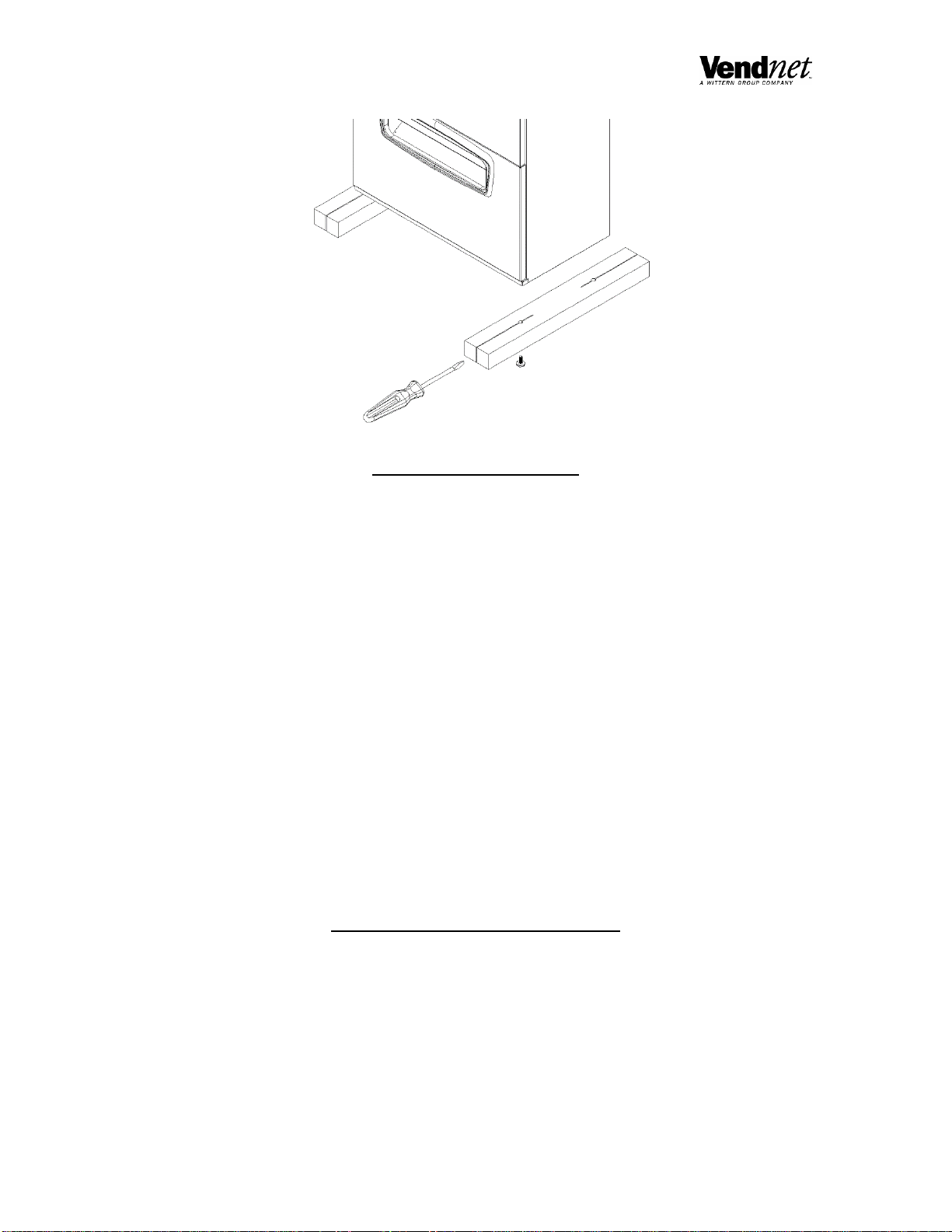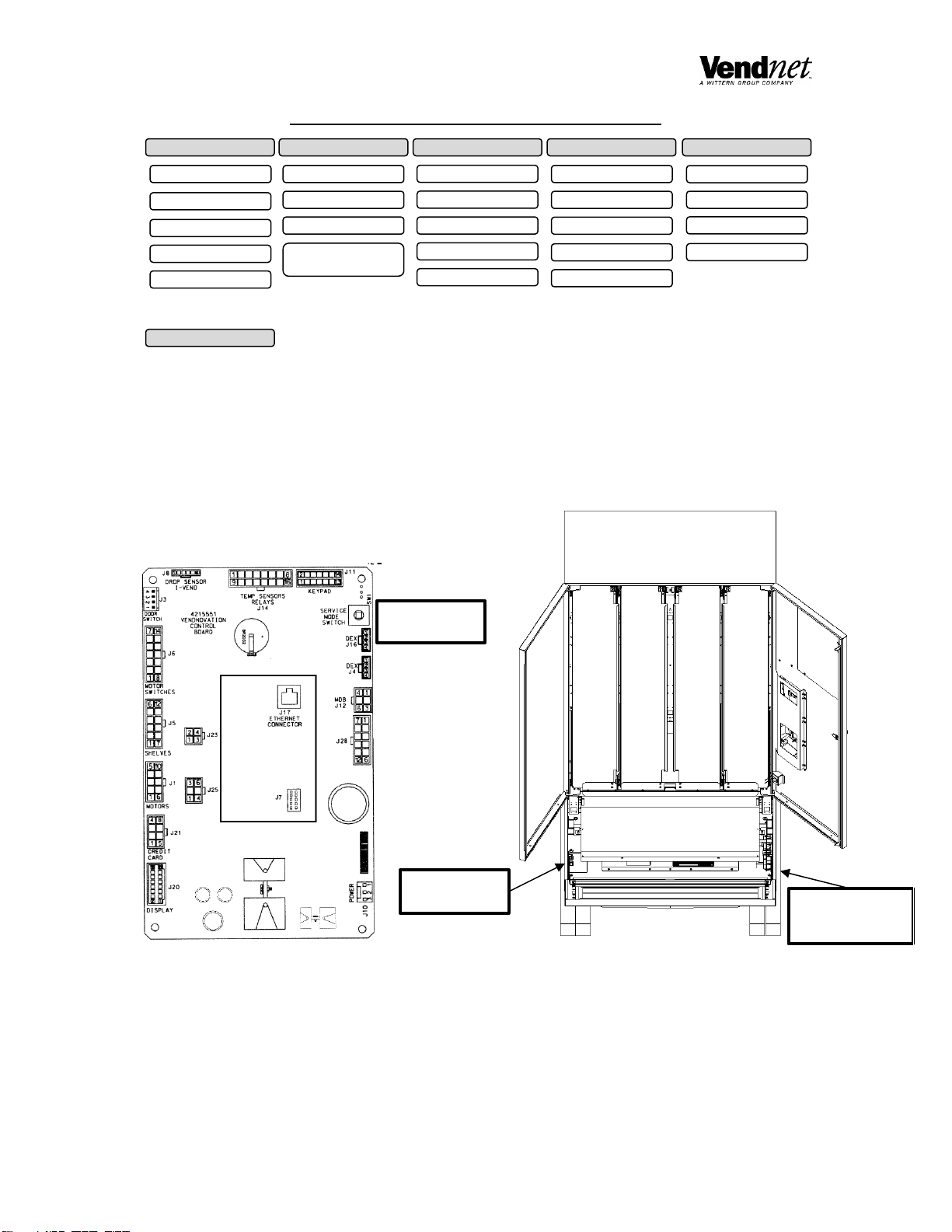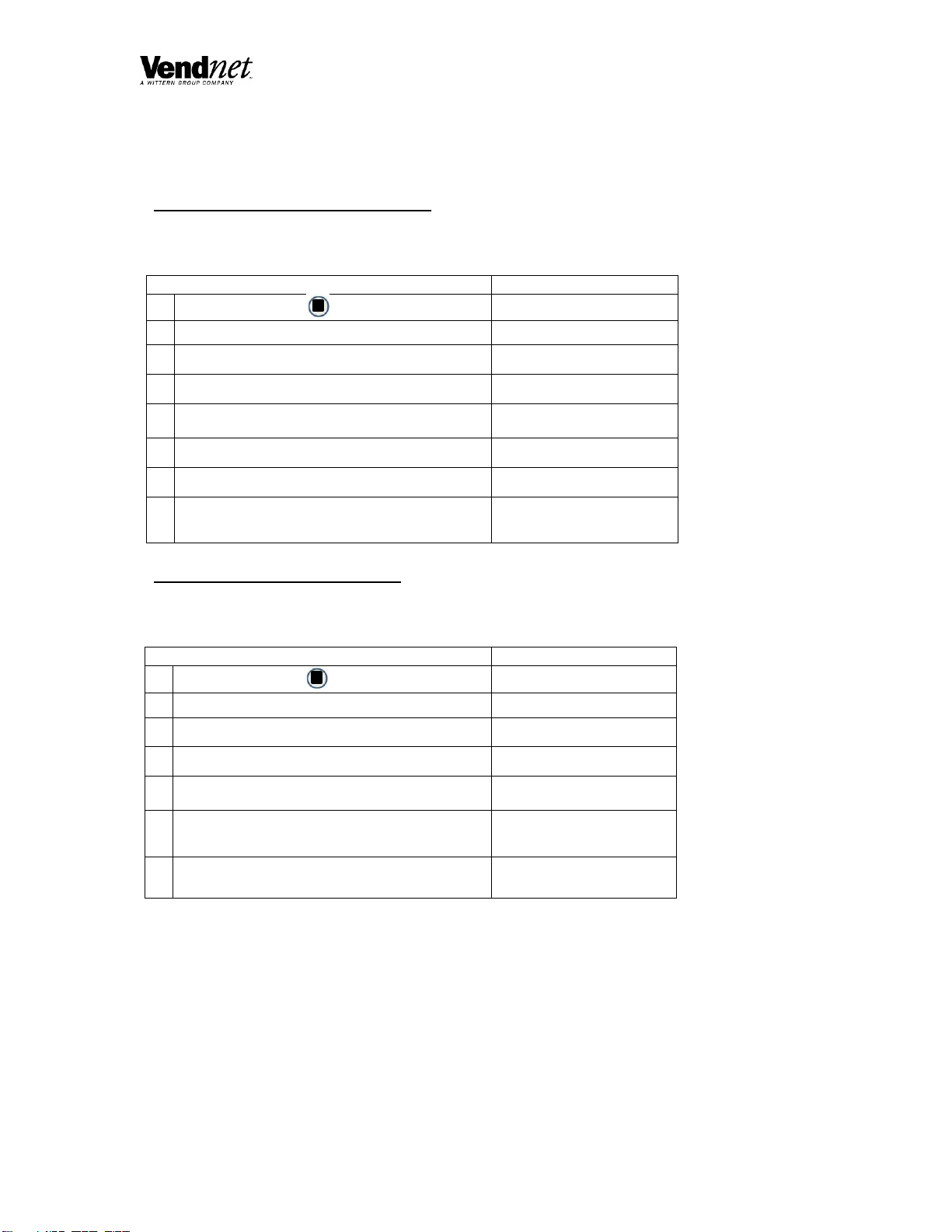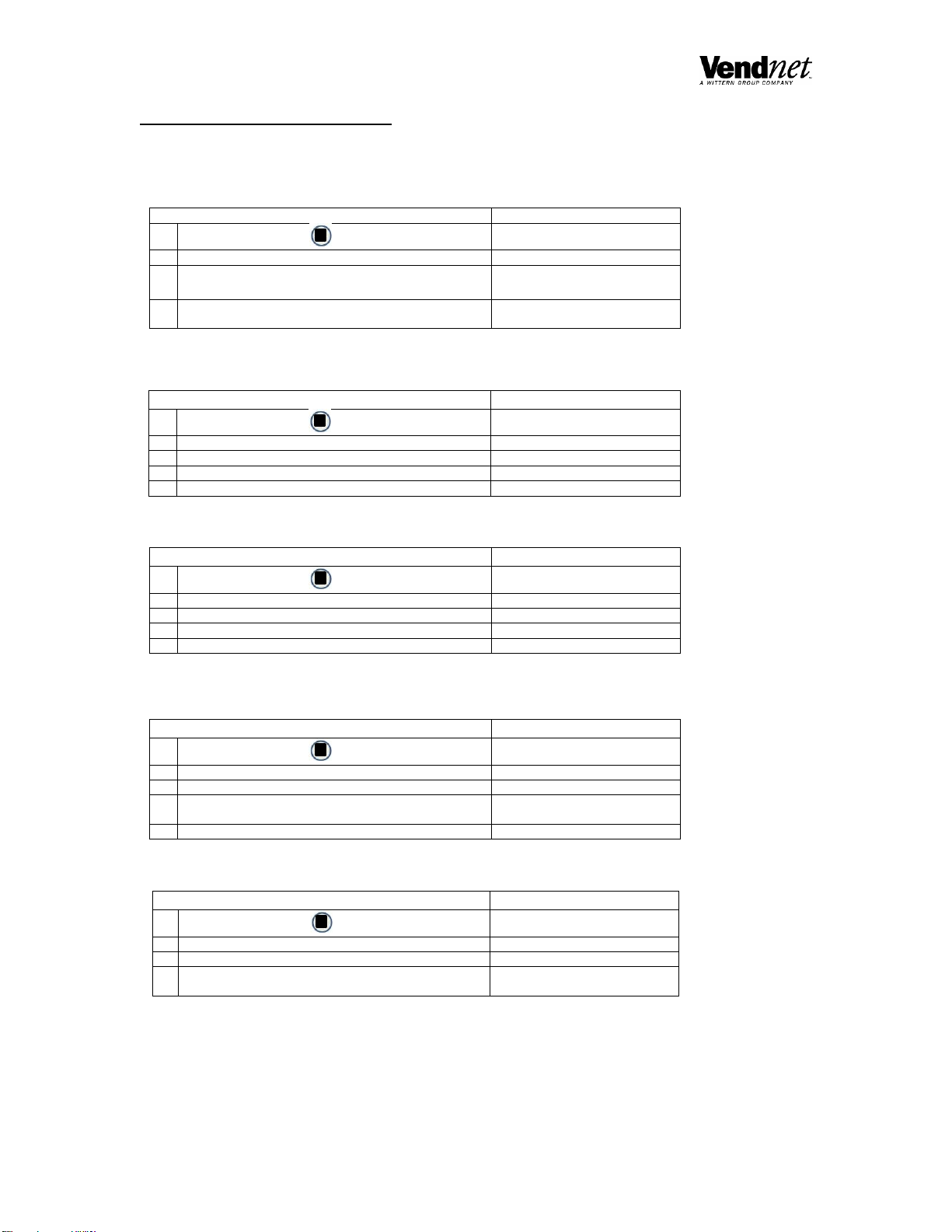TABLE OF CONTENTS
INTRODUCTION ............................................................................................................................................ 1
SPECIFICATIONS.......................................................................................................................................... 2
DIMENSIONS ............................................................................................................................................ 2
ELECTRICAL ............................................................................................................................................ 2
MACHINE OPERATION............................................................................................................................ 2
UNPACKING.................................................................................................................................................. 2
INSTALLATION.............................................................................................................................................. 3
GROUNDING (EARTHING) & ELECTRICAL............................................................................................ 3
LOADING PRODUCTS .................................................................................................................................. 3
CONTROLLER FUNCTIONS ......................................................................................................................... 4
DISPENSING MODE ................................................................................................................................. 4
MAKE A SELECTION ............................................................................................................................... 4
DISPENSE CYCLE.................................................................................................................................... 4
COUNTERS............................................................................................................................................... 4
SERVICE MODE........................................................................................................................................ 4
SERVICE MODE BUTTON........................................................................................................................ 4
TOUCH SCREEN ...................................................................................................................................... 4
QUICK REFERENCE CHART........................................................................................................................ 5
CONTROL BOARD........................................................................................................................................ 5
PREVENTIVE MAINTANENCE.....................................................................................................................10
CLEAN CABINET INTERIOR...................................................................................................................10
CLEAN CABINET EXTERIOR..................................................................................................................10
PARTS ORDERING PROCEDURE...............................................................................................................10
BEFORE CALLING FOR SERVICE..............................................................................................................10
Note:
The Model and Serial numbers are needed for you to obtain quick service and parts information for your
machine. The numbers are given on the identification plate located on the back side of the cabinet of the
machine.
MODEL NUMBER: ___________________________________
SERIAL NUMBER: ___________________________________