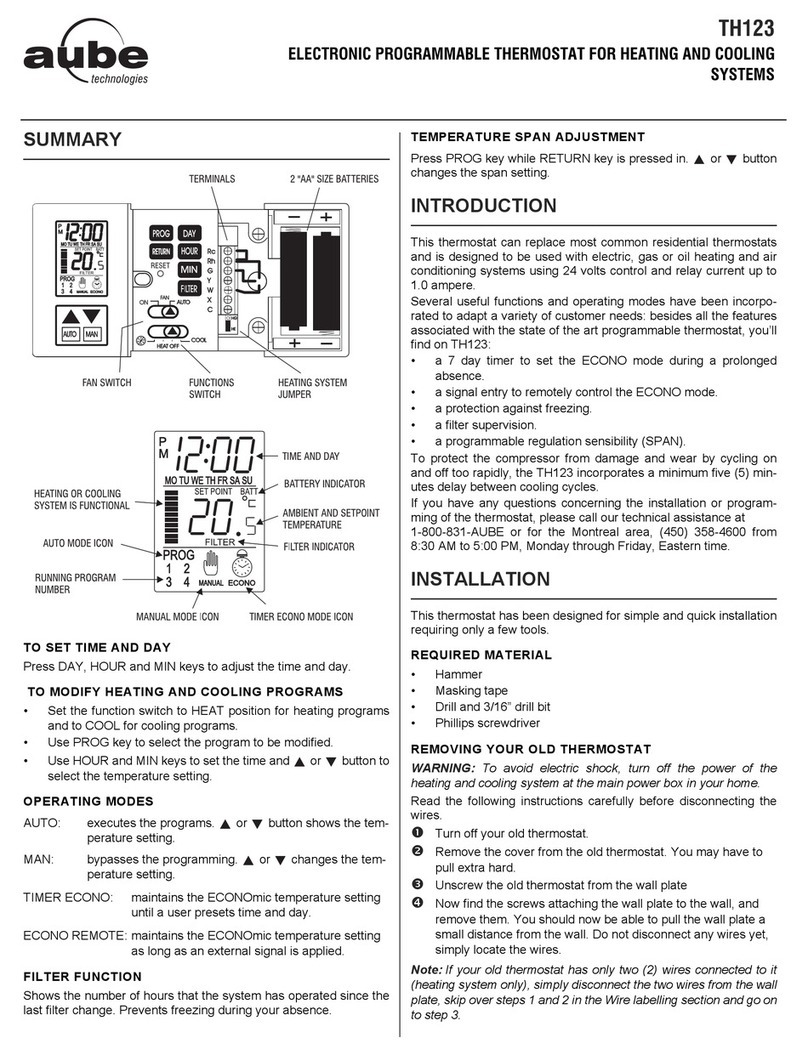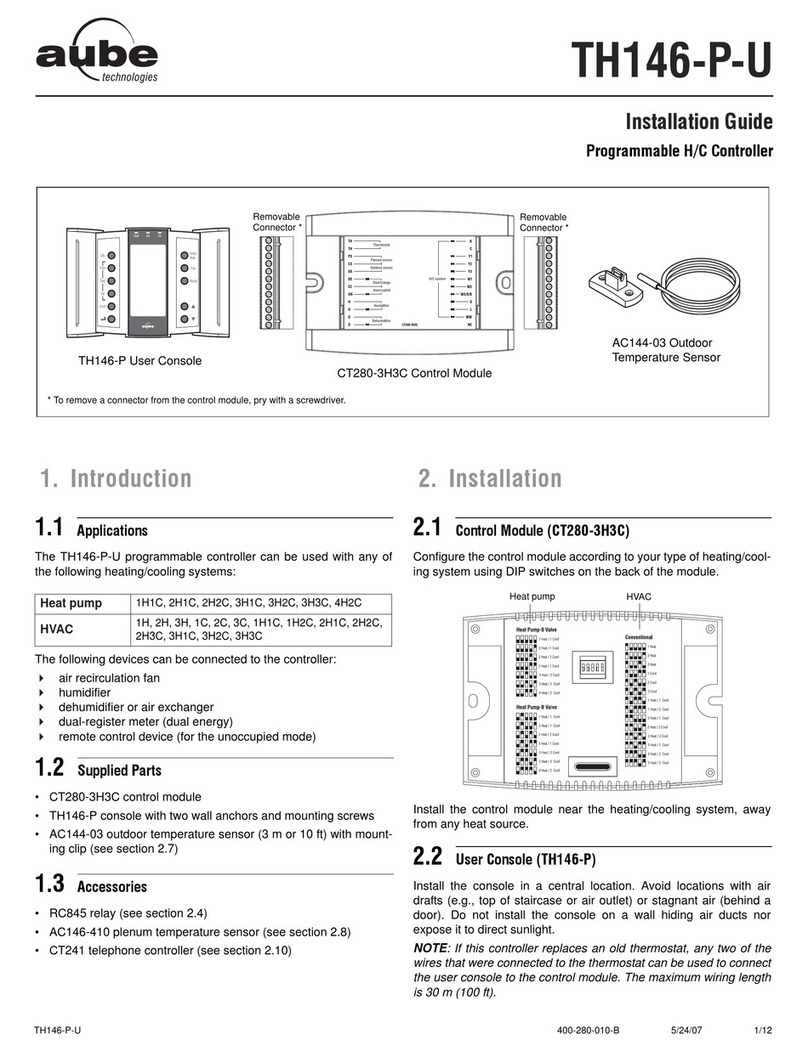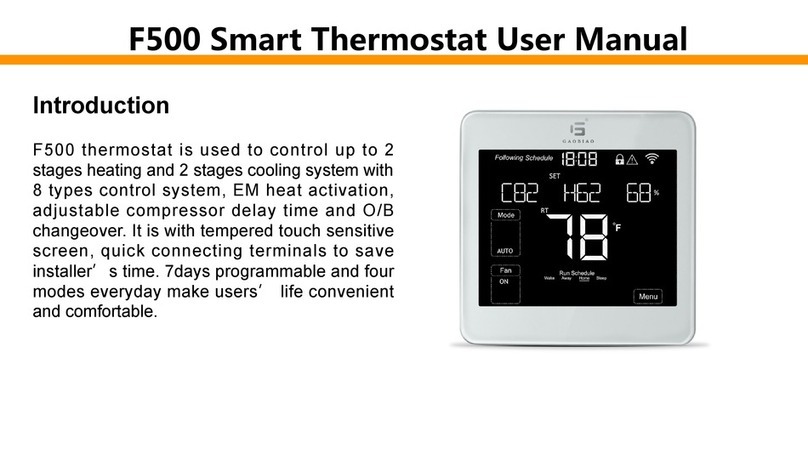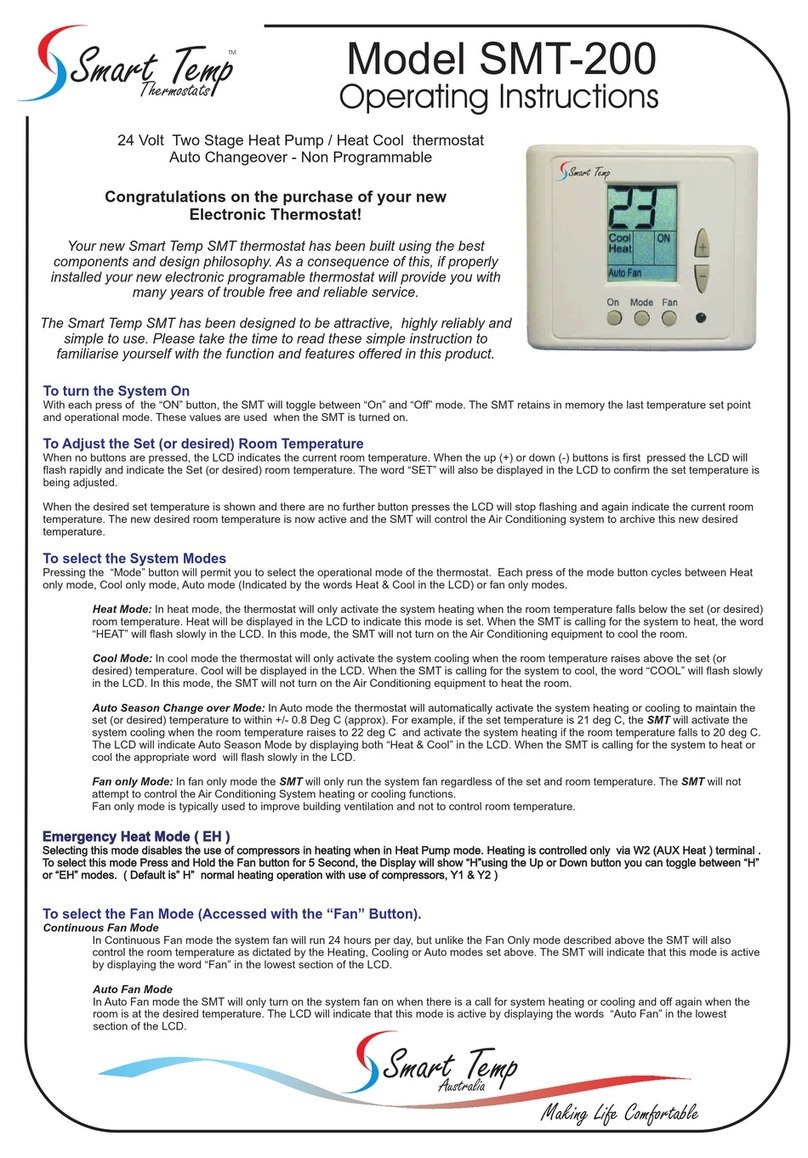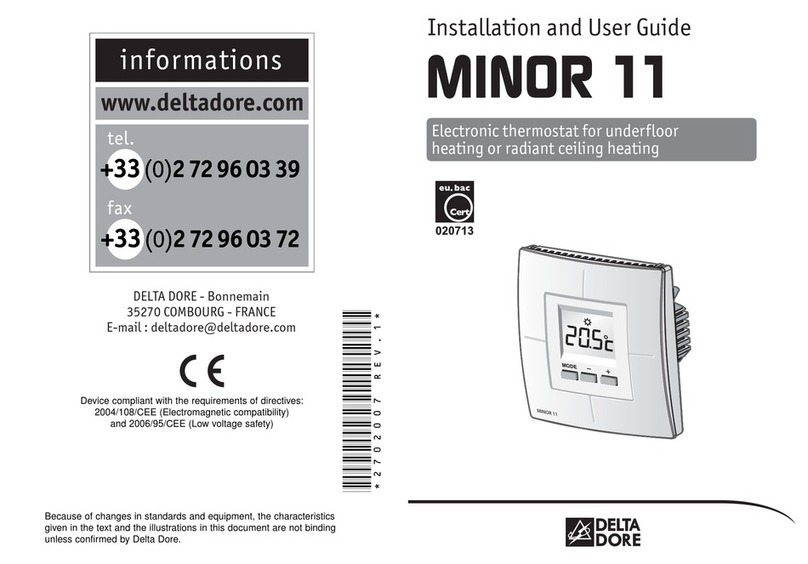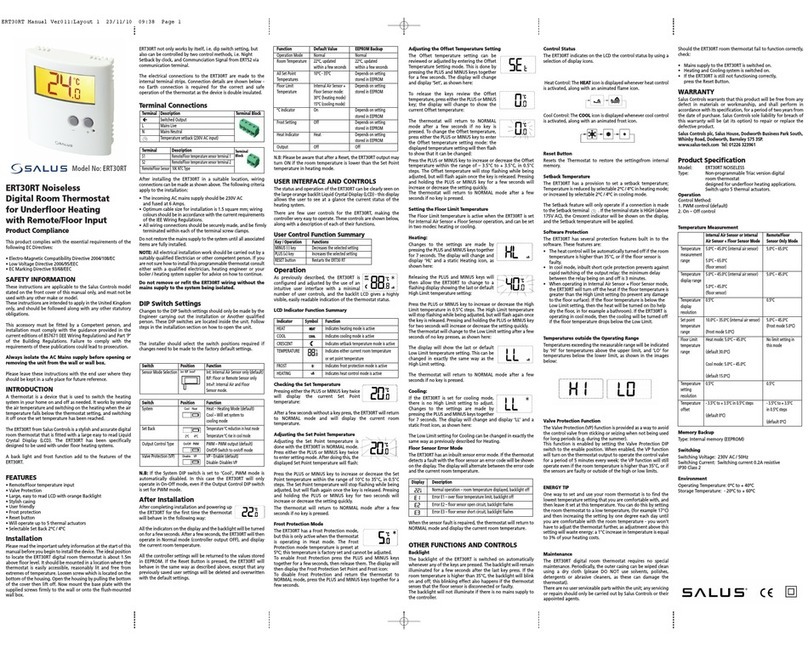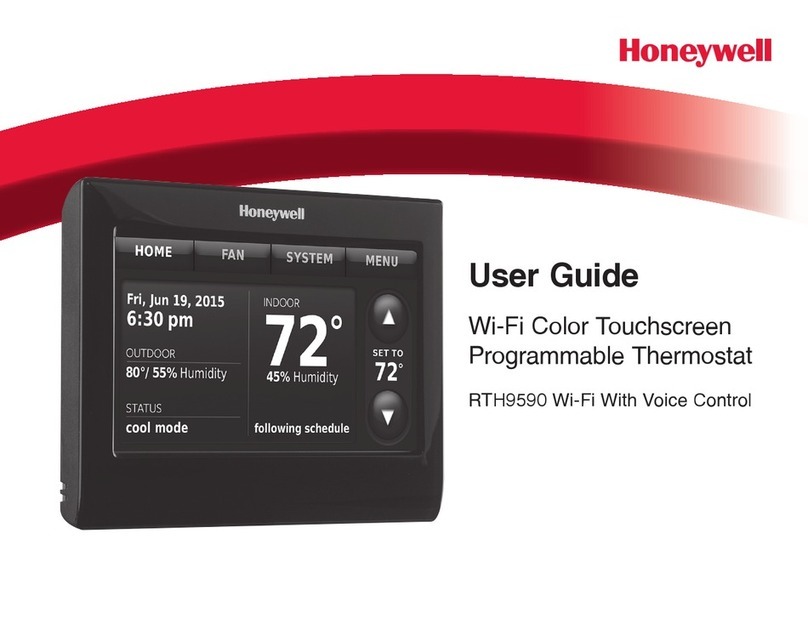Server 55034 User manual

Thermal Cutout Lead
connects to
Angled Terminal
Heating Element Lead
connects to
Straight Terminal
01608-REVA-122711
1 TURN UNIT OFF AND UNPLUG CORD. Allow
unit to fully cool before proceeding to the next
step.
2 REMOVE THE PLASTIC DOME, PUMP, AND
STAINLESS STEEL BOWL FROM THE UNIT.
3 REMOVE THE TWO SCREWS at the top of the
operator's panel.
4 REMOVE THE PICTURE ASSEMBLY. Turn
the unit around so the picture side is facing
you. Turn the two black 1/4 turn fasteners
at the bottom of the picture, 1/4 turn
counterclockwise, then pull out and down on
the bottom of the picture assembly to remove
it.
5 REMOVE THE TWO SCREWS AT THE TOP of
the exposed light panel.
6 TIP THE ENTIRE UNIT ONTO THE RIGHT OR
LEFT SIDE. Grasp the mask and tilt it toward
the operator's side of the unit.
7 REMOVE THE RUBBER FEET AND ANY
SCREWS SECURING THE BASE TO THE UNIT.
Remove the base from the unit.
8 DISCONNECT THE TWO WIRES FROM THE
HEATING ELEMENT.
9 REMOVE THERMOSTAT KNOB. (Pointer type
knobs have a setscrew.)
J REMOVE THE INSULATION FROM AROUND
THE INNER VESSEL.
K SLIDE THE INNER VESSEL TOWARDS THE
PICTURE SIDE OF THE UNIT until the
thermostat shaft clears the front panel.
L CUT THE WIRE TIE, IF THERE IS ONE, to
further access wiring and thermostat.
• DISCONNECT THERMAL CUTOUT
LEAD from angled terminal on
thermostat.
• DISCONNECT HEATING ELEMENT
LEAD from straight terminal on
thermostat.
M REMOVE THE INNER VESSEL FROM THE
UNIT.
NREMOVE HARDWARE SECURING THERMOSTAT
TO THE BRACKET and remove the defective/
old thermostat.
OWITH THE INNER VESSEL IN AN UPSIDE-
DOWN POSITION, install the new thermostat
on the bracket so the angled terminal is
upward. Secure the thermostat with the
mounting hardware.
• Make sure there is a lockwasher
under the nut.
• Tighten the nut to 18 in.lbs (2.03
N.m) torque.
StockNo.55034
This kit replaces thermostat 81034
Thermostat Shaft
Old ThermOsTaT remOval and new ThermOsTaT InsTallaTIOn
ThermostatReplacementKits
PCONNECT LEAD FROM THE HEATING
ELEMENT TO THE STRAIGHT TERMINAL ON
THERMOSTAT. Connect thermal cutout lead
to angled terminal on thermostat.
QINSTALL THE INNER VESSEL IN THE SHROUD.
Reassemble the unit, reversing the disassembly
procedures in steps 2 through 11.
RINSTALL KNOB by aligning knob groove with
spline on new thermostat shaft, then push
knob onto shaft. (Tighten the knob setscrew
if used.)
SPLUG UNIT INTO POWER SOURCE.
TCALIBRATE UNIT per calibration
instructions on the following page.
This gives instructions for thermostat
replacement the
04400 DS DUAL SERVER
Series 81 to present.
1 TURN UNIT OFF AND UNPLUG CORD. Allow
unit to fully cool before proceeding to the next
step.
2 REMOVE THERMOSTAT KNOB. (Pointer type
knobs have a setscrew.)
3 REMOVE THE FOUR SCREWS securing the
bottom wrapper at the light body assembly
and the butter platform assembly.
Pull the bottom wrapper toward you and
remove it from the unit.
4 REMOVE THE INSULATION FROM THE
BOTTOM OF THE BUTTER PLATFORM.
5 REMOVE THE TWO HEX NUTS SECURING
THE THERMOSTAT BRACKET TO THE
PLATFORM.
Tilt the bracket as needed to clear the studs
so the thermostat shaft can be withdrawn
from the panel.
6 CUT THE WIRE TIE, IF THERE IS ONE,
TO FURTHER ACCESS WIRING AND
THERMOSTAT.
DISCONNECT THERMAL CUTOUT LEAD from
angled terminal on thermostat.
DISCONNECT HEATING ELEMENT LEAD from
straight terminal on thermostat.
Remove hardware securing thermostat to
the bracket and remove the defective/old
thermostat.
7 POSITION NEW THERMOSTAT ON
BRACKET AND SECURE WITH ATTACHING
HARDWARE.
Make sure lockwasher is under nut. Tighten nut
to 18 in. lbs. (2.03 Nm) torque.
8CONNECT LEAD FROM THE HEATING
ELEMENT TO THE STRAIGHT TERMINAL
ON THERMOSTAT.
Connect thermal cutout lead to angled
terminal on thermostat.
9 START THE THERMOSTAT SHAFT INTO
THE PANEL OPENING. Secure the wiring
with a wire tie.
JPLACE THE ALUMINUM STANDOFF TUBE
OVER THE STUD not used to mount
the heating element and position the
thermostat bracket on the studs.
• Install the lockwashers and start
the nuts onto the studs.
• Do not tighten the nuts yet.
KROTATE THE HEATING ELEMENT as
needed to center the element terminals in
the rectangular opening in the thermostat
bracket.
Make sure that the dimple in the
thermostat bracket seats in the hole in
the heating element, then tighten the
bracket mounting nuts.
LPOSITION THE INSULATION BLOCK ON
THE THERMOSTAT BRACKET.
MINSTALL THE BOTTOM WRAPPER and
secure it with four screws.
NINSTALL KNOB by aligning knob groove
with spline on new thermostat shaft, then
push knob onto shaft (Tighten the knob
setscrew if used.)
OPLUG UNIT INTO POWER SOURCE.
PCALIBRATE UNIT per calibration
instructions on the following page.
This gives instructions for thermostat
replacement for the
BS and BSA
units BUTTER SERVER and BUTTER
SERVER AUTOMATIC units SERIES
81 TO PRESENT.

Thermostat Knob
Factory-installed thermostats are sealed after
calibration. Do not attempt to calibrate a
factory-installed thermostat.
ToolsNeededForCalibrationProcedure
• Hexagonal Wrench or Allen
Wrench (1.5 mm)-included in
Kit#55034
• Stem Type Dial Thermometer
tomeasuretemperaturesfrom
90°to170°F(32.2°-76.7°C)-not
includedinthermostatkit
• Coverwithholeinittocontain
heatwithinunitandtoholdthe
DialThermometer-notincluded
inthermostatkit
CalibrationProcedure
(Must Follow Thermostat Installation)
1Turn knob to setting of: 135°F (57.2°C)
2CAREFULLY REMOVE KNOB with straight pull
to avoid turning thermostat shaft.
3Place cover (with hole in it) over bowl and
insert thermometer through cover opening.
4Turn unit on and allow unit to heat up
to a MINIMUM OF: 145°F (62.8°C) This
"HEAT UP TO" temperature is considered
a minimum temperature because exceeding
this temperature will not affect the final
calibration.
• Ifthetemperature does not reach
the minimum "HEAT UP TO"
temperature, hold the thermostat
shaft with one hand and rotate
the calibration screw 1/2 turn
counterclockwise, using the
suppliedwrench.
• Continue to repeat the 1/2 turn
of the calibration screw, until
the temperature reaches the
minimum.
5When the temperature reaches the minimum
"HEAT UP TO" temperature, turn calibration
screw two full turns clockwise.
6Allow appliance to cool to: 135°F (57.2°C)
If unit does not cool to the above "COOL
TO" temperature, turn calibration screw two
additional full turns clockwise.
7WHEN THE TEMPERATURE REACHES THE
"COOL TO" TEMPERATURE, turn calibration
screw counterclockwise until a soft audible
click is heard.
8Repeat steps 4 THROUGH 7 until the following
steady temperatures are reached in the
water: 142°F (61.1°C) to 152°F (66.7°C)
9SECURE THE CALIBRATION SCREW by placing
suitable thread-locking material, such as
loctite, in the shaft center.
JALIGN KNOB ONTO THERMOSTAT SHAFT and
press knob onto shaft.
KRe-check setting and return unit to service.
Clockwise rotation of the calibration screw
LOWERS operating temperature.
Counterclockwise rotation of the screw
RAISES the operating temperature.
Rotation of the knob or the thermostat shaft
does just the OPPOSITE.
01608-REVA-122711
StockNo.55034
This kit replaces thermostat 81034
ThermostatReplacementKits
CalIbraTIOn Of new ThermOsTaT
Thermostat Shaft
• Turn calibration screw, using wrench,
counterclockwise for steps 4 and 7.
• Turn calibration screw, using wrench,
clockwise for steps 5 and 6.
Wrench
Other Server Thermostat manuals