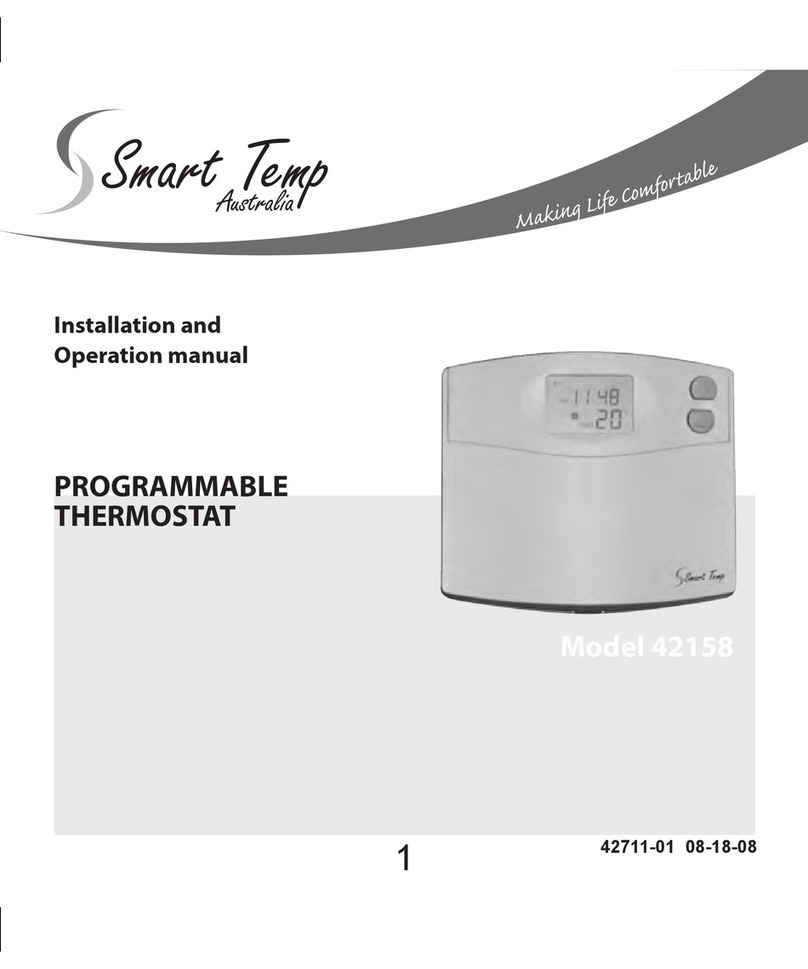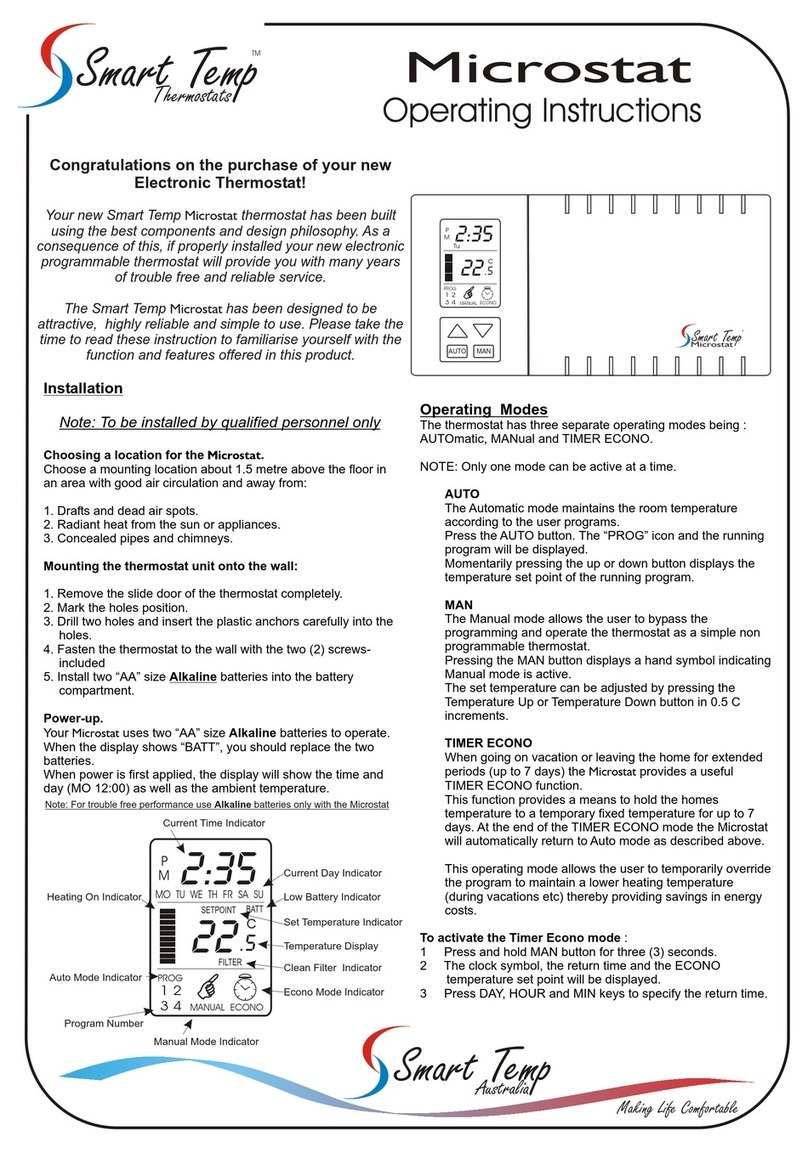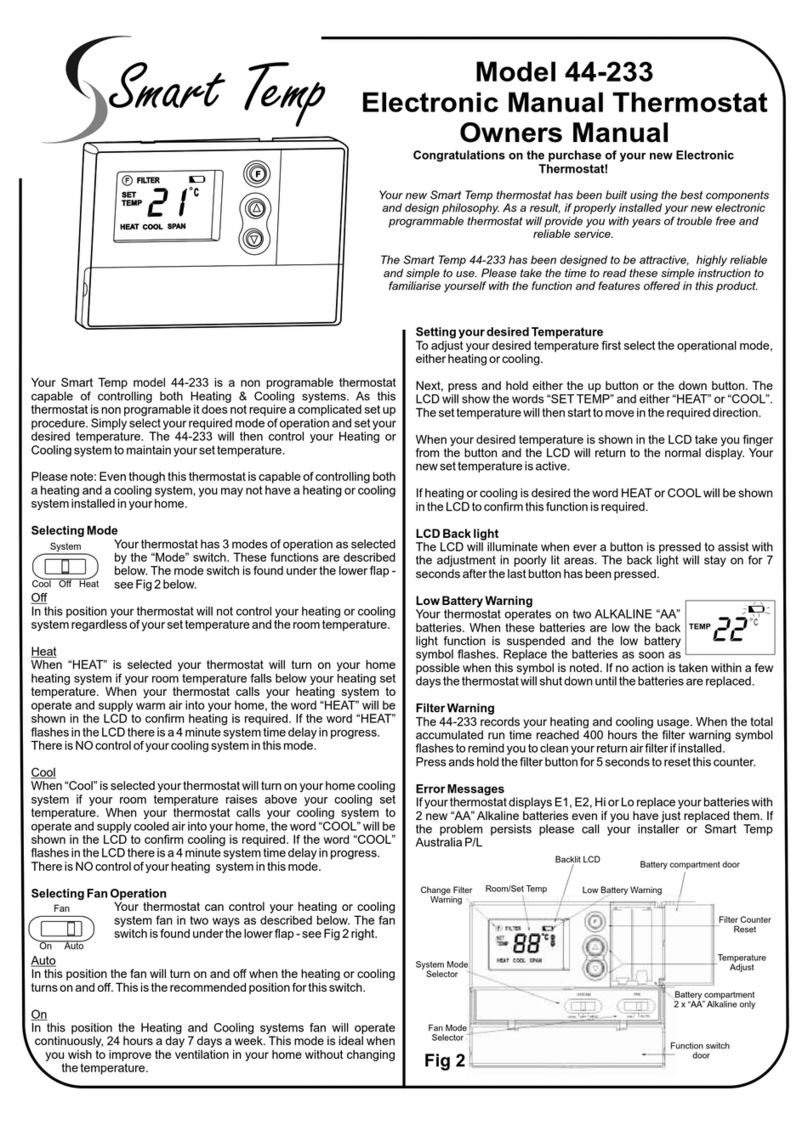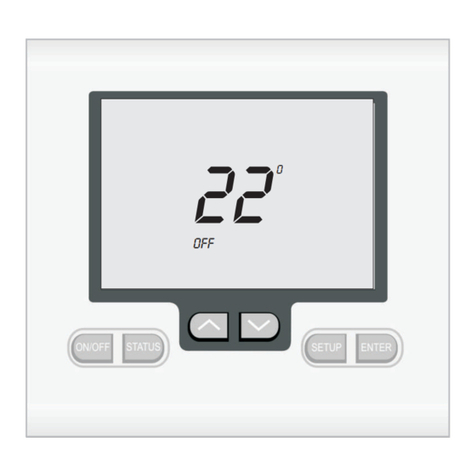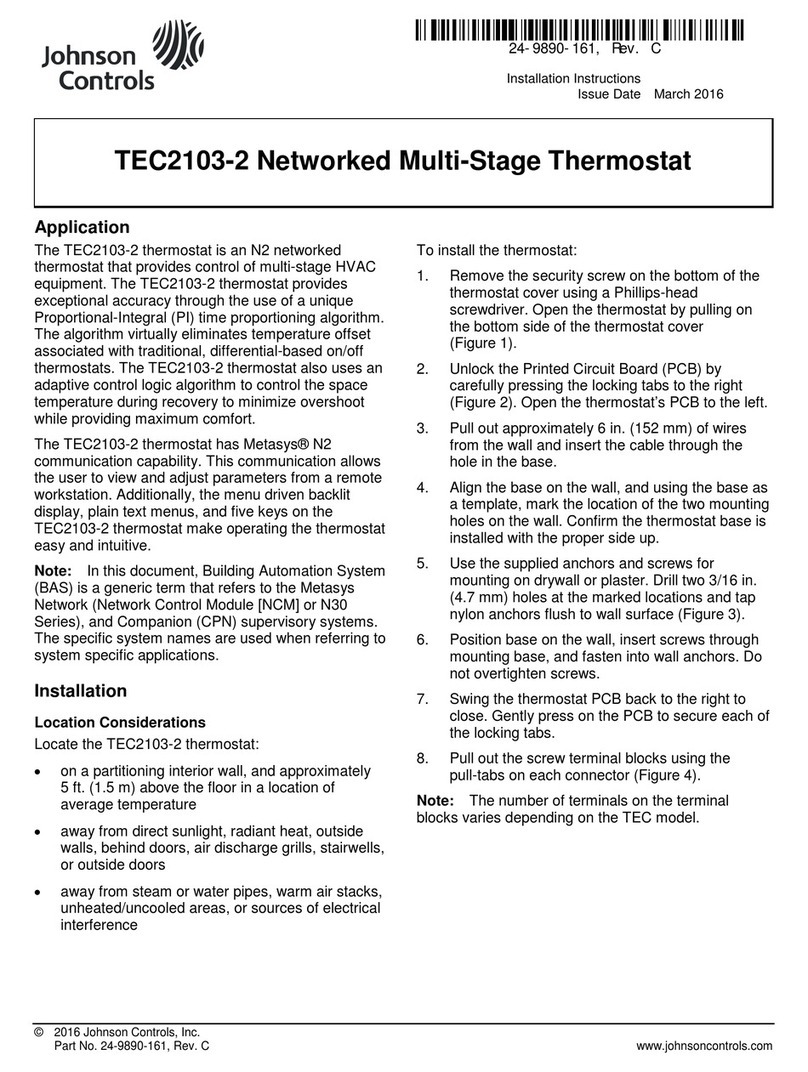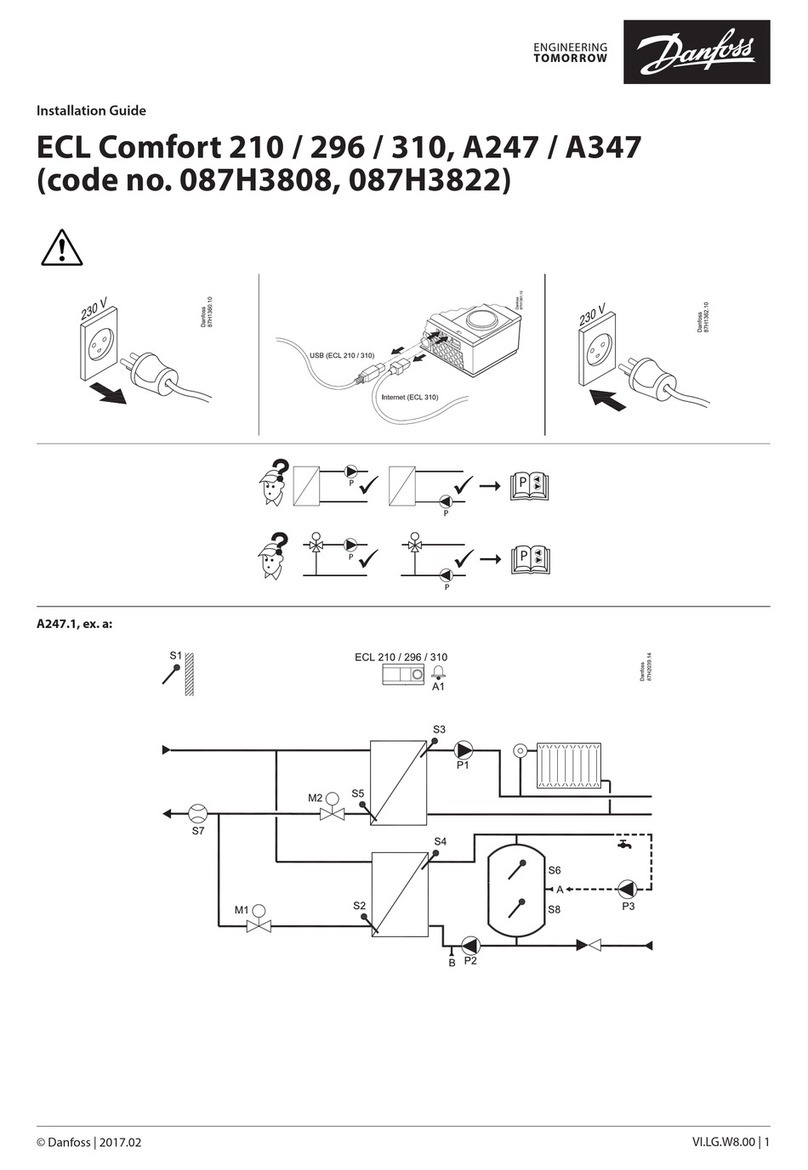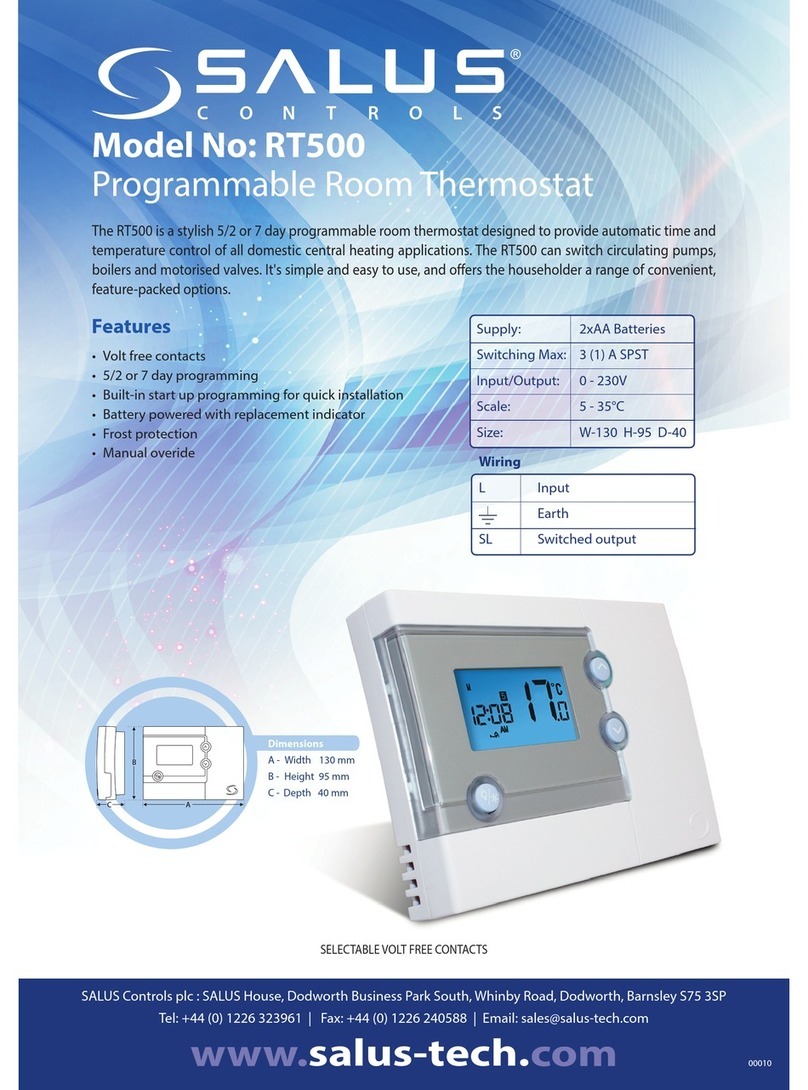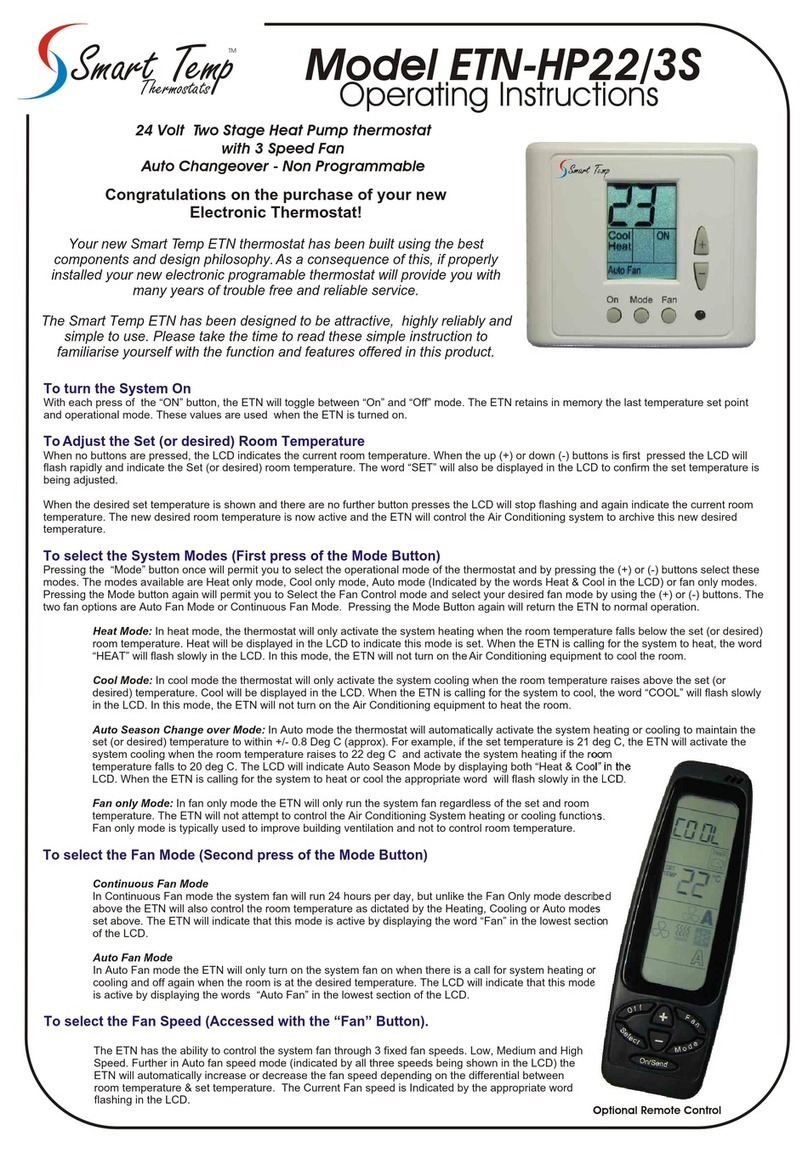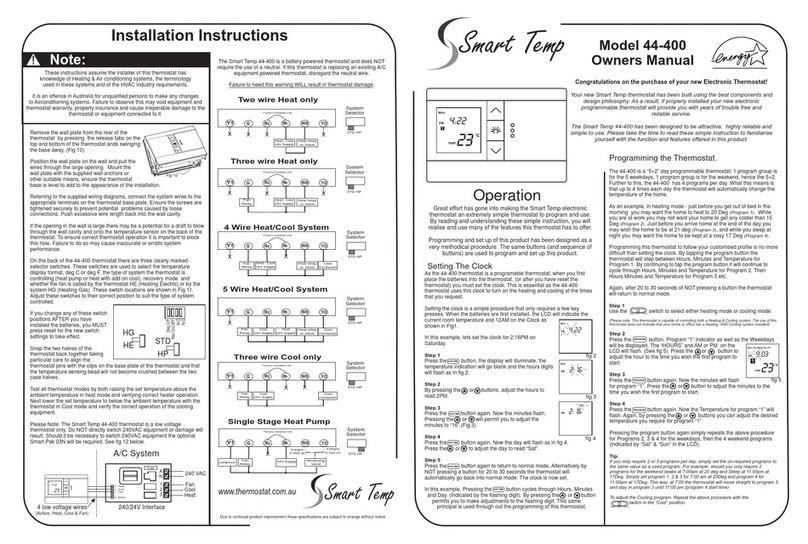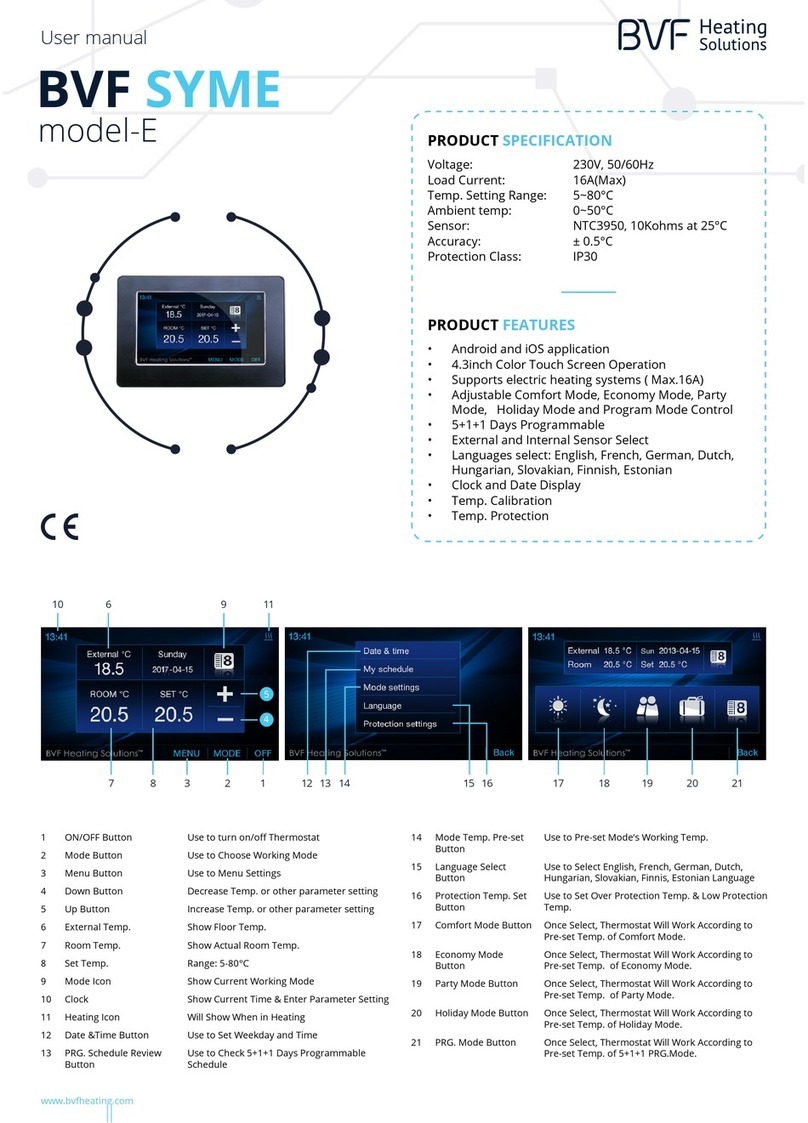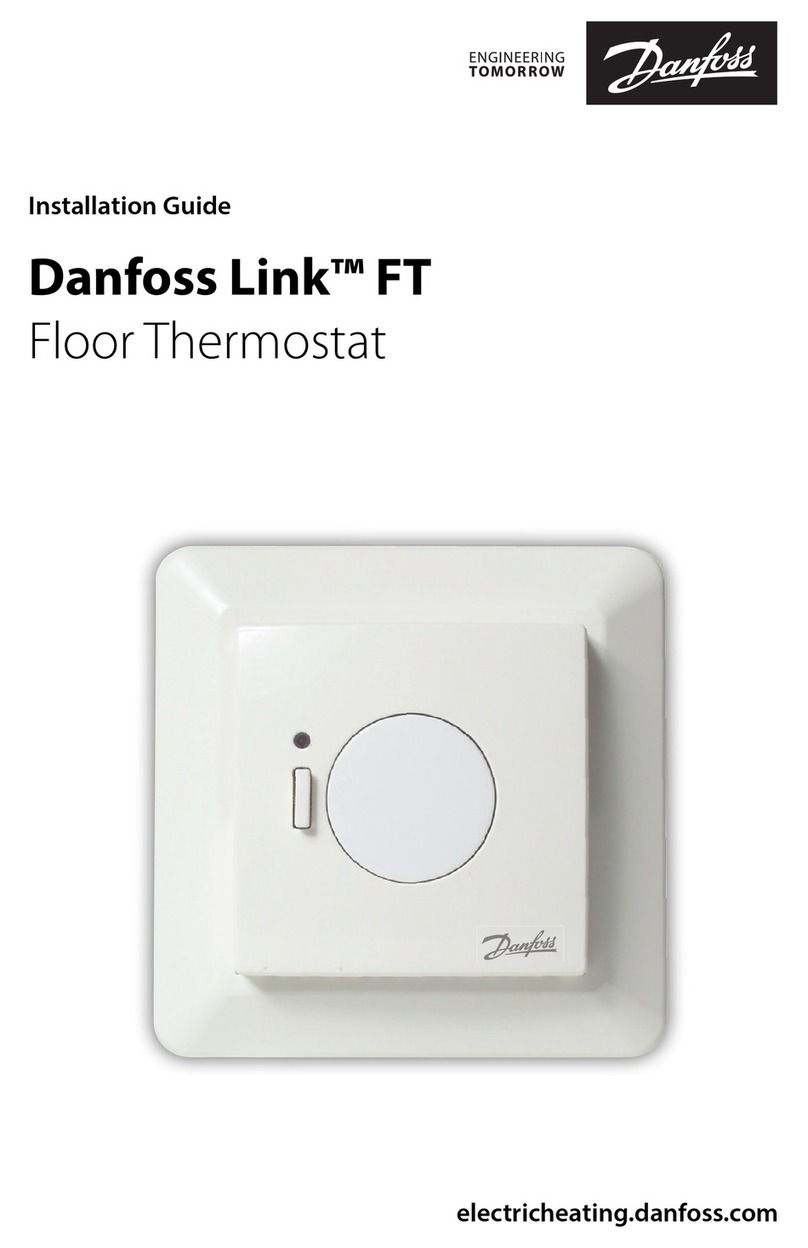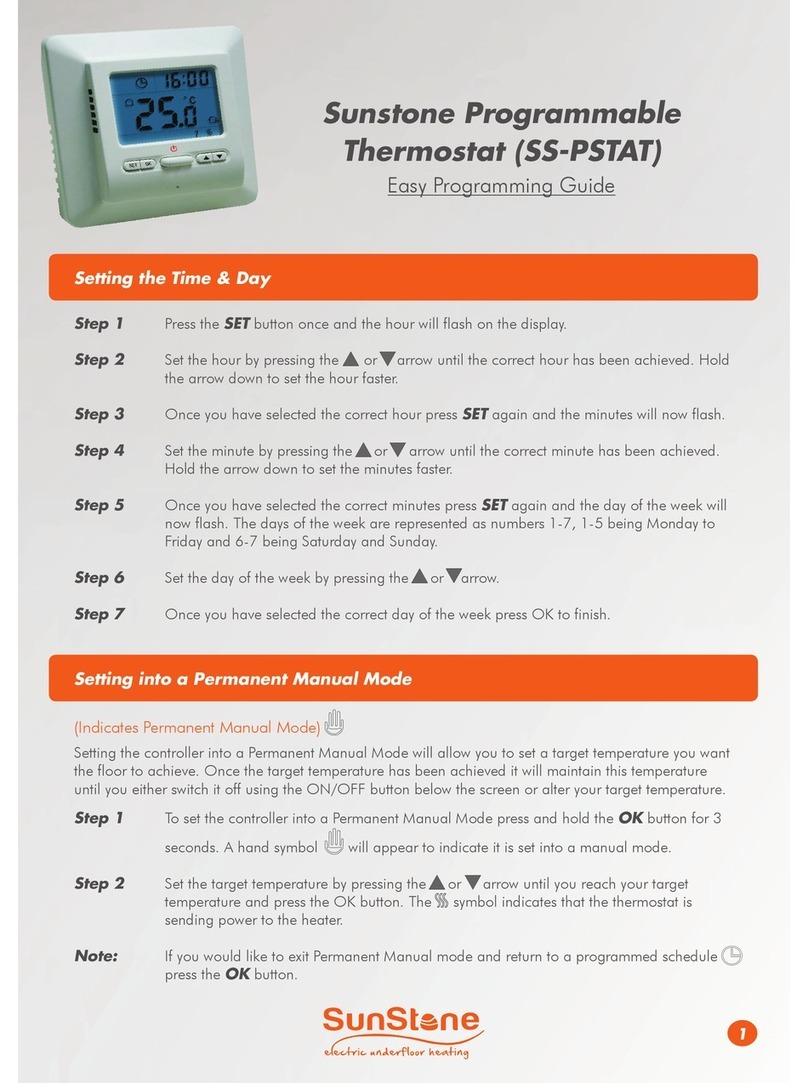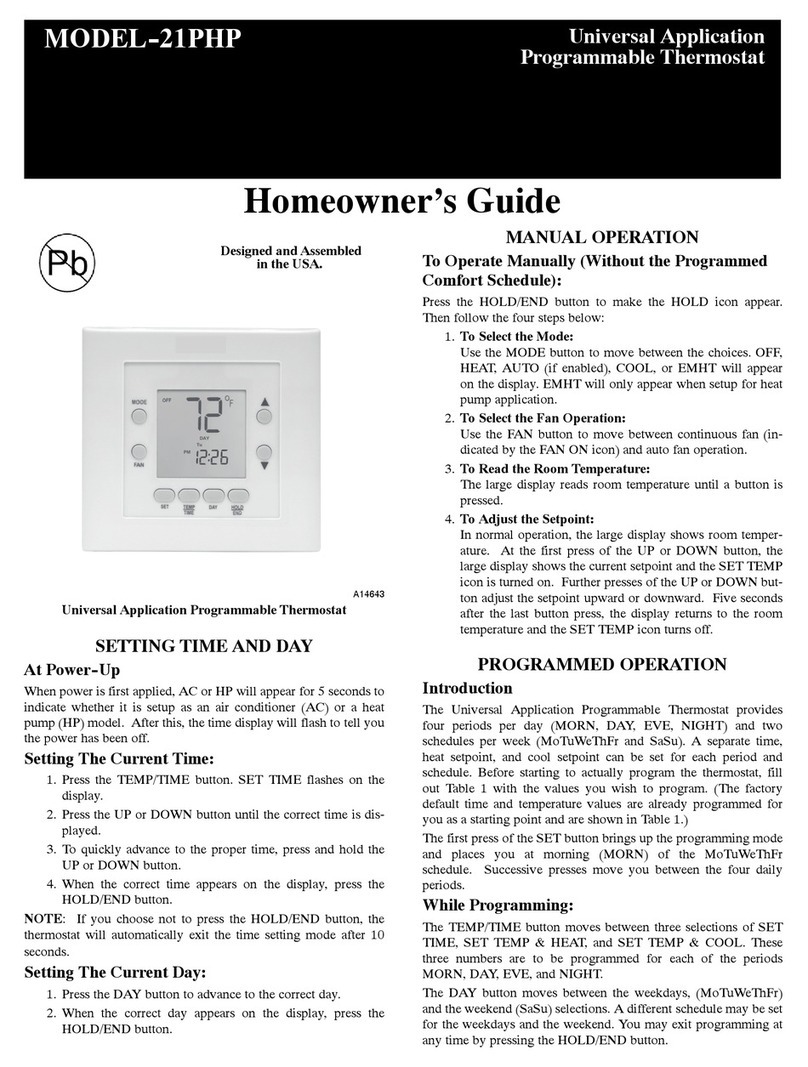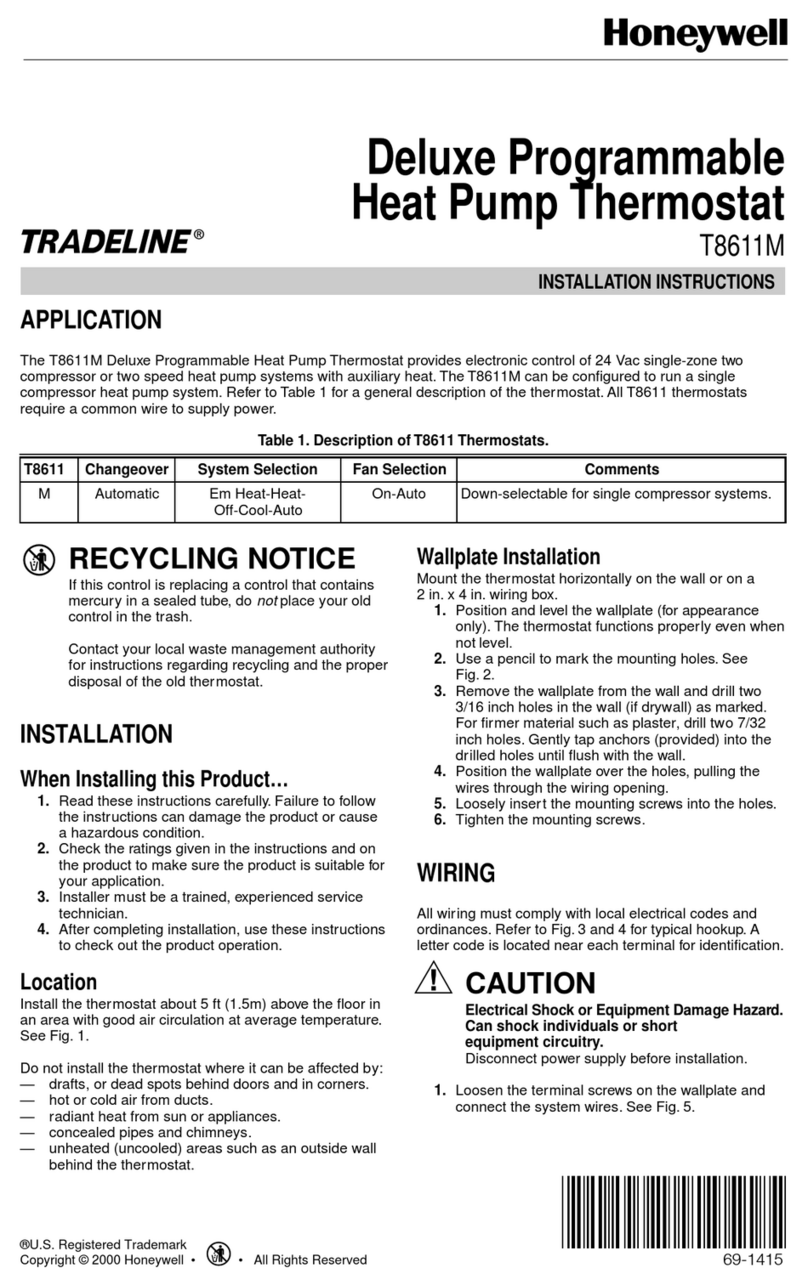Mode
Indication
IR Remote
Receiver
(If Fitted)
Thermostat
ON / OFF
Button
Thermostat
Mode Select
Button
Auto or Cont
Fan Status
Display
Thermostat
Fan Mode
Button
Thermostat
Status
Indication
Room & Set
Temperature
Display
+
-
On Mode Fan
22
Heat
Cool
Fan
On
Off
Auto Fan
Set
Temperature
Down Button
Temperature
Up Button
Specifications
Range: 5° to 30° c.
Resolution: 1.0°c
Accuracy: 0.3°c
Dead Band: 0.8°c
Stage Delay: 1.2° c
EC Settings: 10°c & 30°c
Load rating: 2Amps.
Voltage: 24VAC.
Connectors: Screw type.
Material: PC/ABS
Size: 80 x 90 x 22mm
Flammability: UL 94V-0
Weight: 145g
Warranty: 1 years
I.R. Receiver: Optional
S.W rev ESLC17 8D28
To access the Service Mode
When commissioning the SMT thermostat ensure the following setting match the
requirements of the Air Conditioning equipment being used.
To enter the service mode and make adjustments follow the steps below
1. Adjust the set temperature to 10 deg C using the Temp (-) button.
2. Press and hold the mode button for 5~8 seconds, the LCD will display the word
“Cool” and a numeric value in the display (Default is 10). Using the Temp (+) or Temp (-) adjust
this value (if required) to indicate the Minimum permitted temperature you wish the user to be
able to select.
3. Press the mode button again, now the LCD will display the word “Heat” and a numeric value in
the display (Default is 30). Using the Temp (+) or Temp (-) adjust this value (if required) to
indicate the Maximum permitted temperature you wish the user to be able to select.
4. Press the mode button again, now the LCD will display the letters “C” or “F”. Using the Temp
(+) or Temp (-) adjust this value (if required) to indicate the desired temperature display format.
Deg Centigrade (C) or Fahrenheit (F).
5. Press the mode button again, now the LCD will display the letters “EO”. One letter will be
flashing (Selected). Using the Temp (+) or Temp (-) adjust the flashing value to the required
parameter (if required). “E” Electric mode if you wish the thermostat to call the equipment fan
in Heat Mode. In “O” Oil / Gas mode the thermostat will let the equipment call its own fan in
heat mode.
6. If the Heat Pump / Heat Cool hardware selector jumper is in Heat Pump mode these additional
parameters can be set by pressing the mode button again. The letters “HC” will appear in the
display. One letter will be flashing (Selected). Using the Temp (+) or Temp (-) adjust the
flashing value to the required parameter (if required). “H” Reversing valve will be energised in
Heat mode, “C” indicates the reversing valve will be energised in Cool mode.
7. Pressing the mode button again. The numbers “30” will appear in the display. One number will
be flashing (Selected). Using the Temp (+) or Temp (-) adjust the flashing value to the required
parameter (if required). “3” indicates a 3 minute time delay between compressor calls is active,
“0” indicates there will be no time delay period between compressor calls and assumes the
equipment has its own short cycle protection.
Note, this value resets to “3” if the power fails.
Note: Please return the thermostat temperature settings to normal (i.e. Not 10 deg C)
Note: even though you may have set a Minimum & Maximum control temperature to values other
than the default 10 and 30 deg respectively, the user can still select a desired temperature outside
of the controlled range, however the SMT 200 will stop the air conditioning system at your control
limits
Key Board Lock
Your SMT has the ability to lock the keyboard from un authorised tampering. Pressing and holding
the mode button for 15~20 seconds will lock the thermostat. Repeat this procedure to unlock the
thermostat. “LC” will be displayed when the keyboard is locked and a button has been pressed.
Note - this function will NOT work if the set temperature is 10Deg C (Service mode).
Alarm output
The SMT has an Alarm terminal that will activate if the room temperature falls below 6C. The Alarm
output will automatically reset above 8 deg C.
(Service Personnel only)
“EC” or Economy Comfort Mode.
Your SMT thermostat is fitted with a unique
Economy Comfort or Holiday Function
The EC function sets the thermostat mode to Auto
changeover mode and limits fan speed to low (Auto
fan mode). In EC mode the thermostat will activate
the system heating when the room temperature
falls below 10°c and system cooling when the room
temperature is above 30°c.
The EC mode is ideal for situations where you do
not with the home to overheat or freeze during
holidays or long periods of un attendance.
To activate EC mode simply press and hold the
On/Off button for 5 seconds. The letters “EC” will be
displayed on the thermostat to confirm this function
is active.
To turn the EC mode off simply press and hold the
On/Off button for 5 seconds. The thermostat
display will return to normal.
Wiring Diagrams and Dip Switch Configuration
G
G
Y1
Y1
Y2
Y2
W1
W1
W2
W2
C
C
Rh
Rh
Rc
Rc
24Vac
Supply
24Vac
Supply
T
T
T
T
Remote
Sensor
Remote
Sensor
Heat 1
Reversing Valve
Active
Active
Neutral
Neutral
Fan
Fan
Cool 1
Compressor 1
Cool 2
Compressor 2
Heat 2
Aux Heat
Heat Cool Connection
Heat Pump Connection
On On
1 2 3 1 2 3
Sensor Configuration
AL
AL
O/B
O/B
Alarm
Alarm
Internal Sensor Remote Sensor
Black Denotes Switch Position
1
2
3
1
2
3
Mode SelectJumper
Mode SelectJumper
*Default
*Default
Smart Temp Australia Pty Ltd
19 Indra Road Blackburn South 3130
Phone:(03) 9899 6455 Fax (03) 9899 6454
www.thermostat.com.au RevC 28-04-2006
Smart Temp
Australia
Making Life Comfortable
JMP5
JMP5