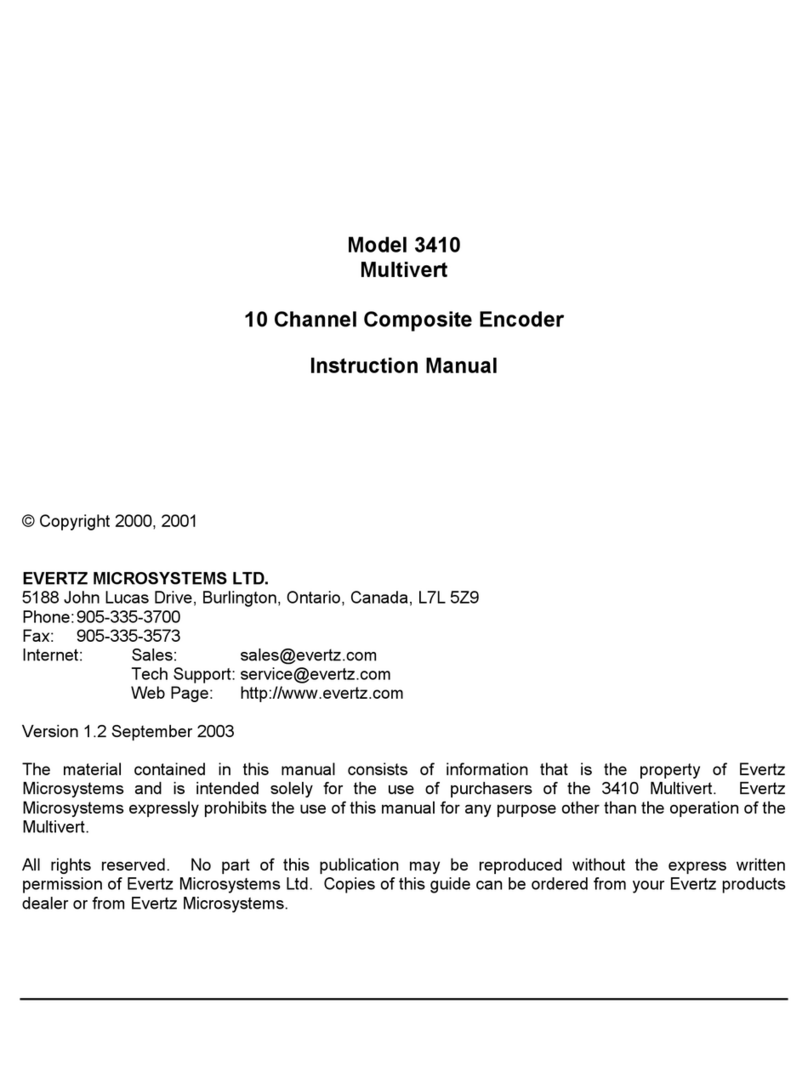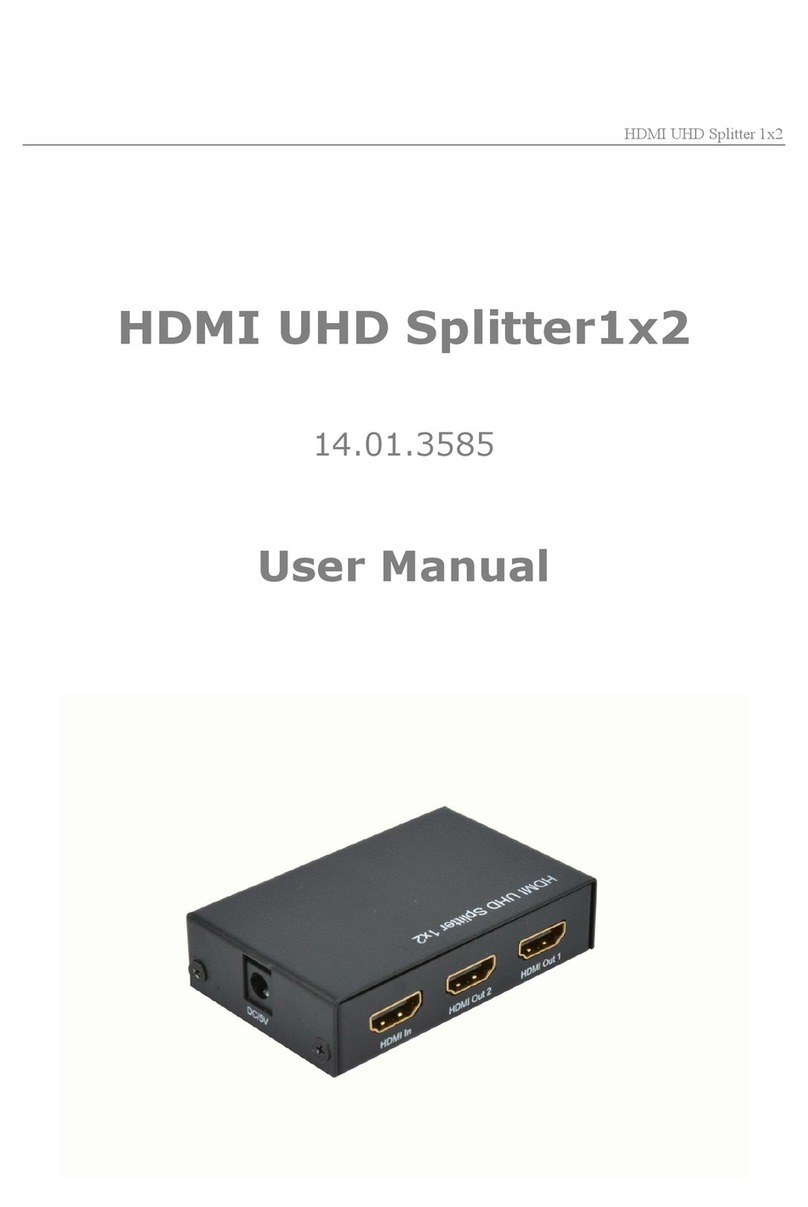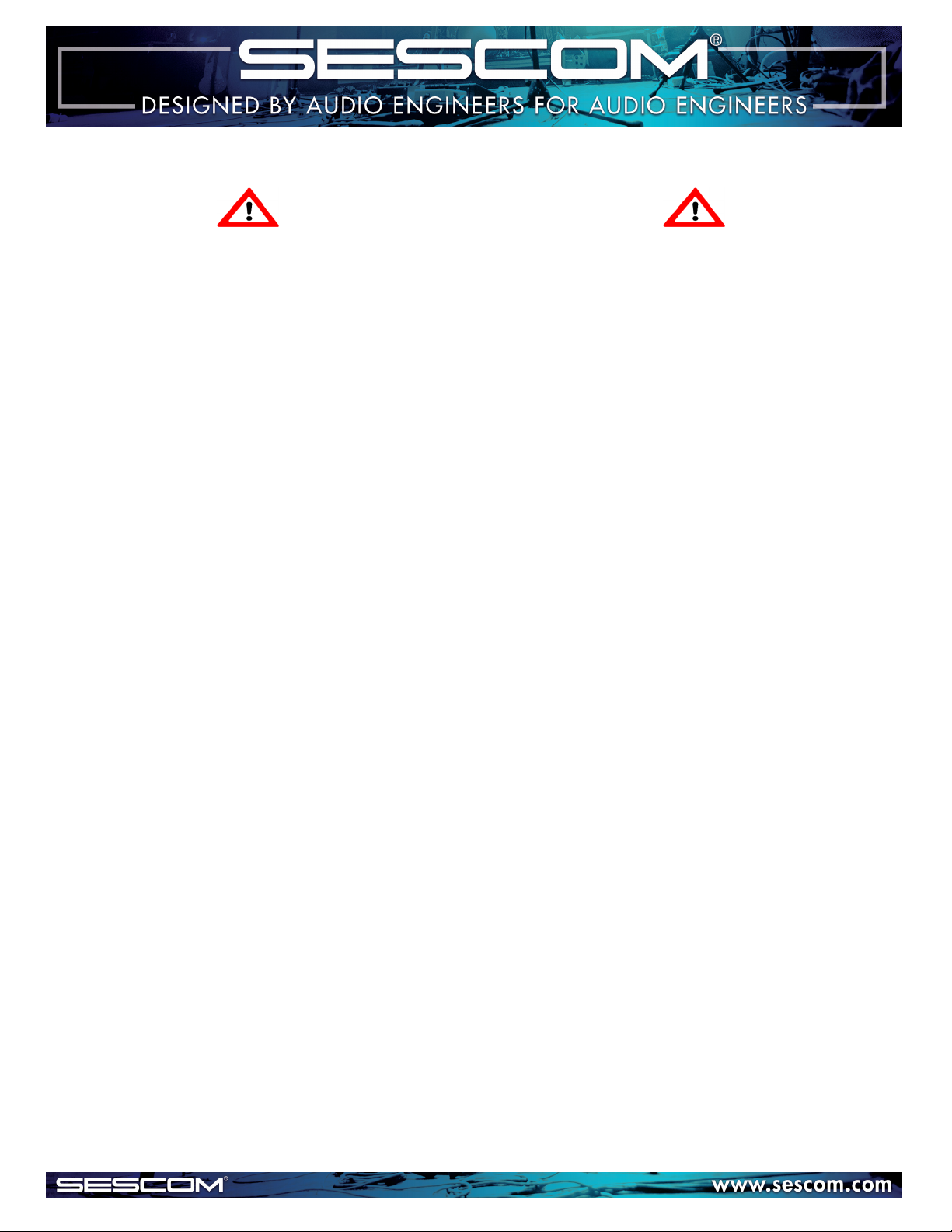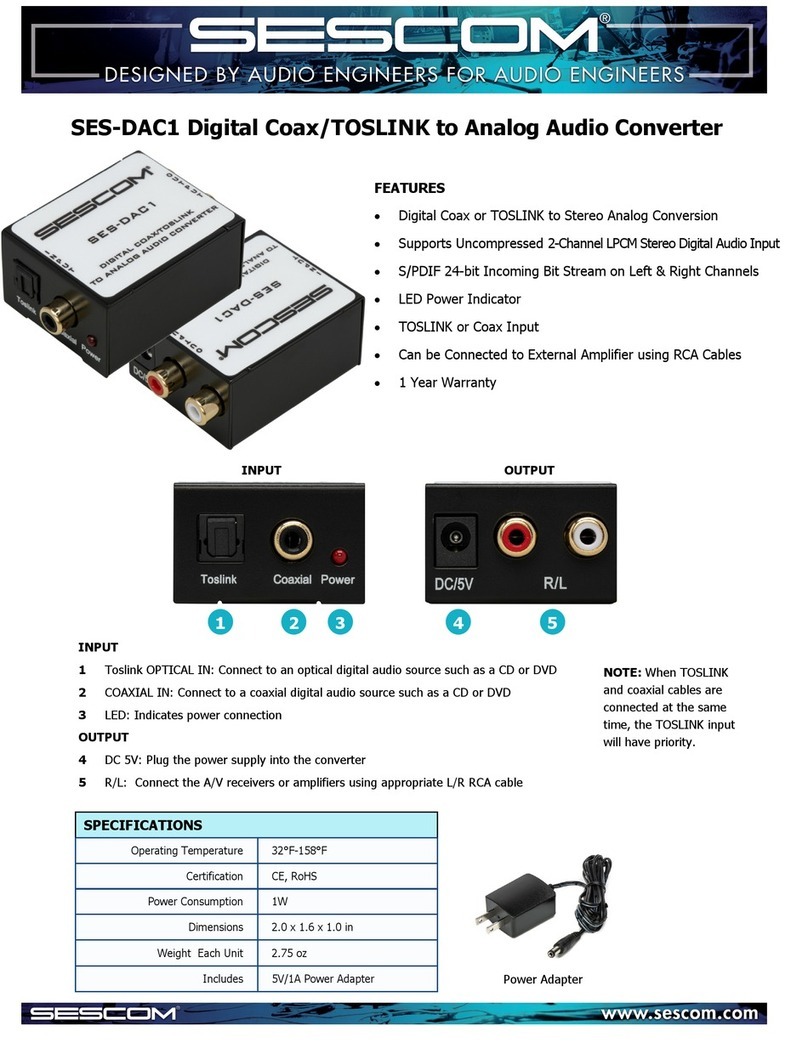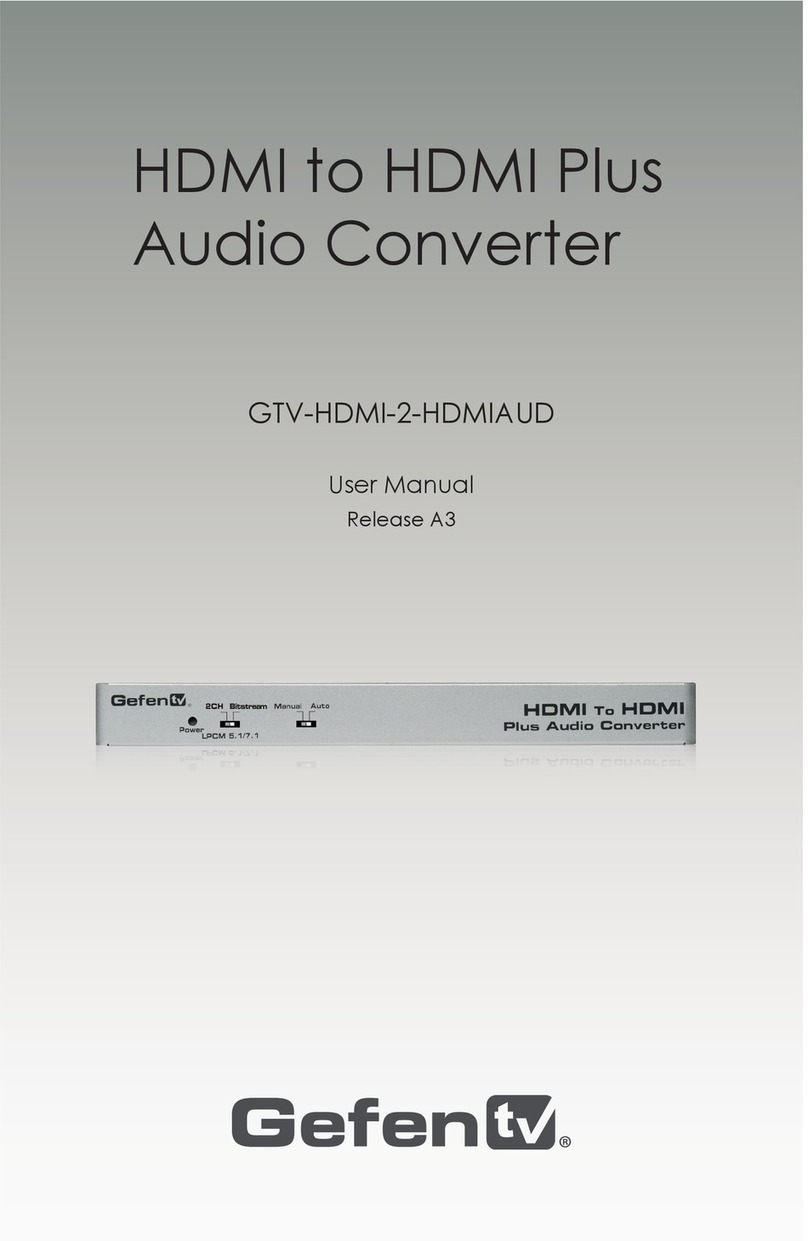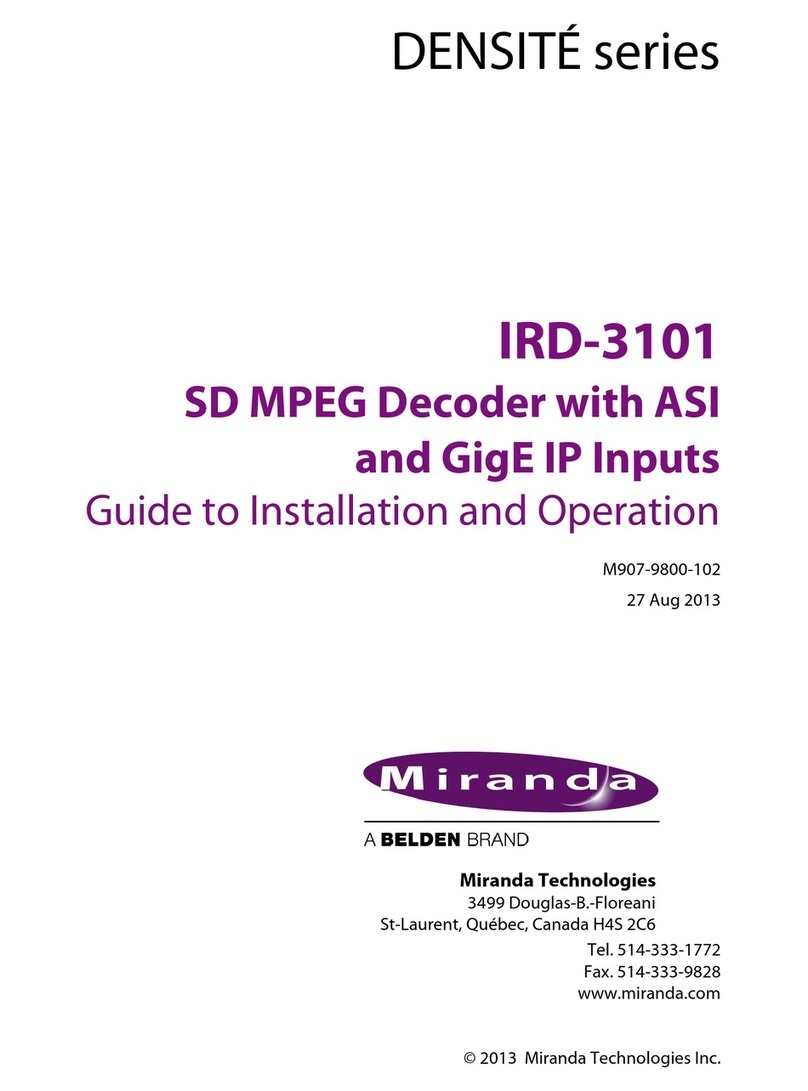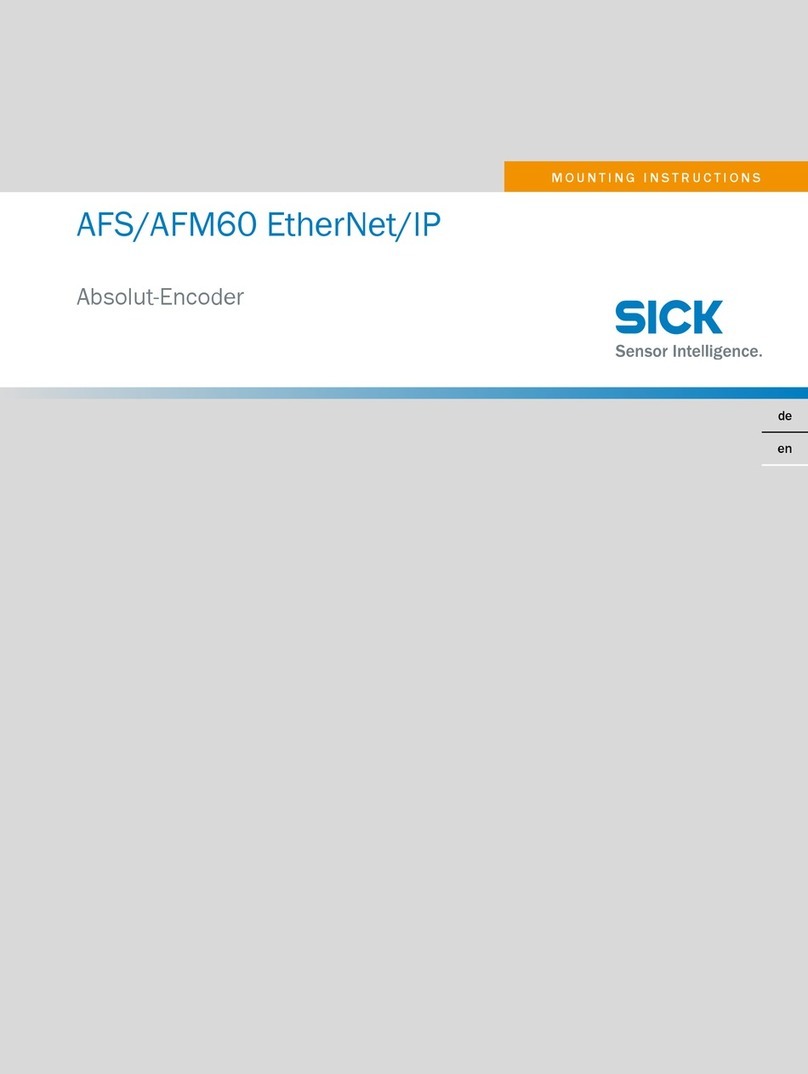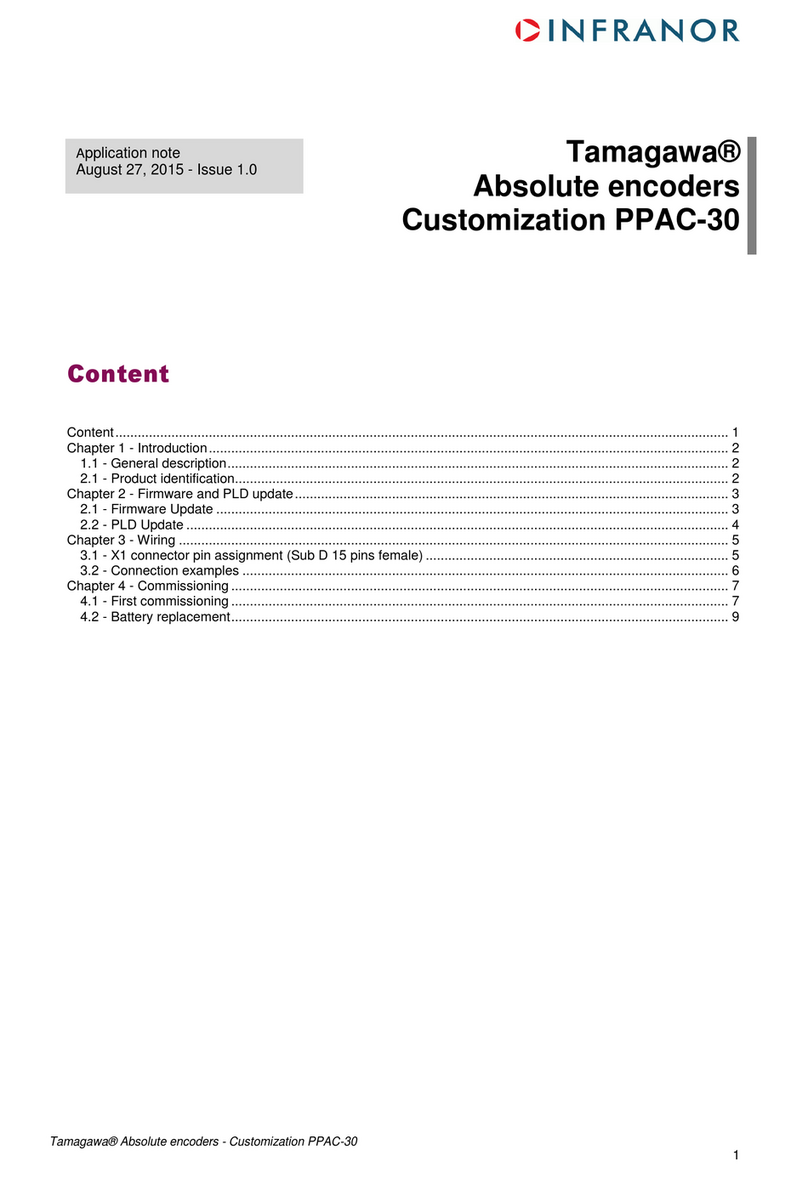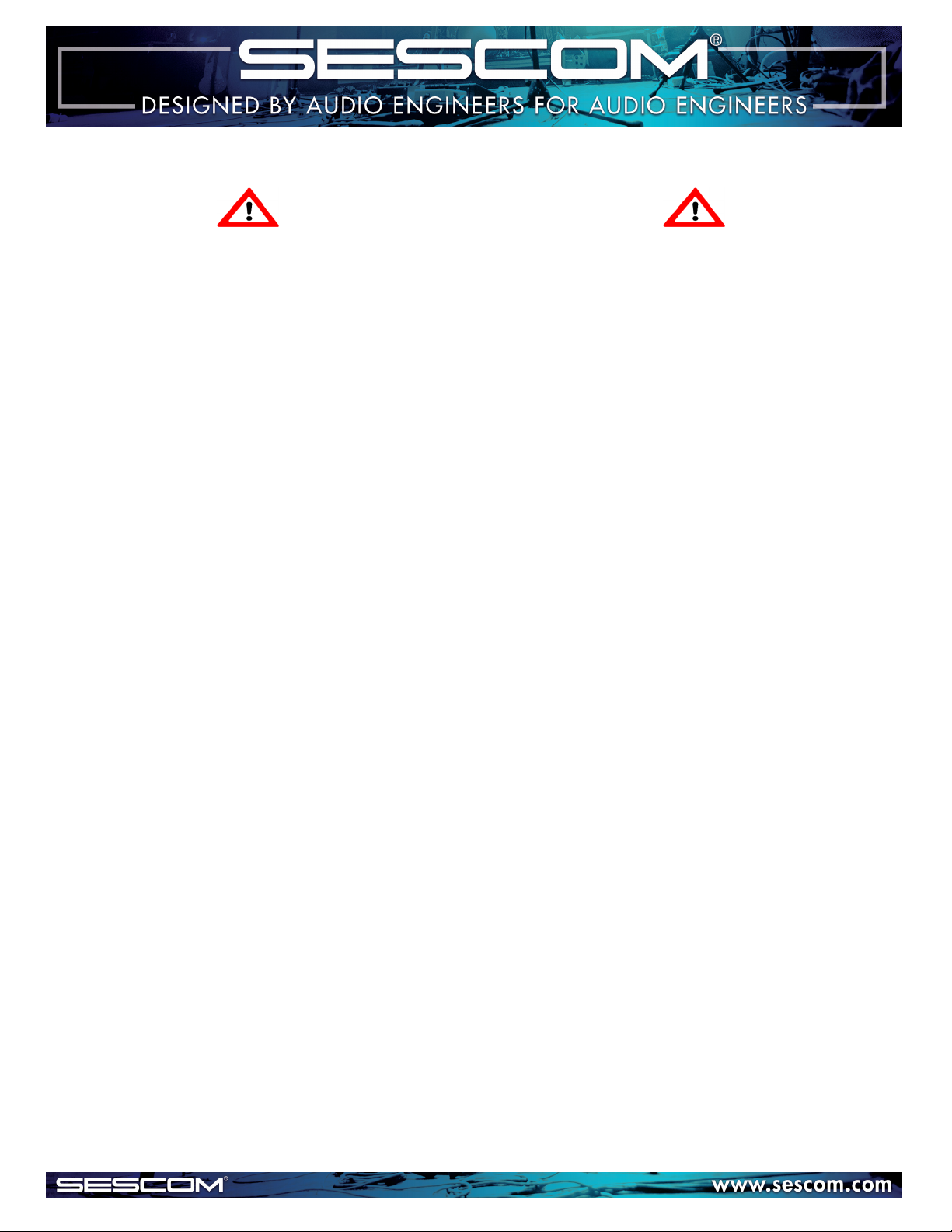
USER
GUIDE
1. To prevent fire or shock hazard, do not expose this equipment to high humidity and/or dust. Do not use in an
unprotected outdoor installation nor any area classified as overly damp or wet.
2. The temperature for installation should be kept between 32°F to 140°F (0°C to 60°C). Avoid direct sunlight
exposure or extreme changes of temperature over a short period of time.
3. Do not disassemble the unit as this voids the warranty.
4. Do not drop the unit and avoid heavy impact.
5. This unit should not be permanently installed unless proper ventilation is provided. Any enclosure openings must
not be blocked or covered as they protect the unit from overheating.
6. Before cleaning, turn off the power and unplug the unit from all connections. Use a damp cloth. Do not use
liquid or aerosol cleaners.
7. Do not overload outlets and extension cords as this may result in a risk of fire or electric shock.
8. Enclosure entry is dangerous. Never push objects of any kind, including liquids, into this unit through openings
as they may touch dangerous voltage points or short-out parts that could result in a fire or electric shock.
9. Do not attempt to open or service this unit yourself as opening or removing covers may expose you to dangerous
voltage and other hazards.
10. There are no user-serviceable parts inside the unit. If the unit requires service contact your authorized dealer,
or an authorized repair service company.
SAFETY PRECAUTIONS
SESCOM
PO Box 720 • Mt. Marion, NY 12456 • USA