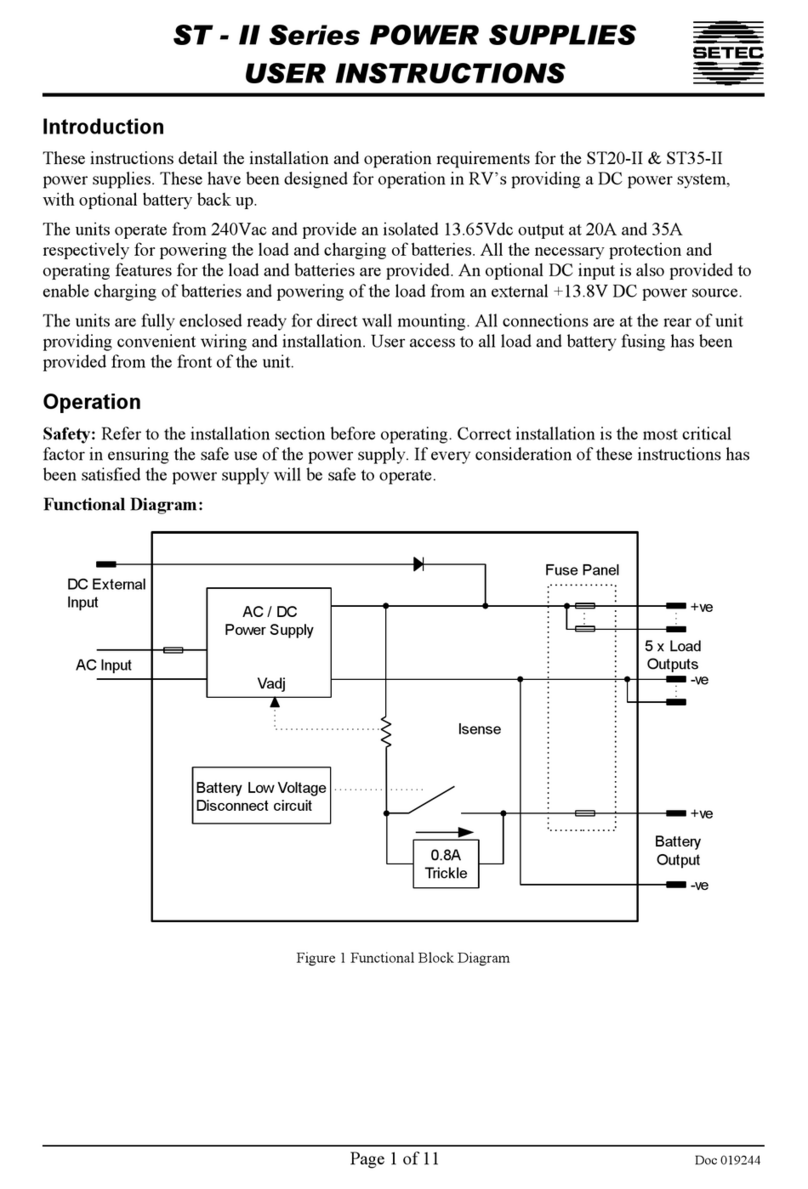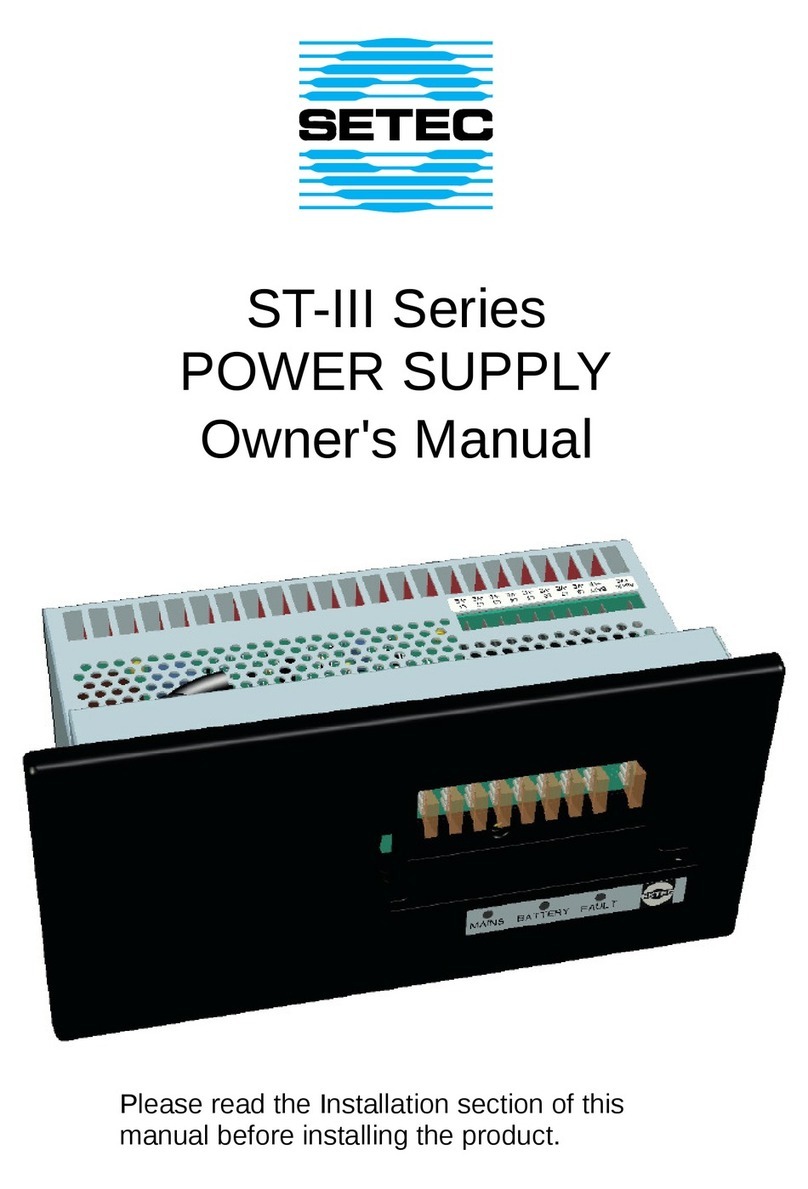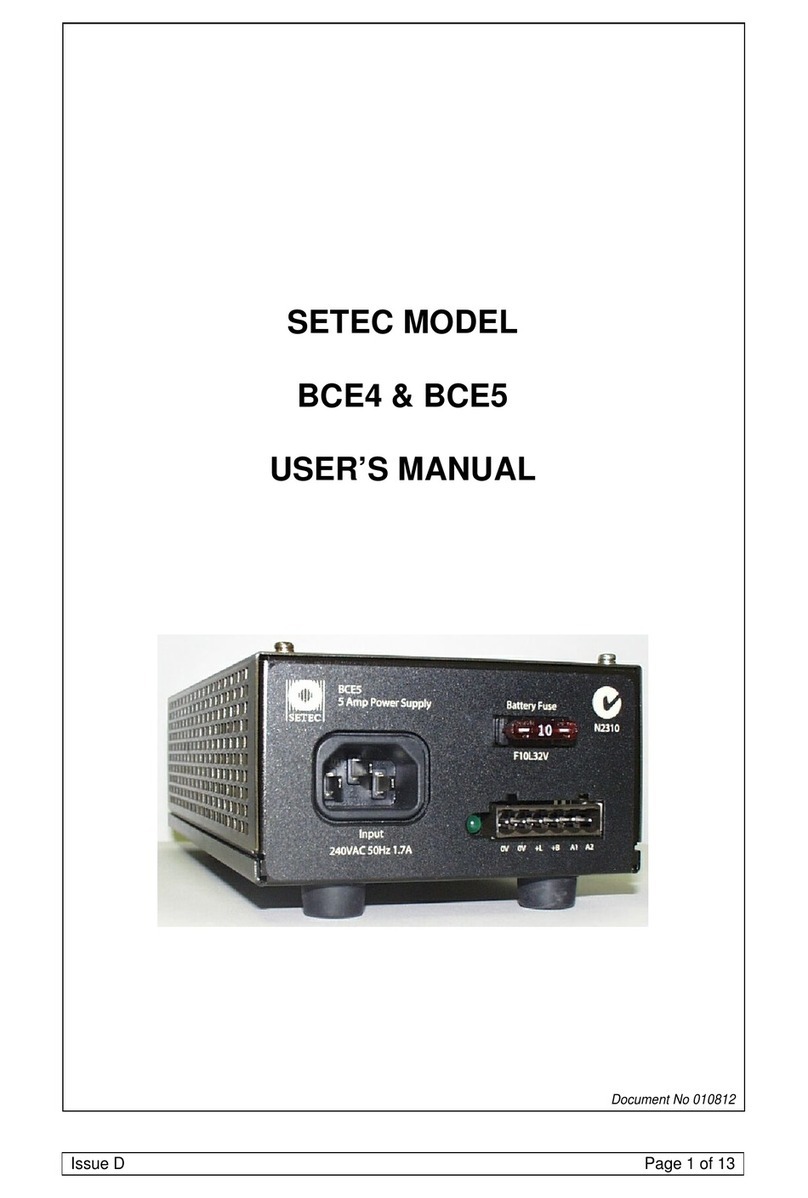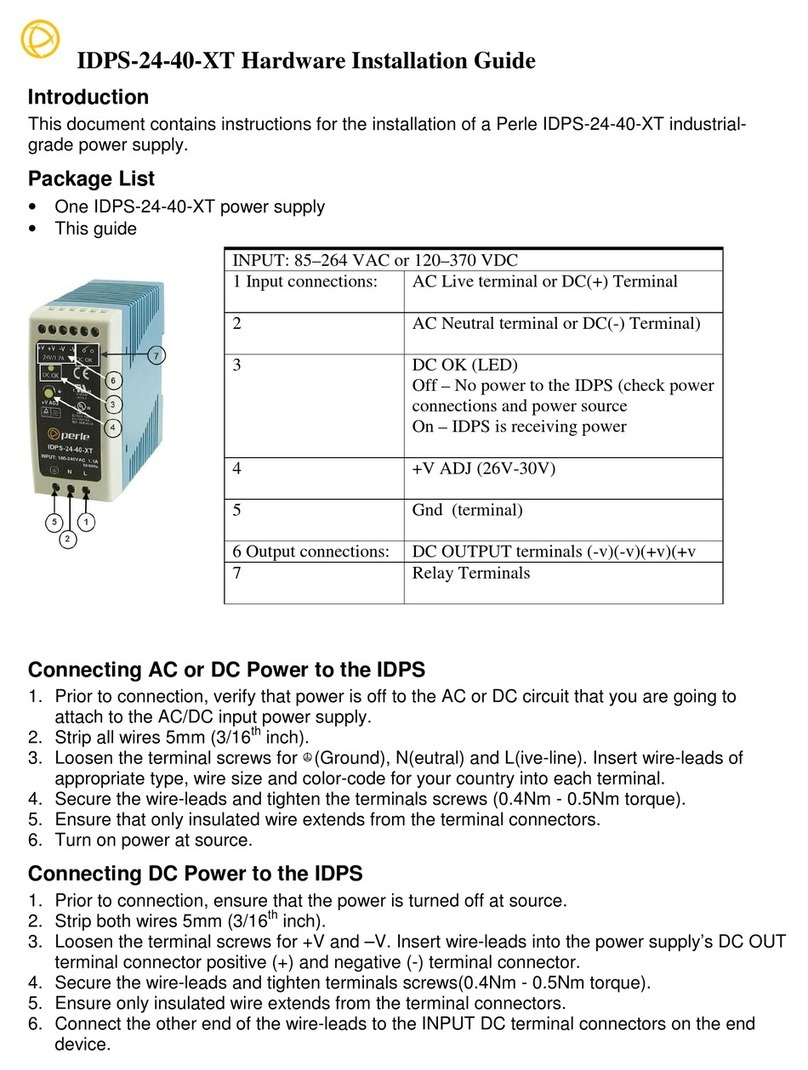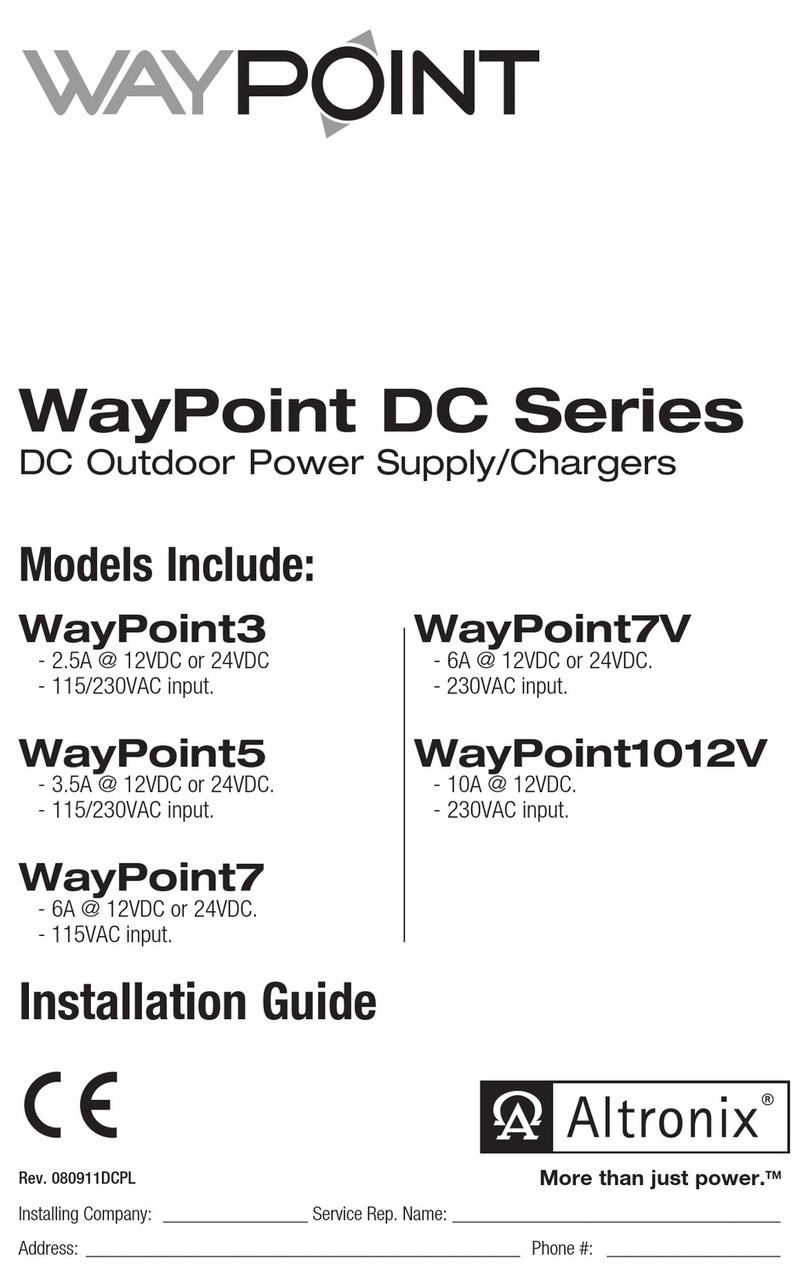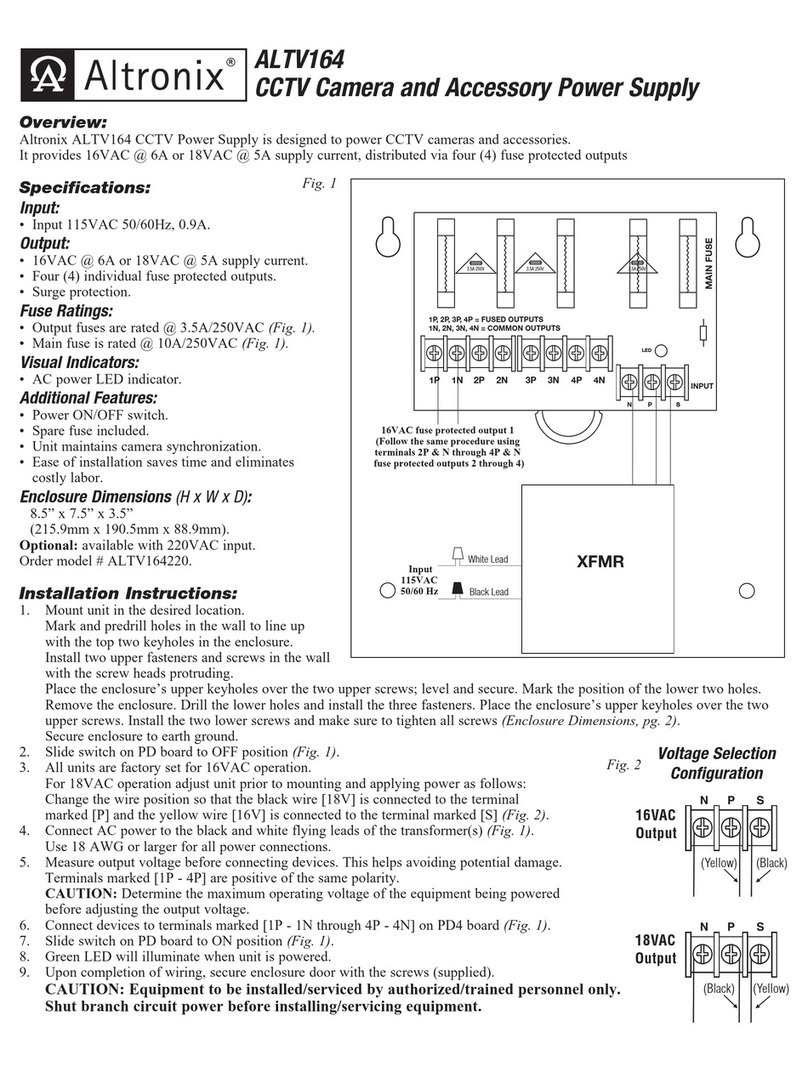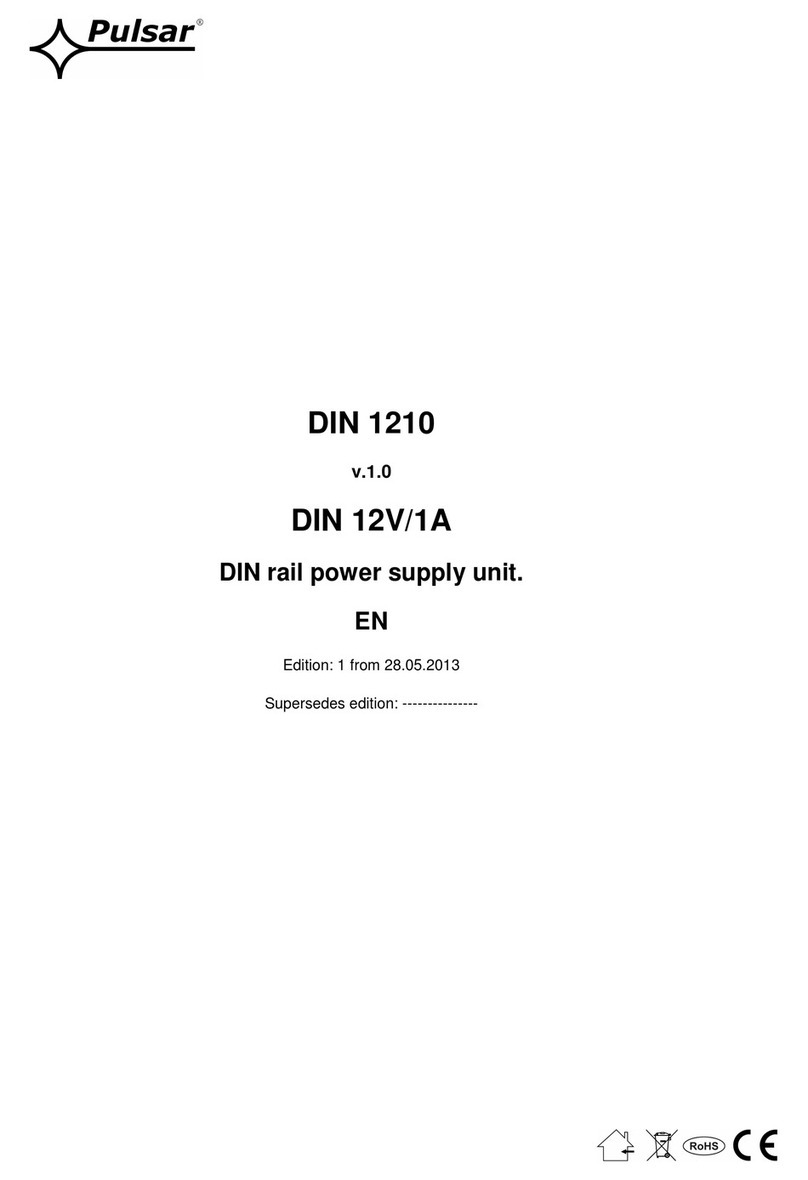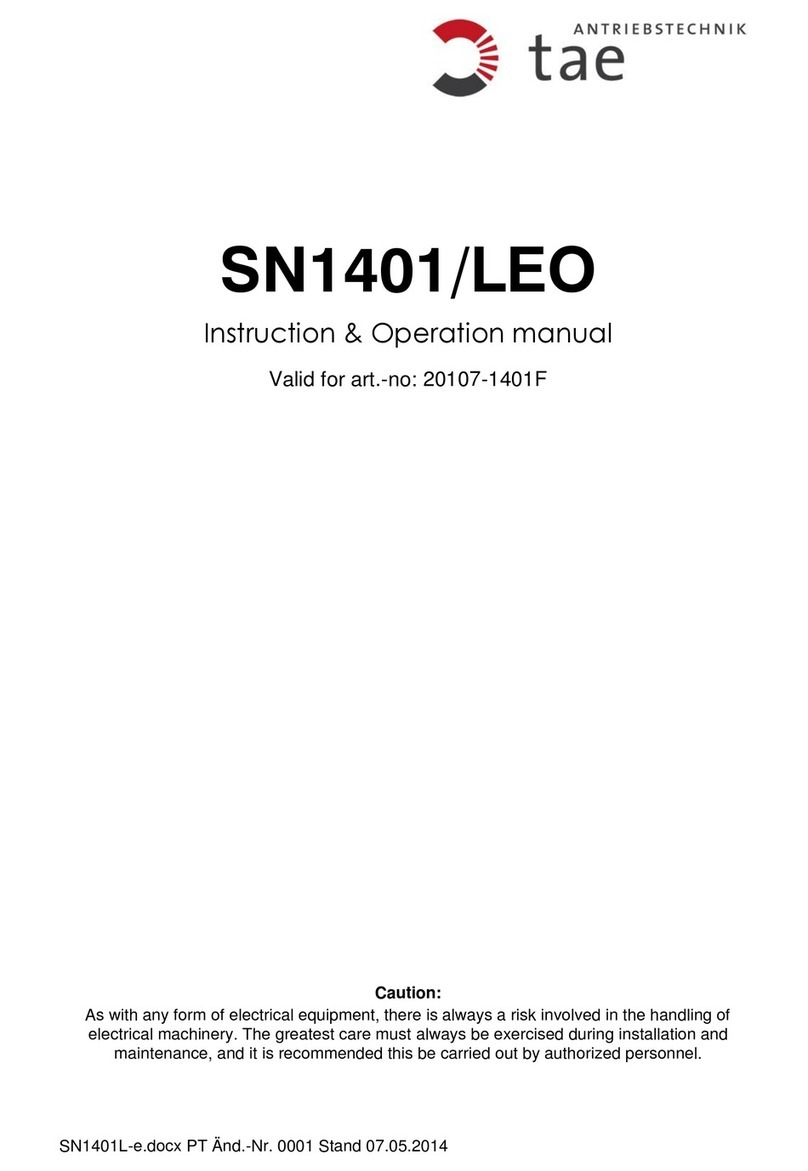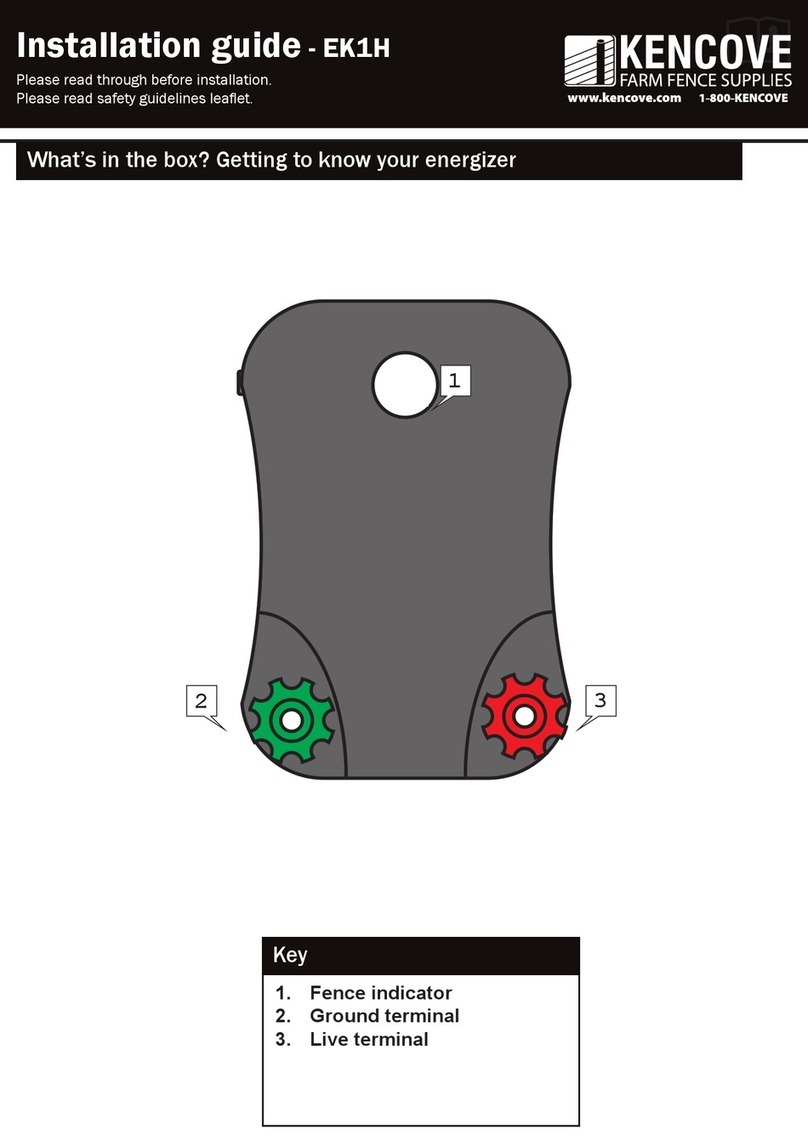Setec ST - III Series User manual

ST - III Series POWER SUPPLIES
USER MANUAL
Introduction
These instructions detail the installation and operation requirements for the ST20-III & ST35-III
power supplies. These have been desi ned for operation in RV’s providin a DC power system,
with optional battery back up.
The units operate from 240Vac and provide an isolated 13.65Vdc output at 20A and 35A
respectively for powerin the load and char in of batteries. All the necessary protection and
operatin features for the load and batteries are provided. An optional DC input is also provided to
enable char in of batteries and powerin of the load from an external +13.8V DC power source.
The units are fully enclosed ready for direct wall mountin . All connections are at the rear of unit
providin convenient wirin and installation. User access to all load and battery fusin has been
provided from the front of the unit.
Operation
Safety: Refer to the installation section before operatin . Correct installation is the most critical
factor in ensurin the safe use of the power supply. If every consideration of these instructions has
been satisfied the power supply will be safe to operate.
If the AC supply cord is dama ed it must be replaced by the manufacturer, its service a ent or
similarly qualified persons in order to avoid hazard.
The unit is rated to char e a sin le 12V (up to 6 cells) lead acid battery at 100Ahr Capacity.
Functional Diagram:
Fi ure 1 Functional Block Dia ram
Pa e 1 of 11 Doc 023942
AC Input
DC External
Input
Isense
8 x Load
Outputs
Battery
Output
Fuse Panel
AC / DC
Power Supply
Vadj
Battery Low Voltage
D sconnect c rcu t
0.8A
Tr ckle
+ve
-ve
+ve
-ve
On / off
Input
Manual
Battery
Isolat on

ST–III Series Power Supplies USER INSTRUCTIONS
AC/DC Power Supply: This provides an isolated 13.65Vdc output for powerin of the load and
float char in of the battery. Battery current is sensed and monitored by the power supply to ensure
that the maximum char in current is not exceeded.
Battery Features: The power supply provides full battery mana ement as per the followin .
The power supply is a four sta e battery char er with Boost (VBoost = 14.05V), Float (VFloat =
13.65V), Store (VStore = 13.25V) and Trickle char e modes to ensure lon battery life.
Battery Charging current is limited to a maximum of 10A (ST20-II) and 15A (ST35-II). This
provides optimum life for the batteries.
To char e at the maximum battery char e current above, ensure the load current plus battery current
is equal or less than the maximum output current. The char in current will be reduced in situations
where the difference between the rated output current and the load current (the available char in
current), is less than the maximum char in current.
Also note that the battery current sense is provided in the “Batt +ve” battery output. For this feature
to work, the load “+ve” and battery “Batt +ve” should not be cross connected. (Appliances should
not be connected to both the “Batt +ve” and “+ve” terminals of the power supply. Appliances
should be connected to the “+ve” and “-ve” load terminals).
Low Voltage Disconnection of the batteries is provided to prevent deep dischar e of the battery.
Automatic reconnection occurs when battery volta e recovers.
Battery Current Drain is less than 2mA.
Trickle Charge to the battery is always present. When the battery volta e is below the LVD (Low
volta e disconnect) re-connect volta e (<10V and the mains power or auxiliary power is available,
the battery will be char in at 0.8A. When the battery volta e is sufficient (>10.5V for first power
up, 11.5V and 11.7V for subsequent reconnection with and without mains respectively) the LVD
will connect the battery and allow float char in at 10A/15A (ST20-II/ST35-II). The Trickle
Char e feature is provided to allow “very” flat batteries to be char ed at a rate, which will extend
their life.
Remote Battery Isolate Switch: The ST-III series power supplies allow for connection to a
remotely positioned switch that provides a manual disconnection of the battery from the loads and
the main char er. When the switch contacts are closed, the battery will be isolated from the loads.
NOTE: When the battery is isolated from the loads using the battery isolate switch it will NOT
charge at the 10/15 A rate e en if the mains is connected to the power supply. In this condition it
will ONLY charge at the Trickle charge rate.
Front Panel Indicators: The ST-III series power supplies have 3 indicators visible on the front
fascia.
Mains(GREEN) – is illuminated when mains power is present.
Battery(ORANGE) – is illuminated when the battery is connected to the loads.
Fault(RED) – is illuminated when there is a fault with the power supply.
Battery fuse Blown1
Battery connected reverse polarity2
Shut down condition (UV and OT)3
Main PCB micro controller malfunction4
Notes
1. Flashing 1s ON, 1s OFF.
2. olid ON.
Pa e 2 of 11 Issue D
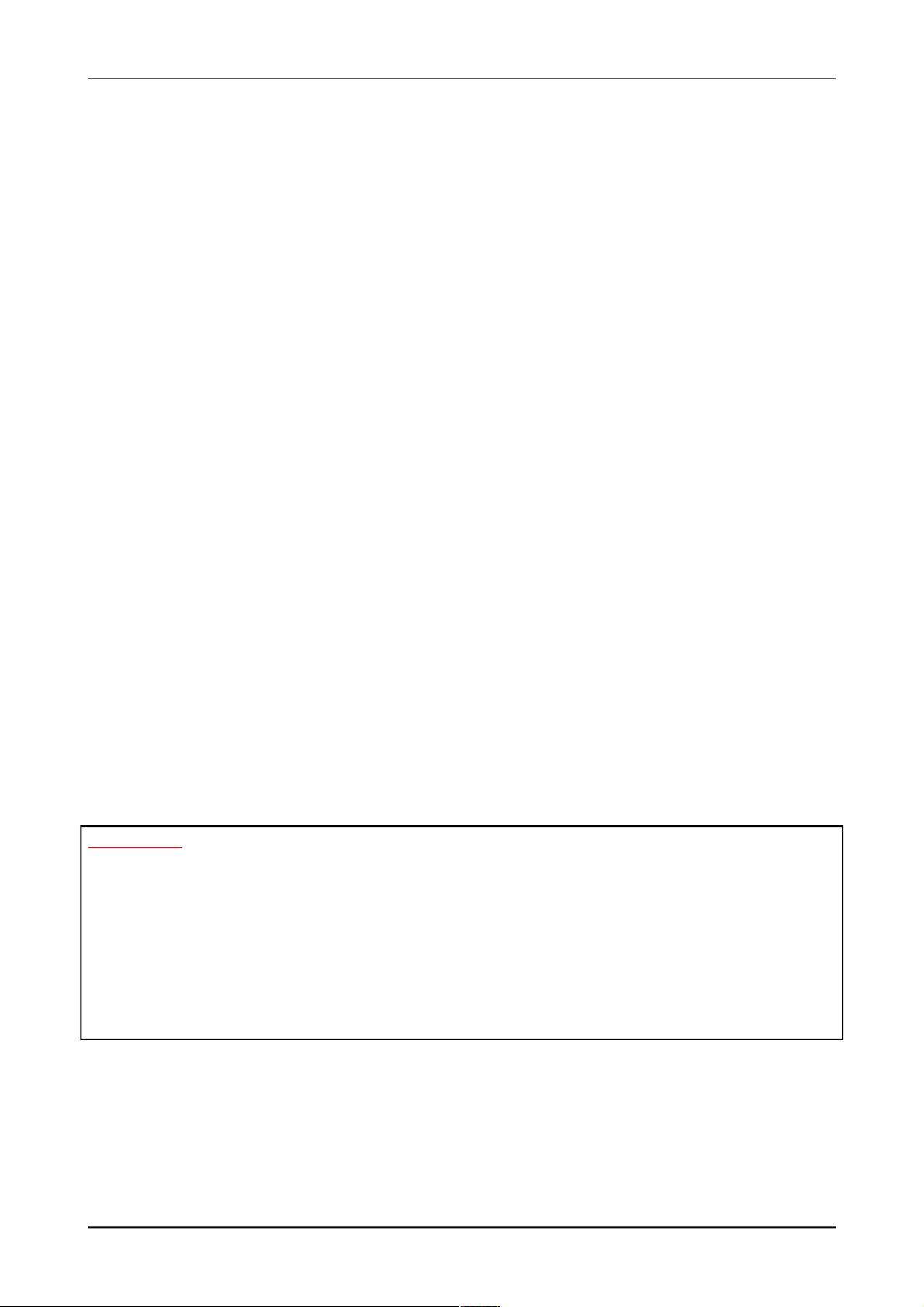
ST–III Series Power Supplies USER INSTRUCTIONS
3. Flashing 1s ON, 1s OFF, with no battery connected the power supply may be in hiccup
mode which will cause the indication to flash with random duty cycle and frequency.
4. Fault Led= olid On, All other leds = OFF, irrespective of actual mains or LVD status.
Au iliary Power Input: The power supply terminal “Aux In +VE” provides an alternative option
for powerin of the load and float char in of the batteries when mains volta es are not present.
This input is to be powered by a suitable +12V system. (i.e. CAR). The volta e of the auxiliary
power source should not exceed 14.8 volts.
When operatin via the external input, current and volta e control for the battery must be provided
from the external source. The ST20-II/35-II does not provide battery current limit or volta e control
when operatin in this confi uration. Trickle Char e is still functional when powered throu h
“Aux In +VE” terminal of power supply.
Suitable fuse protection must be provided for this input. A fuse ratin not exceedin 20 Amps for
ST20-II and 30 Amps for ST35-II must be used.
Solar power should be connected directly across the battery terminals with a volta e re ulator in
series. A solar panel volta e re ulator with maximum output volta e not exceedin 14.8 volts must
be used at all times. Failure to use a volta e re ulator may result in power supply dama e.
Generator 12 volt outputs should not be connected across battery terminal whilst battery is
connected to power supply or connected to the “Aux In +VE” terminal of power supply. Serious
power supply dama e or internal explosion may occur. If a flat 12 volt battery has to be char ed
usin the enerators 12 volt output, it should first be disconnected from the power supply. Once
battery has bein char ed it can then be reconnected to power supply.
Power supply unit should only be powered from either 240VAC mains or Auxiliary Power
(Auxiliary Power also includes solar power) but not both. Failure to do so may result in dama e to
power supply.
Protection: the power supply provides automatic protection for overload includin short circuit,
over-volta e, over-temperature and reverse connected battery. In such instances the Fault indicator
will illuminate and the power supply will shut down. It will attempt to automatically restart every 5
seconds until such case that the fault is removed.
Fusing: Each load circuit and the battery have been fused to provide fault protection and
discrimination. Refer to servicin section for maximum fuse ratin s.
CAUTION:
This appliance is not intended for use by youn children or infirm persons without supervision.
Youn children should be supervised to ensure that they do not play with the appliance.
In order to avoid hazard when the supply cord becomes dama ed, the cord must only be replaced by
the manufacturer or its service a ent or similar technically qualified person.
Power supply unit should only be powered from either 240VAC mains or Auxiliary Power
(Auxiliary Power also includes solar power) but not both. Failure to do so may result in dama e to
power supply.
Pa e 3 of 11 Issue D

ST–III Series Power Supplies USER INSTRUCTIONS
Installation
Host Equipment: The host equipment must ensure that access to the unit (other than the front
panel) by the user is prevented.
Personnel: Installation is to be carried out only by suitably qualified personnel.
Ventilation: Provide a minimum of 80mm clearance above, below and behind the unit. The final
enclosure must also provide adequate ventilation to the outside world (or lar er internal cavity) to
prevent the build up of hot air. Failure to provide adequate ventilation will mean the unit may
prematurely trip thermal shut-down. A minimum ventilation of 20,000mm2 to the outside world
must be provided.
CAUTION
Do not install unit in same compartment as batteries or flammable material such as petrol.
Ensure that the installation meets the ventilation requirements above.
Mechanical and Mounting:
Depth of unit is 125mm
After mountin unit, clip on the front fascia (ensure that all lockin clips have en a ed) and secure
with screw located inside the fuse panel door.
Orientation: The unit is to be installed with the front fascia in a vertical plane. Failure to do this
will cause premature temperature shut-down.
Pa e 4 of 11 Issue D
Four by 4.5 x 9mm
Mount ng holes at
129.5 (h) x 287 (w)
centres
Cut-out for mount ng
152 (h) x 272 (w)
156.5
303.5
1 2 3 4 5 7 8 BATT
Fuse Panel Door
Label Recess
x3 LEDS

ST–III Series Power Supplies USER INSTRUCTIONS
Wiring Up
Mains: This is pre cabled and fitted with AS/NZ mains plu ready for connection to internal GPO.
Ensure that the connection to the mains supply is in accordance with the national wirin rules, and
that the earth connection is installed.
Load, Battery and E ternal DC Input Connections: Connectors are 0.8 x 6.3mm QC tabs. Use
matin QC connector suitable for cable size. Connector pin-out is shown below.
Pa e 5 of 11 Issue D
F4
F5
F
F7
F8
FBATT
L1+
L2+
L3+
L4+
L5+
VBATT+
Fuse
Panel
+ve
term nals
+_
L-
L-
L-
L-
L-
VBATT-
V Ext+
-ve term nals
Plus Vext+ nput
F Ext +
_
To External
Voltage
To L-
CAUTION
V Ext+ must be suppl ed from
a Fused (F Ext), external
voltage.
Load 4
Load 5
Load
Load 7
Load 8
F3
L1+ L-
F2
L1+ L-
F1
L1+ L-
Load 1
Load 2
Load 3
F1
L1+ L-
Load 1
Battery Isolate
On / off
Input

ST–III Series Power Supplies USER INSTRUCTIONS
Cabling sizes: DC cables must be sized to carry the maximum full load current and not exceed the
system volt drop requirements. The followin cable sizes are recommended.
Current AWG mm2
0 -10 A 18 1.0
10 - 20 A 14 3.0
20 - 30 A 10 5.5
Where cables pass throu h any part of a metal panel or cover, ensure that a cable land or bush is
fitted to the hole.
Battery Connection Procedures:
Battery should be connected as per the followin steps.
Turn power supply off and all 12 volt equipment connected to power supply.
Connect positive battery terminal to “Batt +VE” power supply terminal.
Connect ne ative battery terminal to “Batt -VE” power supply terminal or ne ative chassis round.
If battery is connected to chassis, ensure a connection exist from chassis to “Batt –VE”
terminal of power supply.
Battery Disconnection Procedures:
Battery should be disconnected as per the followin steps.
Turn power supply off and all 12 volt equipment connected to power supply.
Disconnect ne ative battery terminal connection to “Batt –VE” power supply terminal or ne ative
chassis round.
1. Disconnect positive battery terminal to “Batt +VE” power supply terminal.
Batteries
When usin batteries with this product always consult with the battery manufacturer for a detailed
description of the installation, use and maintenance of the battery.
Ensure battery has been char ed for several days before a major campin trip (Leave the power
supply on for at least 2 – 5 days with battery connected).
This product is suitable for char in 12V-Sealed Lead-Acid (SLA) batteries includin Valve-
Re ulated Lead-Acid (VRLA) batteries both Absorbed Glass Mat (AGM) and Gel batteries. One or
two batteries with max.100Ah capacity each can be char ed. Char in current is limited to 10A
(ST20-II) and 15A(ST35-II).
Pa e 6 of 11 Issue D

ST–III Series Power Supplies USER INSTRUCTIONS
CAUTION:
Ensure that there is ood ventilation from the battery area.
Ensure that cable connections to batteries have the correct polarity and are protected a ainst
accidental short circuit.
Ensure that the shroudin supplied with the battery is fitted to the terminals
Provide visual notification that batteries are bein used in area of use.
Before servicin a battery, disconnect the power supply.
Batteries are electrically alive at all times and must be treated with extreme caution. They can
supply hi h short circuit currents, even if they appear dama ed. Take care that droppin or touchin
of metal objects onto the battery cell does not cause short circuits. Remove any personal metal
adornment such as a chain, watch or rin , which could cause short circuits and personal injury.
Do not char e non-rechar eable batteries. Failure to do so may result in the battery catchin on fire
or possible explosion.
Servicing
Personnel: This product contains hazardous volta es and ener y hazards, which can result in death
or injury. Only properly qualified service personnel may service it.
There are no internal user serviceable parts. Only the fuses located in the “fuse panel” located on
the front panel are serviceable.
Isolate mains power, Vext and battery before servicin .
Replacement of Fuses: Only the DC output Load and Battery fuses may be replaced.
Fuse ratings: Load fuses 20A max, Battery Fuse 35A max.
Fuse types: 32V Automotive Bussmann ATC series or Littelfuse 257 series or equivalent
Pa e 7 of 11 Issue D
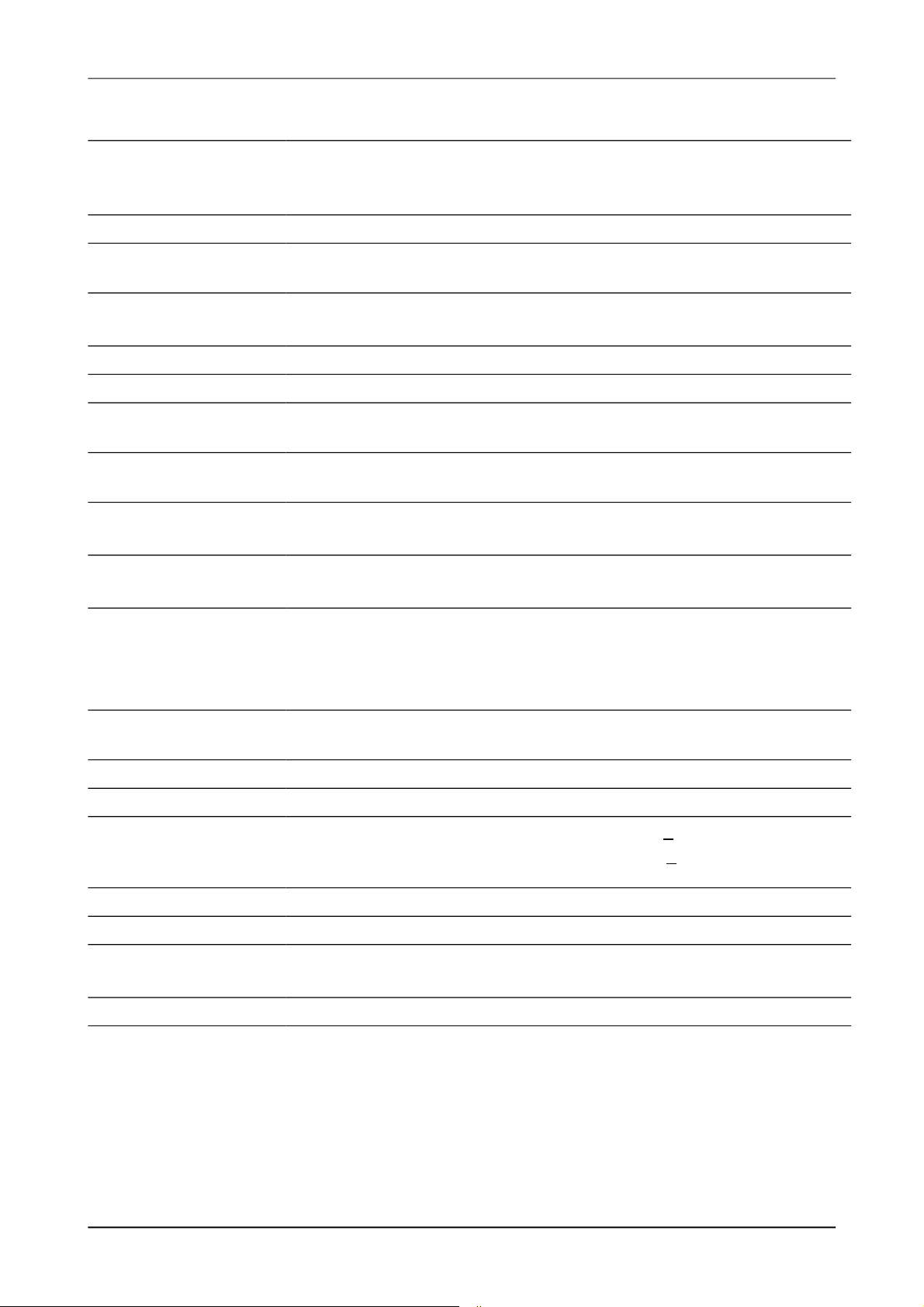
ST–III Series Power Supplies USER INSTRUCTIONS
Specification
Input Voltage: ST20-II & ST35-II: 230 – 240Vac nominal, ±10%, 50/60Hz.
The power supply will withstand a 5 minute, +15% sur e on the
maximum nominal volta e
Input Surge: < 40A (cold start)
Hold-up Time: > 10mS at full load current and over nominal input volta e operatin
ran e
Output Current: ST20-II: 20A Continuous (load + battery current)
ST35-II: 35A Continuous (load + battery current)
Factory Set Voltage 13.65V +/- 0.1V (Vfloat)
Load Regulation: < 2%
Output Ripple
Voltage:
< 150mV
Over Voltage
Protection:
< 17V
Over Current
Protection
ST20-II: 20A to 25A (load + battery current)
ST35-II: 35A to 38A (load + battery current)
Battery Current Limit 10A ± 1A (ST20-II)
15A ± 1A (ST35-II)
Battery
Connect/Disconnect
Connect: 10.50 ± 0.2V (Input Mains not present) and first power up
Connect: 11.70 ± 0.2V (Input Mains not present and not first power up)
Connect: 11.50 ± 0.2V (Input Mains present)
Disconnect: 10.0 ± 0.2V
Battery Trickle
Charge
0.8A
Battery Drain < 2mA.
Efficiency: > 84%
Cooling Fan
Operation ST35-II
Only.
Coolin fan on temperature of Transformer: 95C + 3 de rees.
Coolin fan off temperature of Transformer: 75C + 3 de rees.
Ambient 0OC – 50OC
Weight: < 2k
Standards Safety: AS/NZS 60335-1, AS/NZS 60335-2-29 & AS/NZS 61558
EMC CISPR 22 class A
Compliance: ERAC+ACMA (RCM)
Pa e 8 of 11 Issue D

ST–III Series Power Supplies USER INSTRUCTIONS
Battery Management
To maintain the battery in a ood state of health an intelli ently controlled char in al orithm is
used. The purpose is to ensure that the correct volta es are applied to the battery terminals at the
appropriate times throu hout it’s usa e cycle.
To prevent corrosion on the battery positive plate due to continuous float char in current (VFloat
= 13.65V), the unit utilises a stora e mode volta e (VStore = 13.25V) when no activity on the
battery is detected. This extends the battery life. Durin store mode, the unit exits to boost mode
(VBoost = 14.05V) for 15 minutes every 24hrs to maintain char e in the battery. If battery activity
is detected durin store mode it exits automatically into float mode.
For any decision makin involvin the “loss of mains” detection there is a 2 minute mains debounce
period where there must be no mains si nal present on the mains detect input for the “no mains”
si nal to be valid.
A detailed description of the operational requirements for the char in al orithm is described
below:
Present Output
Set Voltage
Conditions Required to
Enter Operational State Operational State New Output Set
Voltage
N/A Microcontroller first power
up.
Initial application of power
to the microcontroller
either from 240VAC mains
input or connection of a
battery to the battery input
(Includes Auxiliary power).
Vfloat
Vfloat (No Mains
Input)
Mains input detected after
loss of mains for less than
1 hour.
Float char in mode with
mains input volta e
detected (set 24 hour
timer).
Vfloat
Vboost Mains input volta e was
detected for more than 15
minutes.
Float char in mode with
mains input volta e
detected (set 24 hour
timer).
Vfloat
Vfloat No mains input volta e is
detected.
Float char in mode with
no mains input volta e
detected (set 1 hour timer).
Vfloat (No
mains input)
Vstore No mains input volta e is
detected.
Float char in mode with
no mains input volta e
detected (set 1 hour timer).
Vfloat (No
mains input)
Periodic_Vboost No mains input volta e is
detected.
Float char in mode with
no mains input volta e
detected (set 1 hour timer).
Vfloat (No
mains input)
Pa e 9 of 11 Issue D
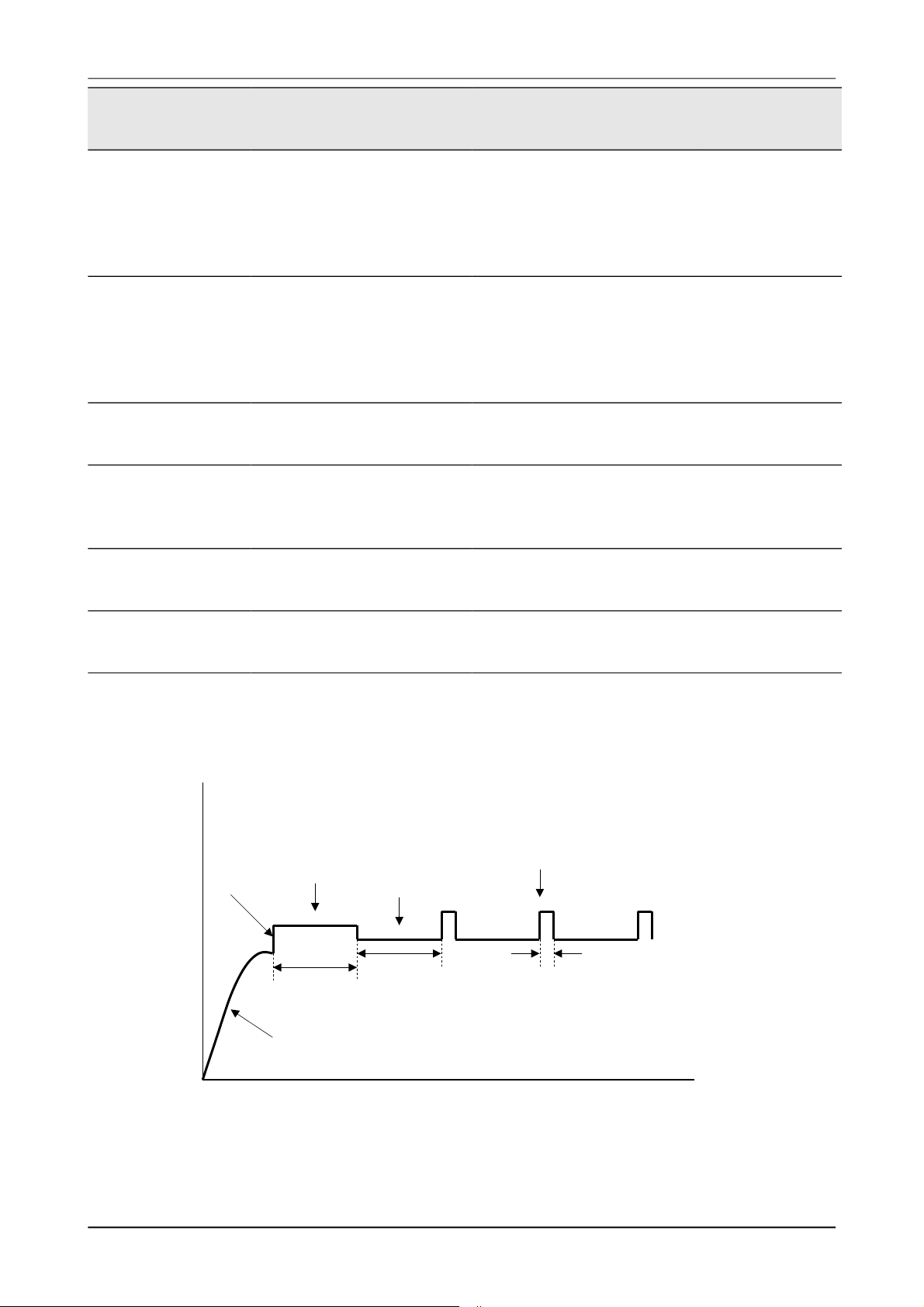
ST–III Series Power Supplies USER INSTRUCTIONS
Present Output
Set Voltage
Conditions Required to
Enter Operational State Operational State New Output Set
Voltage
Vfloat (No Mains
Input)
Mains input volta e was
detected after bein absent
for more than 1 hour.
Loss of mains, boost
char in mode, active after
resumption of mains input
supply (set 15 minute boost
timer).
Vboost
Vboost (No Mains
Input)
Mains input volta e was
detected (this condition
must also reset the 15
minute boost period).
Loss of mains boost
char in mode, active after
resumption of mains input
supply (set 15 minute boost
timer).
Vboost
Vboost No mains input volta e is
detected.
Boost char in mode while
no mains is detected.
Vboost (No
Mains Input)
Vfloat Mains input volta e was
present for more than 24
hours.
Battery stora e mode (set
24 hour timer).
Vstore
Periodic_Vboost Periodic boost volta e
timer has timed out.
Battery stora e mode (set
24 hour timer).
Vstore
Vstore Battery stora e mode timer
has timed out.
Periodic boost mode (set
15 minute timer).
Periodic_Vboost
Battery Charging Voltage Over Time
Pa e 10 of 11 Issue D
24Hrs
15Mins
Periodic VBoost
(14.05V)
VStore
(13.25V)
VFloat
(13.65V)
24Hrs
Trickle Char e
(0.8Amps)
LVD Close
(11.5V)
Time

ST–III Series Power Supplies USER INSTRUCTIONS
Electromagnetic compatibility (EMC)
Electroma netic compatibility (EMC) is defined as “the ability of a device, equipment or system to
function satisfactorily in its electroma netic environment without introducin intolerable
electroma netic disturbance to anythin in that environment”.
Switch-mode power supplies are ood enerators of EMI and as such care needs to taken durin
their desi ns to limit their emissions. Requirements of the local re ulator (ACA) limit the emissions
to protect the frequency spectrum. Limits are set down in standards such as EN55022 for radiated
and conducted emissions. However, these limits are not satisfactory for devices in close proximity
(<3m) and as such do not uarantee that the power supply will not cause interference with devices
such as TV’s or radios.
The ST20-III/35-III have been desi ned with equipment interoperability in mind. The emissions are
in the order of 10 – 100 times below the re ulator requirements (this is expressed in dB (µV)) and
reatly reduce the likelihood of causin interference with Radios and TV’s located in close
proximity.
However, care still needs to be taken with the routin of cables and placement of the unit with
respect to appliances. Small emissions can still cause interference. If interference is present, then
locate cables from the power supply away from appliance so far as possible and also locate the
power supply away as far as practical.
Pa e 11 of 11 Issue D
5MHz
0.15MHz30MHz
AM Band
30dB Mar in
EN55022 Class A Limit
ST20-III/35-III Conducted Emissions
This manual suits for next models
2
Table of contents
Other Setec Power Supply manuals