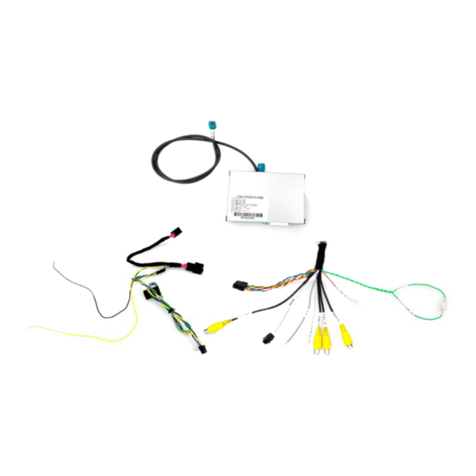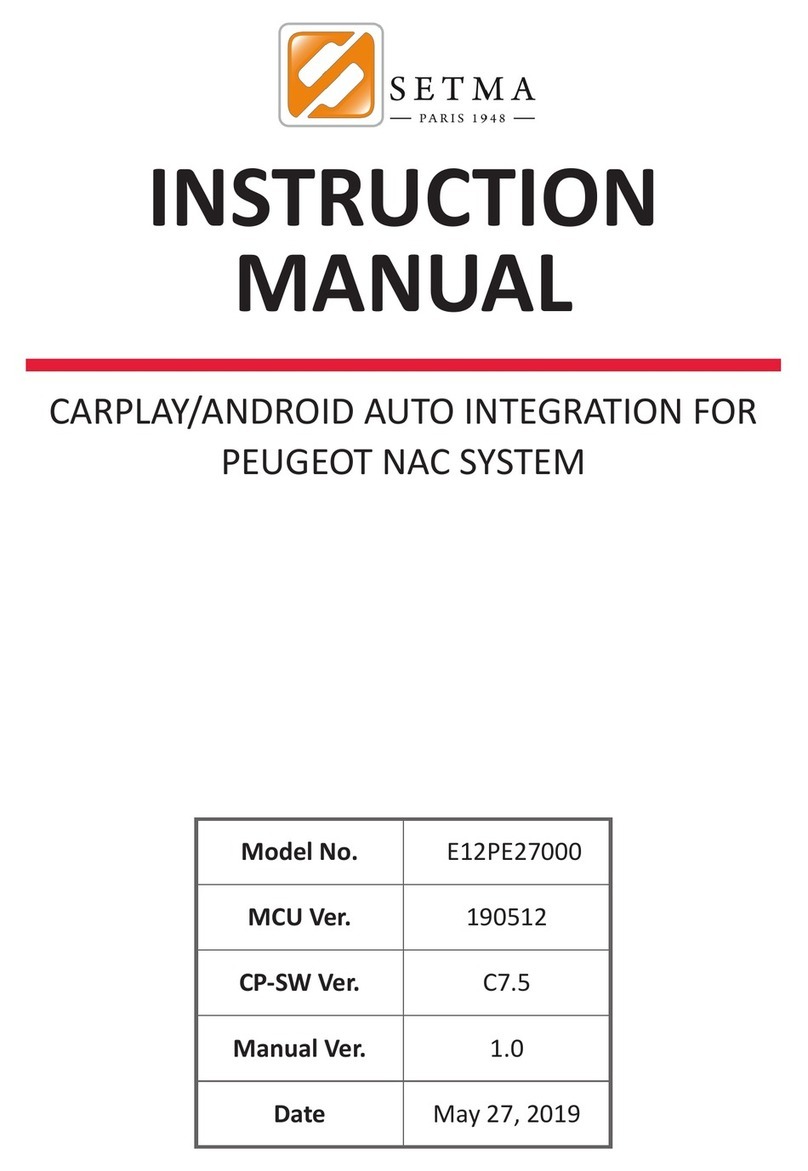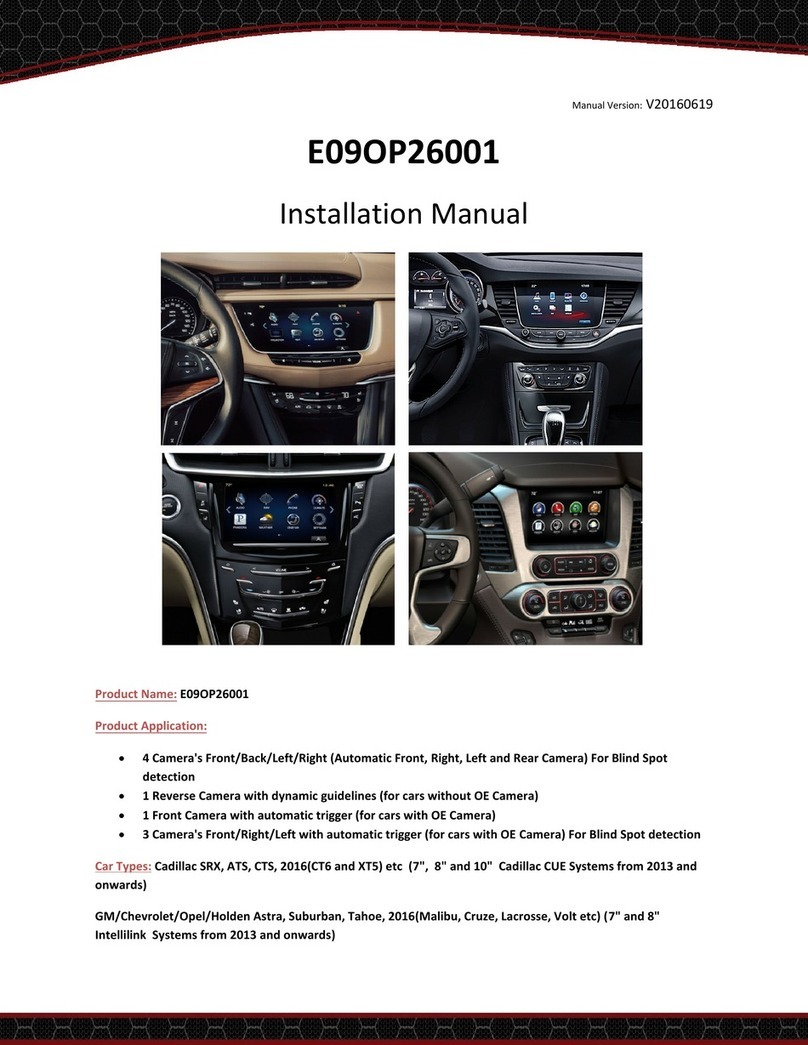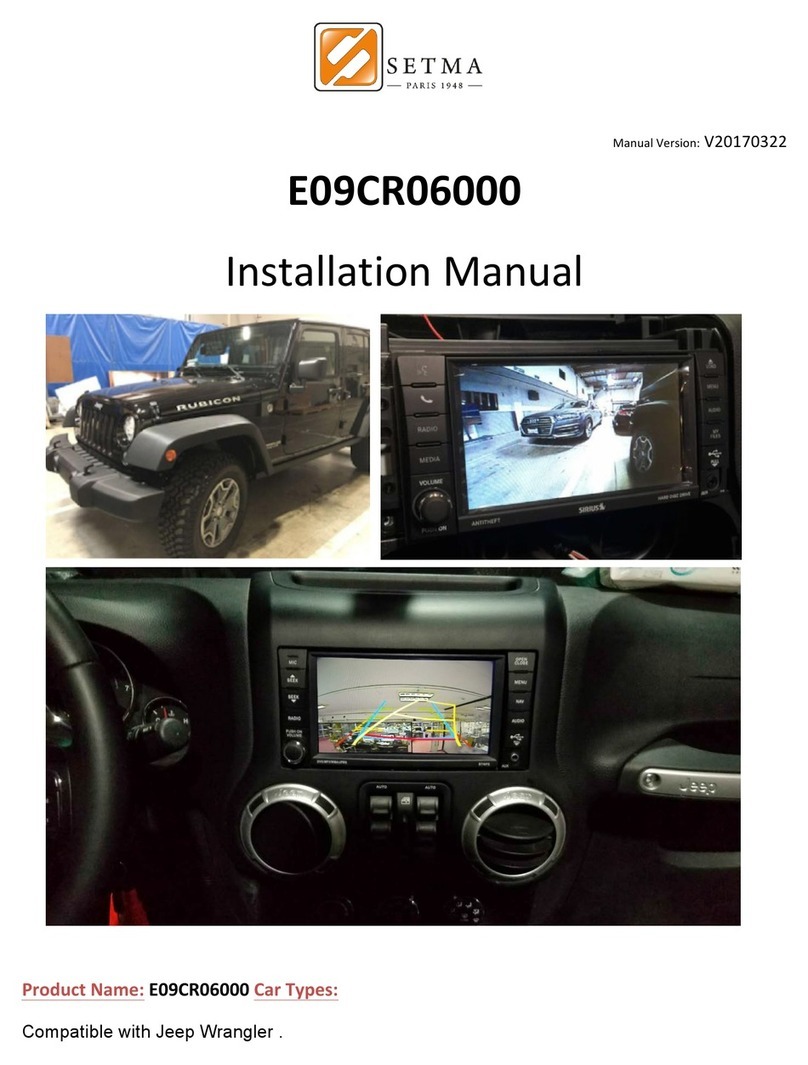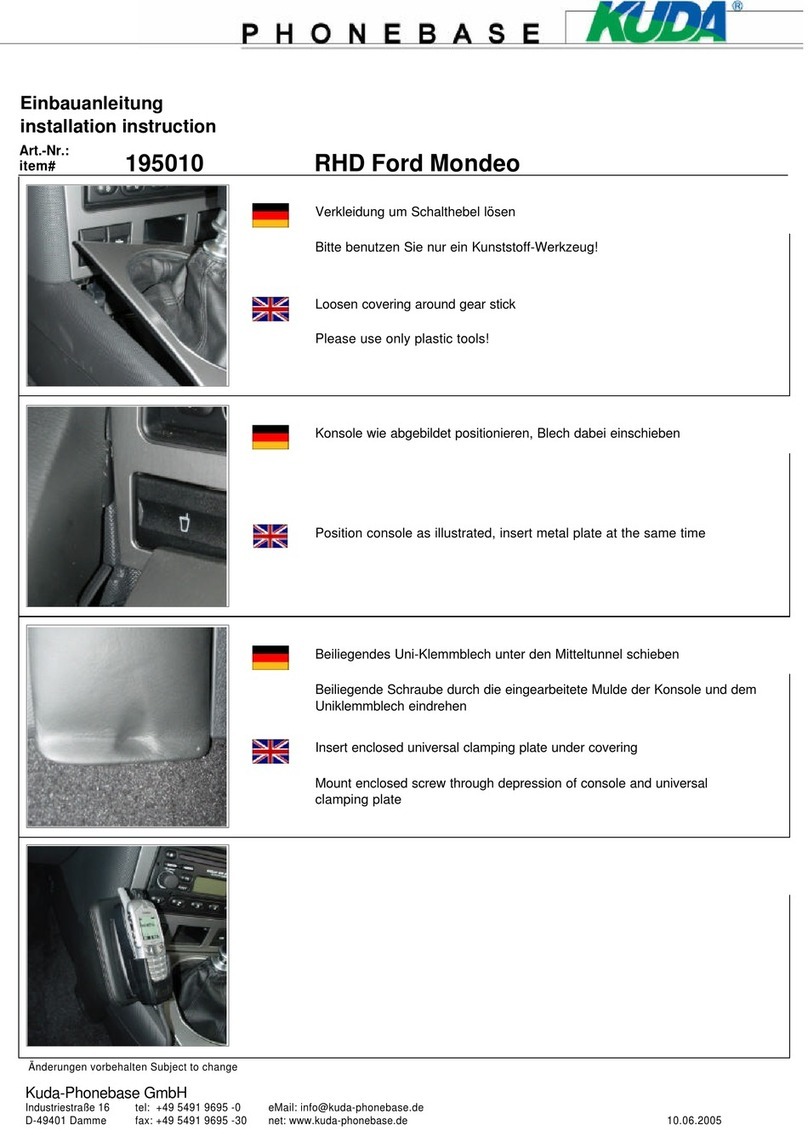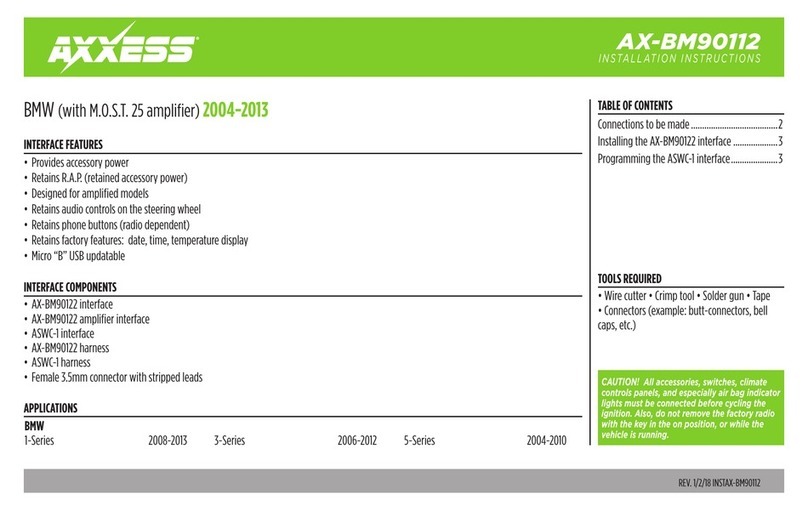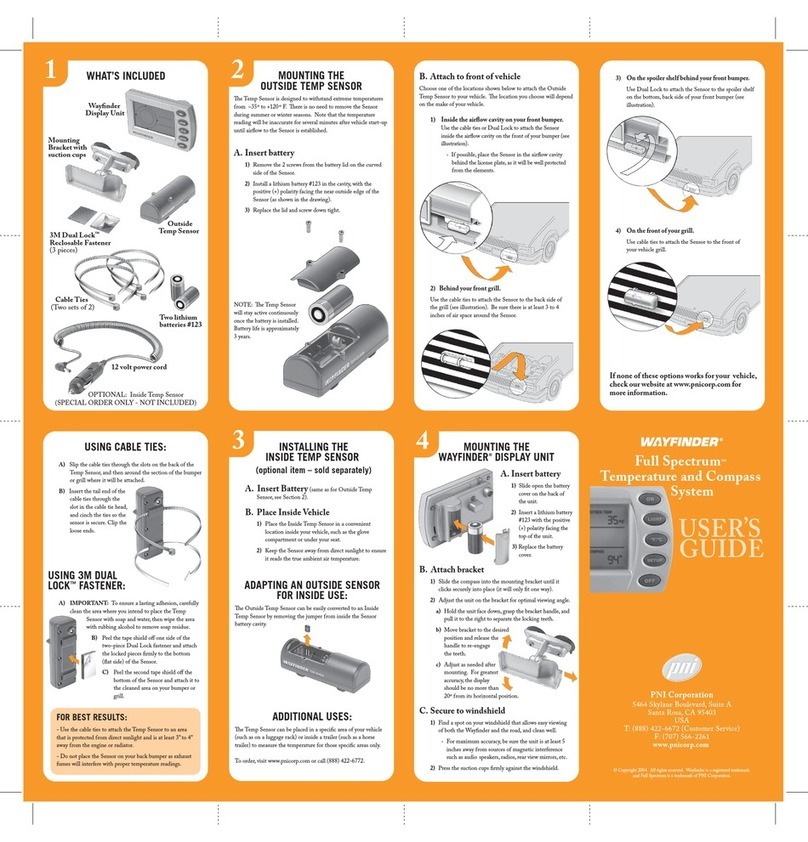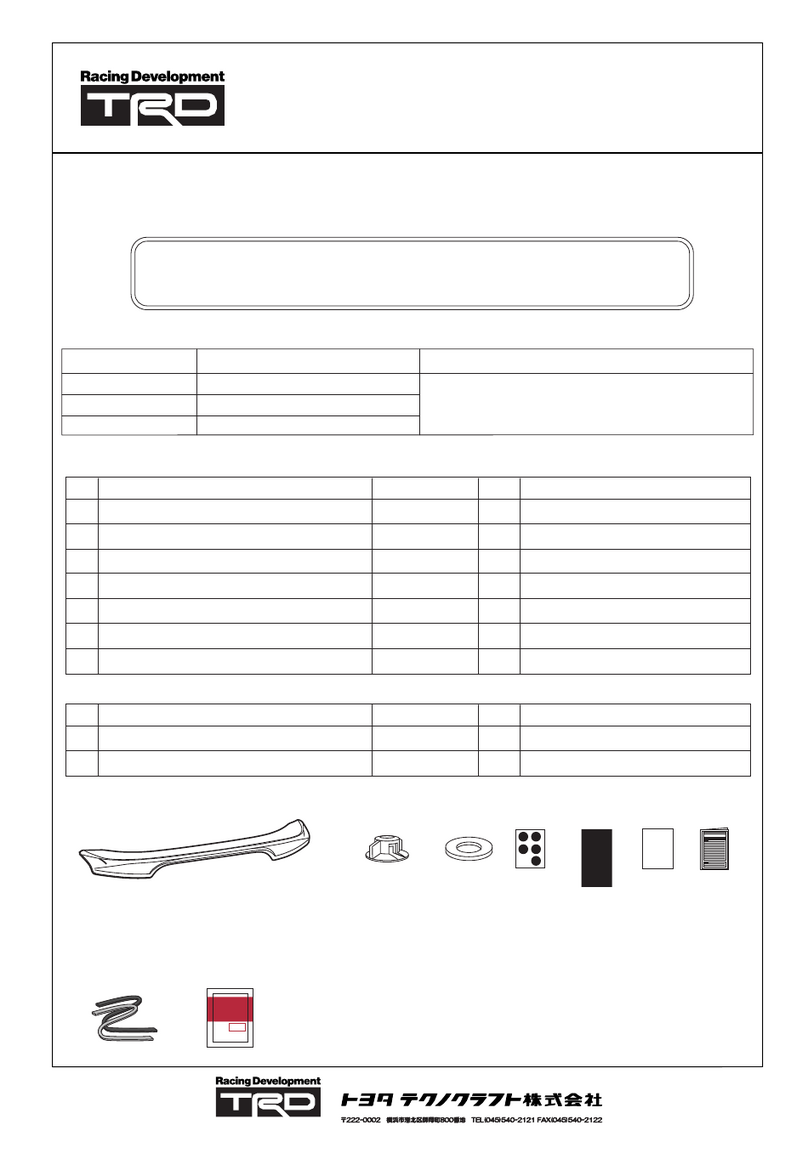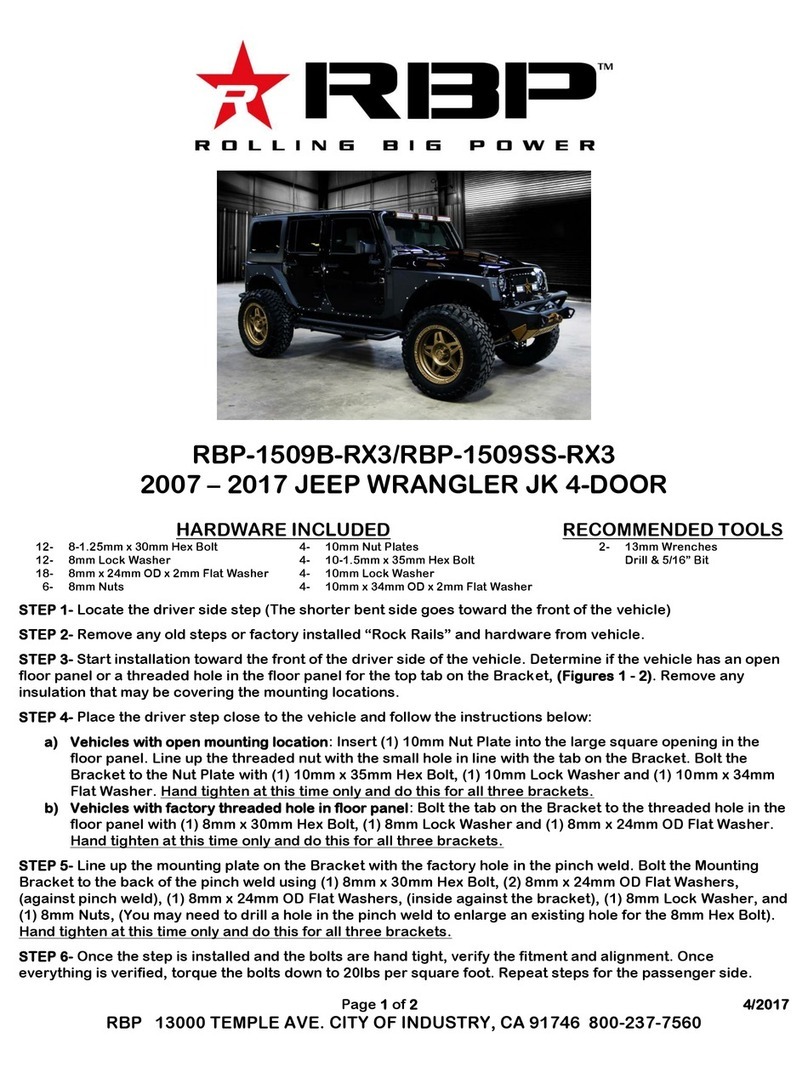一.Disassembly and assembly flow:
1. Use screwdrivers to hold the air conditioning air outlet frame on the left of the
display, and use the rocker to tilt the air conditioning air outlet frame on the left,
2. Use screwdrivers to hold the air conditioning air outlet frame on the right of the
display, and use the rocker to tilt the air conditioning air outlet frame on the right,
3. Remove the four screws on both sides of the display and remove the original car
CD,
4. Remove the two screws on the back of the lower cover of the display and the three
screws on the back cover to remove the back cover,
5. Remove the two screws on the original PCB board,
6. Replace the two screws of the original PCB board with bronze pillars,
7. Fix the installed PCBA board, remove the FFC cable, put the two screws on the
PCB, remove the screws of the back cover, and output the power adapter cable and VGA
cable from the back cover,
8. Fix the PCBA board and insert the FPC cable,
9. Set DIP settings under following DIP instruction.