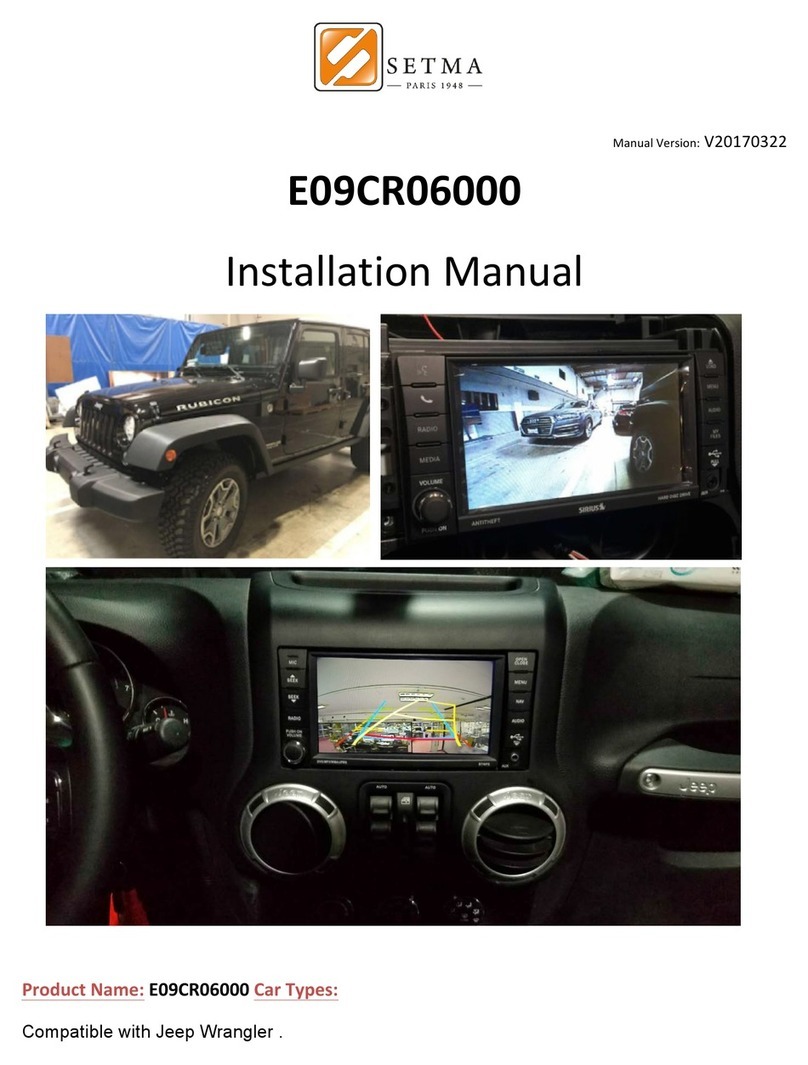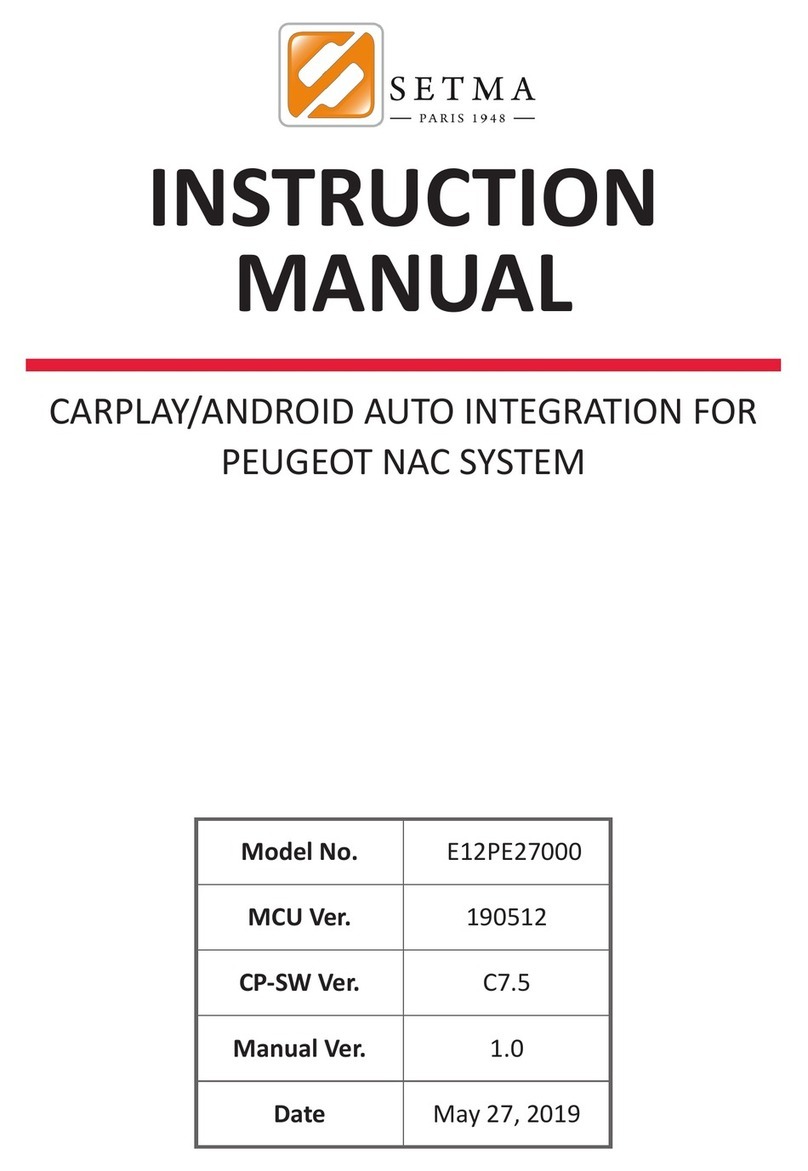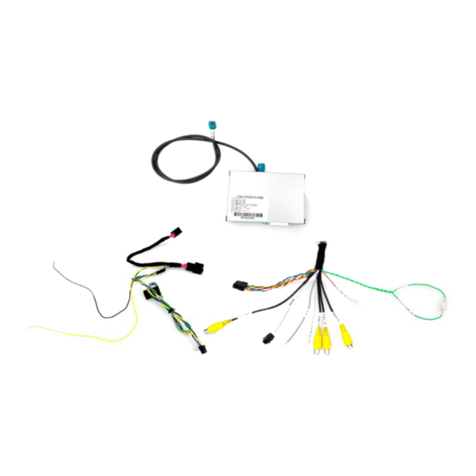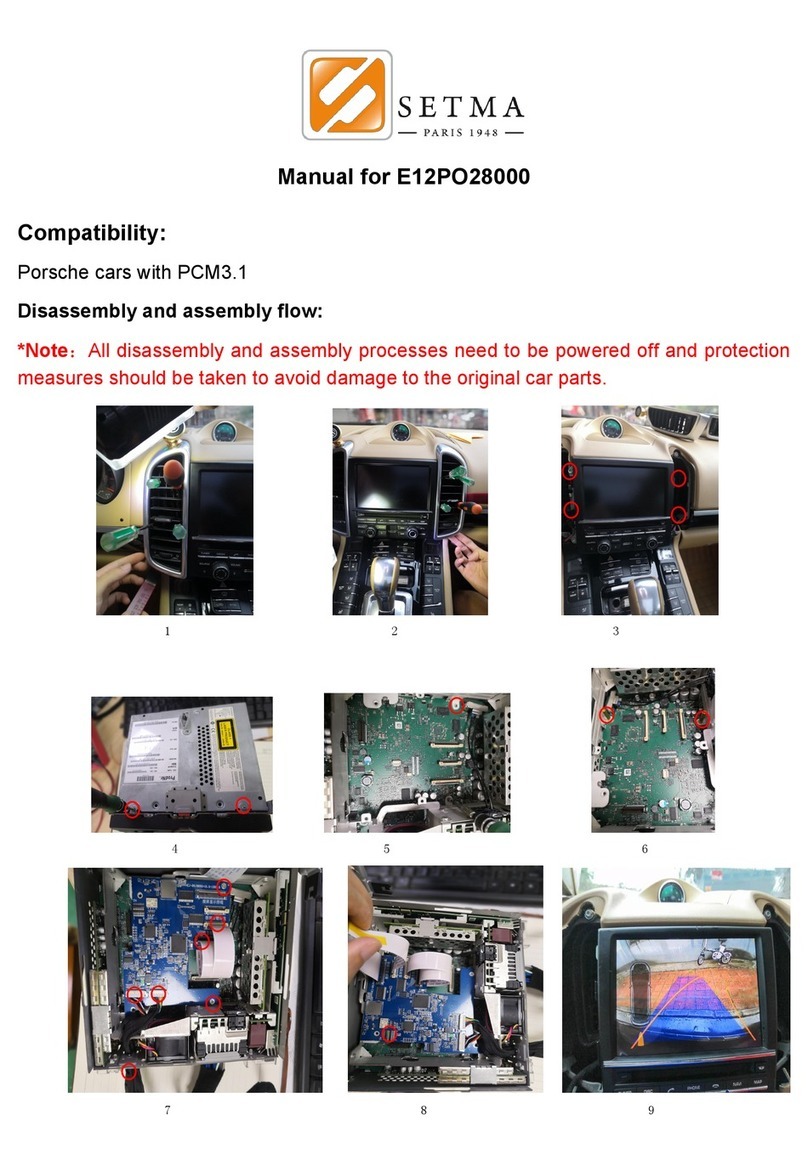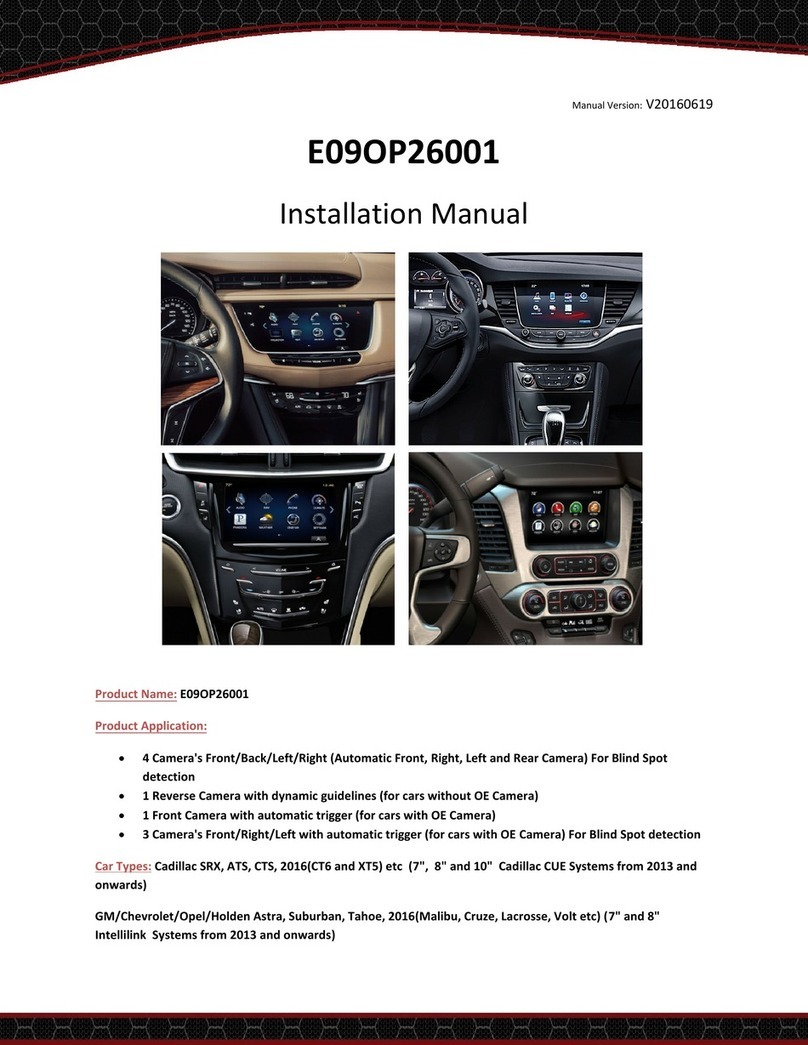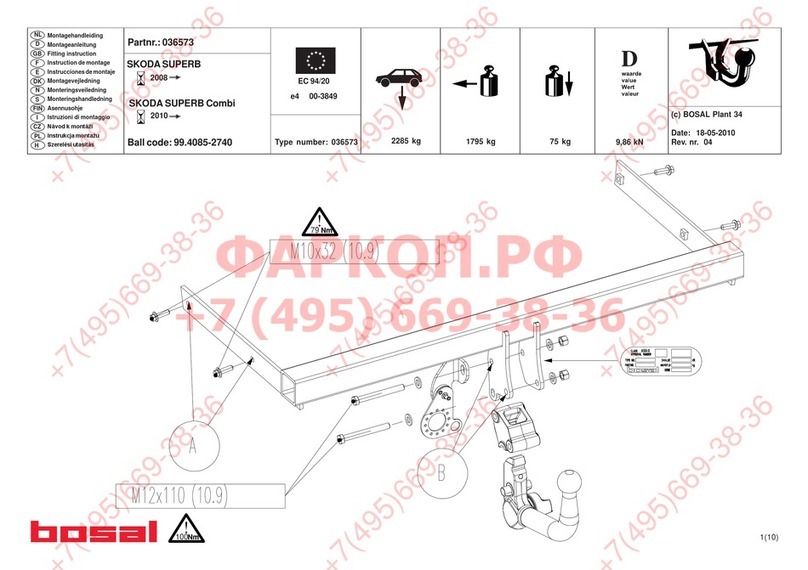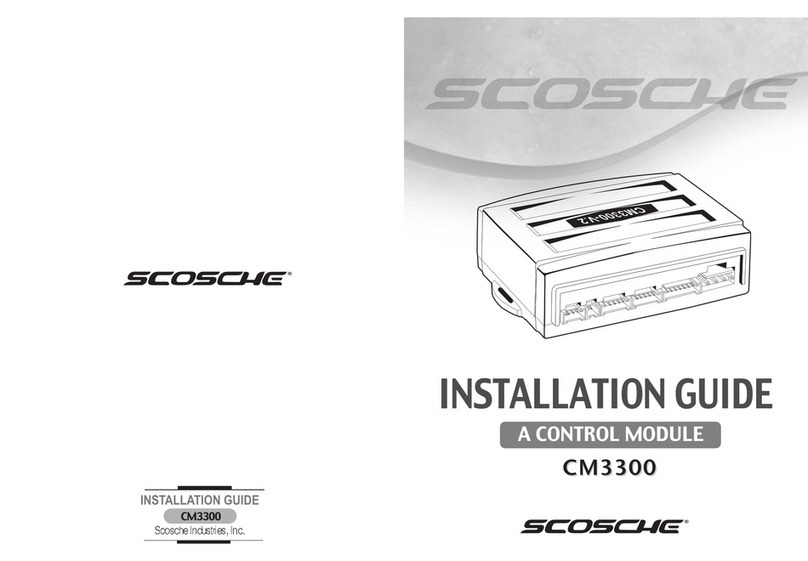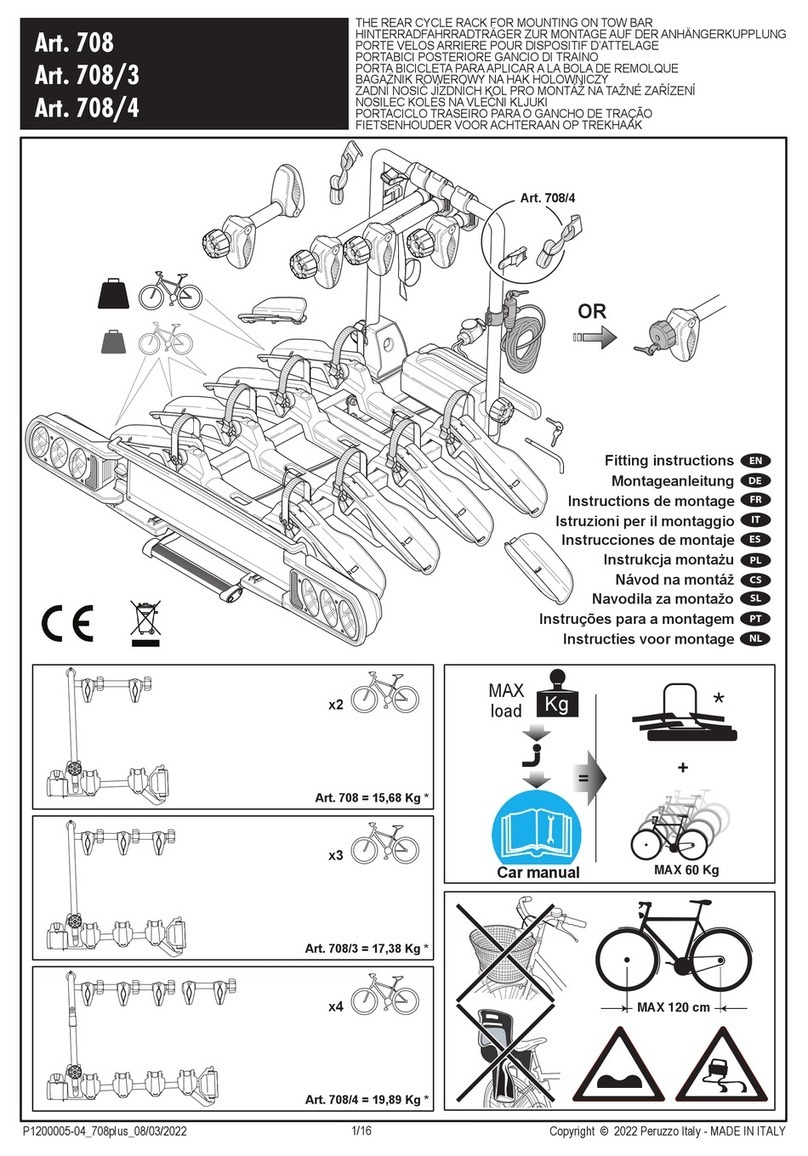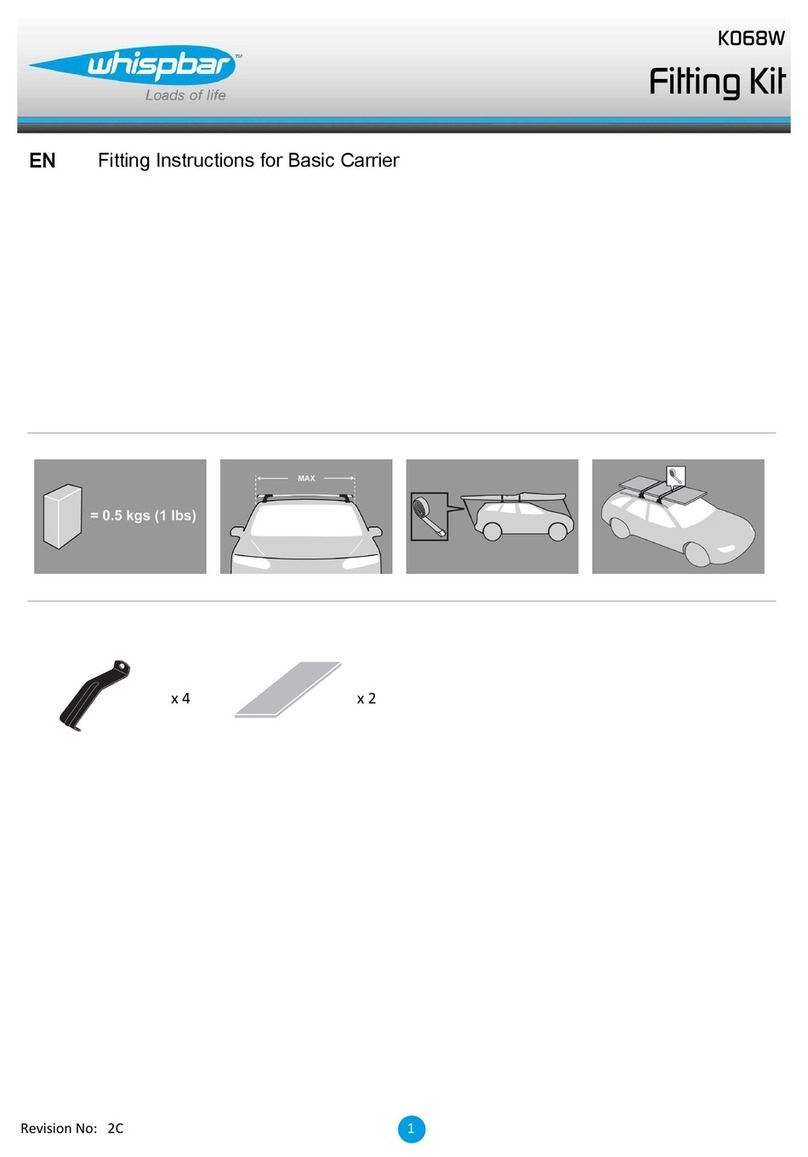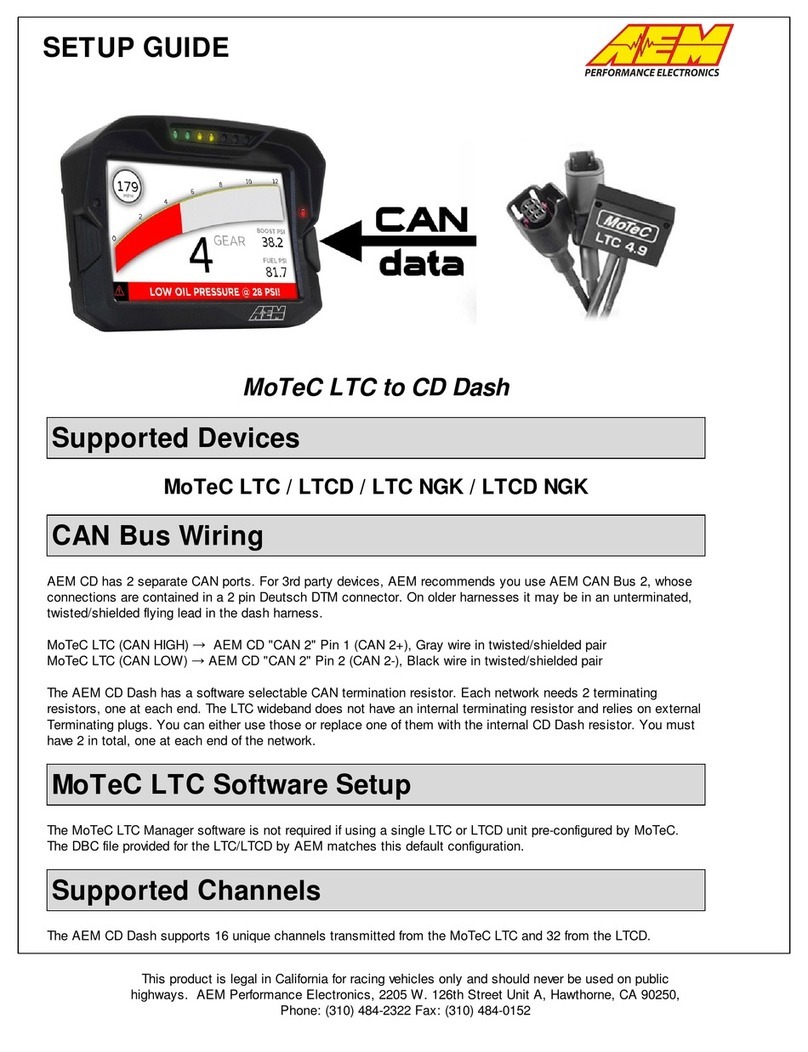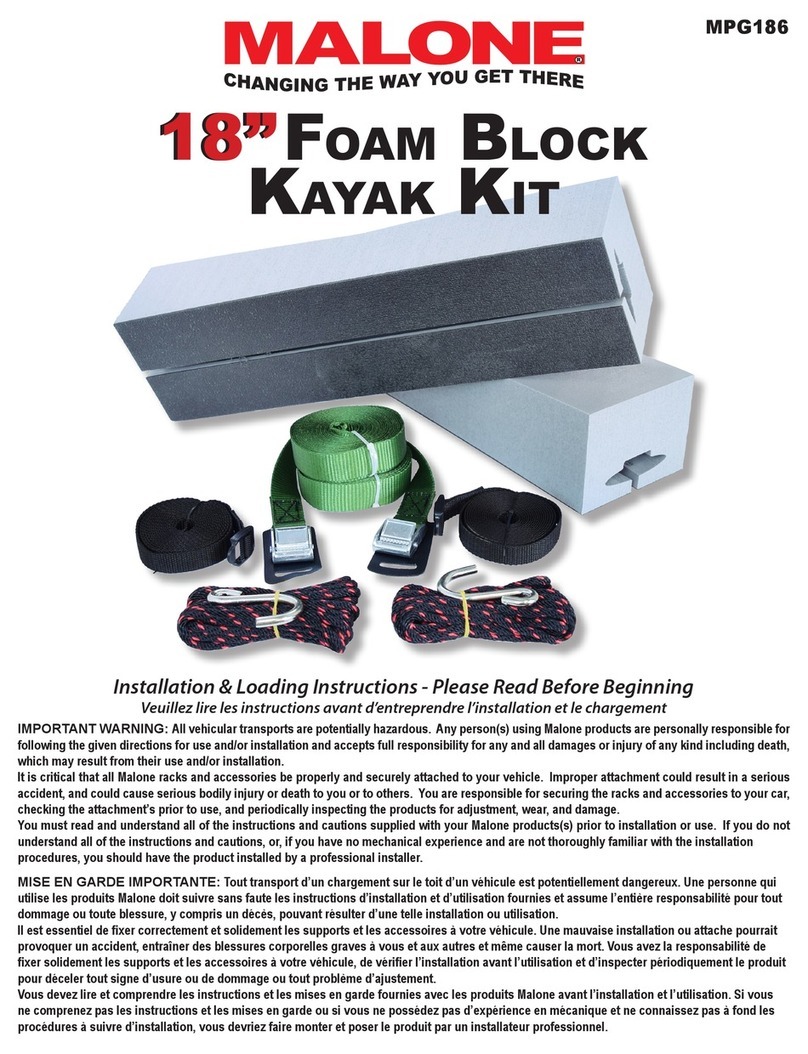4
Conguration Menu...continued
Preferences
Park Assist Version 0
Camera Connected Yes
Reverse Priority Park Assist
Park Brake Source Speed
Restore factory settings
< Back
oPreferences -
Park Assist Version - Select according to the
colour conguration of the park assist tted to
the vehicle.
Camera Connected - Select Yes if an optional
camera is connected.
Reverse Priority* - Select which image (Camera
or Park Assist) will be shown by default when
reversing. The driver can select the desired
image by pushing the Source button (Fig.3)
while reversing. (*Note this option is only
available when Camera Connected is set to
Yes)
Park Brake Source - Set to Speed, Brake or
Always On.
Restore factory settings - Reverts all
Infodapter settings to factory defaults.
(This does not restore vehicle settings)
Infodapter Settings
Screen Size/Position
Picture Settings
Preferences
<Back
oPicture Settings -
Adjust Brightness, contrast and
colour saturation.