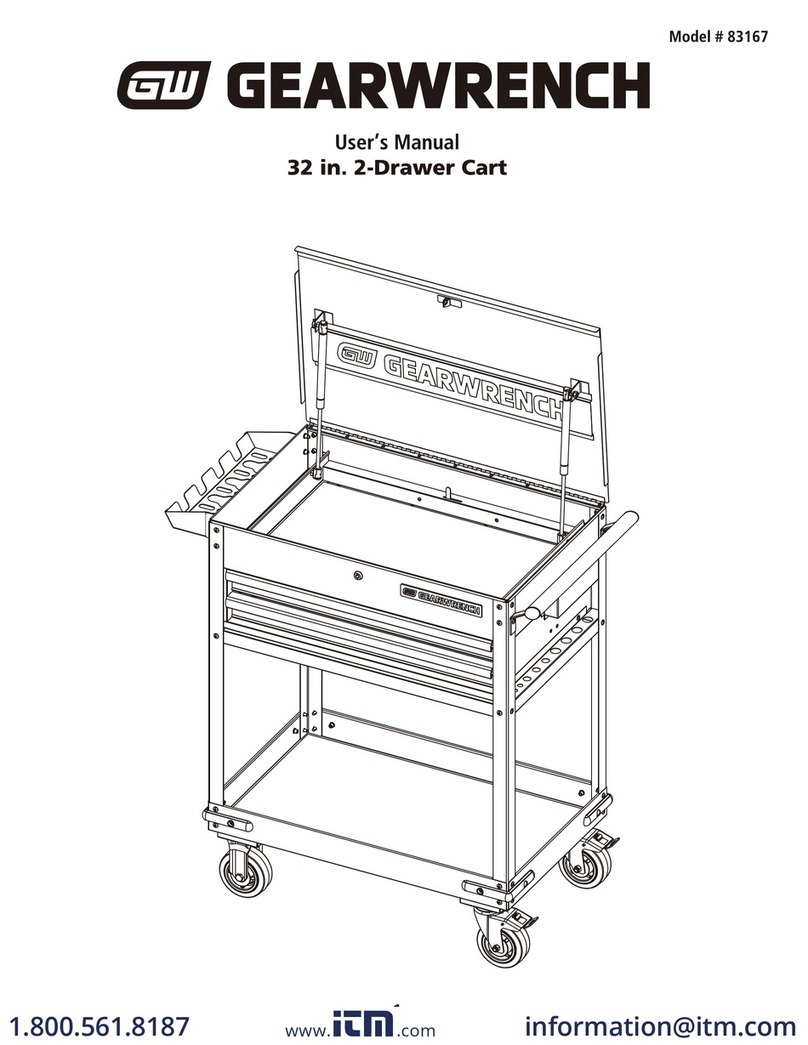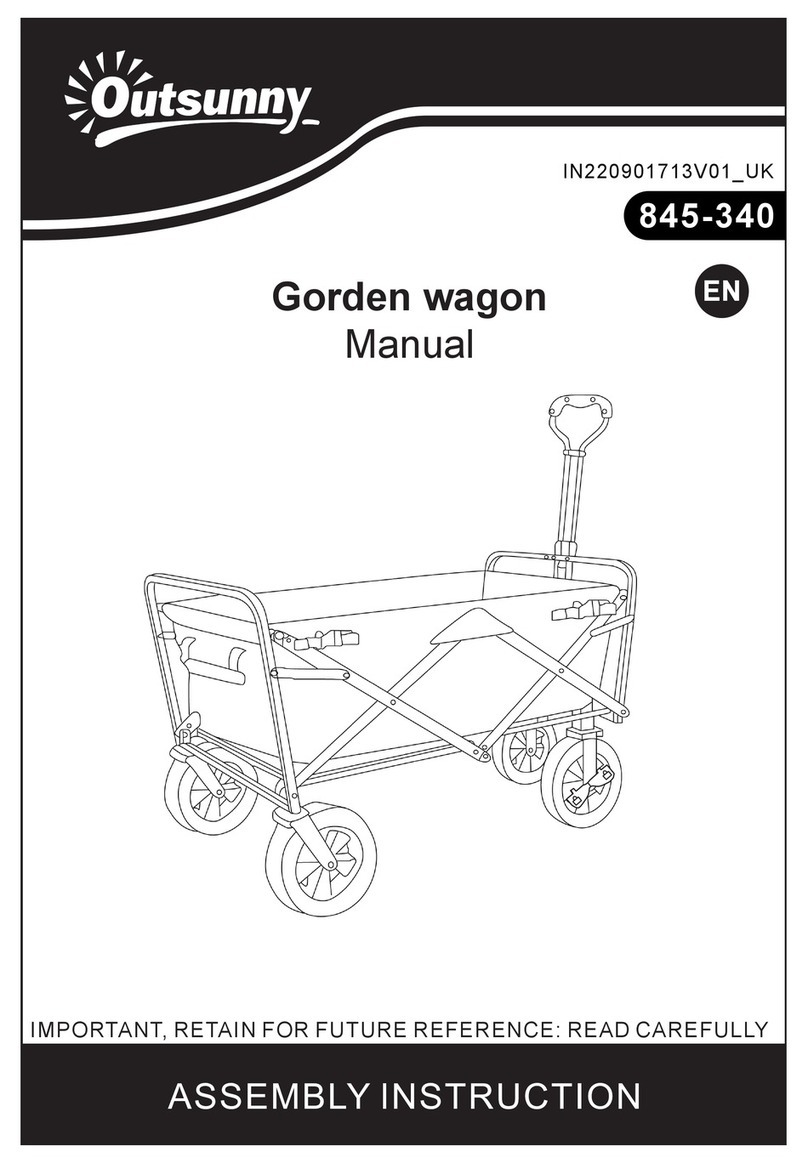SEVEN CHGCT36 User manual

USER MANUAL
CHGCT36
Charge Cart


1 Getting Started
Package Includes
Cart Diagram
Unboxing
Locking the Cart
2 Setup
Plugging in Devices
Advanced Features
3 Technical Specs
4Safety and Warnings
TABLE OF CONTENTS

1
GETTING STARTED
Package includes
• AC Power Cord
• Keys
AC Power Cord Keys
CHGCT36

Cart Diagram
Front Work Platform
Handle
LED Indicators
Power Cable
Wrap Brackets
5"Locking Caster 5"Caster
Pad Lock
Loop
Power Inlet
Cable Access Panel
Rubber Bumpers
(4 Corners)
Charging Timer
Adapter Slots
Built-in PDUs
Locking Point
*Security Lock Not
included
Device Slots
Power Cord
Pass Through

Remove from pallet
Open Doors
2. Lift Handle
Open Doors
1. Push Down
Open Doors
3. Turn Handle

Pad Lock Loop
*Pad lock not included
Front/Back
Door Locks

2. Plug in AC Adapters
2
SETUP
1. Plug cart into outlet

3. Place adapters into slots
4. Insert the adapters through the pass through holes

5. Place the adapter wires on the cable holder dividers
6. Place the devices in the dividers
7. Close the cabinet door and plug the external power
plug in the wall socket to start charging.

Charging System
Charging all of your devices at one time can overload a typical circuit. V7 Charge Carts are equipped with an intelligent timing device that automatically switches the AC power
supply from one half of the device outlets to the other to help protect against overload.
The charging system will provide power to the first half of the outlets for 15 minutes. When that time expires, the cart will change power to the other set, and continue to
alternate sides. Once the total current is less than 12amps, it will power all the outlets at once.
The LED indicator on the outside of the cart will show you which set is currently charging.
The LED indicator
will illuminate red
when charging
ADVANCED FEATURES
Charging System Bank Sensor Intelligent
How it Charges Cycle charging between 2 groups. When total current is less than 12a, full charging starts
LED Indicator Red (On): Charging
O: Not Charging
Time to Charge 36 Computers 4.5 hours
Cart Switches to Full Charging After 6 cycles (~3 hours)
Estimated for Chromebooks with very low battery
Estimated for Chromebooks with very low battery

3
TECHNICAL SPECS
CHGCT36
750 mm 652 mm
1091 mm
Cart Dimensions

CHGCT36
V7 Model Number CHGCT36-1N
IM SKU 3BG420
EAN / UPC 0662919101140
Color Black and Gray
Material High-grade 18 gauge cold rolled steel
Numbered Device Spaces 36
Organization and convenience Flexible device dividers with cable channels and numbered device slots on sliding shelves, numbered power
adapter slots with cable management, two push handles
Cooling system Ventilation slots (60% rate)
Warranty 5 Year
Package Contents Charging Cart, 6 ft (1.83 m) US Power Cord, Manual
Input Voltage 100-125VAC, 60HZ, 12A
Output Voltage 100-125VAC, 60HZ, 12A Max
Charging System Adjustable zone based timer system
Rolling Casters size 5 in (12.7 cm)
Product Dimensions 29.53 x 25.67 x 42.95 in (750 x 652 x 1091 mm)
Product Weight 200.62 lbs (91 kg)
Package Size 30.31 x 27.95 x 50.08 in (770 x 710 x 1272 mm)
Package Weight 240.3 lbs (109 kg)
Device slot dimensions 15 x 1.42 x 20.24 in (381 × 36 × 260 mm)
Power adapter slot dimensions 3.5 x 1.5 x 7.9 in (89 x 40 x 200 mm)
Weight capacity (top of cart) 132.28 lbs (60 kg)
Safety & Compliance ROHS, UL approved
Environment* "Operating: -10°C to 40°C Humidity: 20% to 80% RH
Storage: -40°C to +60°C Humidity: 20% to 90% RH"
*Note: For this charge cart only. Check the environment specications of the devices you are storing.

4
SAFETY + WARNINGS
CAUTION
• To reduce risk of electric shock only use this product indoors.
• This product is heavy. Use caution handling and keep upright. Do not attempt to unpack or move it unassisted.
• Use caution when unpacking and save the packing material for later use. Scratches and other damage caused by
mishandling is not covered by the warranty.
• Do not allow anyone to sit, stand, or climb on this product.
• Do not block the ventilation holes used for air circulation.
• Do not overload heavy objects on or inside this product.
• Before moving this product, disconnect the power from the wall outlet.
• While moving this product, make sure the power cord is secured.
• This product should always be used by adults or with adult supervision.
• Never unplug this product from the outlet when hands are wet or by pulling the power cord.
• Do not use an extension cord in conjunction with this product.
• Connection to any other type of receptacle other than a two-pole, three-wire grounded receptacle may result in
shock hazard as well as violate local electrical codes.
• In the event of an emergency, disconnect the power cord from the AC power outlet.
• Do not plug the input of this product into its own output.
• Do not attach an additional extension cord, power strip, or surge protector to this product.
• Do not attach non-computer-related items, such as medical equipment, life-support equipment, microwave
ovens, or vacuum cleaners to this product.
• Place cables in such a way that they won’t be pulled or snagged, and no one can step on or trip over them.
• Do not attempt to disassemble this product. This product contains no user replaceable parts. Only factory service
personnel may perform repairs.
• If this product is misused, incorrectly operated or repaired, the warranty will be void.
• Do not remove plugs from outlets in use labeled“Do not remove” with a red sticker. These are required for the
charging system and auxiliary outlets of the cart to function.

www.V7world.com
V-20210913
Table of contents
Other SEVEN Outdoor Cart manuals
Popular Outdoor Cart manuals by other brands

Carts Vermont
Carts Vermont 20 manual

Westward
Westward 2CZY4 Operating instructions and parts manual

Numatic
Numatic EcoMatic EM-5 Assembly

Bosch
Bosch XL-Cart Operating/safety instructions

Tennsco
Tennsco Modular Cart Top Component Assembly Assembly Instructions/Parts Manual

Clam
Clam POLAR TRAILER HD MAX manual