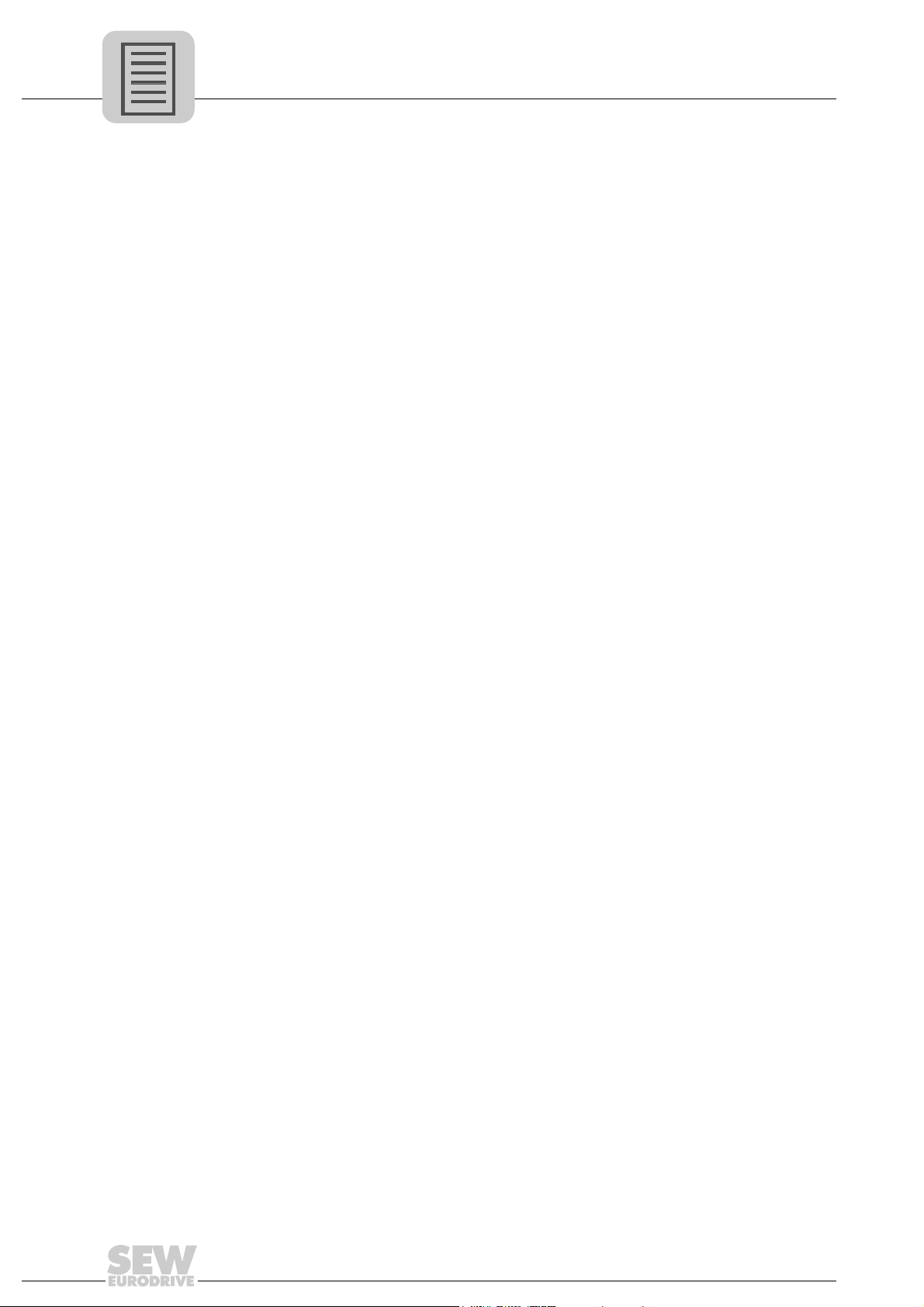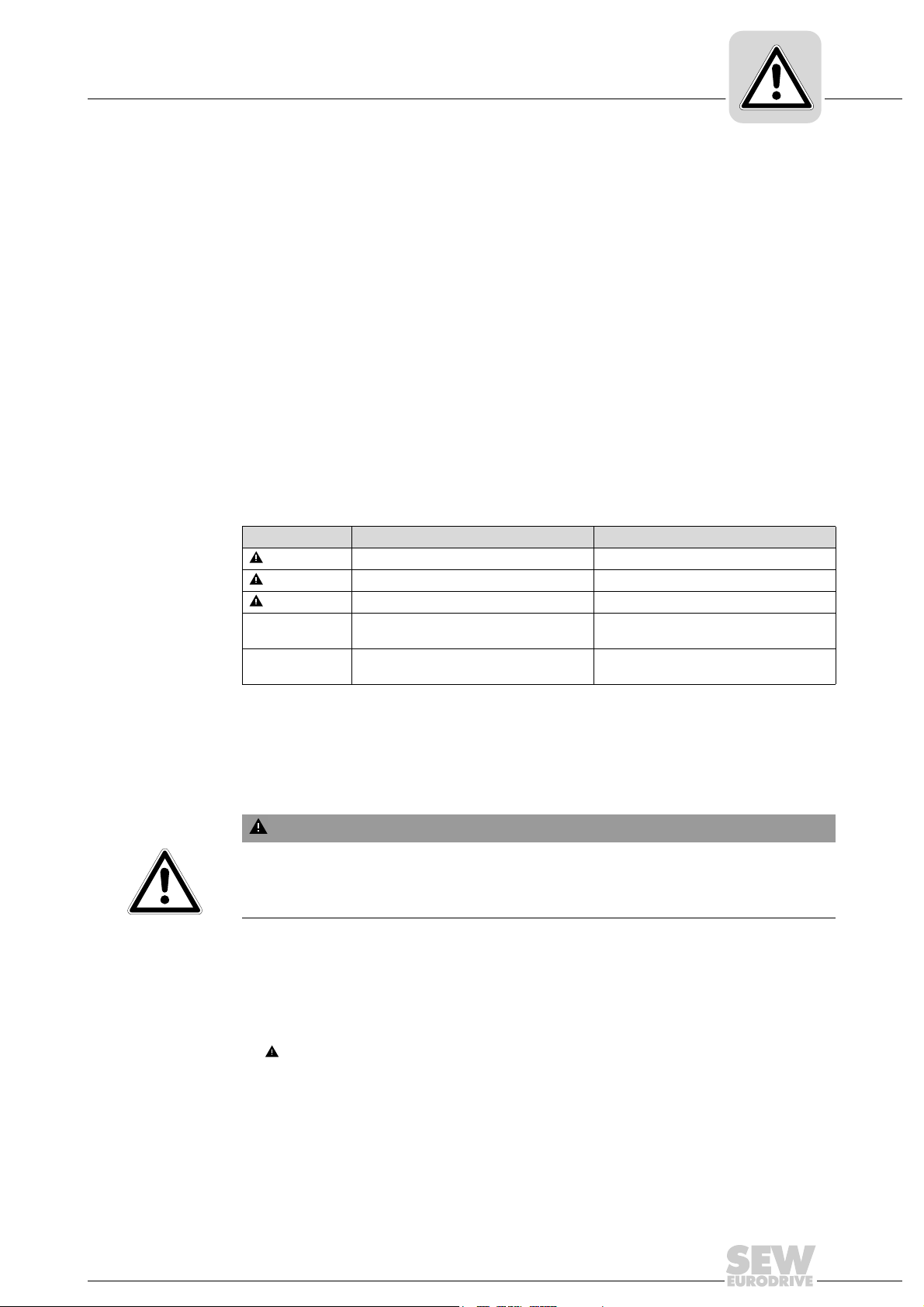Manual – MOVITRAC® B Communication Interface FSE24B EtherCAT® 3
Contents
Contents
1 General Information ............................................................................................ 5
1.1 How to use the documentation ................................................................... 5
1.2 Structure of the safety notes ....................................................................... 5
1.2.1 Meaning of the signal words ........................................................ 5
1.2.2 Structure of section safety notes ................................................. 5
1.2.3 Structure of embedded safety notes............................................ 5
1.3 Right to claim under warranty ..................................................................... 6
1.4 Exclusion of liability..................................................................................... 6
1.5 Copyright..................................................................................................... 6
1.6 Other applicable documentation ................................................................. 6
1.7 Product names and trademarks.................................................................. 6
2 Safety Notes ........................................................................................................ 7
2.1 Bus systems................................................................................................ 7
2.2 Safety functions .......................................................................................... 7
2.3 Hoist applications........................................................................................ 7
2.4 Disposal ...................................................................................................... 7
3 Introduction ......................................................................................................... 8
3.1 General information .................................................................................... 8
3.1.1 Content of this manual................................................................. 8
3.1.2 Additional documentation ............................................................ 8
3.2 Characteristics ............................................................................................ 8
3.2.1 MOVITRAC®B and EtherCAT®.................................................. 8
3.2.2 Access to all information.............................................................. 8
3.2.3 Cyclic data exchange via EtherCAT®.......................................... 8
3.2.4 Acyclic data exchange via EtherCAT®........................................ 9
3.2.5 Configuration of the EtherCAT®communication option .............. 9
3.2.6 Monitoring functions..................................................................... 9
3.2.7 Diagnostics .................................................................................. 9
4 Assembly and Installation Notes..................................................................... 10
4.1 Installation of the FSE24B communication option .................................... 10
4.2 Connection and terminal assignment........................................................ 11
4.3 Pin assignment X30 IN/OUT..................................................................... 12
4.3.1 FSE24B – EtherCAT®connection ............................................. 12
4.4 Shielding and routing bus cables .............................................................. 12
4.5 Bus termination ......................................................................................... 13
4.6 Setting the station address ....................................................................... 13
4.7 Status LEDs of FSE24B............................................................................ 13
4.7.1 LED RUN (green) ...................................................................... 14
4.7.2 LED ERR (red)........................................................................... 14
4.7.3 LED SYS-F (red)........................................................................ 15
4.7.4 LED Link/Activity (green) ........................................................... 16
5 Configuration and Startup................................................................................ 17
5.1 Validity of the XML file for the FSE24B communication option................. 17