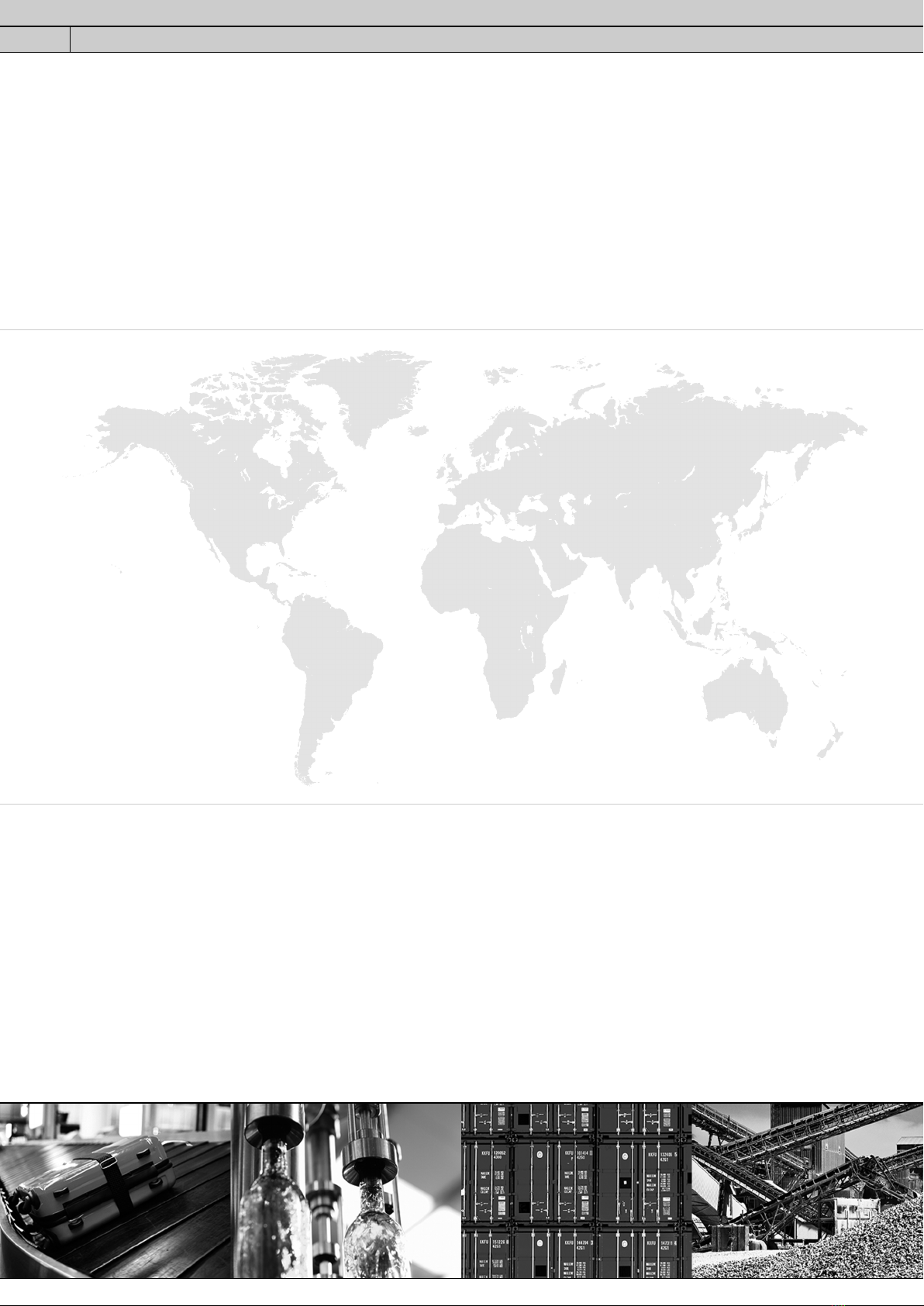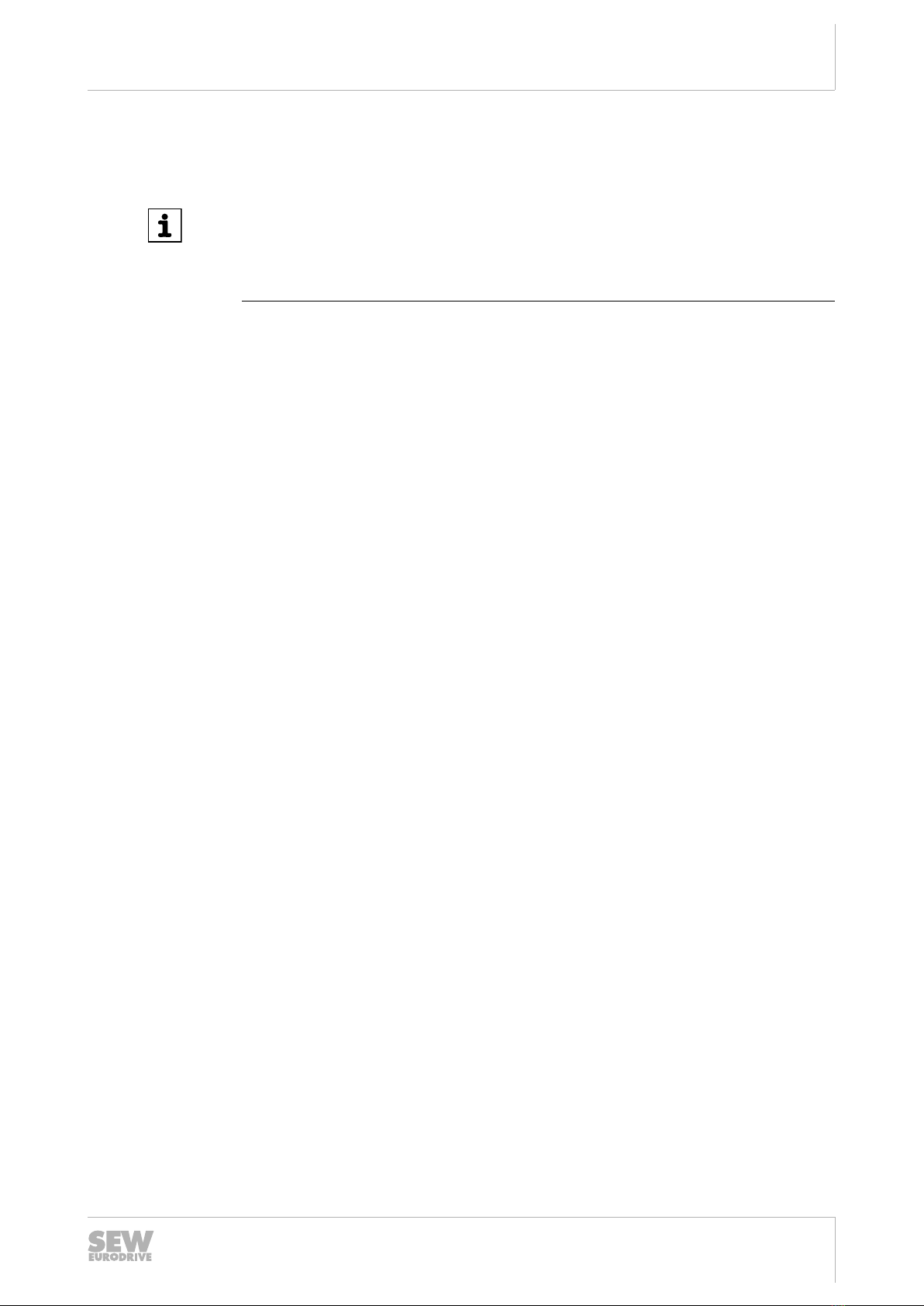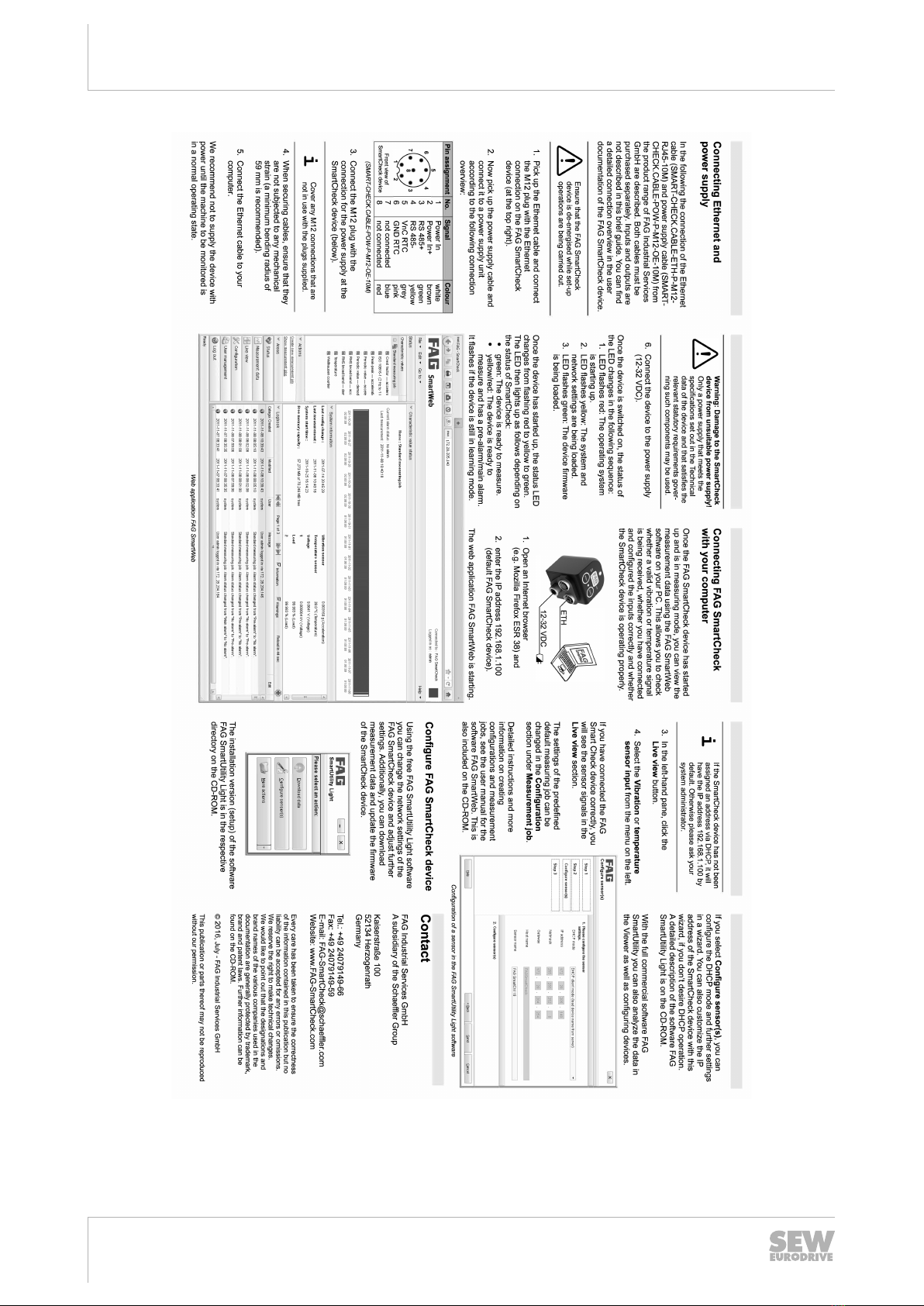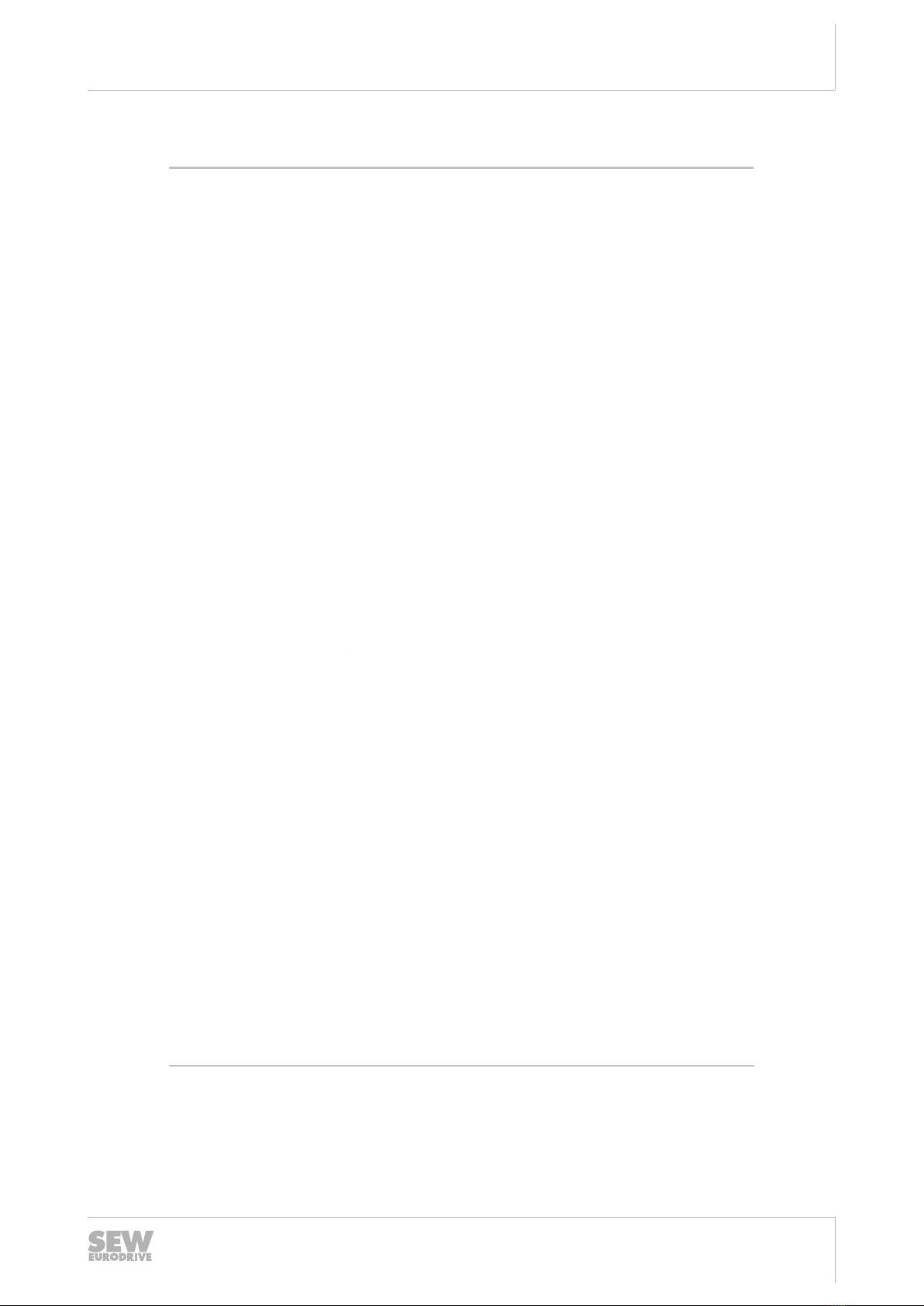3
Contents
Contents
..................................................................................................................................... 4
1General .............................................................................................................................................................................................. 41.1 Safety information
.............................................................................................................................................................................................. 41.2 Hazard symbols and signal words
.............................................................................................................................................................................................. 51.3 About this guide
..................................................................................................................................... 6
2Product description
.............................................................................................................................................................................................. 62.1 Intended use
.............................................................................................................................................................................................. 72.2 Modifications by the user
.............................................................................................................................................................................................. 72.3 Technical data
.............................................................................................................................................................................................. 82.4 Scope of delivery
..................................................................................................................................... 9
3Installation
.............................................................................................................................................................................................. 93.1 Installation site and materials required
.............................................................................................................................................................................................. 103.2 Dimensions
.............................................................................................................................................................................................. 113.3 Installing the device directly on a component
.............................................................................................................................................................................................. 123.4 Installing the device on a sensor mounting plate
..................................................................................................................................... 14
4Set-up .............................................................................................................................................................................................. 154.1 Connection overview
.............................................................................................................................................................................................. 164.2 Connection details
.............................................................................................................................................................................................. 184.3 Connecting inputs and outputs
...................................................................................................................................................................................... 18Connection configuration: Digital speed signal4.3.1 ...................................................................................................................................................................................... 20Connection configuration: Analogue speed signal4.3.2 ...................................................................................................................................................................................... 22Connection configuration: Analogue output signal4.3.3 ...................................................................................................................................................................................... 23Connection configuration: Digital output signal4.3.4 .............................................................................................................................................................................................. 254.4 Connecting PC/Ethernet
.............................................................................................................................................................................................. 254.5 Connecting the power supply
.............................................................................................................................................................................................. 274.6 Connecting multiple devices
..................................................................................................................................... 29
5Operation and controls
.............................................................................................................................................................................................. 315.1 Reset and Teach buttons
..................................................................................................................................... 33
6Further information
..................................................................................................................................... 35
7Maintenance and repair
..................................................................................................................................... 36
8Decommissioning and disposal
..................................................................................................................................... 37
9Manufacturer/support
..................................................................................................................................... 38
10 Appendix
.........................................................................................................................................................0Index