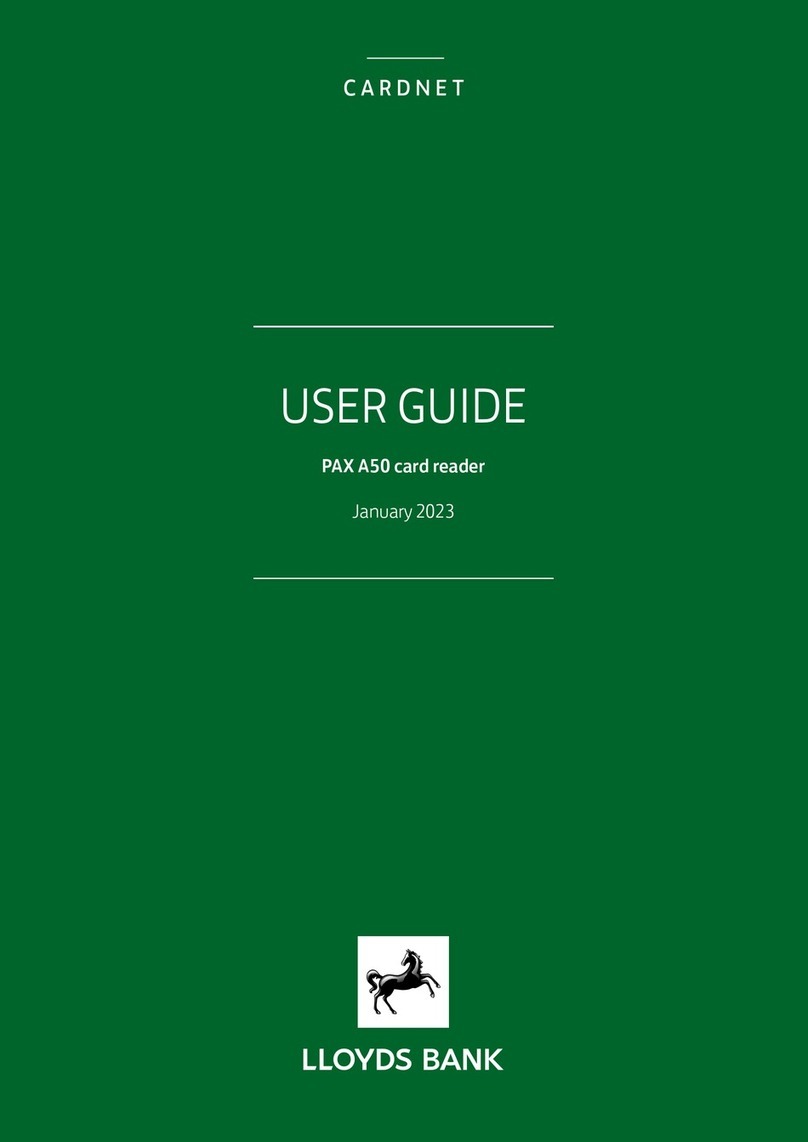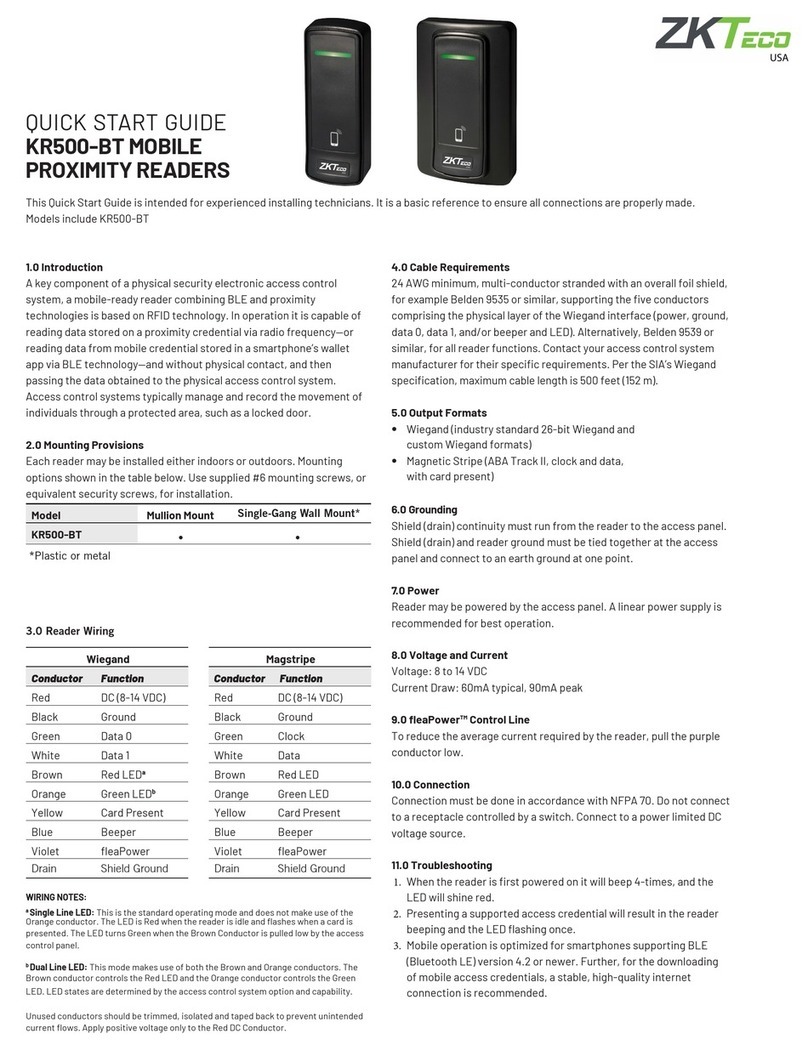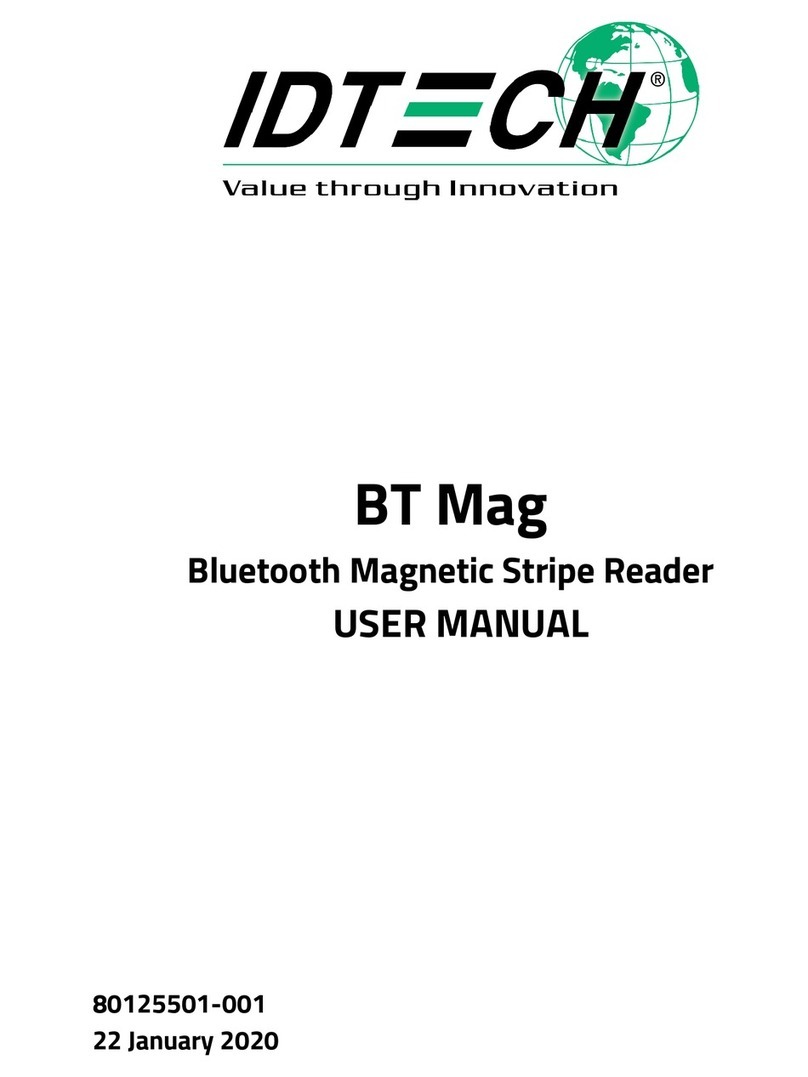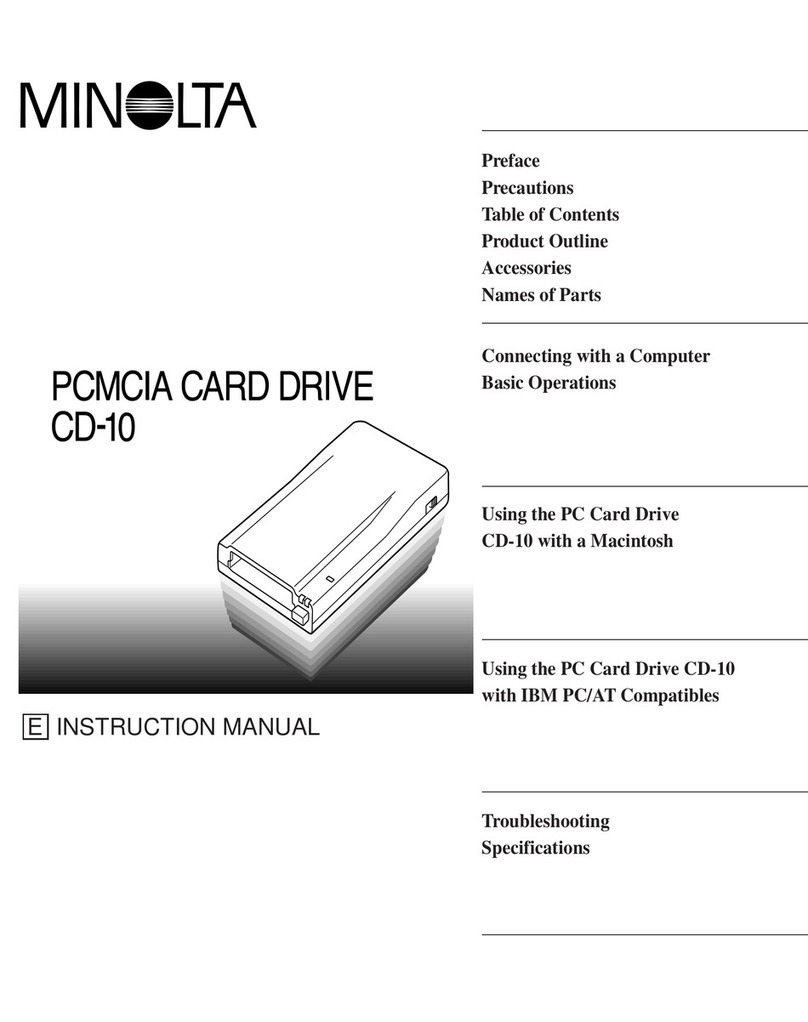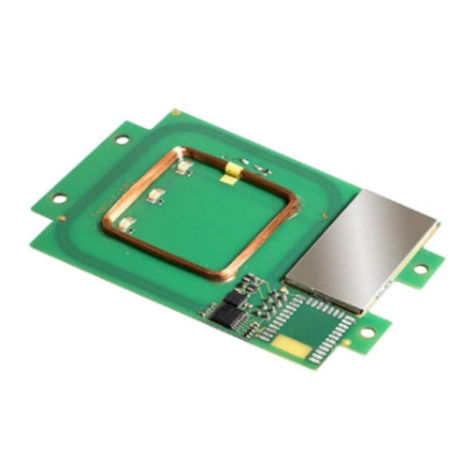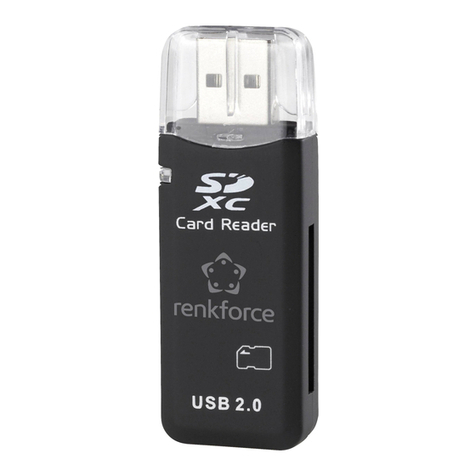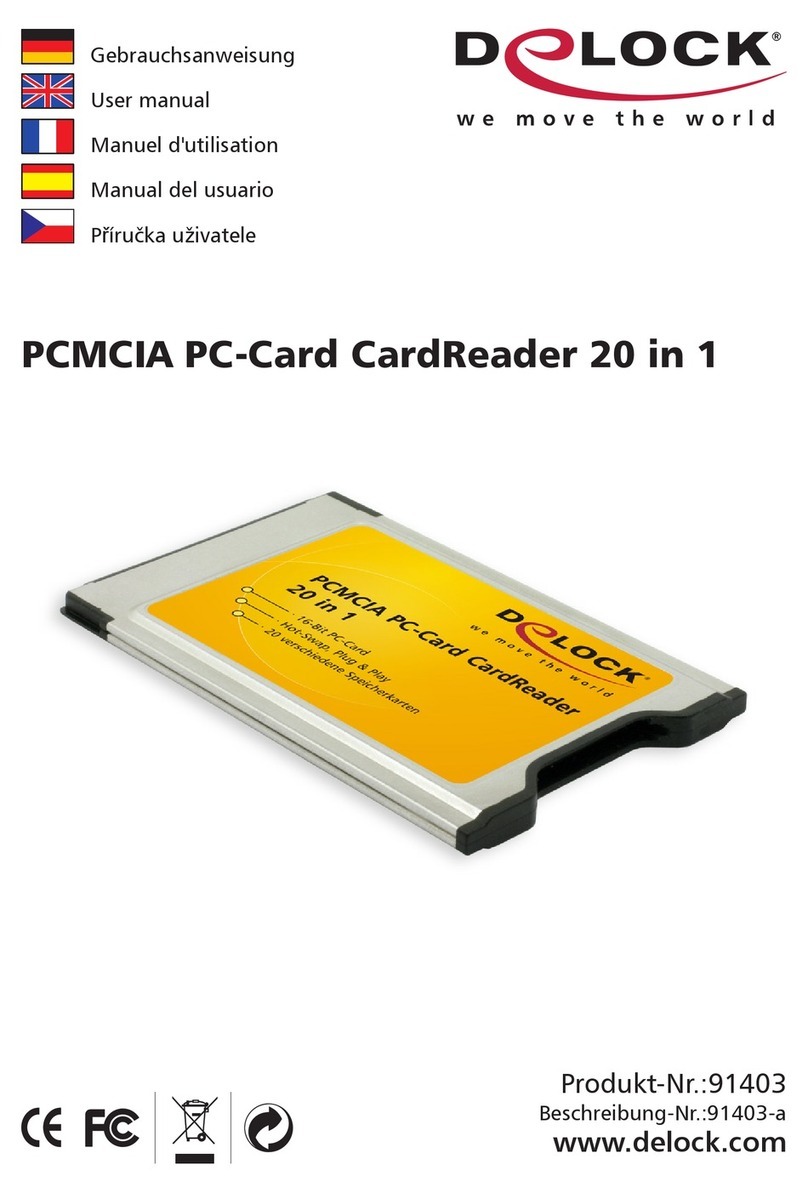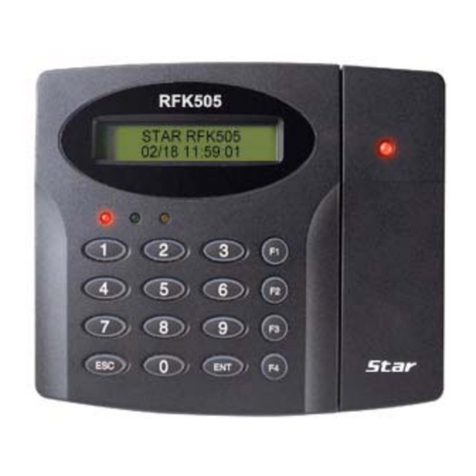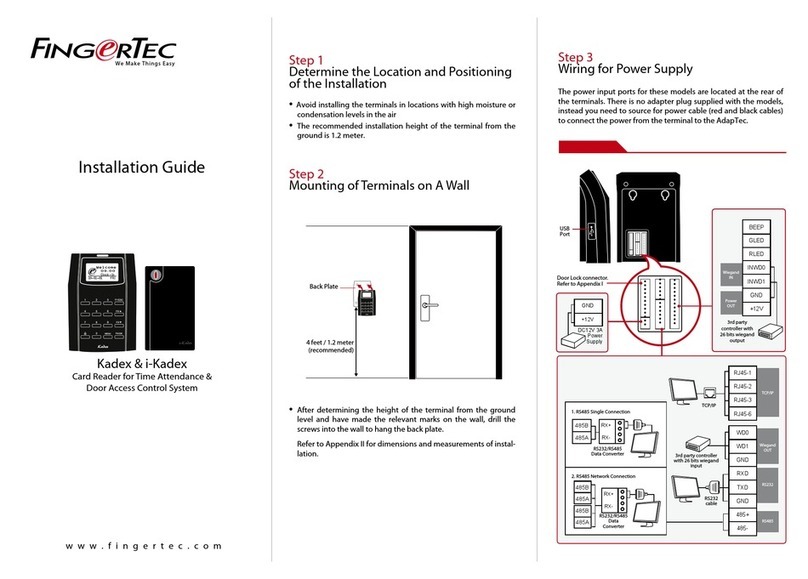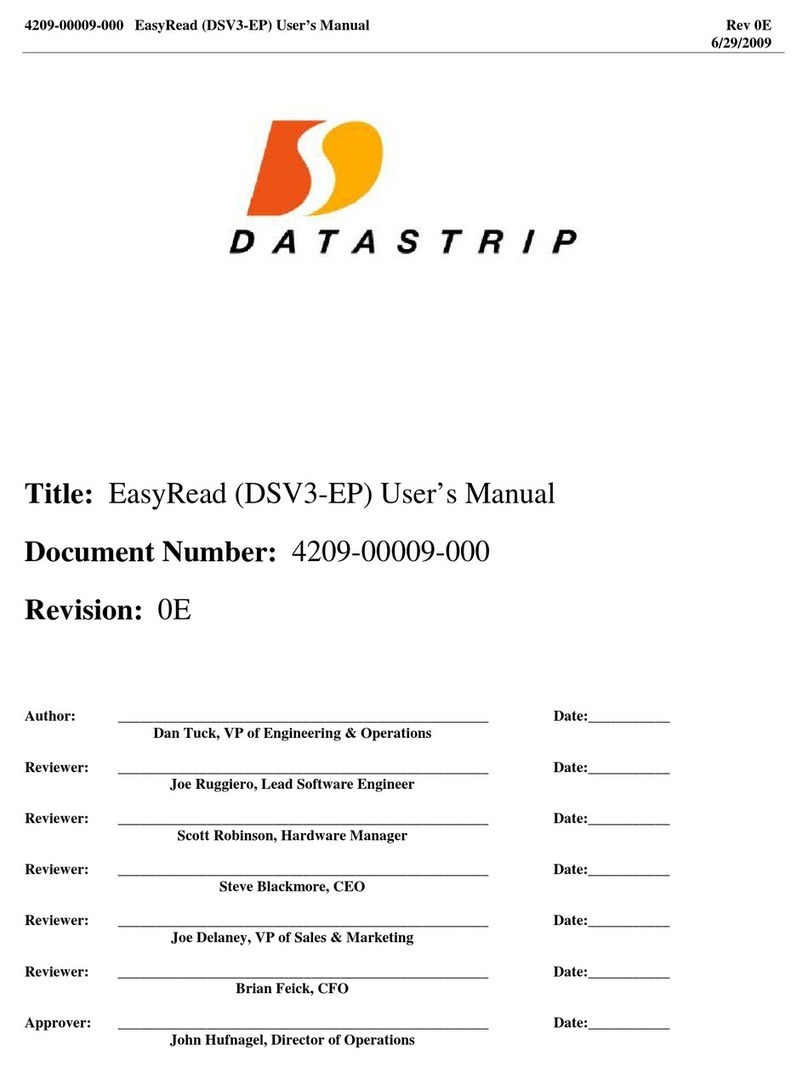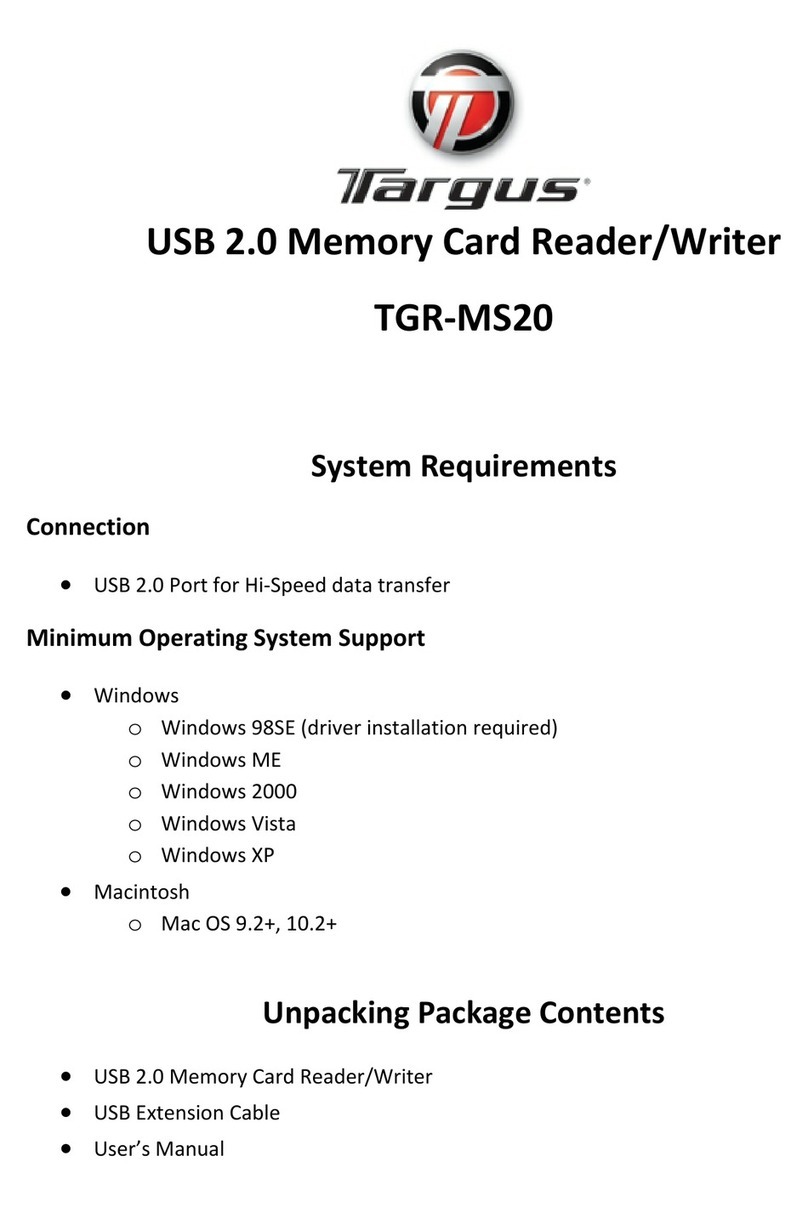Sewosy KRB1000 User manual

Sous réserve de modifications techniques !
13b rue Saint-Exupéry ▪ZA de l’Aérodrome ▪CS20152 ▪F-67503 HAGUENAU CEDEX www.sewosy.eu
33 (0)3 90 59 02 20 33 (0)3 90 59 02 19
KRB1000
ST_KRB1000_A_161020
NOTICE DE MISE EN OEUVRE
CARACTÉRISTIQUES TECHNIQUES
h x l x p
120 x 76 x 26 mm 0,51
kg
12/24V
AC/DC
50/40
mA
80/40
mA
sortie
relais
= 2
30V DC - 2 A
125V AC - 1 A
entrée
bouton poussoir
= 2
1010
Relais 1 = 1000
Relais 2 = 10
55*
KRB1000
125 KHz
(MARIN)
3 modes de fonctionnement :
●LECTEUR DE PROXIMITÉ
●LECTEUR DE PROXIMITÉ ou CODE
●LECTEUR DE PROXIMITÉ + CODE
ATTENTION :
dans ce cas, tous les utilisateurs doivent avoir 1 CODE et 1 BADGE DE PROXIMITE
0 - 99 s
-10+60°C
DIMENSIONS MONTAGE
1/24
ATTENTION : Veuillez respecter la polarité et la tension d’alimentation 12/24V AC/DC !
Lire attentivement cette notice avant mise en service et utilisation.
Utiliser ce matériel pour une application adaptée. Le fabricant n’est pas responsable des dommages éventuels causés par
une utilisation contraire aux dispositions de sécurité.
Le montage, la maintenance et les réparations doivent être réalisés par un personnel spécialisé et autorisé.
La mise en oeuvre est très simple, mais une manipulation correcte et un entretien approprié sont des conditions essentielles
pour garantir un fonctionnement parfait.
*IP 55 : Protection contre les poussières, pas de dépôts nuisibles. Protection contre les jets d’eau à la lance de toutes directions
Ø 6

RACCORDEMENT
*CM (Contact magnétique) : Si branchement d’un contact magnétique de porte sur cette entrée, en cas de
temporisation assignée au contrôle d’accès, celle-ci s’annule lorsque que la porte est à nouveau fermée.
Cellule photoélectrique d’autoprotection. Pour l’activer se référer à la page 8/24 "Autoprotection"
Max. : 1 mm²
2/24
BP 1
= Bouton poussoir
Relais 1
BP 2
= Bouton poussoir
Relais 2
CM
= Contact
Magnétique*
= Sonnette*
* Voir fonction
sonnette
en page 8/24
SCHÉMA DE RACCORDEMENT
+
+
-
-
12-24V
AC/DC
GND
BP 2
BP 1
NO 1 NO 2
NC 1 NC 2
COM 1 COM 2
CM

RACCORDEMENT D’UNE GÂCHE ELECTRIQUE*
VERROUILLAGE À ÉMISSION
12-24V
AC/DC
+
-
C
NO
AC ou DC
+
-
+-
en option
*exemple
12-24V
AC/DC
RACCORDEMENT D’UN PORTAIL*
VERROUILLAGE À ÉMISSION
12-24V
AC/DC
+
-
C
NO
NO
C
NO
+-
en option
*exemple
12-24V
AC/DC
RACCORDEMENT D’UNE VENTOUSE ÉLECTROMAGNÉTIQUE*
VERROUILLAGE À RUPTURE
24V DC
+
-
C
NC
NO
DC
+
-
+-
en option
*exemple
12-24V
AC/DC
EXEMPLES DE CONFIGURATIONS
C
NO
C
NO
C
NO
GND
BP1
GND
BP1
GND
BP1
3/24
ALIMEN-
TATION
ALIMEN-
TATION
ALIMEN-
TATION
idéal pour portails

Modication du nombre de chiffres (codes)
Attention : à modier avant la première programmation d’un code
(réglage usine = 4 chiffres)
Entrer 2Xle code maître (code maître d’origine : 1234) BIP long + LED droite orange xe
Entrer * 904 BIP court + LED droite orange xe
Entrer la valeur (Xcompris entre 2 et 6) BIP long + LED droite orange xe
Entrer # # LED droite verte xe
Créer une carte maître
La carte maître vous permet de rentrer en programmation
Entrer 2Xle code maître (code maître d’origine : 1234) BIP long + LED droite orange xe
Entrer * 7 LED droite verte clignotante
Passer la carte 1 X BIP long + LED droite orange xe
Entrer # # LED droite verte xe
Modier une carte maître
Entrer 2Xle code maître ou passer la carte maître 1 X
(code maître d’origine : 1234) BIP long + LED droite orange xe
Entrer * 7 LED droite rouge xe
Entrer ** LED droite verte clignotante
Passer la carte 1 X BIP long + LED droite orange xe
Entrer # # LED droite verte xe
Changer le code maître
Pour des raisons de sécurité il est recommandé de modier le code maître
permettrant de rentrer en programmation. Aucun code utilisateur ne peut être identique
Entrer 2Xle code maître ou passer la carte maître 1 X
(code maître d’origine : 1234) BIP long + LED droite orange xe
Entrer * 3 LED droite orange clignotante
Entrer le nouveau code 2 X BIP long + LED droite orange xe
Entrer # # LED droite verte xe
Restaurer le code maître d’origine (1234)
(en cas de code maître perdu ou oublié)
Couper l’alimentation du clavier.
Appuyer sur #. Maintenir cette touche appuyée 3 sec.
pendant que l’on rebranche l’alimentation
les LED s’éteignent
BIP court + LED droite verte xe
PROGRAMMATION
Une modication du nombre de chiffres efface tous les enregistrements
Si X= 2, le code maître est 12 Si X= 5, le code maître est 12345
Si X = 3, le code maître est 123 Si X= 6, le code maître est 123456
Si X= 4, le code maître est 1234
!
4/24

Ajouter un utilisateur
ATTENTION : Le code maître ne permet pas de déverrouiller la porte!
RELAIS 1 (de 001 à 999 utilisateurs)
CARTE OU CODE
Entrer 2Xle code maître ou passer la carte maître 1 X
(code maître d’origine : 1234) BIP long + LED droite orange xe
Entrer * 001 BIP long + LED droite orange xe
Entrer la position de 001 à 999
(3 digits obligatoires)
LED gauche verte xe
+ LED droite orange clignotante
si CARTE : Passer la carte 1 X
si CODE : Entrer un code 1 X
BIP long + LED gauche verte xe
+ LED droite orange clignotante
Entrer # # LED droite verte xe
RELAIS 2 (de 01 à 09 utilisateurs)
CARTE OU CODE
Entrer 2Xle code maître ou passer la carte maître 1 X
(code maître d’origine : 1234) BIP long + LED droite orange xe
Entrer * 4 LED droite orange clignotante
Entrer la position de 01 à 09
(2 digits obligatoires)
LED gauche verte xe
+ LED droite orange clignotante
si CARTE : Passer la carte 1 X
si CODE : Entrer un code 1 X
BIP long + LED gauche verte xe
+ LED droite orange clignotante
Entrer # # LED droite verte xe
CARTE ET CODE
(dans ce cas le relais 2 est inactif)
Entrer 2Xle code maître ou passer la carte maître 1 X
(code maître d’origine : 1234) BIP long + LED droite orange xe
Entrer * 002 BIP long + LED droite orange xe
Entrer la position de 001 à 999
(3 digits obligatoires)
LED gauche verte xe
+ LED droite orange clignotante
Passer la carte 1Xet entrer un code 1 X BIP long + LED droite orange clignotante
BIP long + LED droite orange xe
Entrer # # LED droite verte xe
!Les codes ou cartes utilisateurs du relais 1 et 2 doivent être différents
les uns des autres.
5/24

Enregistrer des cartes en série
Cette fonction vous permet d’enregistrer une série de cartes à la suite
avec une incrémentation automatique des emplacements
Entrer 2Xle code maître ou passer la carte maître 1 X
(code maître d’origine : 1234) BIP long + LED droite orange xe
Entrer * 901 BIP court + LED droite orange xe
Entrer la première position à 3 digits obligatoires
(ex : 020) BIP long + LED droite orange xe
Entrer la deuxième position à 3 digits obligatoires
(ex : 050) BIP court + LED droite orange xe
Passer les cartes l’une après l’autre 1 X BIP long + LED droite orange xe
Entrer # # LED droite verte xe
Supprimer un utilisateur
RELAIS 1 (de 001 à 999 utilisateurs)
Entrer 2Xle code maître ou passer la carte maître 1 X
(code maître d’origine : 1234) BIP long + LED droite orange xe
Entrer la position à 3 digits obligatoires
(de 001 à999)
LED gauche rouge xe
+ LED droite orange clignotante
Entrer ** LED gauche verte xe
+ LED droite orange clignotante
Entrer # # LED droite verte xe
RELAIS 2 (de 01 à 09 utilisateurs)
Entrer 2Xle code maître ou passer la carte maître 1 X
(code maître d’origine : 1234) BIP long + LED droite orange xe
Entrer * 4 LED droite orange clignotante
Entrer la position à 2 digits obligatoires
(de 01 à 09)LED gauche rouge xe
+ LED droite orange clignotante
Entrer ** LED gauche verte xe
+ LED droite orange clignotante
Entrer # # LED droite verte xe
Supprimer tous les utilisateurs
Tous les codes et les cartes utilisateurs sont supprimés
Entrer 2Xle code maître ou passer la carte maître 1 X
(code maître d’origine : 1234) BIP long + LED droite orange xe
Entrer * 888 BIP long + LED droite orange clignotante
Entrer # # LED droite verte xe
6/24

Retour réglage d’usine
Cette manipulation efface tous les codes et cartes utilisateurs + la carte maître
et le code maître d’origine est restauré : 1234
Entrer 2Xle code maître ou passer la carte maître 1 X
(code maître d’origine : 1234) BIP long + LED droite orange xe
Entrer * 899 BIP long + LED droite orange clignotante
Entrer # # LED droite verte xe
Temporisation des relais
RELAIS 1 (de 01 à 99 secondes)
Entrer 2Xle code maître ou passer la carte maître 1 X
(code maître d’origine : 1234) BIP long + LED droite orange xe
Entrer * 1 LED droite orange clignotante
Entrer la valeur à 2 digits obligatoires (de 01 à99 sec.)
ou entrer 00 (fonction bistable) BIP long + LED droite orange xe
Entrer # # LED droite verte xe
RELAIS 2 (de 01 à 99 secondes)
Entrer 2Xle code maître ou passer la carte maître 1 X
(code maître d’origine : 1234) BIP long + LED droite orange xe
Entrer * 5 LED droite orange clignotante
Entrer la valeur à 2 digits obligatoires (de 01 à99 sec.)
ou entrer 00 (fonction bistable) BIP long + LED droite orange xe
Entrer # # LED droite verte xe
Buzzer
Si le buzzer est désactivé, la LED orange de gauche le remplace
ACTIVER
Entrer 2Xle code maître ou passer la carte maître 1 X
(code maître d’origine : 1234) BIP long + LED droite orange xe
Entrer * 203 BIP long + LED droite orange xe
Entrer # # LED droite verte xe
DESACTIVER
Entrer 2Xle code maître ou passer la carte maître 1 X
(code maître d’origine : 1234) BIP long + LED droite orange xe
Entrer * 204 Flash rouge LED gauche
+ LED droite orange xe
Entrer # # Flash rouge LED gauche
+ LED droite verte xe
7/24

Autoprotection
Active le buzzer en cas d’arrrachement
ACTIVER
Entrer 2Xle code maître ou passer la carte maître 1 X
(code maître d’origine : 1234) BIP long + LED droite orange xe
Entrer * 6 LED droite orange clignotante
Entrer 02 BIP long + LED droite orange xe
Entrer # # LED droite verte xe
DESACTIVER
Entrer 2Xle code maître ou passer la carte maître 1 X
(code maître d’origine : 1234) BIP long + LED droite orange xe
Entrer * 6 LED droite orange clignotante
Entrer 01 BIP long + LED droite orange xe
Entrer # # LED droite verte xe
Fonction sonnette
Si la fonction sonnette est activée,
les cartes et codes programmés ne sont plus fonctionnels sur le relais 2.
Cette fonction permet le remplacement d’une sonnette.
Pour l’activer appuyer sur la touche *
ACTIVER
Entrer 2 X le code maître ou passer la carte maître 1 X
(code maître d’origine : 1234) BIP long + LED droite orange xe
Entrer * 2 LED droite orange clignotante
Entrer 02 BIP long + LED droite orange xe
Entrer # # LED droite verte xe
DESACTIVER
Entrer 2 X le code maître ou passer la carte maître 1 X
(code maître d’origine : 1234) BIP long + LED droite orange xe
Entrer * 2 LED droite orange clignotante
Entrer 01 BIP long + LED droite orange xe
Entrer # # LED droite verte xe
Remarque: Après 3 tentatives erronées consécutives (codes), le clavier sera bloqué durant 60
secondes. Aucune manipulation ne pourra être effectuée durant ces 60 secondes.
8/24

Technical changes reserved!
13b rue Saint-Exupéry ▪ZA de l’Aérodrome ▪CS20152 ▪F-67503 HAGUENAU CEDEX www.sewosy.eu
33 (0)3 90 59 02 20 33 (0)3 90 59 02 19
H x W x D
120 x 76 x 26 mm 0,51
kg
12/24V
AC/DC
50/40
mA
80/40
mA
output
relays
= 2
30V DC - 2 A
125V AC - 1 A
input
exit button
= 2
1010
Relay 1 = 1000
Relay 2 = 10
55*
KRB1000
125 KHz
(MARIN)
3 operating modes:
●STAND ALONE PROXIMITY READER
●PROXIMITY READER or PIN CODE
●PROXIMITY READER + PIN CODE
ATTENTION :
in this case, all users must have 1 PIN CODE and 1 PROXIMITY CARD
KRB1000
ST_KRB1000_A_161020
USER MANUAL
TECHNICAL DATA
0 - 99 s
DIMENSIONS MOUNTING
ATTENTION : Make sure to observe correct polarity and input voltage: 12/24V AC/DC as specied!
Read carefully this user guide before activating and using. Use this equipment only for an adapted application.
The manufacturer cannot be held responsible for possible damage caused when usual security requirements are not fullled.
Mounting, maintenance and repair must be carried out by a skilled and authorized staff.
The commissioning is easy, but a correct handling and an appropriate maintenance are mandatory to keep the device working
perfectly.
-10+60°C
*IP 55 : Protection against dust, no damaging deposits. Protection against low pressure water jets from any direction.
9/24
Ø 6

CONNECTION
*Door magnet = Detection of door status. When someone opens the door and comes in, the door is closed.
The system will automatically detect the door status and lock the door, even though there is still a delay period.
Anti-tamper photocell. To activate the function, please refer to page 16 "Anti-tamper function"
10/24
Max: 1 mm²
BP 1
= Exit Button
Relay 1
BP 2
= Exit Button
Relay 2
CM
= Door magnet*
= Bell*
* Please refer to
Bell function
on page 16/24
WIRING DIAGRAM
+
+
-
-
12-24V
AC/DC
GND
BP 2
BP 1
NO 1 NO 2
NC 1 NC 2
COM 1 COM 2
CM

CONNECTION OF AN ELECTRIC STRIKE*
FAIL SECURE LOCKING
+
-
C
NO
AC or DC
+
-
+-
optional
*example
*example
*example
12-24V
AC/DC
CONNECTION OF A GATE*
FAIL SECURE LOCKING
+
-
C
NO
NO
C
NO
+-
optional
12-24V
AC/DC
CONNECTION OF AN EM LOCK*
FAIL SAFE LOCKING
+
-
C
NC
NO
DC
+
-
+-
optional
12-24V
AC/DC
EXAMPLES FOR TYPICAL WIRING CONFIGURATIONS
C
NO
C
NO
C
NO
GND
BP1*
GND
BP1*
GND
BP1*
11/24
12-24V
AC/DC
12-24V
AC/DC
24V DC
POWER
SUPPLY
POWER
SUPPLY
POWER
SUPPLY
POWER
SUPPLY
ideal for gates

Changing number of digits (codes)
Attention: this modication must be done before the rst programming of a code
(factory setting = 4 digits)
Enter the master code 2 X (Default code is 1234) long BEEP + right LED will turn yellow
Enter * 904 short BEEP + right LED will turn yellow
Enter the digits (Xis from 2 to 6) long BEEP + right LED will turn yellow
Enter # # right LED will turn green
Create a master card
The master card allows to open the setup session
Enter the master code 2 X (Default code is 1234) long BEEP + right LED will turn yellow
Enter * 7 right LED will ash green
Swipe the master card 1 X long BEEP + right LED will turn yellow
Entrer # # right LED will turn green
Changing a master card
Enter the master code 2 X or swipe the master card 1 X
(Default code is 1234) long BEEP + right LED will turn yellow
Enter * 7 right LED will turn red
Enter ** right LED will ash green
Swipe the master card 1 X long BEEP + right LED will turn yellow
Entrer # # right LED will turn green
Changing a master code
It is recommended to modify the master code which allows to open the setup
session for security reasons.The user codes must be different from mastercode.
Enter the master code 2 X or swipe the master card 1 X
(Default code is 1234) long BEEP + right LED will turn yellow
Enter * 3 right LED will ash yellow
Enter the new code 2 X long BEEP + right LED will turn yellow
Enter # # right LED will turn green
SETTING MODE
Changing digit number erases all previous records!
If X= 2 the master code is 12 If X= 5 the master code is 12345
If X = 3 the master code is 123 If X= 6 the master code is 123456
If X= 4 the master code is 1234
!
How to restore the default master code (1234)
(in case of lost or forgotten master code)
Switch off the power supply from the keypad
Press #key. Keep it pressed for 3 seconds while
powering the device again
all LEDs light off
short BEEP + right LED will turn green
12/24

Add a user
ATTENTION: Please note that the master code don’t unlock the door!
RELAY 1 (from 001 to 999 users)
CARD OR CODE
Enter the master code 2 X or swipe the master card 1 X
(Default code is 1234) long BEEP + right LED will turn yellow
Enter * 001 long BEEP + right LED will turn yellow
Enter the position from 001 to 999
(3 mandatory digits)
left LED will turn green
+ right LED will ash yellow
if CARD : Swipe the card 1 X
if CODE : Enter a code 1 X
long BEEP + left LED will turn green
+ right LED will ash yellow
Enter # # right LED will turn green
RELAY 2 (from 01 to 09 users)
CARD OR CODE
Enter the master code 2 X or swipe the master card 1 X
(Default code is 1234) long BEEP + right LED will turn yellow
Enter * 4 right LED will ash yellow
Enter the position from 01 to 09
(2 mandatory digits)
left LED will turn green
+ right LED will ash yellow
if CARD : Swipe the card 1 X
if CODE : Enter a code 1 X
long BEEP + left LED will turn green
+ right LED will ash yellow
Enter # # right LED will turn green
CARD AND CODE
(in this case the relay 2 is in idle state (inactive)
Enter the master code 2 X or swipe the master card 1 X
(Default code is 1234) long BEEP + right LED will turn yellow
Enter * 002 long BEEP + right LED will turn yellow
Enter the position from 001 to 999
(3 mandatory digits)
left LED will turn green
+ right LED will ash yellow
Swipe the card 1Xand enter a code 1 X long BEEP + right LED will ash yellow
long BEEP + right LED will turn yellow
Enter # # right LED will turn green
!The codes or user cards from relay 1 and 2 must be different from each
other.
13/24

Add cards in batches
This function allows to register cards in batches
with automatic adding of location slots
Enter the master code 2 X or swipe the master card 1 X
(Default code is 1234) long BEEP + right LED will turn yellow
Enter * 901 short BEEP + right LED will turn yellow
Enter the rst position (3 mandatory digits)
(e.g. 020) long BEEP + right LED will turn yellow
Entrer the second position (3 mandatory digits)
(e.g. 050) short BEEP + right LED will turn yellow
Swipe the cards one after the other 1 X long BEEP + right LED will turn yellow
Enter # # right LED will turn green
Delete one user
RELAY 1 (from 001 to 999 users)
Enter the master code 2 X or swipe the master card 1 X
(Default code is 1234) long BEEP + right LED will turn yellow
Enter the position (3 mandatory digits)
(from 001 to 999)
left LED will turn red
+ right LED will ash yellow
Enter ** left LED will turn green
+ right LED will ash yellow
Enter # # right LED will turn green
RELAY 2 (from 01 to 09 users)
Enter the master code 2 X or swipe the master card 1 X
(Default code is 1234) long BEEP + right LED will turn yellow
Enter * 4 right LED will ash yellow
Enter the position (2 mandatory digits)
(from 01 to 09)left LED will turn red
+ right LED will ash yellow
Enter ** left LED will turn green
+ right LED will ash yellow
Enter # # right LED will turn green
Delete all users
All user codes and cards will be removed
Enter the master code 2 X or swipe the master card 1 X
(Default code is 1234) long BEEP + right LED will turn yellow
Enter * 888 long BEEP + right LED will ash yellow
Enter # # right LED will turn green
!
14/24

Return to factory settings
This operation removes all user codes + cards + master card
and restores factory settings: default code will be 1234 again
Enter the master code 2 X or swipe the master card 1 X
(Default code is 1234) long BEEP + right LED will turn yellow
Enter * 899 long BEEP + right LED will ash yellow
Enter # # right LED will turn green
SETTING OF THE UNLOCKING TIME
RELAIS 1 (from 01 to 99 seconds)
Enter the master code 2 X or swipe the master card 1 X
(Default code is 1234) long BEEP + right LED will turn yellow
Enter * 1 right LED will ash yellow
Enter the 2-digits value (mandatory): from 01 to 99 sec.
or enter 00 (for bistable function) long BEEP + right LED will turn yellow
Enter # # right LED will turn green
RELAY 2 (from 01 to 99 seconds)
Enter the master code 2 X or swipe the master card 1 X
(Default code is 1234) long BEEP + right LED will turn yellow
Enter * 5 right LED will ash yellow
Enter the 2-digits value (mandatory): from 01 to 99 sec.
or enter 00 (for bistable function) long BEEP + right LED will turn yellow
Enter # # right LED will turn green
Buzzer
(If the buzzer is deactivated, the right yellow LED replaces the buzzer’s sound)
to ENABLE the buzzer
Enter the master code 2 X or swipe the master card 1 X
(Default code is 1234) long BEEP + right LED will turn yellow
Enter * 203 long BEEP + right LED will turn yellow
Enter # # right LED will turn green
to DISABLE the buzzer
Enter the master code 2 X or swipe the master card 1 X
(Default code is 1234) long BEEP + right LED will turn yellow
Enter * 204 Left LED will ash red
+ right LED will turn yellow
Enter # # Left LED will ash red
+ right LED will turn green
15/24

Anti-tamper function
This function activates the buzzer in case of tear-off attempt
to ENABLE the anti-tamper function
Enter the master code 2 X or swipe the master card 1 X
(Default code is 1234) long BEEP + right LED will turn yellow
Enter * 6 right LED will ash yellow
Enter 02 long BEEP + right LED will turn yellow
Enter # # right LED will turn green
to DISABLE the anti-tamper function
Enter the master code 2 X or swipe the master card 1 X
(Default code is 1234) long BEEP + right LED will turn yellow
Enter * 6 right LED will ash yellow
Enter 01 long BEEP + right LED will turn yellow
Enter # # right LED will turn green
Bell function
If the bell function is activated,
the programmed cards and codes will no longer be functional on relay 2.
This function could be used as a bell.
Press on key * to enable the function.
to ENABLE the bell function
Enter the master code 2 X or swipe the master card 1 X
(Default code is 1234) long BEEP + right LED will turn yellow
Enter * 2 right LED will ash yellow
Enter 02 long BEEP + right LED will turn yellow
Enter # # right LED will turn green
to DISABLE the bell function
Enter the master code 2 X or swipe the master card 1 X
(Default code is 1234) long BEEP + right LED will turn yellow
Enter * 2 right LED will ash yellow
Enter 01 long BEEP + right LED will turn yellow
Enter # # right LED will turn green
Remark: If three consecutive keyboard input errors occured, the keyboard will be locked for 60
seconds. Any keyboard operation is invalid within 60 seconds.
16/24

Änderungen vorbehalten!
13b rue Saint-Exupéry ▪ZA de l’Aérodrome ▪CS20152 ▪F-67503 HAGUENAU CEDEX www.sewosy.eu
33 (0)3 90 59 02 20 33 (0)3 90 59 02 19
KRB1000
ST_KRB1000_A_161020
BEDIENUNGSANLEITUNG
TECHNISCHE DATEN
H x B x T
120 x 76 x 26 mm 0,51
kg
12/24V
AC/DC
50/40
mA
80/40
mA
Relais
Ausgang
= 2
30V DC - 2 A
125V AC - 1 A
Druckknopf
Eingang
= 2
1010
Relais 1 = 1000
Relais 2 = 10
55*
KRB1000
125 KHz
(MARIN)
3 Betriebsmoden:
●BERÜHRUNGSLOSER KARTENLESER
● KARTENLESER oder TÜRCODESYSTEM
●BERÜHRUNGSLOSER KARTENLESER + CODE
ACHTUNG:
in diesem Fall müssen alle Benutzer 1 CODE und 1 BERÜHRUNGSLOSE KARTE besitzen
0 - 99 s
ABMESSUNGEN MONTAGE
ACHTUNG: Anschlußpolarität und Höhe der Betriebsspannung beachten (12/24V AC/DC)!
Vor der Inbetriebnahme, bitte diese Anleitung sorgfältig lesen. Dieses Material nur für vorgesehene Anwendungen einsetzen.
Der Hersteller leistet keine Gewähr für Schäden die durch fehlerhafte Montage oder nicht einhalten von Sicherheits-
vorschriften entstehen.
Die Montage, die Wartung und Reparaturen dürfen nur durch sachkundiges Personal durchgeführt werden.
Die Montage ist sehr einfach, aber eine korrekte Verarbeitung und ein entsprechender Unterhalt sind grundsätzliche Bedin-
gungen für eine einwandfreie Funktion.
-10+60°C
*IP 55 : Staubgeschützt. Schutz gegen Strahlwasser (Düse) aus beliebigem Winkel.
17/24
Ø 6

ANSCHLUß
Fotozelle für Sabotagealarm. Um diese Funktion zu aktivieren, Siehe Seite 24/24 "Sabotagealarm"
18/24
Max: 1 mm²
BP 1
= Druckknopf
Relais 1
BP 2
= Druckknopf
Relais 2
CM
= Magnetkontakt*
= Klingel*
* Siehe
Klingeltaster Funktion
Seite 24/24
*Magnetkontakt = Türzustandsanzeige. Falls jemand die Tür geöffnet hat und eingetreten ist, und diese danach
wieder geschlossen ist, detektiert das Gerät automatisch die Türposition und verriegelt die Tür.
Dies erfolgt obgleich eine Entriegelungszeit eingestellt wurde.
SCHALTPLAN
+
+
-
-
12-24V
AC/DC
GND
BP 2
BP 1
NO 1 NO 2
NC 1 NC 2
COM 1 COM 2
CM

ARBEITSSTROM VERRIEGELUNG
MIT TÜRÖFFNER ANSCHLUß*
+
-
C
NO
AC oder DC
+
-
+-
optional
*Beispiel
*Beispiel
*Beispiel
12-24V
AC/DC
ARBEITSSTROM VERRIEGELUNG
MIT AUSSENTOR ANSCHLUß*
+
-
C
NO
NO
C
NO
+-
optional
12-24V
AC/DC
RUHESTROM VERRIEGELUNG
MIT HAFTMAGNET ANSCHLUß*
+
-
C
NC
NO
DC
+
-
+-
optional
12-24V
AC/DC
BEISPIELANSCHLUßKONFIGURATIONEN
C
NO
C
NO
C
NO
GND
BP1*
GND
BP1*
GND
BP1*
19/24
12-24V
AC/DC
12-24V
AC/DC
24V DC
NETZTEIL
NETZTEIL
NETZTEIL
für Tore geeignet

Änderung der Ziffernanzahl (Codes)
Achtung: diese Änderung muss vor der ersten Codeprogrammierung erfolgen
(Werkeinstellung = 4 Ziffern)
2XMastercode eingeben (Ursprungsmastercode: 1234) langer PIEP Ton + rechte gelbe LED leuchtet
* 904 eingeben kurzer PIEP Ton + rechte gelbe LED leuchtet
Neuer Wert eingeben (Xzwischen 2 und 6 begriffen) langer PIEP Ton + rechte gelbe LED leuchtet
# # eingeben rechte grüne LED leuchtet
Masterkarte kreieren
Die Masterkarte ermöglicht in den Programmiermodus zu gelangen
2XMastercode eingeben (Ursprungsmastercode: 1234) langer PIEP Ton + rechte gelbe LED leuchtet
* 7 eingeben rechte grüne LED blinkt
1XMasterkarte an den Leser halten langer PIEP Ton + rechte gelbe LED leuchtet
# # eingeben rechte grüne LED leuchtet
Masterkarte ändern
2XMastercode eingeben oder 1XMasterkarte an den
Leser halten (Ursprungsmastercode: 1234) langer PIEP Ton + rechte gelbe LED leuchtet
* 7 eingeben rechte rote LED leuchtet
** eingeben rechte grüne LED blinkt
1XMasterkarte an den Leser halten langer PIEP Ton + rechte gelbe LED leuchtet
# # eingeben rechte grüne LED leuchtet
Mastercode ändern
Der Mastercode ermöglicht in den Programmiermodus zu gelangen. Sicherheitshal-
ber wird empfohlen ihn zu ändern. Es darf kein Benutzercode identisch sein.
2XMastercode eingeben oder 1XMasterkarte an den
Leser halten (Ursprungsmastercode: 1234) langer PIEP Ton + rechte gelbe LED leuchtet
* 3 eingeben rechte gelbe LED blinkt
Neuer Code 2Xeingeben langer PIEP Ton + rechte gelbe LED leuchtet
# # eingeben rechte grüne LED leuchtet
PROGRAMMIERUNG
Eine Änderung der Ziffernanzahl löscht alle vorrige Speicherungen!
Falls X= 2, ist der Mastercode 12 Falls X= 5, ist der Mastercode 12345
Falls X = 3, ist der Mastercode 123 Falls X= 6, ist der Mastercode 123456
Falls X= 4, ist der Mastercode 1234
!
Wiederherstellung des Ursprungsmastercodes (1234)
(Falls der Mastercode vergessen oder verloren ging)
Stromzufuhr des Gerätes abschalten
Auf die Taste #3 Sek. anhaltend drücken, während die
Stromzufuhr wiederhergestellt wird
Alle LEDs löschen
kurzer PIEP Ton + rechte grüne LED leuchtet
20/24
Table of contents
Languages: