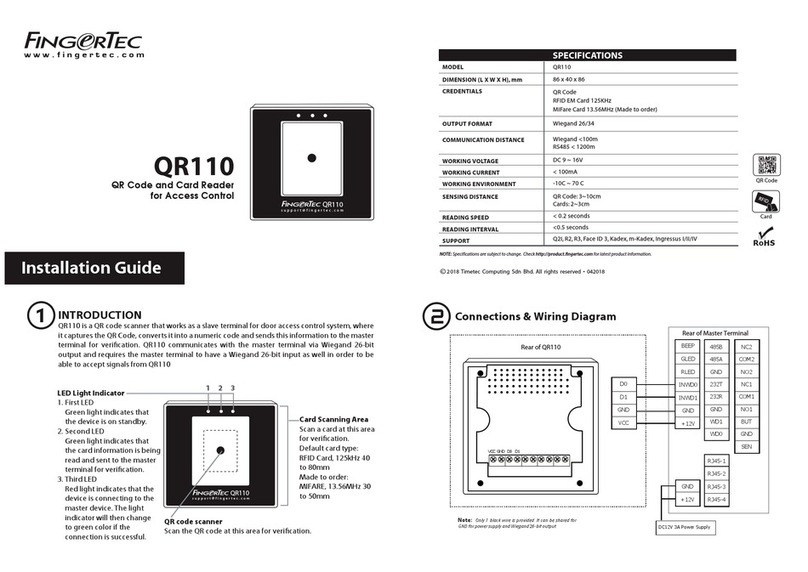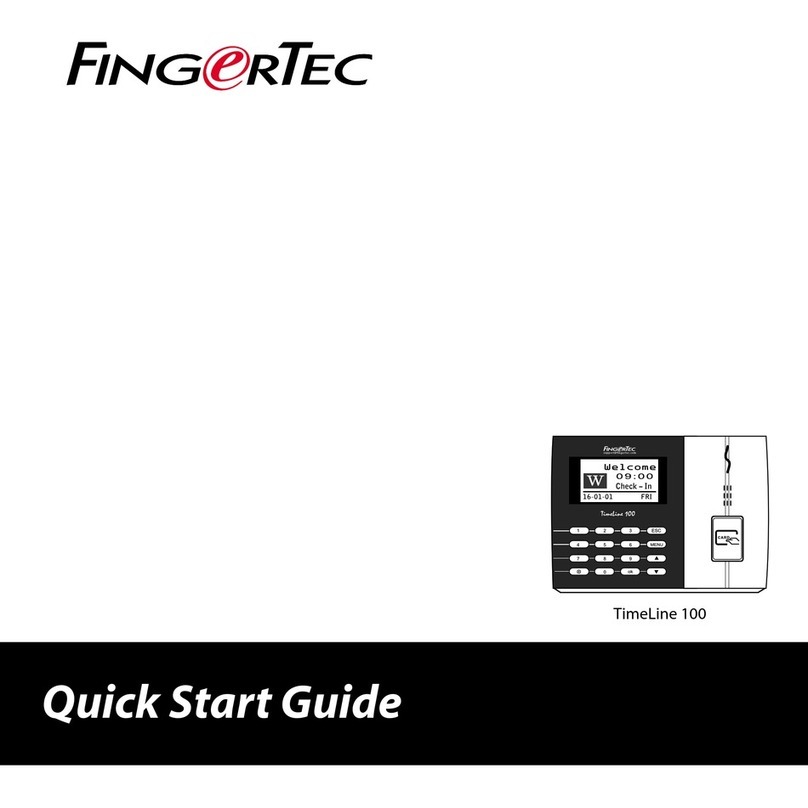D
O
O
R
L
O
C
K
T
I
M
E
R
BEEP
GLED
RLED
INWD0
INWD1
GND
+12V
GND
+12V
485B
485A
GND
232T
232R
GND
WD1
WD0
RJ45-1
RJ45-2
RJ45-3
RJ45-4
NC2
COM2
NO2
NC1
COM1
NO1
BUT
GND
SEN
WIRES
Connects to the master
terminal and obtains
power supply
Back of a Master Terminal
BEEP
GLED
INWD0
INWD1
GND
+12V
DC 12V 3A
Power Supply
Purple
Grey
Green
White
Black
Red
Connection of i-Kadex to Kadex
i-Kadex
Step 4
Setting Up Data Communications
(Skip this step if you are using USB ash disk to transfer data)
The data communication ports are positioned at the rear of the
terminals, please refer to the diagrams shown on Step 3 to deter-
mine the wiring. Plug the communication jacks (TCP/IP, RS232 or
RS485) to the corresponding ports.
TCP/IP – LAN Connection
For TCP/IP connection, plug the special RJ45 jack into the TCP/IP
(LAN) Port of the terminal. Connect the other end (normal RJ45
jack) to the local area network hub or a PC. Configure the device
ID, IP address, subnet mask and Gateway in the terminal (refer to
the hardware user manual for details).
RS232 – Serial Port Connection
Plug the communication jack that is provided in the package to
connect to the communication port of the terminal. Select wires
with label RX, TX and GND, and connect the other end of these
wires to a DB9 female connector. Configure the device ID and
Step 5
Finalizing the installation
1. Check that all cable connections are done correctly.
2. Attach the terminal to the corresponding back plates,
tighten the screws to secure the terminal on the wall
3. Switch on the power to the terminal.
4. Start using the terminal.
Other Accessories
Note: All Accessories are offered at http://accessory.fingertec.com
AdapTec
AdapTec AC
The AdapTec AC is a 12VDC power supply inclusive of a 110~240VAC
switching linear power. The AdapTec supplies 12VDC power to
the FingerTec terminal and door lock system as well as charges a
12VDC 7.0Ah backup battery simultaneously. During an event of
a power failure, the back up battery automatically provides power
to the terminal and maintains the door lock system. The AdapTec
AC also prevents a secured door from being opened if it has been
tampered with.
Enclosures
FingerTec offers enclosures to protect the terminals from being
meddled with by unauthorized persons.
Door Lock Accessories
FingerTec offers various door locks accessories to complement Fin-
gerTec door access product range.
baudrate of the terminal (refer to the hardware user manual for details).
Use the normal RS232 cable to plug into the RS232 port of the termi-
nal.
RS485 – Serial Port Connection
Plug the communication jack that is provided in the package to con-
nect to the communication port of the terminal. Select wires with label
RS485+, RS485- and GND, and connect the other end of these wires to
an RS232/485 data converter. Connect the other end of the data con-
verter to a DB9 female connector. Configure the device ID and baudrate
of the terminal (refer to the hardware user manual for details).