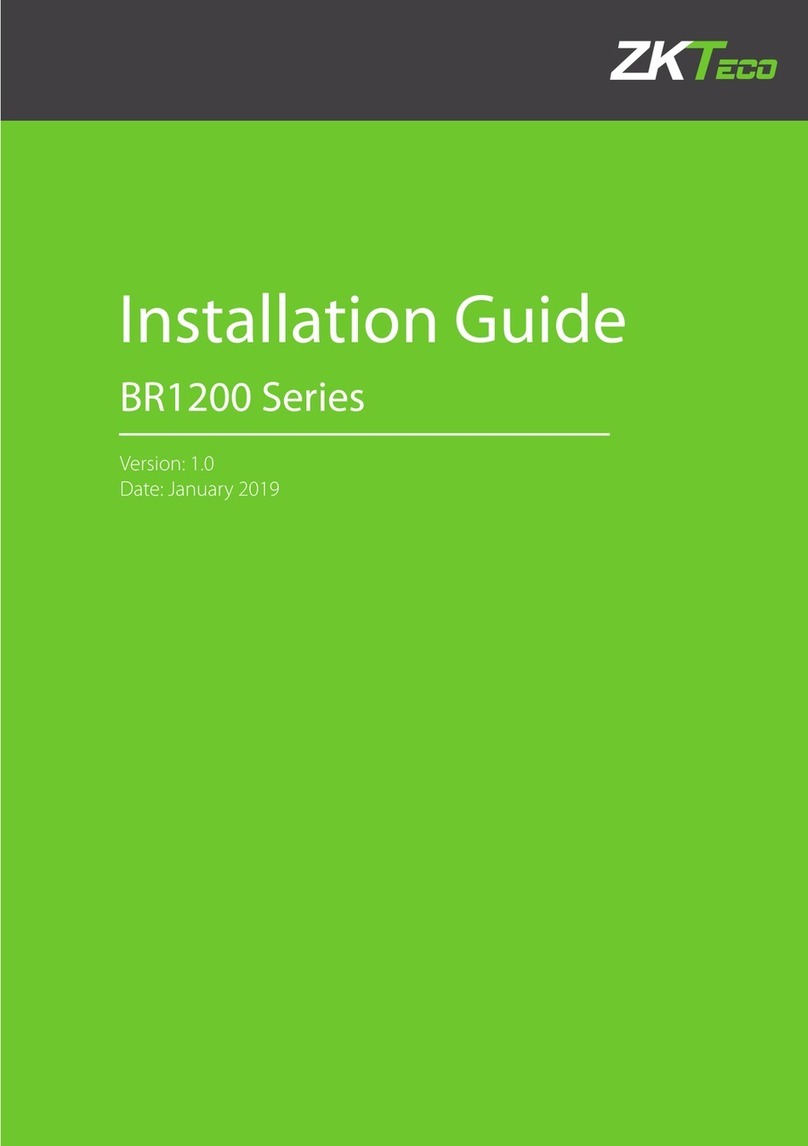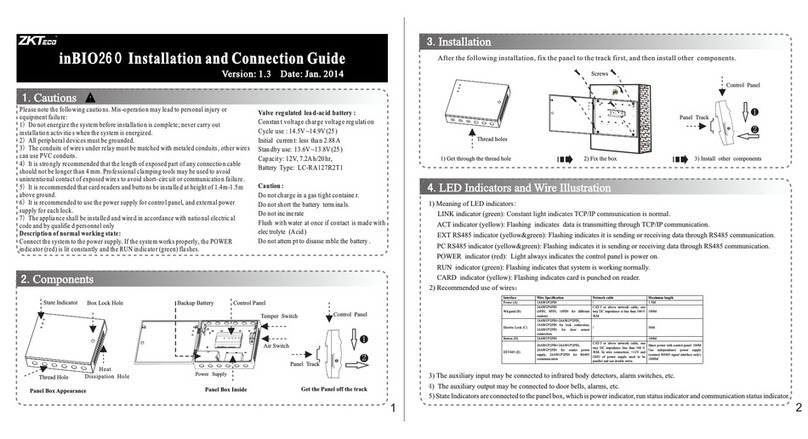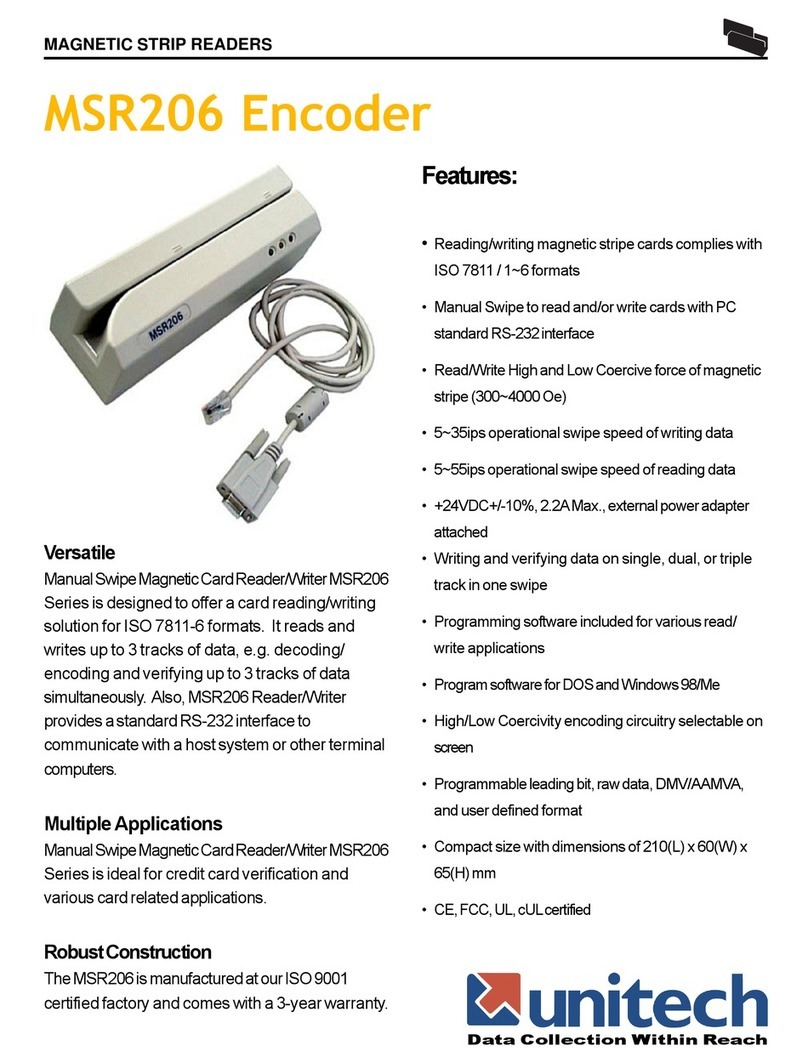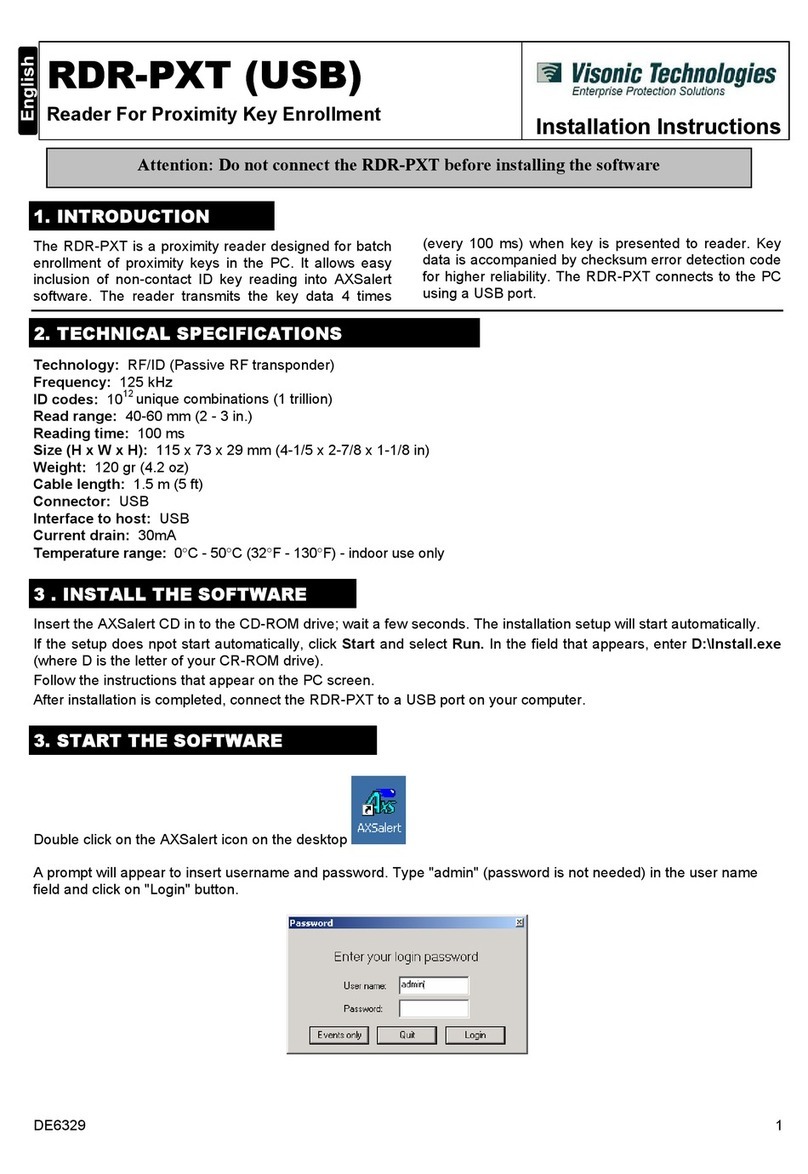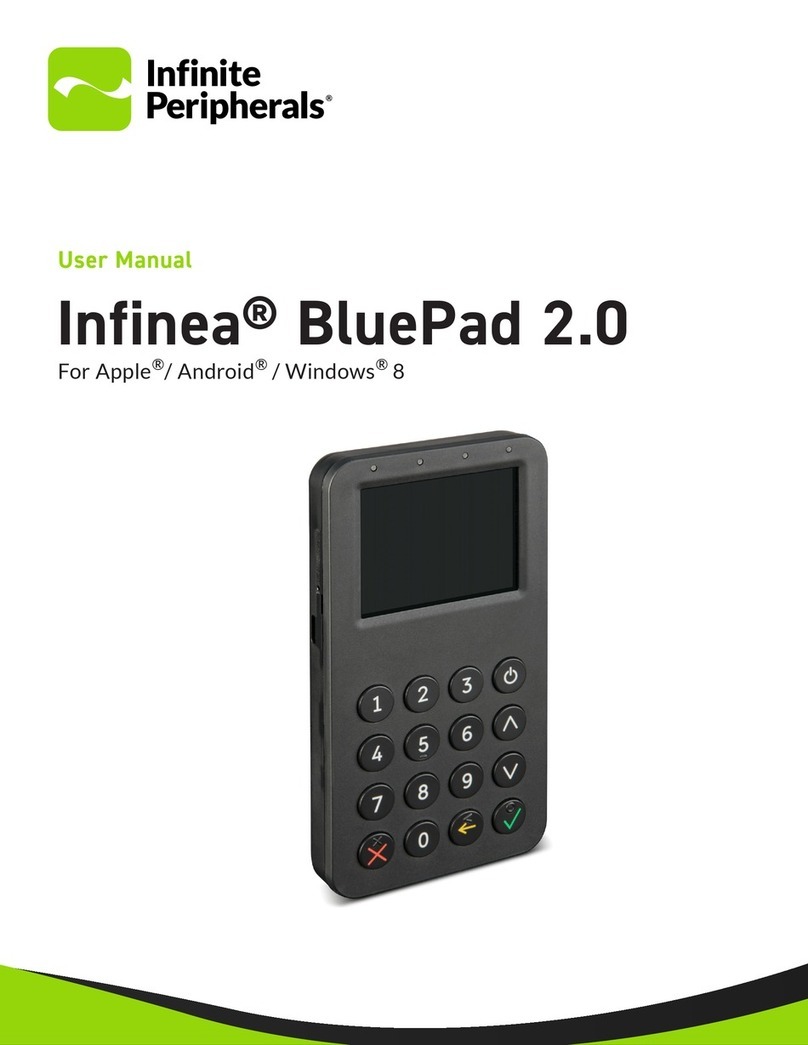ZKTeco KR500-BT User manual

1.0 Introduction
A key component of a physical security electronic access control
system, a mobile-ready reader combining BLE and proximity
technologies is based on RFID technology. In operation it is capable of
reading data stored on a proximity credential via radio frequency—or
reading data from mobile credential stored in a smartphone’s wallet
app via BLE technology—and without physical contact, and then
passing the data obtained to the physical access control system.
Access control systems typically manage and record the movement of
individuals through a protected area, such as a locked door.
2.0 Mounting Provisions
Each reader may be installed either indoors or outdoors. Mounting
options shown in the table below. Use supplied #6 mounting screws, or
equivalent security screws, for installation.
Model Mullion Mount Single-Gang Wall Mount*
KR500-BT • •
*Plastic or metal
3.0 Reader Wiring
Wiegand Magstripe
Conductor Function Conductor Function
Red DC (8-14 VDC) Red DC (8-14 VDC)
Black Ground Black Ground
Green Data 0 Green Clock
White Data 1 White Data
Brown Red LEDaBrown Red LED
Orange Green LEDbOrange Green LED
Yellow Card Present Yellow Card Present
Blue Beeper Blue Beeper
Violet fleaPower Violet fleaPower
Drain Shield Ground Drain Shield Ground
WIRING NOTES:
a Single Line LED: This is the standard operating mode and does not make use of the
Orange conductor. The LED is Red when the reader is idle and flashes when a card is
presented. The LED turns Green when the Brown Conductor is pulled low by the access
control panel.
b Dual Line LED: This mode makes use of both the Brown and Orange conductors. The
Brown conductor controls the Red LED and the Orange conductor controls the Green
LED. LED states are determined by the access control system option and capability.
Unused conductors should be trimmed, isolated and taped back to prevent unintended
current flows. Apply positive voltage only to the Red DC Conductor.
4.0 Cable Requirements
24 AWG minimum, multi-conductor stranded with an overall foil shield,
for example Belden 9535 or similar, supporting the five conductors
comprising the physical layer of the Wiegand interface (power, ground,
data 0, data 1, and/or beeper and LED). Alternatively, Belden 9539 or
similar, for all reader functions. Contact your access control system
manufacturer for their specific requirements. Per the SIA’s Wiegand
specification, maximum cable length is 500 feet (152 m).
5.0 Output Formats
•Wiegand (industry standard 26-bit Wiegand and
custom Wiegand formats)
•Magnetic Stripe (ABA Track II, clock and data,
with card present)
6.0 Grounding
Shield (drain) continuity must run from the reader to the access panel.
Shield (drain) and reader ground must be tied together at the access
panel and connect to an earth ground at one point.
7.0 Power
Reader may be powered by the access panel. A linear power supply is
recommended for best operation.
8.0 Voltage and Current
Voltage: 8 to 14 VDC
Current Draw: 60mA typical, 90mA peak
9.0 fleaPower™ Control Line
To reduce the average current required by the reader, pull the purple
conductor low.
10.0 Connection
Connection must be done in accordance with NFPA 70. Do not connect
to a receptacle controlled by a switch. Connect to a power limited DC
voltage source.
11.0 Troubleshooting
1. When the reader is first powered on it will beep 4-times, and the
LED will shine red.
2. Presenting a supported access credential will result in the reader
beeping and the LED flashing once.
3. Mobile operation is optimized for smartphones supporting BLE
(Bluetooth LE) version 4.2 or newer. Further, for the downloading
of mobile access credentials, a stable, high-quality internet
connection is recommended.
QUICK START GUIDE
KR500-BT MOBILE
PROXIMITY READERS
This Quick Start Guide is intended for experienced installing technicians. It is a basic reference to ensure all connections are properly made.
Models include KR500-BT
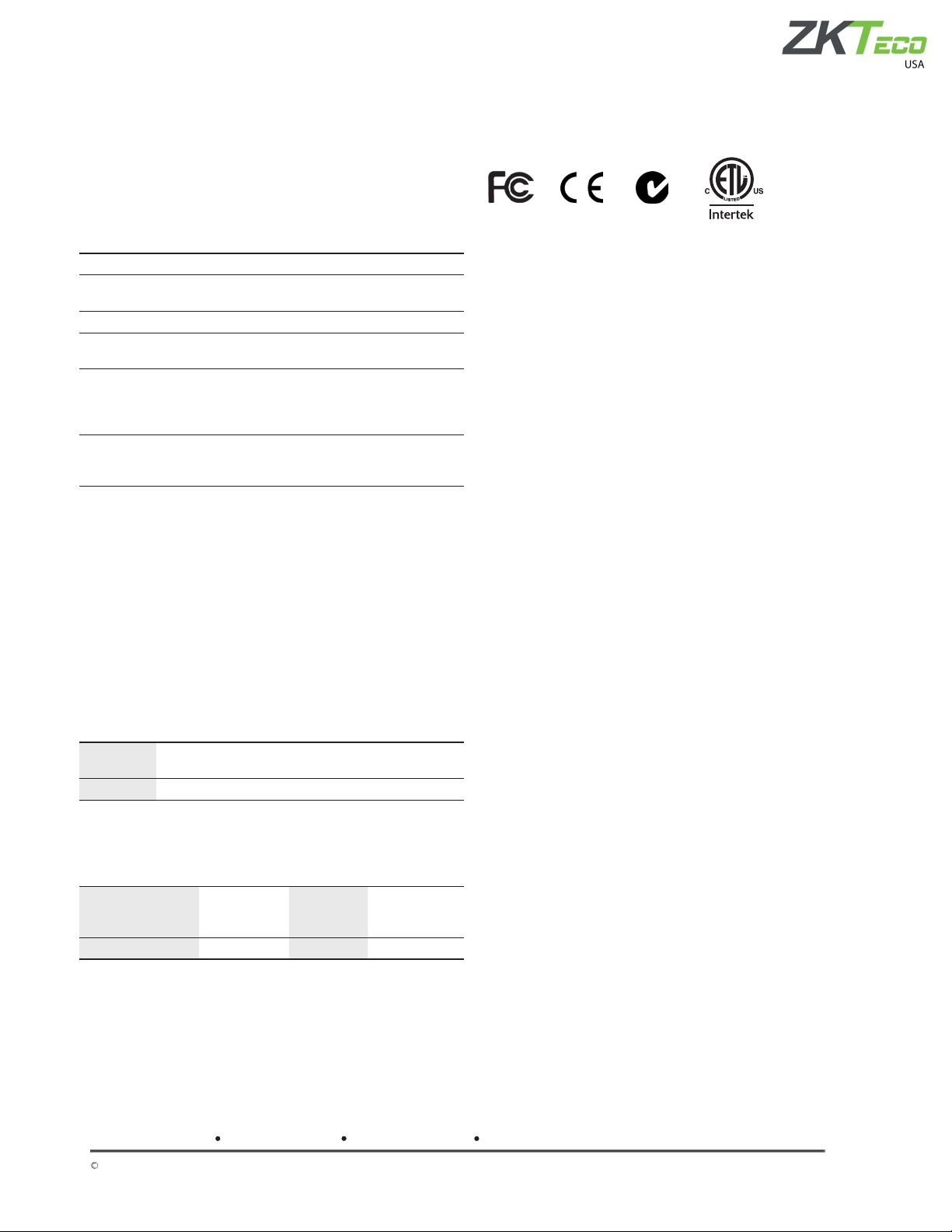
Possible Cause Corrective Action
Incorrect cabling Verify gauge, connections and
cabling length
Not enough power 12 VDC recommended
Incorrect credential used Verify if credential technology
is supported
Reader/access panel not
properly grounded
Earth ground needed—verify shield
and reader ground are tied at access
panel and connect to ground at
one point
Supply generating
interference
Linear power supply recommended,
verify switching power supply
before use
Should any of the corrective actions mentioned above not improve
performance, disconnect the reader from the access panel and power
it with a separate power supply or 9VDC battery, and re-test card
functionality. By powering the readers separately, most variables that
may lead to reduced performance can be eliminated. Should the
problem persist, please contact Farpointe directly.
Operating Temperature: –31° F to +150° F (–35° C to +66° C) Operating
Humidity: 0% to 90% Relative Humidity
IP Rating: IP67-rated for outdoor use
Access Control Performance Levels Conforming to UL STD 294:
Model
Destructive
Attack
Line
Security Endurance
Standby
Power
KR500-BT Level I Level I Level IV Level I
Grade Classification Certified to CAN/ULC STD 60839-11-1:
Risk Level Application
Skill/
Knowledge
of Attackers
Typical
Examples
Grade 2 Grade 2 Grade 2 Grade 2
Readers carry the following certifications:
FCC Compliance Statement: This device complies with part 15 of the FCC rules.
Operation is subject to the following two conditions: (1) this device may not cause
harmful interference, and (2) this device must accept any interference received,
including interference that may cause undesired operation.
Caution: Changes or modifications not expressly approved by Farpointe Data could void
the user's authority to operate the equipment.
Product can be used without license conditions or restrictions in all European Union
countries, including Austria, Belgium, Bulgaria, Cyprus, Czech Republic, Denmark,
Estonia, Finland, France, Germany, Greece, Hungary, Ireland, Italy, Latvia, Lithuania,
Luxembourg, Malta, Netherlands, Poland, Portugal, Romania, Slovakia, Spain, Sweden,
United Kingdom, as well as other non-EU countries, including Iceland, Norway, and
Switzerland.
This device contains licence-exempt transmitter(s)/receiver(s) that comply with
Innovation, Science and Economic Development Canada’s licence-exempt RSS(s).
Operation is subject to the following two conditions: (1) This device may not cause
interference. (2) This device must accept any interference, including interference that
may cause undesired operation of the device.
L’émetteur/récepteur exempt de licence contenu dans le présent appareil est conforme
aux CNR d’Innovation, Sciences et Développement économique Canada applicables aux
appareils radio exempts de licence. L’exploitation est autorisée aux deux conditions
suivantes : (1) L’appareil ne doit pas produire de brouillage; (2) L’appareil doit accepter
tout brouillage radioélectrique subi, même si le brouillage est susceptible d’en
compromettre le fonctionnement.
Note: This equipment has been tested and found to comply with the limits for a
Class A digital device, pursuant to part 15 of the FCC Rules. These limits are designed
to provide reasonable protection against harmful interference when the equipment is
operated in a commercial environment. This equipment generates, uses, and can
radiate radio frequency energy and, if not installed and used in accordance with the
instruction manual, may cause harmful interference to radio communications.
Operation of this equipment in a residential area is likely to cause harmful
interference in which case the user will be required to correct the interference at his
own expense.
QUICK START GUIDE
KR500-BT MOBILE PROXIMITY READERS
NOTE: The access panel controls LED functionality,
such as switching the LED to green.
If the reader does not recognize the mobile credential or card or tag
(no beep, no LED flash) or exhibits short read range, please see the
table below for possible causes and solutions.
ZKTeco USA
1600 Union Hill Rd., Alpharetta GA 30005
Copyright 2019. ZKTeco Inc. ZKTeco Logo and ZKTecoUSA Logo have registered trademarks of ZKTeco or a related company.
All other product and company names mentioned are used for identification purposes only and ma y be trademarks of their respective
owners. All specifications are subject to change without notice. All rights reserved.
Other ZKTeco Card Reader manuals