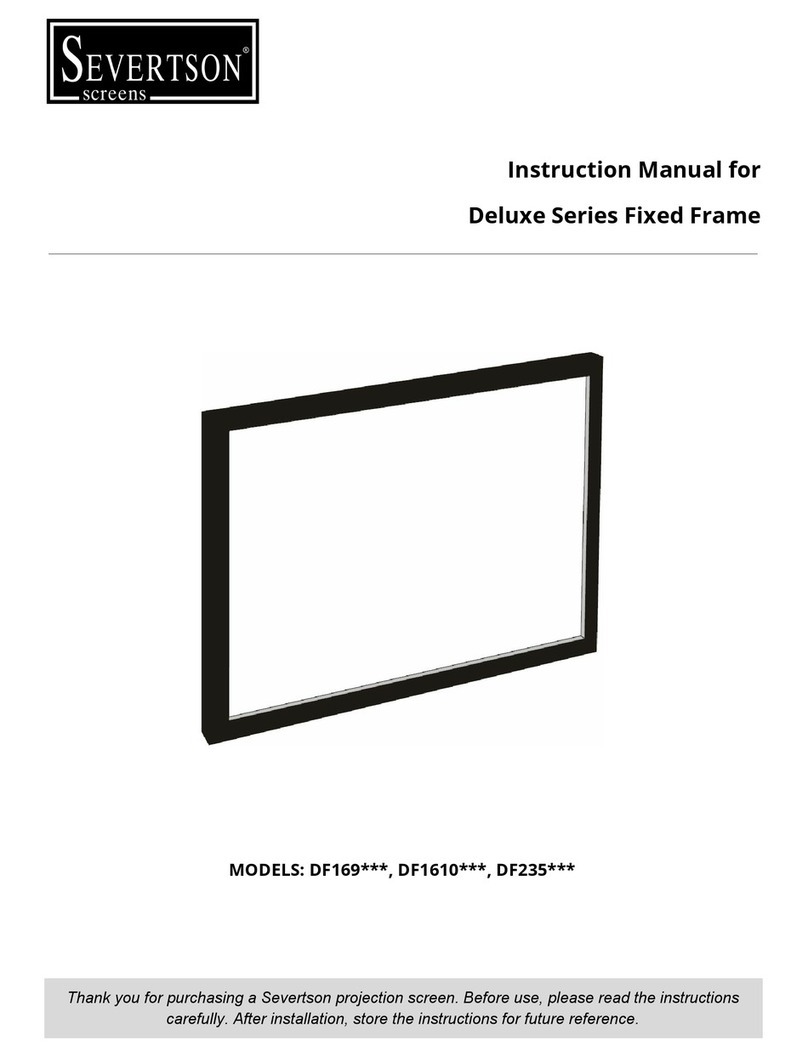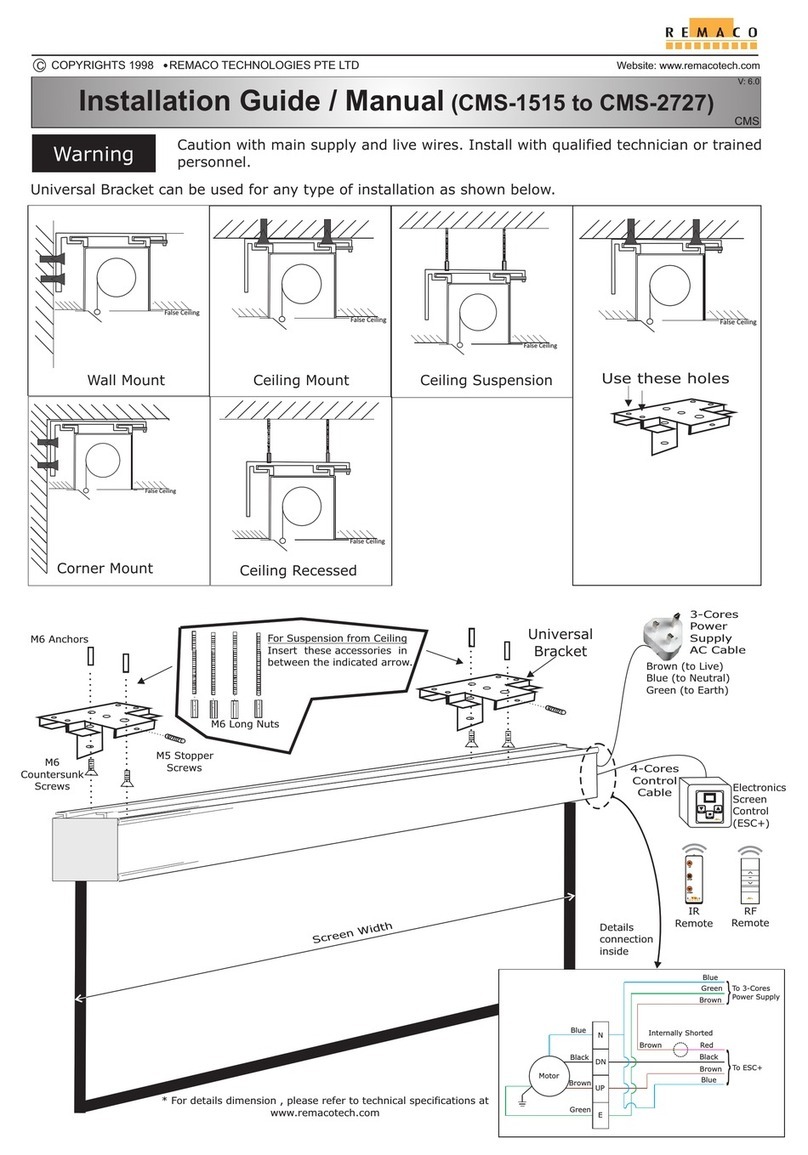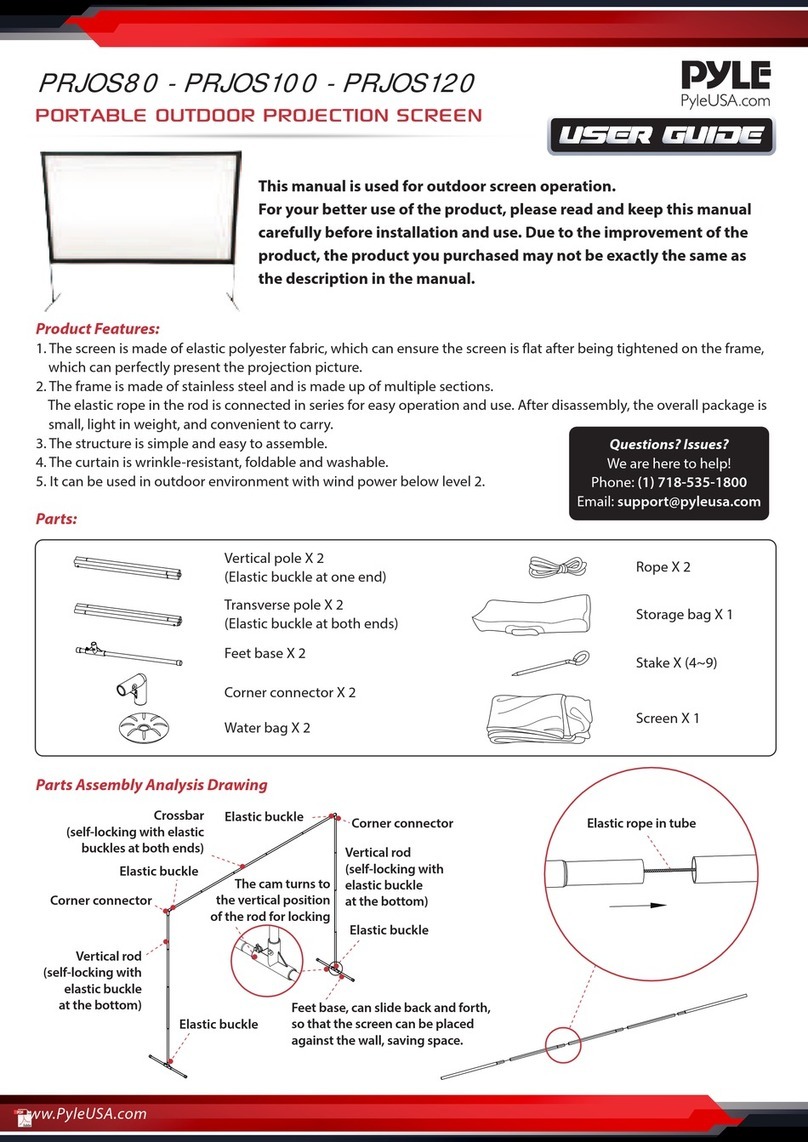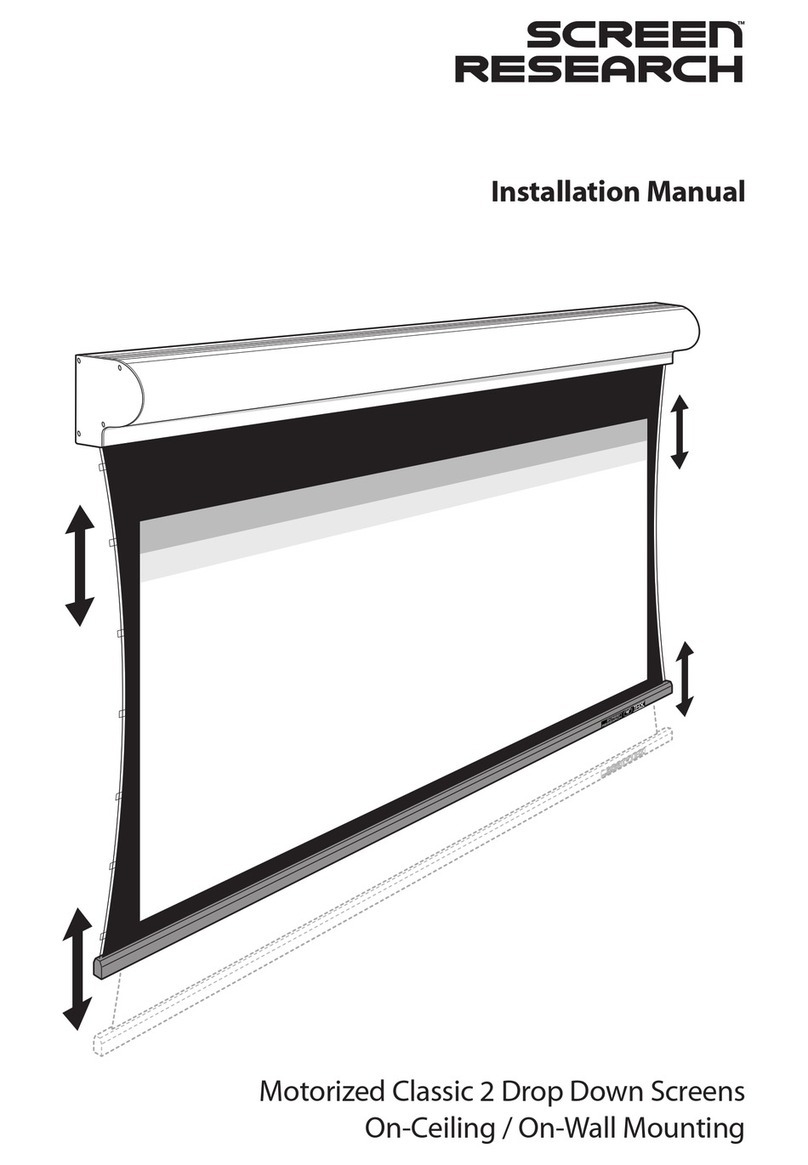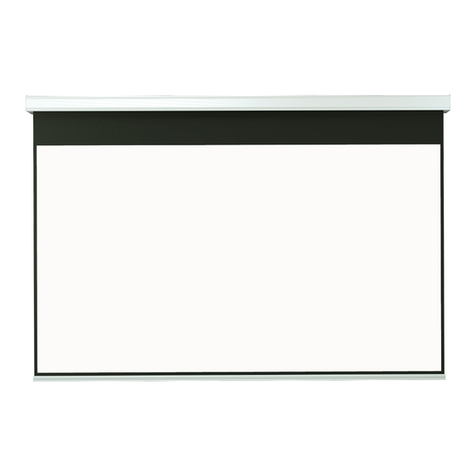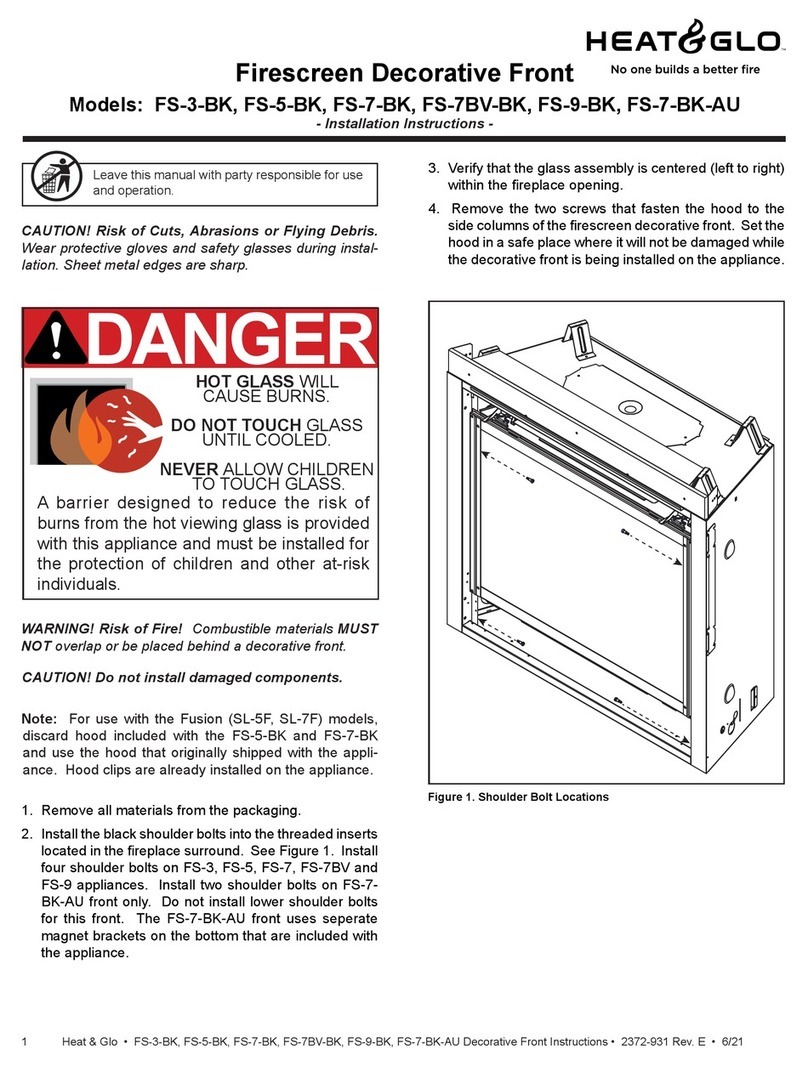Seymour Screen Excellence TAM User manual
Popular Projection Screen manuals by other brands
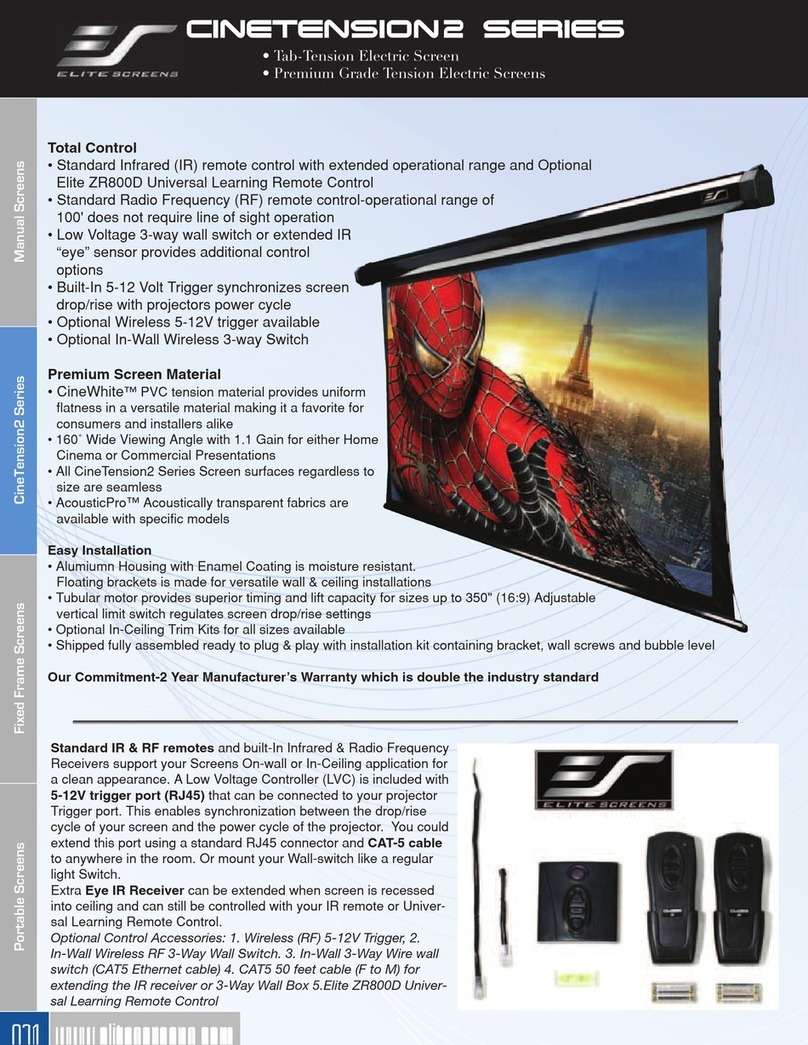
Elite Screens
Elite Screens TE100HC2 Features
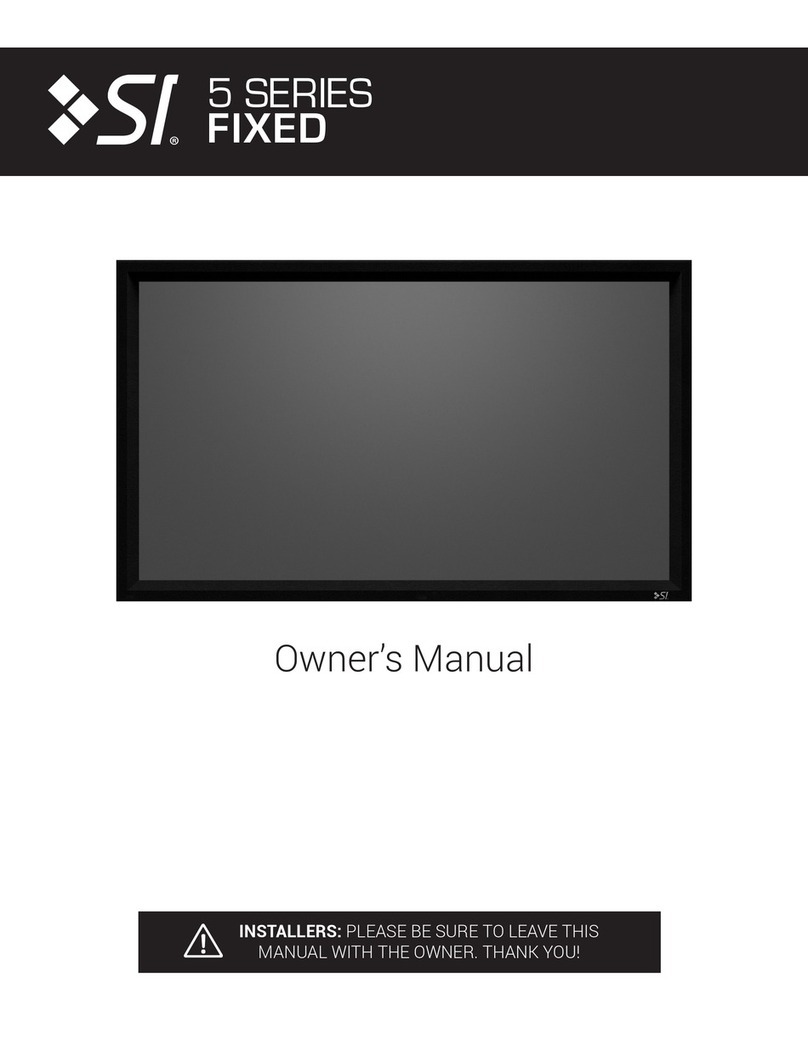
Screen Innovations
Screen Innovations 5 Series Fixed owner's manual
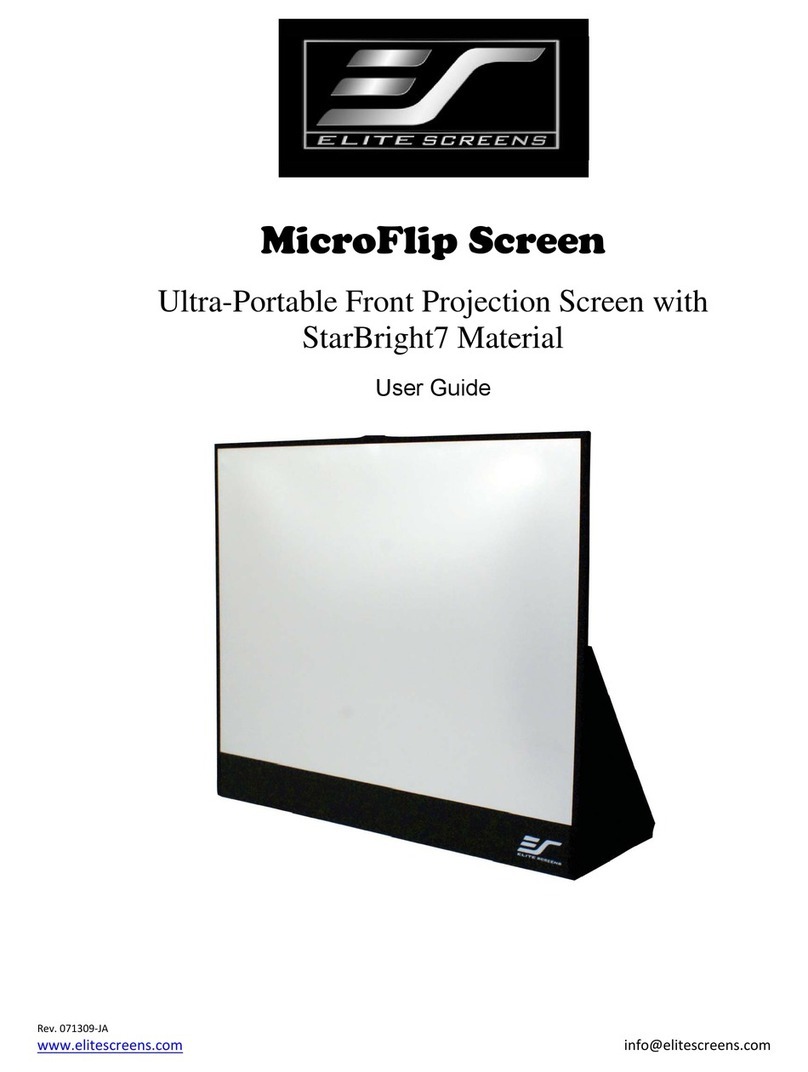
Elite Screens
Elite Screens MicroFlip Screen user guide
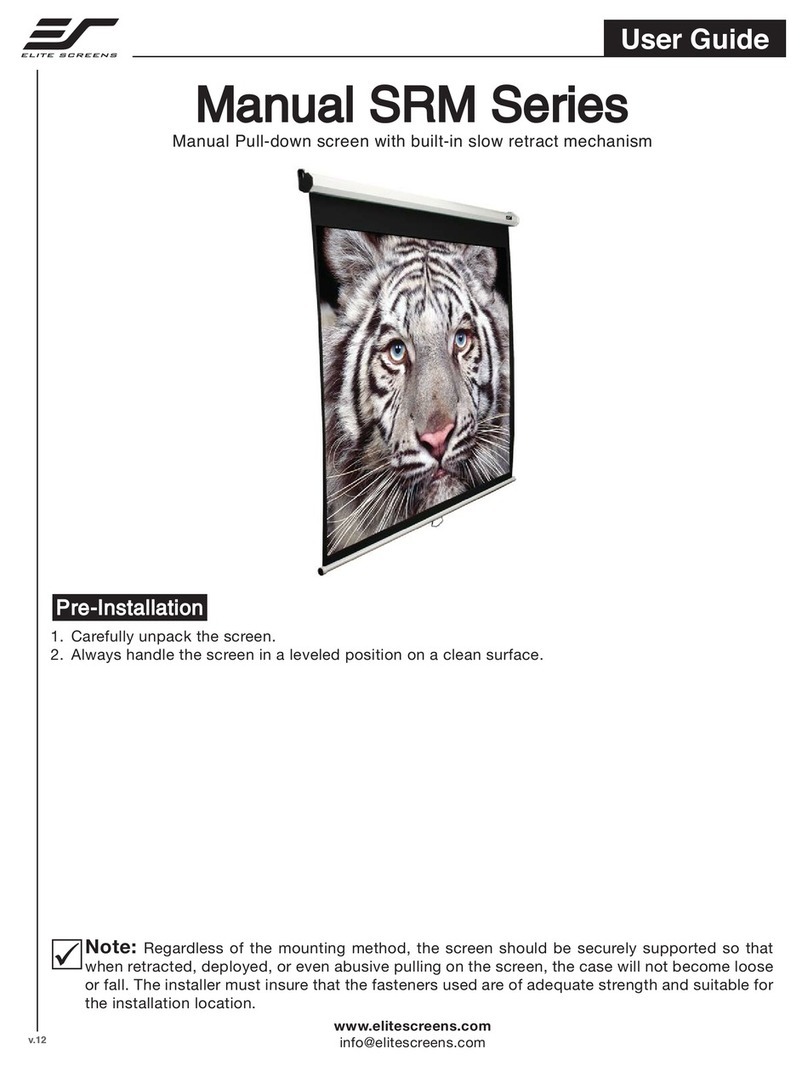
Elite Screens
Elite Screens M85XWS1-SRM user guide

SCREENLINE
SCREENLINE WAVE Plus quick start guide

Draper
Draper Portable Projection Screen brochure