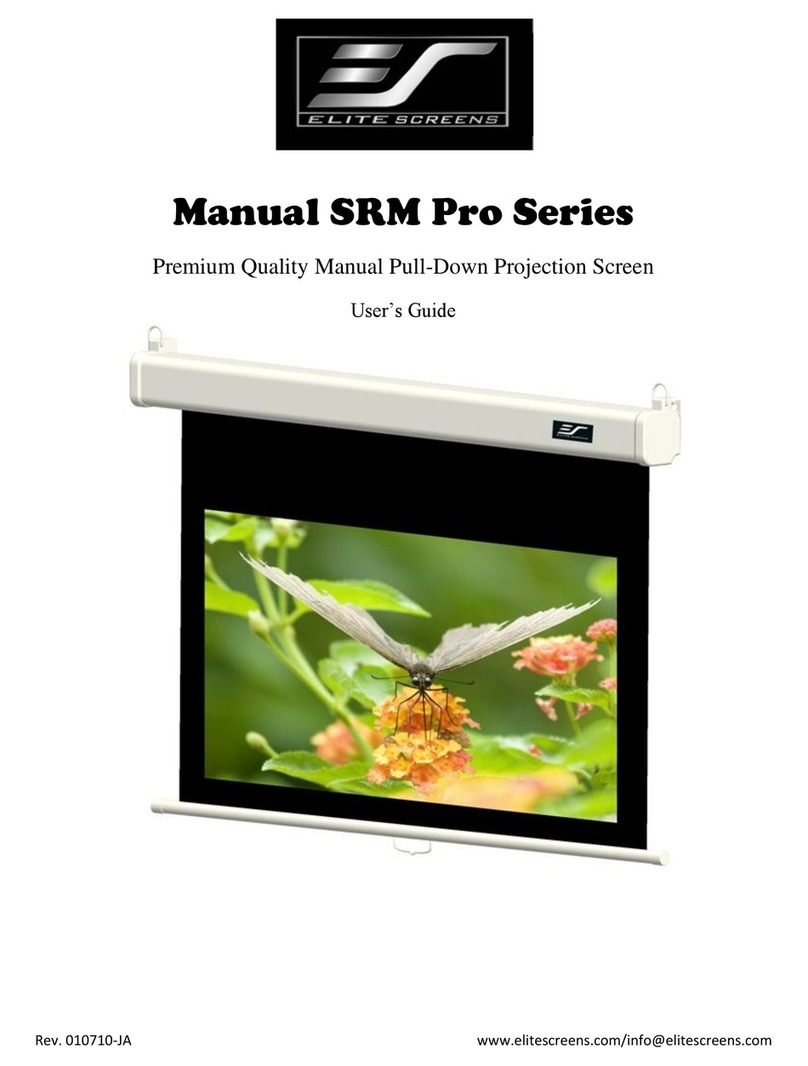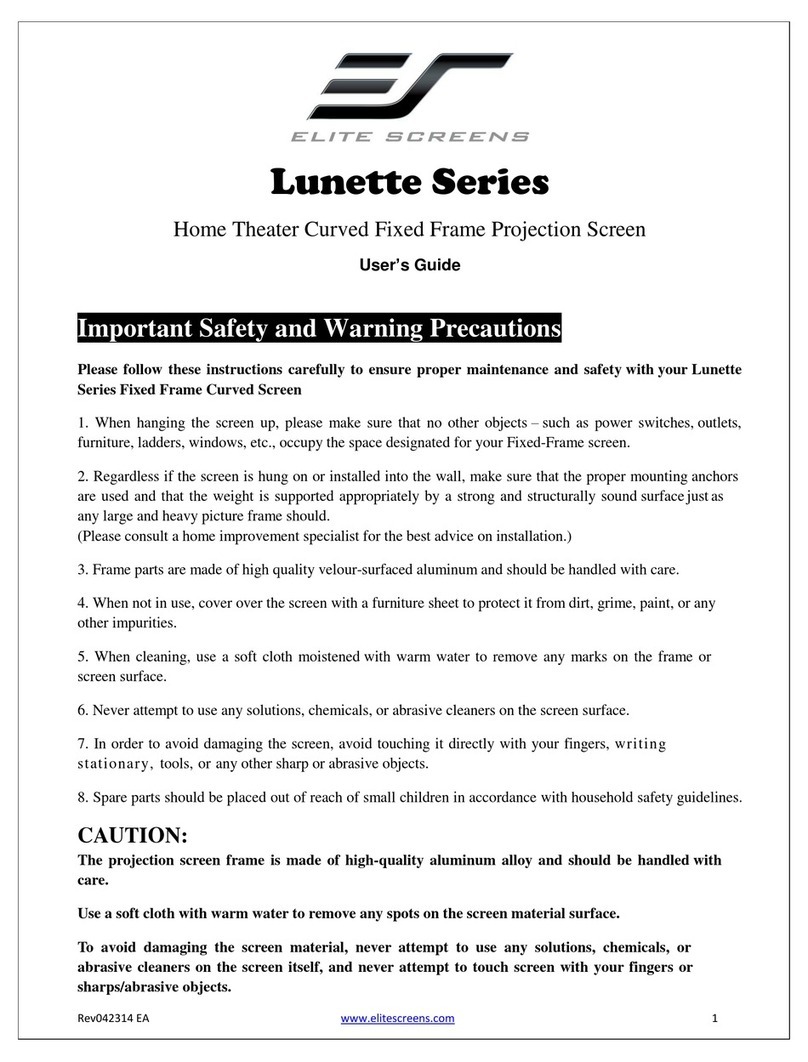Elite Screens TE100HC2 Owner's manual
Other Elite Screens Projection Screen manuals
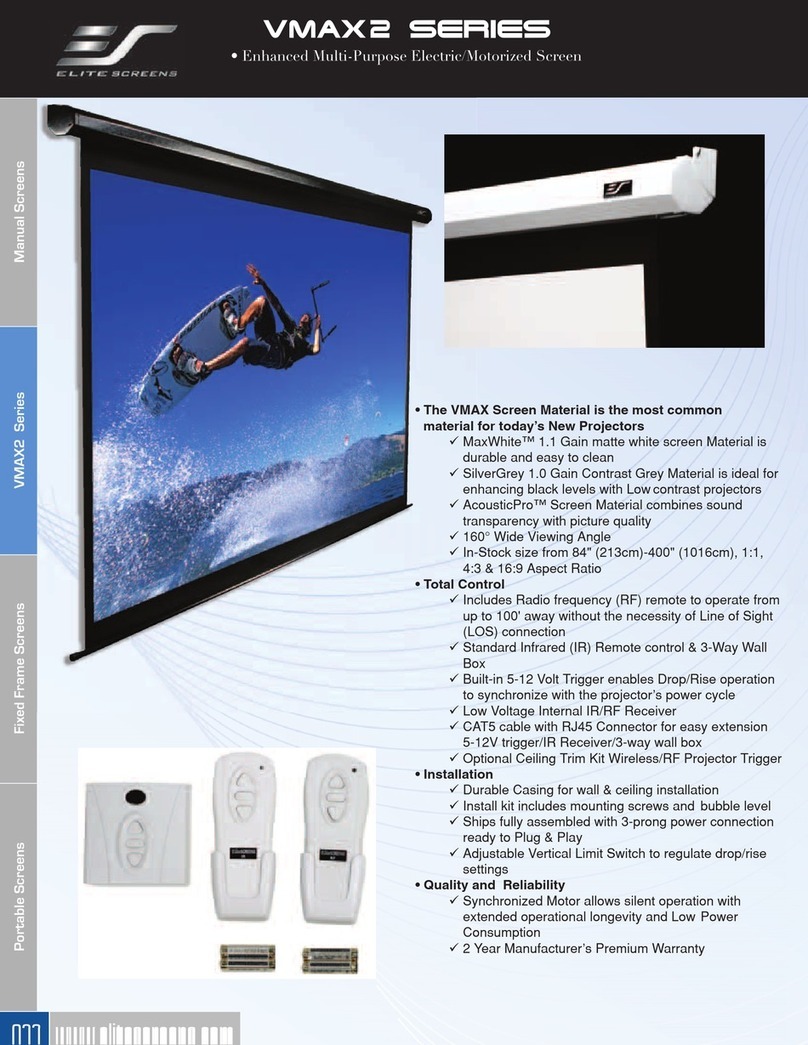
Elite Screens
Elite Screens SILVERMAX106H2 User manual
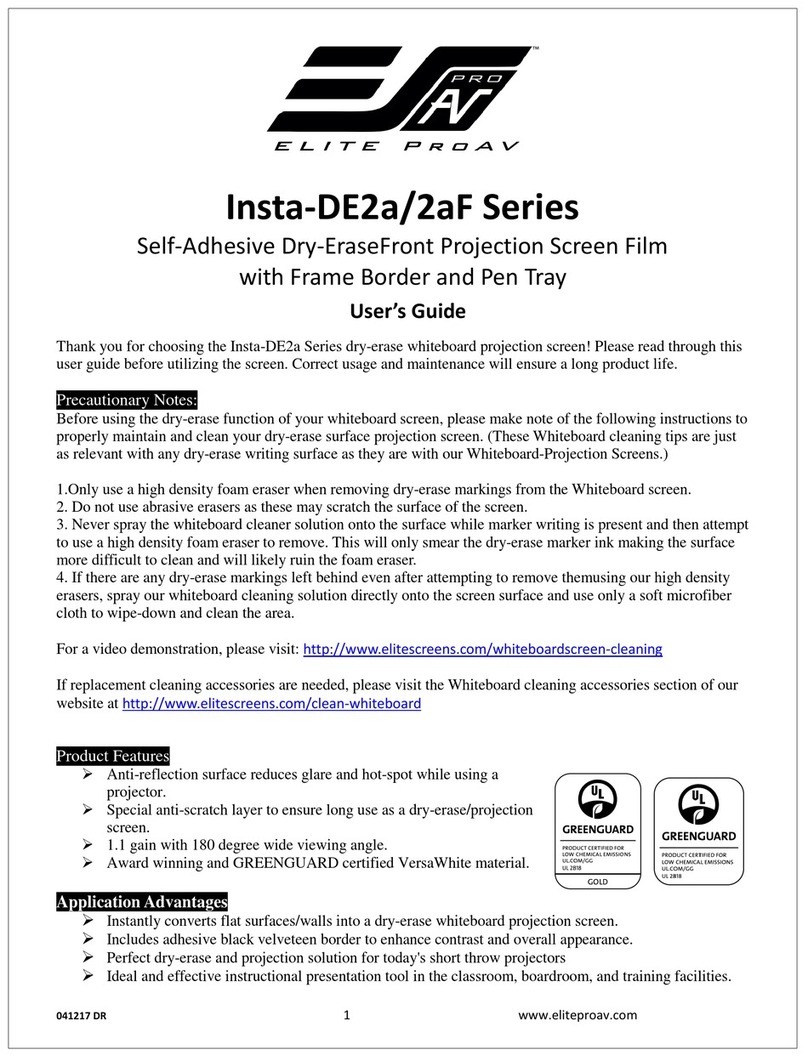
Elite Screens
Elite Screens IWB85SW2a User manual

Elite Screens
Elite Screens Vmax Series User manual

Elite Screens
Elite Screens Spectrum2 Series User manual

Elite Screens
Elite Screens TE100HC2 User manual
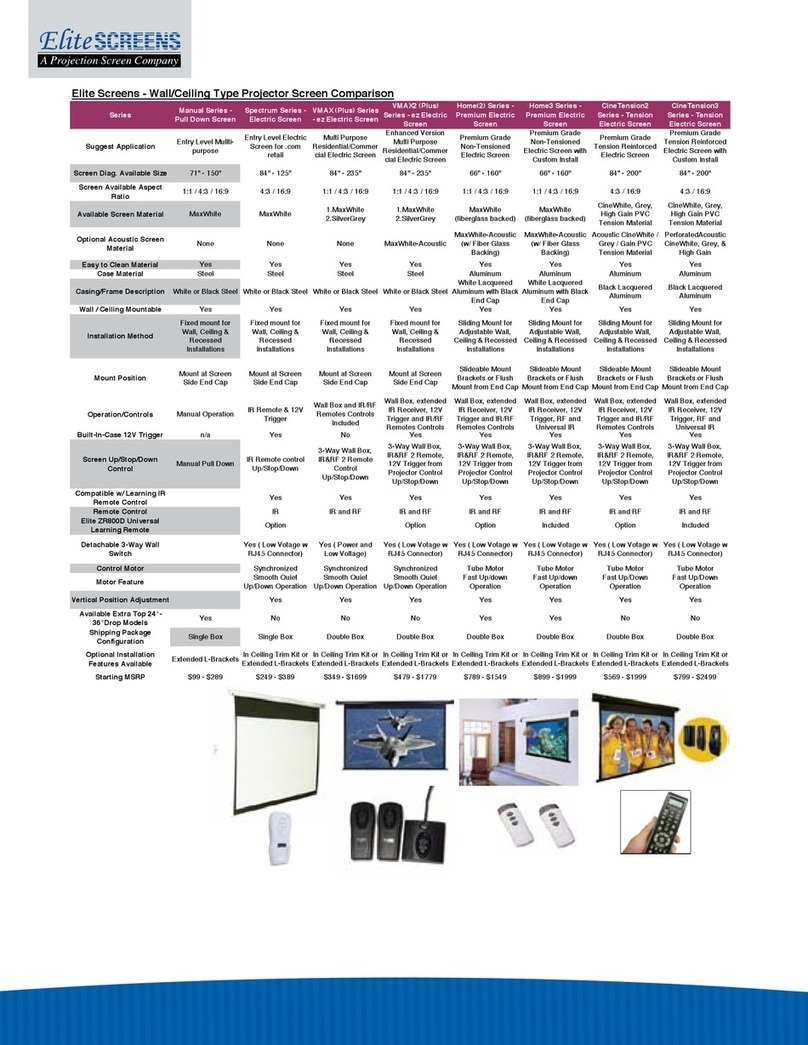
Elite Screens
Elite Screens TE100HC2 User manual

Elite Screens
Elite Screens TE100HW2 User manual
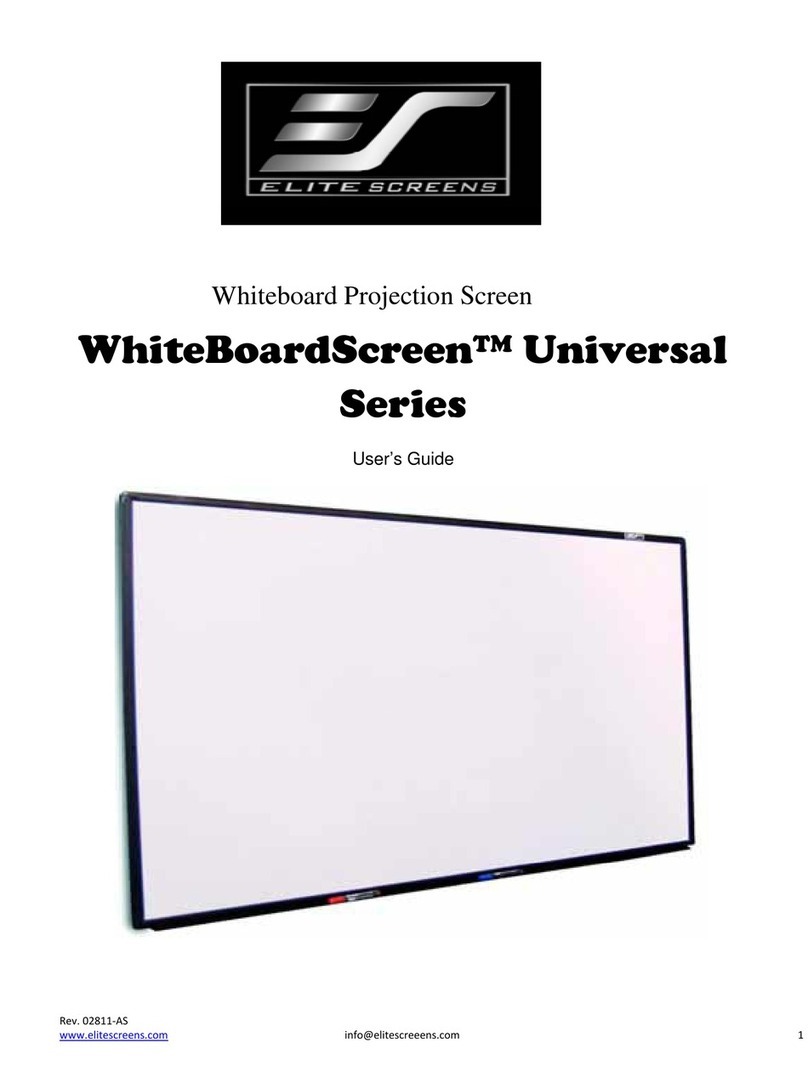
Elite Screens
Elite Screens WhiteBoardScreen Universal Series User manual
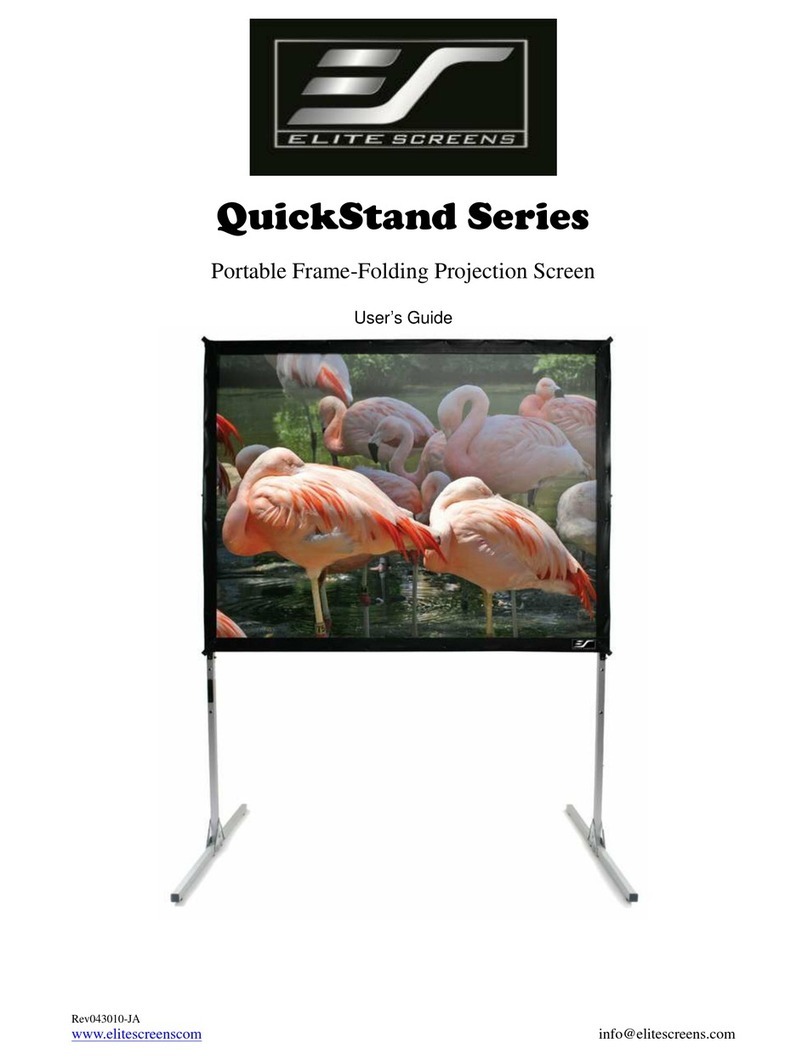
Elite Screens
Elite Screens QuickStand Series User manual

Elite Screens
Elite Screens Evanesce Tension Series User manual
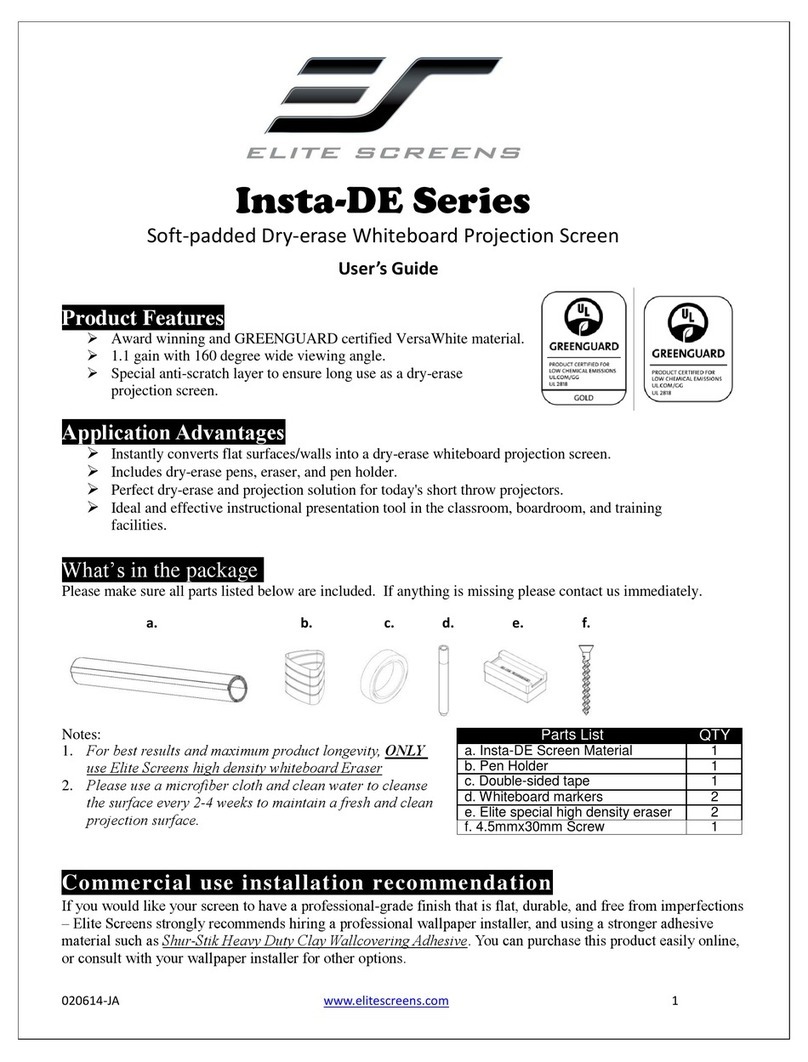
Elite Screens
Elite Screens Insta-DE Series User manual

Elite Screens
Elite Screens Elite Silvermax Series User manual

Elite Screens
Elite Screens TE100HC3 Owner's manual
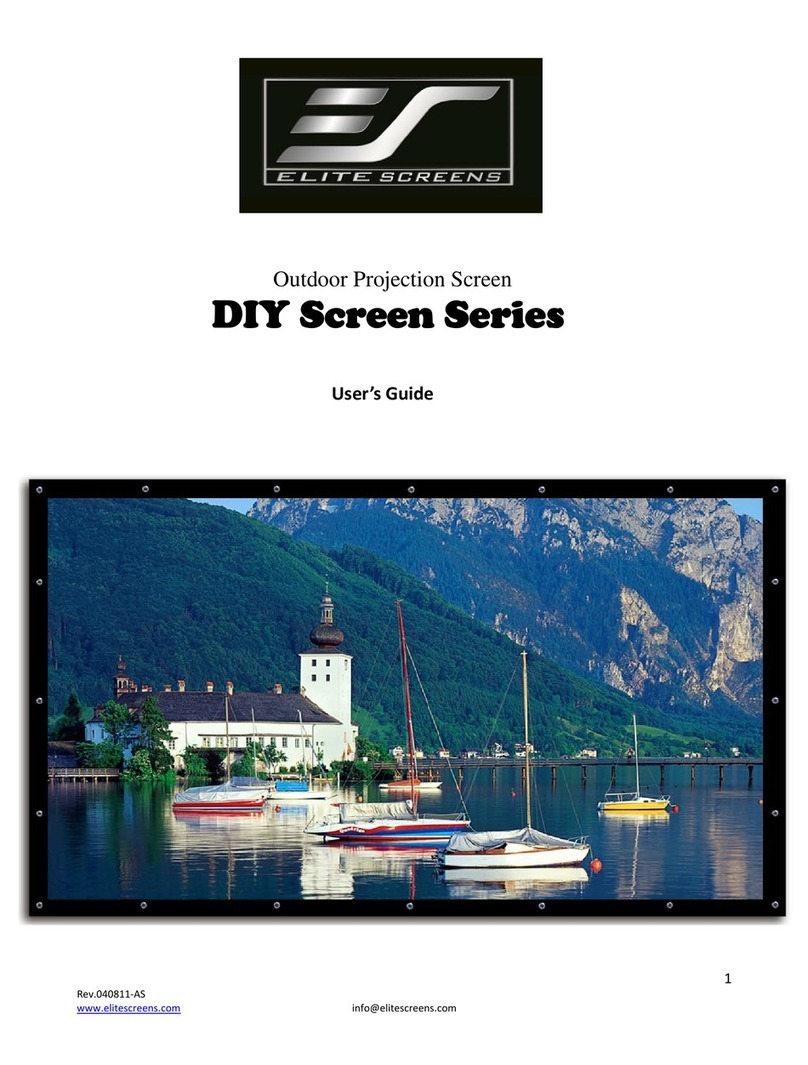
Elite Screens
Elite Screens DIY Screen Series User manual

Elite Screens
Elite Screens Manual Tab-Tension 2 Series User manual

Elite Screens
Elite Screens AR120WH2 User manual

Elite Screens
Elite Screens Elite Tripod Series User manual

Elite Screens
Elite Screens StarFrame Series User manual

Elite Screens
Elite Screens Spectrum 2 Series Quick reference guide
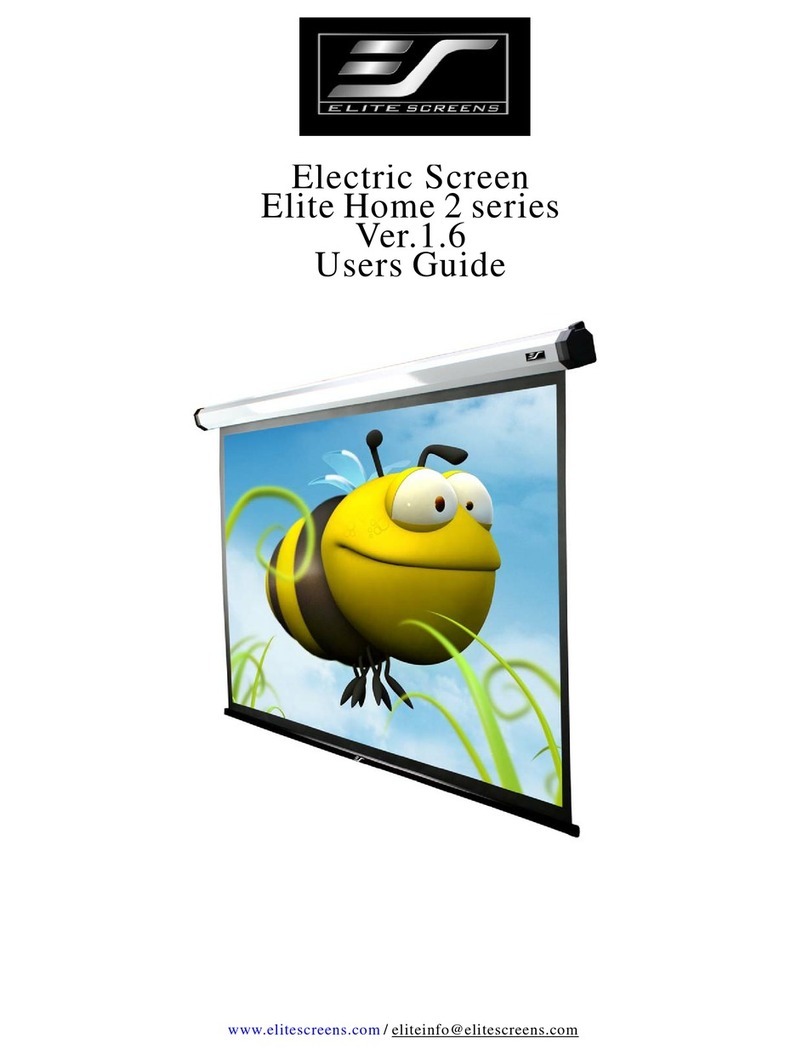
Elite Screens
Elite Screens Elite Home 2 Series User manual
Popular Projection Screen manuals by other brands

InFocus
InFocus SC-WALL GRY-92H Instruction guide

Barco
Barco OverView MVL-615 Brochure & specs

Draper
Draper Envoy Installation & operating instructions

FART PRODUKT
FART PRODUKT Standard SCREEN Installation instruction

SI
SI Dynamic 2 XL installation manual
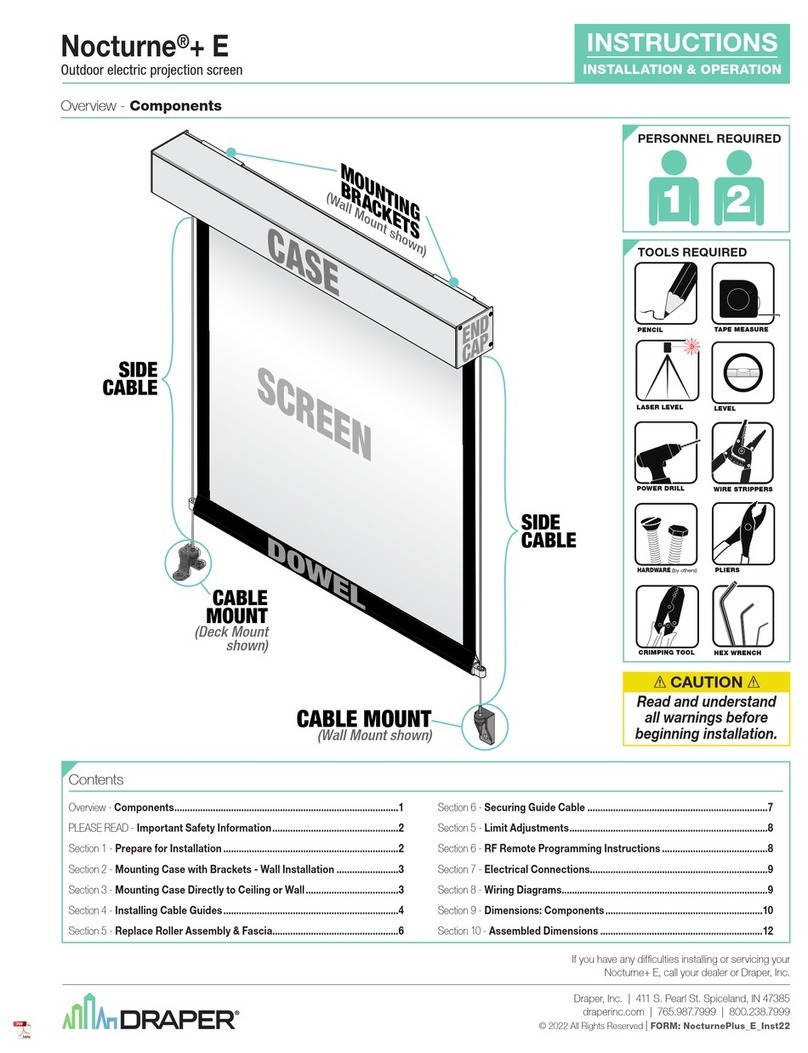
Draper
Draper Nocturne+ E Installation & operation instructions