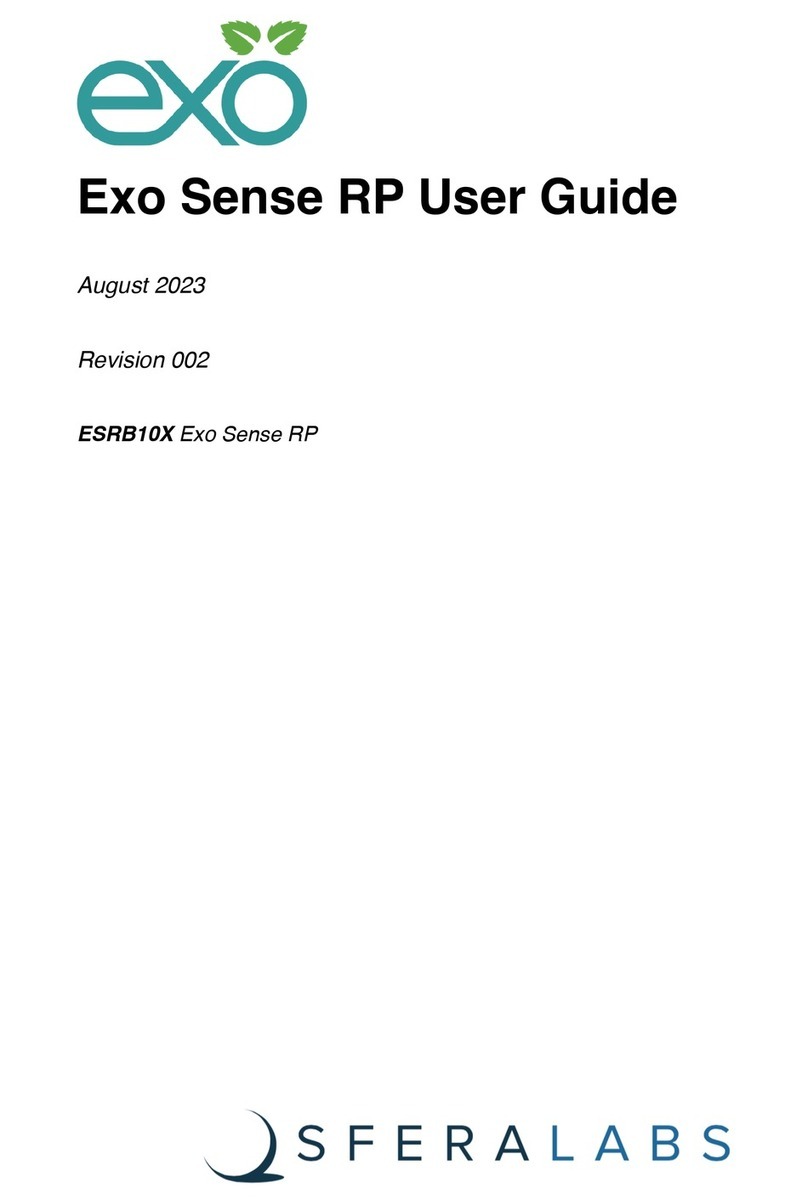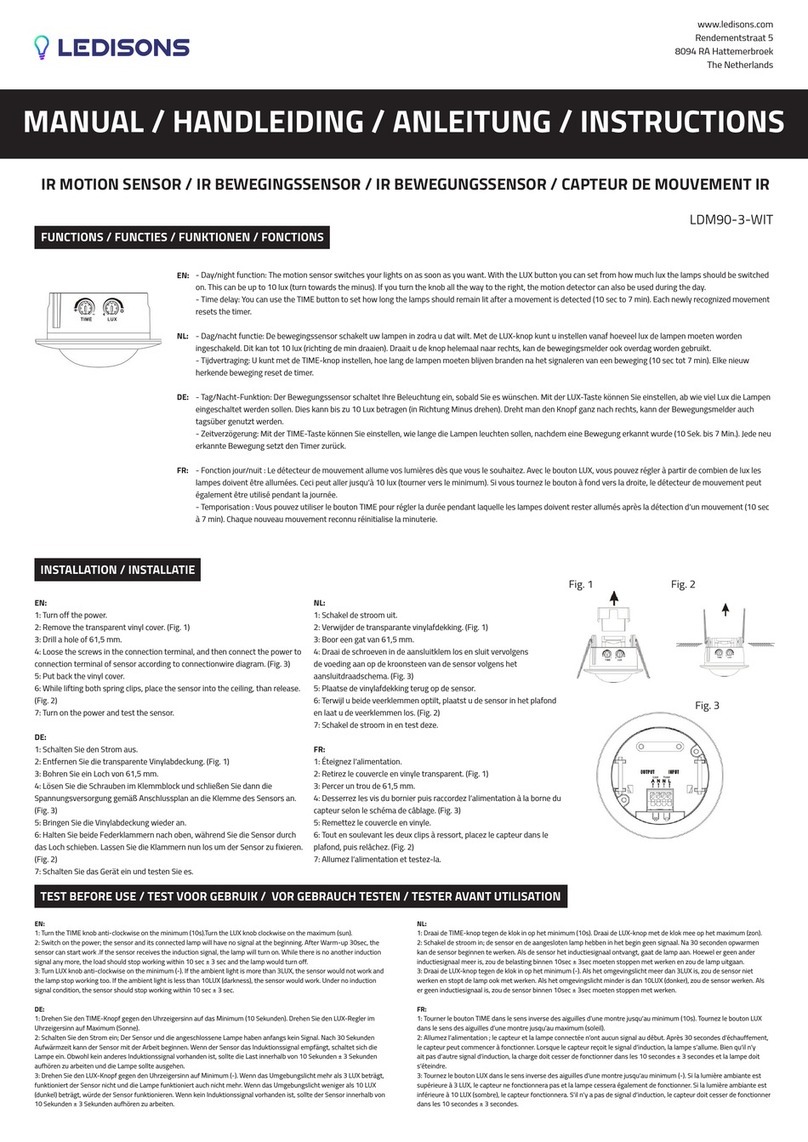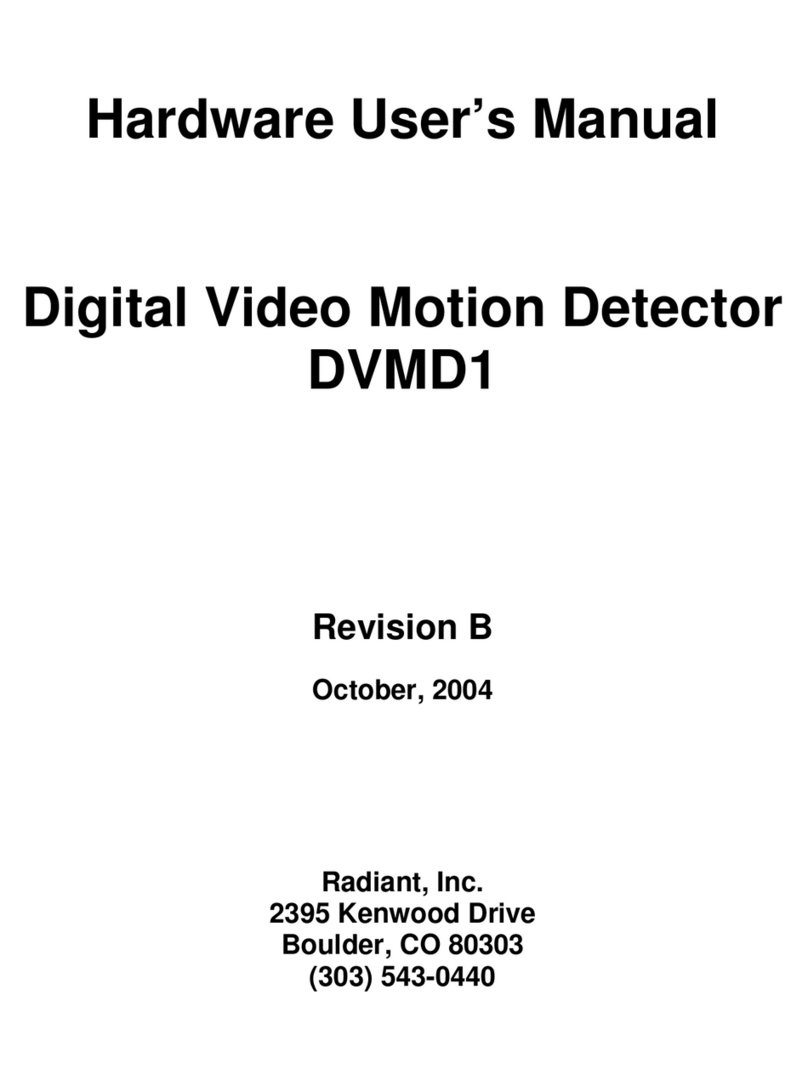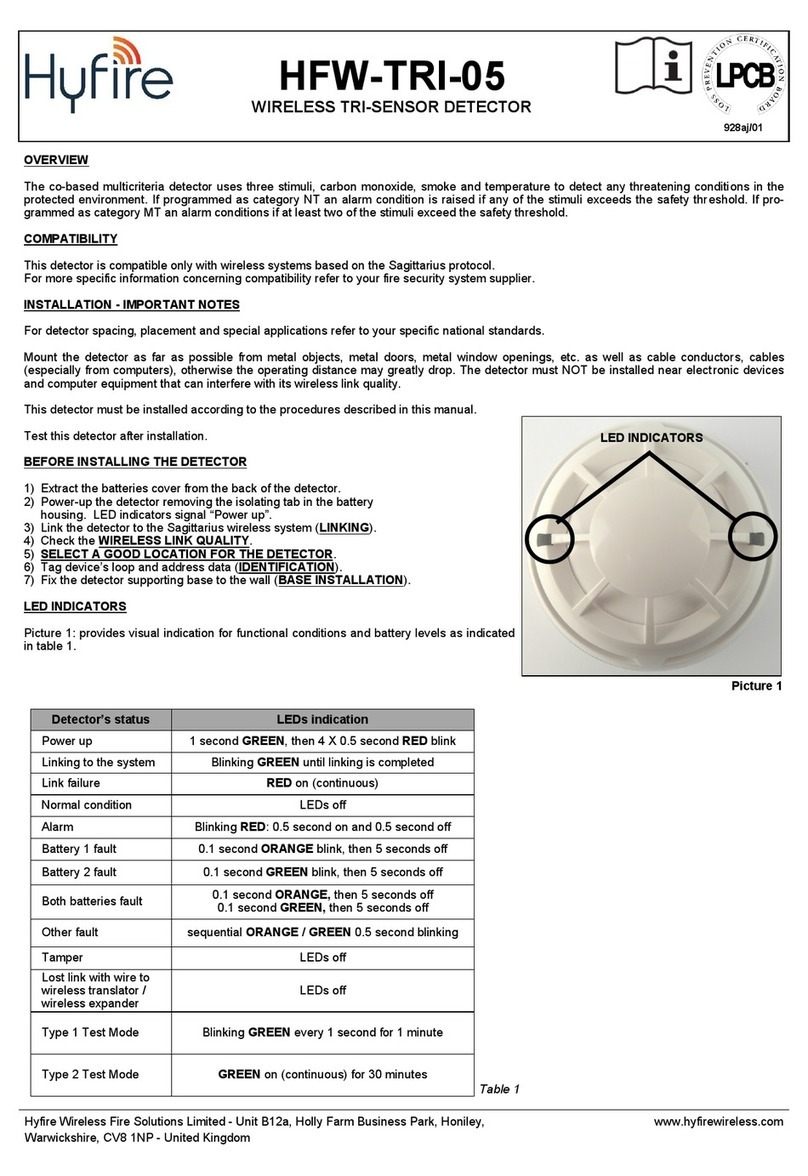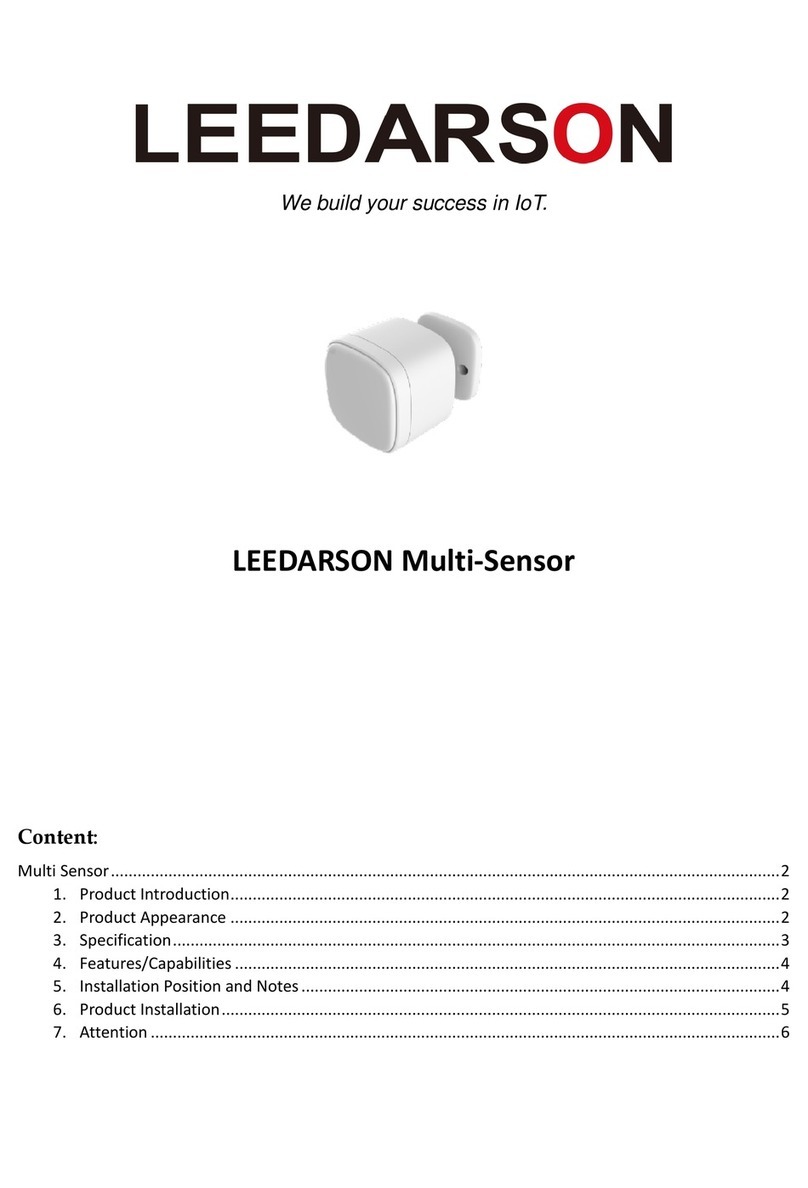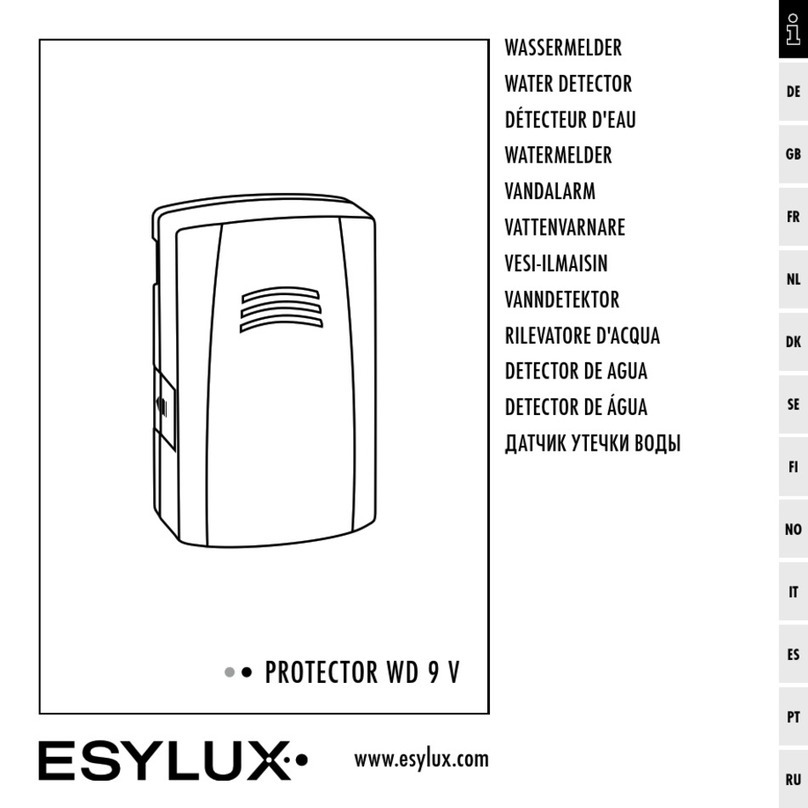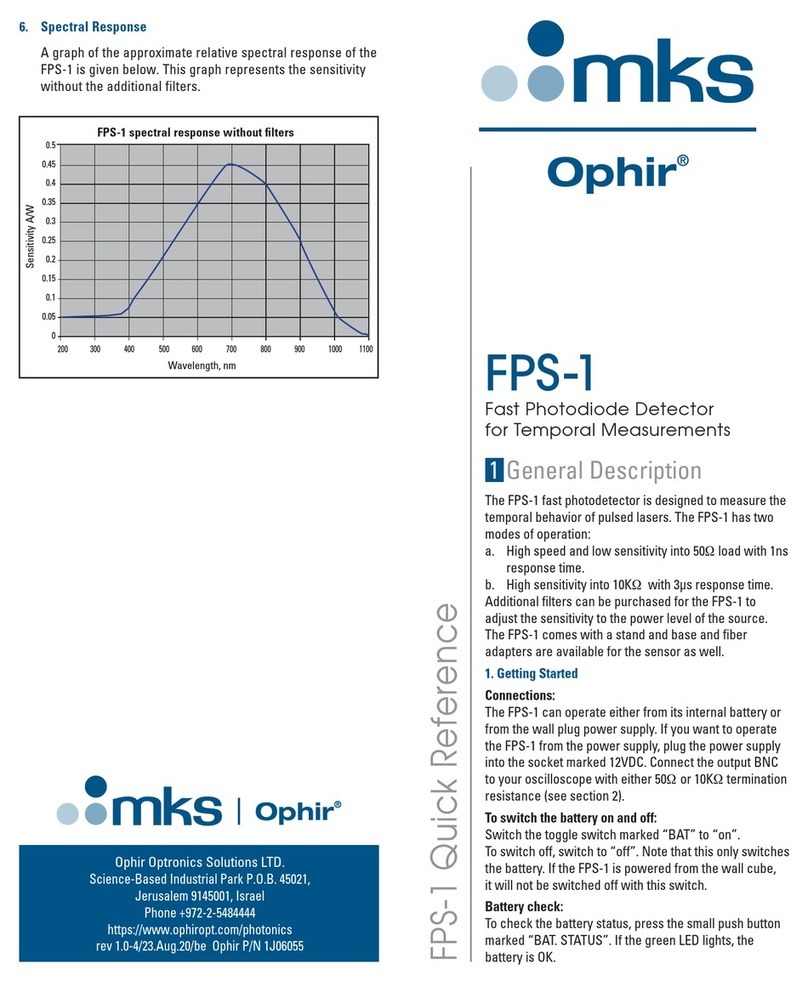Sferalabs Exo Sense RP User manual

Exo Sense RP User Guide
May 2022
Revision 001
ESRB10X Exo Sense RP
!

Safety information 4
Qualified personnel 4
Hazard levels 4
Safety instructions 5
General safety instructions 5
Battery 5
Device identification 6
Introduction 7
Features 8
Hardware setup 9
Opening the case 9
Closing the case 10
RP2040 board installation 10
Replacing the RTC backup battery 11
Connections 12
Power supply 13
Software development 14
Programming interfaces 14
USB interface 14
SWD interface 15
Features details 17
Temperature, humidity and air quality sensors 17
Light sensor 18
Microphone 18
PIR motion sensor 19
TTLx/DIx: TTL input/output or generic digital inputs 19
DO1: Open collector output 21
Buzzer 21
LEDs 21
RS-485 serial port 22
Real Time Clock 23
Secure element 23
Earthquake sensor module (optional) 23
Dedicated GPIO pins 24
I²C bus addresses 25
Block diagram 26
1
Exo Sense RP User Guide

Be sure to always remove the power supply before installing or
removing the RP2040 board inside Exo Sense RP.
Exo Sense RP must be operated with the plastic case installed.
Follow all applicable electrical safety standards, guidelines,
specifications and regulations for installation, wiring and operations of
Exo Sense RP.
Carefully and fully read this Exo Sense RP user guide before
installation.
Exo Sense RP is not authorised for use in safety-critical applications where a failure of the
product would reasonably be expected to cause personal injury or death. Safety-critical
applications include, without limitation, life support devices and systems, equipment or
systems for the operation of nuclear facilities and weapons systems. Exo Sense RP is
neither designed nor intended for use in military or aerospace applications or
environments and for automotive applications or environment. Customer acknowledges
and agrees that any such use of Exo Sense RP is solely at Customer's risk, and that
Customer is solely responsible for compliance with all legal and regulatory requirements in
connection with such use.
Sfera Labs S.r.l. may make changes to specifications and product descriptions at any time,
without notice. The product information on the web site or materials is subject to change
without notice.
Please download and read the Sfera Labs Terms and Conditions document available at:
http://www.sferalabs.cc
Exo and Sfera Labs are trademarks of Sfera Labs S.r.l. Other brands and names may be
claimed as the property of others.
#
Copyright © 2022 Sfera Labs S.r.l. All rights reserved.!
3
Exo Sense RP User Guide

Safety information
Carefully and fully read this user guide before installation and retain it for future reference.
Qualified personnel
The product described in this manual must be operated only by personnel qualified for the
specific task and installation environment, in accordance with all relevant documentation
and safety instructions. A qualified person should be capable of fully identifying all
installation and operation risks and avoid potential hazards when working with this product.
Hazard levels
This manual contains information you must observe to ensure your personal safety and
prevent damage to property. Safety information in this manual are highlighted by the safety
symbols below, graded according to the degree of danger.
Indicates a hazardous situation which, if not avoided, will result in death or serious
personal injury.
Indicates a hazardous situation which, if not avoided, may result in death or serious
personal injury.
Indicates a hazardous situation which, if not avoided, can result in minor or moderate
personal injury.
Indicates a situation which, if not avoided, can result in damage of property.
DANGER
WARNING
CAUTION
NOTICE
4
Exo Sense RP User Guide

Safety instructions
General safety instructions
Protect the unit against moisture, dirt and any kind of damage during transport, storage
and operation. Do not operate the unit outside the specified technical data.
Never open the housing. Do not obstruct cooling of the unit. Keep out of the reach of
children.
Life threatening voltages are present within and around an open control cabinet.
When installing this product in a control cabinet or any other areas where dangerous
voltages are present, always switch off the power supply to the cabinet or equipment.
Risk of fire if not installed and operated properly.
Follow all applicable electrical safety standards, guidelines, specifications and regulations
for installation, wiring and operations of this product.
Ensure that the product is properly installed and ventilated to prevent overheat.
The connection of expansion devices to this product may damage the product and other
connected systems, and may violate safety rules and regulations regarding radio
interference and electromagnetic compatibility.
Use only appropriate tools when installing this product. Using excessive force with tools
may damage the product, alter its characteristics or degrade its safety.
Battery
This product uses a small lithium non-rechargeable battery to power its internal real time
clock (RTC).
WARNING
WARNING
NOTICE
5
Exo Sense RP User Guide

Improper handling of lithium batteries can result in an explosion of the batteries and/or
release of harmful substances.
Worn-out or defective batteries can compromise the function of this product.
KEEP OUT OF REACH OF CHILDREN. Swallowing may lead to serious injury or death in
as little as 2 hours due to chemical burns and potential perforation of the esophagus.
Immediately see doctor.
Replace the RTC lithium battery before it is completely discharged. Replace the battery
every 5 years even if the battery is still working properly. The lithium battery must be
replaced only with an identical CR1025 Lithium / Manganese Dioxide (Li/MnO2) battery.
Do not throw lithium batteries into fire, do not solder on the cell body, do not recharge, do
not open, do not short-circuit, do not reverse polarity, do not heat above 100°C and protect
from direct sunlight, moisture and condensation.
Dispose of used batteries according to local regulations and the battery manufacturer's
instructions.
Device identification
The device can be identified with the information provided in the rating and identification
plate, permanently attached to the internal side of the front cover case.
EXAMPLE RATING AND IDENTIFICATION PLATE
WARNING
6
Exo Sense RP User Guide

Introduction
Exo Sense RP is an extremely versatile indoor environment sensor. It combines the power
and ease of use of the Raspberry Pi RP2040 microcontroller, with several environmental
sensors and input/output lines.
Exo Sense RP embeds temperature, humidity, air quality, light and PIR-based motion
detection sensors, as well as a microphone for ambient noise measurements and audio
recording. Two digital input/output lines and an open-collector output line are available on
the terminal block. A real time clock module with battery back-up is also standard. It can
optionally have a factory-installed earthquake sensor module.
An ESD-protected RS-485 bus is available for wired serial communication using the
industry standard Modbus protocol or any other half-duplex serial protocol.
Exo Sense RP has an embedded RP2040, with a dual-core Arm Cortex M0+ processor,
clocked up to 133 MHz, 264KB of SRAM, and a large 16MB on-board Flash memory.
A hidden USB 1.1 port is used to easily flash the microcontroller.
7
Exo Sense RP User Guide

Features
The Exo Sense RP key features are:
✓10÷28Vdc power supply, with surge and reverse polarity protection, and 1.1A resettable
fuse
✓RP2040, dual-core Arm Cortex M0+ processor, clocked up to 133 MHz, 264KB of
SRAM
✓16MB on-board Flash memory
✓Sensirion SHT40 temperature and humidity sensor
✓Sensirion SGP40 air quality (Volatile Organic Compounds) sensor
✓Texas Instruments OPT3001 digital ambient light sensor (ALS) with high-precision
human-eye response
✓Panasonic EKMC PIR motion sensor
✓TDK ICS-43432 digital I²S microphone for audio recording and environment noise
detection
✓two digital inputs for potential-free contacts or TTL level input/output with 1-Wire, I²C
and Wiegand support
✓one open collector output with a maximum output current of 100mA, protected against
over-current and short circuits
✓standard RS-485 interface to the RP2040 UART serial lines, with electrostatic
discharge (ESD) protection
✓real time clock with replaceable CR1025 Lithium / Manganese Dioxide back-up battery
✓Microchip ATECC608 secure element chip
✓GPIO/PWM-controlled piezoelectric buzzer, for acoustic feedback
✓GPIO-controlled LED
✓hidden micro USB port with Micro-AB receptacle, to program and debug the RP2040
✓hidden microSD slot, can be accessed opening the case
✓Optional earthquake sensor module
✓80x80 mm wall mount ABS case with fast snap-in terminal block for easier installation.
8
Exo Sense RP User Guide

Hardware setup
For the initial setup, the plastic wall mount case must be removed to access the circuit
board and internal connectors.
The case also needs to be opened to access the microUSB connector, and if the factory
configuration of the internal jumpers for the RS-485 termination resistors or digital input
configuration must be changed.
Before opening the Exo Sense RP case, disconnect all power sources and any connection
to external devices.
Opening the case
Follow these steps, in the exact order, to open the case:
1. Use a small flat screwdriver to gently separate the front plastic cover from the wall
mount back
2. The circuit board should remain attached to the front plastic cover; pay attention not to
drop the circuit board, as it could be not firmly attached
3. With a small flat screwdriver gently separate the circuit board from the front cover. In
some cases the circuit board could separate from the front case and remain connected
to the terminal block.
SEPARATE THE FRONT PLASTIC COVER FROM THE WALL MOUNT BACK
NOTICE
9
Exo Sense RP User Guide

Closing the case
4. Replace the circuit board assembly inside the front cover; respect the orientation, with
the light sensor aligned to the optical guide
5. Align the front cover and circuit board with the wall mount back, so that the connection
pins on the circuit board match the terminal block receptacles on the wall mount back
6. Gently snap in the front plastic cover to the wall mount back.
THE PCB HOLDERS OF THE FRONT COVER
ALIGN THE CONNECTION PINS WITH THE TERMINAL BLOCK
RP2040 board installation
The RP2040 and flash memory are located on a separate circuit board, that is factory–
installed.
If you need to replace a pre-installed board, only a screwdriver is required.
Align the screw holes and connectors of the RP2040 board with the Exo Sense RP circuit
board and gently snap in the board. Two screws secure the RP2040 board to the main Exo
Sense RP board.
10
Exo Sense RP User Guide

Both the RP2040 board and the main Exo Sense RP board will likely be damaged if the
connectors are not correctly aligned.
RP2040 BOARD INSTALLED
Static electricity can damage the components in your system. To protect your system's
components from static damage during the installation process, touch any of the unpainted
metal surfaces on your computer's frame or wear an ESD wrist strap before handling
internal components. Either method will safely discharge static electricity that's naturally
present in your body.
When handling the Exo Sense RP circuit boards, be sure to hold it along the side edges
using your thumb and index finger. Avoid touching the components and pin connectors as
damage can occur.
Replacing the RTC backup battery
The Exo Sense RP RTC uses a CR1025 Lithium / Manganese Dioxide (Li/MnO2) battery.
Improper handling of lithium batteries can result in an explosion of the batteries and/or
release of harmful substances.
NOTICE
NOTICE
WARNING
11
Exo Sense RP User Guide

Worn-out or defective batteries can compromise the function of this product.
KEEP OUT OF REACH OF CHILDREN. Swallowing may lead to serious injury or death in
as little as 2 hours due to chemical burns and potential perforation of the esophagus.
Immediately see doctor.
Replace the RTC lithium battery before it is completely discharged. Replace the battery
every 5 years even if the battery is still working properly. The lithium battery must be
replaced only with an identical CR1025 Lithium / Manganese Dioxide (Li/MnO2) battery.
Do not throw lithium batteries into fire, do not solder on the cell body, do not recharge, do
not open, do not short-circuit, do not reverse polarity, do not heat above 100°C and protect
from direct sunlight, moisture and condensation.
Dispose of used batteries according to local regulations and the battery manufacturer's
instructions.
The battery is not accessible from the outside. You should first remove the case top cover
to gain access to the Exo Sense RP circuit boards.
Before opening the Exo Sense RP case, disconnect all power sources and any connection
to external devices.
Use a non-conductive pin or small tool to help extract the battery from its holder. Insert the
new battery with a gentle push. You don't need tools to insert the battery. The battery is
held into place by a spring contact.
Be sure to insert the battery so that the positive (+) terminal of the battery is in contact with
the outer body of the battery holder, and the negative (-) terminal is in contact with the
contact pad of the circuit board, as shown in the photo below.
Reversing the battery polarity may damage the product.
The real time clock will reset its time immediately when the RTC backup battery is
disconnected.
Connections
Exo Sense RP has a 7 position terminal block attached to the back of the wall mount case.
This terminal block is connected to a 7 pin header soldered to the circuit board.
The maximum conductor cross section is 2.5 mm2(14 AWG). Recommended stripping
length is 7 mm. Screw thread is M3. Never exceed 0.6 Nm torque when tightening the
screws.
NOTICE
12
Exo Sense RP User Guide

CONNECTION EXAMPLE
Ensure that all cables entering the Exo Sense RP case are isolated to avoid electrical
contact with the back of the printed circuit board or other conductive elements.
The cables should be routed out of the case through the circular hole at the center of the
case back frame.
Ensure the cables cannot be punctured when the case is closed and that they don't
exercise mechanical pressure on the printed circuit board.
Power supply
Exo Sense RP can be powered with DC voltage only:
✓DC: nominal voltage in the range 10V to 28V (min=9V, max=30V)
Respect the correct polarity shown in the schematic diagram (+ -). The power supply
circuit implements reverse polarity protection using an auto resetting fuse and surge
protection up to ±1000V/2ohms 1.2/50μs.
WARNING
13
Exo Sense RP User Guide

Software development
Programming Exo Sense RP is as simple as any other RP2040-based boards, like the
original Raspberry Pi Pico board.
You can program it in C/C++ or MicroPython, using any IDE or tool available for the
RP2040 microcontroller or Pico board.
Refer to the following link for an overview on how to get started with RP2040
programming:
https://www.raspberrypi.com/documentation/microcontrollers/rp2040.html
#
For resources and examples specific to Exo Sense RP, go to:
https://github.com/sfera-labs/exo-sense-rp
Programming interfaces
Exo Sense RP features the same programming interfaces of the Pico board: USB and
SWD.
USB interface
The simplest way to program Exo Sense RP is by connecting it to a computer via USB,
then dragging and dropping a program file onto it or using your IDE's features.
To set Exo Sense RP to BOOTSEL mode and have your computer see it as a USB Mass
Storage Device:
• Remove power to Exo Sense RP and make sure the USB is unplugged
• Connect a wire jumper to the BOOTSEL CN3 header on the RP2040 board and
connect the micro USB cable from your computer
• Turn on power supply to the Exo Sense RP (it can't be powered via the USB cable)
• Remove the BOOTSEL jumper after Exo Sense RP is powered
• It will mount as a Mass Storage Device called RPI-RP2.
14
Exo Sense RP User Guide

BOOTSEL JUMPER
#
SWD interface
Serial Wire Debug (SWD) is a standard interface on Cortex-M-based microcontrollers,
which the host computer can use to reset the board, load code into flash, set the code
running, and interactively debug it.
Exo Sense RP exposes the RP2040 SWD interface on the CN1 header:
SWD INTERFACE
where the pin C is the SWCLK line, the pin D is the SWDIO line and G is GND.
15
Exo Sense RP User Guide

When using the SWD interface Exo Sense RP needs to be connected to a power supply or
powered via USB.
You can use a standard debug probe, the GPIOs of a Raspberry Pi or a Pico board to
connect to the SWD interface.
For more details, refer to chapter 5 and 6 of the "Getting started with Raspberry Pi Pico"
guide:
https://datasheets.raspberrypi.org/pico/getting-started-with-pico.pdf
16
Exo Sense RP User Guide

Features details
Temperature, humidity and air quality sensors
The temperature and humidity sensor is a Sensirion SHT40, connected to the RP2040 I²C
bus.
The air quality (Volatile Organic Compounds) sensor is a Sensirion SGP40, also
connected to the I²C bus.
Refer to the data sheets for detailed information on the usage of these sensors.
Both sensors are soldered on a raised printed circuit board close to the lower left
ventilation grille. The upper grille, thanks to the air convection movement caused by the
small temperature gradient between the inside of the case and the environment air
temperature, creates a natural air flow to improve the performance of the sensors.
Exo Sense RP must be mounted vertically, possibly on a vertical wall or flat surface, as
illustrated. Installing Exo Sense RP in any other position or orientation will make the
temperature, humidity and air quality readings completely unreliable.
EXO SENSE RP WALL MOUNT ORIENTATION
The heat generated by the RP2040 and the Exo Sense RP components must be taken
into account and properly compensated to ensure accurate readings from the SHT40 and
SGP40 sensors.
In order to detect and compensate for self-generated heat, two LM75A temperature
sensors are placed on the PCB, one underneath the RP2040 board (U16) and one close
to the raised PCB where the SHT40 and SGP40 sensors are installed (U9). They are also
connected to the I²C bus.
17
Exo Sense RP User Guide

THE PCB TEMPERATURE SENSORS
Light sensor
The light sensor is based on the Texas Instruments OPT3001 Ambient Light Sensor.
This I²C sensor implements accurate optical filtering to match the human eye response to
light and rejects 99% of IR. The light intensity range is from 0.01 lux to 83 klux.
Refer to the Texas Instruments OPT3001 official data sheet for detailed information on the
usage of this sensor.
The OPT3001 is soldered on the Exo Sense RP printed circuit board just below the top left
ventilation grille. An optical guide is used to direct the external ambient light to the sensor's
surface.
Note that the blue LED behind the top grille could theoretically interfere with the light
sensor's accuracy. For best performance the LED should be off when reading the light
intensity.
Microphone
Exo Sense RP has a TDK ICS-43432 digital I²S microphone for audio recording and
environment noise detection. The I²S lines are connected to the RP2040 GPIO lines,
GPIO6 (SCK), GPIO7 (WS) and GPIO8 (SD).
Refer to the ICS-43432 data sheet for additional information.
18
Exo Sense RP User Guide

PIR motion sensor
The Panasonic EKMC1604111 PIR motion sensor has a digital output connected to the
GPIO23 line of the RP2040. Its frontal lens is optimised for wall installations. The detection
area is shown below.
PIR SENSOR DETECTION AREA
Motion of a human body inside the detection area causes frequent state changes of the
digital output.
TTLx/DIx: TTL input/output or generic digital inputs
TTL1/DI1 and TTL2/DI2 are dual-purpose pins. Using internal jumpers, they serve as TTL
I/O lines or generic digital inputs.
INPUT MODE SELECTION JUMPERS POSITION
19
Exo Sense RP User Guide
This manual suits for next models
1
Table of contents
Other Sferalabs Security Sensor manuals
Popular Security Sensor manuals by other brands

TEUFELBERGER
TEUFELBERGER OP 8MM E2E P Manufacturer's information and instructions for use

Ei Electronics
Ei Electronics Ei208W Quick start quide
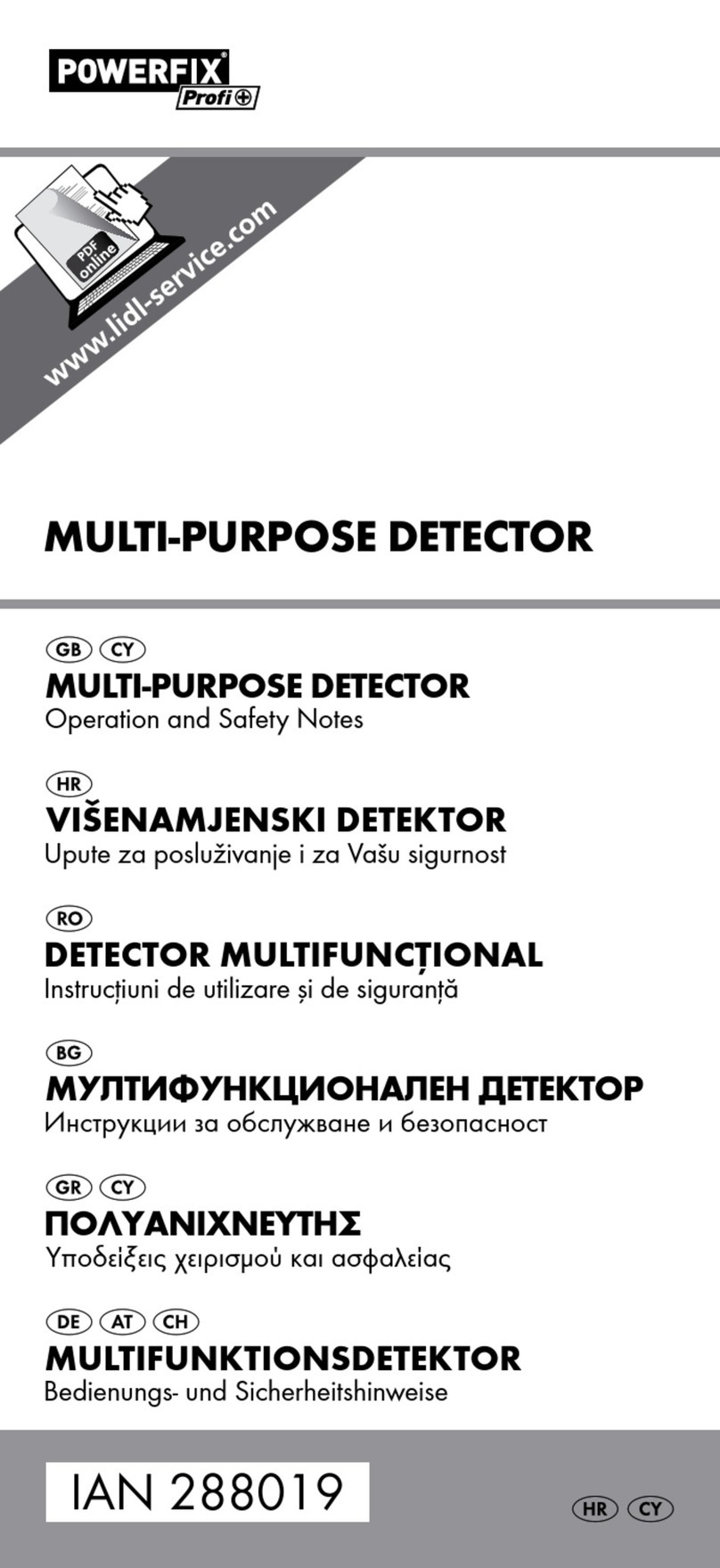
Powerfix Profi
Powerfix Profi 288019 Operation and safety notes

Faithfull
Faithfull FAI DET31 instruction manual

DoCash
DoCash BIG D user manual
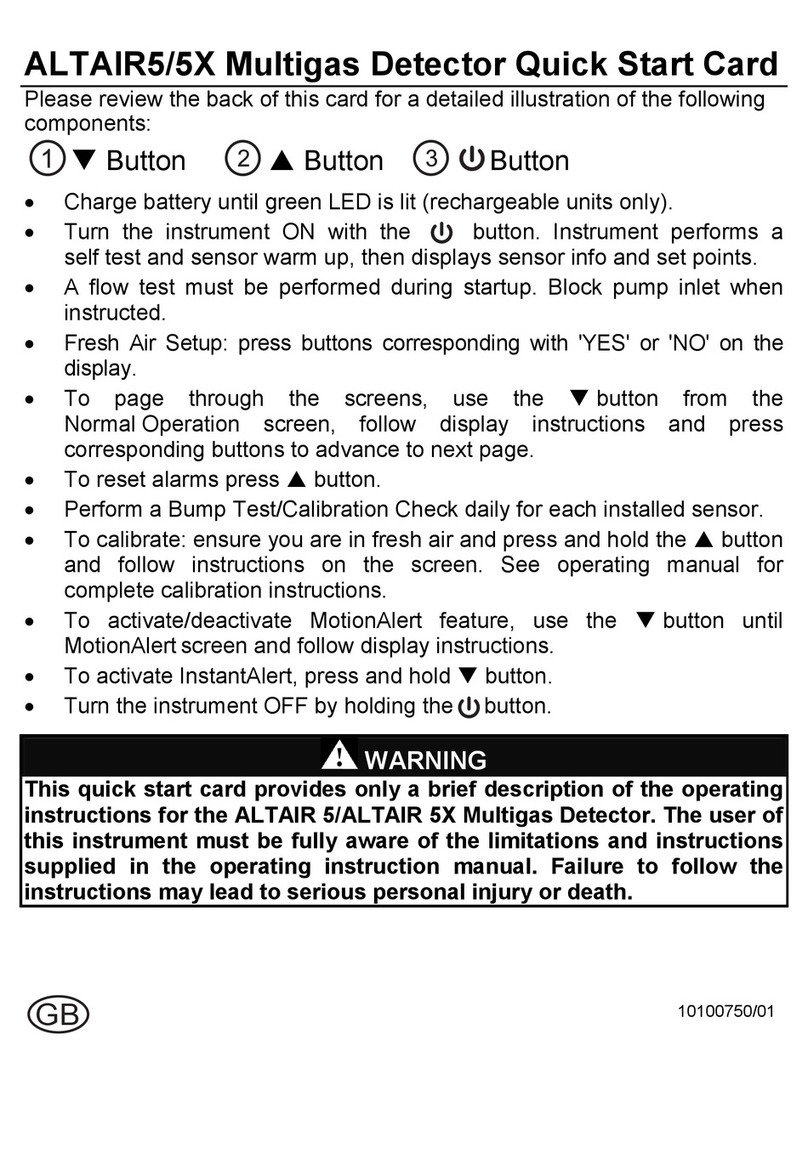
MSA
MSA ALTAIR5 quick start guide