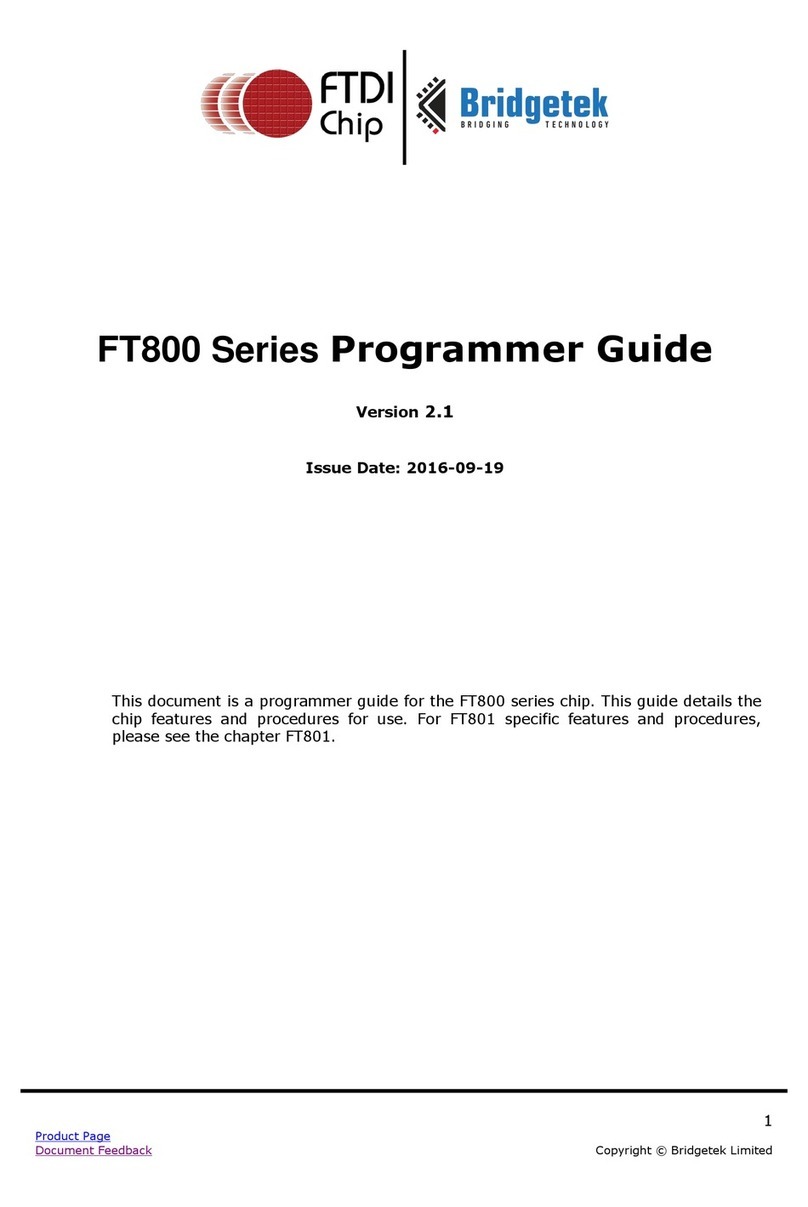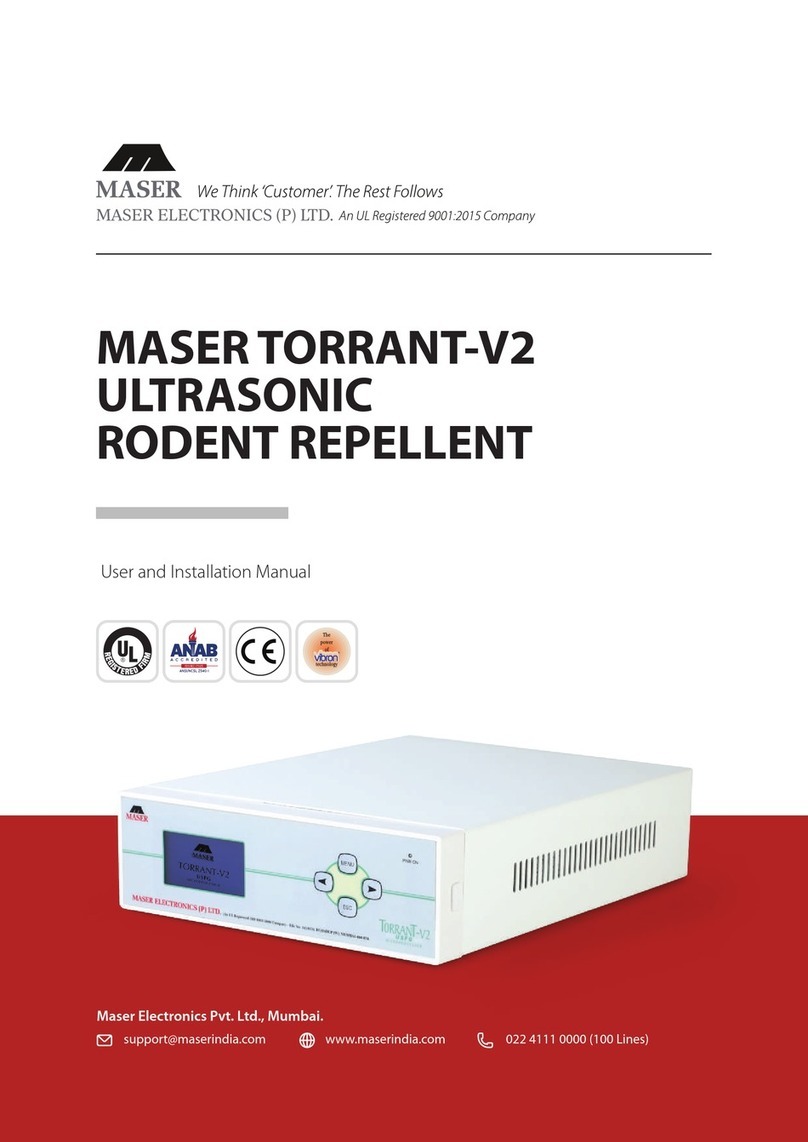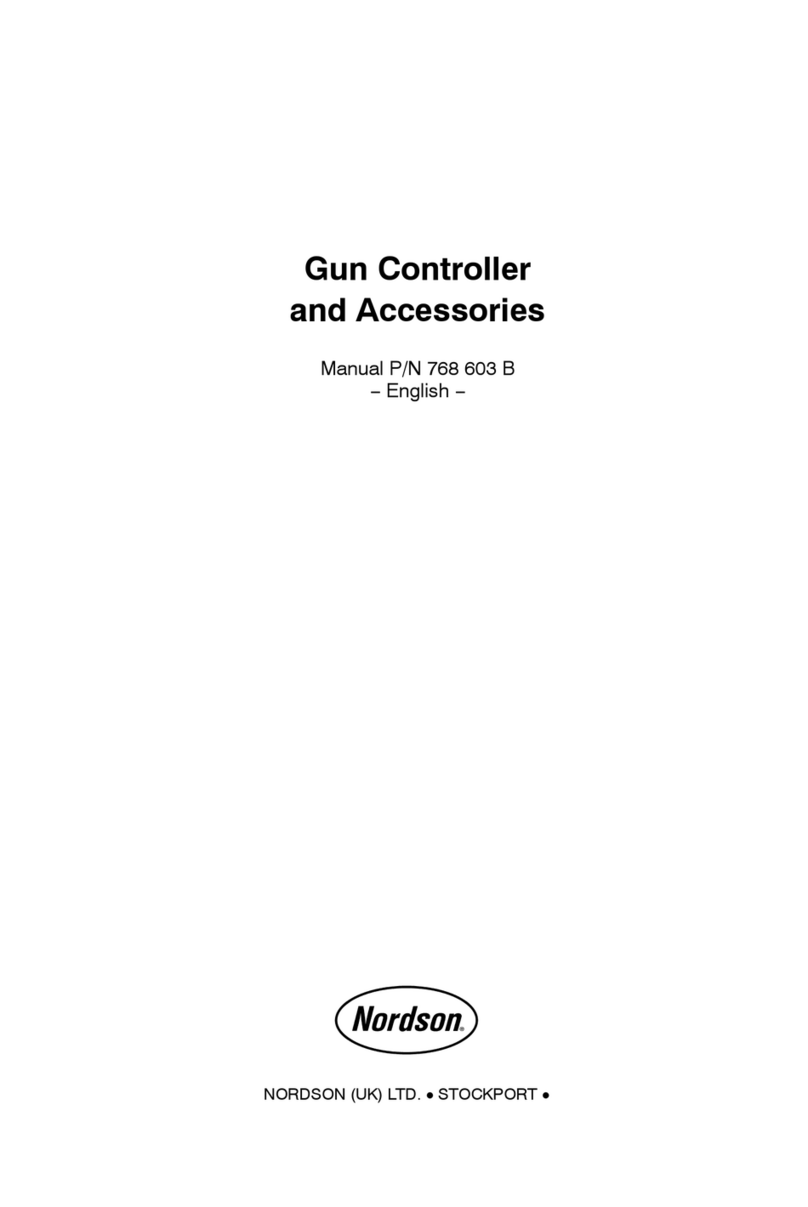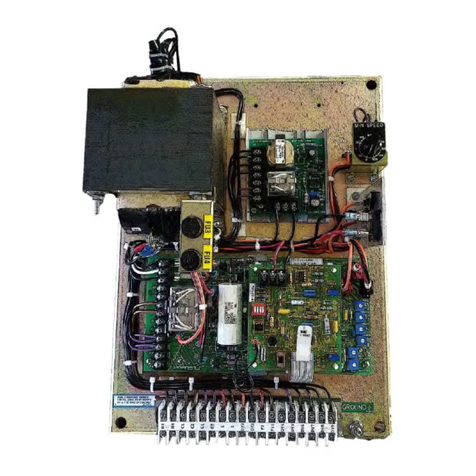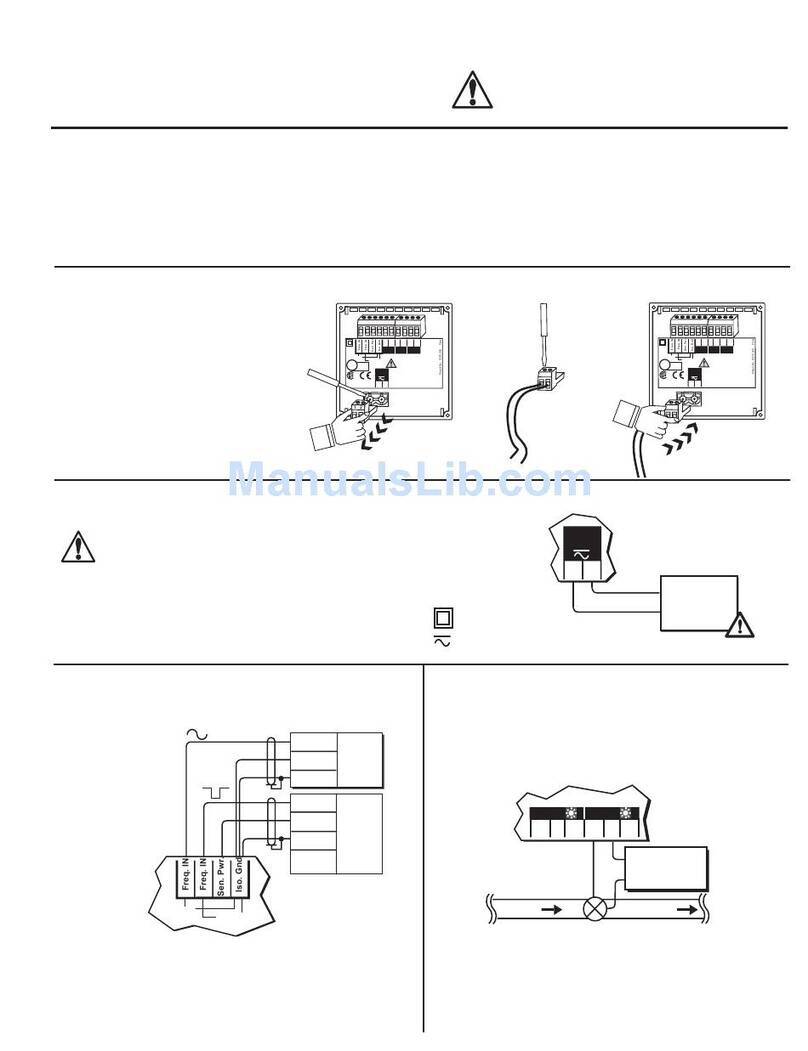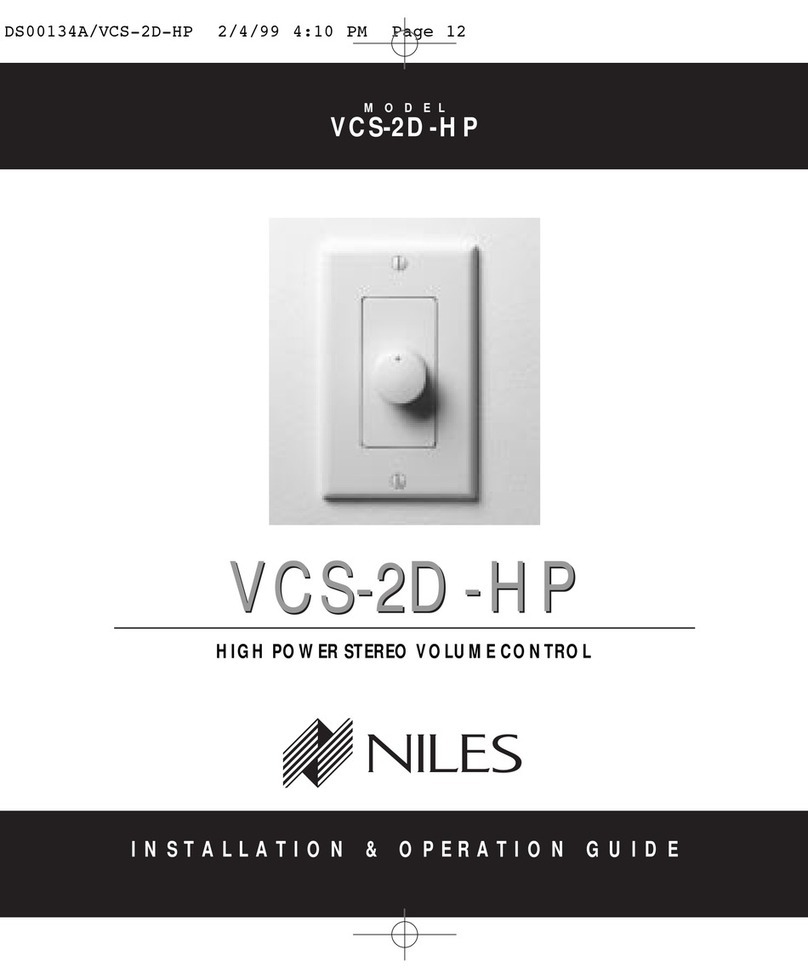Note: Error numbers of the 90s may appear for reasons as following:
① An error that needs to turn on the MAIN switch again for release
② Failure of the power supply
③ An emergency stop by the safety-relay
Also, it may be due to the impossibility of cancelling errors by the RESET signal;
it is for hazard control as well.
Description of Error Number Indication
Error numbers are indicated as numerical value of two digits after "E"on Display.
Refer to "3 Error Numbers and Their Contents" for error details.
The error number "88" or "89" will be indicated if malfunction is detected at stored
previous setting data (operating mode, rotating direction, rotation speed) read from memory
at the time of turning power on.
Malfunction is detected in data of "operation mode" setup memory and operation in this
case is carried out as panel operation mode.
After pressing RESET switch on the panel, error will be released by writing operation
mode "panel operation mode", using channel "1", rotation direction "CW" and rotation
speed "1,000min-1" to the memory.
It is displayed when malfunctions of using channel rotation direction and setup rotation
speed are detected.After pressing RESET switch on the panel, error will be released by
writing operation mode "panel operation mode", using channel "1", rotation direction
"CW" and rotation speed "1,000min-1" to the memory.
As far as the error number 90s is concerned, error can not be released by pressing RESET
switch on operation panel or external RESET signal. In this case, turn the MAIN and
Control Pack switches off, wait about 3 minutes and more and then turn the MAIN switches
of Selector Pack and Control Pack on.It takes more than 3 minutes to drop internal
temperature down in case of error caused by temperature increasing inside.There is a
possibility of failure if the error number 90s is still indicated after turning the MAIN
switch on again.
The external START signal is already ON soon after turning power supply on in Remote Operation Mode.
Error was detected in Control Pack. (changed to RESTART mode)
Error was detected in setting memory data of "Rotation Direction and Speed of Rotation" in Control Pack.
Error was detected in setting memory data of "Operation Mode" in Control Pack.
Air pressure for motor cooling is low.
Air pressure for motor cooling is high.
Abnormal motor connection.
The motor can not be activated or ran at least 3 seconds before reaching setup rotation speed.
The setup speed of rotation by Selector Pack is too high.
Over-current protection to the motor was activated.
Protective function of the motor power supply was activated.
Transistor for the motor-brake overheated.
The actual rotation speed does not reach to setup rotation speed.
The actual rotation speed is 3,000 ~ 5,000min-1 lower than setup rotation speed.
The actual rotation speed is 3,000 ~ 5,000min-1 higher than setup rotation speed.
Motor rotated at more than 65,000 min-1.
The Safety Relay was activated.
Communication between Control Pack and Selector Pack is unavailable.
T
he external START signal is already ON soon after turning power supply on in Remote Operation Mode.
Control Pack has not been set as the Selector Operation Mode,or communication with Control Pack is unavailable.
C
onnection failure with Selector Pack, or Control Pack has not been set as the Selector Operation Mode.
Selector Pack indicates an error number in the 90s.
Error was detected in operation of Selector Pack (changed to RESTART mode).
Error was detected in setting memory data of "Rotation directions & Speed of Rotation" in Selector Pack.
Error was detected in setting memory data of "Operation Mode" in Selector Pack.
Protective function of the motor power supply was activated.
Operation panel is not connected, or an operation switch is turned on.
Output voltage of motor driving power supply is too low.
Output voltage of motor driving power supply is too high.
Stopping the motor took 10 seconds or more.
Abnormal output current when motor stopped.
Malfunctions were detected in the memory of Selector Pack.
Malfunctions were detected in the memory of Control Pack or in the circuit.
Content
Air pressure is the cause:
● When air pressure is less than 0.18Pa.
● When air pressure exceeds 0.5MPa.
Motor current is the cause:
● When electric current which exceeds unit continuum region (refer to "instruction manual of Control Pack
MT01CP") flows about 30 seconds.
● When electric current over 10.5A flows about 5 seconds.
Power supply for motor driving is the cause:
● When the internal temperature of the motor driving power supply has risen above 85℃.
● When the output exceeds 70V.
● When a malfunction has occurred at the cooling fan.
● When the temperature of transistor surface for motor-brake has risen above 100℃.