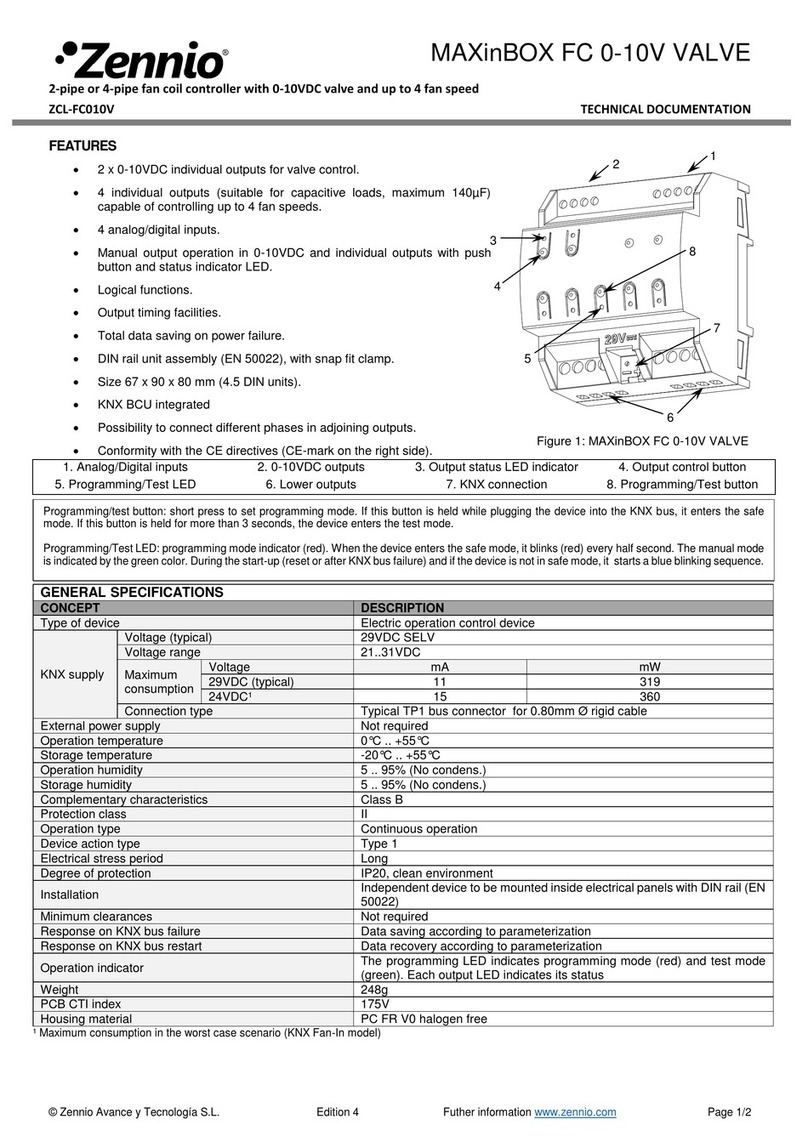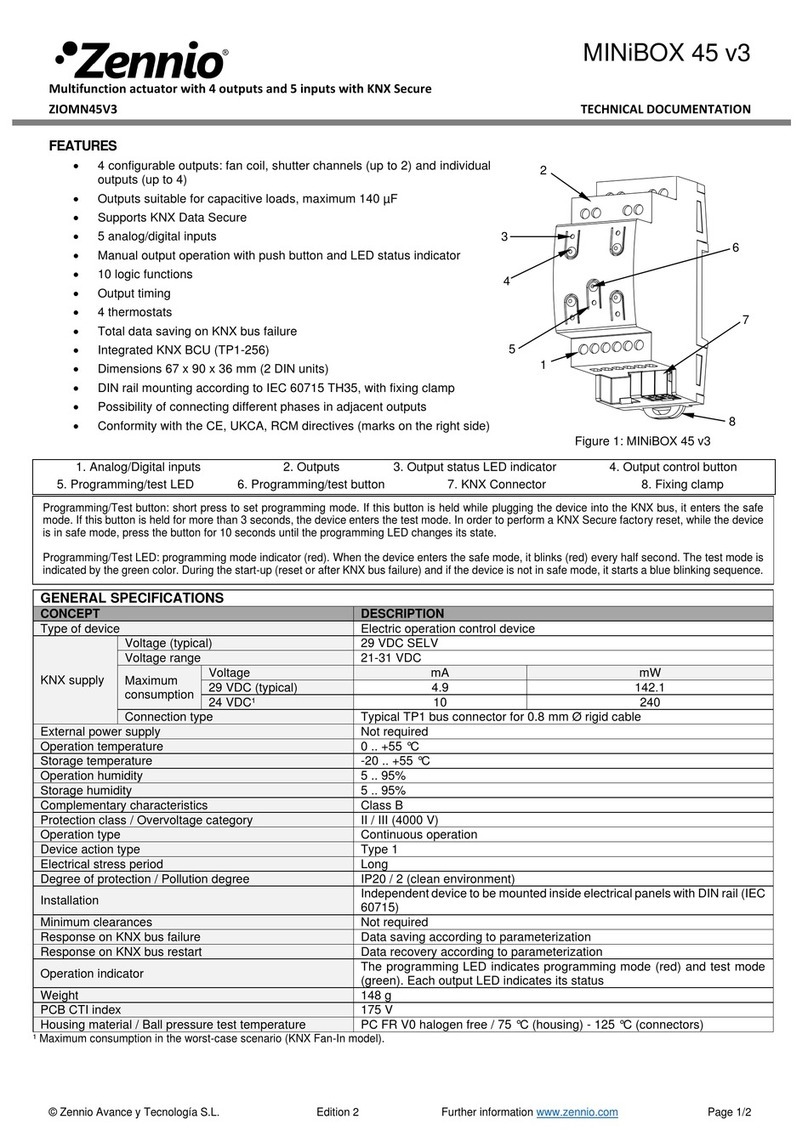Zennio MINiBOX 0-10V X3 User manual
Other Zennio Controllers manuals

Zennio
Zennio ZoningBOX 6 Guide

Zennio
Zennio inBOX 24 v2 User manual

Zennio
Zennio Roll-ZAS User manual

Zennio
Zennio MAXinBOX FC 0-10V VALVE User manual

Zennio
Zennio ZN1VI-TPZAS User manual

Zennio
Zennio MAXinBOX 24 v2 Guide
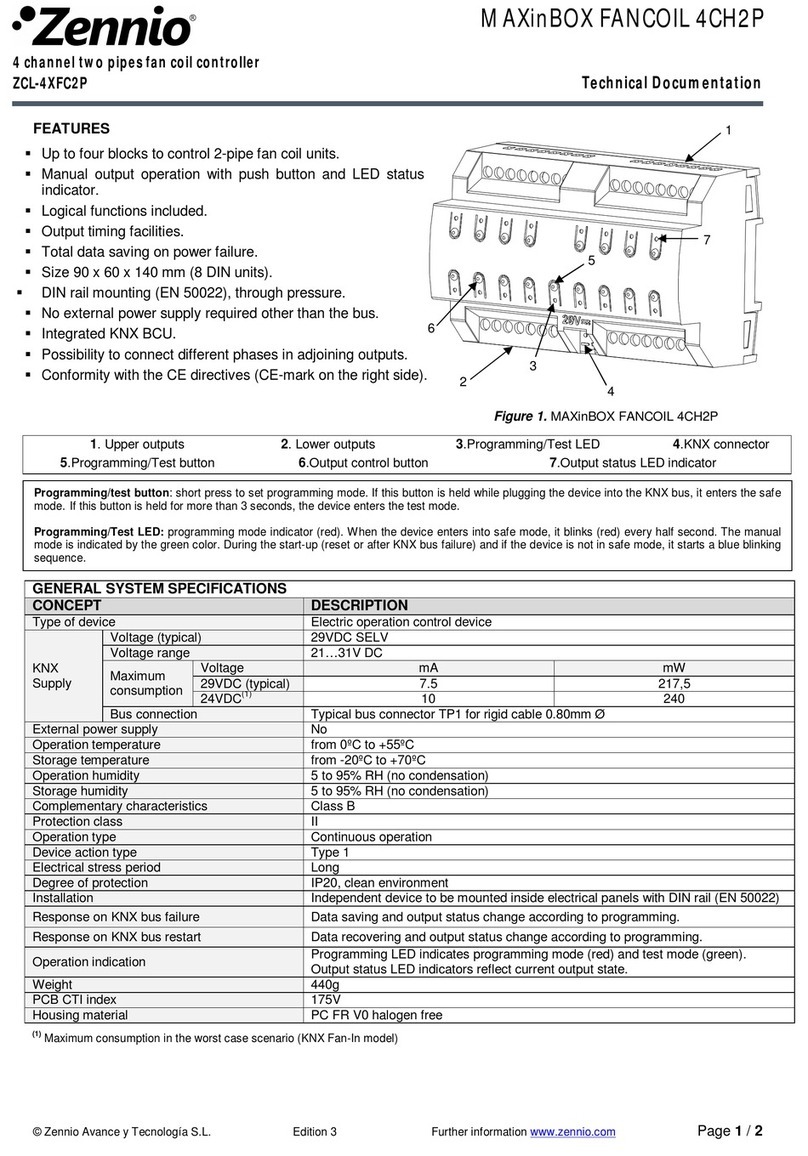
Zennio
Zennio MAXinBOX FANCOIL 4CH2P Guide
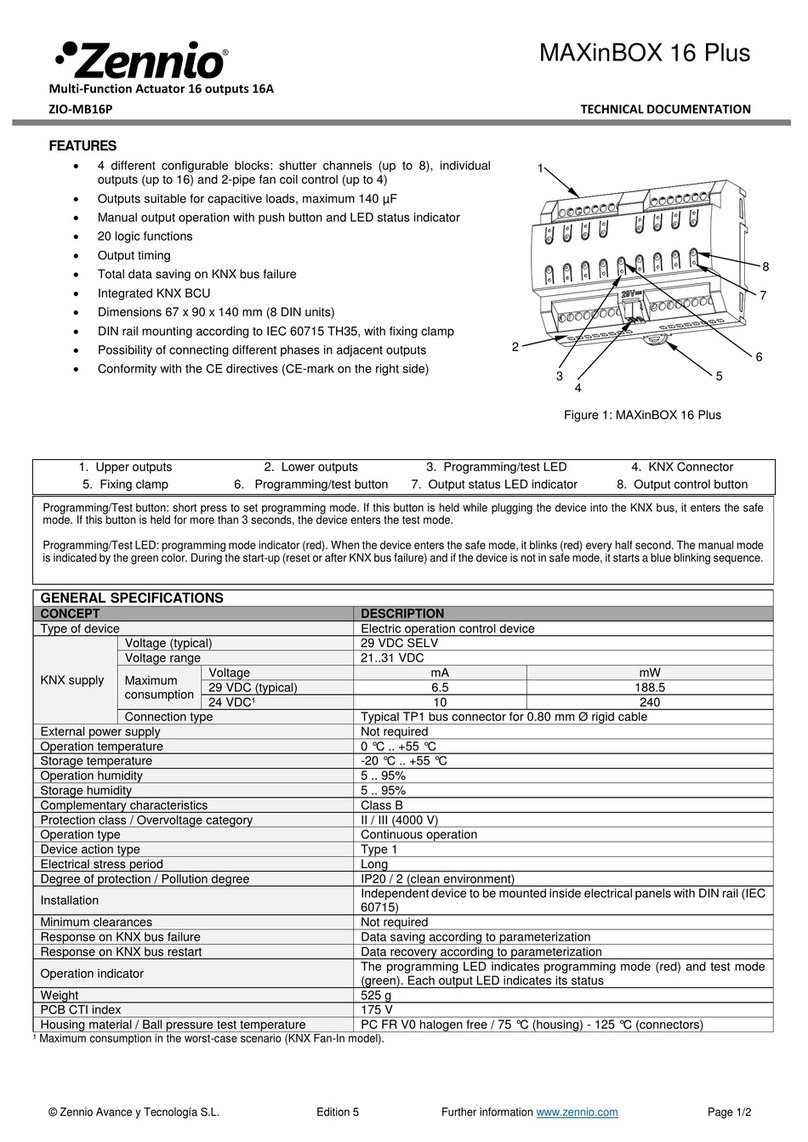
Zennio
Zennio MAXinBOX 16 Guide
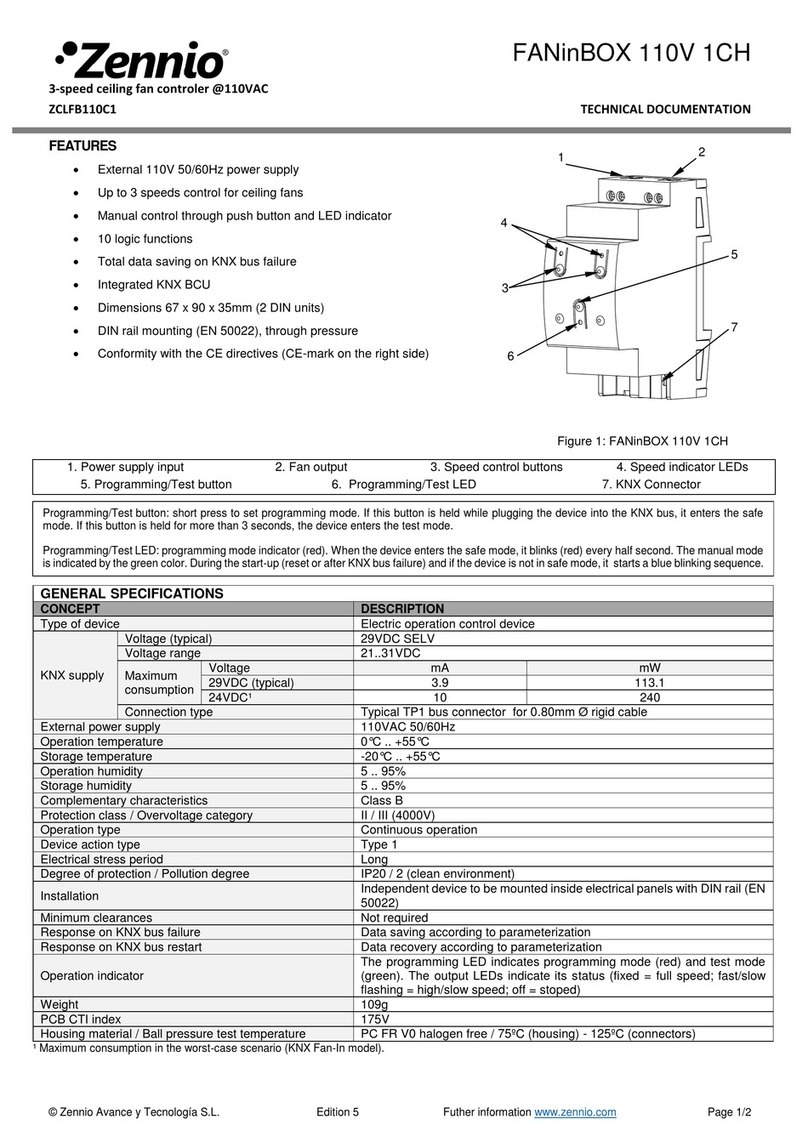
Zennio
Zennio FANinBOX 110V 1CH Guide

Zennio
Zennio MAXinBOX 16 Plus Guide

Zennio
Zennio IRSC Zone User manual
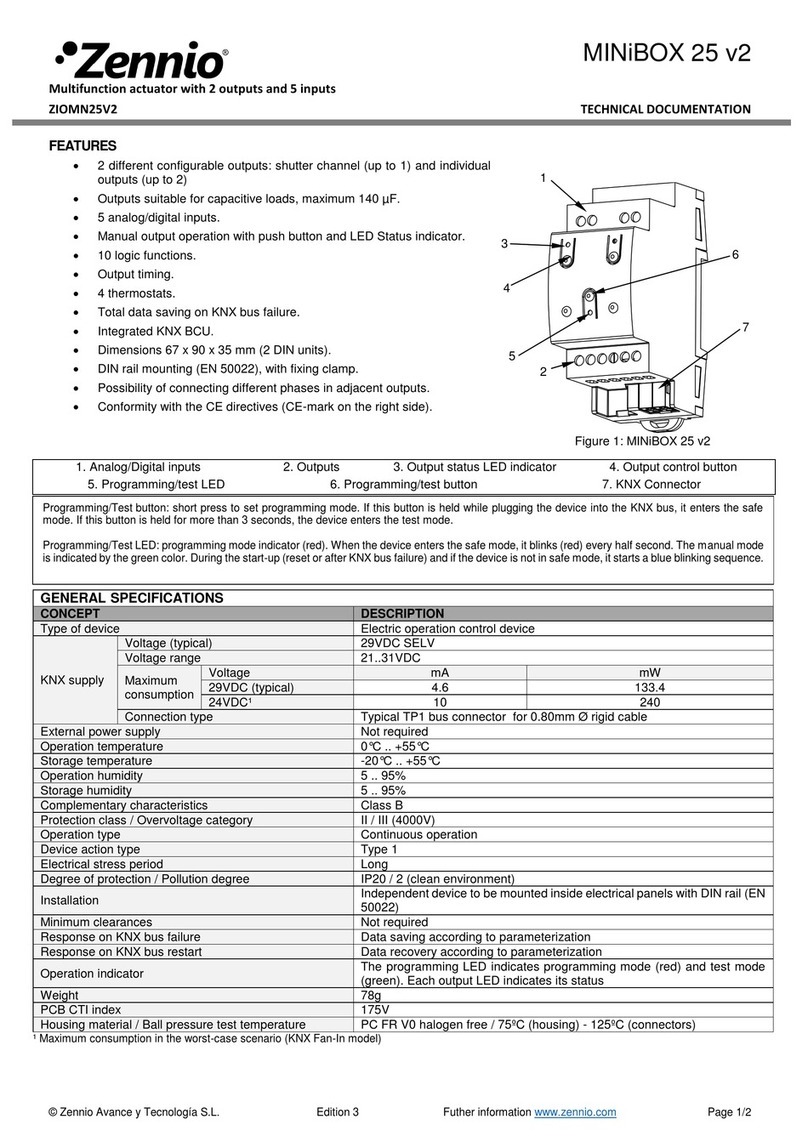
Zennio
Zennio MINiBOX 25v2 User manual

Zennio
Zennio MAXinBOX FANCOIL 2CH2P User manual

Zennio
Zennio Tecla 55 User manual
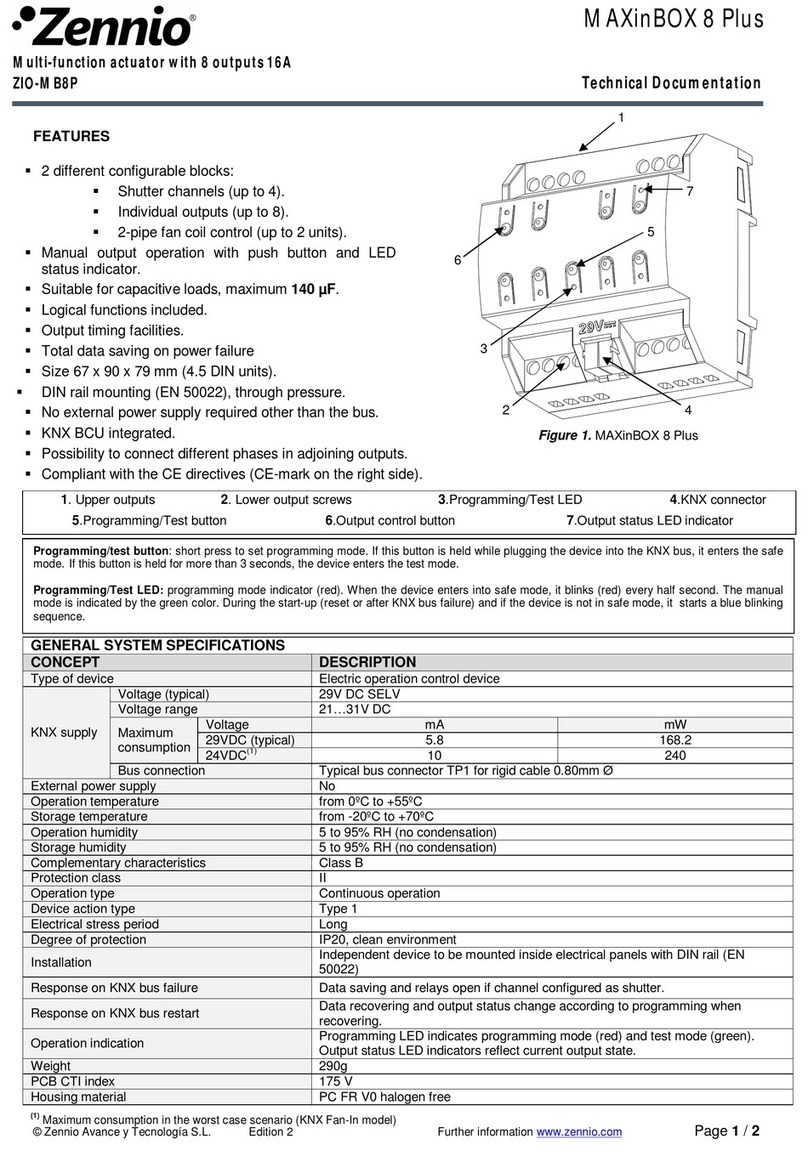
Zennio
Zennio MAXinBOX 8 Plus Guide

Zennio
Zennio MINiBOX 25 v3 Guide
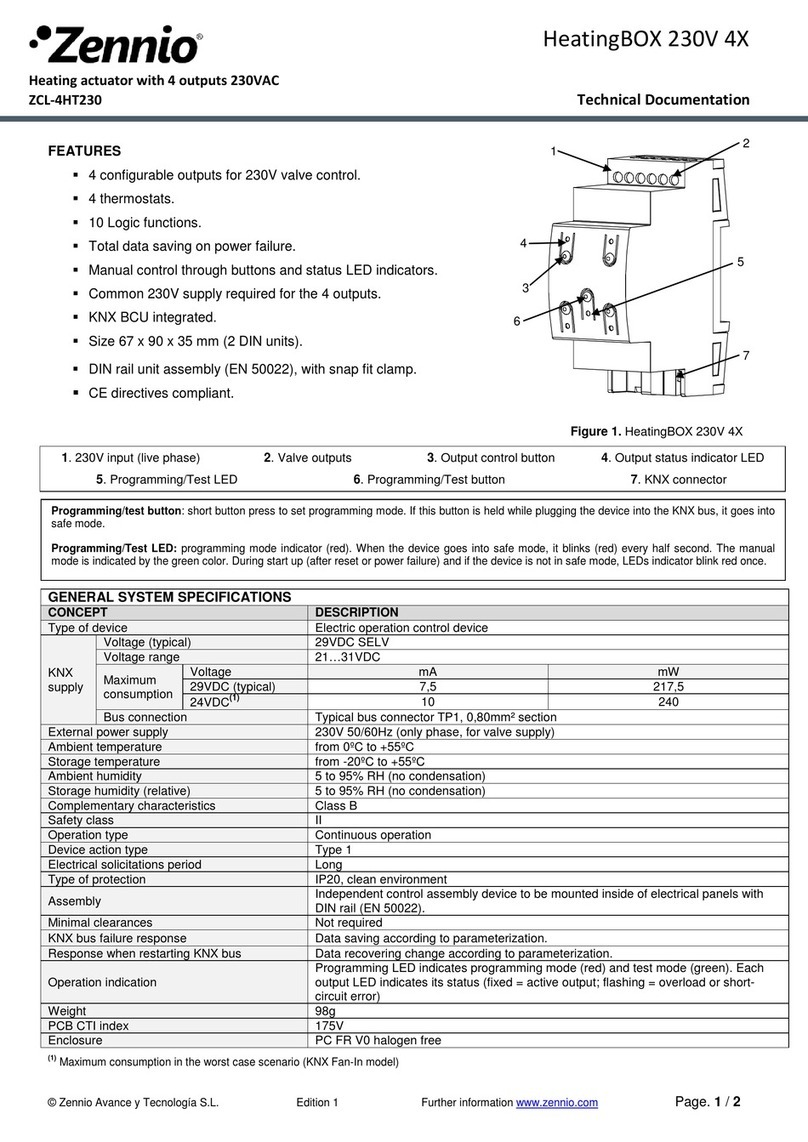
Zennio
Zennio HeatingBOX 230V 4X Guide

Zennio
Zennio MAXinBOX 66 User manual

Zennio
Zennio ZN1DI-RGBX4 User manual
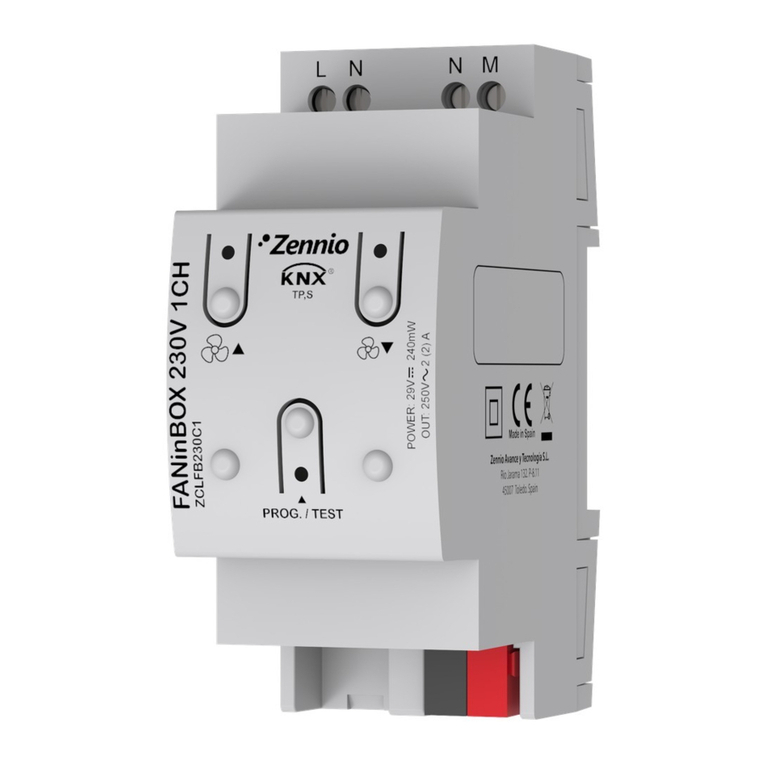
Zennio
Zennio FANinBOX 230V 1CH Guide
Popular Controllers manuals by other brands

Digiplex
Digiplex DGP-848 Programming guide

YASKAWA
YASKAWA SGM series user manual

Sinope
Sinope Calypso RM3500ZB installation guide

Isimet
Isimet DLA Series Style 2 Installation, Operations, Start-up and Maintenance Instructions

LSIS
LSIS sv-ip5a user manual

Airflow
Airflow Uno hab Installation and operating instructions