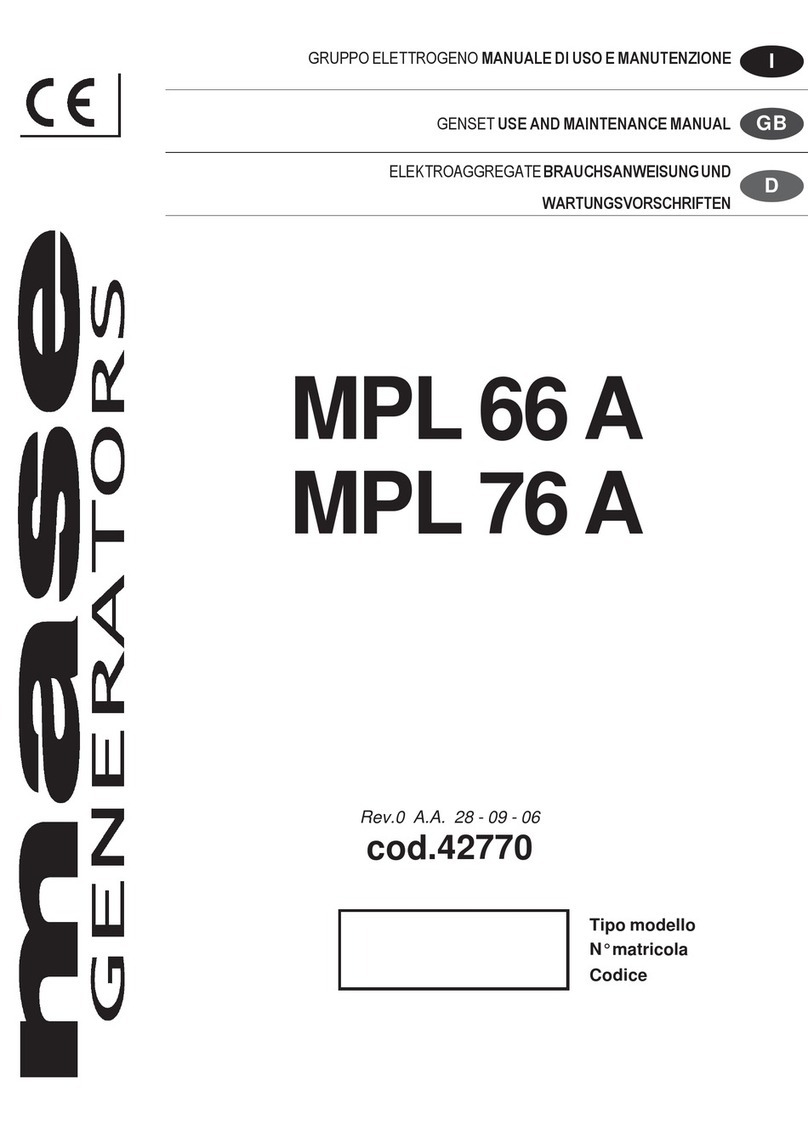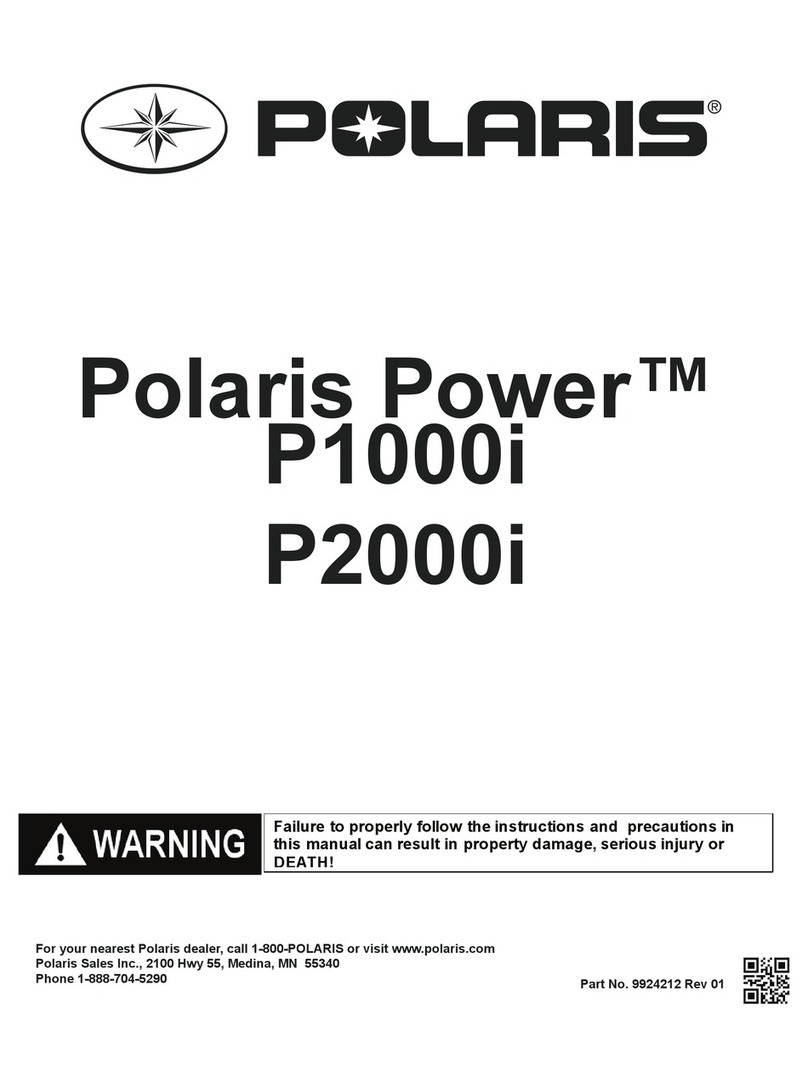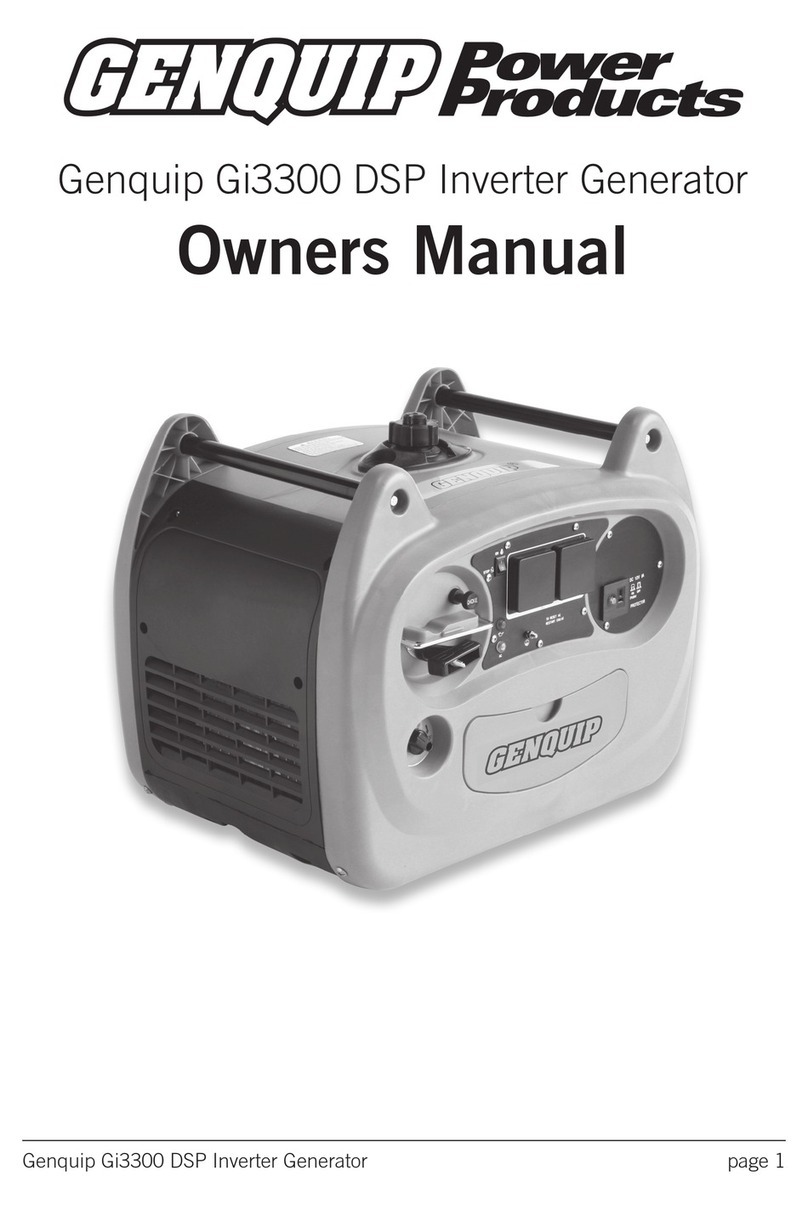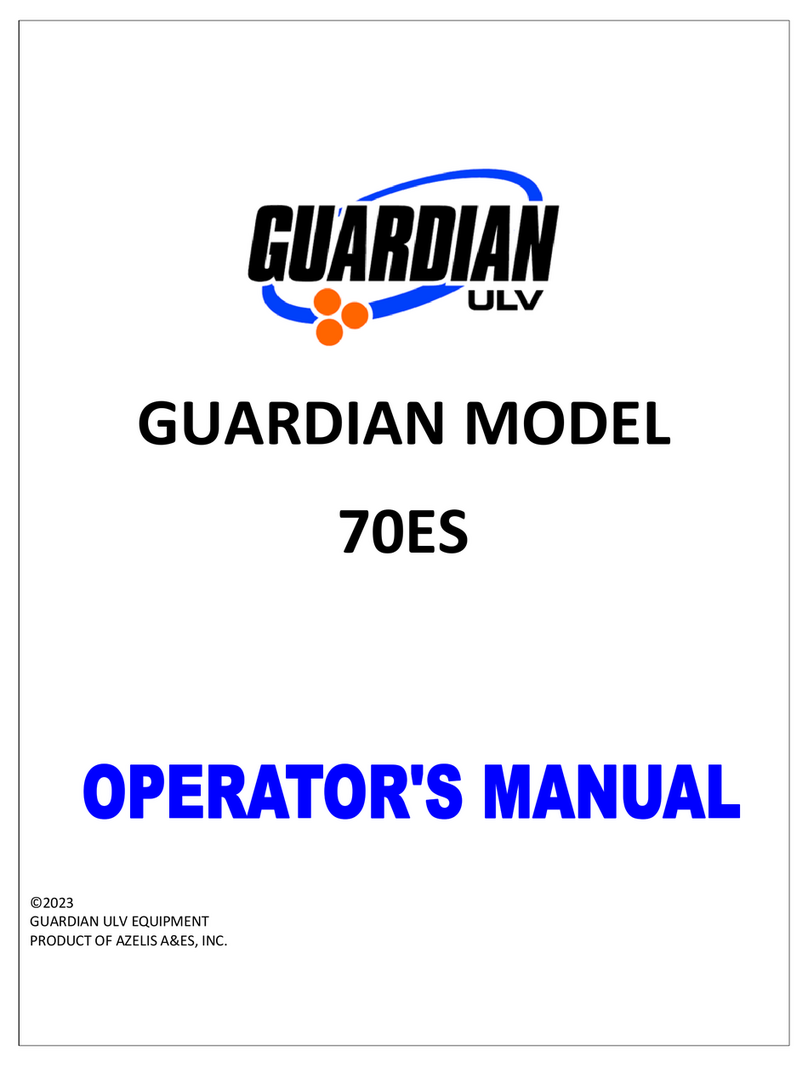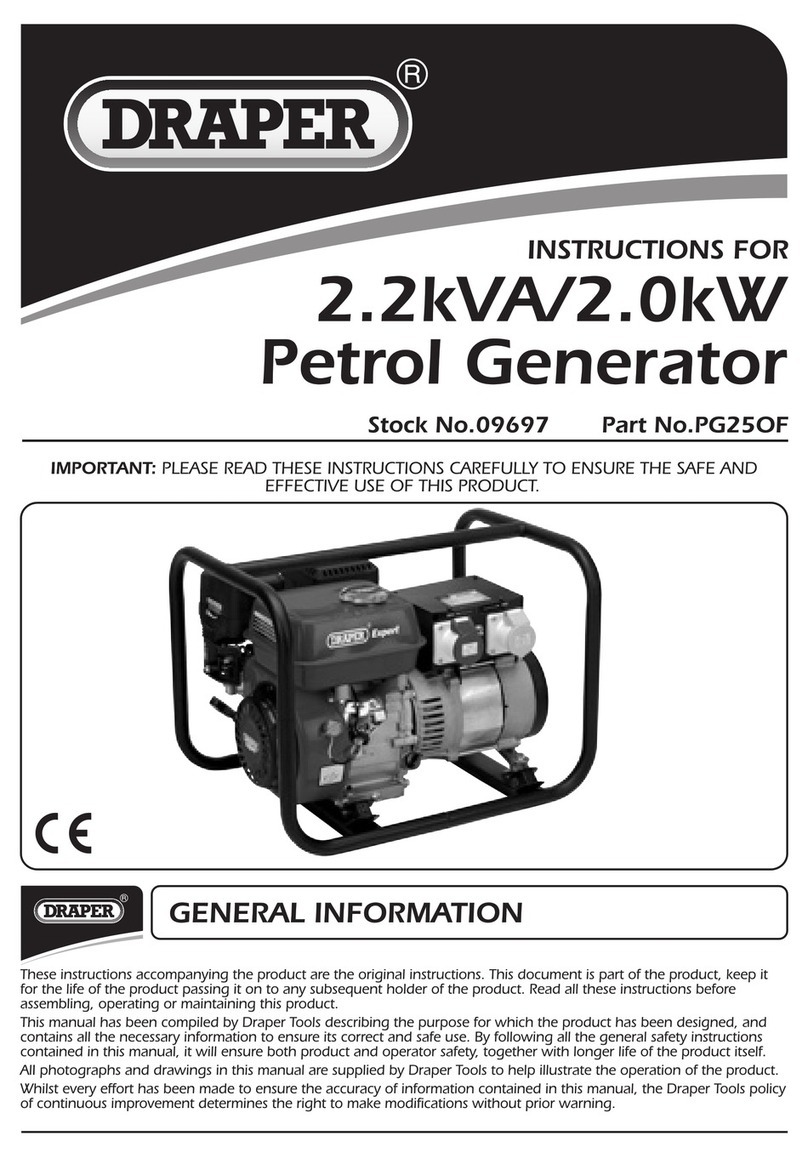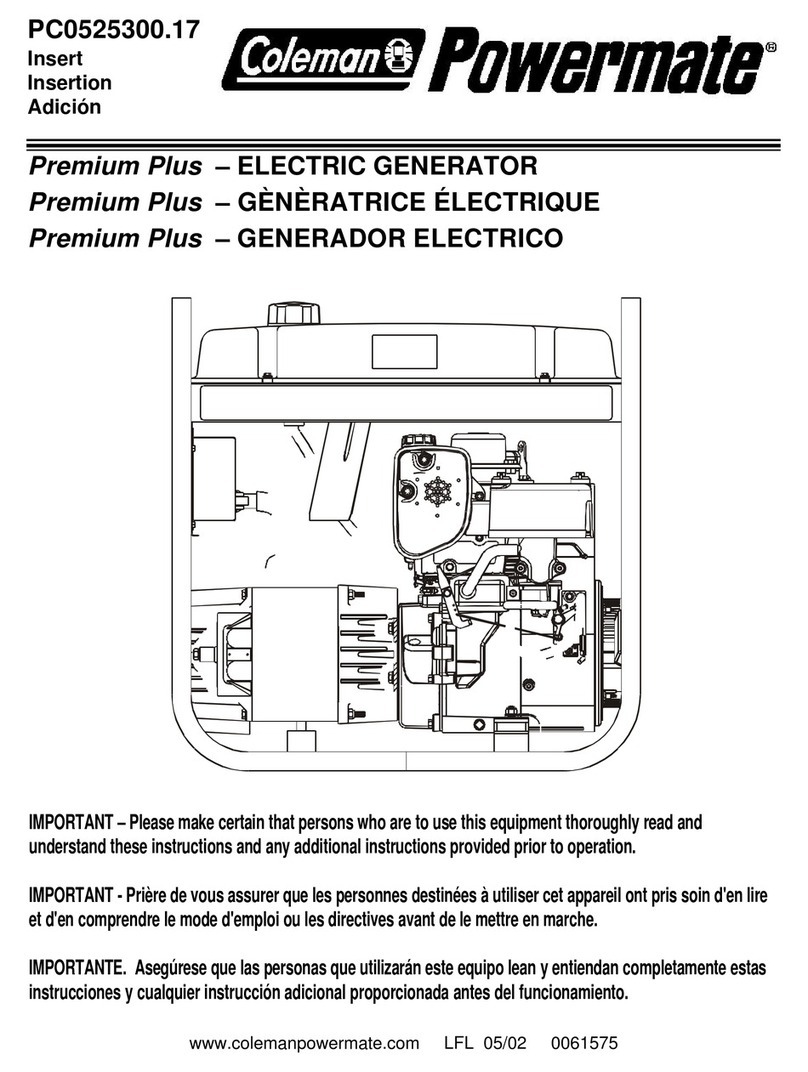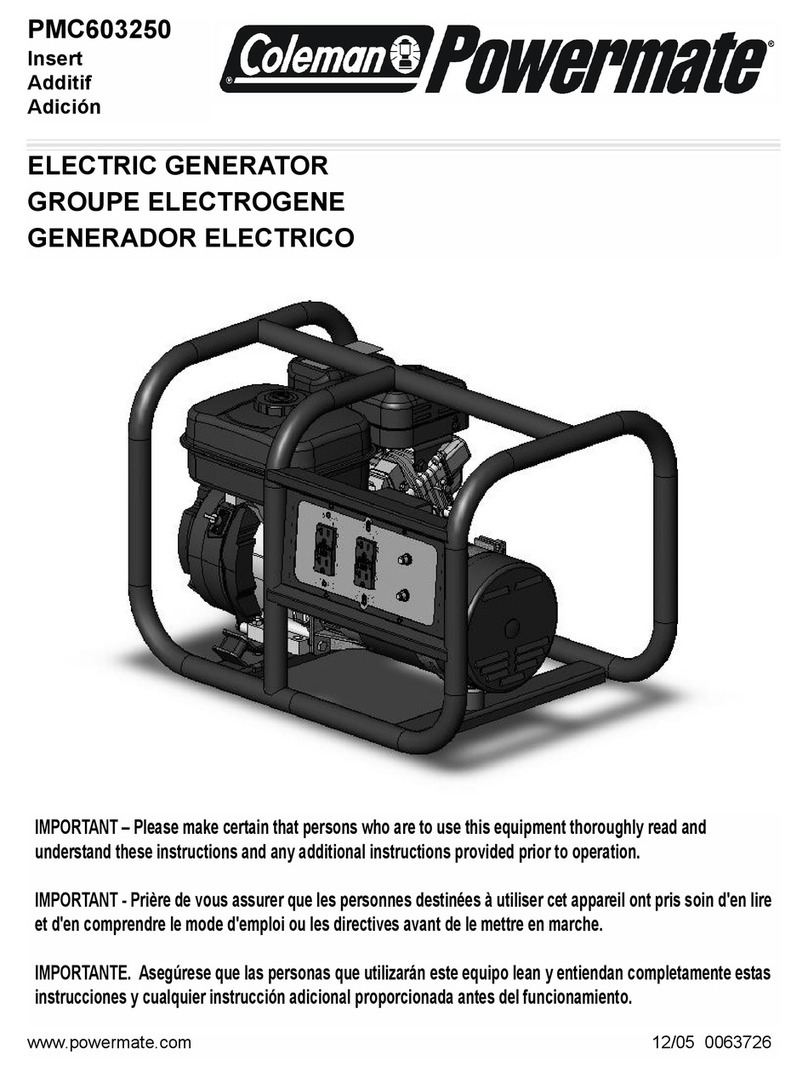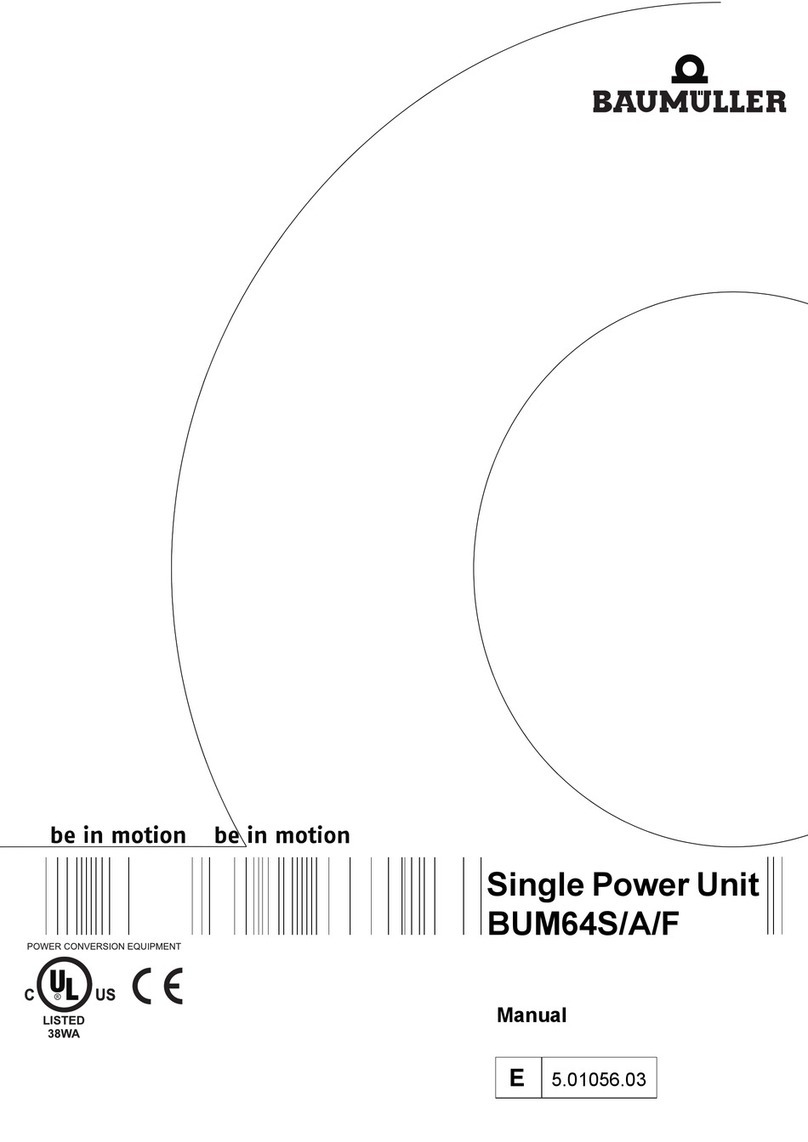SG GROUP GENERGY GZE-1515 User manual

INSTRUCCIONES DE USO
POR FAVOR, LEA ESTE MANUAL CON ATENCIÓN ANTES DE UTILIZAR LA MÁQUINA
INSTRUCTIONS FOR USE
PLEASE READ THIS MANUAL CAREFULLY BEFORE USING THE MACHINE
INSTRUÇÕES DE UTILIZAÇÃO
DEVE LER ESTE MANUAL COM ATENCÃO ANTES DE UTILIZAR O EQUIPAMENTO
Power Station GZE-1515
Português
KEEP THIS MANUAL
It includes important safety
instructions.
English
Español
DEVE GUARDAR ESTE MANUAL
Inclui instruções de segurança
importantes.
CONSERVE ESTE MANUAL
Incluye instrucciones de seguridad
importantes.


Português
English
Español
Português
English
Español
1
Instrucciones originales
GRACIAS por su compra de nuestro producto GENERGY.
● Los derechos de autor de estas instrucciones pertenecen a nuestra empresa Stock
Garden Group.
● Se prohíbe la reproducción, transferencia, distribución de cualquier contenido del
manual sin la autorización escrita de Stock Garden Group.
● “GENERGY” y “ ” son respectivamente, la marca comercial y logo registrados
de los productos GENERGY cuya propiedad corresponde a Stock Garden Group.
● Stock Garden Group se reserva el derecho de modificación de nuestros productos bajo
la marca GENERGY y la revisión del manual sin previo aviso.
● Use este manual como parte del producto. Si revende el producto, se debe entregar el
manual también con él.
● Este manual contiene la forma de operar correctamente el producto; por favor, lea
cuidadosamente antes de usar. El funcionamiento correcto y seguro va a garantizar su
seguridad y prolongar la vida útil del producto.
● Stock Garden Group innova de forma continua el desarrollo de sus productos
GENERGY tanto en diseño como calidad. A pesar de que esta es la versión más
actualizada del manual, tal vez el contenido de este manual puede tener diferencias leves
con el producto.
● Póngase en contacto con su distribuidor GENERGY si tiene alguna pregunta o duda.

Português
English
Español
Português
English
Español
2
1. Instrucciones de seguridad y mantenimiento
PRECAUCION
1. Antes de usar el producto, debe leer y comprender el manual.
2. Por favor, mantenga el producto en un lugar seco y alejado del fuego.
3. Para reducir el riesgo de daños, por favor, preste especial atención cuando utilice
este producto cerca de niños.
4. Los niños y las personas con limitaciones, por favor, deben usar solo con el
acompañamiento de una persona cualificada.
5. No introduzca los dedos, las manos ni ninguna otra parte del cuerpo dentro del
equipo.
6. El uso de accesorios no recomendados puede provocar incendios, descargas
eléctricas o lesiones personales.
7. No utilice baterías o dispositivos dañados o modificados.
8. No utilice este producto con cables o enchufes dañados.
9. Cuando el equipo necesite reparación o mantenimiento, no lo desmonte. Por favor,
lleve el equipo a un servicio de reparación cualificado. Un desmontaje inadecuado
puede suponer un riesgo de incendio o descarga eléctrica.
10. Cuando el equipo falle, y para reducir el riesgo de descarga eléctrica, por favor,
desenchufe el equipo de la toma de red antes de realizar cualquier tipo de
procedimiento de mantenimiento.
11. Por favor, recargue la estación en un lugar bien ventilado y sin restringir la circulación
de aire.
12. En condiciones muy adversas, el líquido del interior de la batería puede salir al
exterior. Evitar el contacto. En caso de contacto, lavar con abundante agua. En caso
de contacto con los ojos, debe consultar a su médico inmediatamente.
13. No exponga el equipo al fuego o temperatura excesiva.
14. Las reparaciones solo deben ser realizadas por personal o servicio cualificado.
15. Por favor, no supere el voltaje de entrada establecido. De lo contrario, se puede
producir una anomalía en el equipo, que no estaría cubierta por la garantía.
16. No exponga ni utilice la estación con lluvia, nieve o condiciones de gran humedad.
17. Para prevenir riesgos de electrocución, nunca utilice el equipo con las manos
mojadas ni tampoco estando descalzo.
18. Por favor, sea consciente y respete las leyes y normativas locales al reciclar o
desechar el producto.
19. Este manual describe cómo reducir los riesgos. Por favor, comprenda su contenido y
siga sus instrucciones. De lo contrario, no asumiremos ninguna responsabilidad en
relación con las garantías o cualquier otra responsabilidad. ¡Por favor, conserve
adecuadamente este manual!

Português
English
Español
Português
English
Español
3
2. Identificación de componentes
1- Botón CC (DC) ON/OFF
8- Puertos de salida CA (AC)
2- Puerto de salída CC (DC)
9- Pantalla LCD
3- Toma de mechero
10- Botón USB ON/OFF
4- Puerto de entrada CC (DC)
11- Puertos de salida QC3.0 USB-A
5- Puerto de entrada CA (AC)
12- Puertos de salida PD100W USB-C
6- Puerto de entrada panel solar
13- Botón encendido general ON/OFF
7- Botón CA (AC) ON/OFF
14- Conexión de tierra

Português
English
Español
Português
English
Español
4
2.1 Panel de control
NOTA:
•La pantalla se apagará automáticamente si la estación permanece más de tres
minutos en vacío (sin conectarle ningún aparato). Puede presionar el botón de
ON/OFF para encender la pantalla.
•De la misma manera, si pasan más de 10 minutos sin conectar nada, la estación
se apagará por completo.
•En caso de fallo o alerta de protección, la pantalla no se apaga automáticamente.
Solo después de solucionar el problema.
Información indicativa
de la batería
Indicación de entrada
Indicación de salida
Indicación de tiempo
restante
Indicación de
protección
Nivel energía bat. %
Nivel energía bateria
Protección batería
Entrada CA (AC)
Entrada panel solar
Salida CA (AC)
Salida USB-A/USB-C
Indicador de descarga
restante/Indicador de
tiempo de carga total
Indicación de fallo
en el sistema
Indicación de
sobrecalentamiento
Indicación de baja
temperatura
Advert. anomalía bat.
Indicación alta/baja
temperatura bat.
Salida CC (DC)
Indicación de potencia
de entrada
Salida CC (DC)
mechero
Minutos
Indicación de potencia
de salida
Horas
Indicación protección
contra sobrecarga
Indicación protección
contra sobrecalent.

Português
English
Español
Português
English
Español
5
3. Características y especificaciones
La estación de carga portátil es un innovador sistema de almacenamiento de energía,
cuyo diseño creativo permite tres métodos de carga distintos: carga rápida desde la red
general en 2 horas, carga desde la toma de mechero del coche o desde el panel solar
GZE100W (REF 31605) a través del cargador auxiliar MPPT integrado en la estación.
Cuando esté lejos de la red podrá recargar con nuestro panel solar GZE100W o bien
desde el mechero de un vehículo. Cuando tenga acceso a red podrá recargar
rápidamente desde un tomacorriente doméstico.
El GZE-1518 es un generador de energía solar que no requiere de combustibles, y, por
tanto, no genera emisiones. Dispone de múltiples opciones de puertos de salida y es
compatible para alimentar una amplia gama de dispositivos con diferentes opciones de
salida: USB-C de carga rápida de 100 W, USB-A de carga rápida, toma de mechero,
puertos de CC (DC) y CA (AC).
Capacidad de la batería:
1484Wh (25.6V/58Ah)
Tipo de batería:
Celdas de litio (LiFePO4)
Entradas:
AC
1000W Max.
220-240V ~, 50Hz
XT60
12-30V/10A Max. (300W Max.) Controlador de carga solar MPPT integrado
DC 5521
12-30V/7A Max. (200W Max.)
Onda inverter:
Sinusoidal pura
Salida AC:
Potencia nominal: 1500W
Potencia de pico: 2000W
220-240V ~, 50Hz
Salida
DC:
2x USB-C
PD 100W (5V/9V/12V/15V/3A; 20V/5A) por cada puerto
4x USB-A
QC3.0 (5V/3A, 9V/2A, 12V/1.5A) por cada puerto, Max. 18W
1x Mechero
13.6V/8A, 108.8W Max.
Total,
compartido
8A Max.
2x DC5521
13.6V/8A, 108.8W Max.
4. Carga de batería
4.1 Cómo cargar la batería de la estación
•Por favor, recargue el GZE1518 antes de usar el equipo.
•Después de un largo período de almacenamiento, por favor, cargue siempre la
batería. Cuando no utilice la estación por largos periodos es recomendable hacer
una carga completa de la misma al menos cada 3 meses.
•Hay 3 puertos de recarga en el equipo: puerto de entrada de red CA (AC), puerto
de carga XT60 para panel solar y un puerto DC5521.
Puede usar una variedad de métodos de carga a través de estos 3 puertos de entrada:
1. Puerto de entrada CA (AC): carga desde la red general con una potencia máxima
de carga de 1000 W.
2. Puerto DC 5521: para recargar desde el mechero de un coche.
3. Puerto de entrada XT60: para recarga desde paneles solares.

Português
English
Español
Português
English
Español
6
4.2 Cómo cargar la batería por paneles solares.
La estación admite carga desde panel solar.
Puede adquirir un panel solar GZE200W (REF31610) y conexionarlo con el cable de
conexión XT60-MC4 (REF31620) para realizar la carga desde energía solar.
PRECAUCION
•El voltaje máximo de los paneles solares que puede soportar el equipo es de
30V y la intensidad máxima es de 10A.
•Tiene de ser cargado por paneles solares con un voltaje inferior a 30V.
•Un voltaje de entrada superior a 30V dañara el producto.

Português
English
Español
Português
English
Español
7
5. Cómo alimentar aparatos desde la estación
5.1 Usar la salida CA (AC)
1. Presione el botón de encendido POWER ON/OFF durante 3 segundos para
encender la estación. El indicador de energía principal y la pantalla se
encenderán, entrando en standby.
2. Conecte los aparatos en los tomacorrientes.
3. Pulse el botón AC ON/OFF para encender la función de salida de CA (CA). La
estación comenzará a alimentar los aparatos conectados.
4. Pulse de nuevo el botón AC ON/OFF para apagar la salida de CA (CA).
5. Cuando no utilice el equipo durante un período prolongado, por favor, presione el
botón principal POWER ON/OFF durante 3 segundos para apagar por completo la
estación y ahorrar energía.
PRECAUCION
•Mientras recarga la estación desde la red general, la función de salida de CA (AC)
permanecerá apagada y no se puede encender usando el botón AC ON/OFF.
•Si la estación GZE-1518 se conecta a la red durante la operación de salida de CA
(AC), la salida de CA (AC) se apagará automáticamente.

Português
English
Español
Português
English
Español
8
5.2 Usar la salida CC (DC)
1. Presione el botón de encendido POWER ON/OFF durante 3 segundos para
encender la estación. El indicador de energía principal y la pantalla se
encenderán, entrando en standby.
2. Conecte los aparatos de CC (DC).
3. Pulse el botón DC ON/OFF para encender la función de salida de CC (DC).
4. Pulse de nuevo el botón DC ON/OFF para apagar la función de salida de CC
(DC).
5. Cuando no utilice el equipo durante un período prolongado, por favor, presione el
botón principal POWER ON/OFF durante 3 segundos para apagar por completo
la estación y ahorrar energía.
5.3 Usar la salida USB
1. Presione el botón de encendido POWER ON/OFF durante 3 segundos para
encender la estación. El indicador de energía principal y la pantalla se
encenderán, entrando en standby by.
2. Pulse el botón USB ON/OFF para encender la función de salida de USB.
3. Conecte los aparatos USB y empiece a usar.

Português
English
Español
Português
English
Español
9
6. Garantía
Su producto dispone de la siguiente garantía:
✓3 años para productos facturados a consumidores (particulares).
✓1 año para productos facturados a empresas, sociedades, cooperativas, autónomos y
cualquier otro carácter legal diferente al de consumidor particular.
La garantía cubre cualquier defecto que pueda tener el producto durante periodo de
garantía, siempre que el mantenimiento y cuidados del producto hayan sido adecuados.
La garantía cubrirá todos los repuestos necesarios, así como la mano de obra.
La batería tiene una lógica pérdida de capacidad de almacenamiento que variara según
las condiciones de uso. La pérdida de prestaciones lógica de la batería es un factor
totalmente normal y no un defecto, por tanto, la garantía no cubrirá en ningún caso estas
pérdidas de prestaciones.
La garantía no cubre posibles daños o perdidas ocasionados a otros bienes, al propietario
o a terceros por supuestos fallos de este equipo.
La garantía será cancelada si la maquina muestra golpes, síntomas de haber sido
manipulada, falta de cuidados/mantenimiento, exposición a lluvia/nieve o elevadas
humedades.
La garantía no cubrirá daños desperfectos si el usuario esta usando accesorios, cables o
conexiones no originales de GENERGY ZERO EMISION.
El periodo de garantía se rige únicamente por la factura y el carácter legal del
facturado, no se tomará en ningún caso como referencia el destino o uso que se
esté dando al producto.

Português
English
Español
Português
English
Español
10

Português
English
Español
Português
English
Español
11
Original Instructions
THANK YOU for purchasing a product of GENERGY.
● Copyright of this manual belongs to our company, Stock Garden Group.
● Reproduction, transference and distribution of any content of the manual is forbidden
without written authorization from the Stock Garden Group.
● “GENERGY” and “ ”, respectively, are registered trademark and logo of
GENERGY products, property of Stock Garden Group.
● The Stock Garden Group reserves the right of changing its products with the GENERGY
brand, as well as its manuals, without previous consent.
● This manual must be used as part of the product. If you resell the product, the manual
must be delivered with the product.
● This manual explains the correct form of operating the product. Please, read it carefully
before using the product. Correct and safe operation will ensure your safety and extend
the life cycle of the product.
● Continuously, Stock Garden Group is innovating in the development of its GENERGY
products through its design and quality. Despite this being the most updated version of the
manual, there is the possibility of detection of slight differences between its contents and
the products.
● Contact your GENERGY distributor in case of any questions or doubts.

Português
English
Español
Português
English
Español
12
1. Safety instructions and maintenance
CAUTION
1. Before using the product, please read and understand the manual carefully.
2. Please keep the product dry and stay away from fire.
3. To reduce the risk of injury, please pay more attention when using this product
near children.
4. Children and the disabled, please use this product with guardian.
5. Do not put fingers, palms or any part of your body into the product.
6. Use the unrecommended accessories may cause fire, electric shock or personal
injury.
7. Do not use damaged or modified battery packs or devices.
8. Do not use this product with damaged cables or plugs.
9. When the product needs repair or maintenance, do not disassemble it. Please
hand the power station to a qualified service provider. Improper disassembly
constitutes a risk of fire or electric shock.
10. When the product fails, in order to reduce the risk of electric shock, please
remove the power station from the socket before performing any guided
maintenance operations.
11. Please charge the power station in a well-ventilated place and without restricting
air circulation.
12. Under some extremely harsh conditions, liquid may be ejected from the battery.
Avoid contact with batteries and liquids. If contacted please rinse with plenty of
water. If the liquid comes into contact with the eyes, please seek other medical
help.
13. Please do not expose the product to fire or excessive heat.
14. Repairs should only be carried out by qualified personnel or service.
15. Please do not exceed the specified input AC voltage. Otherwise it may cause a
product failure. Warranty not applied.
16. Do not expose or use the power station in rain, snow or high humidity conditions.
17. To prevent the risk of electrocution, never use the power station with wet hands,
especially if you are barefoot.
18. Please recycle and dispose of the product in accordance with local laws and
regulations.
19. This product manual describes how to minimize risks. Please keep in mind and
follow the operation in the manual. If you do not follow the correct operation, we
will not assume the responsibility for free maintenance and other related
responsibilities. Please keep the safety instructions properly!

Português
English
Español
Português
English
Español
13
2. Identification of components
1- DC ON/OFF Switch
8- AC Output ports
2- DC Output port
9- LCD Display
3- Car cigarette lighter socket
10- USB ON/OFF Switch
4- DC Input port
11- QC3.0 USB-A Output Ports
5- AC Input port
12- PD100W USB-C Output Ports
6- Solar panel input port
13- Main power button ON/OFF
7- AC ON/OFF Switch
14- Ground cable connection

Português
English
Español
Português
English
Español
14
2.1 Control panel
NOTE:
•The display will automatically turn off if the power station remains without no
loading for more than three minutes (without device connected). You can press the
ON/OFF button to turn on the display.
•In the same way, if you spend more than 10 minutes without connecting anything,
the power station will turn off completely.
•In case of protection failure or alert, the display does not turn off automatically.
Only after solving the problem.
Battery information
indication
Input
indication
Output
indication
Remaining time
indication
Protection
indication
Battery power level %
Battery power level
Battery protection
AC Input
Solar panel input
AC Output
USB-A/USB-C Output
Remaining discharge
/full charge time
indicator
System failure
indication
Over temperature
indication
Low temperature
indication
Battery failure warning
Battery high/low
temperature indication
DC Input
Input power indication
DC Car output
Minutes
Output power
indication
Hours
Overload protection
indication
Over temperature
protection indication

Português
English
Español
Português
English
Español
15
3. Features and specifications
The portable power station is an innovative energy storage system, where its creative
design allows three different charging methods: charging from the mains in 2 hours,
charging from the car cigarette lighter socket or from the GZE100W solar panel (REF
31605) through the MPPT auxiliary charger integrated in the power station.
When you are away from the mains you can recharge with our GZE100W solar panel or
from the cigarette lighter of a vehicle. When you have access to the mains you can quickly
recharge from a domestic socket.
The GZE-1518 is a solar energy generator that does not require fuel, and therefore does
not generate emissions. It has multiple output port options and is compatible to power a
wide range of devices with different output options: USB-C fast charging 100W, USB-A
fast charging, cigarette lighter socket, DC and AC ports.
Battery capacity:
1484Wh (25.6V/58Ah)
Battery type:
Lithium-ion cell (LiFePO4)
Input:
AC
1000W Max.
220-240V ~, 50Hz
XT60
12-30V/10A Max. (300W Max.) Built-in MPPT Solar Charge Controller
DC 5521
12-30V/7A Max. (200W Max.)
Inverter waveform:
Pure sine wave
AC Output:
Rated power: 1500W
Peak power: 2000W
220-240V ~, 50Hz
DC
Output:
2x USB-C
PD 100W (5V/9V/12V/15V/3A; 20V/5A ) per port
4x USB-A
QC3.0 (5V/3A, 9V/2A, 12V/1.5A) per port, Max. 18W
1x Car socket
13.6V/8A, 108.8W Max.
Total share
8A Max.
2x DC5521
13.6V/8A, 108.8W Max.
4. Battery power
4.1 How to charge the battery of the portable power station
•Before using the product, please charge the GZE1518.
•After a long period of storage, please always charge the battery. When you do not
use the station for long periods, it is recommended to fully charge it at least every
3 months.
•There are 3 charging ports on the power station: AC mains input port, XT60
charging port for solar panel and a DC 5521 port.
You can use a variety of charging methods to charge the portable power station through
these three Input Port.
1. AC input port: charging from the general mains with a maximum charging power
of 1000 W.
2. DC 5521 port: to recharge from a car cigarette lighter.
3. XT60 input port: for recharging from solar panels.

Português
English
Español
Português
English
Español
16
4.2 How to charge the battery with solar panel
The station supports charging from solar panel.
You can purchase a GZE200W solar panel (REF31610) and connect it with the XT60-
MC4 (REF31620) connection cable to charge from solar energy.
CAUTION
•The maximum voltage of solar panels that portable power station can support
is 30V, and the maximum intensity is 10A.
•It has to be charged by solar panels with a voltage lower than 30V.
•Input voltage higher than 30V will damage the product.

Português
English
Español
Português
English
Español
17
5. How to power connected devices
5.1 Use AC output
1. Press the main button POWER ON/OFF for 3 sec. to turn on the power station.
The main power indicator and the display lights up, enters in the standby state.
2. Plug devices into the socket.
3. Press the AC ON/OFF button to turn on the AC output function. The power station
will start to power the connected devices.
4. Press again the AC ON/OFF button to turn off the AC output.
5. When not using the product for a long time, please press the main button POWER
ON/OFF for 3 sec. to turn off the power station completely and to save power.
CAUTION
•While recharging the power station from the mains, the AC output function will
remain off and cannot be turned on using the AC ON/OFF button.
•If the GZE-1518 station connects to the mains during AC output operation, the
AC output will automatically turn off.

Português
English
Español
Português
English
Español
18
5.2 Use DC output
1. Press the main button POWER ON/OFF for 3 sec. to turn on the power station.
The main power indicator and the display lights up, enters in the standby state.
2. Plug in the DC devices.
3. Press the DC ON/OFF button to turn on the DC output function.
4. Press again the DC ON/OFF button to turn off the DC output.
5. When not using the product for a long time, please press the main button POWER
ON/OFF for 3 sec. to turn off the power station completely and to save power.
5.3 Use USB output
1. Press the main button POWER ON/OFF for 3 sec. to turn on the power station.
The main power indicator and the display lights up, enters in the standby state.
2. Press the USB ON/OFF button to turn on the USB output function.
3. Plug in the USB devices and start to use.
Table of contents
Languages:
Other SG GROUP Portable Generator manuals