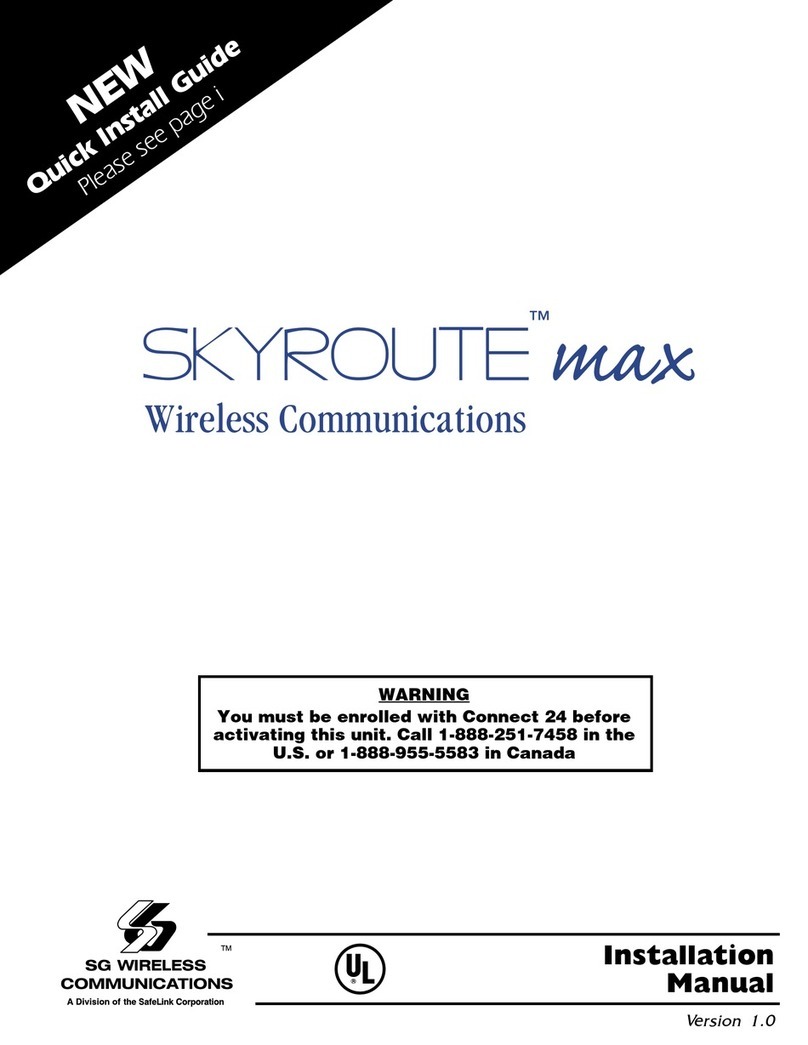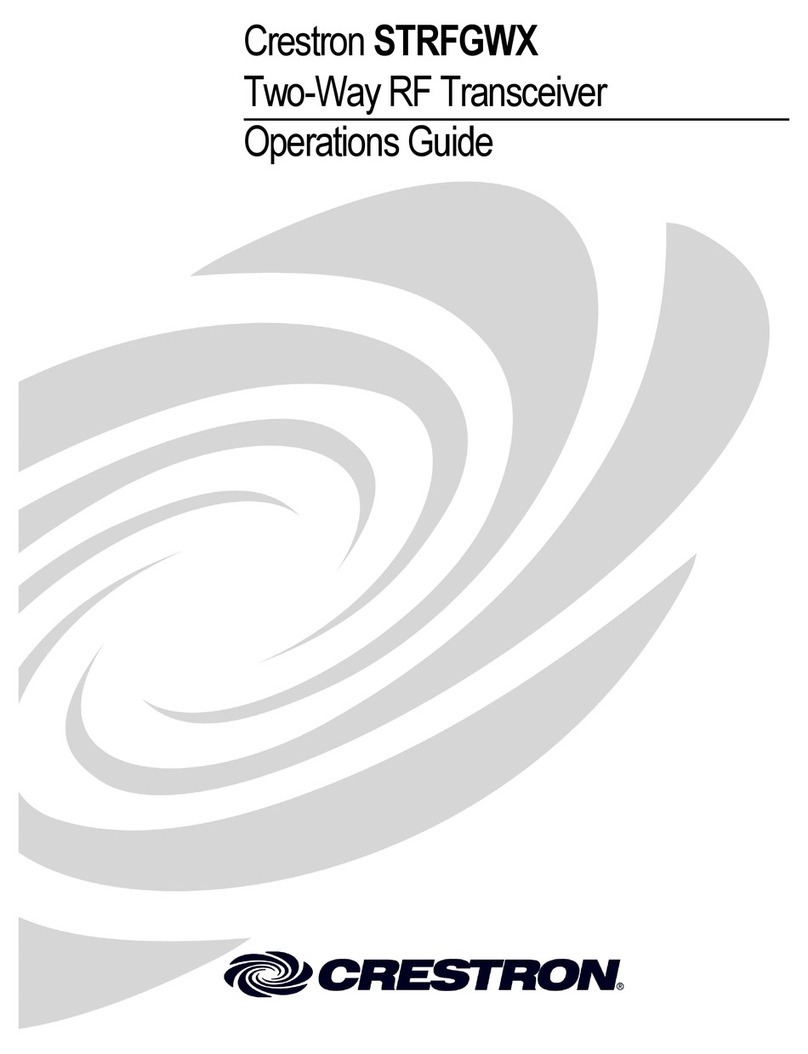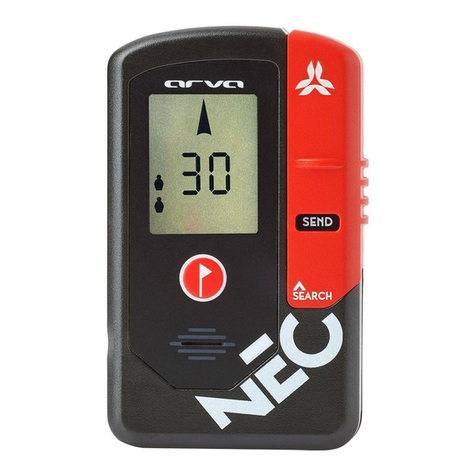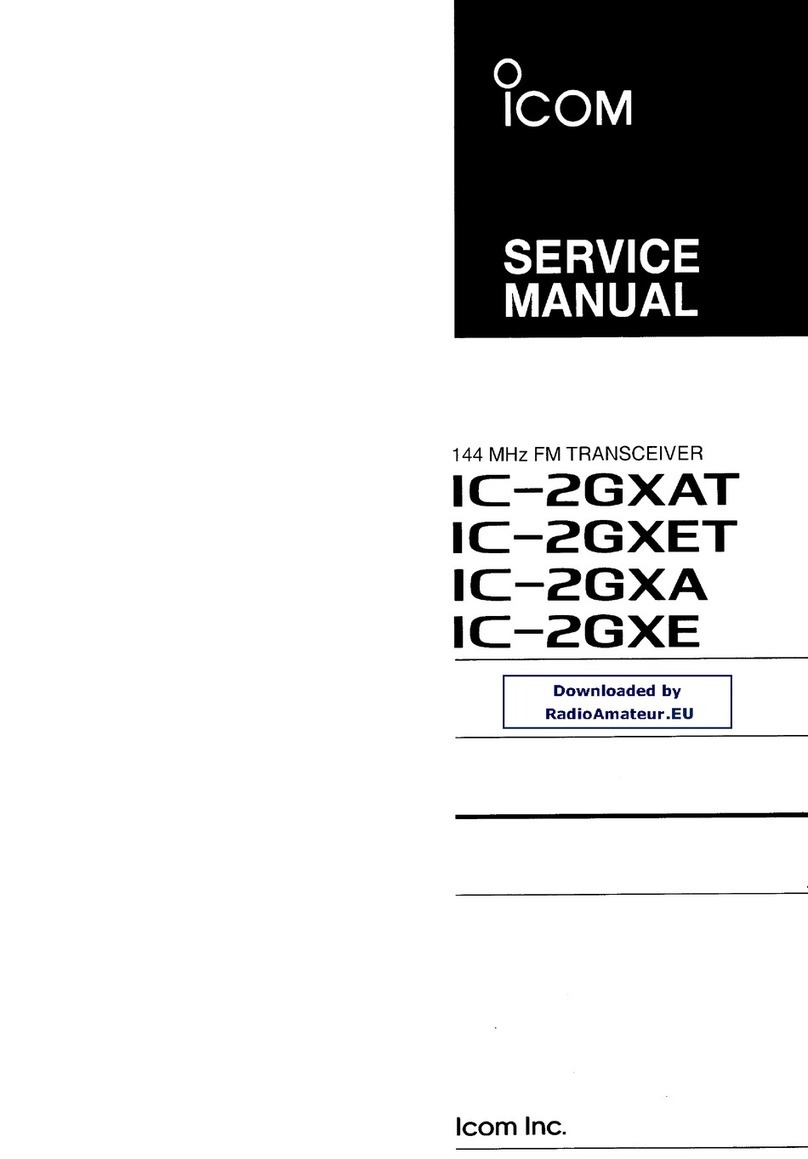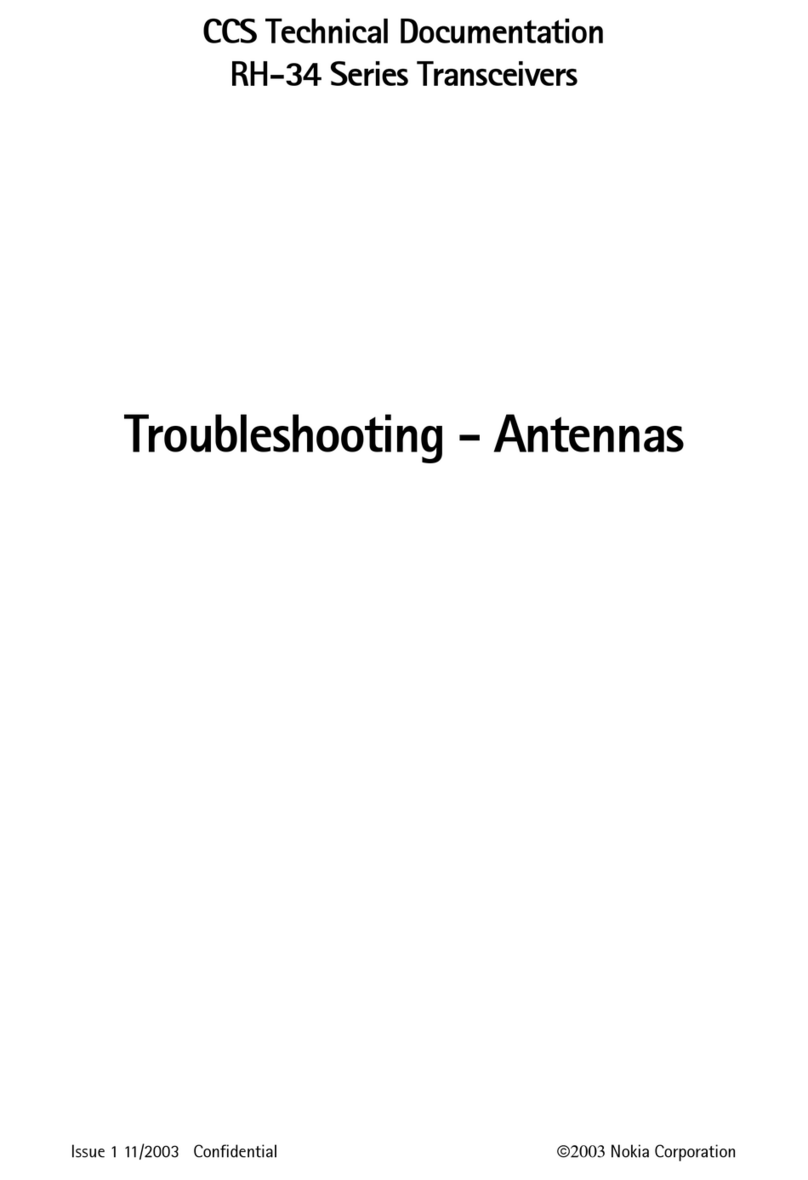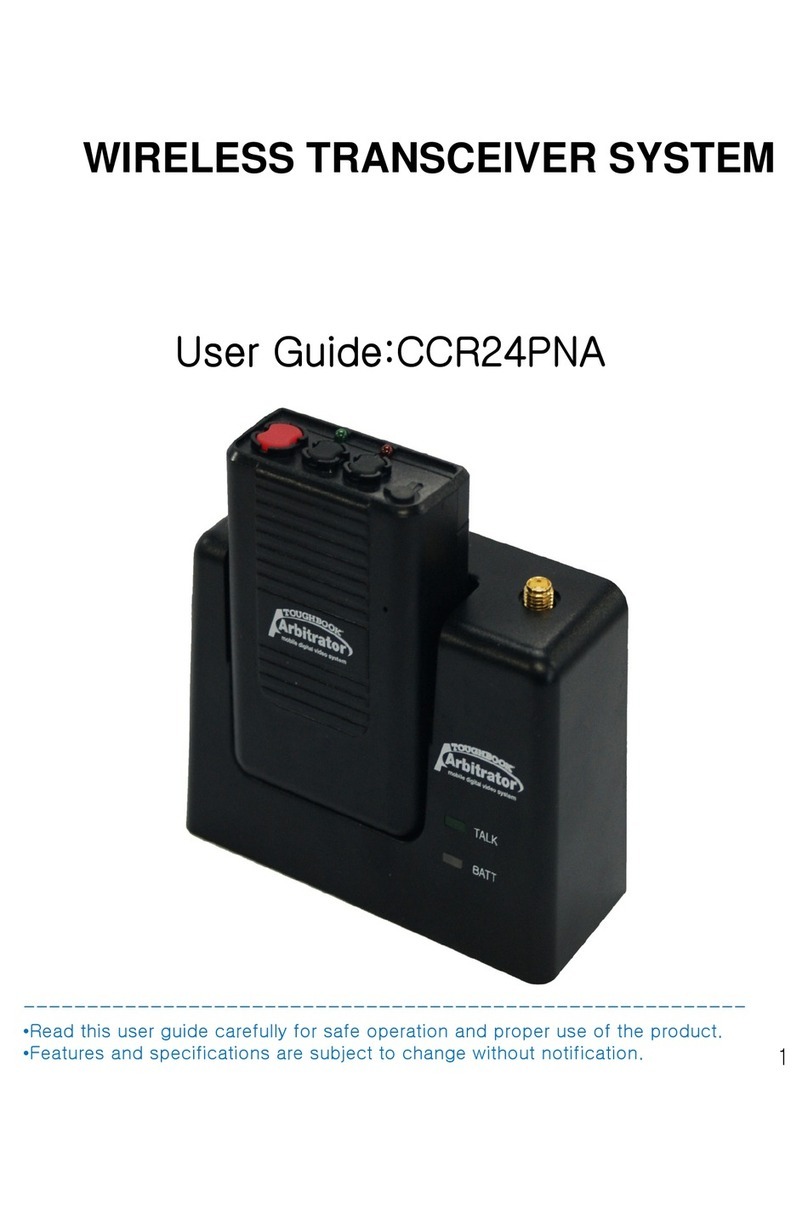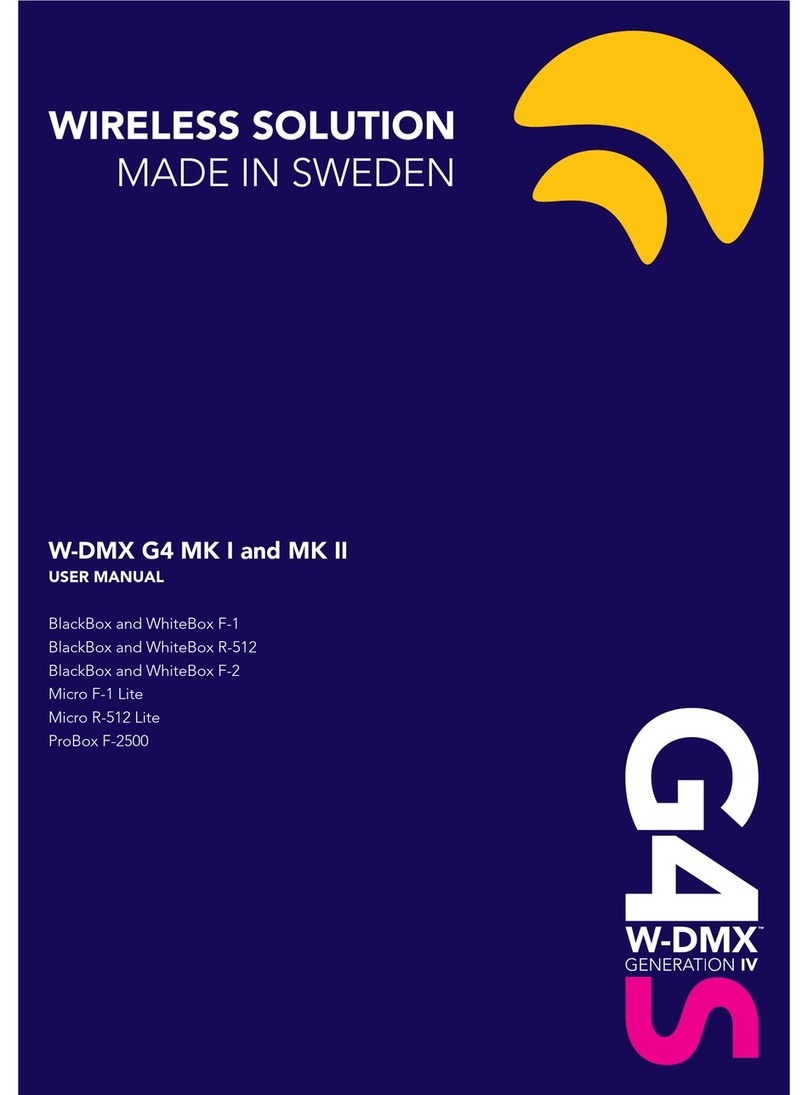SG Wireless Communications Skyroute UT User manual

Installation
Manual
Version 1.0
WARNING:WARNING:
WARNING:WARNING:
WARNING: YoumustbeenrolledwithConnect24YoumustbeenrolledwithConnect24
YoumustbeenrolledwithConnect24YoumustbeenrolledwithConnect24
YoumustbeenrolledwithConnect24
beforeactivating this unit.Call 1-888-251-7458 inbeforeactivating this unit.Call 1-888-251-7458 in
beforeactivating this unit.Call 1-888-251-7458 inbeforeactivating this unit.Call 1-888-251-7458 in
beforeactivating this unit.Call 1-888-251-7458 in
theU.S.or1-888-955-5583 in CanadatheU.S.or1-888-955-5583 in Canada
theU.S.or1-888-955-5583 in CanadatheU.S.or1-888-955-5583 in Canada
theU.S.or1-888-955-5583 in Canada
Skyroute
Skyroute UT
Skyroute max

FCC COMPLIANCE STATEMENT
CAUTION
: Changes or modifications not expressly approved by SG Wireless Communications could void your authority to
use this equipment.
This equipment has been tested and found to comply with the limits for a Class B digital device, pursuant to Part 15 and Part 22 of the
FCC Rules.These limits are designed to provide reasonable protection against harmful interference in a residential installation. This
equipment generates, uses and can radiate radio frequency energy and, if not installed and used in accordance with the instructions, may
cause harmful interference to radio communications. However, there is no guarantee that interference will not occur in a particular
installation. If this equipment does cause harmful interference to radio or television reception, which can be determined by turning the
equipment off and on, the user is encouraged to try to correct the interference by one or more of the following measures:
• Re-orient the receiving antenna.
• Increase the separation between the equipment and receiver.
• Connect the equipment into an outlet on a circuit different from that to which the receiver is connected.
• Consult the dealer or an experienced radio/television technician for help.
The user may find the following booklet prepared by the FCC useful: “How to Identify and Resolve Radio/Television Interference Prob-
lems”. This booklet is available from the U.S. Government Printing Office, Washington D.C. 20402, Stock # 004-000-00345-4.
INDUSTRY CANADA COMPLIANCE STATEMENT
This Class B digital apparatus meets all requirements of the Canadian interference-causing equipment regulations.
Cet appareil numérique de la Classe B respecte toutes les exigences de règlement sur le matériel brouilleur du Canada.
WARNING:To satisfy FCC RF exposure requirements for fixed station transmitting
devices, a separation distance of 30 cm or more should be maintained
between the antenna of this device and persons during device operation. To
ensure compliance, operations at closer than this distance is not
recommended.

Table of Contents
Generic Reporting 5
Description ................................................................... 5
NormalAlarm Condition ................................................ 5
Notice .......................................................................... 5
STEP4-ProgrammingSections 6
ConfigurationOptions-Section[006] ............................. 6
Skyroute
max
TransceiverSID(SystemID)-Section[007] . 6
Skyroute
max
Test Time -Section [010] ........................... 6
TestTransmissionDayMask-Section[011] .................... 6
STEP 5 - Activating the Skyroute
max
Transceiver 6
CallingConnect24 ......................................................... 6
TransmittingandReceiving ............................................. 6
TestingYourControltothe Central Station 6
Skyroute
max
Programming withPC4020
[00][18]Skyroute
max
Programming 7
[00][18]Skyroute
max
Programming .............................. 7
[006]SkyroutemaxConfigurationOptions ....................... 7
[007HomeSIDNumber.................................................. 7
[010]Skyroutemax Test Time ......................................... 7
[011]TestTransmission DayMask ................................... 7
[013]Skyroutemax Test Rates ........................................ 7
Sections[030]-[047] ..................................................... 8
Skyroutemax Transceiver Trouble Shooting 12
AntennaRelocationDiagram 13
SupervisedPower Supply ConnectionDiagram 14
StandardConnectionwithPC4020 15
ForYour Records 16
Appendix A – Reporting Codes for SIA and Contact ID 17
Appendix B - Zone Reporting codes 18
LimitedWarranty BACK
Contents ii
Important Information ................................................. ii
Skyroute
max
Glossary of Terms ii
Introducing the Skyroute
max
Transceiver 1
Specifications .............................................................. 1
Communications Method ............................................ 1
Dual Path Communications ......................................... 1
Antenna ....................................................................... 1
RF Power Output ......................................................... 1
Power Supply Ratings .................................................. 1
Dimension ................................................................... 1
Weight ......................................................................... 1
OperatingTemperature .................................................. 1
How the Skyroute
max
Transceiver Works 1
CellemetryCommunication ............................................ 1
Installation 2
MountingtheSkyroute
max
Transceiver .......................... 2
CombusConnection ....................................................... 2
BellIN Terminal ............................................................. 2
BellOUT Terminal .......................................................... 2
TamperTerminal ........................................................... 2
SecureInstallation ......................................................... 2
ConnectionDiagram ...................................................... 2
STEP 1 - Location of the Skyroute
max
Unit 3
Relocatingthe Antenna 3
Mountingthe Antenna ................................................... 3
Relocating the Skyroute
max
Transceiver 4
Skyroute
max
Transceiver Trouble Supervision 4
STEP 2 - Enrolling Skyroute
max
with 4020 4
STEP 3 - Defaulting the Skyroute
max
5
i

Contents
Important Information
This manual is based on the production version of the included
wireless device. Software changes may have occurred after the
revisionofthismanual.
Caution
Any changes or modifications not expressly approved in this
documentcould void your warranty for this equipment and void
yourauthorityto use this equipment.
ii
Warning
Onlyusethe antennaprovidedbyDSC/Sur-Gard. Theuse ofany
othertype will invalidate the warranty and may be dangerous.
CustomerService
ForcustomersupportpleasecallSur-Gardtechnicalinformation
The following is a description of various terms used with
regards to cellemetry technology.
Electronic Serial Number (ESN)
The ESN is used to carry data information in a Cellemetry
Network
MobileIdentificationNumber (MIN)
A 10 digit decimal number used for registrations and pages.
Page
Atransmissionthatis sent from the Cellemetry Gateway to the
Cellemetryradio.
Registration
A transmission that is sent from the Cellemetry radio to the
CellemetryGateway.
SystemIdentificationNumber (SID)
IdentificationoftheCellemetryProvider.
SwitchNumber (SNO)
Switchnumber the Cellemetry radio uses to transmitpages to
theCellemetrygateway.
ClearingHouse
Theclearinghouseisaroutingcenterthatautomaticallyforwards
databetweenSkyroute
max
transmittersandcentral stations.
Skyroute
max
Tranceiver Glossary of Terms

Introducing the Skyroute
max
Transceiver
TheSkyroute
max
transceiveroffers a new wireless communica-
tion method for the transmission of event information using the
Cellemetryservice. Eventsaretransmitted from theSkyroute
max
transceivervia the Cellemetry network to the clearing house and
thento the CentralStationina fast, reliable manner.Skyroute
max
has been designed for simple and straightforward installation.
Using the Combus technology, wiring connections are made
directly between Skyroute
max
and the security control panel.
Specifications
Compatible Control Panels
• DSCPC4020 software version v3.2 or higher
CommunicationMethod
• AMPSControlChannel
DualPathCommunications
• The system can be used as the sole method of
communication to the monitoring station or as a dual
transmission path with the standard land line.
Please contact your monitoring station on
dual signal communication.
Antenna
• 3 dB gain, TNC connector
• Extension Kits available:
LAE – 3 The 3 Foot Antenna Kit for Skyroute
max
Transceiver
LAE – 15 The 15 Foot Antenna Kit for Skyroute
max
Transceiver
LAE – 25 The 25 Foot Antenna Kit for Skyroute
max
Transceiver
RFPowerOutput
• 3.0 Watts maximum
PowerSupply Ratings
• 12VDC @30mA,from Panel Combus
• 12 VDC, from Bell Circuit
Current in Standby 90mA
Current when Receiving 135mA
Currentwhen Transmitting 1.3A
•
ForDSC PC4020 the required minimum transformer is a
16VAC 40 VA. The minimum Battery requirement is 12Vdc
7 Ah.
Dimension
• 3.5” x 4.6” x 1.8” (85 mm x 115 mm x 45 mm)
Weight
• 0.5 lbs. (0.2 kg)
OperatingTemperature
•0
oC - 49oC (32oF - 120oF)
• 90%humidity, non condensating
CellemetryCommunication
The Skyroute
max
transceiver communicates using the control
channel of the existing cellular network. Signals are routed to the
Cellemetry gateway via the SS7 cellular network. A clearing house
thenreceivesthesignalsandforwardstheeventstothecentralstation.
Uponreceivinganacknowledgementsignalfromthecentralstation,
theclearinghousethenreturnsaconfirmationofdeliverysignaltothe
Skyroute
max
transceiveroverthenetwork.Fortransmissionsequence
seedrawingbelow:
1
How the Skyroute
max
Transceiver Works

that would usually connect to the control panel BELL+
terminal. This output is powered through the 5A fuse for
protection of the radio transmitting power.
TamperTerminal
Connect TAM and COM to a normally closed switch that will
beused tomonitortamper. Ifnotamper switch isdesired,place
a wire between TAM and COM.
SecureInstallation
Forasecureinstallation,theSkyroute
max
transceivermoduleand
itshostpanelmustbelockedand protected.AninstanttripIRsensor
would be the most appropriate for supervision of the panel. A
cabinet tamper switch connected to the TAM terminal of the
Skyroute
max
transceiveris alsosuggested.
Relocating the Antenna
If a suitable location is not available for proper Cellemetry
coverage, obtain an Antenna Extension Bracket kit from your
DSC/Sur-gard supplier. Each kit contains an extension
ConnectionDiagram
Installation
It is mandatory that the power be removed from the
system before any wiring changes are performed on the
Skyroute
max
module. Neglecting to do so will result in
damage to the Cellemetry modem.
Mounting the Skyroute
max
Transceiver
TheSkyroute
max
transceivercanbe mountedin theupperright
handcorner of the panel’s cabinet through the knock out. The
Skyroute
max
transceiver case attaches to the panel’s cabinet
through the use of clips and two screws.
CombusConnection
TheSkyroute
max
transmitterhas4 terminalsmarkedred, black,
yellowandgreen.Connectthesefourterminalstothe4 terminals
onthemaincontrolpanelmarkedCOMBUS(red,blk,yelandgrn).
BellIN Terminal
This terminal is used to power the cellemetry modem. This
connectstotheBELL+onthecontrolpanel.Nootherwireshould
beconnected to the Bell+ of the controlpanel.
Anextra power supply can be used to power the modem if it is
not located near the main control panel or where the
system cannot provide enough power for the transmis-
sions. Connect the positive of the power supply to the BELL
IN and the negative to the COM to ensure proper ground-
ing.
Bell OUT Terminal
This terminal is used to power the siren or any other devices
2
Asindicated,theSkyroute
max
unit is acombusunit,
whichcanbelocatedaway
from the control when
required to provide
maximumsignalstrength.

cable, a mounting bracket, instructions, and all required
hardware. Three lengths of extension cable are available:
Extension Kit Length of cable
LAE-3 3 feet (0.91 m)
LAE-15 15 feet (4.57 m)
LAE-25 25 feet (7.62 m)
Only use the Extension Kits to extend the mounting range
of the antenna. Do not cut or splice the extension cable.
The maximum distance between the Skyroute
max
trans-
ceiver and the antenna is 25 feet (7.62 m) as obtained by
using the LAE-25 Extension Kit. Make sure the antenna is in
a physically secured location to avoid tampering.
Secure the TNC connector from the Extension Kit to the
mounting bracket, ensuring that the star washers make
solid electrical contact with the mounting bracket.
Remove the antenna from the Skyroute
max
module and
connect the extension cable to the TNC connector on the
module. Secure the antenna to the TNC connector mounted
on the Extension Kit Mounting Bracket. Locate the mount-
ing bracket and antenna away from possible sources of
electrical interference. Moving the antenna just a short
distance will likely be adequate. Temporarily secure the
mounting bracket in the new location and proceed with
3
Location of the Skyroute
max
Unit
It is very important to determine the best location for maximum signal strength.
Verifysignal strength prior to installation!
12V7AhBattery12V7AhBattery
12V7AhBattery12V7AhBattery
12V7AhBattery
+-
LED 1: Good signal strength
LED 2: Acceptable signal strength
LED 3: Poor signal strength
LED 4: One blink = Transmit TX
Two blinks = Receive RX
LED 5: Status(numberof blinks)
1: Normal (activated)
2:Radionot power-up
3:Failedself-test
4: No cell network
5: Fail to communicate
6: Ready to activate
8: Unit not enrolled with 4020
STEP 1
testing. If the test is successful, permanently secure the
mounting bracket and antenna at the new location.
Mounting the Antenna
NOTE: The antenna should always be attached to the
Skyroute max Transceiver for proper operation. The unit
will not function properly if the antenna is not installed.

4
Relocating the Skyroute
max
Transceiver
Sincethe Skyroute
max
transceiver is a Combusaccessory,it is possible to relocatethemoduleup to 1000 feetfromthemain control
panelwhenthepanelisnotlocatedinagoodcellemetry coverage area(acontrolpanelinstalledinavaultforexample).When relocating
themodule, followthesesrules:
• Maximum of 1000 feet from the main control. Combus (Red, Black, Yellow, Green) from the panel to the Skyroute
max
transceiver.
• A supervised power supply 12V@1A (like the PC4204) must be used (see diagram on page 14).
• The power supply (+ positive) is connected to the Skyroute
max
transceiver (BELL IN) terminal and the power supply
(–negative) to the Skyroute
max
transceiver (COM) terminal.
• The cabinet must be installed in a secure location and should have a tamper circuit connected to the Skyroute
max
(TAM and
COM)terminals.
Skyroute
max
Transceiver Trouble Supervision
The Skyroute
max
transceiver automatically monitors its operation and indicates trouble conditions by flashing LED5 on the circuit
board.LED5normallyflashesonceevery2seconds whenthe Skyroute
max
transceiverisonstand-by(readytotransmit)mode. Troubles
areindicated when LED5 flashes more than once every2seconds. Shownbelowis the number of flashes used to indicateeachtrouble
condition.
(1)Radio is operating normally: Skyroute
max
transceiver is ready to transmit.
(2)Radio not powered or not responding: Skyroute
max
transceiver initialization of Cellemetry modem has failed.
(3)Failedself-test:Aself-testoftheCellemetrymodulehasfailed.
(4)Service not available: The Cellemetry modem has failed to register with the cellular network.
(5) Failureto communicate: A signal has not beensuccessfully communicated to the central station.
(6) Notconnected to clearing house: The Skyroute
max
transceiver has not been activated.
(8)Module not enrolled with panel: The Skyroute
max
transceiver is not addressed by the control panel.
Enrolling Skyroute
max
with PC4020
Onceall the wiring is complete, you mustenroll the module:
1. Enterinstaller’s programming bypressing[*][8][Installer’s Code]
2. Scrollto “Module Hardware” and press the [*] key.
3. Scrollto “Enroll Module”andpress the [*] key.
4. Scrollthrough the different modules until “Alternate Comms” is displayed. Press the [*] key.
5. Themessage“CreateTamper on Desired Unit” will be displayed. To create the required tamper, secure the tamper zone on
themodule and then open it. The transition from secure to violated enrolls the module. After this is done,the keypad will
display themodulenumberand confirm enrollment “Alternate Comms Mod 01 Enrolled”.
Formore information regarding module enrollment, see the controlpanelInstallationManual.
Number Function of Flashes
of Flashes
1 Radioisoperating normally
2 Radioisnot powered, or not responding
3 Failedselftest
4 Serviceis not available
5 Failureto communicate
6 Readytoactivate
8 Modulenotenrolledwithpanel
STEP 2

STEP 3
Defaulting the Skyroute
max
Adefault isperformedby enteringinstallersprogramming, [*][8][Installers Code]. Enteringsection[00][18] willenterthe Skyroute
max
programming,byentering[00]or[22]insubsection[099]theSkyroute
max
willbedefaulted.
[00]defaultstheunitintofullreporting.
[22]defaultstheunitintogenericreporting.
GenericReporting
Description
TheunitcanbesettoFullReporting,orGenericOnly.Thisistobeusedonsystemsthathaveatelephonelineastheprimarymeansofcommunication
andSkyroute
max
asaredundant.ThisoptionisnotmeanttomaketheSkyroute
max
aback-upunit,buttoavoidduplicatesignalsandlargedelays
betweensignalsatthecentralstation.TheonlyzonesignalsaffectedareBurglary.Thesystemhasonetimerforeachpartition,thetimeis5minutes.
NormalAlarm condition
Generalreporting will send agenericalarmsignal to the central stationviathe Cellemetry network when aburglarysignalis generated. If
multipleburglariesareactivated,thefirstwilltriggertheunittotransmittheassociatedgenericsignal.OncetheSkyroute
max
hastransmitted
thegenericsignalitignoresallotherburglaryalarmsonthesystemforaperiodof5minutes.TheSkyroute
max
unitwillignoreanyotherburglary
alarmsthattriggerthegeneraltransmissionduringtheperiodthetimerisactive. Ifanewalarmofanothertype(trouble)istriggeredthenthesignal
issentimmediatelywiththecorrespondingzonenumber. Afterthetimerhaselapsedtheunitwillthenresumestandardoperation.Ifanewburglary
alarmoccursafterthetimerhasexpired,thesequencerestarts. Allothereventswillbetransmittedviatheunitiftheappropriatetoggleoptionsare
enabled.ThisisaccomplishedbydefaultingtheSkyroute
max
witha[22]atsubsection[099]
Notice
Asystem default mustbe performed before activation. This is necessary to configure thecommunication format.
NOTE-Whenthesystem isdefaulted for GenericReporting thetransmissionoptions areas follows. Ifa signalgroup
is required, activate the corresponding option.
[030] SYSTEMEVENTS (PARTITION 0) TRANSMISSION OPTIONS SECTION A
Default OptionON Option OFF
ON I_____I Option1 Alarms Disabled
OFF I_____I Option2 AlarmRestorals Disabled
OFF I_____I Option3 Tampers Disabled
OFF I_____I Option4 TamperRestorals Disabled
OFF I_____I Option5 Closings Disabled
OFF I_____I Option6 Openings Disabled
OFF I_____I Option7 MaintenanceAlarms Disabled
OFF I_____I Option8 MaintenanceAlarmRestorals Disabled
[031] SYSTEMEVENTS (PARTITION 0) TRANSMISSION OPTIONS SECTION B
Default OptionON Option OFF
ON I_____I Option1 Trouble Disabled
OFF I_____I Option2 TroubleRestorals Disabled
OFF I_____I Option3 Bypass Disabled
OFF I_____I Option4 Unbypass Disabled
OFF I_____I Option5 Supervisory Alarm Disabled
OFF I_____I Option6 Supervisory Restoral Disabled
OFF I_____I Option7 AccessControl Disabled
OFF I_____I Option8 Miscellaneous Disabled
5

6
ProgrammingSections
AllprogrammingontheSkyroute
max
transceiverisdoneintheinstaller’sprogrammingmode.Refertothecontrolpanel’sInstallationManual
forinstructions onhowto enterinstaller’sprogramming. From installer’sprogramming,enter section[00][18]to go totheSkyroute
max
programmingsections.
ConfigurationOptions……………………………………Section[006]
ChannelAenable/disable…………..option[1]
This option must be selected when the Cellemetry provider is an “A” side carrier.
ChannelB enable/disable…………..option[2]
This option must be selected when the Cellemetry provider is a “B” side carrier.
HomeSystemonly enable/disable…option[3]
This option must be programmed to ensure that the Skyroute
max
transceiver is communicating using the proper carrier. When
selected, the transceiver will only use towers with the same SID (as programmed in section [007]).
To Activate the Skyroute
max
Module in Home Mode
1.Selectachannel, AorB,inaddress [006] (Option1or2)
2.Program FFintosection[099] torestartthe unit
3.Waitforsignal strength.
4.Enterinaddress[007]theHomeSIDnumberinhexadecimalformat.
5.SelectHome Mode(Option3)anddeactivateAor Bchannelinaddress[006].
Note:Arestartoftheunitisrequiredwhenchangesaremadeinsection [006]. ToperformtherestartprogrammFFinto
section[099]
Skyroute
max
TransceiverSID(SystemID)…………………..Section[007]
Please refer to the SID table included with the Skyroute
max
Module to find out the SID number for your area.
Skyroute
max
TestTime………………………………...………Section[010]
Enter in this section the time of the day (24 hour format) that you want the test transmission to be sent.
NOTE: Keypad will display ENT HEX. Simply enter value from 0000 to 2359.
TestTransmissionDayMask…………………….……….Section[011]
Select in this section the day of the week you want the test transmission to be sent.
STEP 4
Activating the Skyroute
max
Transceiver
Before activating the Skyroute
max
transceiver, ensure that the control panel is wired, programmed and operating properly.
Make sure that the Skyroute
max
transmitter is properly connected to the Combus and to the bell positive circuit. When power
is applied to the system, the Skyroute
max
will perform self-diagnostics for a few seconds, before giving visual feedback
by indicating signal strength on LED1, LED2 or LED3. A complete default of the Skyroute
max
module should always be
performed before any other programming is done. See Default section for details.
Calling Connect 24
Once the Skyroute
max
transceiver is indicating the signal strength of the network, and the status indicator (LED5) is
blinking 6 times (not connected to the clearing house), you are ready to call Connect 24’s Voice Response Unit. Follow
the voice prompt and when asked to perform a test, press on SW1 on the Skyroute
max
transceiver to transmit a test
signal. When transmitting, LED4 blinks once. If the test is successful, the VRU will give you a confirmation and LED5 will
then blink steady every second. Refer to the Connect24 information package for more information on the activation
process.
Phone number for VRU: CANADA: 1-877-759-7688 U.S.: 1-888-251-7554
NOTE: The confirmation of a successful test from Connect 24 does not guarantee proper transmission of event to your
central station. You must perform normal tests with your monitoring station after activation with Connect 24.
Transmittingand Receiving
LED4 on the Skyroute
max
module will blink once (1) to indicate the Cellular Tower has received the signal. It will blink twice (2)
to indicate the Alarm Central Station has received and acknowledged the signal.
STEP 5
Testing Your Control to the Central Station
Testallzonesto your Central Stationonthe telephonelineonly. Afterallzonetesting,connect Skyroute
max
and verify communica-
tion to Central Station.

Skyroute
max
Programming with PC4020
[00][18]Skyroute
max
Programming
[006]Skyroute
max
ConfigurationOptions
Default OptionON Option OFF
OFF I_____I Option 1 A Channel Selected A Channel Not Selected
ON I_____I Option 2 B ChannelSelected B Channel Not Selected
OFF I_____I Option 3 HomeSystem Only Not in Home System Operation
OFF I_____I Options4 to 8 Forsystemuse do notmodify.
[007] HomeSIDNumber
Default
0000 I_____I_____I_____I_____I This is the SID (in Hex) of the cellular service that is available
onthe current channel.
[010] Skyroute
max
Test Time
Default
9999 I_____I_____I_____I_____I 0000-2359 (in 24 hour time)
NOTE: Keypad will display ENT HEX. Simply enter value
from 0000 to 2359.
[011] TestTransmissionDayMask
Default OptionON Option OFF
OFF I_____I Option 1 Teston Sunday Disabled
OFF I_____I Option 2 Test on Monday Disabled
OFF I_____I Option 3 Teston Tuesday Disabled
OFF I_____I Option 4 Test on Wednesday Disabled
OFF I_____I Option 5 Teston Thursday Disabled
OFF I_____I Option 6 Test on Friday Disabled
OFF I_____I Option 7 Test on Saturday Disabled
OFF I_____I Option 8 ForFuture Use
[013] Skyroute
max
TestRates
Default
OFF I_____I Option1 For Future Use
OFF I_____I Option2 Daily Test Disabled
ON I_____I Option3 Weekly Test Disabled
OFF I_____I Options4 to8 For Future Use
7

Sections [030] to [047] will disable groups of reporting codes.
[030] SystemEvent(Partition 0)Transmission Options SectionA
Default OptionON Option OFF
ON I_____I Option 1 Alarms Disabled
OFF I_____I Option 2 Alarm Restorals Disabled
OFF I_____I Option 3 Tampers Disabled
OFF I_____I Option 4 TamperRestorals Disabled
OFF I_____I Option 5 Closings Disabled
ON I_____I Option 6 Openings Disabled
ON I_____I Option 7 Maintenance Alarms Disabled
ON I_____I Option 8 Maintenance Alarm Restorals Disabled
[031] SystemEvents(Partition 0) TransmissionOptionsSection B
Default OptionON Option OFF
ON I_____I Option 1 Trouble Disabled
ON I_____I Option 2 TroubleRestorals Disabled
OFF I_____I Option 3 Bypass Disabled
OFF I_____I Option 4 Unbypass Disabled
OFF I_____I Option 5 Supervisory Alarm Disabled
OFF I_____I Option 6 SupervisoryRestoral Disabled
OFF I_____I Option 7 Access Control Disabled
OFF I_____I Option 8 Miscellaneous Disabled
[032] Partition1 TransmissionOptions Section A
Default OptionON Option OFF
ON I_____I Option 1 Alarms Disabled
OFF I_____I Option 2 Alarm Restorals Disabled
OFF I_____I Option 3 Tampers Disabled
OFF I_____I Option 4 TamperRestorals Disabled
OFF I_____I Option 5 Closings Disabled
ON I_____I Option 6 Openings Disabled
ON I_____I Option 7 Maintenance Alarms Disabled
ON I_____I Option 8 Maintenance Alarm Restorals Disabled
[033] Partition1 TransmissionOptions SectionB
Default OptionON Option OFF
ON I_____I Option 1 Trouble Disabled
ON I_____I Option 2 TroubleRestorals Disabled
OFF I_____I Option 3 Bypass Disabled
OFF I_____I Option 4 Unbypass Disabled
OFF I_____I Option 5 Supervisory Alarm Disabled
OFF I_____I Option 6 SupervisoryRestoral Disabled
OFF I_____I Option 7 Access Control Disabled
OFF I_____I Option 8 Miscellaneous Disabled
[034] Partition2 TransmissionOptions Section A
Default OptionON Option OFF
ON I_____I Option 1 Alarms Disabled
OFF I_____I Option 2 Alarm Restorals Disabled
OFF I_____I Option 3 Tampers Disabled
OFF I_____I Option4 TamperRestorals Disabled
OFF I_____I Option5 Closings Disabled
ON I_____I Option6 Openings Disabled
ON I_____I Option7 MaintenanceAlarms Disabled
ON I_____I Option8 MaintenanceAlarmRestorals Disabled
8

[035] Partition2TransmissionOptionsSectionB
Default OptionON Option OFF
ON I_____I Option 1 Trouble Disabled
ON I_____I Option 2 TroubleRestorals Disabled
OFF I_____I Option 3 Bypass Disabled
OFF I_____I Option 4 Unbypass Disabled
OFF I_____I Option 5 Supervisory Alarm Disabled
OFF I_____I Option 6 SupervisoryRestoral Disabled
OFF I_____I Option 7 Access Control Disabled
OFF I_____I Option 8 Miscellaneous Disabled
[036] Partition3 TransmissionOptions Section A
Default OptionON Option OFF
ON I_____I Option 1 Alarms Disabled
OFF I_____I Option 2 Alarm Restorals Disabled
OFF I_____I Option 3 Tampers Disabled
OFF I_____I Option 4 TamperRestorals Disabled
OFF I_____I Option 5 Closings Disabled
ON I_____I Option 6 Openings Disabled
ON I_____I Option 7 Maintenance Alarms Disabled
ON I_____I Option 8 Maintenance Alarm Restorals Disabled
[037] Partition3 TransmissionOptions SectionB
Default OptionON Option OFF
ON I_____I Option 1 Trouble Disabled
ON I_____I Option 2 TroubleRestorals Disabled
OFF I_____I Option 3 Bypass Disabled
OFF I_____I Option 4 Unbypass Disabled
OFF I_____I Option 5 Supervisory Alarm Disabled
OFF I_____I Option 6 SupervisoryRestoral Disabled
OFF I_____I Option 7 Access Control Disabled
OFF I_____I Option 8 Miscellaneous Disabled
[038] Partition4 Transmission Options Section A
Default OptionON Option OFF
ON I_____I Option 1 Alarms Disabled
OFF I_____I Option 2 Alarm Restorals Disabled
OFF I_____I Option 3 Tampers Disabled
OFF I_____I Option 4 TamperRestorals Disabled
OFF I_____I Option 5 Closings Disabled
ON I_____I Option 6 Openings Disabled
ON I_____I Option 7 Maintenance Alarms Disabled
ON I_____I Option 8 Maintenance Alarm Restorals Disabled
[039] Partition4 TransmissionOptions Section B
Default OptionON Option OFF
ON I_____I Option 1 Trouble Disabled
ON I_____I Option 2 TroubleRestorals Disabled
OFF I_____I Option 3 Bypass Disabled
OFF I_____I Option 4 Unbypass Disabled
OFF I_____I Option 5 Supervisory Alarm Disabled
OFF I_____I Option 6 SupervisoryRestoral Disabled
OFF I_____I Option 7 Access Control Disabled
OFF I_____I Option 8 Miscellaneous Disabled
9

[040] Partition5 TransmissionOptions Section A
Default OptionON Option OFF
ON I_____I Option 1 Alarms Disabled
OFF I_____I Option 2 Alarm Restorals Disabled
OFF I_____I Option 3 Tampers Disabled
OFF I_____I Option 4 TamperRestorals Disabled
OFF I_____I Option 5 Closings Disabled
ON I_____I Option 6 Openings Disabled
ON I_____I Option 7 Maintenance Alarms Disabled
ON I_____I Option 8 Maintenance Alarm Restorals Disabled
[041] Partition5 Transmission Options Section B
Default OptionON Option OFF
ON I_____I Option 1 Trouble Disabled
ON I_____I Option 2 TroubleRestorals Disabled
OFF I_____I Option 3 Bypass Disabled
OFF I_____I Option 4 Unbypass Disabled
OFF I_____I Option 5 Supervisory Alarm Disabled
OFF I_____I Option 6 SupervisoryRestoral Disabled
OFF I_____I Option 7 Access Control Disabled
OFF I_____I Option 8 Miscellaneous Disabled
[042] Partition6 TransmissionOptions Section A
Default OptionON Option OFF
ON I_____I Option 1 Alarms Disabled
OFF I_____I Option 2 Alarm Restorals Disabled
OFF I_____I Option 3 Tampers Disabled
OFF I_____I Option 4 TamperRestorals Disabled
OFF I_____I Option 5 Closings Disabled
ON I_____I Option 6 Openings Disabled
ON I_____I Option 7 Maintenance Alarms Disabled
ON I_____I Option 8 Maintenance Alarm Restorals Disabled
[043] Partition6 TransmissionOptions SectionB
Default OptionON Option OFF
ON I_____I Option 1 Trouble Disabled
ON I_____I Option 2 TroubleRestorals Disabled
OFF I_____I Option 3 Bypass Disabled
OFF I_____I Option 4 Unbypass Disabled
OFF I_____I Option 5 Supervisory Alarm Disabled
OFF I_____I Option 6 SupervisoryRestoral Disabled
OFF I_____I Option 7 Access Control Disabled
OFF I_____I Option 8 Miscellaneous Disabled
[044] Partition7 TransmissionOptions Section A
Default OptionON Option OFF
ON I_____I Option 1 Alarms Disabled
OFF I_____I Option 2 Alarm Restorals Disabled
OFF I_____I Option 3 Tampers Disabled
OFF I_____I Option 4 TamperRestorals Disabled
OFF I_____I Option 5 Closings Disabled
ON I_____I Option 6 Openings Disabled
ON I_____I Option 7 Maintenance Alarms Disabled
ON I_____I Option 8 Maintenance Alarm Restorals Disabled
10

[045] Partition7 TransmissionOptions SectionB
Default OptionON Option OFF
ON I_____I Option 1 Trouble Disabled
ON I_____I Option2 TroubleRestorals Disabled
OFF I_____I Option3 Bypass Disabled
OFF I_____I Option4 Unbypass Disabled
OFF I_____I Option5 Supervisory Alarm Disabled
OFF I_____I Option6 SupervisoryRestoral Disabled
OFF I_____I Option7 AccessControl Disabled
OFF I_____I Option8 Miscellaneous Disabled
[046] Partition8TransmissionOptionsSectionA
Default OptionON Option OFF
ON I_____I Option 1 Alarms Disabled
OFF I_____I Option 2 Alarm Restorals Disabled
OFF I_____I Option 3 Tampers Disabled
OFF I_____I Option 4 TamperRestorals Disabled
OFF I_____I Option 5 Closings Disabled
ON I_____I Option 6 Openings Disabled
ON I_____I Option 7 Maintenance Alarms Disabled
ON I_____I Option 8 Maintenance Alarm Restorals Disabled
[047] Partition8 TransmissionOptions SectionB
Default OptionON Option OFF
ON I_____I Option 1 Trouble Disabled
ON I_____I Option 2 TroubleRestorals Disabled
OFF I_____I Option 3 Bypass Disabled
OFF I_____I Option 4 Unbypass Disabled
OFF I_____I Option 5 Supervisory Alarm Disabled
OFF I_____I Option 6 SupervisoryRestoral Disabled
OFF I_____I Option 7 Access Control Disabled
OFF I_____I Option 8 Miscellaneous Disabled
NOTE:Default mustbe performedbefore activatingthe Skyroute
max
[099] Section[099] is for software defaultingof the Skyroute
max
Default
63 I_____I____I
*Entering00willcause asoftwaredefaultofthe Skyroute
max
*Entering22willcause asoftwaredefaultofthe Skyroute
max
toGenericreporting
*EnteringFF will causerestartofthe Skyroute
max
transceiver
11

12
Skyroute
max
Transceiver Trouble Shooting
1. Check all Wiring
A. Make sure all the Combus connections are correct.
B. Make sure Bell+ is connected to the BELL IN of the Skyroute
max
module.
2. Check LED 5
A.Check number of flashes on LED 5. If LED flashes more than once every second, refer to the above table.
B. 6 flashes means not connected to the clearing house. A failed activation attempt, reactivate.
4. If LED 5 flashes once every second,yet Skyroute
max
transceiver does not communicate to clearing house, call
TechnicalSupportat1-800-503-5869ore-mailusat[email protected].
5. Before contacting Technical Support, Please have the following information ready: MIN number of the Skyroute
max
unit;SID and Installer numbers.
Problem: •Skyroute
max
unitdisplays poorsignal strength.
Solution: •Relocate either theSkyroute
max
transmitter or theantenna toa higherlocation inthe premise.
•Removethe Skyroute
max
transmitterfrom any environmentalinterferencesuch ashigh-powerAC
powerlines, large piecesof metal ductwork thatcan act as RF shielding.
•Trythe YAGIantenna
Problem: •Skyroute
max
transmitter unit hasgood signalstrength butit isnot transmittingthe signals.
Solution: •Verify thewiring betweenthe AlarmConrtol Panel and the Skyroute
max
Transmitter.
•Makesure thatthe AlarmControl Panel thatthe Skyroute
max
transmitteris connectedto hasthe
correct powerrequirement (16Vac40VA transformerand 12Vdc7Ah battery).
Problem: •The Skyroute
max
transmitter wasActivated, buta chipupgrade was performed; now the Skyroute
max
transmitterLED 5 isflashing 6 times.
Solution: •Pleasecall TechnicalSupport at1-800-503-5869 and theywill beable toprovide the
programming to be done.
Problem: •TheSkyroute
max
transmitterdoes notshow any signalstrength.
Solution: •Verify the programmingwithin theSkyroute
max
transmitter, making surethat thecorrect channel
has been selected.
Problem: •The Skyroute
max
transmitter hasgood signalstrength, butLED 5 is flashing 6 times
(Notconnected to clearing house)
Solution: •Call into theVRU and activate the unit. Please make sure you haveyour Dealer
ConfirmationForm.
{
{
{
{
{

13
AntennaRelocation
WARNINGWARNING
WARNINGWARNING
WARNING
Remove all AC power andRemove all AC power and
Remove all AC power andRemove all AC power and
Remove all AC power and
battery from main controlbattery from main control
battery from main controlbattery from main control
battery from main control
before wiring the Skyroutebefore wiring the Skyroute
before wiring the Skyroutebefore wiring the Skyroute
before wiring the Skyroute
maxmax
maxmax
max
module, or damage to themodule, or damage to the
module, or damage to themodule, or damage to the
module, or damage to the
unit will occurunit will occur
unit will occurunit will occur
unit will occur

SupervisedPower SupplyConnection
14
WARNINGWARNING
WARNINGWARNING
WARNING
Remove all AC power andRemove all AC power and
Remove all AC power andRemove all AC power and
Remove all AC power and
battery from main controlbattery from main control
battery from main controlbattery from main control
battery from main control
before wiring the Skyroutebefore wiring the Skyroute
before wiring the Skyroutebefore wiring the Skyroute
before wiring the Skyroute
maxmax
maxmax
max
module, or damage to themodule, or damage to the
module, or damage to themodule, or damage to the
module, or damage to the
unit will occurunit will occur
unit will occurunit will occur
unit will occur
4204

Standard Connection with PC4020
15
WARNINGWARNING
WARNINGWARNING
WARNING
Remove all AC power andRemove all AC power and
Remove all AC power andRemove all AC power and
Remove all AC power and
battery from main controlbattery from main control
battery from main controlbattery from main control
battery from main control
before wiring the Skyroutebefore wiring the Skyroute
before wiring the Skyroutebefore wiring the Skyroute
before wiring the Skyroute
maxmax
maxmax
max
module, or damage to themodule, or damage to the
module, or damage to themodule, or damage to the
module, or damage to the
unit will occurunit will occur
unit will occurunit will occur
unit will occur

For Your Records
Location
Skyroute
max
MIN Number
RatePlan
CentralStation
AccountNumber
TestTime and Day
AdditionalNotes
16
This manual suits for next models
2
Table of contents
Other SG Wireless Communications Transceiver manuals