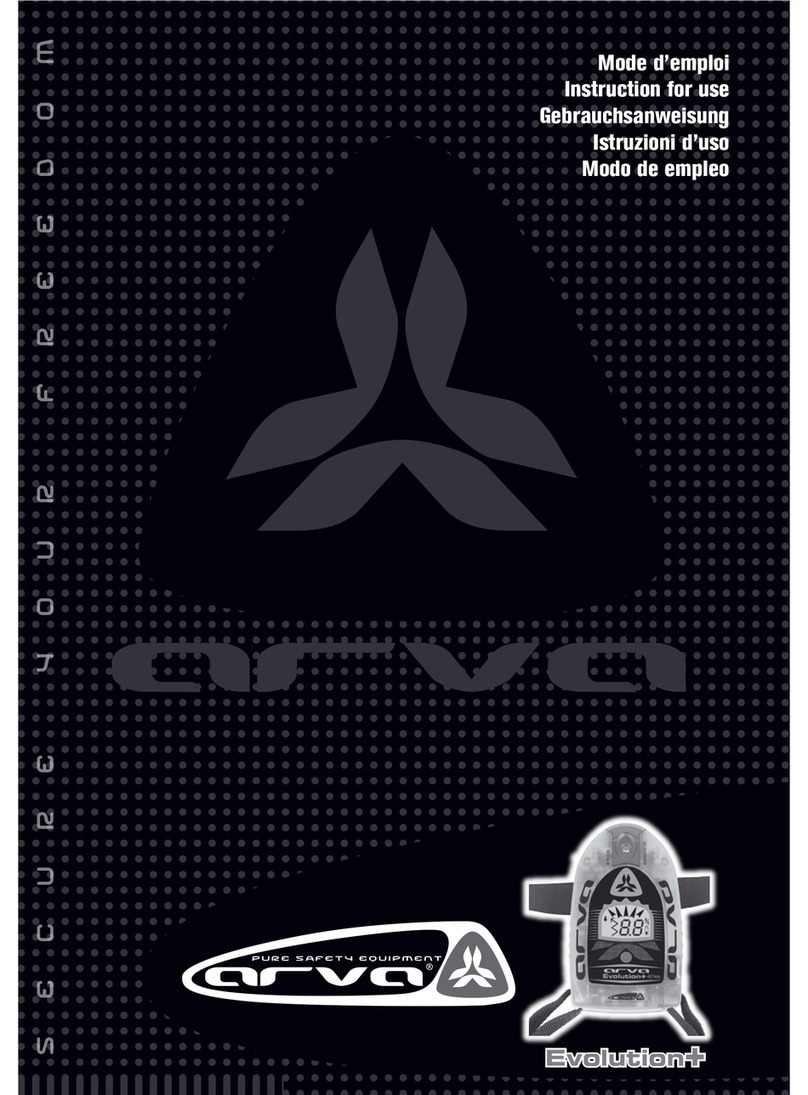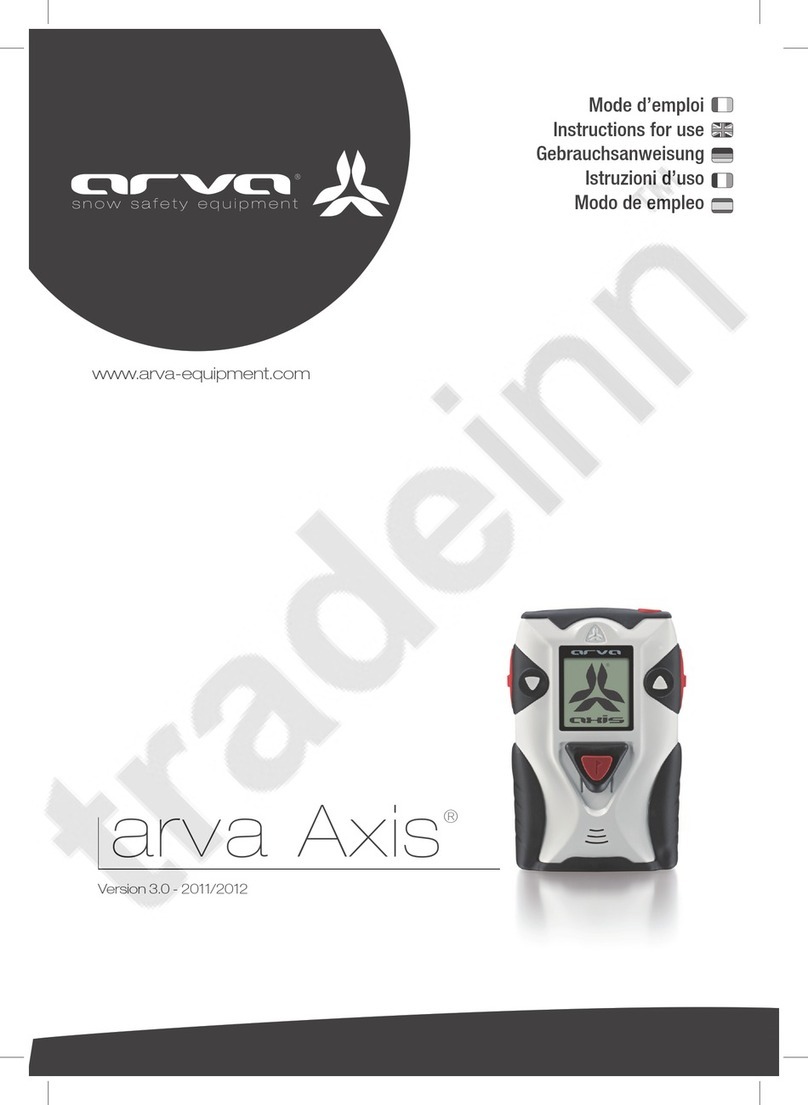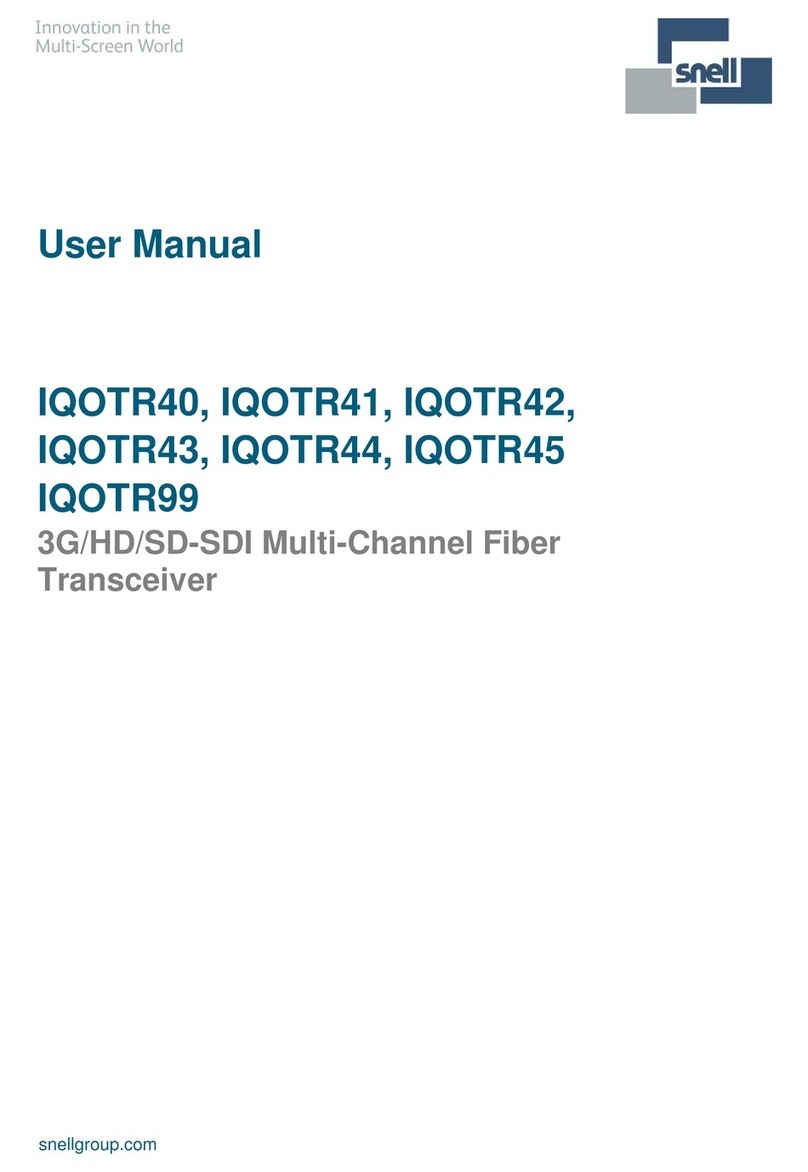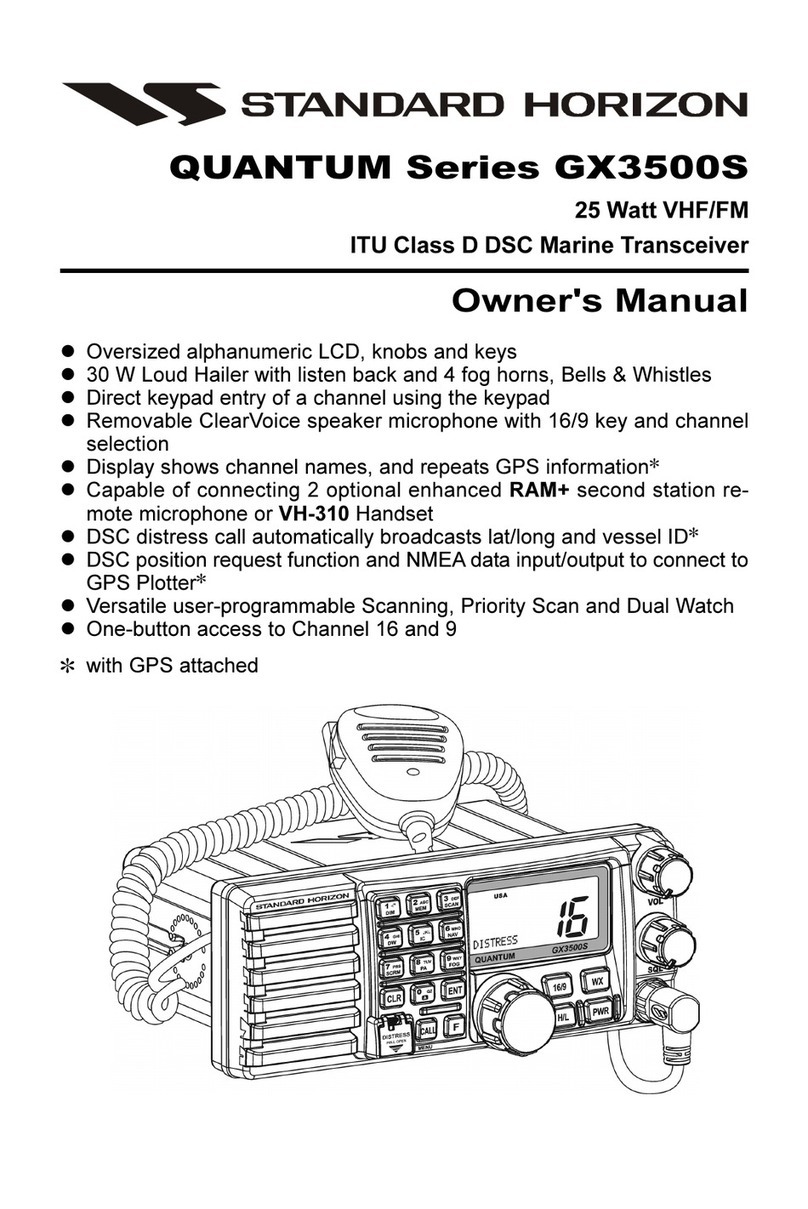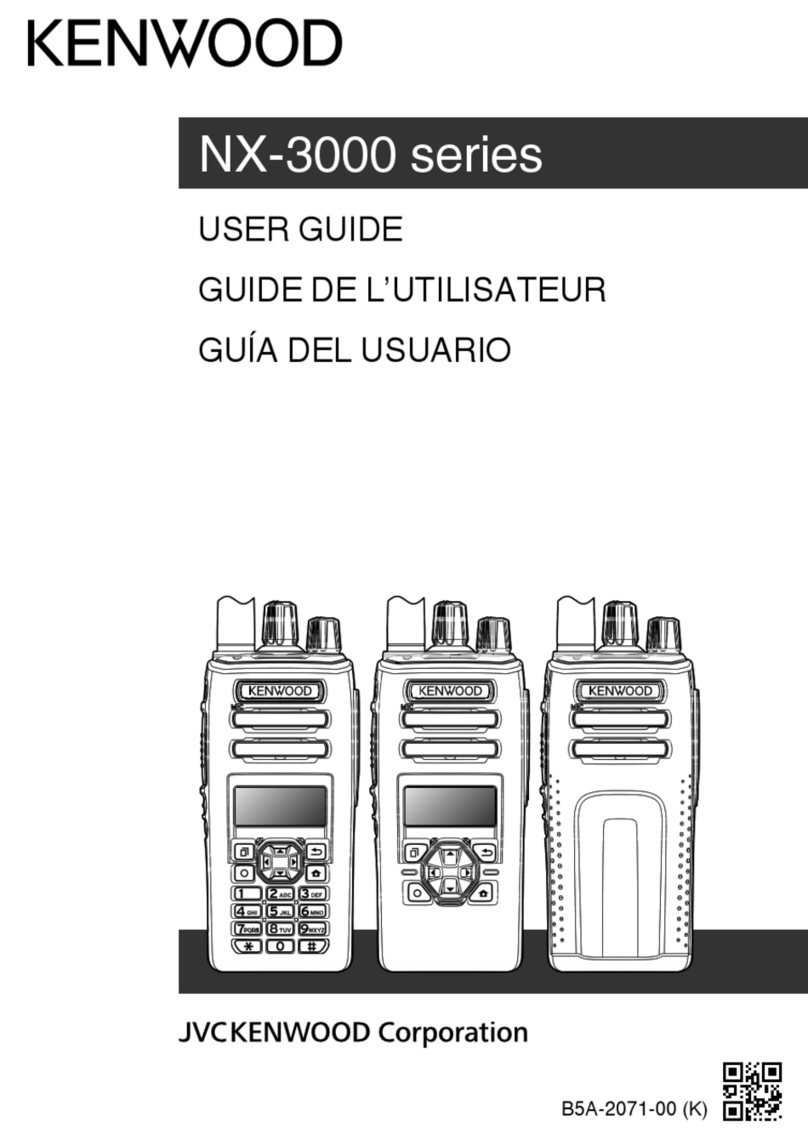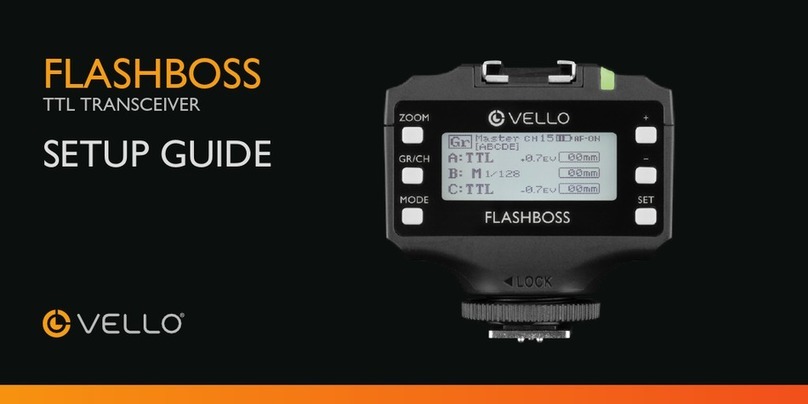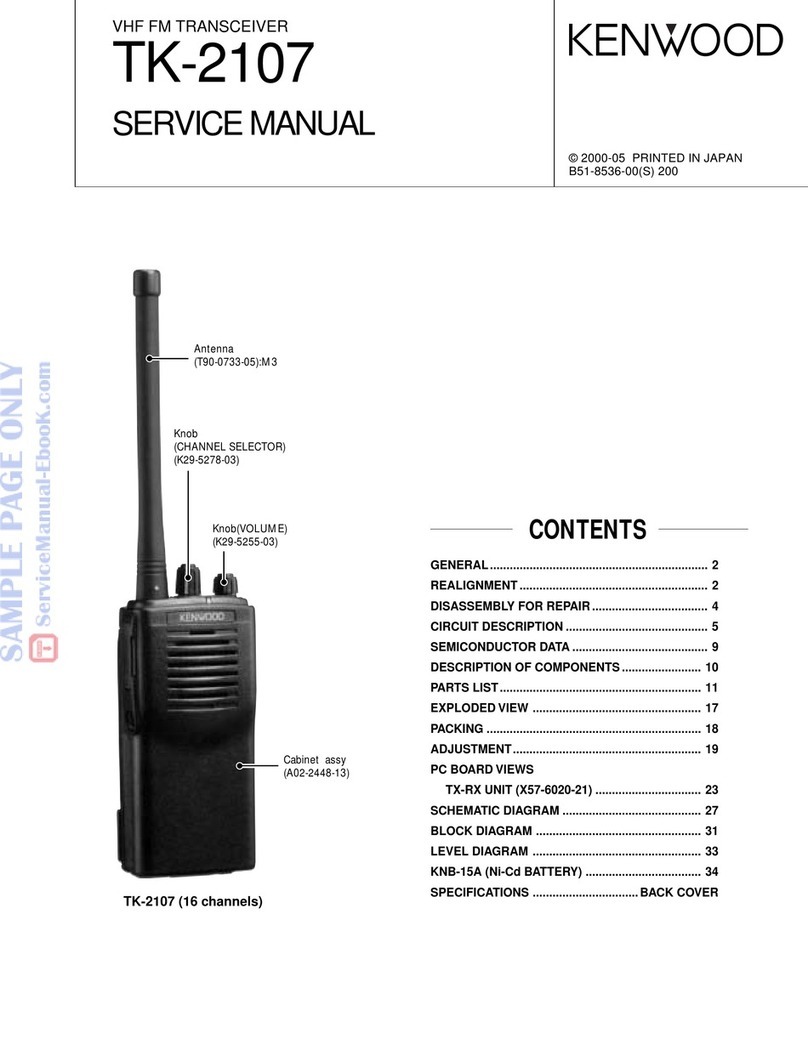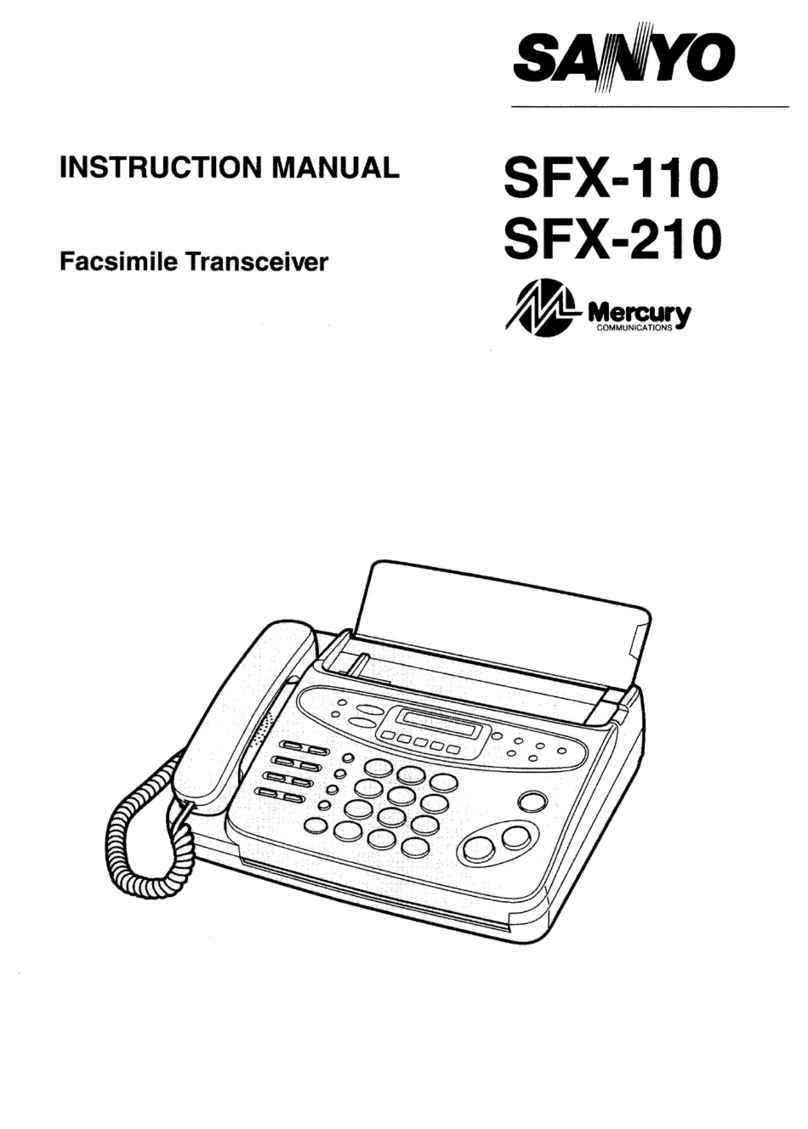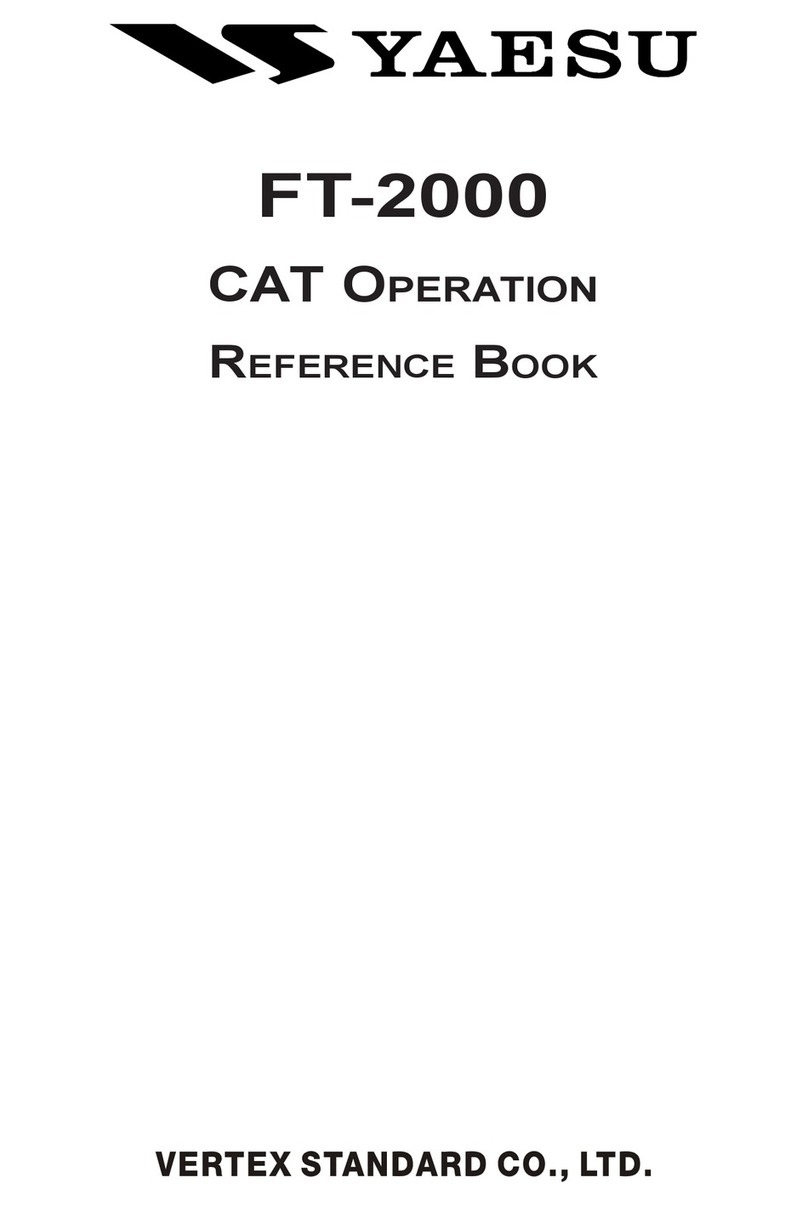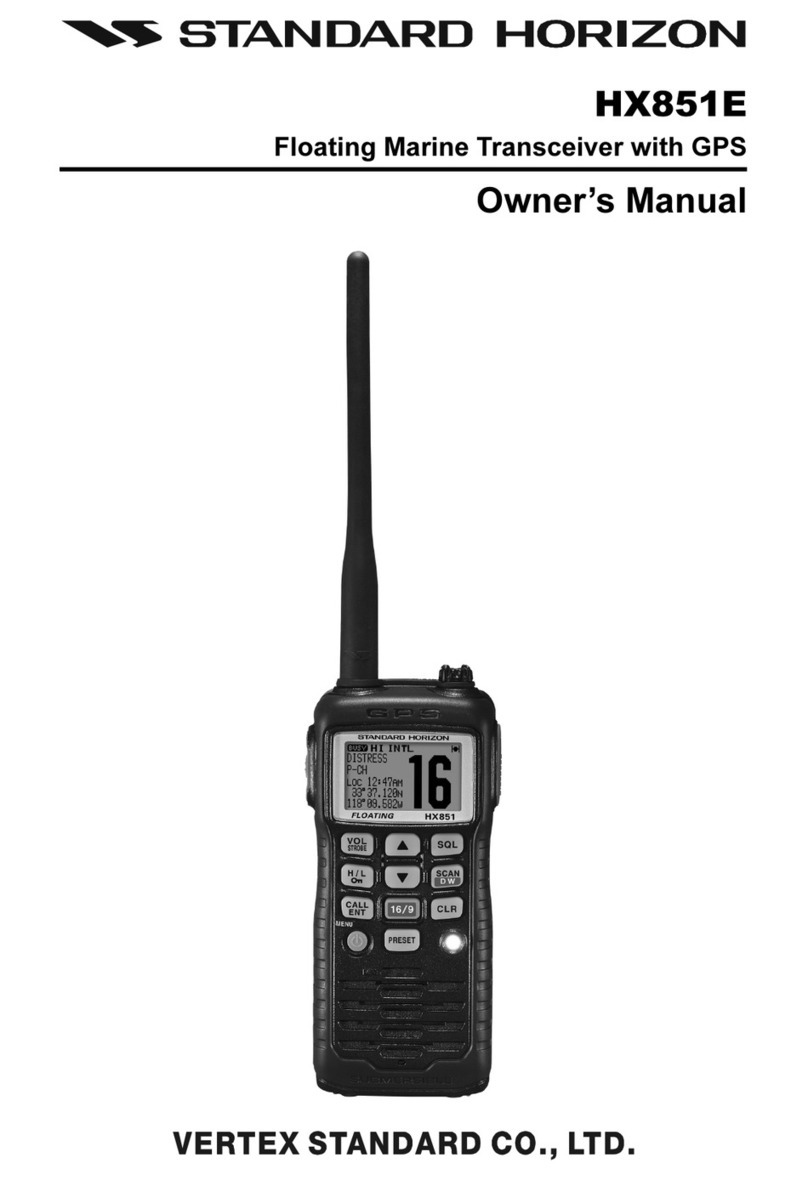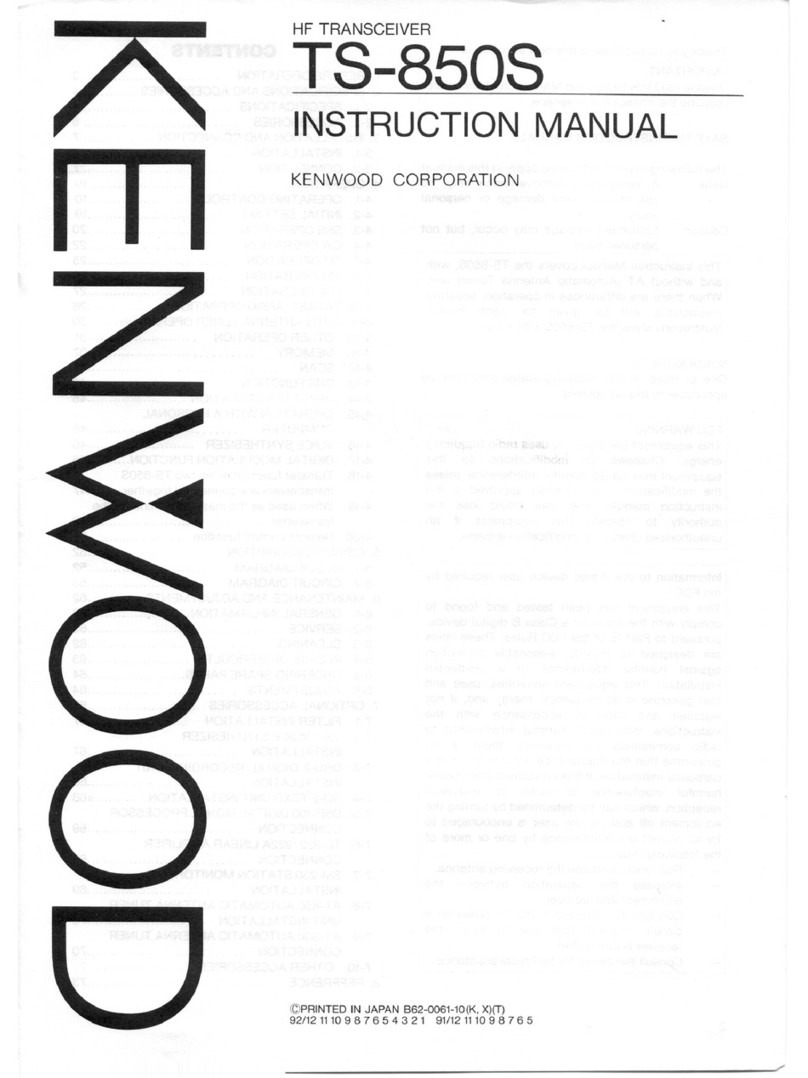ARVA NEO+ User manual



TECHNICAL SPECIFICATIONS /CARACTÉRISTIQUES TECHNIQUES /TECHNISCHE MERKMALE
/ARATTERISTICHE TECNICHE /CARACTERÍSTICAS TÉCNICAS
/TEKNISET OMINAISUUDET /TEKNISKE FUNKSJONER
/TEKNISKA DATA / テクニカルデータ
• 100% digital
• 100% numérique
• 100% digital
• 100% digitale
• 100% numerica
• 100% digitaalinen
• 100% digital
• 100% digital
• 100% デジタル
• User frendly
• Très facile d’utilisation
• Einfachste Bedienung
• Molto facile da usare
• Muy fácil de utilización
• Käyttäjäystävällinen
• Brukervennlig
• Användarvänlig
• 容易な操作性
• 3 antennas
• 3 antennes
• 3 Antennen
• 3 antenne
• 3 antenas
• 3 antennia
• 3 antenner
• 3 antenner
• 3 本アンテナ
• Weight: 240 g
• Poids : 240 g
• Gewicht 240 g
• Peso : 240 g
• Peso : 240 g
• Paino: 240g
• Vekt: 240 g
• Vikt: 240 g
• 重量: 240 g
• Distance and direction indicator
• Indicateurs de direction et de distance
• Distanzzahlen, Richtungweisung und Ton führen in der Suche
• Indicatori di direzione e distanza
• Indicación de dirección y distancia
• Etäisyys- ja suuntaosoittimet
• Avstands- og retningsindikator
• Distans och riktningsvisare
• 距離と方向の指示矢印
• 70 m search band width
• Largeur de bande de recherche 70 m
• Suchstreifenbreite 70 m
• Ampiezza banda di ricerca 70 m
• Ancho de banda de búsqueda de 70m
• Etsintäkaistanleveys 70m
• 70 meter søkebåndbredde
• 70 m sökbredd
• 70 m の捜索受信幅

• Marking function for multiple burialssituations
• Fonction marquage de victimes
• Markieren bei Mehrfachverschüttung
• Funzione marcaggio delle vittime
• Función de marcado de víctimas en caso de sepultamientos múltiples
• Merkkausominaisuus useiden hautautuneiden uhrien varalta
• Merkefunksjon for ere begravningstilfeller
• Markeringsfunktion för situationer med era saknade
• 複数の埋没状況に応じたマーキング機能
• Multiple victims icon (1, 2 or 3, 4 and more)
• Indication multi victimes
• Anzeige für Mehrfachverschüttung
• Indicazione più vittime
• Indicación multi víctimas (1,2,3 o 4 y más)
• Kuvakeet useammalle uhrille (1, 2, 3, 4 tai useampi)
• Ikon for ere offer (1, 2, 3 eller 4 eller er)
• Ikon för era saknade (1, 2 ,3 eller 4 och er)
• 複数埋没者アイコン(1人、2人、3人、4人以上)
• Dynamic interference Management
• Gestion dynamique des interférences
• Dynamische Kontrolle der Störgeräusche
• Gestione dinamica delle interferenze
• Gestión dinámica de las interferencias
• Dynaaminen häiriönhallinta
• Dynamisk forstyrrelsesstyring
• Dynamisk störningshantering
• 電波干渉の最適化
TECHNICAL SPECIFICATIONS /CARACTÉRISTIQUES TECHNIQUES /TECHNISCHE MERKMALE
/ARATTERISTICHE TECNICHE /CARACTERÍSTICAS TÉCNICAS
/TEKNISET OMINAISUUDET /TEKNISKE FUNKSJONER
/TEKNISKA DATA / テクニカルデータ
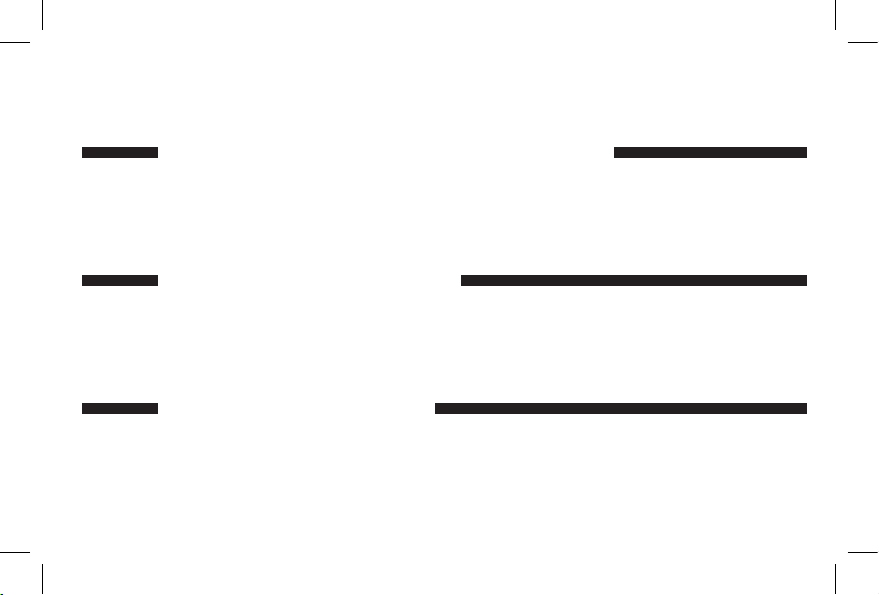
• Congurable automatic return to transmit mode with a movement sensor
• Retour automatique en émission paramétrable par détecteur de mouvement
• Automatische Rückkehr in den Sendemodus, einstellbar durch den Bewegungsmelder.
• Ritorno automatico in emissione congurabile da sensore di movimento.
• Retorno automático congurable al modo de transmisión con sensor de movimiento.
• Automaattinen lähetystilaan paluu liiketunnistimella.
• Automatisk tilbakestilling til sendemodus med bevegelsesdetektor
• Automatisk återgång till sändläge med rörelsedetektor
• モーションセンサー付きの設定可能な送信モードへの自動復帰。
• Battery life: more than 250 Hours (Emitting)
• Autonomie + de 250 h
• Sendeleistung 250 Stunden
• Durata della batteria 250 ore
• Autonomia + 250 horas
• Virrankesto: 250+ tuntia (lähetystilassa)
• Batterilevetid: mer enn 250 timer (sender)
• Batteritid: mer än 250 timmar (sändläge)
• 電池寿命:250 時間以上(発信)
• Requires 3 alkaline batteries AAA/LR03
• Alimentation 3 piles alcalines AAA/LR03
• S3 Alkali Batterien AAA/LR03
• 3 batterie alcaline LR03
• Alimentación 3 pilas alcalinas AAA/LR03
• Vaatii 3 alkali AAA/ LR03 paristoa
• Krever 3 alkaliske batterier AAA/LR03
• Kräver 3 alkaliska AAA/LR03 batterier
• 単4形アルカリ電池3本が必要
TECHNICAL SPECIFICATIONS /CARACTÉRISTIQUES TECHNIQUES /TECHNISCHE MERKMALE
/ARATTERISTICHE TECNICHE /CARACTERÍSTICAS TÉCNICAS
/TEKNISET OMINAISUUDET /TEKNISKE FUNKSJONER
/TEKNISKA DATA / テクニカルデータ

PRACTICE:
Practicing and being well-trained in using your transceiver
is essential in order to conduct a successful search in the
event of an avalanche.
RESPONSABILITY :
Skiing off trail or skiing in the backcountry are activities
that present inherent risks. Wearing a transceiver should
in no way inuence your decision making when in ava-
lanche terrain. Know when to turn around.
STORAGE:
Store your device in a cool and dry place. Remove the
batteries when storing for long periods of time. The
device is no longer under warranty if the batteries leak.
WARRANTY:
Your device has a 5-year warranty. We recommend
sending your transceiver in for maintenance on a regular
basis: once every 3 years for amateurs, and once every
two years for professionals.
BATTERIES:
The ARVA transceiver only operates with 3 standard
Alkaline AAA/LRO3 batteries. Do not use rechargeable or
lithium batteries. The batteries should all be replaced at
the same time. The label in the battery compartment is
important for all servicing procedures, do not remove it.
REGISTRATION AND UPDATES :
Every ARVA transceiver has a unique identication num-
ber. Registering your device on www.arva-equipement
allows us to link your contact information your device to
for optimal tracking (maintenance, customer service,
software updates, etc.).
CAUTION: THERE IS A RISK OF EXPLOSION IF THE BAT-
TERY IS THROWN INTO A FIRE OR REPLACED BY THE
WRONG TYPE OF BATTERY. FOLLOW INSTRUCTIONS ON
HOW TO PROPERLY DISPOSE OF USED BATTERIES.
IMPORTANT FOR SWITZERLAND: APPENDIX 4.10 FOR
STANDARD SR 814.013 APPLIES TO BATTERIES
INITIAL START-UP
To switch on your device, turn the ON/OFF button 90°.
After switching on your device, place it in the holster
with the screen facing out so that the ON/OFF button
ts into the safety notch. This notch locks the ON/OFF
button in place and prevents it from turning the device off
unexpectedly.
Place the black strap over your shoulder with the
ARVA logo facing out.
Place the red elastic strap around your waist, clip the
red buckle, and adjust as needed.

BATTERY CHECK
The holster must always be worn against your inner
layer of clothing (underwear or next to skin). The ARVA
should preferably be covered by a garment to prevent
cold and impacts.
DEVICE CARRYING
After switching on your device, the NEO startup mode
offers a group check. To conduct a group check, press
the center button when “”CH”” appears on the screen.
Check your partners’ beacons by positioning your device
0.5m to 1.5m from theirs.
- If the device being checked works properly, your bea-
con will display the distance between your device and the
device being checked and emit a standard search beep.
- If you are more than 1.6m from the device being
checked, your beacon will display the distance without
emitting a beep.
- If you are less than 0.5m from the device being
checked, your beacon will display the distance and emit
a double beep.
- If the device’s frequency is too weak relative to the
standard, your transceiver will display an “”Er””/””02””
and emit a double beep.
- If the device’s frequency is too strong relative to the
standard, your beacon will display an “”Er””/””03”” and
emit a double beep.
- If you are <0.5m from the device being checked, your
beacon will display an “”Er”” and emit an error beep.
Begin your check again, this time standing between 0.5m
and 1.5m from the other device.
- If you do not detect a signal, verify that your partner’s
beacon is switched on. If it is, then have their device
inspected.
Just after turning on your device, it will indicate the bat-
tery level. We recommend that you replace the batteries
as soon as they drop below 50%.
GROUP CHECK WITH FREQUENCY
CONTROL
SWITCHING TO SEARCH MODE
In avalanche situation, to switch in search
mode, open the holster and take off the device
which will stay attached by the elastic leash
and the black strap. To switch in search mode, push the
side button up.
SEARCH MODE
EN
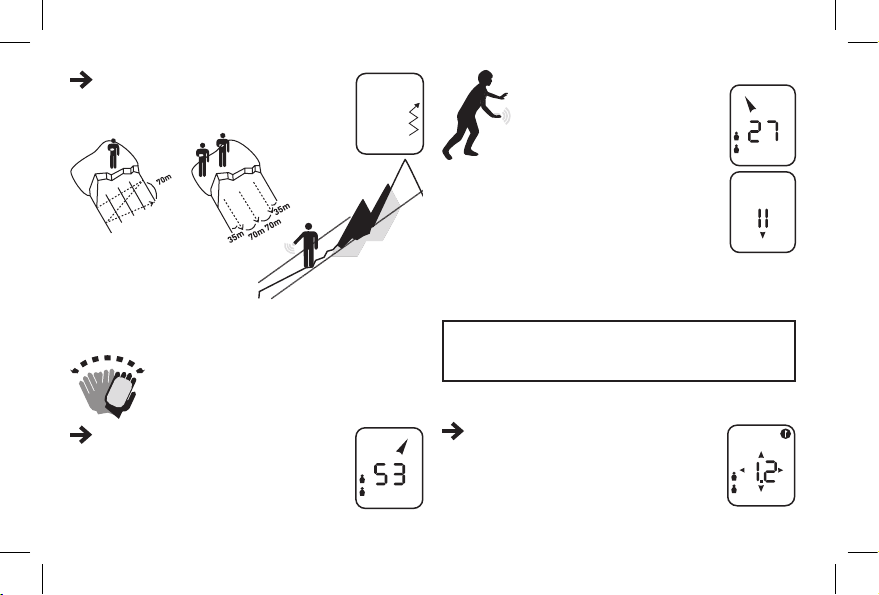
SIGNAL SEARCH
Start searching for a signal based on one
of the two diagrams below.
To maximize the range
of your ARVA :
It is important to point your ARVA in the direction of the
avalanche, parallel to the slope and not pointing upwards
towards the sky.
Slowly rotate back and forth to try to
detect the signal(s).
DURING THE SEARCH, PAY ATTENTION TO VISUAL
CLUES SUCH AS POLES, SKIS, CLOTHING, ETC.
• Point the device in the direc-
tion of the signal
• Search in a calm and focused
manner
• Slow down as you approach
the ne search
• If the displayed distance starts to increase
even though you are moving in the direction
indicated by the arrow, turn around
• In a complex situation with multiple vic-
tims, the device may have trouble analyzing
the signal. In this case, move a few steps
away and then return towards the critical
point by following another direction.
COARSE SEARCH
During the coarse search :
• Carefully follow the distance and direction
indicators on the screen
FINE SEARCH
Once within 3 meters of the victim, your
ARVA no longer indicates a direction and
you must start bracketing (searching in a
cross pattern).

1. Lower your device to near snow level
2. Move your device in a cross pattern to
locate the point where the distance reading
is the lowest
It is then much quicker to start probing once
you have dened the probable burial zone
within a less than one-meter range
When within 3 (or 5) meters of
a victim the ag icon will Flash
in the upper right corner of the
screen. Pressing the center
button will mark this
signal. The transceiver then searches for the next
closest signal, without returning to a marked victim.
A
B
Victims appears on the left part of your screen.
When a victim is marked a ag appears close to
it. The + indicate that there is 4 or more victims.
MULTIPLE VICTIMS INDICATED
MARKING
1st probing
point
Example of ne search
technique
In the event of a secondary avalanche, your device will
automatically switch back into transmit mode. The
default setting for the NEO+ is to revert to transmit mode
after 4 minutes without movement.
After 4 minutes without detecting any movement, an
alarm will sound and you will be asked to press on the
marking button on your device to conrm that you are
not buried. If no action is taken, the device will return to
transmit mode.
AUTOMATIC RETURN TO TRANSMIT MODE
When probing/shoveling, you do not want your beacon to
switch back to transmit mode and interrupt searches for
other buried victims. This is why the new NEO+ holster
allows you to wear your device in search mode when
probing.
EN

PROBING Search for the victim by probing
in concentric spirals progressively
away from the minimum distance
point detected by your ARVA. Probe
perpendicular to the slope.
90°
25
cm
25
cm
Statistically, shoveling takes at least as much time as the
ARVA search. It is important to take a methodic approach
to shoveling.
In order to reduce the risk of signal deterioration, we
recommend that you keep your transceiver as far as
possible from sources of electrical and electromagnetic
activity.
IN SEARCH MODE:
Move all metallic and electronic devices at least 50cm
away from your transceiver.
During an active search, we recommended turning off all
devices except:
• Analog radio
• Headlamp without dimmer
• Watch without a radio function
• Backup devices in the event of a secondary avalanche
Means of communication:
We recommend turning off all digital telephones and
radios during the active search phase. All calls should be
made at least 25m away from the individuals conducting
the active search.
IN TRANSMIT MODE:
Move all metallic and electronic devices at least 20cm
away from your transceiver.
Certain electronic devices as well as electrical and elec-
tromagnetic installations can signicantly interfere with
transceiver signals.
These sources are :
• carried: smart phone - analog radio - camera - heart
rate monitors - GPS - etc.
• permanent: relay towers - power lines / electrical
generating equipment - ski lifts, etc.
SHOVELING
INTERFERENCE
The V-shaped conveyor technique
allows you to optimize the excavation
phase of shoveling. As soon as the per-
son is uncovered, it is important to turn
their transceiver off immediately.
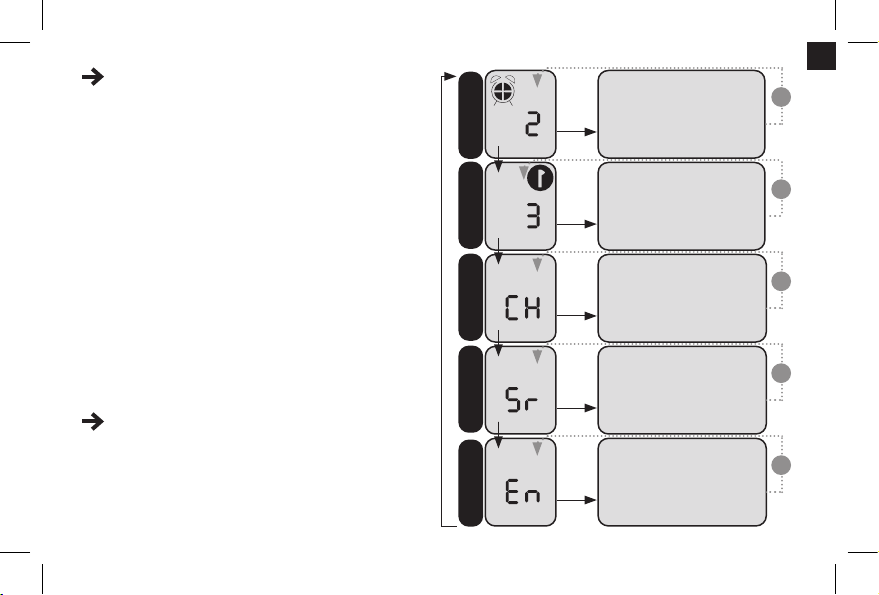
Beacon users are carrying more and more electronic
devices that can cause interference during the primary
search.
This has been observed in mountain resorts and in rare
cases in backcountry. You can activate in the menu a
specic mode that prevents the device from additional
electronic noise by reducing the search band, depending
on the level of interference there are three selections.
• The search band in normal environment is 70m => the
device will display SR 70 when you switch to search.
• If the interference is at a minimum level select SR 30=>
device will reduce the search band to 30m.
• If the interference is at a maximum level select SR 15
=> device will reduce the search band to 15 m.
• Pay attention, use good judgment, and adapt your
search scenario to the best option for your needs.
DYNAMIC INTERFERENCE
MANAGEMENT
With the beacon switched off, go into the search mode by
sliding search button up. Turn beacon on while holding
the center button until the batteries status. The only
button used to managethe menu is the central one.
MENU CONFIGURATION
(Experienced users)
short push
auto-revert
(Auto transmit )markinggroup checkinterferenceend
long
push
long
push
long
push
long
push
long
push
short push
short push
short push
short push
Select with a long push, chose
option with shorts pushes
0= No auto-revert
2/4/8= select between
2/4/8 minutes
Select with a long push, chose
option with shorts pushes
3= marking below 3 m of the
victim
5= marking below 5 m of the
victim < 5 m
Select with a long push, chose
option with shorts pushes
0= group check OFF
1= group check ON
Select with a long push, chose
option with shorts pushes
0= Interference mode OFF
1= Interference mode ON
end
long
push
OK
long
push
OK
long
push
OK
long
push
OK
long
push
OK
EN

5-YEAR WARRANTY FOR THIS DEVICE
REGISTER YOUR DEVICE ON WWW.ARVA-EQUIPMENT.COM
FCC requirements: - FCC ID: O9BARVANEO NOTE: This equipment has been tested
and found to comply with the limits for a Class B digital device, pursuant to part 15 of the
FCC Rules. These limits are designed to provide reasonable protection against harmful
interference in a residential installation. This equipment generates uses and can radiate
radio frequency energy and, if not installed and used in accordance with the instruction,
may cause harmful interference to radio communications. However, there is no guarantee
that interference will not occur in a particular installation. If this equipment does cause
harmful interference to radio or television reception which can be determined by turning the
equipment off and on, the user is encouraged to try to correct interference by one or more
of the following measures:
- Reorient or relocate the receiving antenna.
- Increase the separation between the equipment and receiver.
- Connect the equipment into an outlet on circuit different from that to which the receiver
is connected.
- Consult the dealer or an experienced radio/ TV technician for help.
- Information to user: Changes or modications not expressly approved by the party respon-
sible for compliance could void the user’s authority to operate the equipment.
This device complies with part 15 of the FCC & IC Rules. Operation is subject to the
following two conditions: (1) This device may not cause harmful interference, and (2)
this device must accept any interference received, including interference that may cause
undesired operation.
R&TTE Declarations of Conformity
Hereby. Name of manufacturer: AsteelFlash France. Adress: 43, rue du Vieux
Chêne. Zip Code: 38240. City: Meylan. Country: France. Declares that the av-
alanche beacon. Type designation: NEO. Trademark: ARVA, is in compliance
with the essential requirements and other relevant provisions of directive.
1999/5/EC. The compliance of the device has been evaluated according to
the Electromagnetic compatibility standard test: FCC CFR 47 part 15, Sub-
part C. The complete declaration of conformity is available at the address
above. Name: TORRES. Fonction: Establishment Development Director. Date:
30/04/2013. Signature:
Disposal of electronic instruments by users from private
households in the European Union. This symbol stamped on
the product or its packaging indicates that the product is not al-
lowed to be disposed of with household waste. It is your respon-
sibility to bring your electronics waste to a designated recycling
ofce for proper disposal. Separate disposal and recycling of your
waste will contribute to preserving our natural resources and en-
sure an environmentally-friendly disposal safer for public health.
For more information regarding the closest recycling center to
your residence, contact your local city hall, waste management
company, or the store where you purchased the product.
Table of contents
Other ARVA Transceiver manuals