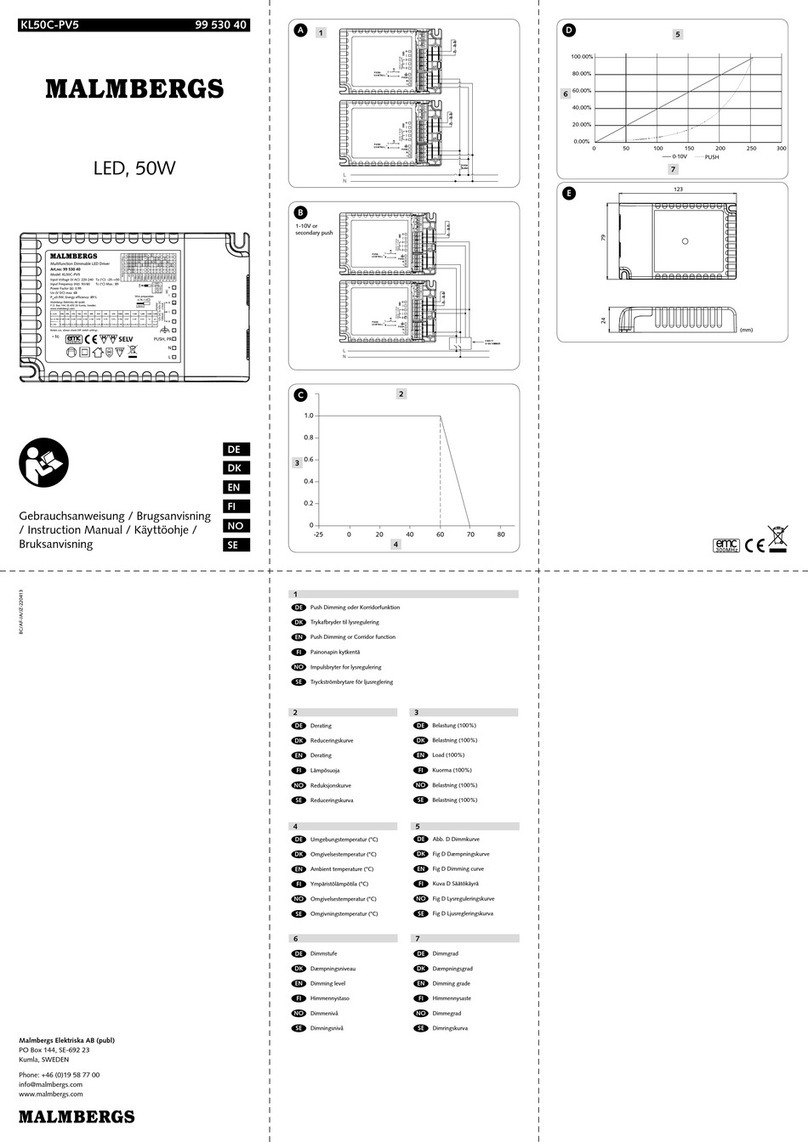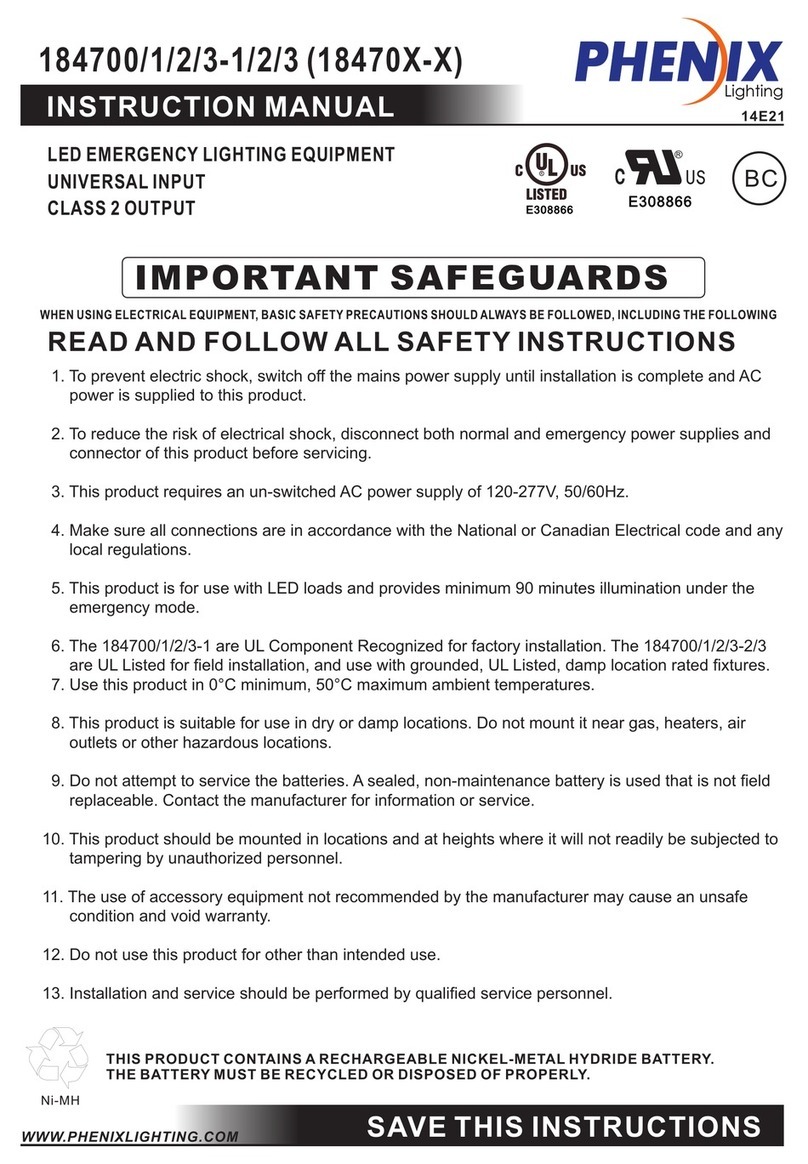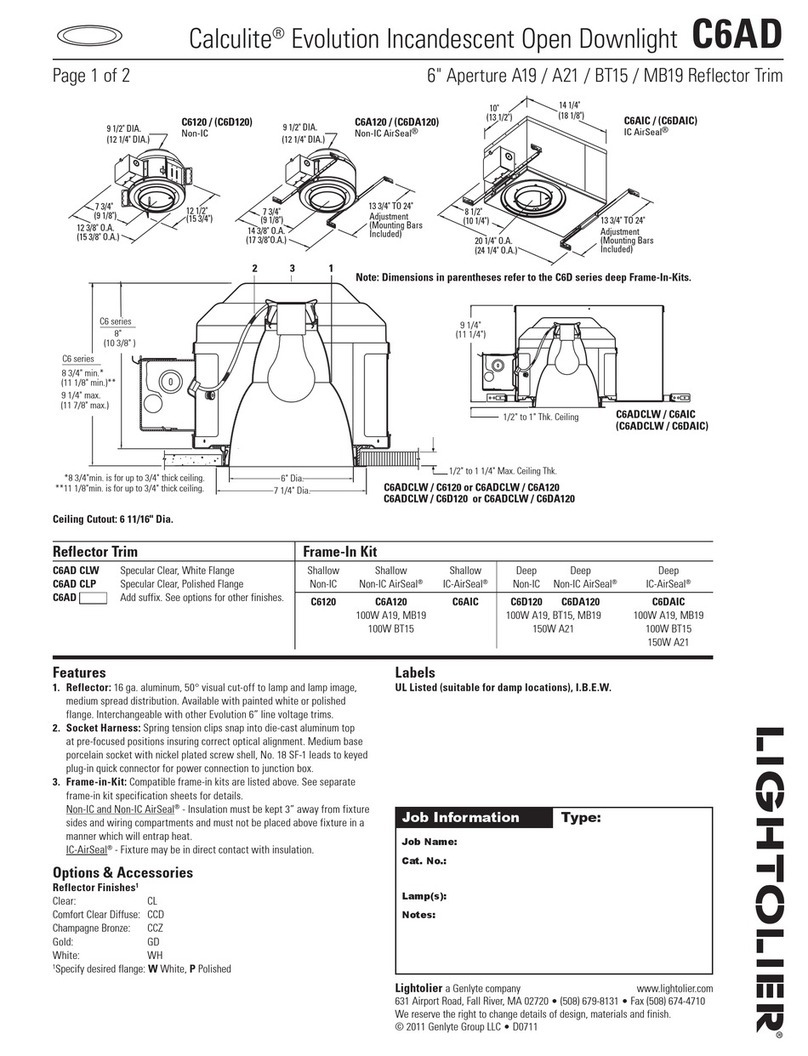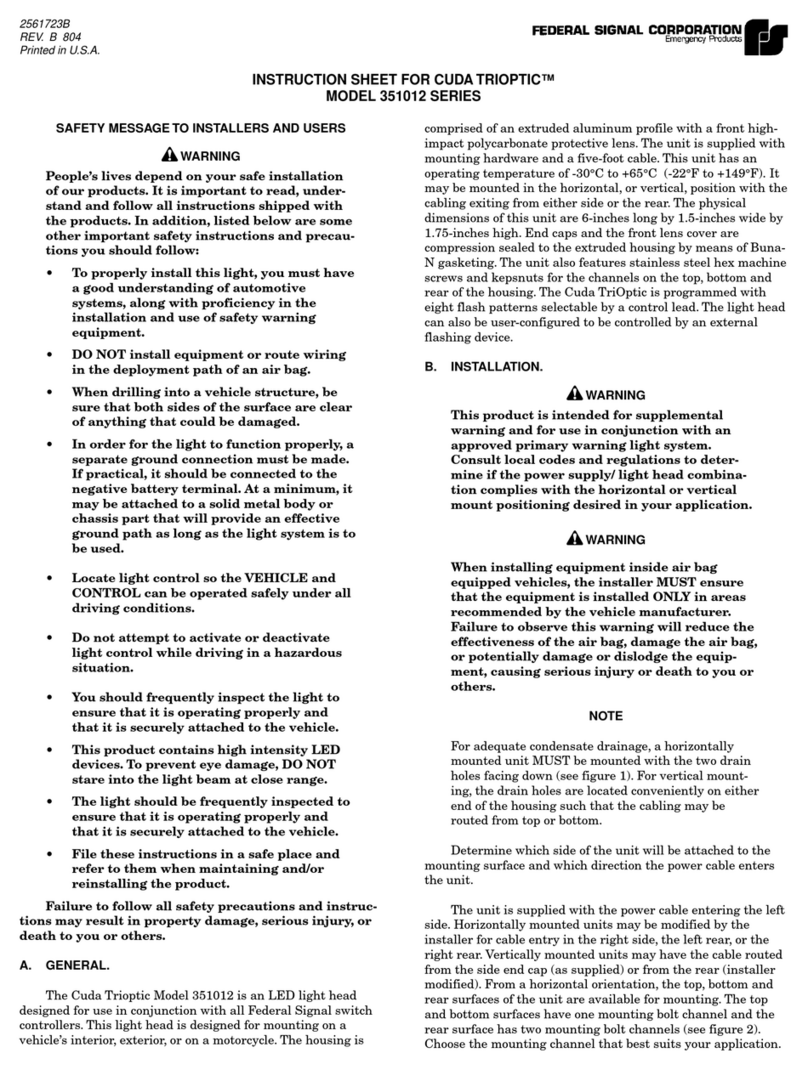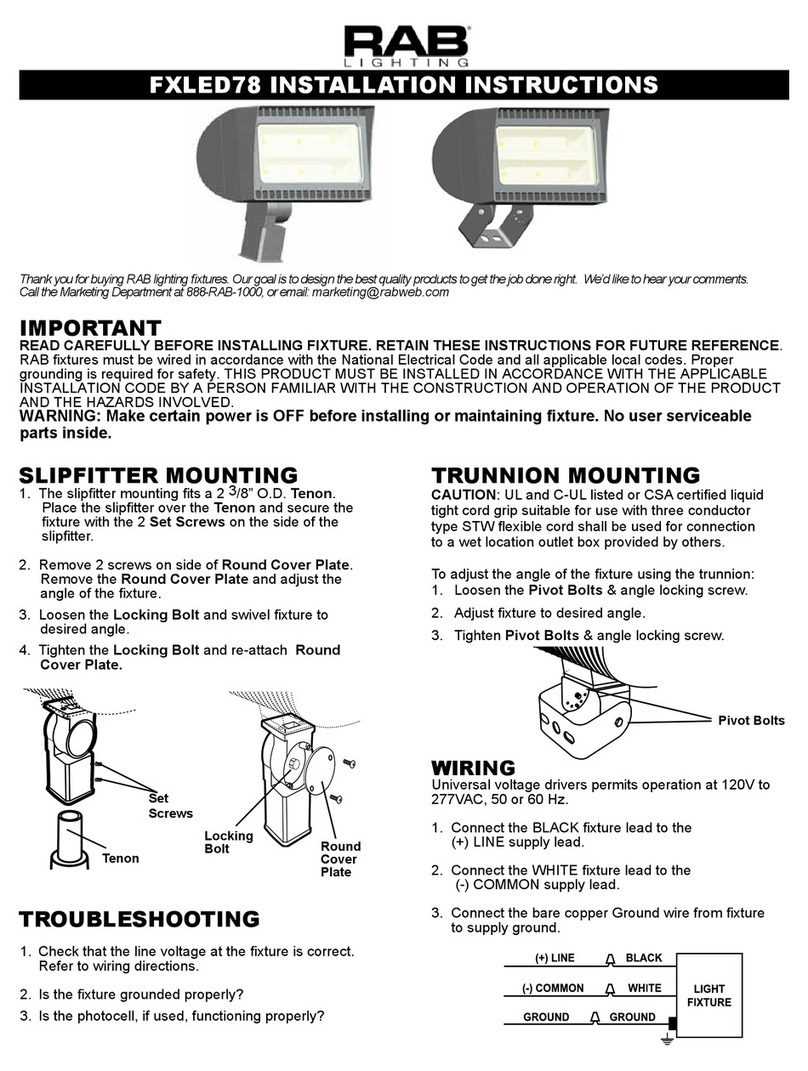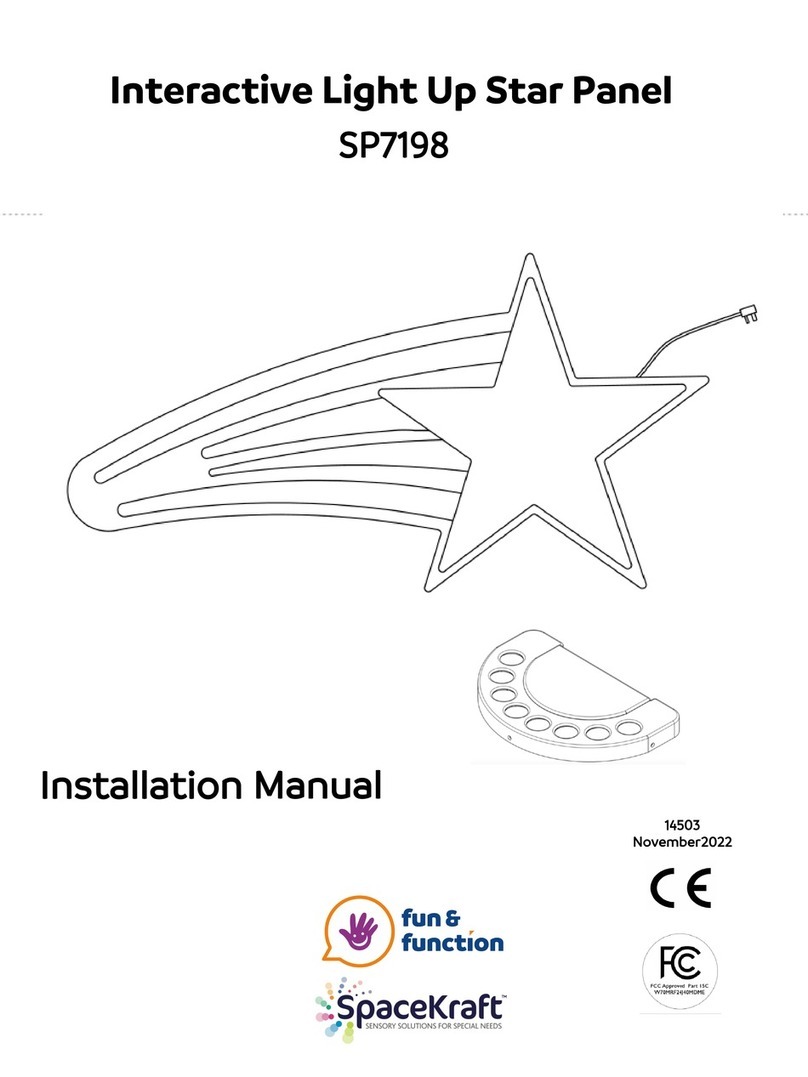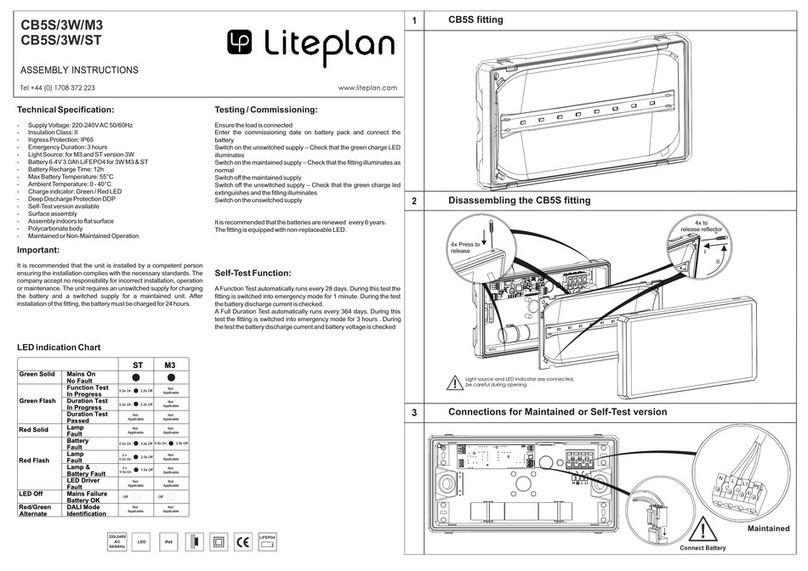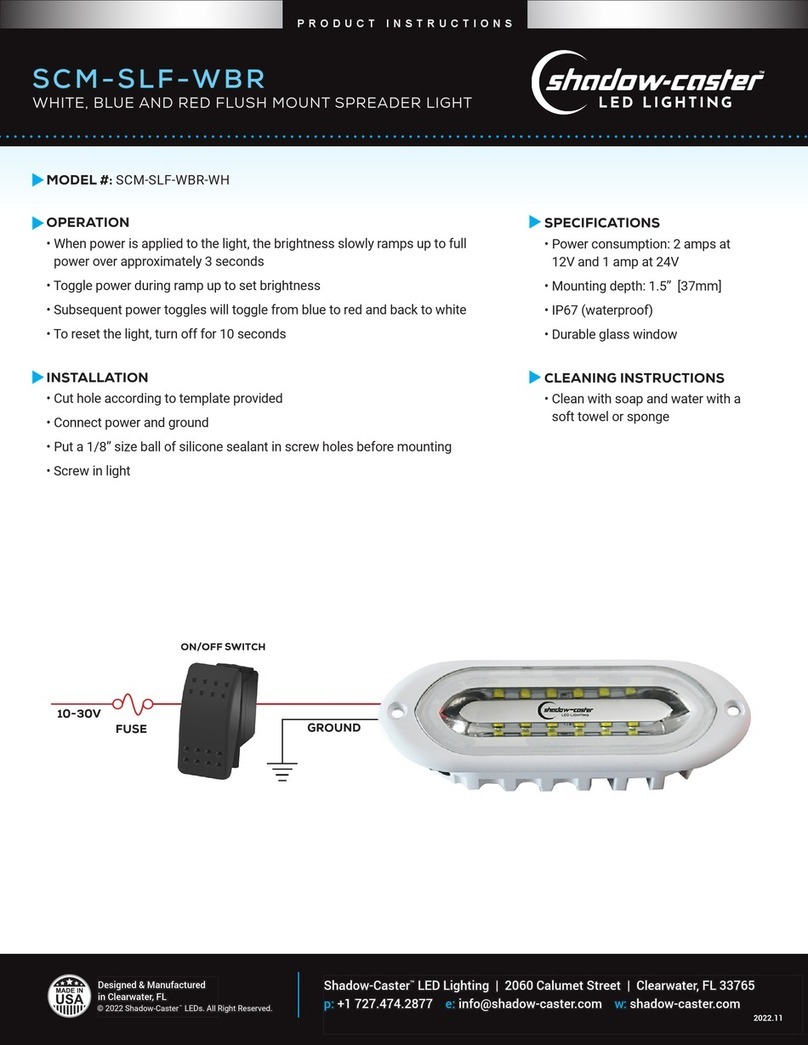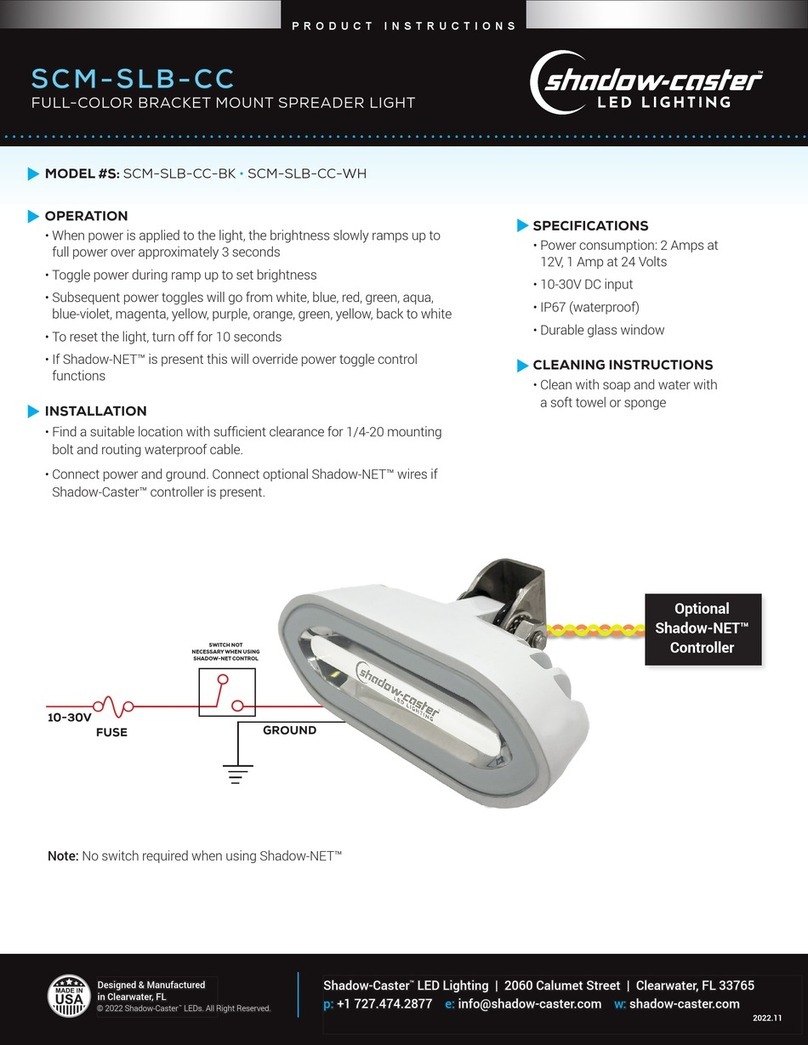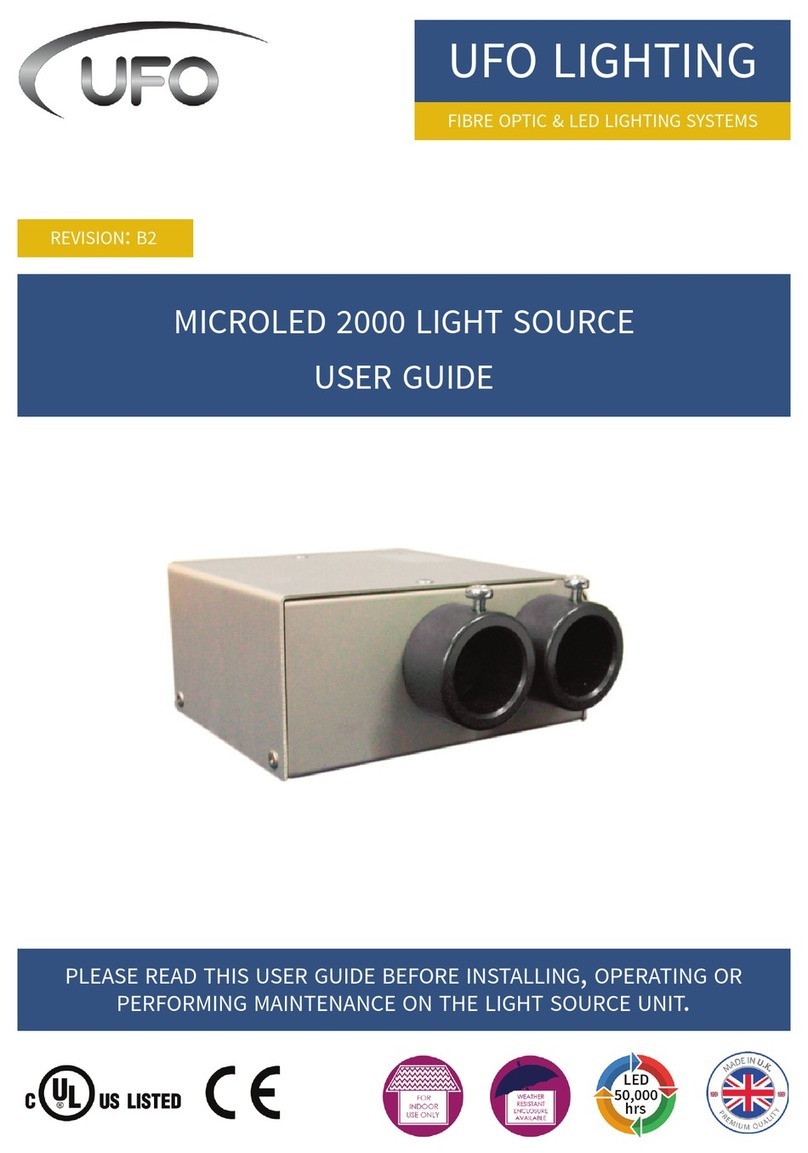SWITCH INPUTS (OPTIONAL)
The SCM-LC-N2K Light Commander is congured to
support zone activation switches.
There are 6 zone switch inputs located on connector 3.
The inputs are congured for momentary '+' inputs.
The rst button press will turn the corresponding
lighting zone on to White, the second press will turn the
lights off
Pressing and holding the input will toggle between
dimming and stepping up brightness.
There is one global control input, that will step between
colors on subsequent presses.
Holding the control switch on for more than 1 second
will start color rotation. Color rotation can be stopped
by a subsequent button press.
Shadow-Caster®LED Lighting | 2060 Calumet Street. | Clearwater, FL 33765
p: 1+ 727.474.2877 e: info@shadow-caster.com w: shadow-caster.com
6
RECOMMENDED WIRE GAUGES
Scan the QR Code or click here to
view our recommended wire gauge
chart.
INSTALLATION
SCM-LC-N2K INSTALLATION
Central mounting locations under the helm areas or in
the bilges are acceptable.
1. Typical orientation is with Deutsch wire connections
facing down.
2. Use the included four 8 x 3⁄4” SS pan head screws
for mounting.
SCM-LC-N2K POWER REQUIREMENTS
See the Shadow-Caster® wire awg recommendations
for detailed calculations. It is very important to have
sucient gauge wire feeds for RGB lighting. Typical
installations use 8AWG or larger wire.
It is recommended to separate feeds for lighting and
for sensitive stereo power feeds with direct runs to the
battery or a heavy gauge distribution point.
The SCM-LC-N2K Light Commander uses digital current
sensing to detect over current conditions. When this
is detected, the SCM-LC-N2K Light Commander will
disconnect RGBW channels from power and ash the
backlit logo to indicate a fault condition.
The SCM-LC-N2K Light Commander will work in 12V or
24V systems. Please note that 12V or 24 compatible
RGB(W) products should be used depending on the
application.
SCM-LC-N2K LIGHT COMMANDER
OPERATION MANUAL
SELECTING RGB OR RGBW LIGHTING
The SCM-LC-N2K Light Commander is pre-congured
for RGB output.
TO CONFIGURE FOR RGBW
1. Press and hold buttons 1 and 2.
2. Apply main power to the controller - the white
channels should then immediately start ashing.
3. Release the buttons and cycle the power to resume
normal operation.
4. Once detected, release switch 1 & 2 and cycle power
to resume normal operation.
Note: The minimum detection level is 100mA.
SCM-LC-N2K CONNECTIONS
Shadow-NET®
& Switch
Connections
3.5mm Jack
(Music Sync)
Inputs
Zones 3&4
RGB(W)
Connections
Zones 1&2
RGB(W)
Connections
NMEA 2000
Connection
Shadow-NET®
Compatible
Devices
The SCM-LC-N2K Light Commander has four built in
RGBW channels. By default these RGBW channels
correspond to zones 1-4, however, they are independent
and can be assigned to any of the congured zones 1-6
supported by the controller.
The SCM-LC-N2K Light Commander will support 15
amps per each of the 4 RGB(W) channels, for a total of
60 amps in the entire box.